Abstract
The IBM BladeCenter GPU Expansion Blade and GPU Expansion Blade II provide the capability to attach next-generation graphics processing unit (GPU) technology on supported server blades. This capability is ideal for many applications written to take advantage of acceleration and visualization performance advantages that are offered in general-purpose computing on GPUs. These products offer the choice of NVIDIA Tesla M2070, M2070Q, M2075, and M2090 GPU. In addition, the IBM BladeCenter GPU Expansion Blade is stackable, allowing clients to stack up to four GPU Expansion Blades on a single-base compute blade, thereby offering a unique density advantage versus the competition.
Note: These products are withdrawn from marketing.
Introduction
The IBM® BladeCenter® GPU Expansion Blade and GPU Expansion Blade II provide the capability to attach next-generation graphics processing unit (GPU) technology on supported server blades. This capability is ideal for many applications written to take advantage of acceleration and visualization performance advantages that are offered in general-purpose computing on GPUs. These products offer the choice of NVIDIA Tesla M2070, M2070Q, M2075, and M2090 GPU. In addition, the IBM BladeCenter GPU Expansion Blade is stackable, allowing clients to stack up to four GPU Expansion Blades on a single-base compute blade, thereby offering a unique density advantage versus the competition. Figure 1 shows the IBM BladeCenter GPU Expansion Blade.
Figure 1. IBM BladeCenter GPU Expansion Blade (attached to a HS22 blade server)
Did you know?
General purpose GPUs are more than just high performance graphics engines. In fact, they do not connect to computer displays and they do not have video out capabilities, Instead, they perform general purpose graphical, scientific, and engineering computing and allow the offloading of compute-intensive tasks across all industries, including life sciences, fluid dynamics, finance, data analytics, atmospheric modeling, as well as large scale graphic rendering. These types of applications operate on data that is broken down easily into small chunks that can be operated on in parallel. GPUs are designed for massive parallelism. Whereas a traditional CPU might have four processing cores, the NVIDIA GPUs have more than 100 times that many cores (up to 512 cores), providing a peak double-precision capacity of 665 Gigaflops (billions of floating point operations per second) instead of approximately 50 Gigaflops. The CPU and GPU work together in this computing model. The main sequential part of the application runs on the CPU, and the computationally-intensive part runs on the GPU.
Part number information
Table 1. Ordering part number and feature code
| Description | Part number | Feature code |
| IBM BladeCenter GPU Expansion Blade with NVIDIA Tesla M2070 | 46M6740* | 5090 |
| IBM BladeCenter GPU Expansion Blade with NVIDIA Tesla M2070Q | 46M6772 | A10R |
| IBM BladeCenter GPU Expansion Blade with NVIDIA Tesla M2075 | 46M6771 | A25F |
| IBM BladeCenter GPU Expansion Blade II with NVIDIA Tesla M2070Q | 68Y7479 | A246 |
| IBM BladeCenter GPU Expansion Blade II with NVIDIA Tesla M2075 | 68Y7478 | A245 |
| IBM BladeCenter GPU Expansion Blade II with NVIDIA Tesla M2090 | 00D6881 | A2VW |
* Special bid or Configure-to-Order (CTO) only
These part numbers include the following items:
- IBM BladeCenter GPU Expansion Blade or GPU Expansion Blade II with a NVIDIA GPU installed
- Documentation CD that contains the Installation and User's Guide
- Warranty information and Safety flyer
- Important Notices document
- Technical Update flyer
Figure 2 shows the IBM BladeCenter GPU Expansion Blade attached to an HS22 blade server.
Figure 2. IBM BladeCenter GPU Expansion Blade (attached to a HS22 blade server)
Features
The expansion blades have the following features:
- Support for a high-performance NVIDIA adapter in each expansion blade
The expansion blade comes with NVIDIA Tesla M2070, NVIDIA Tesla M2070Q, NVIDIA Tesla M2075, or NVIDIA Tesla M2090 adapter card. The use of these expansion blades enables the use of the specialized adapters that would not otherwise be available to BladeCenter customers.
- Ability to stack up to four expansion blades on a single base blade
You can attach up to four expansion blades, thereby maintaining the BladeCenter density advantage while still having the ability to access the power of these high-performance GPUs as needed without the need for additional server blades and the added complexity and cost that brings. The first expansion blade connects to the server blade using the CFFh expansion slot of the server blade. The second expansion blade attaches to the CFFh connector on the first expansion blade, and so on.
Note: You cannot attach an IBM BladeCenter PCI Express Gen 2 Expansion Blade or PCI Express Gen 2 Expansion Blade II to the same stack as GPU Expansion Blades.
- CFFh slot still available
The CFFh expansion connector is accessible on the top-most expansion blade (see Figure 3), even with four expansion blades attached. This lets you maintain the integrated networking capabilities of the blade server when installed in a BladeCenter H or BladeCenter HT chassis.
Figure 3 shows the layout of the expansion blade.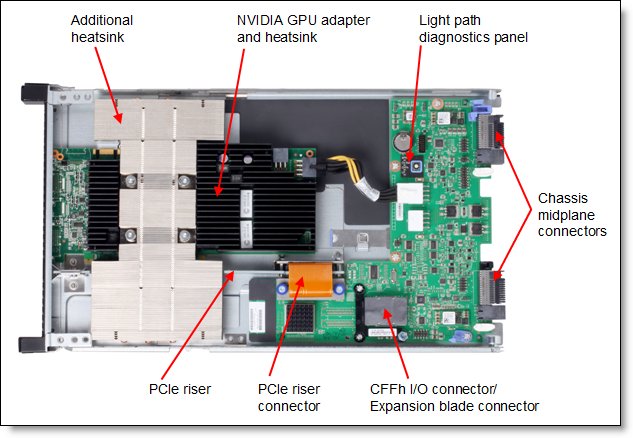
Figure 3. Layout of the expansion blade
Specifications
The expansion blade has the following specifications:
- 30 mm expansion blade, attaches to a supported server blade through the PCIe x16 CFFh connector
- Standard NVIDIA GPU computing module
- Up to four expansion blades can be attached to the base server. With four expansion blades attached, the total width of the server is 150 mm.
- The CFFh slot remains usable on the top-most expansion blade, for use in BladeCenter H and HT configurations. Supported CFFh cards are listed in Table 4.
The NVIDIA Tesla M2070, M2070Q, and M2075 cards have the following specifications:
- NVIDIA Fermi GPU engine
- 448 processor cores operating at 1.15 GHz
- 6 GB GDDR5 (graphics DDR) memory operating at 1.566 GHz
- PCIe x16 host interface
- 225W (TDP) power consumption
- Double Precision floating point performance (peak): 515 Gflops
- Single Precision floating point performance (peak): 1.03 Tflops
The NVIDIA Tesla M2070Q combines the Fermi GPU with a NVIDIA Quadro advanced visualization engine in the same GPU. NVIDIA Tesla M2075 supports Dynamic Power Scaling compared to M2070.
The NVIDIA Tesla M2090 card has the following specifications:
- NVIDIA Fermi GPU engine
- 512 processor cores operating at 1.3 GHz
- 6 GB GDDR5 (graphics DDR) memory operating at 1.85 GHz
- PCIe x16 host interface
- 225W (TDP) power consumption
- Double Precision floating point performance (peak): 665 Gflops
- Single Precision floating point performance (peak): 1.33 Tflops
Operating environment
This card is supported in the following environment:
- Temperature: 10° C to 35° C (50° F to 95° F)
- Operating power: 270 W
- Dimensions: 24.5 cm x 5.9 cm x 45.7 cm (9.7 in. x 2.3 in. x 18.0 in.)
Supported servers
The IBM BladeCenter GPU Expansion Blade and GPU Expansion Blade II are supported attached to the IBM BladeCenter servers listed in Table 2.
TTable 2. Supported servers
GPU Expansion Blade with NVIDIA Tesla M2070 |
46M6740* |
N |
N |
N |
Y |
N |
N |
N |
N |
N |
N |
N |
N |
N |
N |
GPU Expansion Blade with NVIDIA Tesla M2070Q |
46M6772 |
N |
N |
N |
Y |
N |
N |
N |
N |
N |
N |
N |
N |
N |
N |
GPU Expansion Blade with NVIDIA Tesla M2075 |
46M6771 |
N |
N |
N |
Y |
N |
N |
N |
N |
N |
N |
N |
N |
N |
N |
GPU Expansion Blade II with NVIDIA Tesla M2070Q |
68Y7479 |
N |
N |
N |
Y |
N |
Y |
N |
N |
N |
N |
N |
N |
N |
N |
GPU Expansion Blade II with NVIDIA Tesla M2075 |
68Y7478 |
N |
N |
N |
Y |
N |
Y |
N |
N |
N |
N |
N |
N |
N |
N |
GPU Expansion Blade II with NVIDIA Tesla M2090 |
00D6881 |
N |
N |
N |
Y |
N |
Y |
N |
N |
N |
N |
N |
N |
N |
N |
* Special bid or Configure-to-Order (CTO) only
The expansion blade attaches to the blade server unit through the CFFh connector on the system board of the server blade. The top cover of the blade server needs to be removed and the expansion blade attaches to it, forming a double-width blade server unit. Additional expansion blades can be attached, for a total of four. A supported CFFh adapter can be attached to the top-most expansion blade if the server unit is installed in a BladeCenter H or BladeCenter HT chassis.
Supported BladeCenter chassis
Table 3 lists the supported chassis in which the IBM BladeCenter GPU Expansion Blades can be installed.
Table 3. Supported BladeCenter chassis
IBM BladeCenter GPU Expansion Blade with NVIDIA Tesla M2070 |
N |
Y* |
Y |
N |
Y |
IBM BladeCenter GPU Expansion Blade with NVIDIA Tesla M2070Q |
N |
Y* |
Y |
N |
Y |
IBM BladeCenter GPU Expansion Blade with NVIDIA Tesla M2075 |
N |
Y* |
Y |
N |
Y |
IBM BladeCenter GPU Expansion Blade II with NVIDIA Tesla M2070Q |
N |
Y* |
Y |
N |
Y |
IBM BladeCenter GPU Expansion Blade II with NVIDIA Tesla M2075 |
N |
Y* |
Y |
N |
Y |
IBM BladeCenter GPU Expansion Blade II with NVIDIA Tesla M2090 |
N |
Y* |
Y |
N |
Y |
* Supported in BladeCenter E models 8677-4xx and 3xx only; Chassis requires 2,320 W AC Power Supply options, 46M0508
Supported CFFh expansion cards
Table 4 lists the CFFh expansion cards that are supported or planned to be supported in the IBM BladeCenter GPU Expansion Blades. The use of these CFFh expansion cards requires that the expansion blade be installed in a BladeCenter H or BladeCenter HT chassis.
Table 4. Supported CFFh expansion cards
| Description | Part number | Feature code | GPU Expansion Blade | GPU Expansion Blade II |
| 2/4 Port Ethernet Expansion Card (CFFh) | 44W4479 | 5476 | Yes | Yes |
| 2-Port 40 Gb InfiniBand Expansion Card (CFFh) | 46M6001 | 0056 | Yes | Yes |
| Broadcom 10 Gb Gen 2 2-port Ethernet Expansion Card (CFFh) | 46M6168 | 0099 | Yes | Yes |
| Broadcom 10 Gb Gen 2 4-port Ethernet Expansion Card (CFFh) | 46M6164 | 0098 | Yes | Yes |
| Brocade 2-port 10GbE Converged Network Adapter | 81Y1650 | 5437 | No | Yes |
| Emulex Virtual Fabric Adapter (CFFh) | 49Y4235 | 5755 | Yes | Yes |
| Emulex Virtual Fabric Adapter Advanced (CFFh) | 49Y4275 | 2435 | Yes | Yes |
| Emulex 10GbE Virtual Fabric Adapter II (CFFh) | 90Y3550 | A1XG | Yes | Yes |
| Emulex 10GbE Virtual Fabric Adapter Advanced II (CFFh) | 90Y3566 | A1XH | Yes | Yes |
| InfiniBand 4X DDR Expansion Card (CFFh) | 43W4423 | 2991 | No | No |
| Mellanox 2-port 10Gb E'net Expansion Card (CFFh) | 90Y3570 | A1NW | Yes | Yes |
| QLogic 2-port 10 Gb Converged Network Adapter (CFFh) | 42C1830 | 3592 | Yes | Yes |
| QLogic Ethernet and 8 Gb Fibre Channel Expansion Card (CFFh) | 44X1940 | 5485 | Yes | Yes |
Consult IBM ServerProven to see the latest list of CFFh expansion cards that are supported in the Expansion Blades:
http://ibm.com/servers/eserver/serverproven/compat/us/
Operating system support
The following operating systems have been tested for compatibility with the IBM BladeCenter GPU Expansion Blade.
- Windows Server 2008 HPC Edition (64-bit)
- Windows HPC Server 2008 (64-bit)
- Windows 2008 R2 (64-bit)
- Red Hat Enterprise Linux 5 (64-bit)
- SUSE Linux Enterprise Server Edition 11 for x86_64 (64-bit)
Trademarks
Lenovo and the Lenovo logo are trademarks or registered trademarks of Lenovo in the United States, other countries, or both. A current list of Lenovo trademarks is available on the Web at https://www.lenovo.com/us/en/legal/copytrade/.
The following terms are trademarks of Lenovo in the United States, other countries, or both:
Lenovo®
BladeCenter®
ServerProven®
The following terms are trademarks of other companies:
Linux® is the trademark of Linus Torvalds in the U.S. and other countries.
Windows Server® and Windows® are trademarks of Microsoft Corporation in the United States, other countries, or both.
IBM®, ibm.com®, and Redbooks® are trademarks of IBM in the United States, other countries, or both.
Other company, product, or service names may be trademarks or service marks of others.
