Use the pull-down menus or the search field to find the courses you're interested in. Click on the Course Name to view more details or take the training.
For instructions, click How to use the search.
Want to keep up with new and updated courses and get notified when we release them? Sign up to the Lenovo Press Weekly Newsletter.
Help
The Seller Training Courses Search Feature is the comprehensive source of information to quickly find training courses for Lenovo Employees and Partners.
Table of contents:
Using the search field
You can use the search field either as the primary search mechanism or use it in conjunction with the dropdown menus to further filter down results. The search field searches all text in the database for matches.
For example you might use the search field by itself to search for specific entries. Results shown include all words in the search (logical AND).
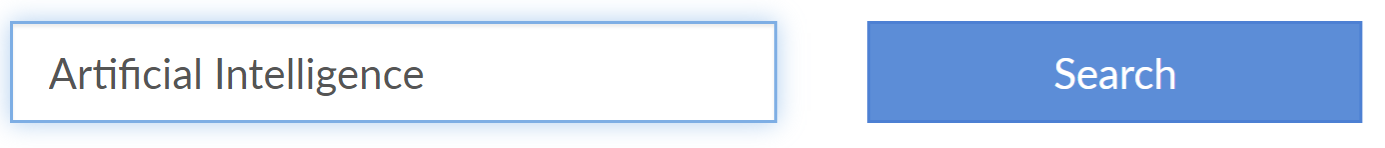
An example using search in conjunction with the dropdown menus is if you are displaying all Microsoft Software entries but wanted to filter further down by only showing VTT courses entries. The menus and search field are as follows:
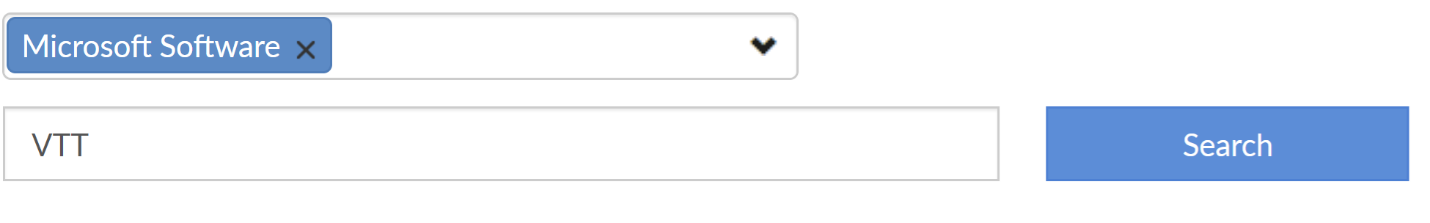
Note that the Search and Filter by Products options will return different results.
For example, searching by "ST45" will return fewer results than just filtering by the "ThinkSystem ST45 V3", as the Products filter show also other relevant courses that cover the full portfolio or describe software that runs on all servers including the ST45 V3. The Search option shows only the courses explicitly on ST45.
Columns in the search results
By default, all entries are displayed.
Results will be available as soon as you make the first selection or enter a search term and press the Search button.
You can change the sort order of these results by simply clicking the column headings. Click once to sort alphabetically, click a second time to reverse the sort.
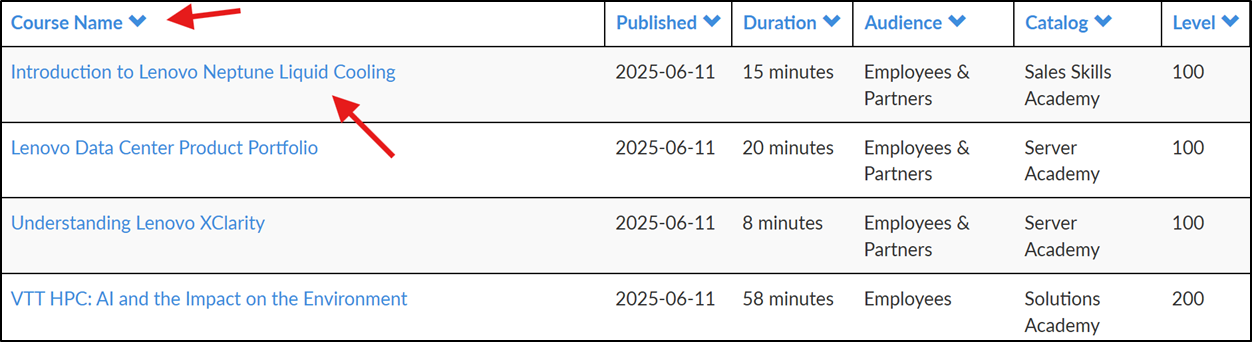
Clicking on the Course Name's link opens a Course Detail window, described in the next section.
Course Detail popup window
The Course Detail popup window appears when you click on the links in the Details column, in the results table.
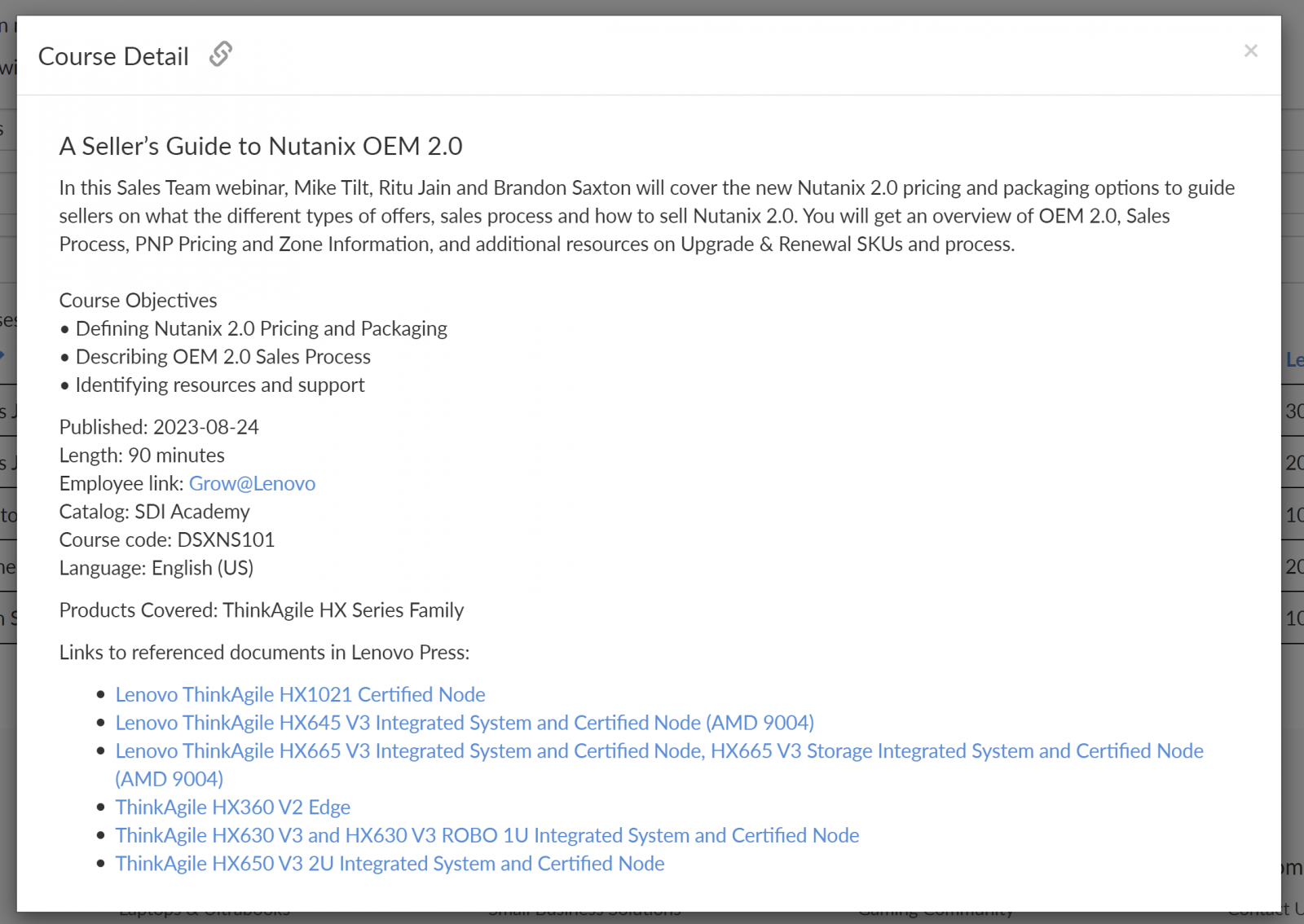
The Course Detail popup windows contains the following information:
- Course’s description
- Published or Updated date
- Course Duration
- A list of relevant links that are specific to the course:
- A link to the Internal training platform for Lenovo Employees
- A link to the External training platform for Lenovo Partners
- The general Catalog/category the course is a part of
- Course Code
- Language
- Products Covered during the training
- A list of relevant links to referenced documents in Lenovo Press
Click the X in the top right corner to close the Details window or just click away in the grey area to close it.
Formatted URLs
As you make selections from the dropdown menus and enter search terms, the URL displayed changes automatically. The URL includes parameters that specify all of these selections. Using these URLs will allow you to easily share Seller Training Courses searches with others.
For example, consider the following selections:
- Products = ThinkAgile VX7531
- Level = 200
- Time = Last 3 months
The URL generated with these selections is as follows:
https://lenovopress.lenovo.com/sellertraining#products=ThinkAgile%2520VX7531&levels=200&date_range=3
