Author
Updated
19 Feb 2026Lenovo offers a comprehensive range of servers with the ThinkSystem family, including rack, tower, edge and blade form factors. Our product line includes single-socket through to eight-socket systems, with the latest processors from Intel and AMD.
Our servers are suitable for a broad range of customers, from small businesses and line-of-business applications, technical/finance customers with HPC workloads, through to multi-national corporations with mission-critical workload needs.
This matrix provides a comparison of key features of all the Lenovo ThinkSystem servers.
How to search
Scroll horizontally to view all the servers. You can also use the search or filter functions to further narrow the results. To search: Enter a search term and click Search, or click Add Filter to perform more advanced searching. For information on how to view, rearrange and export the data, click the Help link.
For more information about the servers, click the links at the bottom of the table to view the datasheet, product guide, data sheet, and interactive 3D tour for each server.
Related product families
Product families related to this document are the following:
Help
This page provides guidance how to use the features of the Lenovo Press comparison tool.
Topics
Searching
You can use the search field either as the primary search mechanism or use it in conjunction with the advanced filters to further filter down results. The search field searches all text for matches.
| Search | Purpose |
|---|---|
| Intel 480gb | Returns all entries that have both words, "intel" and "480gb" |
| nvme available | Returns all entries that have both words, "nvme" and "available". Some comparisons include product announcement and product withdrawal data along with an availability statement. Such comparisons will allow you to therefore search on keywords "available" or "withdrawn". |
| samsung or micron | Returns all entries that have either "samsung" or "micron" in them |
| 4XB7A08502 | Returns the entry with this part number |
| 4XB7A0850* | Returns all entries with a part number that starts with 4XB7A08502 (* is the wildcard character) |
| hgst "2.5-inch" | Use double quotes to search for a phrase. Needed with the text includes a period or hypen |
Filtering
Filtering allows you to perform an advanced search based on specific fields (rows) of the data. All filters are logically ANDed together. Simply click the Add Filter button and select the Attribute and possible values you want.
- For text fields, either type in a text string or select one from the pulldown (you cannot select multiple)
- For numeric fields, select the operator (equals, less than, greater than, or between), then type in or select a value (or 2 values for the between operator)
- For date fields, select the operator (equals, less than, greater than, or between), then type in or select a value (or 2 values for the between operator). You can pick the dates from a calendar picker or type in the dates. The date format required is US format - mm/dd/yyyy.
To use the filter functions, do the following:
- Click the Add Filter button
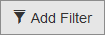
- Select the attribute you want to filter on.
- If the data you want to filter on is text, you are prompted to either enter a value or you can select from the list
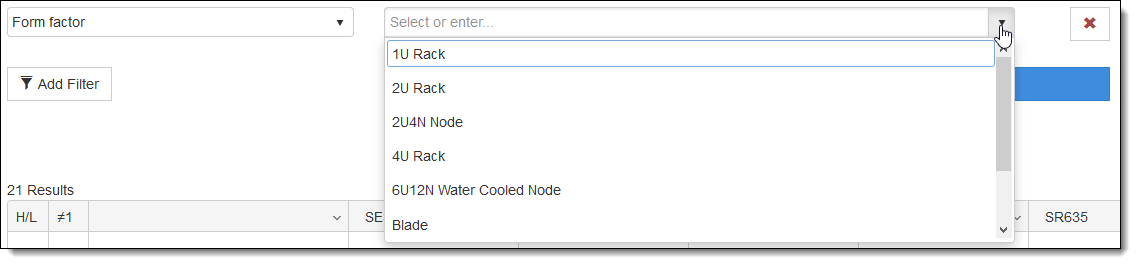
- If the data you want to filter on is numeric, you are prompted to specify an operator (default is =) and enter any number or select from existing values
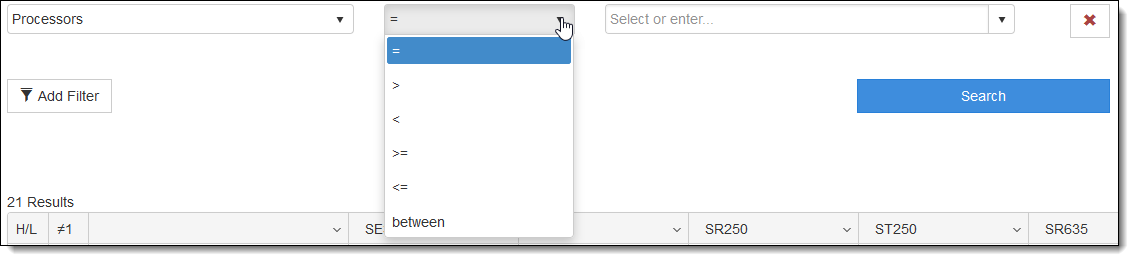
- If the data you want to filter on is a date, you are prompted to specify an operator (default is =) and enter or select a date:
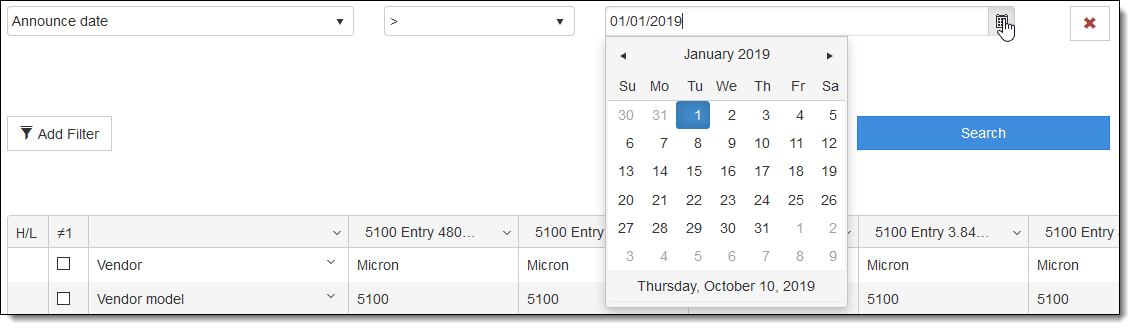
- You can add additional filters by clicking the Add Filter button. All filters are logically ANDed together.
- You can delete a filter by clicking the red X button to the right of that filter.

- Once you are ready to filter, click the Search button.
Alternatively, you can use the filter functions directly in the column headings:
Tip: The Filter menu appears at the attribute heading. By default, this is the row headings, however if you transpose the data (click the Transpose button), then the Filter menu appears in the column heading instead.
- Click the ˅ symbol in the row or column you want to filter on
- Click Filter and then select the value(s) you want shown
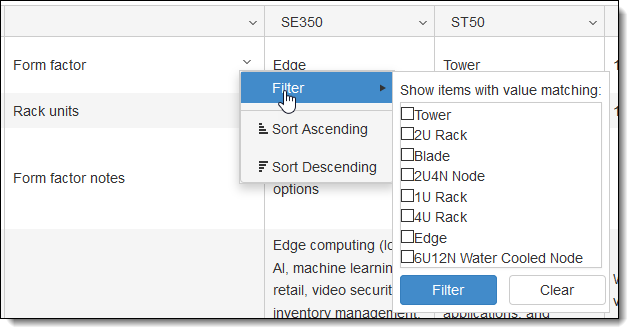
- Click the Filter button.
Transpose
By default, the attributes of the data are shown on the left side (row headings). If you prefer, you can transpose the data so that the attributes are along the top of the table (column headings). To do this, simply click the Transpose button.

Export
Column actions
Here are column actions you can perform.
Resizing columns
You can resize a column by simply dragging the border between two columns, just as you would in Excel.
You can also double-click, which will resize the column to the width needed to display all cells in that column in one line, just like Excel.
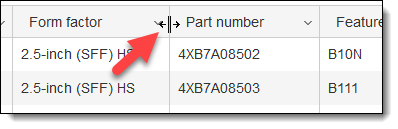
Rearranging columns
You can move a column left or right by simply clicking & dragging the column heading cell.
When you click and drag the column heading, the ![]() symbol appears. This indicates that where you have the cell is not (yet) a drop target:
symbol appears. This indicates that where you have the cell is not (yet) a drop target:

Once you drag the cell left or right near to where you want to move the column to, the drop target appears (see the yellow highlight in the image below) and the ![]() symbol changes to a
symbol changes to a ![]() symbol, indicating that it is a valid drop target. Release the mouse and the column moves to the new position.
symbol, indicating that it is a valid drop target. Release the mouse and the column moves to the new position.
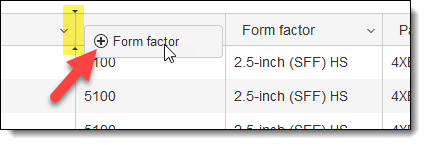
Hiding columns
You can hide one or more columns by clicking the ˅ symbol in the column heading then clicking Columns. You can then deselect any columns you wish to hide (or select them to show them again)
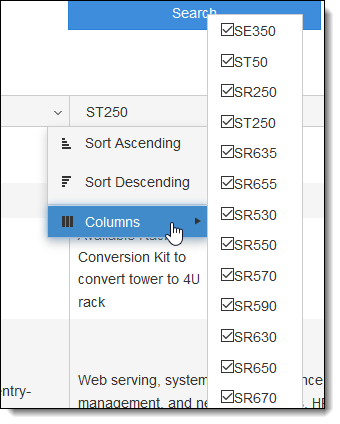
Hiding (filtering) rows or columns
You can filter out data based on specific values of attributes by clicking the ˅ symbol in the row or column heading and clicking Filter. You can then click the values you wish to show.
Tip: The Filter menu appears at the attribute heading. By default, this is the row headings, however if you transpose the data (click the Transpose button), then the Filter menu appears in the column heading instead.
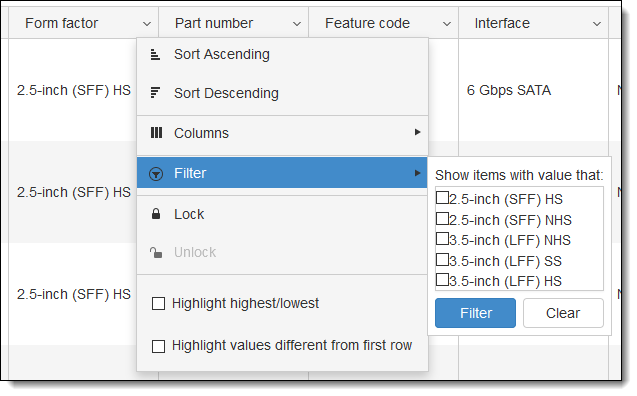
Sorting data
To sort the displayed data alphabetically based on one specific column, there are two ways:
- Click the column heading once to sort ascending or a second time to reverse the sort
- Click the ˅ symbol in that column heading and click Sort Ascending or Sort Descending
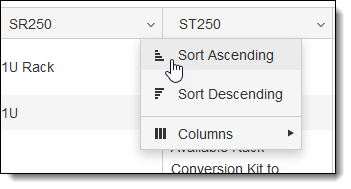
Locking a column
Highlight highest/lowest (H/L)
Highlight values different from first (≠1)
Change History
February 19, 2026
- Updated front and internal photos of the following Inference Servers:
- ThinkEdge SE455i V3
- ThinkSystem SR675i V3
- ThinkSystem SR650i V4
February 12, 2026
- Updated photos of the following Inference Servers:
- ThinkEdge SE455i V3
- ThinkSystem SR675i V3
- ThinkSystem SR650i V4
January 15, 2026
- Added the following Inference Servers:
- ThinkEdge SE455i V3
- ThinkSystem SR675i V3
- ThinkSystem SR650i V4
December 4, 2025
- Updated the withdrawal date of some servers
November 25, 2025
- The following servers now support 61.44TB E3.S EDSFF NVMe SSDs and have increased their Storage maximum (TB):
- ThinkSystem SR950 V3
- ThinkSystem SD530 V3
- ThinkSystem SR630 V4
- ThinkSystem SR650 V4
- ThinkSystem SR650a V4
- ThinkSystem SR850 V4
- ThinkSystem SR860 V4
October 28, 2025
- The ST45 V3 now supports AMD EPYC 4005 series processors
September 4, 2025
- Added the following server:
- ThinkSystem SR680a V4
July 23, 2025
- The following server is now withdrawn:
- ThinkSystem ST550
July 10, 2025
- Added the following server:
- ThinkSystem SR680a V3 with B200
July 1, 2025
- Added the following servers:
- ThinkSystem SR850 V4
- ThinkSystem SR860 V4
- Corrected the form factor and equivalent rack units for the SC750 V4 and SC777 V4 servers
May 29, 2025
- The following servers now support 30.72TB HS SSDs and have increased their Storage maximum (TB)
- ThinkSystem ST650 V3
- ThinkSystem SD550 V3
- ThinkSystem SD535 V3
April 22, 2025
- Added the following servers
- ThinkSystem SC777 V4
- ThinkEdge SE100
- The following servers now support Intel Xeon 6300 processors
- ThinkSystem ST50 V3
- ThinkSystem ST250 V3
- ThinkSystem SR250 V3
March 4, 2025
- Updates to data fields
- Field "EDSFF drive bays maximum" renamed to "E1.S drive bays maximum"
- Added "E3.S drive bays maximum"
February 24, 2025
- Added the following servers
- SR650 V4
- SR650a V4
- Updated the following server
- SR630 V4
- Added the following rows for comparison
- Closed-loop water cooling - Lenovo Neptune Air
- Open-loop water cooling - Lenovo Processor Neptune Core
- Open-loop water cooling - Lenovo Compute Complex Neptune Core
- Open-loop water cooling - Lenovo Neptune
December 19, 2024
- The SR630 V4 now supports 3TB of memory using 32x 96GB DIMMs
December 3, 2024
- Added the following server:
- ST45 V3
October 15, 2024
- Added the following server:
- SC750 V4
September 3, 2024
- Added the following servers:
- SR630 V4
- SD520 V4
August 27, 2024:
- Increased internal storage maximums with the use of 61.44TB NVMe SSDs:
- SR645: 737.28TB using 12x 61.44TB 2.5-inch NVMe SSDs
- SR665: 1966.08TB using 32x 61.44TB 2.5-inch NVMe SSDs
- SR630 V2: 737.28TB using 12x 61.44TB 2.5-inch NVMe SSDs
- SR650 V2: 1966.08TB using 32x 61.44TB 2.5-inch NVMe SSDs
- SR850 V3: 1474.56TB using 24x 61.44TB 2.5-inch NVMe SSDs
- SE450: 122.88TB using 2x 61.44TB NVMe SSDs
- SE455 V3: 491.52TB using 8x 61.44TB 2.5-inch NVMe SSDs
August 13, 2024
- Added the following new server:
- ThinkSystem SR780a V3
July 19, 2024
- The following server is now withdrawn:
- ThinkSystem SR630
June 17, 2024
- The following servers are now withdrawn:
- ThinkSystem SR530
- ThinkSystem SR650
June 3, 2024
- The following servers are now withdrawn:
- ThinkSystem SD650-I V3
- ThinkSystem SD650-N V2
May 23, 2024
- Added the following new servers:
- ST50 V3
- ST250 V3
- SR250 V3
- The following servers now support 5th Gen Intel Xeon Scalable Processors and 5600 MHz memory
- ST650 V3
April 22, 2024
- Added the following new server:
- ThinkSystem SR680a V3
- ThinkSystem SR685a V3
- Increased internal storage maximums:
- SR630 V3: 737.28TB using 12x 61.44TB 2.5-inch NVMe SSDs
- SR650 V3: 1966.08TB using 32x 61.44TB 2.5-inch NVMe SSDs
- SR635 V3: 737.28TB using 12x 61.44TB 2.5-inch NVMe SSDs
- SR655 V3: 1966.08TB using 32x 61.44TB 2.5-inch NVMe SSDs
- SR645 V3: 737.28TB using 12x 61.44TB 2.5-inch NVMe SSDs
- SR665 V3: 1966.08TB using 32x 61.44TB 2.5-inch NVMe SSDs
April 16, 2024
- Added the following new server:
- ThinkSystem SD535 V3
February 20, 2024
- Added the following new servers:
- ThinkSystem SD530 V3
- ThinkSystem SD550 V3
- ThinkSystem SD650-N V3
- Updates to various internal storage maximums
December 14, 2023
- The following servers now support 5th Gen Intel Xeon Scalable Processors and 5600 MHz memory
- SR630 V3
- SR650 V3
- SD650 V3
- SD650-I V3
- The maximum TDP for the following servers is now 385W
- SD650 V3
- SD650-I V3
December 5, 2023
- The SR635 V3 and SR655 V3 support 3TB of memory with the use of 12x 256GB 3DS RDIMMs
November 14, 2023
- Updated the storage maximums for the following servers
- SR655
- ST650 V3
- SD650 V3
- SD650-I V3
- SD665 V3
October 24, 2023
- Added the following new server:
- ThinkEdge SE455 V3 edge server
- The following servers are withdrawn:
- ST250
- SR250
- SR550
- SR570
- SR590
- SR860
July 18, 2023
- Added the new ThinkEdge SE350 V2 and ThinkEdge SE360 V2 edge servers
July 11, 2023
- Added the new ThinkSystem SR950 V3 8-socket server
June 20, 2023
- The ThinkSystem SD530 is now withdrawn from marketing (Tip: Withdrawn servers are not shown in the results by default)
May 5, 2023
- Corrections to various depth values
May 2, 2023
- Added the following new server:
- ST650 V3
February 21, 2023
- Added the following new servers:
- SR635 V3
- SR655 V3
- Persistent Memory has been withdrawn from all ThinkSystem V3 servers
- Corrected the machine types for the ST650 V2
January 10, 2023
- Added the following new servers:
- SR630 V3
- SR650 V3
- SR850 V3
- SR860 V3
- SD650 V3
- SD650-I V3
- Corrections to the ST250 V2
November 15, 2022
- The ST50 V2 now supports 128GB of memory using 4x 32GB UDIMMs
November 10, 2022
- Added the following new servers:
- ThinkSystem SR645 V3
- ThinkSystem SR665 V3
- ThinkSystem SR675 V3
- ThinkSystem SD665 V3
- ThinkSystem SD665-N V3
October 24, 2022
- SD650-N V2 is a 6U6N configuration (6U height, 6 nodes), not 6U12N
October 15, 2022
- The ST250 V2 now supports up to 144TB of internal storage using 8x 18TB 3.5-inch HDDs
September 4, 2022
- New storage maximums with the use of 30.72TB SSDs:
- The ST550 now supports up to 614 TB of internal storage (20x 30.72TB 2.5-inch SAS SSDs)
- The SR530 now supports up to 245 TB of internal storage (8x 30.72TB 2.5-inch SAS SSDs)
- The SR550 now supports up to 491 TB of internal storage (16x 30.72TB 2.5-inch SAS SSDs)
- The SR570 now supports up to 307 TB of internal storage (10x 30.72TB 2.5-inch SAS SSDs)
- The SR590 now supports up to 491 TB of internal storage (16x 30.72TB 2.5-inch SAS SSDs)
- The SR630 now supports up to 368 TB of internal storage (12x 30.72TB 2.5-inch SAS SSDs)
- The SR650 now supports up to 737 TB of internal storage (24x 30.72TB 2.5-inch SAS SSDs)
- The SR670 now supports up to 245 TB of internal storage (8x 30.72TB 2.5-inch SAS SSDs)
- The SR635 now supports up to 368 TB of internal storage (12x 30.72TB 2.5-inch SAS SSDs)
- The SR645 now supports up to 368 TB of internal storage (12x 30.72TB 2.5-inch SAS SSDs)
- The SR665 now supports up to 1228 TB of internal storage (40x 30.72TB 2.5-inch SAS SSDs)
- The SR850 now supports up to 491 TB of internal storage (16x 30.72TB 2.5-inch SAS SSDs)
- The SR850P now supports up to 491 TB of internal storage (16x 30.72TB 2.5-inch SAS SSDs)
- The SR860 now supports up to 491 TB of internal storage (16x 30.72TB 2.5-inch SAS SSDs)
- The SR950 now supports up to 737 TB of internal storage (24x 30.72TB 2.5-inch SAS SSDs)
- The SD530 now supports up to 184 TB of internal storage (6x 30.72TB 2.5-inch SAS SSDs)
- The SN550 now supports up to 61 TB of internal storage (2x 30.72TB 2.5-inch SAS SSDs)
- The SN850 now supports up to 122 TB of internal storage (4x 30.72TB 2.5-inch SAS SSDs)
- The ST650 V2 now supports up to 983 TB of internal storage (32x 30.72TB 2.5-inch SAS SSDs)
- The SR630 V2 now supports up to 368 TB of internal storage (12x 30.72TB 2.5-inch SAS SSDs)
- The SR650 V2 now supports up to 1228 TB of internal storage (40x 30.72TB 2.5-inch SAS SSDs)
- The SR850 V2 now supports up to 737 TB of internal storage (24x 30.72TB 2.5-inch SAS SSDs)
- The SR860 V2 now supports up to 1474 TB of internal storage (48x 30.72TB 2.5-inch SAS SSDs)
- The SN550 V2 now supports up to 61 TB of internal storage (2x 30.72TB 2.5-inch SAS SSDs)
July 26, 2022
- The SR665 now supports AMD EPYC 7003 Series Processors with AMD 3D V-Cache Technology ("Milan-X")
May 24, 2022
- Updated storage maximums across most servers with the support of the 20TB 3.5-inch drives
March 15, 2022
- New edge server announced:
- ThinkEdge SE450
March 1, 2022
- New "Tatlow" servers announced:
- ThinkSystem ST50 V2
- ThinkSystem ST250 V2
- ThinkSystem SR250 V2
February 15, 2022
- The SR645 now supports up to 8TB of system memory by using 32x 256GB 3DS RDIMMs
November 23, 2021
- Maximum internal storage updates:
- The SR670 server now supports up to 61TB of internal storage (8x 7.68TB 2.5-inch SATA SSDs)
- The ST650 V2 server now supports up to 491TB of internal storage (32x 15.36TB SAS SSDs)
- The SR630 V2 server now supports up to 184TB of internal storage (12x 15.36TB SAS SSDs)
- The SR650 V2 server now supports up to 614TB of internal storage (40x 15.36TB SAS SSDs)
- The SR670 V2 server now supports up to 122TB of internal storage (8x 15.36TB SAS SSDs)
November 2, 2021
- Maximum memory updates:
- The SR650 V2 now supports up to 8TB of system memory by using 32x 256GB 3DS RDIMMs
- The SR630 V2 now supports up to 8TB of system memory by using 32x 256GB 3DS RDIMMs
- The SR670 V2 now supports up to 4TB of system memory by using 32x 128GB 3DS RDIMMs
- Processor updates:
- The SD630 V2 now supports processors up to 270W TDP and 38 cores (Intel Xeon Platinum 8368 processor)
June 8, 2021
- The SR665 now supports up to 8TB of system memory by using 32x 256GB 3DS RDIMMs
- Corrected the core counts for the SR530, SR550, SR570 and SR590
- Clarified that the core count value is per processor
April 6, 2021
- Added 8 new servers based on 3rd Gen Intel Xeon Scalable processors:
- ThinkSystem ST650 V2 tower server
- ThinkSystem SR630 V2 1U rack server
- ThinkSystem SR650 V2 2U rack server
- ThinkSystem SR670 V2 3U HPC rack server
- ThinkSystem SD630 V2 2U4N servers
- ThinkSystem SD650 V2 water-cooled HPC server
- ThinkSystem SD650-N V2 water-cooled HPC server with SXM4 GPUs
- ThinkSystem SN550 V2 blade server
- Added the date when each server was announced
March 25, 2021
- SR665 and SR645 now support AMD EPYC 7003 "Milan" processors
March 2, 2021
- The SR850 V2 now supports internal storage of up to 368.64TB using 24x 15.36TB 2.5-inch SAS SSDs
- The SR860 V2 now supports internal storage of up to 737.28TB using 48x 15.36TB 2.5-inch SAS SSDs
October 5, 2020
- The SR850 V2 supports two GPUs
June 18, 2020
- Added ThinkSystem SR860 V2
- Added ThinkSystem SR850 V2
May 11, 2020
- Added photos - front, rear and internal views
May 5, 2020
- New SR645 and SR665 servers added
April 22, 2020
- Added a Depth attribute (depth of the server or depth of the enclosure if applicable)
April 14, 2020
- The SR655 and SR635 now support 280W AMD EPYC processors
March 10, 2020
- New maximum internal storage for servers:
- The SR850 and SR860 now support up to 245.76 TB using 16x 15.36 TB SSDs
- The SR950 supports up to 368.6 TB using 24x 15.36 TB SSDs
- The SD530 supports up to 92.16 TB using 6x 15.36 TB SSDs
- The SN550 supports up to 30.72 TB using 2x 15.36 TB SSDs
- The SN850 supports up to 61.44 TB using 4x 15.36 TB SSDs
February 25, 2020
- The SR655 and SR635 servers now support a total of 2TB of memory with the use of 128GB 3DS RDIMMs
- The SR670 now supports a total of 1.5TB of memory with the use of 64GB RDIMMs
- The ST50, ST250 and SR250 servers now support Xeon E-2200 processors and up to 128GB total memory
January 7, 2020
- Added ThinkSystem SR850P
December 11, 2019
- Corrected the maximum processor TDP for SR570 and SR590
November 19, 2019
- Initial release
