Authors
Updated
7 Nov 2025Form Number
LP1498PDF size
32 pages, 3.0 MBAbstract
Lenovo Heavy Duty Rack Cabinets are industry-standard 19-inch 42U and 48U data center cabinets that are designed for high performance and high availability server and storage environments. They are optimized to help maximize floor space utilization, expedite installation, simplify cable management, and increase accessibility for improved serviceability while providing market leading configuration flexibility.
This product guide provides essential presales information to understand the Heavy Duty Rack Cabinets and their key features, specifications, and compatibility. This guide is intended for technical specialists, sales specialists, sales engineers, IT architects, and other IT professionals who want to learn more about the rack cabinets and consider their use in IT solutions.
Change History
Changes in the November 7, 2025 update:
- Added the following water manifold - Lenovo Neptune water-cooling components section
- ThinkSystem Neptune 45-Port Rack Manifold, C9J5
Introduction
Lenovo Heavy Duty Rack Cabinets are industry-standard 19-inch datacenter cabinets that are designed for high performance and high availability server and storage environments. They are optimized to help maximize floor space utilization, expedite installation, simplify cable management, and increase accessibility for improved serviceability while providing market leading configuration flexibility.
The rack cabinets are available in both 42U and 48U rack units heights designed to affordably, safely, and securely handle shipping fully loaded configurations up to 3500 lb (1588 kg) and 4000 lb (1814 kg) respectively. This enables you to receive your most capable and highest performing Lenovo solutions fully installed and integrated in the rack and ready to instantly deploy into your data center.

Figure 1. Lenovo 42U and 48U Heavy Duty Rack Cabinets in Pearl-White and Onyx-Black
Did you know?
Lenovo Heavy Duty Rack Cabinets support a variety of Lenovo Neptune™ liquid cooling solutions. You can equip them with passive Rear Door Heat Exchangers to remove up to 35kW (42U) and 45kW (48U) into 16°C cold water at 25°C ambient temperature or go up to 50°C hot-water cooling when integrating Lenovo ThinkSystem SD650 V2 and ThinkSystem SD650-N V2 for leading performance density.
Key features
The features of the Heavy Duty Rack Cabinets include:
- Designed for high performance and high availability environments
- 600mm x 1200mm industry standard footprint both in 42U and in 48U EIA capacity.
- Four easily adjustable leveling pads ensure stability and prevent rolling on casters.
- Compliance with the EIA-310-E industry standard for 19-inch, type A rack cabinets.
- Lockable doors and side panels provide a more secure environment for equipment and data.
- Highly customizable to your environment and preferences
- Choice of beautiful Onyx (black) and Pearl (white) color for the most stunning datacenters in the world.
- Choice of perforated rear door for ambient air cooling or Rear Door Heat Exchanger for room neutral liquid cooling.
- Choice of side panels for standalone or isolated use-cases or side-by-side in row-configuration.
- Choice of extension kits for the front to support thermally optimal and easily serviceable cabling and the rear to provide additional space for manifold or 0U components.
- Supporting the densest and most component-rich solutions
- Support shipping ready for instant deployment fully integrated solutions up to 4000 lb (1814 kg).
- Robust frame, mounting rails, and shock re-usable packaging to protect the heaviest loads in transit.
- Integrated outriggers for dynamic tilt stability and safety at maximum loads.
- Supports Lenovo Neptune Direct-Water Cooled solutions with rack level manifolds.
- Provides full configurability for all the power you need
- Up to six (42U) or eight (48U) sidewall compartments to support installation of 1U PDUs without unnecessarily taking up valuable rack space.
- Up to four mounting points for 0U PDUs conserves valuable EIA space for IT equipment, simplifies cable management, reduces installation time and increases accessibility.
Components and connectors
The Heavy Duty Rack Cabinets are delivered on a reusable shock-resistant pallet ready for transport. The following figure shows the features of the Heavy Duty Rack Cabinets including the outriggers that aid the stability of the rack during movement, especially when the racks are fully loaded.
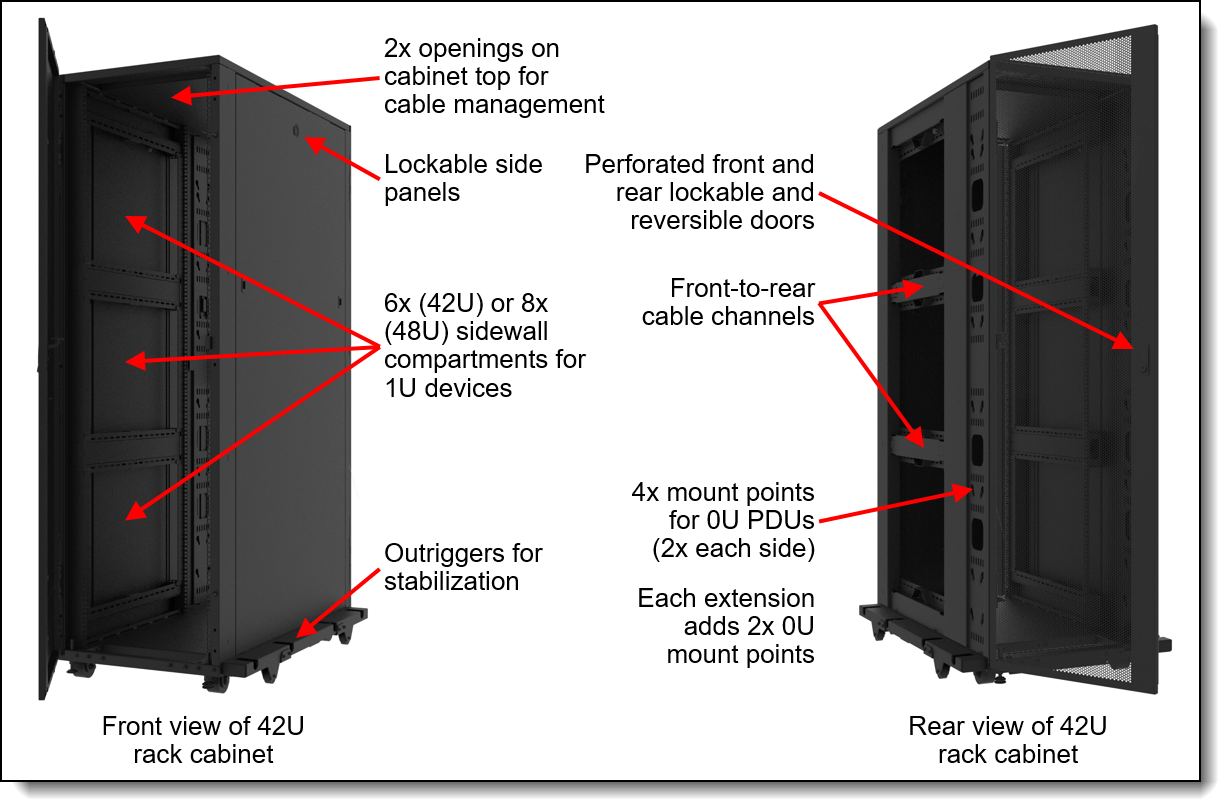
Figure 2. Front and rear views of the Heavy Duty Rack Cabinets
Standard specifications
The following table compares the specifications of the racks.
For additional dimensions and weights, see the Physical specifications section.
Models
Models of the Heavy Duty Rack Cabinets can be configured by using the Lenovo Data Center Solution Configurator (DCSC).
Configure-to-order (CTO) models are used to create models with factory-integrated server customizations. For CTO models, three base machine types are available for the Heavy Duty Rack Cabinet as listed in the following table, 7D6D, 7D6E and 1410:
- The 7D6D (42U) and 7D6E (48U) base machine types are for general business and is selectable by choosing General Purpose or HPC & AI ThinkSystem Hardware mode in DCSC.
- The 1410 base machine type is intended for Lenovo Scalable Infrastructure (LeSI) configurations and is enabled using the HPC & AI LeSI Solutions mode in DCSC. 1410 configurations can also be built using System x and Cluster Solutions Configurator (x-config).
The following table lists the base CTO models of the Heavy Duty Rack Cabinet.
* Lenovo EveryScale models are only available through Lenovo Scalable Infrastructure enabling fully integrated High Performance Computing solutions with solution-level interoperability support.
The following table lists the pre-configured models of the Heavy Duty Rack Cabinet. Listed in the table are standalone rack cabinets as well as rack cabinets without side panels that are intended to be attached to an existing rack cabinent as an expansion cabinet.
Configuration options
The Heavy Duty Rack Cabinets can be customized for your preferences and specific use case or deployment scenario.
180mm Standard Extensions
The 1200mm standard depth of the rack cabinets can be extended by 180mm both in the front and the rear. The front extension can provide additional space for optimal front cabling, which can be beneficial both from a servicing point of view and from a thermal point of view. The rear extension can provide additional space for additional 0U PDUs (one on each side) or deeper than usual systems within the rack cabinet.
Use with RDHX: With the Standard Extension Kit, if a Rear Door Heat Exchanger is installed, then the extension kit can only be used at the front of the rack, not the rear. If a rear extension is required with RDHX, use the 180mm Advanced Extension Kit.
Ordering information is listed in the following table.
† Only 1 extension, installed at the front, is supported with racks that have a Rear Door Heat Exhanger (RDHX) attached
* One Extension Kit and the Front installation must be selected for front-cabled systems.
All extensions come with four (42U) or five (48U) 178mm by 89mm openings to allow for inter-rack cabling without having to leave the rack through the top to overhead trays or through the bottom into a raised floor. Each side has eight hook-and-loop straps to aid with cable management. The following figure shows the contents of the rack extension part numbers. As well as the two sides [1] and [2], the kit includes one top cover [3], two front covers [4] and necessary screws to attach the extension to the rack cabinet [5], [6] and [7].
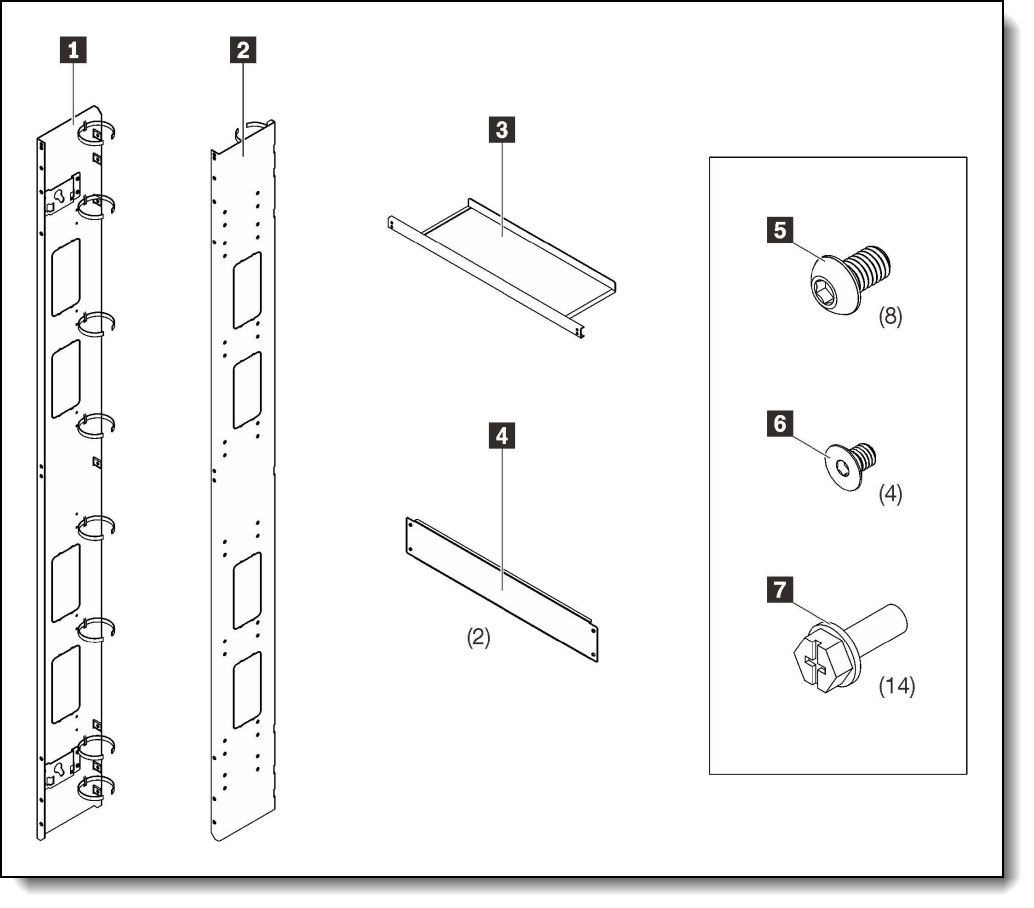
Figure 3. Contents of 180mm Advanced Rack Extension Kit (42U extension shown)
180mm Advanced Extensions
An alternative to the Standard Extensions listed in the previous section are the 180mm Advanced Extensions, which are also supported front and rear. The front extension can provide additional space for optimal front cabling, which can be beneficial both from a servicing point of view and from a thermal point of view. The rear extension can provide additional space for additional 0U PDUs (two on each side), or water manifolds, or deeper than usual systems, within the rack cabinet.
Key differences compared to the Standard Extension Kit are listed in the following table.
Ordering information is listed in the following table.
All extensions come with five (42U) or six (48U) openings, with removable fillers, to allow for inter-rack cabling without having to leave the rack through the top to overhead trays or through the bottom into a raised floor. Each side has 22 (42U) or 24 (48U) hook-and-loop straps to aid with cable management. The following figure shows the contents of the rack extension part numbers. As well as the two sides [1] and [2], the kit includes one top cover [3], and three horizontally mounted cable brackets [4], and necessary screws to attach the extension to the rack cabinet [5] to [9], and three grounding wires [10].
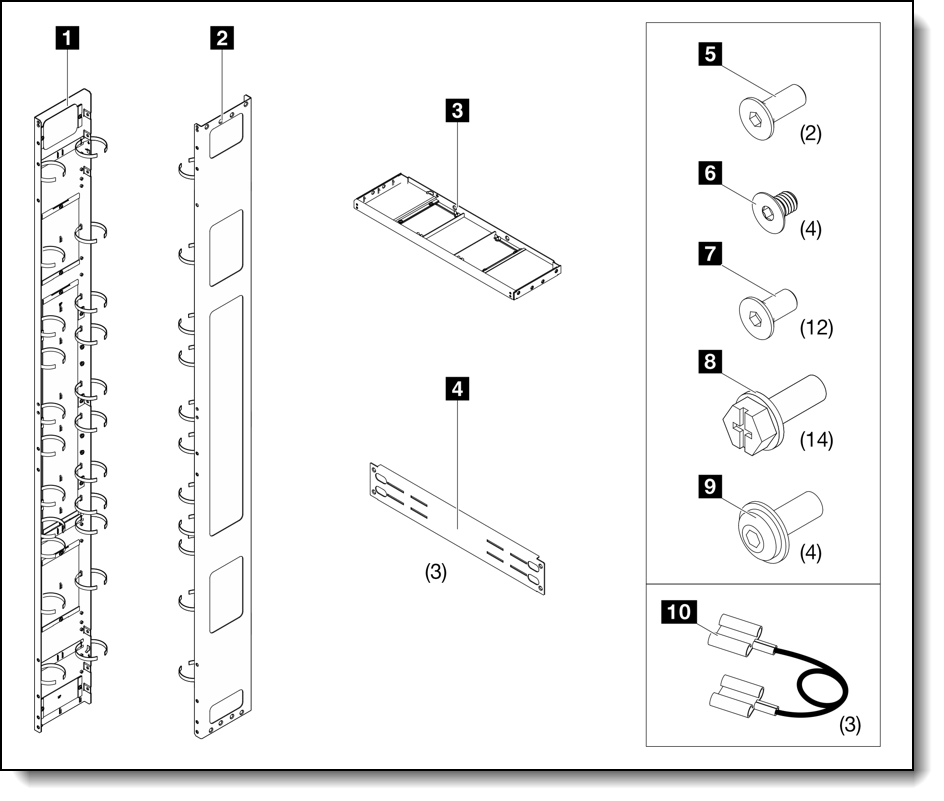
Figure 4. 180mm Advanced Rack Extensions
For more information, see the following Lenovo Pubs pages:
42U kit: https://pubs.lenovo.com/hdc_rackcabinet/options_42u_advanced_extension_module
48U kit: https://pubs.lenovo.com/hdc_rackcabinet/options_48u_advanced_extension_module
The Rear Door Heat Exchanger Support Kit is used to attach the RDHX to a rear-mounted 180mm Advanced Rack Extension. It contains the following components:
- RDHX upper hinge
- RDHX bottom hinge
- RDHX Door Latch
For more information, see the following Lenovo Pubs page:
https://pubs.lenovo.com/hdc_rackcabinet/options_48u_rdhx
85mm Slim Extensions
As an alternative to the 180mm rack extensions, the 42U Onyx racks also support an 85mm slim extension. The slim extension can be installed at the front or rear of the cabinet (or both front and rear).
42U racks only: The 85mm slim extension is only supported in the 42U rack cabinets, and only comes in Onyx (black) color.
The 85mm Slim Extension does not support 0U PDUs. If 0U PDUs are to be installed, they will need to be installed on the rack cabinet, not the extension. The use of the Rear Door Heat Exchanger (RDHX) is also not supported with the 85mm Slim Extension. For RDHX support, use the 100mm Slim Extension as described in the next section.
100mm Slim Extensions for RDHX
As an alternative to the 180mm rack extension, the 42U Onyx rack also support an 100mm slim extension at the rear of the cabinet with the Rear Door Heat Exchanger (RDHX) attached. The 100mm Slim Extension is only supported on the rear of the cabinet.
42U racks only: This 100mm rear slim extension is only supported in the 42U rack cabinets, and only comes in Onyx (black) color.
The 100mm Slim Extension does not support 0U PDUs. If 0U PDUs are to be installed, they will need to be installed on the rack cabinet, not the extension.
Rear doors
Depending on the choice of cooling and preference of aesthetics the Heavy Duty Rack Cabinet can be ordered with a perforated rear door for ambient air cooling, a passive Rear Door Heat Exchanger leveraging Lenovo Neptune technology for liquid cooling or no rear door at all to, for example, show case a beautiful cabling job.
Ordering information is listed in the following table.
The following figure shows the standard rear door and the Rear Door Heat Exchanger, installed in 42U rack cabinets.

Figure 5. Standard rear door and the Rear Door Heat Exchanger
Side Panels
The Heavy Duty Rack Cabinets can be configured with and without side panels or even just one with the choice of side, to map exactly to your requirements. Choose both side panels if the rack cabinet will be placed standalone or you want to isolate airflow, choose one side panel with left or right placement for racks that are at the end of a rack row and leave them off for racks that are placed inside the row.
Attachment brackets to connect and secure adjacent racks together are included with all racks.
* Left and Right are as seen from the rear of the cabinet looking towards the front of the cabinet, also referred to as “proper left” and “proper right”.
Cable management options
Proper cable management is a crucial part of a rack design to allow for optimal airflow and also easy serviceability of the populated rack cabinet. For that reason, the Heavy Duty Rack Cabinet comes by default equipped with rear cable management anchor points for a clean and beautiful cabling.
Additionally there is a choice for front cable management brackets to provide additional anchor points for front-cabled systems, and cable management brackets for use in the rear when 0U PDUs are installed.
* The Front Cable Management Brackets must be selected if front-cabled systems are configured in the rack cabinet.
** The Rear Cable Management Bracket must be selected if 0U PDUs are used.
Power Distribution Units
The Heavy Duty Rack Cabinets support both 0U power distribution units (PDUs) mounted vertically in the rear as well as 1U PDUs that can be installed either within the horizontal rack space or the vertical rack side pockets.
The following table lists the power distribution units (PDUs) that are offered by Lenovo.
| Part number |
Feature code |
Description |
ANZ
|
ASEAN
|
Brazil
|
EET
|
MEA
|
RUCIS
|
WE
|
HTK
|
INDIA
|
JAPAN
|
LA
|
NA
|
PRC
|
|---|---|---|---|---|---|---|---|---|---|---|---|---|---|---|---|
| 0U Basic PDUs | |||||||||||||||
| 4PU7A93176 | C0QH | 0U 36 C13 and 6 C19 Basic 32A 1 Phase PDU v2 | Y | Y | Y | Y | Y | Y | Y | Y | Y | N | Y | Y | Y |
| 4PU7A93169 | C0DA | 0U 36 C13 and 6 C19 Basic 32A 1 Phase PDU | Y | Y | Y | Y | Y | Y | Y | Y | Y | N | Y | Y | Y |
| 4PU7A93177 | C0QJ | 0U 24 C13/C15 and 24 C13/C15/C19 Basic 32A 3 Phase WYE PDU v2 | Y | Y | Y | Y | Y | Y | Y | Y | Y | Y | Y | Y | Y |
| 4PU7A93170 | CBVF | 0U 24 C13/C15 and 24 C13/C15/C19 Basic 32A 3 Phase WYE PDU | Y | Y | Y | Y | Y | Y | Y | Y | Y | Y | Y | Y | Y |
| 00YJ776 | ATZY | 0U 36 C13/6 C19 24A 1 Phase PDU | N | Y | Y | N | N | N | N | N | N | Y | Y | Y | N |
| 00YJ779 | ATZX | 0U 21 C13/12 C19 48A 3 Phase PDU | N | N | Y | N | N | N | Y | N | N | Y | Y | Y | N |
| 00YJ777 | ATZZ | 0U 36 C13/6 C19 32A 1 Phase PDU | Y | Y | Y | Y | Y | Y | Y | Y | Y | N | N | Y | Y |
| 00YJ778 | AU00 | 0U 21 C13/12 C19 32A 3 Phase PDU | Y | Y | N | Y | Y | Y | Y | Y | Y | N | N | Y | Y |
| 0U Switched and Monitored PDUs | |||||||||||||||
| 4PU7A93181 | C0QN | 0U 21 C13/C15 and 21 C13/C15/C19 Switched and Monitored 48A 3 Phase Delta PDU v2 (60A derated) | N | Y | N | N | N | N | N | Y | N | Y | N | Y | N |
| 4PU7A93174 | CBVJ | 0U 21 C13/C15 and 21 C13/C15/C19 Switched and Monitored 60A 3 Phase Delta PDU | Y | Y | Y | Y | Y | Y | Y | Y | Y | Y | Y | Y | Y |
| 4PU7A93178 | C0QK | 0U 20 C13 and 4 C19 Switched and Monitored 32A 1 Phase PDU v2 | Y | Y | Y | Y | Y | Y | Y | Y | Y | N | Y | Y | Y |
| 4PU7A93171 | C0D8 | 0U 20 C13 and 4 C19 Switched and Monitored 32A 1 Phase PDU | Y | Y | Y | Y | Y | Y | Y | Y | Y | N | Y | Y | Y |
| 4PU7A93182 | C0QP | 0U 18 C13/C15 and 18 C13/C15/C19 Switched and Monitored 63A 3 Phase WYE PDU v2 | Y | Y | Y | Y | Y | Y | Y | Y | Y | Y | Y | Y | Y |
| 4PU7A93175 | C0CS | 0U 18 C13/C15 and 18 C13/C15/C19 Switched and Monitored 63A 3 Phase WYE PDU | Y | Y | Y | Y | Y | Y | Y | Y | Y | N | Y | Y | Y |
| 4PU7A93180 | C0QM | 0U 18 C13/C15 and 18 C13/C15/C19 Switched and Monitored 32A 3 Phase WYE PDU v2 | Y | Y | Y | Y | Y | Y | Y | Y | Y | Y | Y | Y | Y |
| 4PU7A93173 | CBVH | 0U 18 C13/C15 and 18 C13/C15/C19 Switched and Monitored 32A 3 Phase WYE PDU | Y | Y | Y | Y | Y | Y | Y | Y | Y | Y | Y | Y | Y |
| 4PU7A93179 | C0QL | 0U 16 C13/C15 and 16 C13/C15/C19 Switched and Monitored 24A 1 Phase PDU v2 (30A derated) | N | Y | N | N | N | N | N | Y | N | Y | N | Y | N |
| 4PU7A93172 | CBVG | 0U 16 C13/C15 and 16 C13/C15/C19 Switched and Monitored 30A 1 Phase PDU | Y | Y | Y | Y | Y | Y | Y | Y | Y | Y | Y | Y | Y |
| 00YJ783 | AU04 | 0U 12 C13/12 C19 Switched and Monitored 48A 3 Phase PDU | N | N | Y | N | N | N | Y | N | N | Y | Y | Y | N |
| 00YJ781 | AU03 | 0U 20 C13/4 C19 Switched and Monitored 24A 1 Phase PDU | N | N | Y | N | Y | N | Y | N | N | Y | Y | Y | N |
| 00YJ782 | AU02 | 0U 18 C13/6 C19 Switched and Monitored 32A 3 Phase PDU | Y | Y | Y | Y | Y | Y | Y | Y | Y | N | Y | N | Y |
| 00YJ780 | AU01 | 0U 20 C13/4 C19 Switched and Monitored 32A 1 Phase PDU | Y | Y | Y | Y | Y | Y | Y | Y | Y | N | Y | N | Y |
| 1U Switched and Monitored PDUs | |||||||||||||||
| 4PU7A90808 | C0D4 | 1U 18 C19/C13 Switched and monitored 48A 3P WYE PDU V2 ETL | N | N | N | N | N | N | N | Y | N | Y | Y | Y | N |
| 4PU7A81117 | BNDV | 1U 18 C19/C13 switched and monitored 48A 3P WYE PDU - ETL | N | N | N | N | N | N | N | N | N | N | N | Y | N |
| 4PU7A90809 | C0DE | 1U 18 C19/C13 Switched and monitored 48A 3P WYE PDU V2 CE | Y | Y | Y | Y | Y | Y | Y | Y | Y | Y | Y | N | Y |
| 4PU7A81118 | BNDW | 1U 18 C19/C13 switched and monitored 48A 3P WYE PDU – CE | Y | Y | Y | Y | Y | Y | Y | Y | Y | Y | Y | N | Y |
| 4PU7A90810 | C0DD | 1U 18 C19/C13 Switched and monitored 80A 3P Delta PDU V2 | N | N | N | N | N | N | N | Y | N | Y | Y | Y | N |
| 4PU7A77467 | BLC4 | 1U 18 C19/C13 Switched and Monitored 80A 3P Delta PDU | N | N | N | N | N | N | N | N | N | Y | N | Y | N |
| 4PU7A90811 | C0DC | 1U 12 C19/C13 Switched and monitored 32A 3P WYE PDU V2 | Y | Y | Y | Y | Y | Y | Y | Y | Y | Y | Y | Y | Y |
| 4PU7A77468 | BLC5 | 1U 12 C19/C13 switched and monitored 32A 3P WYE PDU | Y | Y | Y | Y | Y | Y | Y | Y | Y | Y | Y | Y | Y |
| 4PU7A90812 | C0DB | 1U 12 C19/C13 Switched and monitored 60A 3P Delta PDU V2 | N | N | N | N | N | N | N | Y | N | Y | Y | Y | N |
| 4PU7A77469 | BLC6 | 1U 12 C19/C13 switched and monitored 60A 3P Delta PDU | N | N | N | N | N | N | N | N | N | N | N | Y | N |
| 46M4002 | 5896 | 1U 9 C19/3 C13 Switched and Monitored DPI PDU | Y | Y | Y | Y | Y | Y | Y | Y | Y | Y | Y | Y | Y |
| 46M4004 | 5894 | 1U 12 C13 Switched and Monitored DPI PDU | Y | Y | Y | Y | Y | Y | Y | Y | Y | Y | Y | Y | Y |
| 46M4003 | 5897 | 1U 9 C19/3 C13 Switched and Monitored 60A 3 Phase PDU | Y | Y | Y | Y | Y | Y | Y | Y | Y | Y | Y | Y | Y |
| 46M4005 | 5895 | 1U 12 C13 Switched and Monitored 60A 3 Phase PDU | Y | Y | Y | Y | Y | Y | Y | Y | Y | Y | Y | Y | Y |
| 1U C13 Enterprise PDUs (12x IEC 320 C13 outlets) | |||||||||||||||
| 39M2816 | 6030 | DPI C13 PDU+ | Y | Y | Y | Y | Y | Y | Y | Y | Y | Y | Y | Y | Y |
| 39Y8941 | 6010 | Enterprise C13 PDU | Y | Y | Y | Y | Y | Y | Y | Y | Y | Y | Y | Y | Y |
| 1U C19 Enterprise PDUs (6x IEC 320 C19 outlets) | |||||||||||||||
| 39Y8948 | 6060 | Enterprise C19 PDU | Y | Y | Y | Y | Y | Y | Y | Y | Y | Y | Y | Y | Y |
| 39Y8923 | 6061 | Enterprise C19 3 phase PDU (60a) | N | N | Y | N | N | N | Y | N | N | N | Y | Y | N |
| 1U Front-end PDUs (3x IEC 320 C19 outlets) | |||||||||||||||
| 39Y8938 | 6002 | DPI 30amp/125V Front-end PDU with NEMA L5-30P | Y | Y | Y | Y | Y | Y | Y | Y | Y | Y | Y | Y | Y |
| 39Y8939 | 6003 | DPI 30amp/250V Front-end PDU with NEMA L6-30P | Y | Y | Y | Y | Y | Y | Y | Y | Y | Y | Y | Y | Y |
| 39Y8934 | 6005 | DPI 32amp/250V Front-end PDU with IEC 309 2P+Gnd | Y | Y | Y | Y | Y | Y | Y | Y | Y | Y | Y | Y | Y |
| 39Y8940 | 6004 | DPI 60amp/250V Front-end PDU with IEC 309 2P+Gnd connector | Y | N | Y | Y | Y | Y | Y | N | N | Y | Y | Y | N |
| 39Y8935 | 6006 | DPI 63amp/250V Front-end PDU with IEC 309 2P+Gnd connector | Y | Y | Y | Y | Y | Y | Y | Y | Y | Y | Y | Y | Y |
| 1U NEMA PDUs (6x NEMA 5-15R outlets) | |||||||||||||||
| 39Y8905 | 5900 | DPI 100-127v PDU with Fixed Nema L5-15P line cord | Y | Y | Y | Y | Y | Y | Y | Y | Y | Y | Y | Y | Y |
| Line cords for 1U PDUs that ship without a line cord | |||||||||||||||
| 40K9611 | 6504 | 4.3m, 32A/380-415V, EPDU/IEC 309 3P+N+G 3ph wye (non-US) Line Cord | Y | Y | Y | Y | Y | Y | Y | Y | Y | Y | Y | Y | Y |
| 40K9612 | 6502 | 4.3m, 32A/230V, EPDU to IEC 309 P+N+G (non-US) Line Cord | Y | Y | Y | Y | Y | Y | Y | Y | Y | Y | Y | Y | Y |
| 40K9613 | 6503 | 4.3m, 63A/230V, EPDU to IEC 309 P+N+G (non-US) Line Cord | Y | Y | Y | Y | Y | Y | Y | Y | Y | Y | Y | Y | Y |
| 40K9614 | 6500 | 4.3m, 30A/208V, EPDU to NEMA L6-30P (US) Line Cord | Y | Y | Y | Y | Y | Y | Y | Y | Y | Y | Y | Y | Y |
| 40K9615 | 6501 | 4.3m, 60A/208V, EPDU to IEC 309 2P+G (US) Line Cord | N | N | Y | N | N | N | Y | N | N | Y | Y | Y | N |
| 40K9617 | 6505 | 4.3m, 32A/230V, Souriau UTG to AS/NZS 3112 (Aus/NZ) Line Cord | Y | Y | Y | Y | Y | Y | Y | Y | Y | Y | Y | Y | Y |
| 40K9618 | 6506 | 4.3m, 32A/250V, Souriau UTG Female to KSC 8305 (S. Korea) Line Cord | Y | Y | Y | Y | Y | Y | Y | Y | Y | Y | Y | Y | Y |
For more information, see the Lenovo Press documents in the PDU category:
https://lenovopress.com/servers/options/pdu
| Supported markets | Unsupported markets |
|---|---|
|
|
| Supported markets | Unsupported markets |
|---|---|
|
(None) |
| Supported markets | Unsupported markets |
|---|---|
|
|
| Supported markets | Unsupported markets |
|---|---|
|
(None) |
| Supported markets | Unsupported markets |
|---|---|
|
(None) |
| Supported markets | Unsupported markets |
|---|---|
|
(None) |
| Supported markets | Unsupported markets |
|---|---|
|
(None) |
| Supported markets | Unsupported markets |
|---|---|
|
(None) |
| Supported markets | Unsupported markets |
|---|---|
| (None) |
|
| Supported markets | Unsupported markets |
|---|---|
| (None) |
|
| Supported markets | Unsupported markets |
|---|---|
| (None) |
|
| Supported markets | Unsupported markets |
|---|---|
|
|
| Supported markets | Unsupported markets |
|---|---|
|
|
| Supported markets | Unsupported markets |
|---|---|
|
|
| Supported markets | Unsupported markets |
|---|---|
|
|
| Supported markets | Unsupported markets |
|---|---|
|
|
| Supported markets | Unsupported markets |
|---|---|
| (None) |
|
| Supported markets | Unsupported markets |
|---|---|
| (None) |
|
| Supported markets | Unsupported markets |
|---|---|
|
(None) |
| Supported markets | Unsupported markets |
|---|---|
|
(None) |
| Supported markets | Unsupported markets |
|---|---|
|
(None) |
| Supported markets | Unsupported markets |
|---|---|
|
(None) |
| Supported markets | Unsupported markets |
|---|---|
|
|
| Supported markets | Unsupported markets |
|---|---|
|
(None) |
| Supported markets | Unsupported markets |
|---|---|
|
(None) |
| Supported markets | Unsupported markets |
|---|---|
|
(None) |
| Supported markets | Unsupported markets |
|---|---|
|
|
| Supported markets | Unsupported markets |
|---|---|
|
(None) |
| Supported markets | Unsupported markets |
|---|---|
|
(None) |
| Supported markets | Unsupported markets |
|---|---|
|
(None) |
| Supported markets | Unsupported markets |
|---|---|
|
(None) |
| Supported markets | Unsupported markets |
|---|---|
|
(None) |
| Supported markets | Unsupported markets |
|---|---|
| (None) |
|
| Supported markets | Unsupported markets |
|---|---|
| (None) |
|
| Supported markets | Unsupported markets |
|---|---|
|
(None) |
| Supported markets | Unsupported markets |
|---|---|
|
(None) |
| Supported markets | Unsupported markets |
|---|---|
| (None) |
|
| Supported markets | Unsupported markets |
|---|---|
|
|
| Supported markets | Unsupported markets |
|---|---|
|
|
| Supported markets | Unsupported markets |
|---|---|
|
|
| Supported markets | Unsupported markets |
|---|---|
|
|
| Supported markets | Unsupported markets |
|---|---|
|
|
| Supported markets | Unsupported markets |
|---|---|
|
|
| Supported markets | Unsupported markets |
|---|---|
|
|
| Supported markets | Unsupported markets |
|---|---|
| (None) |
|
| Supported markets | Unsupported markets |
|---|---|
| (None) |
|
| Supported markets | Unsupported markets |
|---|---|
| (None) |
|
| Supported markets | Unsupported markets |
|---|---|
| (None) |
|
| Supported markets | Unsupported markets |
|---|---|
|
|
| Supported markets | Unsupported markets |
|---|---|
|
|
| Supported markets | Unsupported markets |
|---|---|
|
|
| Supported markets | Unsupported markets |
|---|---|
|
|
| Supported markets | Unsupported markets |
|---|---|
| (None) |
|
| Supported markets | Unsupported markets |
|---|---|
| (None) |
|
| Supported markets | Unsupported markets |
|---|---|
| (None) |
|
| Supported markets | Unsupported markets |
|---|---|
| (None) |
|
| Supported markets | Unsupported markets |
|---|---|
|
|
| Supported markets | Unsupported markets |
|---|---|
|
|
| Supported markets | Unsupported markets |
|---|---|
|
|
| Supported markets | Unsupported markets |
|---|---|
|
|
| Supported markets | Unsupported markets |
|---|---|
| (None) |
|
| Supported markets | Unsupported markets |
|---|---|
| (None) |
|
| Supported markets | Unsupported markets |
|---|---|
| (None) |
|
| Supported markets | Unsupported markets |
|---|---|
| (None) |
|
| Supported markets | Unsupported markets |
|---|---|
|
|
| Supported markets | Unsupported markets |
|---|---|
|
|
| Supported markets | Unsupported markets |
|---|---|
|
|
| Supported markets | Unsupported markets |
|---|---|
|
|
| Supported markets | Unsupported markets |
|---|---|
|
|
| Supported markets | Unsupported markets |
|---|---|
|
|
| Supported markets | Unsupported markets |
|---|---|
|
|
| Supported markets | Unsupported markets |
|---|---|
|
|
| Supported markets | Unsupported markets |
|---|---|
|
|
| Supported markets | Unsupported markets |
|---|---|
|
|
| Supported markets | Unsupported markets |
|---|---|
|
|
| Supported markets | Unsupported markets |
|---|---|
|
|
| Supported markets | Unsupported markets |
|---|---|
|
|
| Supported markets | Unsupported markets |
|---|---|
|
|
| Supported markets | Unsupported markets |
|---|---|
| (None) |
|
| Supported markets | Unsupported markets |
|---|---|
|
|
| Supported markets | Unsupported markets |
|---|---|
|
|
| Supported markets | Unsupported markets |
|---|---|
|
|
| Supported markets | Unsupported markets |
|---|---|
|
|
| Supported markets | Unsupported markets |
|---|---|
|
|
| Supported markets | Unsupported markets |
|---|---|
|
|
| Supported markets | Unsupported markets |
|---|---|
|
|
| Supported markets | Unsupported markets |
|---|---|
|
|
| Supported markets | Unsupported markets |
|---|---|
|
|
| Supported markets | Unsupported markets |
|---|---|
|
|
| Supported markets | Unsupported markets |
|---|---|
|
|
| Supported markets | Unsupported markets |
|---|---|
|
|
| Supported markets | Unsupported markets |
|---|---|
|
|
| Supported markets | Unsupported markets |
|---|---|
|
|
| Supported markets | Unsupported markets |
|---|---|
|
|
| Supported markets | Unsupported markets |
|---|---|
|
|
| Supported markets | Unsupported markets |
|---|---|
|
|
| Supported markets | Unsupported markets |
|---|---|
|
|
| Supported markets | Unsupported markets |
|---|---|
|
|
| Supported markets | Unsupported markets |
|---|---|
|
|
| Supported markets | Unsupported markets |
|---|---|
|
|
| Supported markets | Unsupported markets |
|---|---|
| (None) |
|
| Supported markets | Unsupported markets |
|---|---|
|
|
| Supported markets | Unsupported markets |
|---|---|
|
|
| Supported markets | Unsupported markets |
|---|---|
|
|
| Supported markets | Unsupported markets |
|---|---|
|
|
| Supported markets | Unsupported markets |
|---|---|
|
|
PDUs in the VLH program
The following table lists the supported power distribution units (PDUs) that are offered by Lenovo through the Vendor Logo Hardware (VLH) program. VLH products are resold through Lenovo but supported directly from the original manufacturer.
For information about Vertiv Geist UI30026, see the Vertiv web site:
https://www.vertiv.com/en-us/products-catalog/critical-power/power-distribution/vertiv-geist-updu-universal-power-distribution-unit/
The Vertiv Geist UI30026 PDU requires a detachable line cord. Choices of line cord are listed in the following table.
Lenovo Neptune water-cooling components
Lenovo Heavy Duty Rack Cabinets support water infrastructure used to cool the major components of the servers installed. The components of the water-cooled solution are as follows:
- 38-port water manifold, installed in the rear of the rack cabinet
The manifold provides quick-disconnect couplings that each server in the rack is connected to. Two 0U mounting points are required for the water manifolds, at the rear of the rack cabinet, one either side. Ordering information is in the table below.
- Coolant distribution unit (CDU), either in-rack or in-row:
- In-rack CDUs are installed at the bottom of the rack cabinet. The supported in-rack CDU is the Lenovo Neptune DWC RM100 In-Rack CDU as described in the RM100 In-Rack Coolant Distribution Unit section.
- In-row CDUs are separate cabinets that are typically installed at the end of a row of rack cabinets. Examples of suitable in-row CDUs include (but not limited to):
- Vertiv Liebert XDU60 60KW CDU
- Hose kit to connect to the CDU to the manifold
Ordering information is in the table below.
The following figure shows the water manifolds and in-rack CDU installed in either a 42U or 48U rack cabinet.
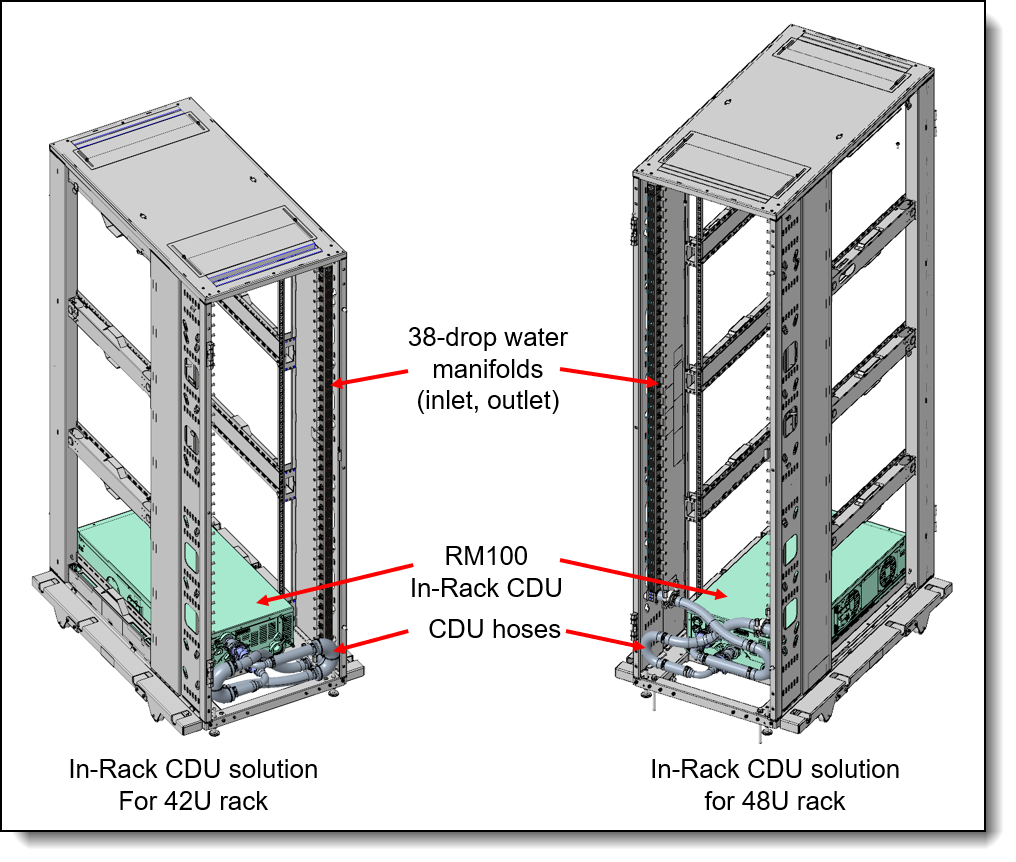
Figure 6. Water manifolds and connections for an in-rack CDU
Ordering information for the water manifold and hoses is listed in the following table.
Configuration notes:
- This water connection solution described here cannot be used with the DW612S or N1380 enclosure as the water requirements are different.
- The hoses for in-row CDUs that are listed in the table above have Eaton FD83 quick-disconnect couplings
To support the onsite setup for the direct water-cooled solution, a Commissioning Kit is available providing a flow meter, bleed hose, pressure gauge and vent valve.
RM100 In-Rack Coolant Distribution Unit
The RM100 In-Rack Coolant Distribution Unit (CDU) can provide 100kW cooling capacity within the rack cabinet. It is designed as a 4U high rack device installed at the bottom of the rack. The CDU is supported in the 42U and 48U Heavy Duty Rack Cabinets.
The following figure shows the RM100 CDU.

Figure 7. RM100 In-Rack Coolant Distribution Unit
The CDU can be ordered using the CTO process in the configurators using machine type 7DBL. The following table lists the base CTO model and base feature code.
| CTO model | Base feature | Description |
|---|---|---|
| 7DBLCTOLWW | BRL4 | Lenovo Neptune DWC RM100 In-Rack CDU |
For details and exact specification of the CDU, see the In-Rack CDU Operation & Maintenance Guide:
https://pubs.lenovo.com/hdc_rackcabinet/rm100_user_guide.pdf
Professional Services: The factory integration of the In-Rack CDU requires Lenovo Professional Services review and approval for warranty and associated extended services. Before ordering CDU and manifold, contact the Lenovo Professional Services team ( ).
RDHX performance
Expected performance of the 42U heat exchanger is illustrated in the following figure for a typical inlet air temperature of 27°C (80.6°F), with a fully populated rack, near uniform power dissipation, and a 30-40 kW heat load.
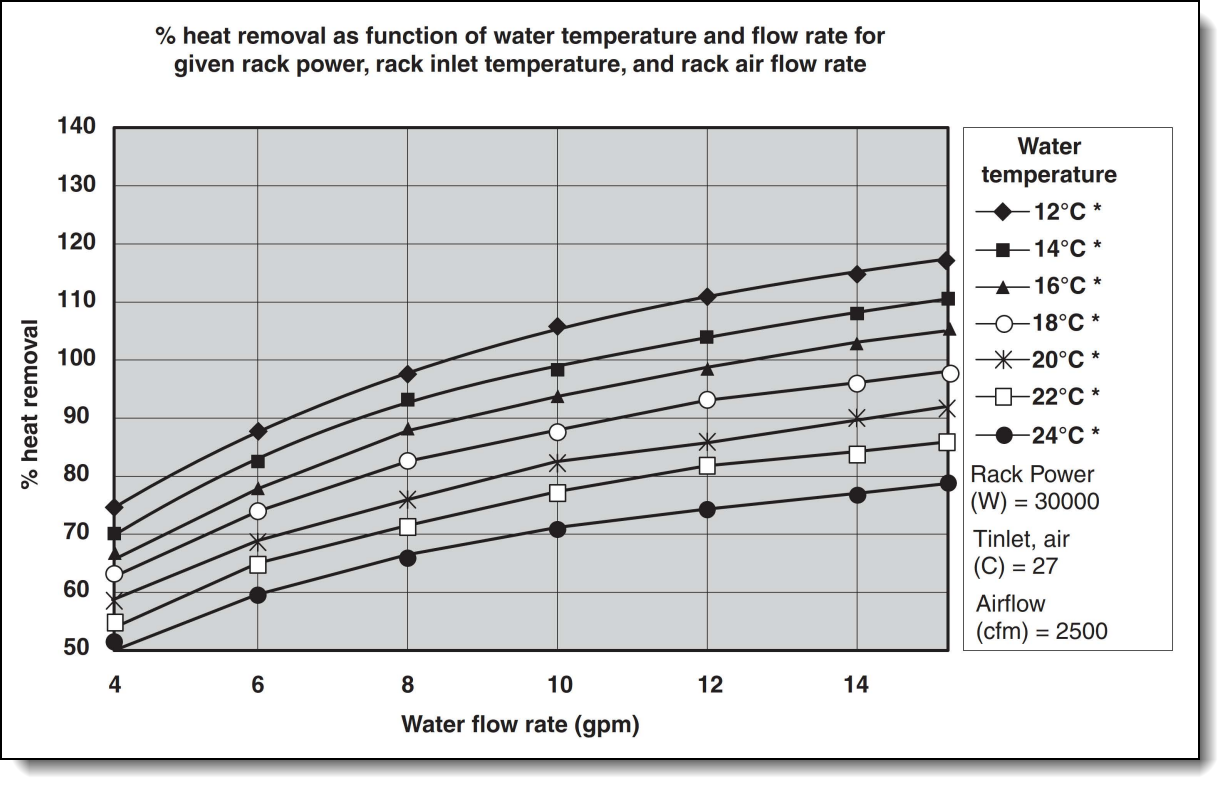
Figure 8. Typical performance of the 42U heat exchanger, 30 kW heat load
Performance data is shown in the following figure for a 20 kW heat load. Because of the lower heat load, a specific level of cooling can be achieved with warmer water, a lower flow rate, or both.
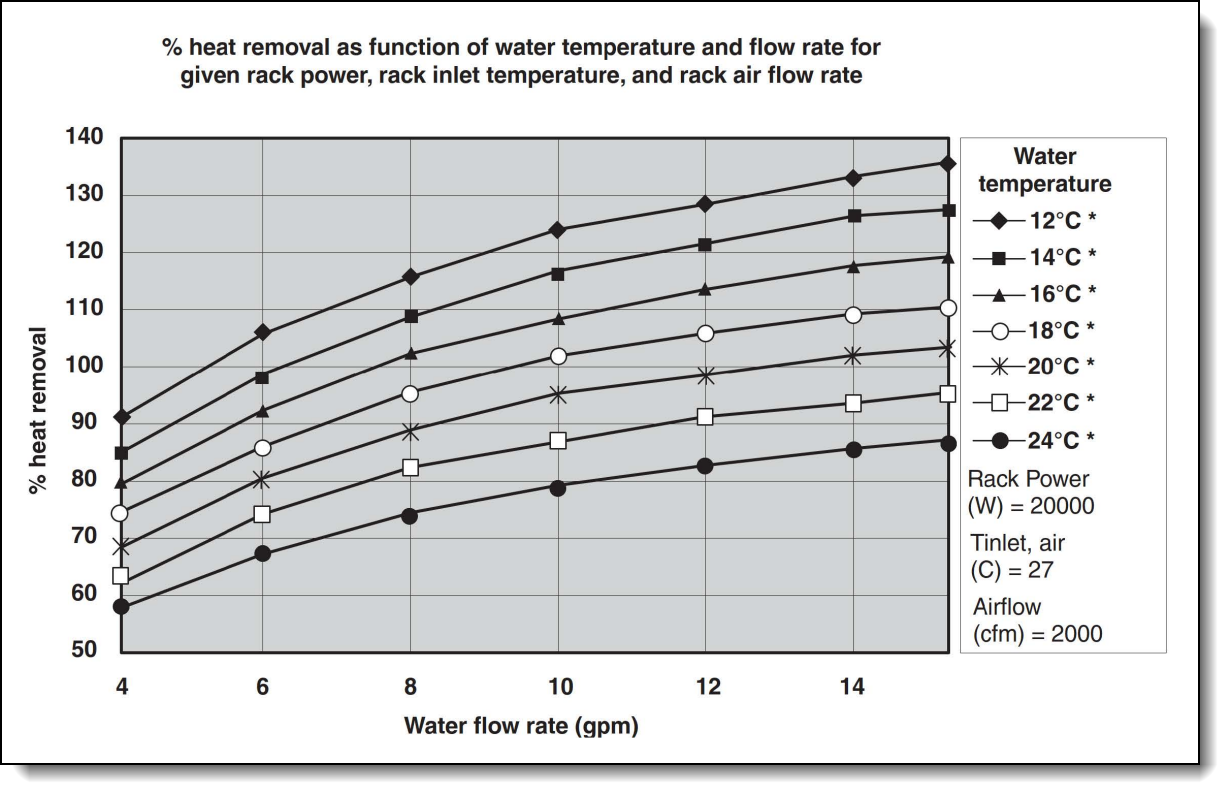
Figure 9. Typical performance of the 42U heat exchanger, 20 kW heat load
By selecting the correct water inlet temperature and water flow rate, you can achieve the necessary heat removal. A heat removal of 100% indicates that an amount of heat equivalent to that generated by the devices has been removed by the heat exchanger and the average air temperature leaving the heat exchanger is identical to that entering the rack (27°C /80.6°F in this example).
Heat removal in excess of 100% indicates that the heat exchanger not only removed all of the heat generated by the devices but further cooled the air so that the average air temperature leaving the rack is actually lower than that entering the rack.
A given water temperature may be used only if the system that is supplying the water is able to measure the room dew point and automatically adjust the water temperature accordingly. Otherwise, the water temperature must be above the maximum dew point that is allowed at that data center installation.
Customers should work with their Lenovo Sales Architects and Datacenter Infrastructure Specialists for an exact sizing for their project.
Physical specifications
The following table lists the dimensions and weight of the rack cabinets.
The following image shows the location of the casters (wheels) in relation to the overall dimensions of the rack cabinet.
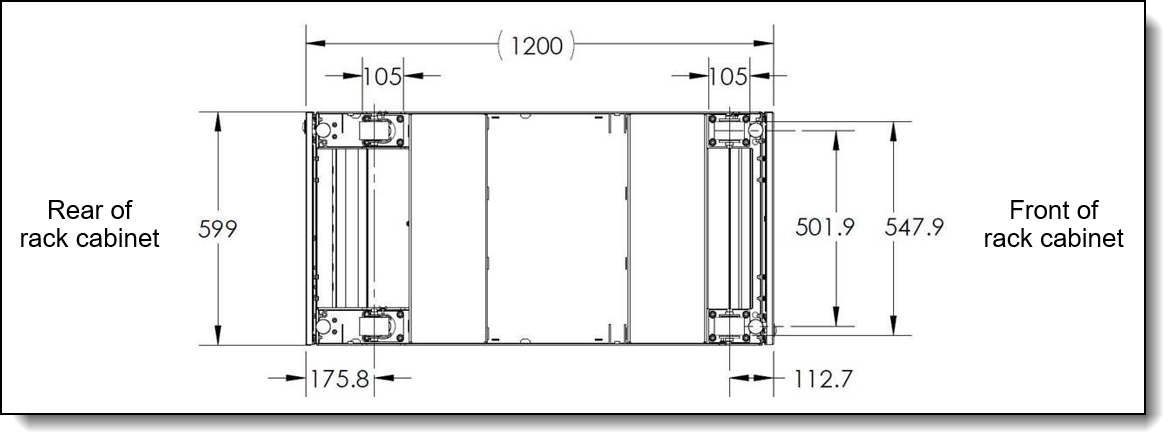
Figure 10. Location of the casters (distances in millimeters)
Operating environment
The Heavy Duty Rack Cabinets have the following operating environment requirements:
RDHX water requirements
The water requirements for the Rear Door Heat Exchanger is as follows:
- Water Temperature:
- Above dewpoint
- 18°C / 64.4°F for ASHRAE Class 1 Environment
- 22°C / 71.6°F for ASHRAE Class 2 Environment
- Water volume: 9 liters (2.4 gallons)
- Maximum pressure: 689.66 kPa (20psi) / 6.9 bars
- Minimum water flow rate: 22.7 liters (6 gallons) per minute
- Maximum water flow rate: 56.8 liters (15 gallons) per minute
- Water connections: 3/4 quick connect
Note: The water required to initially fill the system side cooling loop must be reasonably clean, bacteria- free water (<100 CFU/ml) such as de-mineralized water, reverse osmosis water, de-ionized water, or distilled water. The water must be treated with anti-biological and anti-corrosion measures. The water cannot originate from the primary chilled-water system for the building but must be supplied as part of a secondary, closed-loop system.
Important: Do not use glycol solutions, because they can adversely affect the cooling performance of the heat exchanger
Tilt, shock and vibration
The rack cabinets have the following tilt, vibration and shock limits:
- Tilt:
- 42U cabinet: 12.5 degrees
- 48U cabinet: 10 degrees
- Vibration: 0.8 G rms at 2 Hz to 200 Hz for 15 minutes
- Shock: See the following table
For additional information, see the Specifications section of the Setup Guide for the rack cabinet, available from the Lenovo ThinkSystem Information Center, https://pubs.lenovo.com/
Regulatory compliance
The Heavy Duty Rack Cabinets conform to the following international standards:
- UL 2416
- China VOC (GB 30981-2020)
Warranty upgrades and post-warranty support
The Heavy Duty Rack Cabinets have a 3 year warranty:
- Lenovo ThinkSystem 42U Heavy Duty Rack Cabinet (7D6D) - 3 year warranty
- Lenovo ThinkSystem 48U Heavy Duty Rack Cabinet (7D6E) - 3 year warranty
- Lenovo EveryScale Heavy Duty Rack Cabinet (1410) - 3 year warranty
Our global network of regional support centers offers consistent, local-language support enabling you to vary response times and level of service to match the criticality of your support needs:
- Standard Next Business Day – Best choice for non-essential systems requiring simple maintenance.
- Premier Next Business Day – Best choice for essential systems requiring technical expertise from senior-level Lenovo engineers.
- Premier 24x7 4-Hour Response – Best choice for systems where maximum uptime is critical.
- Premier Enhanced Storage Support 24x7 4-Hour Response – Best choice for storage systems where maximum uptime is critical.
For more information, consult the brochure Lenovo Operational Support Services for Data Centers Services.
Services
Lenovo Data Center Services empower you at every stage of your IT lifecycle. From expert advisory and strategic planning to seamless deployment and ongoing support, we ensure your infrastructure is built for success. Our comprehensive services accelerate time to value, minimize downtime, and free your IT staff to focus on driving innovation and business growth.
Note: Some service options may not be available in all markets or regions. For more information, go to https://lenovolocator.com/. For information about Lenovo service upgrade offerings that are available in your region, contact your local Lenovo sales representative or business partner.
In this section:
- Lenovo Advisory Services
- Lenovo Plan & Design Services
- Lenovo Deployment, Migration, and Configuration Services
- Lenovo Support Services
- Lenovo Managed Services
- Lenovo Sustainability Services
Lenovo Advisory Services
Lenovo Advisory Services simplify the planning process, enabling customers to build future-proofed strategies in as little as six weeks. Consultants provide guidance on projects including VM migration, storage, backup and recovery, and cost management to accelerate time to value, improve cost efficiency, and build a flexibly scalable foundation.
- Assessment Services
An Assessment helps solve your IT challenges through an onsite, multi-day session with a Lenovo technology expert. We perform a tools-based assessment which provides a comprehensive and thorough review of a company's environment and technology systems. In addition to the technology based functional requirements, the consultant also discusses and records the non-functional business requirements, challenges, and constraints. Assessments help organizations like yours, no matter how large or small, get a better return on your IT investment and overcome challenges in the ever-changing technology landscape.
- Design Services
Professional Services consultants perform infrastructure design and implementation planning to support your strategy. The high-level architectures provided by the assessment service are turned into low level designs and wiring diagrams, which are reviewed and approved prior to implementation. The implementation plan will demonstrate an outcome-based proposal to provide business capabilities through infrastructure with a risk-mitigated project plan.
Lenovo Plan & Design Services
Unlock faster time to market with our tailored, strategic design workshops to align solution approaches with your business goals and technical requirements. Leverage our deep solution expertise and end-to-end delivery partnership to meet your goals efficiently and effectively.
Lenovo Deployment, Migration, and Configuration Services
Optimize your IT operations by shifting labor-intensive functions to Lenovo's skilled technicians for seamless on-site or remote deployment, configuration, and migration. Enjoy peace of mind, faster time to value, and comprehensive knowledge sharing with your IT staff, backed by our best-practice methodology.
- Deployment Services for Storage and ThinkAgile
A comprehensive range of remote and onsite options tailored specifically for your business needs to ensure your storage and ThinkAgile hardware are fully operational from the start.
- Hardware Installation Services
A full-range, comprehensive setup for your hardware, including unpacking, inspecting, and positioning components to ensure your equipment is operational and error-free for the most seamless and efficient installation experience, so you can quickly benefit from your investments.
- DM/DG File Migration Services
Take the burden of file migration from your IT’s shoulders. Our experts will align your requirements and business objectives to the migration plans while coordinating with your team to plan and safely execute the data migration to your storage platforms.
- DM/DG/DE Health Check Services
Our experts perform proactive checks of your Firmware and system health to ensure your machines are operating at peak and optimal efficiency to maximize up-time, avoid system failures, ensure the security of IT solutions and simplify maintenance.
- Factory Integrated Services
A suite of value-added offerings provided during the manufacturing phase of a server or storage system that reduces time to value. These services aim at improving your hardware deployment experience and enhance the quality of a standard configuration before it arrives at your facility.
Lenovo Support Services
In addition to response time options for hardware parts, repairs, and labor, Lenovo offers a wide array of additional support services to ensure your business is positioned for success and longevity. Our goal is to reduce your capital outlays, mitigate your IT risks, and accelerate your time to productivity.
- Premier Support for Data Centers
Your direct line to the solution that promises the best, most comprehensive level of support to help you fully unlock the potential of your data center.
- Premier Enhanced Storage Support (PESS)
Gain all the benefits of Premier Support for Data Centers, adding dedicated storage specialists and resources to elevate your storage support experience to the next level.
- Committed Service Repair (CSR)
Our commitment to ensuring the fastest, most seamless resolution times for mission-critical systems that require immediate attention to ensure minimal downtime and risk for your business. This service is only available for machines under the Premier 4-Hour Response SLA.
- Multivendor Support Services (MVS)
Your single point of accountability for resolution support across vast range of leading Server, Storage, and Networking OEMs, allowing you to manage all your supported infrastructure devices seamlessly from a single source.
- Keep Your Drive (KYD)
Protect sensitive data and maintain compliance with corporate retention and disposal policies to ensure your data is always under your control, regardless of the number of drives that are installed in your Lenovo server.
- Technical Account Manager (TAM)
Your single point of contact to expedite service requests, provide status updates, and furnish reports to track incidents over time, ensuring smooth operations and optimized performance as your business grows.
- Enterprise Software Support (ESS)
Gain comprehensive, single-source, and global support for a wide range of server operating systems and Microsoft server applications.
For more information, consult the brochure Lenovo Operational Support Services for Data Centers.
Lenovo Managed Services
Achieve peak efficiency, high security, and minimal disruption with Lenovo's always-on Managed Services. Our real-time monitoring, 24x7 incident response, and problem resolution ensure your infrastructure operates seamlessly. With quarterly health checks for ongoing optimization and innovation, Lenovo's remote active monitoring boosts end-user experience and productivity by keeping your data center's hardware performing at its best.
Lenovo Managed Services provides continuous 24x7 remote monitoring (plus 24x7 call center availability) and proactive management of your data center using state-of-the-art tools, systems, and practices by a team of highly skilled and experienced Lenovo services professionals.
Quarterly reviews check error logs, verify firmware & OS device driver levels, and software as needed. We’ll also maintain records of latest patches, critical updates, and firmware levels, to ensure you systems are providing business value through optimized performance.
Lenovo Sustainability Services
- Asset Recovery Services
Lenovo Asset Recovery Services (ARS) provides a secure, seamless solution for managing end-of-life IT assets, ensuring data is safely sanitized while contributing to a more circular IT lifecycle. By maximizing the reuse or responsible recycling of devices, ARS helps businesses meet sustainability goals while recovering potential value from their retired equipment. For more information, see the Asset Recovery Services offering page.
- CO2 Offset Services
Lenovo’s CO2 Offset Services offer a simple and transparent way for businesses to take tangible action on their IT footprint. By integrating CO2 offsets directly into device purchases, customers can easily support verified climate projects and track their contributions, making meaningful progress toward their sustainability goals without added complexity.
- Lenovo Certified Refurbished
Lenovo Certified Refurbished offers a cost-effective way to support IT circularity without compromising on quality and performance. Each device undergoes rigorous testing and certification, ensuring reliable performance and extending its lifecycle. With Lenovo’s trusted certification, you gain peace of mind while making a more sustainable IT choice.
Lenovo TruScale
Lenovo TruScale XaaS is your set of flexible IT services that makes everything easier. Streamline IT procurement, simplify infrastructure and device management, and pay only for what you use – so your business is free to grow and go anywhere.
Lenovo TruScale is the unified solution that gives you simplified access to:
- The industry’s broadest portfolio – from pocket to cloud – all delivered as a service
- A single-contract framework for full visibility and accountability
- The global scale to rapidly and securely build teams from anywhere
- Flexible fixed and metered pay-as-you-go models with minimal upfront cost
- The growth-driving combination of hardware, software, infrastructure, and solutions – all from one single provider with one point of accountability.
For information about Lenovo TruScale offerings that are available in your region, contact your local Lenovo sales representative or business partner.
Lenovo Financial Services
Why wait to obtain the technology you need now? No payments for 90 days and predictable, low monthly payments make it easy to budget for your Lenovo solution.
- Flexible
Our in-depth knowledge of the products, services and various market segments allows us to offer greater flexibility in structures, documentation and end of lease options.
- 100% Solution Financing
Financing your entire solution including hardware, software, and services, ensures more predictability in your project planning with fixed, manageable payments and low monthly payments.
- Device as a Service (DaaS)
Leverage latest technology to advance your business. Customized solutions aligned to your needs. Flexibility to add equipment to support growth. Protect your technology with Lenovo's Premier Support service.
- 24/7 Asset management
Manage your financed solutions with electronic access to your lease documents, payment histories, invoices and asset information.
- Fair Market Value (FMV) and $1 Purchase Option Leases
Maximize your purchasing power with our lowest cost option. An FMV lease offers lower monthly payments than loans or lease-to-own financing. Think of an FMV lease as a rental. You have the flexibility at the end of the lease term to return the equipment, continue leasing it, or purchase it for the fair market value. In a $1 Out Purchase Option lease, you own the equipment. It is a good option when you are confident you will use the equipment for an extended period beyond the finance term. Both lease types have merits depending on your needs. We can help you determine which option will best meet your technological and budgetary goals.
Ask your Lenovo Financial Services representative about this promotion and how to submit a credit application. For the majority of credit applicants, we have enough information to deliver an instant decision and send a notification within minutes.
Related publications and links
For more information, see these resources:
- Lenovo Press Rack Cabinet Reference:
https://lenovopress.com/lp0658-lenovo-rack-cabinet-reference - Heavy Duty Rack Cabinets product publications
https://pubs.lenovo.com/hdc_rackcabinet/- User Guide
- Unpacking Instructions
- Rear Door Heat eXchanger V2 Installation and Maintenance Guide
- Lenovo Hardware Installation & Removal Videos on the Heavy Duty Rack Cabinets:
https://www.youtube.com/playlist?list=PLYV5R7hVcs-DOG7dnH9Zxy67Q3dez4ZsM - LeSI product page:
https://www.lenovo.com/us/en/data-center/servers/high-density/Lenovo-Scalable-Infrastructure/p/WMD00000276 - DCSC configurator:
https://dcsc.lenovo.com/ - x-config configurator:
https://lesc.lenovo.com/products/hardware/configurator/worldwide/bhui/asit/x-config.jnlp
Trademarks
Lenovo and the Lenovo logo are trademarks or registered trademarks of Lenovo in the United States, other countries, or both. A current list of Lenovo trademarks is available on the Web at https://www.lenovo.com/us/en/legal/copytrade/.
The following terms are trademarks of Lenovo in the United States, other countries, or both:
Lenovo®
Neptune®
System x®
ThinkAgile®
ThinkSystem®
The following terms are trademarks of other companies:
Microsoft® and Georgia® are trademarks of Microsoft Corporation in the United States, other countries, or both.
Other company, product, or service names may be trademarks or service marks of others.
Configure and Buy
Full Change History
Changes in the November 7, 2025 update:
- Added the following water manifold - Lenovo Neptune water-cooling components section
- ThinkSystem Neptune 45-Port Rack Manifold, C9J5
Changes in the November 4, 2025 update:
- Added the following field upgrade - Lenovo Neptune water-cooling components section
- Neptune DWC Manifold Extended Commissioning Kit, 4XF7B07632
Changes in the September 16, 2025 update:
- The RM100 In-Rack CDU has been withdrawn
Changes in the February 26, 2025 update:
- Added the following sections:
Changes in the February 12, 2025 update:
- Added the following rack extension options - 180mm Advanced Extensions section:
- Rear Door Heat Exchanger Support Kit, 4XF7A99796
- ThinkSystem 42U Onyx 180mm Advanced Rack Extension Kit, 4XF7A99747
- ThinkSystem 42U Pearl 180mm Advanced Rack Extension Kit, 4XF7A99749
- ThinkSystem 48U Onyx 180mm Advanced Rack Extension Kit, 4XF7A99748
- ThinkSystem 48U Pearl 180mm Advanced Rack Extension Kit, 4XF7A99750
- The 85mm Slim Extension and 100mm Slim Extension do not support 0U PDUs - Configuration options section
Changes in the August 18, 2024 update:
- Added the option part number for the 85mm Slim Extension - 85mm Slim Extensions section
Changes in the July 23, 2024 update:
- The following PDUs are now withdrawn from marketing - PDUs in the VLH program section:
- VLH - Vertiv Geist UI30026 - 0U 30 Combination C13/C19 32A 3-WYE 230/415 with card (Left Bracket), feature BXB2
- VLH - Vertiv Geist UI30026 - 0U 30 Combination C13/C19 32A 3-WYE 230/415 with card (Right Bracket), feature BXB3
Changes in the June 28, 2024 update:
- Updated these two weight values - Physical specifications section:
- Empty (Front Door only)
- Maximum deployed weight
Changes in the July 18, 2023 update:
- Added Slim Rack Extensions, supported only with the 42U cabinets
- 85mm Slim Rack Extension- 85mm Slim Extensions section
- 100mm Slim Rack Extension for use with the Rear Door Heat Exchanger - 100mm Slim Extensions for RDHX section
Changes in the June 13, 2023 update:
- Added the new 0U PDU available as a VLH offering - Table 9 in the Power Distribution Units section:
- VLH - Vertiv Geist UI30026 - 0U 30 Combination C13/C19 32A 3-WYE 230/415V with Card
Changes in the March 6, 2023 update:
- Added the link to the YouTube playlist for Hardware Installation & Removal Videos - Related publications and links section
Changes in the March 8, 2022 update:
- Added the link to the product publications - Related publications and links section
Changes in the November 23, 2021 update:
- Added the following cable management bracket kits for factory orders - Cable management options section:
- 42U Rear Cable Management Bracket Kit for 0U PDUs
- 48U Rear Cable Management Bracket Kit for 0U PDUs
First published: July 13, 2021
Course Detail
Employees Only Content
The content in this document with a is only visible to employees who are logged in. Logon using your Lenovo ITcode and password via Lenovo single-signon (SSO).
The author of the document has determined that this content is classified as Lenovo Internal and should not be normally be made available to people who are not employees or contractors. This includes partners, customers, and competitors. The reasons may vary and you should reach out to the authors of the document for clarification, if needed. Be cautious about sharing this content with others as it may contain sensitive information.
Any visitor to the Lenovo Press web site who is not logged on will not be able to see this employee-only content. This content is excluded from search engine indexes and will not appear in any search results.
For all users, including logged-in employees, this employee-only content does not appear in the PDF version of this document.
This functionality is cookie based. The web site will normally remember your login state between browser sessions, however, if you clear cookies at the end of a session or work in an Incognito/Private browser window, then you will need to log in each time.
If you have any questions about this feature of the Lenovo Press web, please email David Watts at dwatts@lenovo.com.
