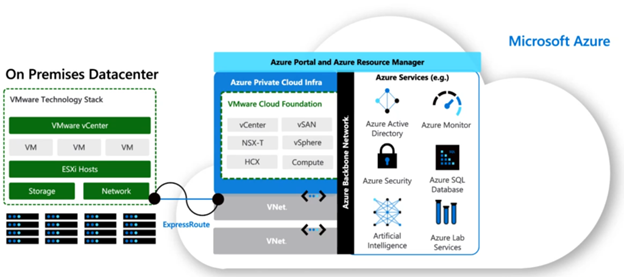Author
Updated
26 Mar 2024Form Number
LP1828PDF size
11 pages, 304 KB- Transitioning to the Cloud
- The Promise of Cloud Computing Continuously Evolves
- What’s the Difference Between Cloud and Azure?
- The Customer Experience Modernized with Microsoft CSP
- What is the Azure VMware Solution?
- Move or Extend On-premises VMware Environments to Azure
- Deploy on Dedicated Cloud Infrastructure in Azure
- Leverage Existing VMware Investments with Azure
- Seamlessly Integrate your VMware Environment with Azure
Abstract
Azure VMware Solution (AVS), based on VMware Cloud Foundation, allows you to migrate workloads from your on-premises environments, deploy new virtual machines (VMs), and consume other Azure services from your private clouds. AVS is available from Lenovo through the Microsoft Cloud Solution Provider (CSP) program. Read on to learn more about AVS.
Change History
Changes in the March 26, 2024 update:
- Changed ThinkAgile Advantage support to ThinkAgile Premier Support
Transitioning to the Cloud
Enterprises that have rapidly migrated on-premises workloads to the cloud have been fostered by the continual expansion and maturity of cloud computing as well as the evolution and advancement of application development. Cloud users, not totally unlike others, demand quick feature parity with on-premises applications. This in turn requires rapid feature delivery in agile development models, rather than interval-based large releases.
These needs in turn drove new application delivery methodologies, like containers, microservices, and serverless application deployment enabling organizations to deliver higher quality software in less time.
As modernized IT gains from cloud migration, challenges do persist in accomplishing this task swiftly and effectively. Hurdles that organizations commonly face when moving towards a cloud adoption strategy can include inadequate skill sets, disparate security and management tools, inconsistent application SLA’s, data sovereignty concerns, dependence on internet connectivity directly related to service disruptions, and higher than expected upfront expenses.
The Promise of Cloud Computing Continuously Evolves
But the cloud hasn’t just accelerated application development, its also served increasingly as an innovation boom for customers and consumers, now more so than ever with the advent of a ‘as a service’ delivery mechanisms where you pay as you go. The often-expensive need for IT to architect, implement and manage its compute, storage and networking resources is now replaced with a modern business model whereby we can simply consume these resources in a similar way we do with any of our utilities such as electricity, gas, or water. On-demand and delivered as a service is the truest promise of the cloud. Like our utilities, once the initial pay as you go service subscription begins, we can simply turn them on when we need them and turn them off again when we don’t.
'As a service' refers to the way IT assets are consumed - and to the essential difference between cloud computing and traditional IT. In the cloud computing world, the cloud service provider owns, manages, and maintains hardware, system software, development tools, and applications, providing some or all to their customer through an Internet connection, who pays for them on a subscription basis. IaaS, PaaS, and SaaS are the three most popular types of cloud service offerings.
Cloud Computing Service Models
- IaaS, or infrastructure as a service, is on-demand access to cloud-hosted physical and virtual servers, storage, and networking - the backend IT infrastructure for running applications and workloads in the cloud.
- PaaS, or platform as a service, is on-demand access to a complete, ready-to-use, cloud-hosted platform for developing, running, maintaining, and managing applications.
- SaaS, or software as a service, is on-demand access to ready-to-use, cloud-hosted application software.
The primary advantage of any 'as a service' solution is mostly economic: An ‘as a service’ customer can access and scale their IT capabilities as needed for a predictable cost, avoiding the capital expense and overhead of purchasing and maintaining everything in its own data center.
What’s the Difference Between Cloud and Azure?
‘The cloud’ means a lot of different things to readers but we can all agree that what it isn’t, is a physical entity or something you can necessarily see and touch as a consumer, unless you’re ever invited to an internet service provider’s data center, but rather, it’s a vast network of remote connected servers around the globe which are meant to operate as a single community. Organizations use the cloud and its services to store and process data, rather than relying on local servers or personal computers.
Business IT today use four unique methods to deploy cloud resources. There’s a public cloud, one that shares resources and offers services to the public over the Internet. There’s also a private cloud, that’s not shared and offers services over a private internal network and that is typically hosted on-premises. There is a hybrid cloud that shares services between public and private clouds depending on their purpose, and a community cloud that shares resources only between organizations, such as with government institutions.
As cloud services have increased in popularity, enabling organizations to move away from traditional on-premises infrastructure, one cloud computing platform brand from Microsoft emerged not long after the dot com explosion and became commercially available in 2010 with its first-generation services helping organizations build, deploy, and manage cloud-based applications and services.
A simple definition of what Microsoft Azure is presently, often referred to simply as Azure, is that it’s a cloud computing platform run by Microsoft, which offers access, management, and development of applications and services through global data centers.
The difference between the cloud and Azure is that the cloud is a network of remote servers accessed over the internet, while Azure is a specific cloud computing platform brand. Azure offers a wide range of services, including storage, networking, analytics, and more.
Mostly notably, a key benefit of Azure is its flexibility; organizations can choose to deploy their applications and services in the public cloud, private cloud, or hybrid cloud, and either on - or off-premises. Today the Azure cloud platform is comprised of hundreds of products and cloud services designed to help organizations solve today’s business challenges building, running, and managing applications and workloads across multiple clouds, on-premises, and at the edge, with the tools and frameworks of their choice.
Microsoft Azure offers underlying Software as a Service (SaaS), Infrastructure as a Service (IaaS), and Platform as a Service (PaaS) servers. IaaS and PaaS are widely used to help build, deploy, and manage applications hosted on Azure.
The Customer Experience Modernized with Microsoft CSP
The Microsoft Cloud Solution Provider program, CSP for short, is a licensing agreement that Microsoft introduced in 2015 which allows organizations to procure Microsoft cloud services and software licenses directly from Microsoft partners, one of which is Lenovo, a direct and indirect CSP provider. Services and products available through CSP include Microsoft Office 365, Microsoft Azure, and a subset of desktop and server licenses. With CSP organizations enjoy the flexibility of how they're billed – they can be invoiced monthly or annually and can even take advantage of hourly rates for specific services like Azure SQL.
What is the Azure VMware Solution?
Azure VMware Solution provides you with private clouds that contain VMware vSphere clusters built from dedicated bare-metal Azure infrastructure. Azure VMware Solution is available in Azure Commercial and in Azure Government. The minimum initial deployment is three hosts, but more hosts can be added, up to a maximum of 16 hosts per cluster. All provisioned private clouds have VMware vCenter Server, VMware vSAN, VMware vSphere, and VMware NSX-T Data Center. As a result, you can migrate workloads from your on-premises environments, deploy new virtual machines (VMs), and consume Azure services from your private clouds.
Azure VMware Solution is a VMware validated solution with ongoing validation and testing of enhancements and upgrades. Microsoft manages and maintains the private cloud infrastructure and software. It allows you to focus on developing and running workloads in your private clouds to deliver business value.
In short, AVS eliminates the difficulty of procuring, deploying, and managing hardware infrastructure by running critical workloads on fully managed, single tenant, bare-metal Azure infrastructure.
Move or Extend On-premises VMware Environments to Azure
Azure VMware Solution is a Microsoft service, verified by VMware, that runs on Azure infrastructure.
Azure VMware Solution, AVS for short, is built on VMware Cloud Foundation – a comprehensive offering of software-defined compute, storage, networking, and management – deployed in Azure along with an integrated set of Azure services.
AVS is deployed directly on dedicated bare-metal Azure infrastructure and customers can leverage their existing VMware skills, tools, and investments. This ensures operational consistency while using Azure’s scale, performance, and innovation.
Deploy on Dedicated Cloud Infrastructure in Azure
A key benefit of AVS is that VMware customers can rely on the operating platform and backend infrastructure of Azure to run their vSphere, vSAN, and NSX-T platforms natively and at scale. AVS customers can eliminate the hassles of procuring, deploying, and managing hardware infrastructure by running their workloads on fully managed, single tenant, bare-metal Azure infrastructure. AVS allows organizations to choose from a variety of connectivity options, including Azure ExpressRoute, a service that enables AVS customers to create private connections between Azure datacenters and infrastructure that's either on their premises or in a colocation environment. AVS also allows for data encryption at rest and in transit with protected, high-speed, low-latency connectivity.
Azure ExpressRoute is used to create private connections between Azure datacenters and infrastructure on premises or in a colocation environment. ExpressRoute connections don't route through the public internet, and they offer more reliability, faster speed, and lower latency than typical internet connections. In some cases, using ExpressRoute connections to transfer data between on-premises systems and Azure gives you significant cost benefits. It provides a fast and reliable connection to Azure with bandwidths up to 100 Gbps, which makes it an excellent and cost-effective option for scenarios like periodic data migration, replication for business continuity, disaster recovery, and other high-availability strategies.
There are several Azure ExpressRoute services to choose from. Click here to learn more
If an ExpressRoute connection is not available to your on-premises data center, then Microsoft recommends using a site-to-site VPN and a Virtual WAN to connect with the AVS SDDC.
This diagram shows the adjacency between private clouds and VNets in Azure, Azure services, and on-premises environments. Network access from private clouds to Azure services or VNets provides SLA-driven integration of Azure service endpoints. ExpressRoute Global Reach connects your on-premises environment to your Azure VMware Solution private cloud.
Run VMware natively on Azure
Leverage Existing VMware Investments with Azure
Extending on-premises workloads to the cloud has organizational benefits that go beyond technology developments. Another important motivation is to enable businesses to realize big cost savings. AVS customers can expect to reduce costs and improve their efficiency pairing Azure’s flexibility and speed with professional software from VMware. Costs are substantially lowered while cloud migration time is greatly reduced. AVS customers can leverage existing VMware skills to save time and money on training while enjoying the economics of cloud computing’s TCO compared to traditional infrastructure and operational expense.
AVS offers its customers a unique set of characteristics compared to other solutions which help organizations transition to the cloud. In addition, AVS offers value add to modern enterprises migrating to the cloud by meeting the diverse needs of organizational stakeholders. Azure VMware Solution customers can expect a reduction in IT costs for Microsoft solutions by leveraging the Azure Hybrid Benefit.
An AVS customer can bring and use existing on-premises Windows and SQL Server licenses in this solution and receive free extended security updates for versions facing end of life, like Windows Server 2012 and R2. They should also expect to simplify their multi-environment IT administration with events, alerts, and logs available in both VMware and Azure environments.
Lastly, AVS customers can anticipate the benefit of application modernization from:
- Access to Azure’s native services
- VMware software-defined data center management integrated into the Azure portal
- Unified permissions and access control across both VMware and Azure environments
- Deploy cloud-native applications on Azure VMware Solution using the VMware Tanzu enterprise-grade Kubernetes platform
Seamlessly Integrate your VMware Environment with Azure
Organizations can easily move their VMware workloads to Azure and increase productivity with elasticity, scale, and fast provisioning cycles. These customers can view and create vSphere Virtual Machines in the Azure portal thru API calls or command line interface. Further, AVS customers can automate their deployments using single sign-on while enhancing these workloads with the full range of Azure compute, monitor, backup, database, IoT, and AI services.
Summary of AVS Key Benefits
- Gain continuity, scale, and fast provisioning for your VMware workloads on global Azure infrastructure.
- Leverage existing VMware investments, skills and tools while maintaining operational consistency with familiar technology including vSphere, HCX, NSX and vSAN.
- Take advantage of Azure as the best cloud for your Microsoft workloads and leverage unmatched price benefits for Windows Server and SQL Server.
- Modernize applications at your pace through integration with Azure native management, security, and services.
What is Included in Azure VMware Solution
Azure VMware Solution delivers consistent vSphere-based infrastructure that runs on bare-metal, hyper-converged, hosts within the Microsoft Azure Cloud. These hosts are dedicated to each customer and provide the compute, storage, and network infrastructure for the AVS private cloud. There are multiple host types available with varying memory and storage options allowing customers to optimize their workloads based on their specific use cases.
AVS is jointly engineered with Microsoft Azure as the operator. Periodic updates and fixes, remediation of failures, and general support are provided by Azure.
- Clusters per private cloud: 12
- Maximum hosts per cluster: 16
- Maximum hosts per private cloud: 96
- vCenter per private cloud: 1
- vSAN capacity limit: 75% of total usable space

Figure 2. Azure VMware Solution host types
Regional availability for new host types is limited during the initial rollout. For pricing, and the most current region availability, refer to the Azure VMware Solution pricing page and the products available by region page.
Note. Azure VMware Solution requires a minimum of 3 hosts, and a maximum of 16 hosts, to deploy a vSphere cluster, however multiple clusters can be deployed within a single private cloud. All hosts must be the same type within a private cloud. If different host types are required to meet use case needs, additional private clouds must be deployed.
Azure VMware Solution Use Cases
Data center footprint reduction and migration. Organizations can reduce their on-premises infrastructure footprint with a simple migration of their vSphere-based workloads to Azure in a non-disruptive, automated, and scalable fashion.
Application modernization. Developers can tap into Azure’s service and partner ecosystem and the VMware Tanzu platform to modernize applications as needed without having to rewrite them from scratch.
Data center expansion with flexible payment plans. Organizations can quickly scale out data center capacity on-demand for seasonal, temporary, or regional needs.
Cloud desktop virtualization. Leverage high-performance infrastructure and fast networking for virtual desktop infrastructure (VDI) to burst on-premises VMware Horizon or other virtual desktops to the cloud or protect them against disaster.
Disaster recovery to the cloud. Use the VMware stack deployed in Azure as a fully consistent on-demand disaster recovery site for on-premises data center infrastructure with VMware Site Recovery Manager or partner solutions.
VMware Software Versions
The VMware solution software versions used in new deployments of Azure VMware Solution private cloud clusters are listed here.
The current running software version is applied to new clusters added to an existing private cloud.
Comprehensive security and compliance, built in
Microsoft invests more than $1 billion annually on cybersecurity research and development employing more than 3,500 security experts who are dedicated to data security and privacy.
Tying It All Together with Services
The solutions can be installed and configured with the help of Lenovo Services. Lenovo Services can help you:
- Drive Digital Transformation. Select the best architectures suited to your unique needs.
- Foster Innovation. Free up your internal resources to focus on initiatives that grow your business.
- Simplify Your Support Experience. Gain a trusted partner who understands your systems and solutions to fully support and optimize your data center.
ThinkAgile Premier Support
Lenovo ThinkAgile gives you a direct phone line to a team of experts who specialize in ThinkAgile solutions. ThinkAgile Integrated Systems are bundled with Premier Support providing a single-point-of-contact for hardware and software support. Premier Support offers a choice of Foundation, Essential or Advanced service levels to extend support for your system and select a faster response time (subject to availability). This gives you access to our highest level of service through direct access to skilled Lenovo experts 24x7x365, providing single-point-of-contact for simplified end-to-end case management, online support tools & collaborative 3rd party software support, comprehensive hardware, and Original Equipment Manufacturer (OEM) software support and priority on service delivery and repair parts.
Lenovo also provides comprehensive services such as deployment services, assessment workshops, hybrid cloud assessment, enterprise server software support, managed services, and health checks.
Why Lenovo
Lenovo is a leading provider of x86 servers for the data center. Featuring rack, tower, blade, dense and converged systems, the Lenovo server portfolio provides excellent performance, reliability, and security. Lenovo also offers a full range of storage, software, solutions, and comprehensive services supporting business needs throughout the IT lifecycle.
Microsoft and Lenovo have been partners for over 25 years. Together we ensure that the latest Microsoft technologies work perfectly with Lenovo ThinkSystem infrastructure and ThinkAgile solutions to provide the most reliable, secure, and high-performing datacenters for our customers. Built with proven Lenovo innovation, Lenovo ThinkSystem servers and ThinkAgile solutions extend Microsoft's operating systems, virtualization technologies, and infrastructure platforms so you can build a highly productive IT environment that can help your business achieve true innovation.
Lenovo has proven experience in developing and delivering Microsoft-based solutions that help customers modernize and simplify their IT infrastructure to dramatically drive down operating costs and open the door to cutting-edge innovations. Built around the latest Lenovo ThinkSystem servers and networking hardware, the Lenovo solution with Microsoft provides businesses with an affordable, interoperable, and reliable industry-leading solution to manage their virtualized workloads.
With co-located engineering organizations and a history of technical collaboration, Microsoft and Lenovo consistently deliver innovative joint solutions for the data center. Lenovo's leadership in reliability, customer satisfaction, and performance, combined with Microsoft’s reputation in software and cloud services, continues to deliver innovative data-center solutions and lower total cost of ownership for our joint customers.
With Lenovo, customers have access to decades of datacenter expertise, industry leading support services and the option to leverage Lenovo consultative, professional, and managed service offerings. Lenovo provides customers with the best solution to generate the business results they are looking to achieve, while leveraging a single partner for all aspects of support and services.
Resources
- Microsoft Azure VMware Solution page - https://azure.microsoft.com/en-us/products/azure-vmware
- VMware AVS page - https://www.vmware.com/cloud-solutions/azure.html
- Microsoft Software Solution Product Guide - https://lenovopress.lenovo.com/lp1079
Trademarks
Lenovo and the Lenovo logo are trademarks or registered trademarks of Lenovo in the United States, other countries, or both. A current list of Lenovo trademarks is available on the Web at https://www.lenovo.com/us/en/legal/copytrade/.
The following terms are trademarks of Lenovo in the United States, other countries, or both:
Lenovo®
ThinkAgile®
ThinkSystem®
The following terms are trademarks of other companies:
Microsoft®, Azure®, ExpressRoute®, Office 365®, SQL Server®, Windows Server®, and Windows® are trademarks of Microsoft Corporation in the United States, other countries, or both.
Other company, product, or service names may be trademarks or service marks of others.
Configure and Buy
Full Change History
Changes in the March 26, 2024 update:
- Changed ThinkAgile Advantage support to ThinkAgile Premier Support
Course Detail
Employees Only Content
The content in this document with a is only visible to employees who are logged in. Logon using your Lenovo ITcode and password via Lenovo single-signon (SSO).
The author of the document has determined that this content is classified as Lenovo Internal and should not be normally be made available to people who are not employees or contractors. This includes partners, customers, and competitors. The reasons may vary and you should reach out to the authors of the document for clarification, if needed. Be cautious about sharing this content with others as it may contain sensitive information.
Any visitor to the Lenovo Press web site who is not logged on will not be able to see this employee-only content. This content is excluded from search engine indexes and will not appear in any search results.
For all users, including logged-in employees, this employee-only content does not appear in the PDF version of this document.
This functionality is cookie based. The web site will normally remember your login state between browser sessions, however, if you clear cookies at the end of a session or work in an Incognito/Private browser window, then you will need to log in each time.
If you have any questions about this feature of the Lenovo Press web, please email David Watts at dwatts@lenovo.com.