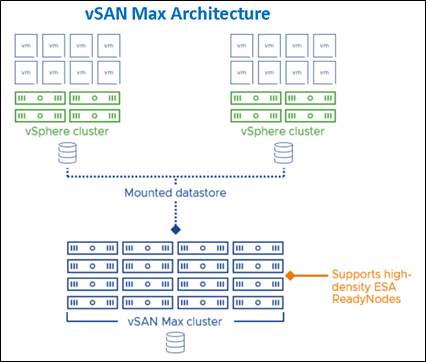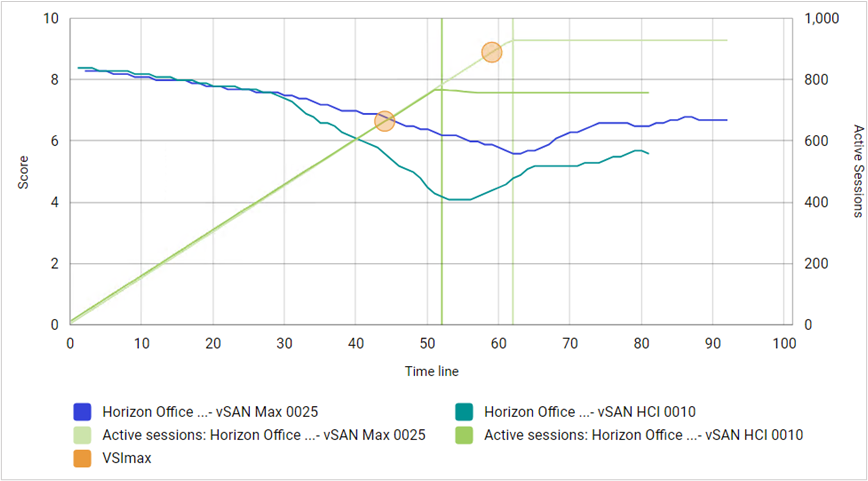Author
Published
25 Sep 2024Form Number
LP2033PDF size
12 pages, 705 KBAbstract
The proliferation of technology, modern applications, cloud, artificial intelligence, and data-driven ecosystems necessitates on-premises infrastructure capable of handling high-performance and high-density workloads across data centers. Servers must incorporate software-defined solutions to construct robust storage systems and integrated software stacks for cloud, cloud-native technologies, and third-party software, enabling flexible and scalable architectures to accommodate any workload. This trend demands businesses to adopt faster servers and scalable storage to consolidate more workloads while achieving improved performance and lower latency.
Business Trends
Software Defined Datacenter Architecture: The growth of technology, modern applications, cloud, artificial intelligence, and data-driven ecosystems require on-premises infrastructure to meet high performance and high-density workload requirements across datacenters. Servers need to have software defined solutions to build robust storage systems and integrated software stack for cloud and cloud-native technologies and third-party software to build flexible and scalable architecture to meet any workload. This trend means businesses need faster servers and scalable storage to consolidate more workloads with improved performance and lower latency.
Infrastructure and Workloads Modernization: The adoption of hybrid cloud, artificial intelligence, machine learning, and open-source technologies drives enablement for tens of software and applications to coexist on the shared infrastructure and need increased processing and data storage capabilities. Ever-growing data and AI/ML workloads require storage system with low latency and large capacity drives, high-speed network adapters and interconnects that are pre-tested and pre-validated engineered solutions to reduce deployment complexities. Business needs for consolidation of enterprise workloads and rapid provision end-end infrastructure and software stack without compromising performance and integration capabilities.
VMware vSAN Max Disaggregated Storage
VMware vSAN Max is a distributed scale-out storage solution that leverages vSAN Express Storage Architecture (ESA) and provides petabyte-scale storage solution by increasing the number of nodes in the cluster. vSAN Max fully integrates with vCenter Server and supports serving storage for multiple vSphere compute clusters. It supports vSAN file services, iSCSI services, and data at rest encryption features.
Lenovo ThinkSystem V3 Servers with VMware vSAN Max
Lenovo ThinkSystem vSAN Ready Nodes are the perfect choice to build VMware vSAN Max disaggregated storage in the data center to consolidate multiple workloads. Lenovo ThinkSystem SR650 V3 systems are equipped with 4th Gen and 5th Gen Intel® Xeon® Scalable processors and supports VMware vSAN 8. Lenovo and VMware are over 20 years of partnership and collaboration continues to strongly drive innovation and technical enablement for vSAN-based storage solutions. This includes validation, certification, configuration, and support for ThinkSystem and ThinkAgile VX systems.

Figure 2. ThinkSystem SR650 V3 workload suggestions
The following sections provide Login Enterprise (VDI) benchmark results done on vSAN ESA and vSAN Max configurations.
VMware Horizon VDI Performance on vSAN ESA vs vSAN Max
The Login Enterprise VDI benchmark tool was used to perform testing for the” knowledge worker profile” using 3-node ThinkAgile VX630 V3 Certified Nodes to compare performance of vSAN ESA and vSAN Compute only cluster backed by vSAN Max. The knowledge worker profile generates 10-15 IOPS per user during steady state and the Login Enterprise VSImax metrics provides desktop density at 100% CPU utilization. The testing was done with the following software versions and configuration.
- Login Enterprise 5.12.3
- VMware ESXi, 8.0.1-21495797, Instant Clone
- VMware Horizon 8.9.0 build 21593375 v2303
- Microsoft Windows 10 2H2 Enterprise Edition
- Microsoft Office 365, Microsoft Edge
- 2 VCPU + 4 GB Memory + 40 GB disk
Table 1: vSAN ESA and VSAN Max Cluster Hardware Configurations
|
vSAN ESA Cluster |
vSAN Max Cluster |
|
vSAN Max Ready Nodes
vSAN Compute Only Nodes
|
|
10 GbE |
10 GbE |
|
RDMA Disabled |
RDMA Disabled |
|
VSIMax = 666, Total Desktops = 720 |
VSIMax = 891, Total Desktops = 930 |
Table 1 and Figure 3 show the user density of the knowledge worker profile and the test with vSAN Max storage resulted in ~33% improvement than vSAN ESA.
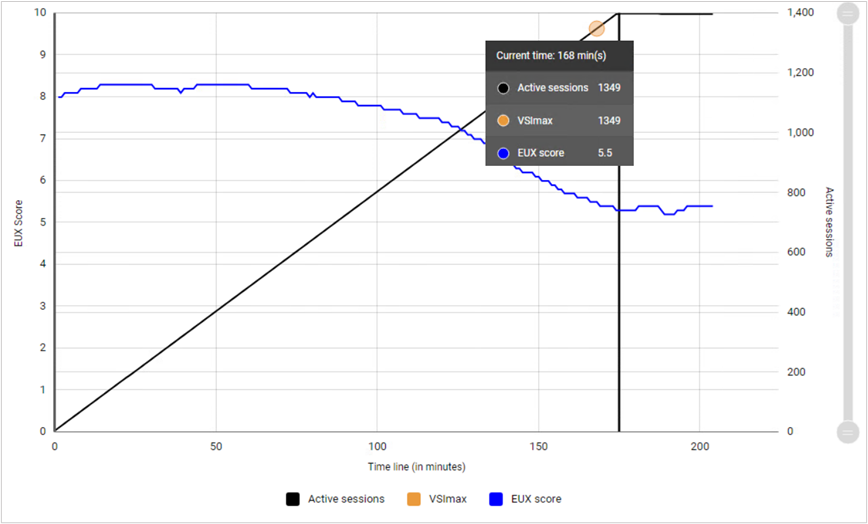
Figure 4. VMware vSAN Max host CPU utilization for Login Enterprise Knowledge worker 1000 user testing
Figure 4 shows the CPU utilization of the vSAN Max cluster node during the 930-user test and each node in the vSAN Max cluster utilized 15-20% CPU which can be mapped to vSAN IO processing. The vSAN ESA serves as both compute and storage on the same cluster and hence it provided lesser density than vSAN Max.
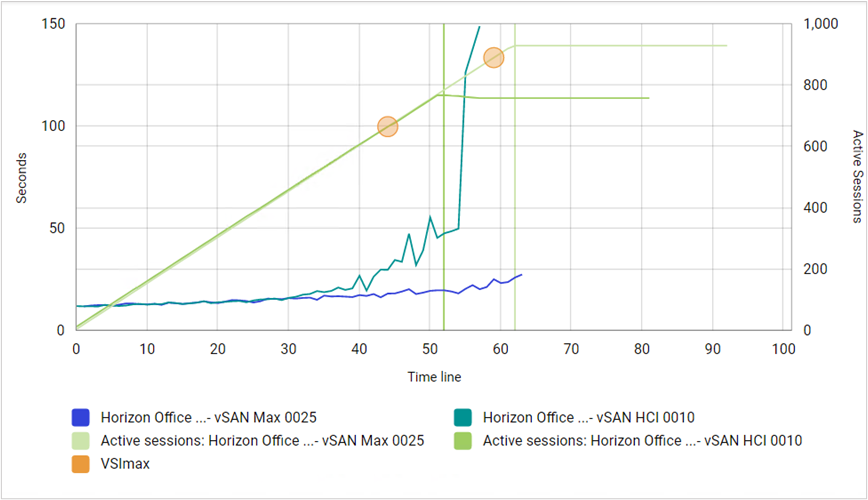
Figure 5. Login Enterprise Knowledge worker Login response time on VMware vSAN ESA and vSAN Max
Figure 5 shows the login performance and both vSAN ESA and vSAN Max provide comparable performance until VSImax is reached on the vSAN ESA cluster. The vSAN Max shows better login performance even after VSImax and it is because the storage system has enough compute to process IO.
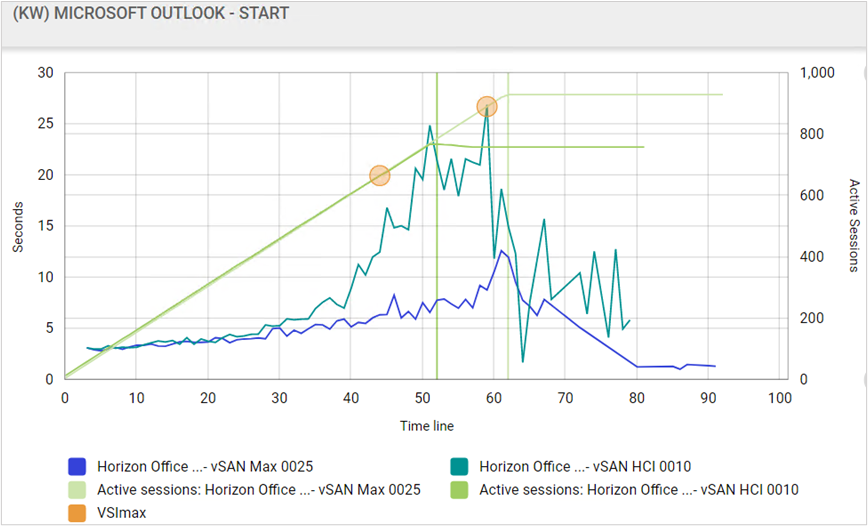
Figure 6. Login Enterprise Knowledge worker Microsoft Outlook start time on VMware vSAN ESA and vSAN Max
Figure 6 shows Microsoft outlook start times and the performance looks comparable in both vSAN ESA and vSAN Max until vSAN compute nodes reached 75-85% CPU utilization. After this peak point the performance on vSAN ESA degrades and office applications start time increases as the hosts are serving both applications and vSAN IO.
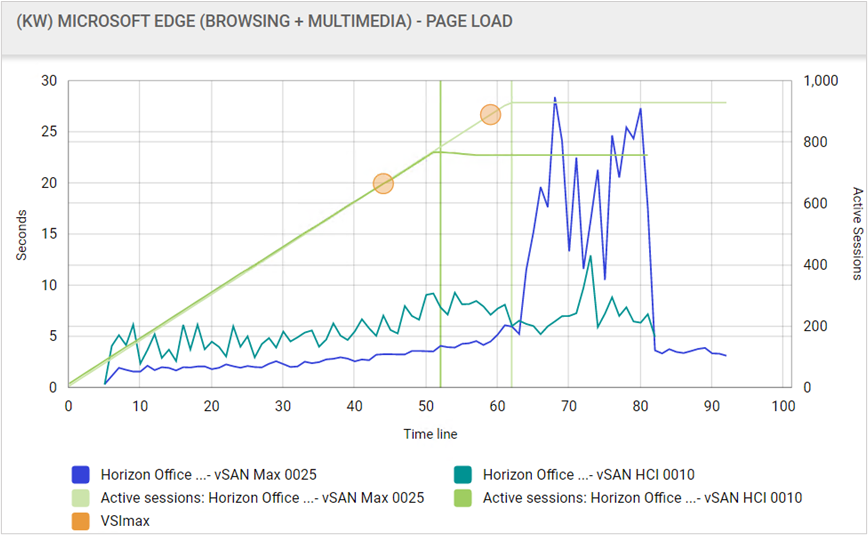
Figure 7. Login Enterprise Knowledge worker Microsoft Edge page load time on VMware vSAN ESA and vSAN Max
Figure 7 shows browsing performance comparison of web pages with multimedia content and vSAN Max provides better response time than vSAN ESA until reaches VSImax. However, after peak point, the response time on vSAN Max increases drastically and it is due to increase in network latency between vSAN Compute and vSAN Max storage after compute is saturated.
VMware Cloud Foundation Support for vSAN Max
VMware Cloud Foundation (VCF) is a hybrid cloud platform designed to support virtual machines and container workloads. vSAN 8 Update 3 introduces support for storage-only clusters as principal storage in VCF 5.2. This allows VCF deployment to use vSAN disaggregated storage (vSAN Max) as their primary, centralized shared storage solution for all VCF workloads. vSAN Max provides maximum flexibility to scale compute and storage independently and manage lifecycle to achieve operational efficiency.
Lenovo and VMWare
With co-located engineering organizations and a history of technical collaboration, VMware and Lenovo consistently deliver innovative joint solutions for the data center. Lenovo’s leadership in reliability, customer satisfaction, and performance, combined with VMware’s leadership in software and cloud services, continues to deliver innovative data center solutions and lower TCO for our joint customers.
To learn more about Lenovo workload solutions on ThinkSystem SR650 V3 and ThinkAgile VX 630 V3 and VX 650 V3, contact your Lenovo Business Partner or visit: https://www.lenovo.com/systems/solutions
Trademarks
Lenovo and the Lenovo logo are trademarks or registered trademarks of Lenovo in the United States, other countries, or both. A current list of Lenovo trademarks is available on the Web at https://www.lenovo.com/us/en/legal/copytrade/.
The following terms are trademarks of Lenovo in the United States, other countries, or both:
Lenovo®
ThinkAgile®
ThinkSystem®
The following terms are trademarks of other companies:
Intel® and Xeon® are trademarks of Intel Corporation or its subsidiaries.
Microsoft®, Microsoft Edge, Office 365®, Outlook®, and Windows® are trademarks of Microsoft Corporation in the United States, other countries, or both.
Other company, product, or service names may be trademarks or service marks of others.
Configure and Buy
Full Change History
Course Detail
Employees Only Content
The content in this document with a is only visible to employees who are logged in. Logon using your Lenovo ITcode and password via Lenovo single-signon (SSO).
The author of the document has determined that this content is classified as Lenovo Internal and should not be normally be made available to people who are not employees or contractors. This includes partners, customers, and competitors. The reasons may vary and you should reach out to the authors of the document for clarification, if needed. Be cautious about sharing this content with others as it may contain sensitive information.
Any visitor to the Lenovo Press web site who is not logged on will not be able to see this employee-only content. This content is excluded from search engine indexes and will not appear in any search results.
For all users, including logged-in employees, this employee-only content does not appear in the PDF version of this document.
This functionality is cookie based. The web site will normally remember your login state between browser sessions, however, if you clear cookies at the end of a session or work in an Incognito/Private browser window, then you will need to log in each time.
If you have any questions about this feature of the Lenovo Press web, please email David Watts at dwatts@lenovo.com.