Abstract
This technote provides information to help you manage your Citrix MetaFrame server farm running on the IBM eServer BladeCenter, utilizing the IBM TotalStorage FAStT600 Storage Server.
For related information about this topic, refer to the following IBM Redbooks publication:
Deploying Citrix MetaFrame on IBM eServer BladeCenter with IBM FAStT Storage, REDP-3583-02
Main
To better manage Citrix MetaFrame Presentation Server on IBM eServer BladeCenter blade servers, you should review the following areas:
- Windows Server 2003
- IBM Director
- IBM Remote Deployment Manager (RDM)
- Management Console for Citrix MetaFrame Presentation Server
- Resource Management Services (RMS)
- Installation Manager (IM)
- Load Manager
- Security
- Microsoft SQL Server
Windows Server 2003
With the IBM eServer BladeCenter, when you switch from blade to blade from the KVM (keyboard, video and mouse) via the select buttons on each blade server, there can be a delay of a minute before the selected blade server recognizes the KVM.
If your IBM eServer BladeCenter only has a single Ethernet switch module active in bay 1, you will receive the following screen displaying a problem with one of the blade server network adapters.
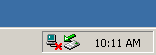
This is because the blade server has the Broadcom driver loaded for both network connections. You can disable the second network adapter. If you install a second Ethernet switch into switch module bay 2, then the blade server can load balance across both Ethernet adapters.
IBM Director
One method to monitor the health of your Citrix servers is to use IBM Director to supervise the functions of the machine and the operating system, such as memory, processor load, disk space and bottlenecks. You can configure IBM Director to monitor services on the server and restart them automatically or send an alert.
IBM Remote Deployment Manager
IBM Remote Deployment Manager (RDM) is a useful tool for deploying images rapidly or to deploy server builds by using unattended text files. It also has the function of remotely flashing a selected system’s BIOS or modifing CMOS settings.
RDM uses imaging technology from industry leader PowerQuest to provide high performance cloning, recovery, and re-provisioning solutions.
Management Console for MetaFrame Presentation Server
In this version of Citrix, we have the following Management Console for MetaFrame Presentation Server.
Management Console for MetaFrame Presentation Server (Presentation Server Console)
This is still the central point of administrating your Citrix server farm, such as your publish applications, users, hotfixes installed, and others.
For best Farm performance, disable the Presentation Server Console automatic refresh rate and run the console from within an ICA session. Also, by running Citrix Management Console from within a Citrix session, you increase the security.
MetaFrame Access Suite Console
This is new in Citrix MetaFrame product family. Access Suite Console allows you to manage multiple farms, sessions, applications and servers, and others.
However, please be aware of when you run two Access Suite Console sessions simultaneously on a machine with the same account credentials, when changes are saved on one session, it will overwrite changes made on the other.
Program Neighborhood Agent Console
Please be aware when performing configuration changes in the Program Neighborhood Agent Console, configurations affect all users that use that configuration file. You can disable the option for the user to change server URL or hide the server tab, if you do not want users to change the configuration of the server URL locally.
Web Interface Console
Please be aware of any configuration changes that you want to save in your Web Interface Console. Always click Save before going to another configuration page, otherwise, your changes will be lost.
License Management Console
You can access the License Management Console through the Citrix supported version of the Web browser. It has current usage, historical usage, configuration, and user administration functions.
For handling license files, always use the functions in Configuration under License Management Console instead of manually copying license files to a license server. If you manually copy license files to a license server, you have to manually click Update license data in the license files page to force an update on the license server.
Note: Please be aware of the following name changes:
- Management Console for MetaFrame Presentation Server in an earlier release was called Management Console for MetaFrame XP or Citrix Management Console.
- Program Neighborhood Agent Console in an earlier release was called Program Neighborhood Admin Tool.
- Web Interface Console in an earlier release was called Web Interface Admin Tool.
You should restrict the total number of items you track as they will ultimately impact the performance of the server. Alerts can be sent via SNMP trap to specific e-mail addresses. If the threshold of the alert is too low, people will not be able to read the alert and outages that can occur.
Installation Manager
Installation Manager (IM) allows you to define server groups to which applications will be deployed. With future growth of the farm in mind, you need to remember that the larger the number of applications in a group, the more user acceptance testing should be performed to confirm sociability between applications. This will also impact any future upgrades to individual servers or the farm.
If you need to remove an application from a server group, you will need to remove the application from each of the servers within the group.
Packager is a useful tool to record application installations. It is important to ensure that this server is not publishing applications, has no unnecessary software, and that the hardware is as similar as possible to the target servers in the farm.
When determining the deployment server, you need to consider the disk sub-system because it will impact the time to deliver the applications. It is recommended that the package distribution occur during low network and Citrix Farm usage to minimize impact to the users.
Load Manager
We recommend that the Load Manager be used to balance published applications across your Citrix Farm and that the Load Manager Monitor tool track server load statistics.
To utilize the disk performance monitor on the Citrix Servers with Load Manager, you need to run diskperf -y to activate this functionality.
Security
Security is a large component for all areas of IT; the following are several security precautions you should consider taking:
- Shadowing a user’s session
- Delegating appropriate security access to manage different areas of the Citrix Farm
- Using OS security
- Using SSL for NFuse
- Having appropriate security patches updated on clients and servers
Microsoft SQL Server database
The Microsoft SQL database backups should be performed nightly and transaction logs every four hours. The Temp database on the SQL Server should be set to auto grow with at least 1 GB of free space, as this is the location where all sorting and queries take place. The farm database should be set to auto grow as well, and make sure sufficient disk space is available.
Related product families
Product families related to this document are the following:
Trademarks
Lenovo and the Lenovo logo are trademarks or registered trademarks of Lenovo in the United States, other countries, or both. A current list of Lenovo trademarks is available on the Web at https://www.lenovo.com/us/en/legal/copytrade/.
The following terms are trademarks of Lenovo in the United States, other countries, or both:
Lenovo®
BladeCenter®
The following terms are trademarks of other companies:
Microsoft®, SQL Server®, Windows Server®, and Windows® are trademarks of Microsoft Corporation in the United States, other countries, or both.
IBM® and Redbooks® are trademarks of IBM in the United States, other countries, or both.
Other company, product, or service names may be trademarks or service marks of others.
