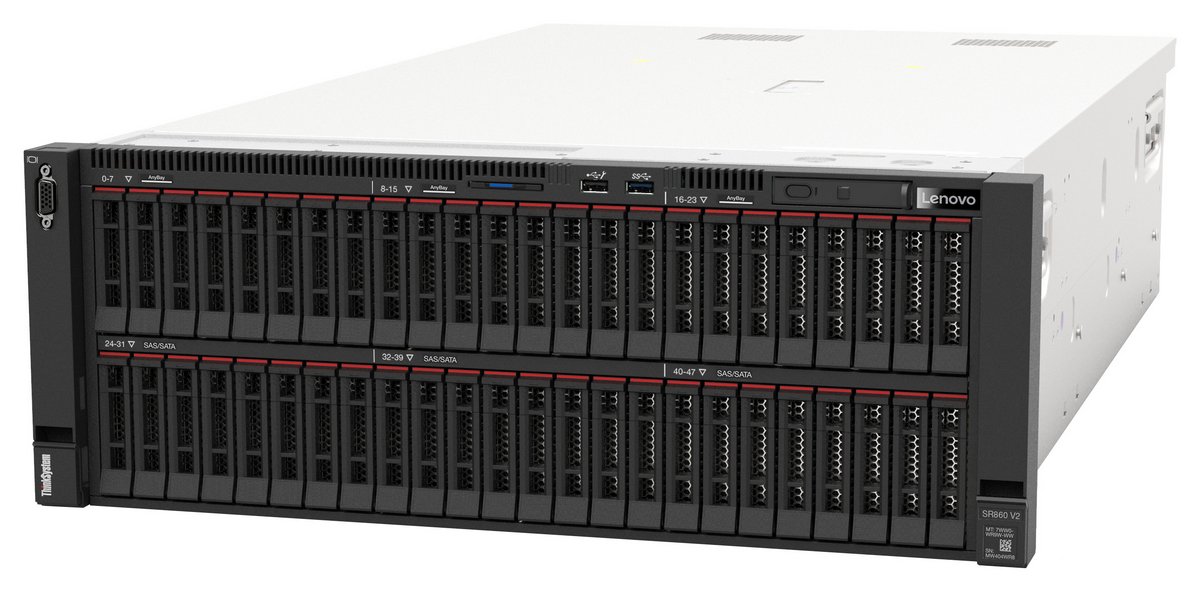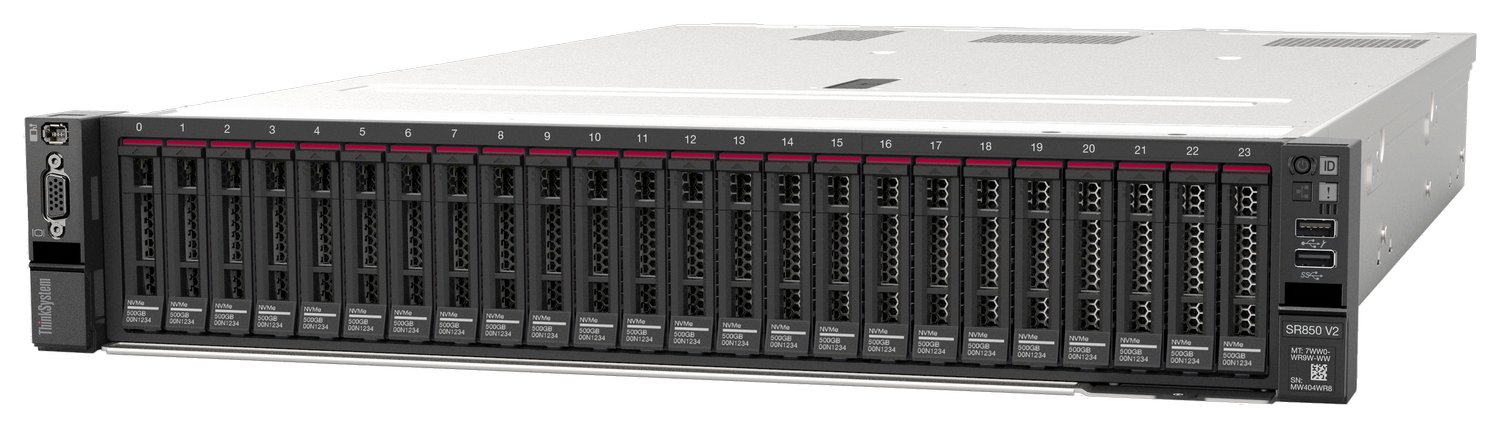Abstract
There are many reasons to refresh and consolidate your older 4S servers including performance, operating cost, warranty cost, operating systems and security/compliance. The new ThinkSystem SR860 V2 and SR850 V2 are the perfect server for this refresh.
Introduction
Today’s 4-socket servers last longer than ever, but data centers will inevitably need to purchase new servers. There comes a point when server hardware is simply too old to perform effectively. The key is to identify when increased performance, energy-efficiency requirements, maintenance cost and reduced risk of hardware failure will justify a new purchase.
Why Upgrade your 4S Servers?
Reducing costs and driving operational efficiencies are two of the primary reason’s organizations upgrade server infrastructure. As servers naturally age, they typically become costlier to maintain and support. Business productivity can also be adversely impacted by older servers, which tend to require more IT staff time and come with a greater risk of unplanned downtime.
The costs associated with aging servers like warranties, IT staff time, and downtime can often exceed the cost of buying new servers and upgrading infrastructure, particularly as servers extend past optimal life cycles.
In addition to cost and operational advantages, regular server refreshes enable you to consolidate IT footprints onto a fewer number of more powerful systems. This can translate to an array of other IT benefits including greater performance, agility, and efficiency. A more powerful, agile, and efficient IT environment can ultimately help you achieve business goals like improving customer service or accelerating time to market.
The common benefits of server refresh are the following:
- Higher system reliability
- Improved application performance
- Increased security
- Faster application updates
- Improved virtualization
- Lower maintenance and warranty cost
- Support for the latest Operating system
- Improved employee and customer experience
- Improved infrastructure scalability
- Faster deployment of services
- Improved ability to support innovation efforts
- More efficient IT staffing
- Reduction in Data Center floor space
- Reduced Total Cost of Ownership
Let’s look further into reason to refresh your older 4S server with a new 4S server.
1. Slow Application Performance
Your enterprise applications can be severely impacted by older and slower servers. Application performance is a critical issue that IT and networking professionals must fully address in order to improve employee productivity, enhance the user experience and solidify your strategic commitment to delivering IT services.
Application impacts include:
- Internal facing applications
- Customer facing applications
- Customer facing mobile applications
- Database applications
- Commerce applications
- Reporting and Analytics
- Internet of things
2. Performance Increases with each Processor Generation
Server performance increases with each server and processor generation.
A 4S system that is 6 years old system will only perform at 31% the level of a new system. A 4 year old system will only perform at 40% the level of a new system. Its also likely that the system has slowed down over time as well making these percentages even lower.
| System | Codename | Year | CPU | CPU2017 | % Performance |
|---|---|---|---|---|---|
| x3850 X6 | Ivy Bridge | 2014 | E7-4890 v2 | 251 | 31% |
| x3850 X6 | Haswell | 2015 | E7-8890 v3 | 294 | 37% |
| x3850 X6 | Broadwell | 2016 | E7-8890 v4 | 322 | 40% |
| SR950 | Sky Lake | 2017 | 8180 | 583 | 72% |
| SR950 | Cascade Lake | 2019 | 8280 | 675 | 84% |
| SR860 V2 | Cedar Island | 2021 | 8380H | 806 | 100% |
- SPEC CPU 2017 Baseline
- The top performing 4S processor was used in each generation
- Conversion from SPEC 2006 to 2017 result was done on older systems
3. Consolidating older 4S servers
Fewer servers mean smaller numbers of boxes to manage, maintain and physically house in expensive data center real estate. When one new SR860 V2 does the work of 2-3 older servers, the environment becomes easier to manage. An additional benefit to a smaller server footprint is a reduction in the number of maintenance contracts.
As an example, one SR850 V2 can replace 3.2 of the older x3850 X6 (E7 v2) systems launched in 2014.
4. Fewer Total Cores - Reduces Software cost
By consolidating servers, the total core count is also reduced even though the core count per CPU goes up over time.
Using the same consolidation ratios, you can see how the total core count is reduced. This savings can be significant depending on the software licensing agreements and how much total cores increases the software cost.
| Year | Core | Core Per System |
Equal performance | |
|---|---|---|---|---|
| 1 SR860 V2 = | Total Core | |||
| 2014 | 15 | 60 | 3.2 | 193 |
| 2015 | 18 | 72 | 2.7 | 197 |
| 2016 | 24 | 96 | 2.5 | 241 |
| 2017 | 28 | 112 | 1.4 | 155 |
| 2019 | 28 | 112 | 1.2 | 134 |
| 2021 | 28 | 112 | 1.0 | 112 |
5. Operating System Support
In many cases, an older server cannot support the latest operating systems from Microsoft, VMware and Linux. The latest operating systems have new capabilities or improvements with virtualization, reliability, security, storage handling, provisioning, server management and licensing.
You also might need to be get off your older Operating System version but your current server won’t support the newer software versions.
The following table lists examples of operating systems that have hit or are hitting end of support.
| Software | End of Mainstream Support | End of Extended Support |
|---|---|---|
| Windows Server 2008 and 2008 R2 | 1/13/2015 | 1/14/2020 |
| Windows Server 2012 | 10/9/2018 | 10/10/2023 |
| VMware vSphere 6.0 | 3/12/2020 | |
| VMware vSphere 6.7 & 6.7 | 11/15/2021 | |
| VMware vSAN 6.5 & 6.6 | 11/15/2021 | |
| SUSE Linux Enterprise Server 11 | 3/31/2019 | 3/31/2022 |
6. Warranty Cost
New servers typically come with a 3-year warranty. After the third year, server hardware maintenance and warranty become expensive to maintain while the likelihood of server hardware and software issues increases as it gets older. Support and warranty costs associated with aging servers can quickly exceed the cost of upgrading to new infrastructure.
7. Security and Compliance
Security hackers are now more sophisticated than ever. As your server hardware ages, hackers have had more opportunity to break past the security guards. Meanwhile, the latest firmware and patching updates constantly applied. This process can be cumbersome and time intensive, as you have to ensure hardware and application compatibility. This process gets harder the older as your server becomes older.
In addition to security holes, you must make sure that all your systems comply with regulatory requirements. By simply always patching and fixing, you are creating a suboptimal solution to meet those standards, and you are constantly treading on the border of being out of compliance.
What 4S Server Should I Choose for my Refresh?
The SR860 V2 and SR850 V2 are the perfect choice for a 4S refresh of older 4S servers. Let's look at these servers from a performance, cost and feature perspective.
1. Performance
The SR860 V2 has 58 World Record performance benchmark results as of January 1, 2021.
The performance of the 4S SR860 V2 is unmatched in the industry. Industry standard benchmark results are the way to judge and compare the performance of a given server.
The SR860 V2 has 58 world record performance benchmark results as of January 1, 2021:
- 3 SAP HANA world records
- 6 SPEC CPU 2017 world records
- 22 STAC-M3 world records
- 2 TPC-E world records
- 1 SPECjbb2015 world record
- 1 SPEC Power world record
- 6 SPEC ACCEL world records
- 16 SPEC MPI world record
- 1 SPEC OMP world record
Read more about these SR860 V2 World Record Benchmarks.
2. Cost Savings
You can frequently use a processor that is one step below the previous generation and improve performance while also reducing cost. This is a Win-Win.
Example 1: 4S - 16C
You achieve a 32% performance gain and 32% cost savings in CPUs by using the 6328H CPU with the SR860 V2 or SR850V2 system vs a 4S system one generation back.
| System | Generation | CPU | Core | Watt | SPEC 2017 lnt_ratebase |
Performance Gain |
CPU Cost Reduction |
|---|---|---|---|---|---|---|---|
| Avg 4S Competitor | Gen 2 Cascade Lake | 6242 | 16C | 150W | 366 | ||
| Lenovo | Gen 3 Cedar Island | 6328H | 16C | 165W | 484 | 32% | 30% |
Example 2: 4S – 24C
You achieve a 5% performance gain and 54% cost savings in CPUs by using the 6348H CPU with the SR860 V2 or SR850 V2 system versus a 4S system one generation back.
| System | Generation | CPU | Core | Watt | SPEC 2017 lnt_ ratebase |
Performance Gain |
CPU Cost Reduction |
|---|---|---|---|---|---|---|---|
| Avg 4S Competitor | Gen 2 Cascade Lake | 8268 | 24C | 205W | 584 | ||
| Lenovo | Gen 3 Cedar Island | 6348H | 24C | 165W | 614 | 5% | 54% |
3. Key Features
The SR860 V2 Key Features:
- Scalability to Grow- from 2S to 4S, up to 48 DIMM, 14 PCIe and 48 drives
- Tremendous Storage Capabilities – Up to 48 drives, up to 24 NVMe and two 7MM rear accessible boot drives
- Accelerate Workloads with GPUs – support for up to 4x double -wide or 8x single wide low profile GPUs
- High Memory and Virtualization Capability – up to 48 DIMM and 12TB of memory
- Reliability and Availability - Lenovo servers continue to be the industry’s #1 most reliable, with the industry’s highest customer reliability rating. Lenovo x86 servers had the best uptime among all x86 platforms for the 7th straight year.
Figure 2. ThinkSystem SR860 V2
SR850 V2 Key Features:
- 4S Density – 2U, 4S dense server
- High Memory and Virtualization Capability - up to 48 DIMM and 12TB of memory
- Compute and Memory Scalability – scale from 2 CPUs to 4 CPUs, up to 48 DIMM and 7x PCI
- Storage Capabilities – Up to 24 storage bays and up to 24 NVMe
- Reliability and Availability – Lenovo servers continue to be the industry’s #1 most reliable, with the industry’s highest customer reliability rating. Lenovo x86 servers had the best uptime among all x86 platforms for the 7th straight year.
Figure 3. ThinkSystem SR850 V2
Conclusion
By replacing older, less capable servers with newer, more powerful Lenovo ThinkSystem SR860 V2 or SR850 V2 servers, you can perform the same amount of computing with only a fraction of the total number of systems. You can achieve your business objectives by improving application performance and scalability, reducing IT sprawl and complexity, lowering hardware and licensing costs, and by operating an environmentally “green” data center.
About the author
Randall Lundin is a Senior Product Manager in the Lenovo Infrastructure Solution Group. He is responsible for planning and managing ThinkSystem servers. Randall has also authored and contributed to numerous Lenovo Press publications on ThinkSystem products.
This article is one in a series on the ThinkSystem SR850 V2 and SR860 V2 servers:
- Five Highlights of the Lenovo ThinkSystem SR850 V2
- Five Highlights of the Lenovo ThinkSystem SR860 V2
- Why Scale-Up With 4S and 8S Servers?
- Unique Intel Features Available with ThinkSystem SR850 V2 and SR860 V2
- ThinkSystem SR860 V2 is the New 4S Performance Leader
- The Value of Refreshing Your 4-Socket Servers with the ThinkSystem SR860 V2 and SR850 V2
- The Perfect 4-Socket and 8-Socket Servers for SAP HANA
- Total Cost of Ownership Comparison of Running SAP HANA on Lenovo ThinkSystem Servers
Related product families
Product families related to this document are the following:
Trademarks
Lenovo and the Lenovo logo are trademarks or registered trademarks of Lenovo in the United States, other countries, or both. A current list of Lenovo trademarks is available on the Web at https://www.lenovo.com/us/en/legal/copytrade/.
The following terms are trademarks of Lenovo in the United States, other countries, or both:
Lenovo®
ThinkSystem®
The following terms are trademarks of other companies:
Intel®, the Intel logo is a trademark of Intel Corporation or its subsidiaries.
Linux® is the trademark of Linus Torvalds in the U.S. and other countries.
Microsoft®, Windows Server®, and Windows® are trademarks of Microsoft Corporation in the United States, other countries, or both.
TPC® is a trademark of Transaction Processing Performance Council.
SPEC®, SPEC ACCEL®, SPEC CPU®, SPEC MPI®, and SPEC OMP® are trademarks of the Standard Performance Evaluation Corporation (SPEC).
Other company, product, or service names may be trademarks or service marks of others.