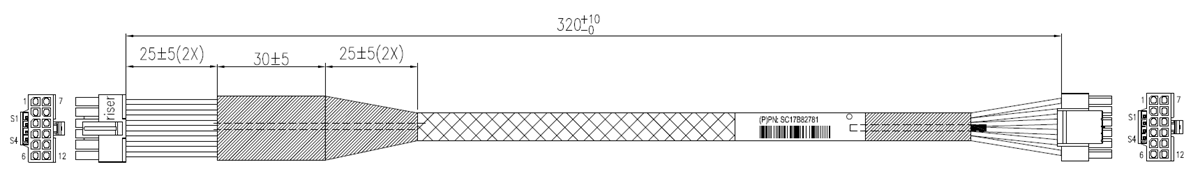Author
Updated
1 Jul 2025Form Number
LP1812PDF size
26 pages, 1.2 MBAbstract
The ThinkSystem NVIDIA L40S 48GB PCIe Gen4 Passive GPU is a powerful universal GPU for the data center, delivering breakthrough multi-workload acceleration for Generative AI and large language model (LLM) inference and training, graphics, and video applications.
This product guide provides essential presales information to understand the NVIDIA L40S GPU and its key features, specifications, and compatibility. This guide is intended for technical specialists, sales specialists, sales engineers, IT architects, and other IT professionals who want to learn more about the NVIDIA L40S GPU and consider its use in IT solutions.
Change History
Changes in the July 1, 2025 update:
- The L40S GPU is now supported in the SR850 V4 and SR860 V4 - Server support section
- Added the power cable required for the SR850 V4 and SR860 V4 - Auxiliary power cables section
- Added the power cable required for the SR650 V4 and SR650a V4 - Auxiliary power cables section
Introduction
The ThinkSystem NVIDIA L40S 48GB PCIe Gen4 Passive GPU based on the Ada Lovelace architecture, is a powerful universal GPU for the data center, delivering breakthrough multi-workload acceleration for large language model (LLM) inference and training, graphics, and video applications. As the premier platform for multi-modal generative AI, the L40S GPU provides end-to-end acceleration for inference, training, graphics, and video workflows to power the next generation of AI-enabled audio, speech, 2D, video, and 3D applications.
The following figure shows the ThinkSystem NVIDIA L40S 48GB PCIe Gen4 Passive GPU.
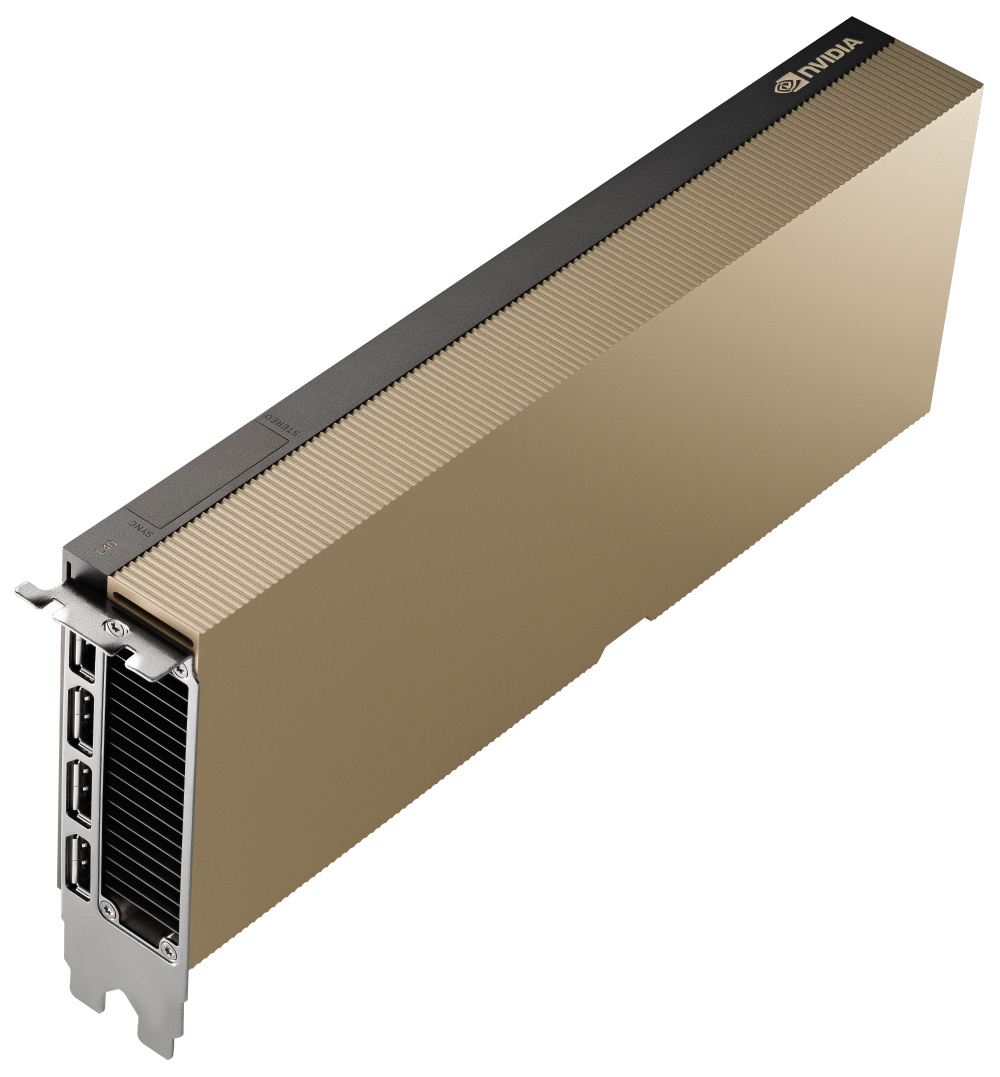
Figure 1. ThinkSystem NVIDIA L40S 48GB PCIe Gen4 Passive GPU
Did you know?
AI models are exploding in complexity and popularity with the disruption led by large language models (LLMs) such as ChatGPT and generative AI diffusion models. L40S’s fourth-generation Tensor Cores with the Transformer Engine and new FP8 data format enable AI performance that exceeds the NVIDIA A100 Tensor Core GPUs for many AI training and inference workloads.
Part number information
The following table shows the ordering information for the NVIDIA L40S GPU.
The NVIDIA L40S GPU is Controlled which means the GPU is not offered in certain markets, as determined by the US Government.
The option part number includes the following:
- One NVIDIA L40S GPU with full-height (3U) adapter bracket attached
- Documentation
Features
Generative AI is fueling transformative change, unlocking a new frontier of opportunities for enterprises across every industry. To transform with AI, enterprises need more compute resources, greater scale, and a broad set of capabilities to meet the demands of an ever-increasing set of diverse and complex workloads.
The NVIDIA L40S GPU is the most powerful universal GPU for the data center, delivering end-to-end acceleration for the next generation of AI-enabled applications—from generative AI and model training and inference to 3D graphics, rendering, and video applications.
Enterprises are looking to use mainstream infrastructure to satisfy their compute needs, but training state-of-the-art models requires massive compute capability. For LLM models, eight L40S’s in mainstream servers bring up to 1.7X the training performance of an NVIDIA HGX™ A100 8-GPU system, giving enterprises fast time to solution with traditional infrastructure. When compared to the A100 80GB SXM for inference, the L40S delivers up to 1.2X more generative AI inference performance using StableDiffusion and up to 1.5X inference performance on popular networks, such as those included within the MLPerf benchmark.
Key use cases of the NVIDIA L40S GPU:
- Generative AI
The AI, graphics, and media acceleration capabilities of the L40S GPU make it the premier platform for multi-modal generative AI pipelines. With powerful inferencing capabilities, combined with NVIDIA RTX™-accelerated ray tracing and dedicated encode and decode engines, the L40S accelerates AI-enabled audio, speech, 2D, video, and 3D generative AI applications.
For image generative AI inference, the L40S GPU delivers more than 5X higher performance than the previous-generation NVIDIA A40 GPU and 1.2X more performance than the HGX A100. This breakthrough performance, combined with 48GB of memory capacity, makes the L40S GPU the ideal generative AI platform for high-quality images and immersive visual content.
- LLM Inference and Training
Accelerate training, fine tuning, and inference workloads with powerful throughput and floating-point performance to build and deploy state-of-the-art AI models. Powerful NVIDIA-Certified Systems™ with eight L40 GPUs can train foundational models with up to 175 billion parameters to convergence and accelerate fine-tuning and retraining of existing large-scale models to adapt them for new tasks.
Combining NVIDIA’s full stack of inference serving software with the compute capabilities of the L40S provides a powerful platform for trained models ready for inference. With support for structural sparsity and a broad range of precisions, including TF32, INT8, and FP8, the L40S delivers over 1 petaFLOPS of inference operation performance, delivering actionable insights with speed and precision.
- AI-Ready Development Platform with NVIDIA AI Enterprise
Enterprise adoption of AI is now mainstream and leading to an increased demand for skilled AI developers and data scientists. Organizations require a flexible, high-performance platform consisting of optimized hardware and software to maximize productivity and accelerate AI development.
NVIDIA AI Enterprise is an end-to-end, enterprise-grade AI software platform that offers 100+ frameworks, pretrained models, and libraries to streamline development and deployment of production AI, including generative AI, computer vision, and speech AI. Optimized and certified for reliable performance, NVIDIA AI Enterprise, together with the L40S, provides a unified platform to develop applications once and deploy anywhere, reducing the risks involved with moving from pilot to production.
- Rendering and 3D Graphics
Running professional 3D visualization applications with NVIDIA L40S enables creative professionals to iterate more, render faster, and unlock tremendous performance advantages that increase productivity and speed up project completion. The NVIDIA L40S's third-generation RT Cores and industry-leading 48GB of GDDR6 memory deliver up to 2X the real-time ray-tracing performance of the previous generation.
With these capabilities, artists and designers can work with complex geometry and high-resolution textures in real time to generate photorealistic designs and power full-fidelity creative workflows, from interactive rendering to virtual production.
- NVIDIA Omniverse
NVIDIA Omniverse is a multi-GPU-enabled open platform for Universal Scene Description (USD)-based collaboration and real-time photorealistic simulation. The full-stack platform based on USD and NVIDIA RTX is the powerful culmination of NVIDIA's core graphics, compute, and AI technologies. NVIDIA L40S GPUs bring powerful AI and RTX capabilities to accelerate 3D content creation and industrial digitalization.
For the most complex Omniverse workloads like extended reality (XR), multi-user design collaboration, and digital twins, the NVIDIA L40S enables ray-traced and path-traced rendering of materials, physically accurate simulations, and generation of photorealistic 3D synthetic data.
- Streaming and Video Content
The NVIDIA L40S takes streaming and video content workloads to the next level, delivering breakthrough media acceleration capabilities with three video encode and three video decode engines. With the addition of AV1 encoding, the L40S delivers up to 2X the performance and improved TCO for broadcast streaming, video production, and transcription workloads.
- Virtual Workstations
When combined with NVIDIA RTX Virtual Workstation (vWS) software, the NVIDIA L40S can be virtualized to deliver high-performance workstation instances to remote users for high-end design, AI, and compute workloads. With 48GB of GPU memory, the NVIDIA L40S with vWS enables flexible, work-from-anywhere solutions for GPU memory-intensive workloads.
Technical specifications
The NVIDIA L40S GPU has the following specifications:
- Form factor
- PCIe Full Height Full Length adapter (4.4-in x 10.5-in), Double-width (dual slot)
- NVIDIA Form Factor 5.5
- Host interface:
- PCIe 4.0 x16
- MSI-X interrupt messaging protocol (MSI not supported)
- PCIe Lane Polarity Inversion and Lane Reversal
- Single Root I/O Virtualization (SR-IOV) support
- 256 virtual functions (VFs)
- ARI Forwarding
- Hardware Root of Trust
- Secure boot
- Secure firmware upgrade
- Firmware rollback protection
- Support for in-band firmware update disable (established after each GPU reset)
- Secure application processor recovery
The following table lists the GPU processing specifications and performance of the NVIDIA L40S GPU.
* With structural sparsity enabled
** To enable the DisplayPort ports, see https://developer.nvidia.com/displaymodeselector
Server support
The following tables list the ThinkSystem servers that are compatible.
Operating system support
The following table lists the supported operating systems.
Tip: These tables are automatically generated based on data from Lenovo ServerProven.
1 Ubuntu 22.04.3 LTS/Ubuntu 22.04.4 LTS
NVIDIA GPU software
This section lists the NVIDIA software that is available from Lenovo.
NVIDIA vGPU Software (vApps, vPC, RTX vWS)
Lenovo offers the following virtualization software for NVIDIA GPUs:
- Virtual Applications (vApps)
For organizations deploying Citrix XenApp, VMware Horizon RDSH or other RDSH solutions. Designed to deliver PC Windows applications at full performance. NVIDIA Virtual Applications allows users to access any Windows application at full performance on any device, anywhere. This edition is suited for users who would like to virtualize applications using XenApp or other RDSH solutions. Windows Server hosted RDSH desktops are also supported by vApps.
- Virtual PC (vPC)
This product is ideal for users who want a virtual desktop but need great user experience leveraging PC Windows® applications, browsers and high-definition video. NVIDIA Virtual PC delivers a native experience to users in a virtual environment, allowing them to run all their PC applications at full performance.
- NVIDIA RTX Virtual Workstation (RTX vWS)
NVIDIA RTX vWS is the only virtual workstation that supports NVIDIA RTX technology, bringing advanced features like ray tracing, AI-denoising, and Deep Learning Super Sampling (DLSS) to a virtual environment. Supporting the latest generation of NVIDIA GPUs unlocks the best performance possible, so designers and engineers can create their best work faster. IT can virtualize any application from the data center with an experience that is indistinguishable from a physical workstation — enabling workstation performance from any device.
The following license types are offered:
- Perpetual license
A non-expiring, permanent software license that can be used on a perpetual basis without the need to renew. For each perpetual license, customers are also required to purchase a 5-year SUMS support contract. Without this contract, the perpetual license cannot be ordered.
- Annual subscription
A software license that is active for a fixed period as defined by the terms of the subscription license, typically yearly. The subscription includes Support, Upgrade and Maintenance (SUMS) for the duration of the license term.
- Concurrent User (CCU)
A method of counting licenses based on active user VMs. If the VM is active and the NVIDIA vGPU software is running, then this counts as one CCU. A vGPU CCU is independent of the connection to the VM.
The following table lists the ordering part numbers and feature codes.
NVIDIA Omniverse Software (OVE)
NVIDIA Omniverse™ Enterprise is an end-to-end collaboration and simulation platform that fundamentally transforms complex design workflows, creating a more harmonious environment for creative teams.
NVIDIA and Lenovo offer a robust, scalable solution for deploying Omniverse Enterprise, accommodating a wide range of professional needs. This document details the critical components, deployment options, and support available, ensuring an efficient and effective Omniverse experience.
Deployment options cater to varying team sizes and workloads. Using Lenovo NVIDIA-Certified Systems™ and Lenovo OVX nodes which are meticulously designed to manage scale and complexity, ensures optimal performance for Omniverse tasks.
Deployment options include:
- Workstations: NVIDIA-Certified Workstations with RTX 6000 Ada GPUs for desktop environments.
- Data Center Solutions: Deployment with Lenovo OVX nodes or NVIDIA-Certified Servers equipped with A40, L40, or L40S GPUs for centralized, high-capacity needs.
NVIDIA Omniverse Enterprise includes the following components and features:
- Platform Components: Kit, Connect, Nucleus, Simulation, RTX Renderer.
- Foundation Applications: USD Composer, USD Presenter.
- Omniverse Extensions: Connect Sample & SDK.
- Integrated Development Environment (IDE)
- Nucleus Configuration: Workstation, Enterprise Nucleus Server (supports up to 8 editors per scene); Self-Service Public Cloud Hosting using Containers.
- Omniverse Farm: Supports batch workloads up to 8 GPUs.
- Enterprise Services: Authentication (SSO/SSL), Navigator Microservice, Large File Transfer, User Accounts SAML/Account Directory.
- User Interface: Workstation & IT Managed Launcher.
- Support: NVIDIA Enterprise Support.
- Deployment Scenarios: Desktop to Data Center: Workstation deployment for building and designing, with options for physical or virtual desktops. For batch tasks, rendering, and SDG workloads that require headless compute, Lenovo OVX nodes are recommended.
The following part numbers are for a subscription license which is active for a fixed period as noted in the description. The license is for a named user which means the license is for named authorized users who may not re-assign or share the license with any other person.
NVIDIA Enterprise Software
Lenovo offers the NVIDIA Enterprise cloud-native enterprise software, comprised of NVIDIA AI Enterprise (NVAIE) and NVIDIA Omniverse Enterprise. NVIDIA Enterprise is an end-to-end, cloud-native suite of AI and data analytics software, optimized, certified, and supported by NVIDIA to run on VMware vSphere and bare-metal with NVIDIA-Certified Systems™. It includes key enabling technologies from NVIDIA for rapid deployment, management, and scaling of AI workloads in the modern hybrid cloud.
NVIDIA Enterprise is licensed on a per-GPU basis. NVIDIA Enterprise products can be purchased as either a perpetual license with support services, or as an annual or multi-year subscription.
- The perpetual license provides the right to use the NVIDIA Enterprise software indefinitely, with no expiration. NVIDIA Enterprise with perpetual licenses must be purchased in conjunction with one-year, three-year, or five-year support services. A one-year support service is also available for renewals.
- The subscription offerings are an affordable option to allow IT departments to better manage the flexibility of license volumes. NVIDIA Enterprise software products with subscription includes support services for the duration of the software’s subscription license
The features of NVIDIA Enterprise Software are listed in the following table.
Note: Maximum 10 concurrent VMs per product license
The following table lists the ordering part numbers and feature codes.
Find more information in the NVIDIA Enterprise Sizing Guide.
NVIDIA HPC Compiler Software
Auxiliary power cables
The GPU option part number does not ship with auxiliary power cables. Cables are server-specific due to length requirements and the connector on the server end of the cable. For CTO orders, auxiliary power cables are derived by the configurator. For field upgrades, cables will need to be ordered separately as listed in the table below.
Tip: The names of the cable options below may only include the H100 or L40 GPU, however these cables are also supported with the L40S.
Regulatory approvals
The NVIDIA L40S GPU has the following regulatory approvals:
- RCM
- BSMI
- CE
- FCC
- ICES
- KCC
- cUL, UL
- VCCI
Operating environment
The NVIDIA L40S GPU has the following operating characteristics:
- Ambient temperature
- Operational: 0°C to 50°C (-5°C to 55°C for short term*)
- Storage: -40°C to 75°C
- Relative humidity:
- Operational: 5 to 85% (5 to 93% short term*)
- Storage: 5 to 95%
* A period not more than 96 hours consecutive, not to exceed 15 days per year.
Warranty
One year limited warranty. When installed in a Lenovo server, the GPU assumes the server’s base warranty and any warranty upgrades.
Seller training courses
The following sales training courses are offered for employees and partners (login required). Courses are listed in date order.
-
Edge VTT - NVIDIA Robotics Platform
2026-01-08 | 67 minutes | Employees Only
DetailsEdge VTT - NVIDIA Robotics Platform
In this session we feature speakers from both NVIDIA and Lenovo. Attendees will learn about NVIDIA’s platform stack for Robotics and what Lenovo is doing in the field of robotics.
Published: 2026-01-08
During this session we will dive into NVIDIA’s three-computer stack for Physical AI. Our speaker will explore libraries and workflows to develop, train, simulate, deploy, operate, and optimize AI robot systems and software. This session will cover the basics of the technical platform, how to get started and case studies from some NVIDIA's ecosystem.
Objectives:
Discuss acceleration libraries
Describe simulation workflows
List foundational models for robotics
Tags: Artificial Intelligence (AI), Sales, Software Platforms, Technical Sales
Length: 67 minutes
Course code: DVEDG223Start the training:
Employee link: Grow@Lenovo
-
Lenovo VTT Cloud Architecture: Empowering AI Innovation with NVIDIA RTX Pro 6000 and Lenovo Hybrid AI Services
2025-09-18 | 68 minutes | Employees Only
DetailsLenovo VTT Cloud Architecture: Empowering AI Innovation with NVIDIA RTX Pro 6000 and Lenovo Hybrid AI Services
Join Dinesh Tripathi, Lenovo Technical Team Lead for GenAI and Jose Carlos Huescas, Lenovo HPC & AI Product Manager for an in-depth, interactive technical webinar. This session will explore how to effectively position the NVIDIA RTX PRO 6000 Blackwell Server Edition in AI and visualization workflows, with a focus on real-world applications and customer value.
Published: 2025-09-18
We’ll cover:
- NVIDIA RTX PRO 6000 Blackwell Overview: Key specs, performance benchmarks, and use cases in AI, rendering, and simulation.
- Positioning Strategy: How to align NVIDIA RTX PRO 6000 with customer needs across industries like healthcare, manufacturing, and media.
- Lenovo Hybrid AI 285 Services: Dive into Lenovo’s Hybrid AI 285 architecture and learn how it supports scalable AI deployments from edge to cloud.
Whether you're enabling AI solutions or guiding customers through infrastructure decisions, this session will equip you with the insights and tools to drive impactful conversations.
Tags: Industry solutions, SMB, Services, Technical Sales, Technology solutions
Length: 68 minutes
Course code: DVCLD227Start the training:
Employee link: Grow@Lenovo
-
Think AI Weekly: ISG & SSG Better Together: Uniting AI Solutions & Services for Smarter Outcomes
2025-08-01 | 55 minutes | Employees Only
DetailsThink AI Weekly: ISG & SSG Better Together: Uniting AI Solutions & Services for Smarter Outcomes
View this session to hear from our speakers Allen Holmes, AI Technologist, ISG and Balaji Subramaniam, AI Regional Leader-Americas, SSG.
Published: 2025-08-01
Topics include:
• An overview of ISG & SSG AI CoE Offerings with Customer Case Studies
• The Enterprise AI Deal Engagement Flow with ISG and SSG
• How sellers can leverage this partnership to differentiate with Enterprise clients.
• NEW COURSE: From Inception to Execution: Evolution of an AI Deal
Tags: Artificial Intelligence (AI), Sales, Services, Technology Solutions, TruScale Infrastructure as a Service
Length: 55 minutes
Course code: DTAIW145Start the training:
Employee link: Grow@Lenovo
-
Think AI Weekly: Third-Party Due Diligence Requirements for GPU Opportunities
2025-07-24 | 46 minutes | Employees Only
DetailsThink AI Weekly: Third-Party Due Diligence Requirements for GPU Opportunities
View this session to hear from Tanya Roychowdhury, Legal Counsel Director and Andrea Fazio, Third-party Due Diligence Project Manager as the explain:
Published: 2025-07-24
- What are the requirements?
- Why are they important?
- What this means to sales
Tags: Artificial Intelligence (AI), DataCenter Products, NVIDIA, Sales, Technical Sales
Length: 46 minutes
Course code: DTAIW143Start the training:
Employee link: Grow@Lenovo
-
ThinkSystem Supercomputing Servers Powered by NVIDIA
2025-06-27 | 30 minutes | Employees and Partners
DetailsThinkSystem Supercomputing Servers Powered by NVIDIA
This course offers you information about the Lenovo SC777 V4 Neptune server, the first Lenovo server to use an Arm processor from NVIDIA. By the end of this course, you’ll be able to list three features of the ThinkSystem SC777 V4 Neptune server, list three features of the ThinkSystem N1380 Neptune enclosure, describe two customer benefits of the ThinkSystem SC777 V4 Neptune server, and list four workload environments to which the SC777 V4 server is well suited.
Published: 2025-06-27
Tags: DataCenter Products, NVIDIA, ThinkSystem
Length: 30 minutes
Course code: SXXW2545Start the training:
Employee link: Grow@Lenovo
Partner link: Lenovo 360 Learning Center
-
VTT AI: NVIDIA and Lenovo: Data Center Platform Overview
2025-06-10 | 77 minutes | Employees Only
DetailsVTT AI: NVIDIA and Lenovo: Data Center Platform Overview
Please join this session to hear Steve Stein, Senior Product Marketing Manager, NVIDIA and Naman Malhotra, Senior Product Manager, Lenovo as they present these topics:
Published: 2025-06-10
•NVIDIA Accelerated Computing Portfolio
•Use Cases and Positioning
•Lenovo Platforms and Solutions
Tags: Artificial Intelligence (AI), Nvidia, Server
Length: 77 minutes
Course code: DVAI216Start the training:
Employee link: Grow@Lenovo
-
VTT AI: Introducing the Lenovo Hybrid AI 285 Platform April 2025
2025-04-30 | 60 minutes | Employees Only
DetailsVTT AI: Introducing the Lenovo Hybrid AI 285 Platform April 2025
The Lenovo Hybrid AI 285 Platform enables enterprises of all sizes to quickly deploy AI infrastructures supporting use cases as either new greenfield environments or as an extension to current infrastructures. The 285 Platform enables the use of the NVIDIA AI Enterprise software stack. The AI Hybrid 285 platform is the perfect foundation supporting Lenovo Validated Designs.
Published: 2025-04-30
• Technical overview of the Hybrid AI 285 platform
• AI Hybrid platforms as infrastructure frameworks for LVDs addressing data center-based AI solutions.
• Accelerate AI adoption and reduce deployment risks
Tags: Artificial Intelligence (AI), Nvidia, Technical Sales, Lenovo Hybrid AI 285
Length: 60 minutes
Course code: DVAI215Start the training:
Employee link: Grow@Lenovo
-
Lenovo Cloud Architecture VTT: Supercharge Your Enterprise AI with NVIDIA AI Enterprise on Lenovo Hybrid AI Platform
2025-04-17 | 75 minutes | Employees and Partners
DetailsLenovo Cloud Architecture VTT: Supercharge Your Enterprise AI with NVIDIA AI Enterprise on Lenovo Hybrid AI Platform
Join us for an in-depth webinar with Justin King, Principal Product Marketing Manager for Enterprise AI exploring the power of NVIDIA AI Enterprise, delivering Generative and Agentic AI outcomes deployed with Lenovo Hybrid AI platform environments.
Published: 2025-04-17
In today’s data-driven landscape, AI is evolving at high speed, with new techniques delivering more accurate responses. Enterprises are seeking not just an understanding but also how they can achieve AI-driven business outcomes.
With this, the demand for secure, scalable, and high-performing AI operations-and the skills to deliver them-is top of mind for many. Learn how NVIDIA AI Enterprise, a comprehensive software suite optimized for NVIDIA GPUs, provides the tools and frameworks, including NVIDIA NIM, NeMo, and Blueprints, to accelerate AI development and deployment while reducing risk-all within the control and security of your Lenovo customer’s hybrid AI environment.
Tags: Artificial Intelligence (AI), Cloud, Data Management, Nvidia, Technical Sales
Length: 75 minutes
Course code: DVCLD221Start the training:
Employee link: Grow@Lenovo
Partner link: Lenovo 360 Learning Center
-
AI VTT: GTC Update and The Lenovo LLM Sizing Guide
2025-03-12 | 86 minutes | Employees Only
DetailsAI VTT: GTC Update and The Lenovo LLM Sizing Guide
Please view this session that is two parts. Part one is Robert Daigle, Director, Global AI Solutions and Hande Sahin-Bahceci, AI Solutions Marketing Leader explaining the upcoming announcements for NVIDIA GTC. Part Two is Sachin Wani, AI Data Scientist explaining the Lenovo LLM Sizing Guide with these topics:
Published: 2025-03-12
• Minimum GPU requirements for fine-tuning/training and inference
• Gathering requirements for the customer's use case
• LLMs from a technical perspective
Tags: Artificial Intelligence (AI), Technical Sales
Length: 86 minutes
Course code: DVAI214Start the training:
Employee link: Grow@Lenovo
-
Partner Technical Webinar - NVIDIA Portfolio
2024-11-06 | 60 minutes | Employees and Partners
DetailsPartner Technical Webinar - NVIDIA Portfolio
In this 60-minute replay, Jason Knudsen of NVIDIA presented the NVIDIA Computing Platform. Jason talked about the full portfolio from GPUs to Networking to AI Enterprise and NIMs.
Published: 2024-11-06
Tags: Artificial Intelligence (AI), Nvidia
Length: 60 minutes
Course code: 110124Start the training:
Employee link: Grow@Lenovo
Partner link: Lenovo 360 Learning Center
-
Q2 Solutions Launch TruScale GPU Next Generation Management in the AI Era Quick Hit
2024-09-10 | 6 minutes | Employees and Partners
DetailsQ2 Solutions Launch TruScale GPU Next Generation Management in the AI Era Quick Hit
This Quick Hit focuses on Lenovo announcing additional ways to help you build, scale, and evolve your customer’s private AI faster for improved ROI with TruScale GPU as a Service, AI-driven systems management, and infrastructure transformation services.
Published: 2024-09-10
Tags: Artificial Intelligence (AI), Services, TruScale
Length: 6 minutes
Course code: SXXW2543aStart the training:
Employee link: Grow@Lenovo
Partner link: Lenovo 360 Learning Center
-
VTT AI: The NetApp AIPod with Lenovo for NVIDIA OVX
2024-08-13 | 38 minutes | Employees and Partners
DetailsVTT AI: The NetApp AIPod with Lenovo for NVIDIA OVX
AI, for some organizations, is out of reach, due to cost, integration complexity, and time to deployment. Previously, organizations relied on frequently retraining their LLMs with the latest data, a costly and time-consuming process. The NetApp AIPod with Lenovo for NVIDIA OVX combines NVIDIA-Certified OVX Lenovo ThinkSystem SR675 V3 servers with validated NetApp storage to create a converged infrastructure specifically designed for AI workloads. Using this solution, customers will be able to conduct AI RAG and inferencing operations for use cases like chatbots, knowledge management, and object recognition.
Published: 2024-08-13
Topics covered in this VTT session include:
•Where Lenovo fits in the solution
•NetApp AIPod with Lenovo for NVIDIA OVX Solution Overview
•Challenges/pain points that this solution solves for enterprises deploying AI
•Solution value/benefits of the combined NetApp, Lenovo, and NVIDIA OVX-Certified Solution
Tags: Artificial Intelligence (AI), Nvidia, Sales, Technical Sales, ThinkSystem
Length: 38 minutes
Course code: DVAI206Start the training:
Employee link: Grow@Lenovo
Partner link: Lenovo 360 Learning Center
-
Guidance for Selling NVIDIA Products at Lenovo for ISG
2024-07-01 | 25 minutes | Employees and Partners
DetailsGuidance for Selling NVIDIA Products at Lenovo for ISG
This course gives key talking points about the Lenovo and NVIDIA partnership in the Data Center. Details are included on where to find the products that are included in the partnership and what to do if NVIDIA products are needed that are not included in the partnership. Contact information is included if help is needed in choosing which product is best for your customer. At the end of this session sellers should be able to explain the Lenovo and NVIDIA partnership, describe the products Lenovo can sell through the partnership with NVIDIA, help a customer purchase other NVIDIA product, and get assistance with choosing NVIDIA products to fit customer needs.
Published: 2024-07-01
Tags: Artificial Intelligence (AI), Nvidia
Length: 25 minutes
Course code: DNVIS102Start the training:
Employee link: Grow@Lenovo
Partner link: Lenovo 360 Learning Center
-
Think AI Weekly: Lenovo AI PCs & AI Workstations
2024-05-23 | 60 minutes | Employees Only
DetailsThink AI Weekly: Lenovo AI PCs & AI Workstations
Join Mike Leach, Sr. Manager, Workstations Solutions and Pooja Sathe, Director Commercial AI PCs as they discuss why Lenovo AI Developer Workstations and AI PCs are the most powerful, where they fit into the device to cloud ecosystem, and this week’s Microsoft announcement, Copilot+PC
Published: 2024-05-23
Tags: Artificial Intelligence (AI), ThinkStation
Length: 60 minutes
Course code: DTAIW105Start the training:
Employee link: Grow@Lenovo
-
NVIDIA L40S GPU Overview and Business Use Case
2023-10-12 | 60 minutes | Employees Only
DetailsNVIDIA L40S GPU Overview and Business Use Case
Welcome to the NVIDIA L40S GPU Overview and Business Use Case course. This course offers a closer look at the L40S GPU, featuring a webinar presented by Brad Davidson from NVIDIA. Throughout this course, we delve deep into the L40S GPU's capabilities, provide situational use cases, guide you on effectively positioning the L40S in various scenarios, and facilitate a meaningful comparison between the L40S and DGX systems.
Published: 2023-10-12
Completing this course will enable you to:
•Describe the basics of NVIDIA L40S
•Discuss how NVIDIA L40S delivers level performance for AI
•Discuss generative AI and omniverse
Tags: Artificial Intelligence (AI), Nvidia
Length: 60 minutes
Course code: DAINVD102Start the training:
Employee link: Grow@Lenovo
Related publications
For more information, refer to these documents:
- ThinkSystem and ThinkAgile GPU Summary:
https://lenovopress.lenovo.com/lp0768-thinksystem-thinkagile-gpu-summary - ServerProven compatibility:
http://www.lenovo.com/us/en/serverproven - Lenovo Reference Architecture for Generative AI Based on Large Language Models (LLMs)
https://lenovopress.lenovo.com/lp1798-reference-architecture-for-generative-ai-based-on-large-language-models - NVIDIA L40S product page:
https://www.nvidia.com/en-us/data-center/l40s/
Trademarks
Lenovo and the Lenovo logo are trademarks or registered trademarks of Lenovo in the United States, other countries, or both. A current list of Lenovo trademarks is available on the Web at https://www.lenovo.com/us/en/legal/copytrade/.
The following terms are trademarks of Lenovo in the United States, other countries, or both:
Lenovo®
ServerProven®
ThinkAgile®
ThinkSystem®
The following terms are trademarks of other companies:
AMD is a trademark of Advanced Micro Devices, Inc.
Intel®, the Intel logo and Xeon® are trademarks of Intel Corporation or its subsidiaries.
Linux® is the trademark of Linus Torvalds in the U.S. and other countries.
Microsoft®, DirectX®, Windows Server®, and Windows® are trademarks of Microsoft Corporation in the United States, other countries, or both.
Other company, product, or service names may be trademarks or service marks of others.
Configure and Buy
Full Change History
Changes in the July 1, 2025 update:
- The L40S GPU is now supported in the SR850 V4 and SR860 V4 - Server support section
- Added the power cable required for the SR850 V4 and SR860 V4 - Auxiliary power cables section
- Added the power cable required for the SR650 V4 and SR650a V4 - Auxiliary power cables section
Changes in the December 26, 2023 update:
- The L40S GPU is now supported in the SE455 V3 - Server support section
- Added the power cable required for the SE455 V3 - Auxiliary power cables section
Changes in the September 15, 2023 update:
- Added the Controlled status column to Table 1 - Part number information section
Changes in the May 24, 2024 update:
- Added a note that the DisplayPort ports are disabled by default - Technical specifications section
Changes in the December 15, 2023 update:
- The L40S is now supported in the SR665 V3 and SR650 V3 - Server support section
- Updated auxiliary power cable information - Auxiliary power cables section
Changes in the November 3, 2023 update:
- Added OS support information - Operating system support section
First published: September 12, 2023
Course Detail
Employees Only Content
The content in this document with a is only visible to employees who are logged in. Logon using your Lenovo ITcode and password via Lenovo single-signon (SSO).
The author of the document has determined that this content is classified as Lenovo Internal and should not be normally be made available to people who are not employees or contractors. This includes partners, customers, and competitors. The reasons may vary and you should reach out to the authors of the document for clarification, if needed. Be cautious about sharing this content with others as it may contain sensitive information.
Any visitor to the Lenovo Press web site who is not logged on will not be able to see this employee-only content. This content is excluded from search engine indexes and will not appear in any search results.
For all users, including logged-in employees, this employee-only content does not appear in the PDF version of this document.
This functionality is cookie based. The web site will normally remember your login state between browser sessions, however, if you clear cookies at the end of a session or work in an Incognito/Private browser window, then you will need to log in each time.
If you have any questions about this feature of the Lenovo Press web, please email David Watts at dwatts@lenovo.com.

.png)
.png)
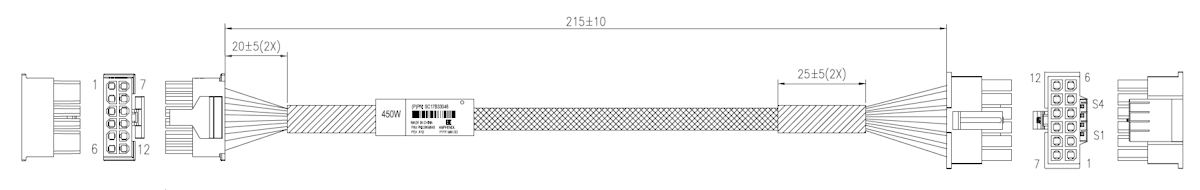
.png)