Abstract
The Broadcom 10Gb 2-Port and 4-Port Ethernet Expansion Cards (CFFh) for IBM BladeCenter show the IBM commitment to meet customer needs through its BladeCenter offerings. These cards are part of the 10Gb BladeCenter portfolio enabling high-speed connections to drive bandwidth-intensive applications like virtualization. IBM offers two versions of the card, a 2- port and a 4-port, providing greater flexibility to clients.
Note: This product has now been withdrawn from marketing and is no longer available for ordering from IBM.
Changes in the last update:
* 10Gb Ethernet Pass-Thru Module not supported
Introduction
IBM is committed to offering both function and flexibility to our clients through our products. IBM BladeCenter was the first to offer end-to-end 10Gb Ethernet in a blade server configuration, and these expansion cards are part of that offering. IBM offers two versions of the card, a 2-port and a 4-port, providing greater flexibility to the clients. Both of these cards are based on the proven Broadcom 57710 module and will work seamlessly with all current and future 10Gb Ethernet Switch Modules.
Figure 1 shows the Broadcom 10Gb 2-port Ethernet Expansion Card (CFFh). The 4-port card has a second Broadcom module under the heatsink and is almost identical.

Figure 1. Broadcom 10Gb 2-port Ethernet Expansion Card (CFFh)
Did you know?
The adapter connects to the midplane directly, without having to use cables or SFP modules. By eliminating these components for up to 14 servers, the resulting savings alone cover the BladeCenter chassis investment.
Part number information
| Description | Part number | Feature code |
| Broadcom 10Gb 2-port Ethernet Expansion Card (CFFh) for IBM BladeCenter | 44W4466 | 5489 |
| Broadcom 10Gb 4-port Ethernet Expansion Card (CFFh) for IBM BladeCenter | 44W4465 | 5479 |
These part numbers include the following items:
- One 2-port card (part number 44W4466) or one 4-port card (part number 44W4465)
- Documentation CD
- Safety Notices publication
Features
- Offers an end-to-end solution up to 10Gb
- Based on the Broadcom 57710 module
- One (two-port card) or two (four-port card) PCI Express x8 host interfaces
- Connectivity to high-speed I/O module bays in BladeCenter H and BladeCenter HT chassis
- Enables two or four 10Gb ports from the blade server to the external network
- Supports failover
- Supports IBM BladeCenter Open Fabric Manager
- Supports iSCSI BladeBoot
- Supports Wake-on-LAN
- Support for SOL and cKVM over the high-speed network after upgrading to the firmware level above v2.1.0a
Performance features:
- TCP offload engine (TOE)
- Full fast-path TCP offload
- TCP/IP checksum offload
- TCP/IP segmentation offload
The expansion card has the following specifications:
- BladeCenter form factor: CFFh
- Host data transfer: PCI Express 1.1
- One x8 interface for the two-port card
- Two x8 interfaces for the four-port card
- Operating power: Less than 15 watts
- Communication module: Broadcom BCM57710 (2-port) or BCM57710s (4-port)
Operating environment
- Temperature: 10 to 35 °C (50 to 95 °F)
- Relative humidity: 8% to 80% (non-condensing)
Supported servers
The Broadcom 10Gb 2-Port and 4-Port Ethernet Expansion Cards (CFFh) are supported in the IBM BladeCenter servers listed in Table 2.
Table 2. Supported servers
|
Broadcom 10Gb 2-port Ethernet Expansion Card (CFFh) |
44W4466 |
Y |
Y |
Y |
Y |
Y |
Y |
Y |
Y |
N |
N |
N |
N |
|
Broadcom 10Gb 4-port Ethernet Expansion Card (CFFh) |
44W4465 |
Y |
Y |
Y |
Y |
Y |
Y |
Y |
Y |
N |
N |
N |
N |
Figure 2 shows where the CFFh card is installed in a BladeCenter server.
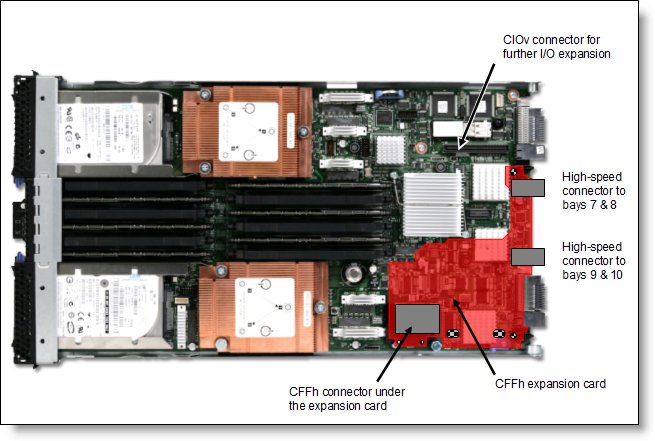
Figure 2. Location on the BladeCenter server planar where the CFFh card is installed
IBM BladeCenter chassis support is based on the blade server type in which the expansion card is installed. Consult ServerProven to see which chassis each blade server type is supported in: http://ibm.com/servers/eserver/serverproven/compat/us/.
Supported I/O modules
Table 3. I/O modules supported with the Broadcom 10Gb 2-Port and 4-Port Ethernet Expansion Cards
|
I/O module |
Part number |
|
|
|
|
|
|
|
|
BNT 6-port 10Gb High Speed Switch Module |
39Y9267 |
N |
N |
Y |
N |
Y |
N |
N |
|
10Gb Ethernet Pass-Thru Module for IBM BladeCenter |
46M6181 |
N |
N |
N |
N |
N |
N |
N |
|
BNT Virtual Fabric 10Gb Switch Module |
46C7191 |
N |
N |
Y |
N |
Y |
N |
N |
|
Cisco Nexus 4001I Switch Module |
46M6071 |
N |
N |
Y |
N |
Y |
N |
N |
The I/O module listed in Table 3 is supported in BladeCenter H and BladeCenter HT chassis only.
In BladeCenter H, the ports of CFFh cards are routed through the midplane to I/O bays 7, 8, 9, and 10, as shown in Figure 3. The BladeCenter HT is similar in that the CFFh cards are also routed through the midplane to I/O bays 7, 8, 9, and 10.
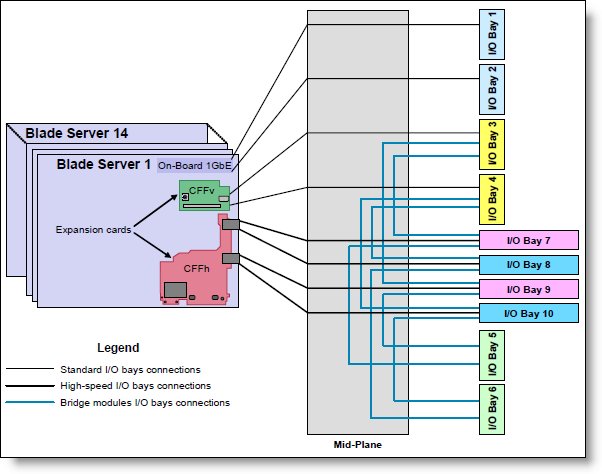
Figure 3. IBM BladeCenter H I/O topology showing the I/O paths from CFFh expansion cards
One I/O module must be installed in the chassis for each Ethernet port that you wish to use on the expansion card. The specific I/O bays in the chassis are listed in Table 4.
- For the Broadcom 10Gb 2-port Ethernet Expansion Card (CFFh), you must install an I/O module in I/O bays 7 and 9 (that is, two I/O modules).
- For the Broadcom 10Gb 4-port Ethernet Expansion Card (CFFh), you must install an I/O module in I/O bays 7, 8, 9, and 10 (that is, four I/O modules).
Table 4. Locations of I/O modules required to connect to the expansion card
| Expansion card | I/O bay 7 | I/O bay 8 | I/O bay 9 | I/O bay 10 |
| Broadcom 10Gb 2-port Ethernet Expansion Card (CFFh) | Supported I/O module | Not used | Supported I/O module | Not used |
| Broadcom 10Gb 4-port Ethernet Expansion Card (CFFh) | Supported I/O module | Supported I/O module | Supported I/O module | Supported I/O module |
Wake-on-LAN support
- BladeCenter HS21
- BladeCenter HS21 XM
In addition, when used with the four-port card, WOL is only supported with the switch modules in bays 7 and 9 only. WOL is not supported with bays 8 and 10.
Popular configurations
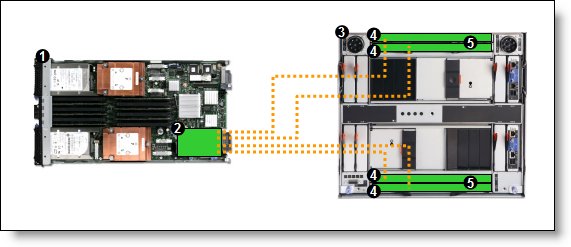
Figure 4. 40 Gb solution using the Broadcom 10Gb 4-port Ethernet Expansion Card (CFFh)
The components used in this configuration are listed in Table 5.
Table 5. Components used when connecting Broadcom 10Gb 4-port Ethernet Expansion Card (CFFh) to four BNT Virtual Fabric 10Gb Switch Modules
| Diagram reference | Part number/machine type | Description | Quantity |
| Varies | IBM BladeCenter HS22 or other supported server | 1 to 14 | |
| 44W4465 | Broadcom 10Gb 4-port Ethernet Expansion Card (CFFh) | 1 per server | |
| 8852 or 8740/8750 | BladeCenter H or BladeCenter HT | 1 | |
| 46C7191 | BNT Virtual Fabric 10Gb Switch Module | 4 | |
| 44W4408 | IBM 10GBase-SR 10GbE 850 nm Fiber SFP+ Transceiver | Up to 40* |
Operating system support
- Microsoft Windows Server 2003, Web Edition
- Microsoft Windows Server 2003/2003 R2, Datacenter Edition
- Microsoft Windows Server 2003/2003 R2, Datacenter x64 Edition
- Microsoft Windows Server 2003/2003 R2, Enterprise Edition
- Microsoft Windows Server 2003/2003 R2, Enterprise x64 Edition
- Microsoft Windows Server 2003/2003 R2, Standard Edition
- Microsoft Windows Server 2003/2003 R2, Standard x64 Edition
- Microsoft Windows Server 2008 R2
- Microsoft Windows Server 2008, Datacenter x64 Edition
- Microsoft Windows Server 2008, Enterprise x64 Edition
- Microsoft Windows Server 2008, Standard x64 Edition
- Microsoft Windows Server 2008, Web x64 Edition
- Red Hat Enterprise Linux 4 AS for AMD64/EM64T
- Red Hat Enterprise Linux 4 AS for x86
- Red Hat Enterprise Linux 4 ES for AMD64/EM64T
- Red Hat Enterprise Linux 4 ES for x86
- Red Hat Enterprise Linux 4 WS/HPC for AMD64/EM64T
- Red Hat Enterprise Linux 4 WS/HPC for x86
- Red Hat Enterprise Linux 5 Server Edition
- Red Hat Enterprise Linux 5 Server Edition with Xen
- Red Hat Enterprise Linux 5 Server with Xen x64 Edition
- Red Hat Enterprise Linux 5 Server x64 Edition
- SUSE LINUX Enterprise Server 10 for AMD64/EM64T
- SUSE LINUX Enterprise Server 10 for x86
- SUSE LINUX Enterprise Server 10 with Xen for AMD64/EM64T
- SUSE LINUX Enterprise Server 10 with Xen for x86
- SUSE LINUX Enterprise Server 11 for AMD64/EM64T
- SUSE LINUX Enterprise Server 11 for x86
- SUSE LINUX Enterprise Server 11 with Xen for AMD64/EM64T
- VMware ESX 3.5
- VMware ESX 4.0
- VMware ESXi 4.0
Support for operating systems is based on the combination of the expansion card and the blade server in which it is installed. See IBM ServerProven for the latest information about the specific versions and service packs supported: http://ibm.com/servers/eserver/serverproven/compat/us/. Select the blade server and then select the expansion card to see the supported operating systems.
Related product families
Product families related to this document are the following:
Trademarks
Lenovo and the Lenovo logo are trademarks or registered trademarks of Lenovo in the United States, other countries, or both. A current list of Lenovo trademarks is available on the Web at https://www.lenovo.com/us/en/legal/copytrade/.
The following terms are trademarks of Lenovo in the United States, other countries, or both:
Lenovo®
BladeCenter®
ServerProven®
The following terms are trademarks of other companies:
Linux® is the trademark of Linus Torvalds in the U.S. and other countries.
Microsoft®, Windows Server®, and Windows® are trademarks of Microsoft Corporation in the United States, other countries, or both.
IBM®, ibm.com®, and Redbooks® are trademarks of IBM in the United States, other countries, or both.
Other company, product, or service names may be trademarks or service marks of others.
