Abstract
The Brocade Enterprise 20-port, 20-port, and 10-port 8 Gb SAN Switch Modules for BladeCenter deliver embedded Fibre Channel switching with the industry's fastest Fibre Channel throughput performance (8Gb). These two switches have almost the same features and functions except for the number of activated ports: the 10-port switch has ten activated ports, and the 20-port switch has 20 activated ports.
Note: The 10-port switch is withdrawn from marketing.
Change History
Changes in the July 19 update:
- The 10-port switch is now withdrawn from marketing
Introduction
The Brocade Enterprise 20-port, 20-port, and 10-port 8 Gb SAN Switch Modules for BladeCenter deliver embedded Fibre Channel switching with the industry's fastest Fibre Channel throughput performance (8 Gbps). The 20-port and 10-port switches provide basic FC switch functionality while the Enterprise 20-Port model is a fully enabled switch with a complete set of advanced SAN fabric service licensed features.
Figure 1 shows the Brocade 8Gb SAN Switch Module.

Figure 1. Brocade 8Gb SAN Switch Module for BladeCenter
Did you know?
Brocade 8Gb SAN switches operate in full-fabric switch mode for native interoperability with IBM System Storage b-type SAN switches and Brocade Access Gateway mode for industry-standard interoperability with any fabric that supports N_Port ID Virtualization (NPIV) technology.
Part number information
Table 1 shows the part numbers to order these modules.
Table 1. Part numbers and feature codes for ordering
| Description | Part number | Feature code |
| Brocade Enterprise 20-port 8Gb SAN Switch Module for BladeCenter | 42C1828 | 5764 |
| Brocade 20-port 8Gb SAN Switch Module for BladeCenter | 44X1920 | 5481 |
| Brocade 10-port 8Gb SAN Switch Module for BladeCenter | 44X1921* | 5483* |
| Brocade 10-port Upgrade for BladeCenter | 32R1822* | 4397* |
| Brocade 8Gb SFP+ SW Optical Transceiver | 44X1962 | 5084 |
* Withdrawn from marketing
The switch module part numbers include the following items:
- Brocade Enterprise 20-port, 20-port, or 10-port 8Gb SAN Switch Module for BladeCenter
- Gasket for installation in a BladeCenter H Multi-switch Interconnect Module (MSIM)
- Documentation CD containing:
- Brocade 20-port and 10-port 8Gb SAN Switch Module for BladeCenter Installation and User Guide
- End User License Agreement (EULA)
- Safety Information
- Brocade documentation
- The IBM Important Notices document
The switch does not ship with small form-factor pluggable plus (SFP+) modules, and they must be ordered separately. Table 1 lists the transceiver that is supported.
Switch comparison
Brocade 8Gb SAN Switch Modules for BladeCenter support entry-level to enterprise SAN I/O requirements for next-generation data centers. Table 2 provides a feature comparison by model.
Table 2. Feature comparison by model
| Feature | Enterprise 20-port switch | 20-port switch | 10-port switch |
| Number of active ports | 20 | 20 | 10 |
| 10-POD license | Not needed | Not needed | Optional |
| Access Gateway | Included | Included | Included |
| Enhanced Group Management | Included | Included | Included |
| ISL Trunking | Included | Optional | Optional |
| Adaptive Networking | Included | Optional | Optional |
| Advanced Performance Monitoring | Included | Optional | Optional |
| Fabric Watch | Included | Optional | Optional |
| Extended Fabrics | Included | Optional | Optional |
| Server Application Optimization | Included | Not available | Not available |
Features
Brocade and IBM are delivering innovative and powerful IT infrastructure for virtual data centers based on best-in-class, industry-standard computing and networking technology. Brocade 8Gb SAN Switch Modules for BladeCenter support entry-level to enterprise SAN I/O requirements for next-generation data centers.
The Brocade switch modules include the following hardware features:
- Six external auto-sensing Fibre Channel ports (2 Gbps, 4 Gbps, or 8 Gbps for 8Gb SFP+ transceivers) that operate at a maximum speed of 8 Gbps
- 14 internal Fibre Channel ports that operate as F_ports (fabric ports) at 2 Gbps, 4 Gbps, or 8 Gbps, depending on FC expansion cards installed into blades
- 10-port model includes 10 Dynamic Ports-On-Demand (DPODs) that can be activated in any combination of internal and external ports
- High availability features including hot pluggable design, non-disruptive software upgrades, automatic path failover, and power-on self-test diagnostics and status reporting
- Aggregate Fibre Channel I/O bandwidth: 48 Gbps (6 external ports at 8 Gbps line rate)
- External ports that can operate as F_ports (fabric ports), FL_ports (fabric loop ports), or E_ports (expansion ports) when in full FC switch mode. When in Brocade Access Gateway mode the external ports operate as NPIV-enabled N_Ports.
- Fabric latency of 0.74 ?sec ensures the fastest response and access time to data for critical applications and servers
- Supports full 8 Gbps operations at distances up to 129 km and up to 1036 km at 1 Gbps
Brocade switch modules include the following software features:
- Brocade Full Fabric mode: Enables high performance 8Gb fabric switching
- Brocade Access Gateway mode: Leverages NPIV to connect to any fabric without adding switch domains to reduce management complexity
- Dynamic Path Selection: Enables exchange-based load balancing across multiple Inter-Switch Links (ISLs) for superior performance
- Brocade Advanced Zoning: Segments a SAN into virtual private SANs to increase security and availability
- Brocade Enhanced Group Management: Enables centralized and simplified management of Brocade fabrics through IBM System Storage Data Center Fabric Manager (DCFM)
Brocade switch modules support the following fabric management (all management connections go through the management module):
- IBM System Storage DCFM: Centralizes and simplifies management of enterprise level SAN fabrics consisting of IBM System Storage b-type (using FOS) and Brocade fabrics m-type (using M-EOS) SAN products
- IBM System Storage DCFM Professional Plus: For customers managing single fabrics up to 1000 ports running Brocade Fabric OS (FOS) products
- Brocade Web Tools: Provides Web-based management interface designed to help simplify monitoring and configuration management
- Command-line interface (CLI) through the Telnet program
- Switch SNMP agent, which enables receipt of configuration values, traffic information, and FC failure data through SNMP and the Ethernet interface
The Enterprise 20-port model (42C1828) is a fully enabled switch with a complete set of licensed features that maximizes performance, ensures availability and simplifies management for the most demanding applications and expanding virtualization environments. The factory-installed licenses include:
- ISL Trunking: Consolidates ISLs into fault-tolerant and load balanced trunks with bandwidth of up to 48 Gbps for greater performance and simplified management
- Adaptive Networking: Ensures high priority connections obtain the bandwidth necessary for optimum performance
- Advanced Performance Monitoring: Provides end-to-end visibility into fabric performance to maximize performance tuning and the utilization of fabric resources
- Fabric Watch: Monitors and creates alerts based on the health of switch and fabric elements
- Extended Fabrics: Extends Fibre Channel SANs beyond traditional distance limitations for replication and backup
- Server Application Optimization: Allows Virtual Machine Quality of Service (QoS), authentication and monitoring from adapter through SAN
The following optional software features are available for the 10-port and 20-port modules. These features are factory installed on the Enterprise 20-port module (42C1828).
- 10-Port Port-on-Demand upgrade for 10-port model (32R1822)
- ISL Trunking (26K5607)
- Advanced Performance Monitoring (45W0508)
- Extended Fabrics (45W0505)
- Fabric Watch (45W0504)
- Adaptive Networking (45W0510)
Note: Server Application Optimization is not available for the 10-port and 20-port modules.
Supported BladeCenter chassis and expansion cards
Brocade 8Gb SAN Switch Modules are supported in the BladeCenter chassis as listed in Table 3.
Table 3. BladeCenter chassis that support the Brocade 8 Gb SAN Switch Modules
I/O module |
Part number |
|||||||
Brocade Enterprise 20-port 8Gb SAN Switch Module |
42C1828 |
N |
Y |
Y |
N† |
Y* |
Y |
N |
Brocade 20-port 8Gb SAN Switch Module |
44X1920 |
N |
Y |
Y |
N† |
Y* |
Y |
N |
Brocade 10-port 8Gb SAN Switch Module |
44X1921 |
N |
Y |
Y |
N† |
Y* |
Y |
N |
† BladeCenter T can be supported on a case-by-case basis after testing the specific configuration. Contact your IBM representative.
* When the I/O module is installed in a BladeCenter HT unit, the internal ports operate up to 2 Gbps, and the external ports operate at speeds up to 8 Gbps.
The Brocade 8Gb SAN Switch Modules support the expansion cards listed in Table 4. Table 4 also lists the chassis bays in which the switch module must be installed when used with each expansion card.
The BladeCenter chassis have the following bays:
- BladeCenter S, E, and T have four standard I/O bays (1, 2, 3, and 4)
- BladeCenter H has four standard I/O bays (1, 2, 3, and 4), two bridge bays (5 and 6), and four high-speed bays (7, 8, 9, and 10)
- BladeCenter HT has four standard I/O bays (1, 2, 3, and 4) and four high-speed bays (7, 8, 9, and 10)
The Brocade 8Gb SAN Switch Modules fit in a standard I/O bay (bays 1-6) and, with the addition of the Multi-Switch Interconnect Module (MSIM) in the BladeCenter H, can also fit in a high-speed I/O bay (bays 7-10). The Brocade 8Gb SAN Switch Modules are not supported with MSIM-HT in high-speed bays of the BladeCenter HT chassis.
Table 4. Expansion card support and Chassis I/O bay support
8Gb expansion cards |
|||||||||||
QLogic Ethernet and 8 Gb Fibre Channel Expansion Card (CFFh) |
44X1940 |
N |
N |
N |
N |
N |
N |
N |
Y |
N |
Y |
QLogic 8Gb Fibre Channel Expansion Card (CIOv) |
44X1945 |
N |
N |
Y |
Y |
N |
N |
N |
N |
N |
N |
Emulex 8Gb Fibre Channel Expansion Card (CIOv) |
46M6140 |
N |
N |
Y |
Y |
N |
N |
N |
N |
N |
N |
4Gb expansion cards |
|||||||||||
QLogic 4 Gb SFF FC Expansion Card |
26R0890 |
N |
N |
Y |
Y |
N |
N |
N |
N |
N |
N |
QLogic 4 Gb Fibre Channel Expansion Card (CFFv) |
41Y8527 |
N |
N |
Y |
Y |
N |
N |
N |
N |
N |
N |
Emulex 4 Gb Fibre Channel Exp. Card (CFFv) |
43W6859 |
N |
N |
Y |
Y |
N |
N |
N |
N |
N |
N |
QLogic 4 Gb Fibre Channel Expansion Card (CIOv) |
46M6065 |
N |
N |
Y |
Y |
N |
N |
N |
N |
N |
N |
QLogic Ethernet and 4 Gb Fibre Channel Expansion Card (CFFh) |
39Y9306 |
N |
N |
N |
N |
N |
N |
N |
Y |
N |
Y |
Note: When the I/O module is installed in a BladeCenter HT unit, the internal ports operate up to 2 Gbps, and the external ports operate at speeds up to 8 Gbps.
Popular configurations
The Brocade 8Gb SAN Switch Modules can be used in various configurations.
Installation in standard switch bays
Figure 2 shows the Brocade 8Gb SAN Switch Modules that are installed in standard I/O bays in the BladeCenter chassis. The chassis is connected to the IBM System Storage DS3400. The servers in the chassis each have compatible CFFv or CIOv Fibre Channel expansion cards. The Redundant Array of Independent Disks (RAID) functionality is provided by the external storage system.
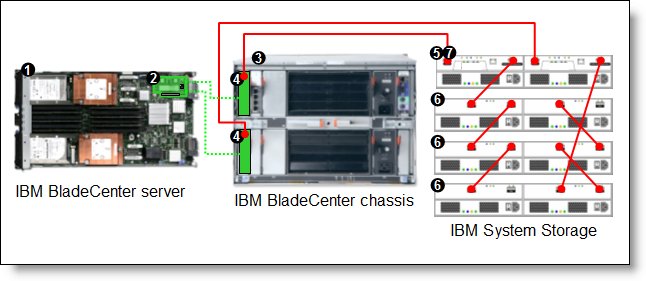
Figure 2. BladeCenter connected to an external IBM System Storage DS3400 storage solution
Table 5 lists the parts that are used in this configuration.
Table 5. Components used as shown in Figure 2
| Diagram reference | Part number / Machine type | Description | Quantity |
| Varies | BladeCenter HS22, HS21, or other supported server | 1 to 14 | |
| Varies | Supported CIOv or CFFv expansion card (see Table 4) | 1 per server | |
| Varies | Supported BladeCenter chassis | 1 | |
| 44X1920 | Brocade 20-port 8Gb SAN Switch Module for BladeCenter | 1 or 2 | |
| Not shown | 44X1962 | Brocade 8Gb SFP+ SW Optical Transceiver | Up to 12 |
| 1726-42X | IBM System Storage DS3400 (Dual Controller) | 1 | |
| 1727 | Optional IBM System Storage EXP3000 (Single or Dual ESM) | 1 to 3 | |
| Not shown | 39R6536 | DS3000 Partition Expansion License | 1 |
This configuration also requires cabling between the chassis and the storage server and between the storage server and expansion units. (The cable part numbers are not listed in the table.)
Installation in BladeCenter H high-speed switch bays
Figure 3 shows the Brocade 8Gb SAN Switch Modules installed in MSIMs in the BladeCenter H chassis. The chassis is connected to the IBM System Storage DS3400. The servers in the chassis each have compatible CFFh Fibre Channel expansion cards. The RAID functionality is provided by the external storage system.
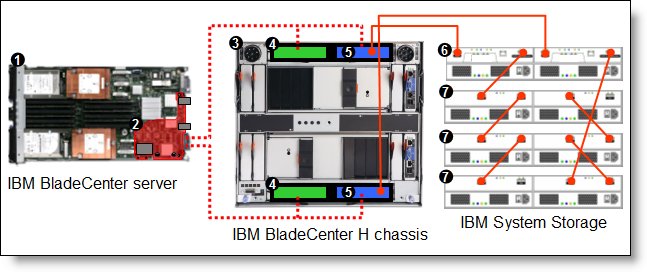
Figure 3. BladeCenter H connected to an external IBM System Storage DS3400 storage solution
Table 6 lists the parts that are used in this configuration.
Table 6. Components used as shown in Figure 3
| Diagram reference | Part number / machine type | Description | Quantity |
| Varies | BladeCenter HS22, HS21, or other supported server | 1 to 14 | |
| Varies | Supported CFFh expansion card (see Table 4) | 1 per server | |
| 8852 | BladeCenter H chassis | 1 | |
| 39Y9314 | Multi-switch Interconnect Module | 1 or 2 | |
| 44X1920 | Brocade 20-port 8Gb SAN Switch Module for BladeCenter | 1 or 2 | |
| Not shown | 44X1962 | Brocade 8Gb SFP+ SW Optical Transceiver | Up to 12 |
| 1726-42X | IBM System Storage DS3400 (Dual Controller) | 1 | |
| 1727 | Optional: IBM System Storage EXP3000 (Single or Dual ESM) | 1 to 3 | |
| Not shown | 39R6536 | DS3000 Partition Expansion License | 1 |
This configuration also requires cabling between the chassis and the storage server and between the storage server and expansion units. (The cable part numbers are not listed in the table.)
Connectors and LEDs
The front panel of the Brocade 8Gb SAN Switch Module contains the following components, as shown in Figure 4:
- Information LEDs that display the status of the I/O module and its network connections.
- Six external Fibre Channel ports to connect Fibre Channel devices and switches. These ports are labeled 0, 15, 16, 17, 18, and 19 (from top to bottom) on the I/O module.

Figure 4. Front panel of the Brocade 8Gb SAN Switch Module
Table 7 lists the LEDs on the front panel and their meanings.
Table 7. LEDs on the front panel
| LED name | LED description |
| System Status (OK) | This green LED is at the top left of the I/O module on the front panel and indicates that the module is working properly. |
| System Status (!) (I/O module fault) | This amber LED is at the top right of the I/O module on the front panel. This LED indicates that the I/O module has a fault. If the I/O module fails the POST, this fault LED is lit. |
| External port status (TX/RX) | There are six green external port activity (TX/RX) LEDs. When one of these LEDs flashes, it indicates that data is being received or transmitted (that is, activity is occurring) on that port. The flash frequency is proportional to the amount of traffic on that port. |
| External port diagnostics (!) | There are six amber external port fault (!) LEDs. When an external port fault LED is lit, it indicates that the external port has failed the internal, external, or online port diagnostics tests. |
Operating environment
The environment has the following temperature and altitude requirements:
- Operating:
- 10 - 52 °C (50 - 125 °F) at an altitude of 0 to 914 m (0 to 3,000 ft)
- 10 - 49 °C (50 - 20 °F) at an altitude of 0 to 3,000 m (0 to 10,000 ft)
- Non-operating:
- - 40 - 65 °C (-40 - 149 °F) at an altitude of 0 to 12,000 m (0 to 39,370 ft)
The environment has the following humidity level requirements:
- Operating: 8% to 80%, noncondensing
- Non-operating: 5% to 80%, noncondensing
Related product families
Product families related to this document are the following:
Trademarks
Lenovo and the Lenovo logo are trademarks or registered trademarks of Lenovo in the United States, other countries, or both. A current list of Lenovo trademarks is available on the Web at https://www.lenovo.com/us/en/legal/copytrade/.
The following terms are trademarks of Lenovo in the United States, other countries, or both:
Lenovo®
BladeCenter®
The following terms are trademarks of other companies:
IBM® and ibm.com® are trademarks of IBM in the United States, other countries, or both.
Other company, product, or service names may be trademarks or service marks of others.
