Author
Published
9 Nov 2015Form Number
LP0062PDF size
6 pages, 210 KBAbstract
Have you noticed that there is a barcode on the front of our System x servers plus another one on the cover of the server? Ever wondered what they're for? Read on...
Did you know? 2D barcodes on System x servers
Have you noticed that on the front of our System x M5 servers, we provide a small barcode. Here's a photo of the barcode on the front of the System x3650 M5.


The barcode isn't the typical two-dimensional matrix barcodes you may have seen such as QRcode. This style is a Data Matrix barcode. You'll probably find an app for your smartphone that will read Data Matrix codes.
So what can you do with this? Scanning this code returns the following as a text string:
[)>06 31P5462AC1 S06BNFZL 3V000435
The text string is actually formatted to the ISO/IEC 15434 Barcode Specifications which is a specification and syntax for automatic identification and data capture techniques.
The string contains three pieces of information that very useful when doing an inventory of your computer room:
- Machine type (4 chars) and model (3 chars), prefixed by “31P”: 5462AC2 in our example
- Serial number, prefixed by “S”: 06BNFZL in our example
- Enterprise Identifier, prefixed by “3V”: 000435 in our example
The 4-digit machine type and serial number together are unique. The Enterprise Identifier (EID) is 000435 for all Lenovo System x systems.
Basically, you can use this barcode to retrieve the asset information, without having to type anything in, and the scanned string is in an internationally recognized syntax, which means you'll be able to use just about any inventory management application.
A second barcode on our servers is located on the service label. The service label contains a lot of useful parts and service information, and also includes a two-dimensional barcode, this time a QRcode barcode. Here’s the one on the lid of the x3650 M5 server:

Scanning this barcode results in a URL that provides additional service information. You’ll get access to additional content including a parts list and a link to service videos. In the photo above, the URL you get when you scan the barcode is:
This URL resolves to:
https://www-947.ibm.com/support/entry/portal/mobile_qr?qr=5462&fi=5475549
Which gives you this page on a smartphone:
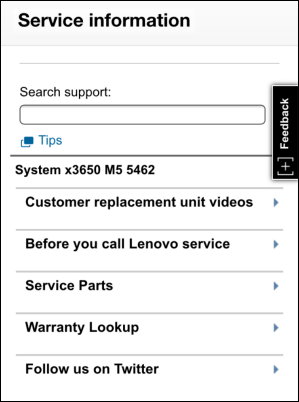
So there you have it, two barcodes on System x servers that you may not have noticed before but provide an easy way to do asset inventory and to find out more information about your server.
Trademarks
Lenovo and the Lenovo logo are trademarks or registered trademarks of Lenovo in the United States, other countries, or both. A current list of Lenovo trademarks is available on the Web at https://www.lenovo.com/us/en/legal/copytrade/.
The following terms are trademarks of Lenovo in the United States, other countries, or both:
Lenovo®
System x®
The following terms are trademarks of other companies:
ibm.com® is a trademark of IBM in the United States, other countries, or both.
Other company, product, or service names may be trademarks or service marks of others.
Configure and Buy
Full Change History
Course Detail
Employees Only Content
The content in this document with a is only visible to employees who are logged in. Logon using your Lenovo ITcode and password via Lenovo single-signon (SSO).
The author of the document has determined that this content is classified as Lenovo Internal and should not be normally be made available to people who are not employees or contractors. This includes partners, customers, and competitors. The reasons may vary and you should reach out to the authors of the document for clarification, if needed. Be cautious about sharing this content with others as it may contain sensitive information.
Any visitor to the Lenovo Press web site who is not logged on will not be able to see this employee-only content. This content is excluded from search engine indexes and will not appear in any search results.
For all users, including logged-in employees, this employee-only content does not appear in the PDF version of this document.
This functionality is cookie based. The web site will normally remember your login state between browser sessions, however, if you clear cookies at the end of a session or work in an Incognito/Private browser window, then you will need to log in each time.
If you have any questions about this feature of the Lenovo Press web, please email David Watts at dwatts@lenovo.com.
