Abstract
Lenovo ThinkAgile HX Series appliances combine industry-leading hyperconvergence software from Nutanix with Lenovo enterprise platforms that feature the second generation of the Intel Xeon Processor Scalable family (Xeon SP Gen 2). These appliances deliver the industry’s most feature-rich hyperconverged infrastructure to enterprise datacenters, bringing the benefits of web-scale technologies to enterprise applications through enterprise storage, data protection, infrastructure resilience, management and analytics, and security.
This product guide provides essential technical and pre-sales information on the Lenovo ThinkAgile HX7820 appliance, its key features and specifications, components and options, and configuration guidelines.
This guide is intended for technical specialists, sales specialists, sales engineers, IT architects, and other IT professionals who want to learn more about the ThinkAgile HX7820 appliance and consider its use in IT solutions.
Note: This product guide describes ThinkAgile HX7820 appliances featuring the second generation of the Intel Xeon Processor Scalable Family (Xeon SP Gen 2). For ThinkAgile HX7820 appliances featuring the first generation of the Intel Xeon Processor Scalable Family (Xeon SP Gen 1), refer to the following Lenovo Press product guide:
- Lenovo ThinkAgile HX7820 Appliance (Xeon SP Gen 1)
http://lenovopress.com/LP0950
Change History
Changes in the April 12, 2023 update:
- Updated Part Numbers for Systems Management - See Systems Management section
- Lenovo XClarity Pro, per Managed Endpoint w/1 Yr SW S&S, 00MT201
- Lenovo XClarity Pro, per Managed Endpoint w/3 Yr SW S&S, 00MT202
- Lenovo XClarity Pro, per Managed Endpoint w/5 Yr SW S&S, 00MT203
Introduction
Lenovo ThinkAgile HX Series appliances combine industry-leading hyperconvergence software from Nutanix with Lenovo enterprise platforms that feature the second generation of the Intel Xeon Processor Scalable family (Xeon SP Gen 2). These appliances deliver the industry’s most feature-rich hyperconverged infrastructure to enterprise datacenters, bringing the benefits of web-scale technologies to enterprise applications through enterprise storage, data protection, infrastructure resilience, management and analytics, and security.
The ThinkAgile HX7820 is a 4U rack-mount appliance that supports four processors, up to 6 TB of TruDDR4 memory with up to 2933 MHz memory speeds, 16x SAS/SATA and 8x AnyBay SFF hot-swap drive bays with an extensive choice of NVMe PCIe, SAS, and SATA SSDs and SAS HDDs, and flexible network connectivity options with 1/10 GbE RJ-45, 10 GbE SFP+, 10/25 GbE SFP28, and 25/40 GbE QSFP+ ports.
Several common uses for the ThinkAgile HX7820 appliance that is optimized for high-performance workloads include databases, e-mail and collaboration, and workload-balancing clusters.
The ThinkAgile HX7820 appliance is shown in the following figure.
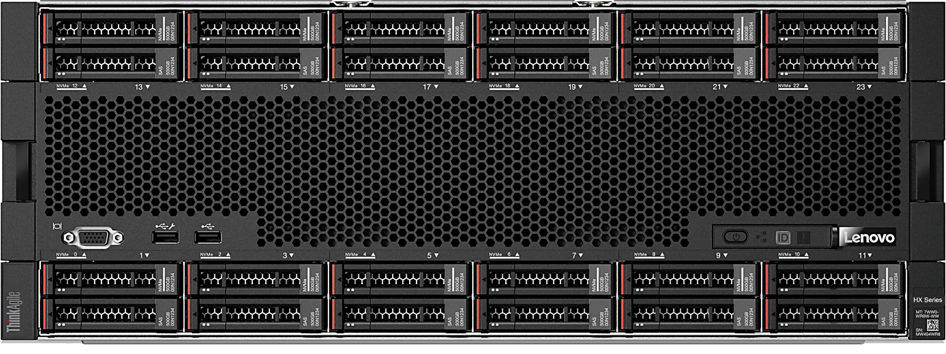
Figure 1. Lenovo ThinkAgile HX7820 appliance
Did you know?
The ThinkAgile HX Series appliances are built on industry-leading Lenovo ThinkSystem servers that feature enterprise-class reliability, management, and security.
The ThinkAgile HX Series appliances offer ThinkAgile Advantage Single Point of Support for quick 24/7 problem reporting and resolution.
Key features
The ThinkAgile HX Series appliances offer the following key features:
- Factory-integrated, pre-configured ready-to-go appliances built on proven and reliable Lenovo ThinkSystem servers that provide compute power for a variety of workloads and applications and powered by industry’s most feature-rich hyperconverged infrastructure software from Nutanix.
- Provide quick and convenient path to implement a hyperconverged solution powered by Nutanix with "one stop shop" and a single point of contact provided by Lenovo for purchasing, deploying, and supporting the solution.
- Meet various workload demands with cost-efficient hybrid or performance-optimized all-flash storage configurations.
- Deliver fully validated and integrated hardware and firmware that is certified with Nutanix software.
- Include Lenovo ThinkAgile Advantage Single Point of Support for quick 24/7 problem reporting and resolution.
- Offer Lenovo deployment services to get customers up and running quickly.
The Nutanix software running on the HX Series appliances deliver the following key features:
- A natively integrated solution for data protection and continuous availability at VM granularity that gives administrators an affordable range of options to meet the recovery point objectives (RPO) and recovery time objectives (RTO) for different applications.
- A fault resistant platform, with no single point of failure and no bottlenecks with shared-nothing architecture, where all data, metadata and services are distributed to all nodes within the cluster, that is built to detect, isolate and recover from failures anywhere in the system.
- An intuitive user-centric management experience to simplify every aspect of the IT infrastructure lifecycle and provide a single pane of glass to monitor and control Nutanix clusters, with simplified workflows and rich automation for common administrative tasks.
- Powerful security features, such as two-factor authentication and data-at-rest encryption, with a security development lifecycle that is integrated into product development to help customers meet the most stringent security requirements.
Components and connectors
The following figure shows the front view of the HX7820 appliance.

Figure 2. HX7820 front view
The front of the HX7820 appliance includes the following components:
- 16x SAS/SATA and 8x AnyBay SFF hot-swap drive bays
- One VGA port
- One USB 2.0 port with XClarity Controller access
- One USB 2.0 port
- A Power button
- Status LEDs
- A Pull-out LCD panel
The following figure shows the rear view of the HX7820 appliance.
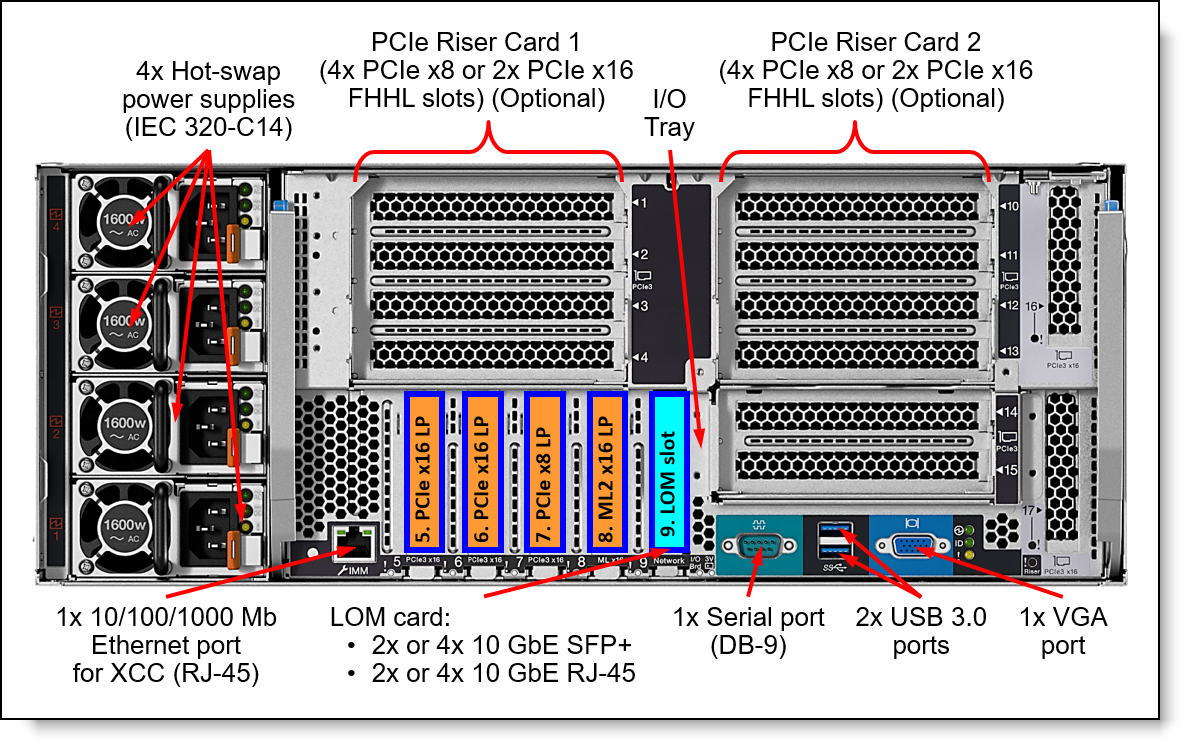
Figure 3. HX7820 rear view
The rear of the HX7820 appliance includes the following components:
- PCIe Riser Card 1 (optional): Up to four slots
- I/O Tray:
- Three PCIe slots
- One ML2 slot
- One LOM card slot
- PCIe Riser Card 2 (optional): Up to four PCIe slots
- One 1 GbE port for XClarity Controller
- One DB-9 serial port
- Two USB 3.0 ports
- One VGA port
- Four hot-swap power supplies
System specifications
The following table lists the system specifications of the ThinkAgile HX7820 appliances.
| Attribute | Specification |
|---|---|
| Form factor | 4U Rack-mount. |
| Processor | Four Intel Xeon Gold or Platinum Gen 2 processors. |
| Chipset | Intel C624. |
| Memory | 48 DIMM slots (up to 12 DIMMs per processor; six memory channels per processor with two DIMMs per channel) with support for the following DIMM types and capacities:
|
| Memory capacity | Up to 6 TB. |
| Memory protection | Error correction code (ECC), Single Device Data Correction (SDDC; for x4-based memory DIMMs), Adaptive Double Device Data Correction (ADDDC; for x4-based memory DIMMs), patrol scrubbing, and demand scrubbing. |
| Drive bays | 16x SAS/SATA and 8x AnyBay SFF hot-swap. |
| Internal storage | Hybrid:
|
| Storage controller | 2x 430-16i HBAs (12 Gbps SAS/6 Gbps SATA; non-RAID). Onboard NVMe (non-RAID). |
| Network interfaces |
|
| Boot drive | 2x M.2 non-hot-swap SSDs up to 480 GB (RAID-1). |
| I/O expansion slots | Up to 15 I/O expansion slots:
|
| Ports |
|
| Cooling | Six hot-swap fans with N+1 redundancy in the compute tray. |
| Power supply | Four redundant hot-swap 1600 W or 2000 W (200 - 240 V) High Efficiency power supplies (80 PLUS Platinum certified). |
| Video | Matrox G200 with 16 MB memory integrated into the XClarity Controller. Maximum resolution is 1920x1200 at 60 Hz with 32 bits per pixel. |
| Hot-swap parts | SSDs and HDDs, power supplies, and fans. |
| Systems management | XClarity Controller (XCC) Enterprise (Pilot 4 chip), proactive platform alerts, light path diagnostics, XClarity Provisioning Manager, XClarity Administrator and XClarity Pro. XClarity Energy Manager (optional). |
| Security features | Power-on password, administrator's password, secure firmware updates, Trusted Platform Module (TPM) 1.2 or 2.0 (configurable UEFI setting). |
| Software | Nutanix Acropolis: Starter, Pro, and Ultimate editions. Nutanix Prism, Nutanix Calm (optional), Nutanix Flow (optional). |
| Hypervisors |
|
| Hardware warranty | Three-, four-, or five-year customer-replaceable unit and onsite limited hardware warranty with ThinkAgile Advantage Support and selectable service levels: 9x5 next business day (NBD) parts delivered, 9x5 NBD onsite response, 24x7 coverage with 2-hour or 4-hour onsite response, or 6-hour or 24-hour committed repair (select areas). Also available are YourDrive YourData, Premier Support, and Enterprise Software Support. |
| Software maintenance | Three-, four-, or five-year software support and subscription (matches the duration of the selected warranty period). |
| Dimensions | Height: 173 mm (6.8 in.), width: 447 mm (17.6 in.), depth: 800 mm (31.5 in.) |
| Weight | Maximum configuration: 58.7 kg (129.4 lb) |
Factory-integrated models
Factory-integrated models of the ThinkAgile HX Series appliances are configured by using the Lenovo Data Center Solution Configurator (DCSC):
http://dcsc.lenovo.com
During the configuration process, you are selecting one of the base Configure-to-Order (CTO) models first, and then you are adding components (processors, memory, drives, and network adapters) to the selected model according to the output from the Nutanix Sizer tool:
http://services.nutanix.com/
Note: You are required to engage a Lenovo representative in the project that includes the ThinkAgile HX Series appliances.
The following table lists the base CTO model of the ThinkAgile HX7820 appliance.
| Description | Machine Type/Model |
|---|---|
| ThinkAgile HX7820 Appliance | 7Y95CTO1WW |
The following table lists the base chassis for the HX7820 appliance.
| Description | Feature code |
|---|---|
| ThinkAgile HX782x Base | B4EE |
The HX7820 appliances ship with the following items:
- Electronic Publications Flyer
- Fixed Rail Kit
- Four customer-selected power cables
Processors
The ThinkAgile HX7820 appliance ships with four processors. The following table lists the processor options that are available for selection.
Support for additional processors: The table below lists the processors supported across all configurations. Additional processors may also be supported. Please contact your Lenovo representative regarding the support of additional options through our Special Bid ordering process.
| Description | Feature code* | Quantity |
|---|---|---|
| Intel Xeon Gold processors | ||
| Intel Xeon Gold 5215 10C 85W 2.5GHz Processor | B4HN | 4 |
| Intel Xeon Gold 5215L 10C 85W 2.5GHz Processor | B4P9 | 4 |
| Intel Xeon Gold 5217 8C 115W 3.0GHz Processor | B4HM | 4 |
| Intel Xeon Gold 5218 16C 125W 2.3GHz Processor | B4HL | 4 |
| Intel Xeon Gold 5220 18C 125W 2.2GHz Processor | B4HK | 4 |
| Intel Xeon Gold 5220S 18C 125W 2.7GHz Processor | B6CW | 4 |
| Intel Xeon Gold 6222V 20C 115W 1.8GHz Processor | B6CV | 4 |
| Intel Xeon Gold 6226 12C 125W 2.7GHz Processor | B6CL | 4 |
| Intel Xeon Gold 6230 20C 125W 2.1GHz Processor | B4HJ | 4 |
| Intel Xeon Gold 6234 8C 130W 3.3GHz Processor | B6CK | 4 |
| Intel Xeon Gold 6238 22C 140W 2.1GHz Processor | B6CJ | 4 |
| Intel Xeon Gold 6238M 22C 140W 2.1GHz Processor | B6CM | 4 |
| Intel Xeon Gold 6238L 22C 140W 2.1GHz Processor | B6CR | 4 |
| Intel Xeon Gold 6240 18C 150W 2.6GHz Processor | B4HH | 4 |
| Intel Xeon Gold 6240M 18C 150W 2.6GHz Processor | B6CN | 4 |
| Intel Xeon Gold 6240L 18C 150W 2.6GHz Processor | B6CS | 4 |
| Intel Xeon Gold 6242 16C 150W 2.8GHz Processor | B4HG | 4 |
| Intel Xeon Gold 6244 8C 150W 3.6GHz Processor | B4HF | 4 |
| Intel Xeon Gold 6246 12C 165W 3.3GHz Processor | B6PD | 4 |
| Intel Xeon Gold 6248 20C 150W 2.5GHz Processor | B4HE | 4 |
| Intel Xeon Gold 6252 24C 150W 2.1GHz Processor | B4HC | 4 |
| Intel Xeon Gold 6252N 24C 150W 2.3GHz Processor | B6CT | 4 |
| Intel Xeon Gold 6254 18C 200W 3.1GHz Processor | B4HD | 4 |
| Intel Xeon Gold 6262V 24C 135W 1.9GHz Processor | B6CU | 4 |
| Intel Xeon Platinum processors | ||
| Intel Xeon Platinum 8253 16C 125W 2.2GHz Processor | B5RZ | 4 |
| Intel Xeon Platinum 8260 24C 165W 2.4GHz Processor | B4HB | 4 |
| Intel Xeon Platinum 8260M 24C 165W 2.4GHz Processor | B4NZ | 4 |
| Intel Xeon Platinum 8260L 24C 165W 2.4GHz Processor | B4P7 | 4 |
| Intel Xeon Platinum 8268 24C 205W 2.9GHz Processor | B4HA | 4 |
| Intel Xeon Platinum 8270 26C 205W 2.7GHz Processor | B4H9 | 4 |
| Intel Xeon Platinum 8276 28C 165W 2.2GHz Processor | B4H8 | 4 |
| Intel Xeon Platinum 8276M 28C 165W 2.2GHz Processor | B4NY | 4 |
| Intel Xeon Platinum 8276L 28C 165W 2.2GHz Processor | B4P6 | 4 |
| Intel Xeon Platinum 8280 28C 205W 2.7GHz Processor | B4H7 | 4 |
| Intel Xeon Platinum 8280M 28C 205W 2.7GHz Processor | B4NX | 4 |
| Intel Xeon Platinum 8280L 28C 205W 2.7GHz Processor | B4P5 | 4 |
The following table lists the specifications of the processors for the appliances.
Processor specifications table abbreviations:
- UPI: Ultra Path Interconnect
- TDP: Thermal Design Power
- HT: Hyper-Threading
- TB: Turbo Boost 2.0
- VT-x: Virtualization Technology
- VT-d: Virtualization Technology for Directed I/O
- RAS: Reliability, Availability, and Serviceability
- Std: Standard RAS
- Adv: Advanced RAS
| CPU model |
Cores / threads |
Core speed (Base / TB Max) |
Cache | Max DDR4 speed |
Max memory capacity per socket |
UPI links |
TDP |
HT
|
TB
|
VT-x
|
VT-d
|
RAS |
|---|---|---|---|---|---|---|---|---|---|---|---|---|
| Intel Xeon Gold processors | ||||||||||||
| 5215 | 10 / 20 | 2.5 / 3.4 GHz | 13.75 MB | 2666 MHz | 1 TB | 2x 10.4 GT/s | 85 W | Y | Y | Y | Y | Adv |
| 5215L | 10 / 20 | 2.5 / 3.4 GHz | 13.75 MB | 2666 MHz | 4.5 TB | 2x 10.4 GT/s | 85 W | Y | Y | Y | Y | Adv |
| 5217 | 8 / 16 | 3.0 / 3.7 GHz | 11 MB | 2666 MHz | 1 TB | 2x 10.4 GT/s | 115 W | Y | Y | Y | Y | Adv |
| 5218 | 16 / 32 | 2.3 / 3.9 GHz | 22 MB | 2666 MHz | 1 TB | 2x 10.4 GT/s | 125 W | Y | Y | Y | Y | Adv |
| 5220 | 18 / 36 | 2.2 / 3.9 GHz | 24.75 MB | 2666 MHz | 1 TB | 2x 10.4 GT/s | 125 W | Y | Y | Y | Y | Adv |
| 5220S | 18 / 36 | 2.2 / 3.9 GHz | 24.75 MB | 2666 MHz | 1 TB | 2x 10.4 GT/s | 125 W | Y | Y | Y | Y | Adv |
| 6222V | 20 / 40 | 1.8 / 3.6 GHz | 27.5 MB | 2933 MHz | 1 TB | 3x 10.4 GT/s | 115 W | Y | Y | Y | Y | Adv |
| 6226 | 12 / 24 | 2.7 / 3.7 GHz | 19.25 MB | 2933 MHz | 1 TB | 3x 10.4 GT/s | 125 W | Y | Y | Y | Y | Adv |
| 6230 | 20 / 40 | 2.1 / 3.9 GHz | 27.5 MB | 2933 MHz | 1 TB | 3x 10.4 GT/s | 125 W | Y | Y | Y | Y | Adv |
| 6234 | 8 / 16 | 3.3 / 4.0 GHz | 24.75 MB | 2933 MHz | 1 TB | 3X 10.4 GT/s | 130 W | Y | Y | Y | Y | Adv |
| 6238 | 22 / 44 | 2.1 / 3.7 GHz | 30.25 MB | 2933 MHz | 1 TB | 3X 10.4 GT/s | 140 W | Y | Y | Y | Y | Adv |
| 6238M | 22 / 44 | 2.1 / 3.7 GHz | 30.25 MB | 2933 MHz | 2 TB | 3X 10.4 GT/s | 140 W | Y | Y | Y | Y | Adv |
| 6238L | 22 / 44 | 2.1 / 3.7 GHz | 30.25 MB | 2933 MHz | 4.5 TB | 3X 10.4 GT/s | 140 W | Y | Y | Y | Y | Adv |
| 6240 | 18 / 36 | 2.6 / 3.9 GHz | 24.75 MB | 2933 MHz | 1 TB | 3x 10.4 GT/s | 150 W | Y | Y | Y | Y | Adv |
| 6240M | 18 / 36 | 2.6 / 3.9 GHz | 24.75 MB | 2933 MHz | 2 TB | 3x 10.4 GT/s | 150 W | Y | Y | Y | Y | Adv |
| 6240L | 18 / 36 | 2.6 / 3.9 GHz | 24.75 MB | 2933 MHz | 4.5 TB | 3x 10.4 GT/s | 150 W | Y | Y | Y | Y | Adv |
| 6242 | 16 / 32 | 2.8 / 3.9 GHz | 22 MB | 2933 MHz | 1 TB | 3x 10.4 GT/s | 150 W | Y | Y | Y | Y | Adv |
| 6244 | 8 / 16 | 3.6 / 4.4 GHz | 24.75 MB | 2933 MHz | 1 TB | 3x 10.4 GT/s | 150 W | Y | Y | Y | Y | Adv |
| 6246 | 12 / 24 | 3.3 / 3.9 GHz | 24.75 MB | 2933 MHz | 1 TB | 3x 10.4 GT/s | 165 W | Y | Y | Y | Y | Adv |
| 6248 | 20 / 40 | 2.5 / 3.9 GHz | 27.5 MB | 2933 MHz | 1 TB | 3x 10.4 GT/s | 150 W | Y | Y | Y | Y | Adv |
| 6252 | 24 / 48 | 2.1 / 3.7 GHz | 35.75 MB | 2933 MHz | 1 TB | 3x 10.4 GT/s | 150 W | Y | Y | Y | Y | Adv |
| 6252N | 24 / 48 | 2.3 / 3.6 GHz | 35.75 MB | 2933 MHz | 1 TB | 3x 10.4 GT/s | 150 W | Y | Y | Y | Y | Adv |
| 6254 | 18 / 36 | 3.1 / 4.0 GHz | 24.75 MB | 2933 MHz | 1 TB | 3x 10.4 GT/s | 200 W | Y | Y | Y | Y | Adv |
| 6262V | 24 / 48 | 1.9 / 3.6 GHz | 33 MB | 2400 MHz | 1 TB | 3x 10.4 GT/s | 135 W | Y | Y | Y | Y | Adv |
| Intel Xeon Platinum processors | ||||||||||||
| 8253 | 16 / 32 | 2.2 / 3 GHz | 22 MB | 2933 MHz | 1 TB | 3x 10.4 GT/s | 125 W | Y | Y | Y | Y | Adv |
| 8260 | 24 / 48 | 2.4 / 3.9 GHz | 35.75 MB | 2933 MHz | 1 TB | 3x 10.4 GT/s | 165 W | Y | Y | Y | Y | Adv |
| 8260M | 24 / 48 | 2.4 / 3.9 GHz | 35.75 MB | 2933 MHz | 2 TB | 3x 10.4 GT/s | 165 W | Y | Y | Y | Y | Adv |
| 8260L | 24 / 48 | 2.4 / 3.9 GHz | 35.75 MB | 2933 MHz | 4.5 TB | 3x 10.4 GT/s | 165 W | Y | Y | Y | Y | Adv |
| 8268 | 24 / 48 | 2.9 / 3.9 GHz | 35.75 MB | 2933 MHz | 1 TB | 3x 10.4 GT/s | 205 W | Y | Y | Y | Y | Adv |
| 8270 | 26 / 52 | 2.7 / 4 GHz | 35.75 MB | 2933 MHz | 1 TB | 3x 10.4 GT/s | 205 W | Y | Y | Y | Y | Adv |
| 8276 | 28 / 56 | 2.2 / 4 GHz | 38.5 MB | 2933 MHz | 1 TB | 3x 10.4 GT/s | 165 W | Y | Y | Y | Y | Adv |
| 8276M | 28 / 56 | 2.2 / 4 GHz | 38.5 MB | 2933 MHz | 2 TB | 3x 10.4 GT/s | 165 W | Y | Y | Y | Y | Adv |
| 8276L | 28 / 56 | 2.2 / 4 GHz | 38.5 MB | 2933 MHz | 4.5 TB | 3x 10.4 GT/s | 165 W | Y | Y | Y | Y | Adv |
| 8280 | 28 / 56 | 2.7 / 4 GHz | 38.5 MB | 2933 MHz | 1 TB | 3x 10.4 GT/s | 205 W | Y | Y | Y | Y | Adv |
| 8280M | 28 / 56 | 2.7 / 4 GHz | 38.5 MB | 2933 MHz | 2 TB | 3x 10.4 GT/s | 205 W | Y | Y | Y | Y | Adv |
| 8280L | 28 / 56 | 2.7 / 4 GHz | 38.5 MB | 2933 MHz | 4.5 TB | 3x 10.4 GT/s | 205 W | Y | Y | Y | Y | Adv |
Memory
The ThinkAgile HX7820 appliances support Lenovo TruDDR4 memory. TruDDR4 memory uses the highest-quality components sourced from Tier 1 DRAM suppliers and only memory that meets strict requirements is selected. It is compatibility tested and tuned to maximize performance and reliability.
The ThinkAgile HX7820 appliances support 24 or 48 DIMMs with four processors. Each processor has six memory channels (two integrated memory controllers with three memory channels per memory controller), and there are two DIMMs per channel.
The following rules apply when selecting the memory configuration:
- The appliance supports RDIMMs or 3DS RDIMMs with rated speeds of 2666 MHz or 2933 MHz.
- The following memory capacities are supported by the appliance: 384 GB, 768 GB, 1.125 TB, 1.5 TB, 2.25 TB, 3 TB, 4.5 TB, and 6 TB.
- In the configurations with other than 1.125 TB, 2.25 TB, or 4.5 TB of memory capacity, all DIMMs in the appliance must be of the same type, speed, rank, and capacity (the same part number or feature code).
- In the configuration with 1.125 TB, 2.25 TB, or 4.5 TB of memory capacity, a combination of DIMMs with different capacities is used, and all DIMMs in the appliance must be of the same type and speed.
- All DIMMs in the appliance operate at the same speed, which is determined as the lowest value of:
- DIMM rated speed (2666 MHz or 2933 MHz).
- Memory speed supported by the specific processor (2666 MHz or 2933 MHz).
- Memory speed for the selected quantity of DIMMs per channel:
- One DIMM per channel (1 DPC): 2933 MHz.
- Two DIMMs per channel (2 DPC)
- Performance+ DIMMs: 2933 MHz.
- Other supported DIMMs: 2666 MHz.
- Appliance configurations with more than 1 TB of memory capacity per socket require processors that support up to 2 TB (M-suffix) or 4.5 TB (L-suffix) per socket. Appliance configurations with more than 2 TB of memory capacity per socket require processors that support up to 4.5 TB per socket (L-suffix).
The following memory protection technologies are supported:
- ECC
- SDDC (for x4-based memory DIMMs)
- ADDDC (for x4-based memory DIMMs)
- Patrol scrubbing
- Demand scrubbing
The following table lists the supported memory configurations that are available for selection.
| Description | Part number | Feature code | Quantity | |||||||
|---|---|---|---|---|---|---|---|---|---|---|
|
384 GB
|
768 GB
|
1.125 TB
|
1.5 TB
|
2.25 TB
|
3 TB
|
4.5 TB
|
6 TB
|
|||
| ThinkSystem 2933 MHz Performance+ RDIMMs | ||||||||||
| 16GB TruDDR4 Performance+ 2933MHz (2Rx8 1.2V) RDIMM | None* | B5N6 | 24 | - | - | - | - | - | - | - |
| 32GB TruDDR4 Performance+ 2933MHz (2Rx4 1.2V) RDIMM | None* | B5N7 | - | 24 | - | - | - | - | - | - |
| 64GB TruDDR4 Performance+ 2933MHz (2Rx4 1.2V) RDIMM | None* | B5N8 | - | - | - | 24 | - | 48 | - | - |
| ThinkSystem 2933 MHz Performance+ 3DS RDIMMs | ||||||||||
| 128GB TruDDR4 Perf.+ 2933MHz (4Rx4 1.2V) 3DS RDIMM | None* | B5N9 | - | - | - | - | - | 24 | - | 48 |
| ThinkSystem 2933 MHz RDIMMs | ||||||||||
| 16GB TruDDR4 2933MHz (2Rx8 1.2V) RDIMM | 4ZC7A08708 | B4H2 | 24 | - | 24 + 24 |
- | - | - | - | - |
| 32GB TruDDR4 2933MHz (2Rx4 1.2V) RDIMM | 4ZC7A08709 | B4H3 | - | 24 | 48 | 24 + 24 |
- | - | - | |
| 64GB TruDDR4 2933MHz (2Rx4 1.2V) RDIMM | 4ZC7A08710 | B4H4 | - | - | - | 24 | 48 | - | - | |
| ThinkSystem 2933 MHz 3DS RDIMMs | ||||||||||
| 128GB TruDDR4 2933MHz (4Rx4 1.2V) 3DS RDIMM | 4ZC7A15113 | B587 | - | - | - | - | - | 24 | 24 + 24^ |
48 |
| ThinkSystem 2666 MHz RDIMMs | ||||||||||
| 16GB TruDDR4 2666 MHz (2Rx8 1.2V) RDIMM | 7X77A01303 | AUNC | 24 | - | 24 + 24 |
- | - | - | - | - |
| 32GB TruDDR4 2666 MHz (2Rx4 1.2V) RDIMM | 7X77A01304 | AUND | - | 24 | 48 | - | - | - | - | |
* Factory-installed only; no field upgrade.
^ This memory combination operates at up to 2666 MHz.
It is possible to expand memory capacity after the initial deployment by adding more memory DIMMs to match one of the supported memory configurations.
Internal storage
The ThinkAgile HX7820 appliance provides 16x SAS/SATA and 8x AnyBay SFF hot-swap drive bays for configurable storage capacity, and it contains two internal M.2 SATA non-hot-swap SSDs configured in a RAID-1 drive group for software preload.
The following table lists the internal storage options for the HX7820 appliance.
| Description | Feature code | Quantity |
|---|---|---|
| Backplanes | ||
| ThinkSystem 2.5" SAS/SATA 2x2 Bay Backplane Kit | AUN6 | 2 |
| ThinkSystem 2.5" SAS/SATA/NVMe 2x2 Bay Backplane Kit | AUN5 | 4 |
| M.2 enablement kit | ||
| ThinkSystem M.2 with Mirroring Enablement Kit | AUMV | 1 |
Configuration notes:
- Two SAS/SATA backplanes, four AnyBay (SAS/SATA/NVMe) backplanes, and one M.2 with Mirroring Enablement Kit are derived by the configurator.
- The M.2 with Mirroring Enablement Kit is connected to the Intel PCH via the PCIe link, and the kit supports two M.2 SATA SSDs configured in a RAID-1 drive group for software preload.
The following table lists the storage controllers for internal storage of the HX7820 appliance.
| Description | Feature code | Quantity |
|---|---|---|
| ThinkSystem 430-16i SAS/SATA 12Gb HBA (non-RAID) | AUNM | 2 |
Configuration notes:
- Two low profile SAS HBAs for internal storage are derived by the configurator, and they occupy the dedicated PCIe x8 slots on the compute and storage trays.
- The onboard NVMe interfaces provide PCIe 3.0 x4 JBOD (non-RAID) connectivity to the U.2 NVMe PCIe cache SSDs in the AnyBay drive bays.
Drives for internal storage
The system supports the drives listed in the following tables.
Configuration notes:
- For hybrid configurations, the system supports 4-20 capacity drives (HDDs) depending on the quantity of the cache drives (SSDs):
- 2 cache drives: 4-10 capacity drives in increments of 2 drives.
- 4 cache drives: either 8 or 12-20 capacity drives in increments of 2 drives.
- 6 cache drives: 12-18 capacity drives in increments of 2 drives.
- 8 cache drives: 16 capacity drives.
- For All Flash configurations, the system supports from 4 to 24 SSDs depending on the selected SSD types:
- 4-24 SAS or SATA SSDs in increments of 2 drives.
- 2 NVMe PCIe SSDs and 4 or 6 SAS or SATA SSDs.
- 4 NVMe PCIe SSDs and 8-20 SAS or SATA SSDs in increments of 2 drives.
- All NVMe PCIe SSDs in the system must be of the same model and capacity. All SAS or SATA SSDs in the system must be of the same model and capacity. All HDDs in the system must be of the same type and capacity.
- The M.2 drives are used for software preload. Two M.2 SATA SSDs are required for selection, and they must be of the same model and capacity.
It is possible to expand storage capacity after the initial deployment by adding more drives to match one of the supported storage configurations and acquiring additional storage capacity license options (see Software for details).
The following tables list the hard disk drive and solid-state drive options for the internal disk storage of the server.
2.5-inch hot-swap drives:
- Table 9: 2.5-inch hot-swap 12 Gb SAS HDDs
- Table 10: 2.5-inch hot-swap 6 Gb SATA HDDs
- Table 11: 2.5-inch hot-swap 12 Gb SAS SSDs
- Table 12: 2.5-inch hot-swap 6 Gb SATA SSDs
- Table 13: 2.5-inch hot-swap PCIe 3.0 NVMe SSDs
M.2 drives:
- Table 14: M.2 SATA drives
M.2 drive support: The use of M.2 drives requires an additional adapter as described in the Internal storage section.
| Part number | Feature | Description | Maximum supported |
|---|---|---|---|
| 2.5-inch hot-swap HDDs - 12 Gb SAS 10K | |||
| 7XB7A00069 | B0YS | ThinkSystem 2.5" 2.4TB 10K SAS 12Gb Hot Swap 512e HDD | 20 |
| Part number | Feature | Description | Maximum supported |
|---|---|---|---|
| 2.5-inch hot-swap HDDs - 6 Gb NL SATA | |||
| 7XB7A00036 | AUUE | ThinkSystem 2.5" 1TB 7.2K SATA 6Gb Hot Swap 512n HDD | 20 |
| 7XB7A00037 | AUUJ | ThinkSystem 2.5" 2TB 7.2K SATA 6Gb Hot Swap 512e HDD | 20 |
| Part number | Feature | Description | Maximum supported |
|---|---|---|---|
| 2.5-inch hot-swap SSDs - 12 Gb SAS - Mainstream (3-5 DWPD) | |||
| 4XB7A17062 | B8HU | ThinkSystem 2.5" PM1645a 800GB Mainstream SAS 12Gb Hot Swap SSD | 24 |
| 4XB7A17063 | B8J4 | ThinkSystem 2.5" PM1645a 1.6TB Mainstream SAS 12Gb Hot Swap SSD | 24 |
| 4XB7A13653 | B4A0 | ThinkSystem 2.5" PM1645 800GB Mainstream SAS 12Gb Hot Swap SSD | 24 |
| 4XB7A13654 | B4A1 | ThinkSystem 2.5" PM1645 1.6TB Mainstream SAS 12Gb Hot Swap SSD | 24 |
| 7N47A00118 | AUMD | ThinkSystem 2.5" PM1635a 800GB Mainstream SAS 12Gb Hot Swap SSD | 24 |
| 7N47A00119 | AVRG | ThinkSystem 2.5" PM1635a 1.6TB Mainstream SAS 12Gb Hot Swap SSD | 24 |
| 2.5-inch hot-swap SSDs - 12 Gb SAS - Entry / Capacity (<3 DWPD) | |||
| 4XB7A17054 | B91C | ThinkSystem 2.5" PM1643a 3.84TB Entry SAS 12Gb Hot Swap SSD | 24 |
| 4XB7A17055 | B91D | ThinkSystem 2.5" PM1643a 7.68TB Entry SAS 12Gb Hot Swap SSD | 24 |
| 4XB7A17056 | BC4R | ThinkSystem 2.5" PM1643a 15.36TB Entry SAS 12Gb Hot Swap SSD | 24 |
| 4XB7A13645 | B4A7 | ThinkSystem 2.5" PM1643 3.84TB Capacity SAS 12Gb Hot Swap SSD | 24 |
| 7N47A00121 | AUMK | ThinkSystem 2.5" PM1633a 3.84TB Capacity SAS 12Gb Hot Swap SSD | 24 |
| Part number | Feature | Description | Maximum supported |
|---|---|---|---|
| 2.5-inch hot-swap SSDs - 6 Gb SATA - Mainstream (3-5 DWPD) | |||
| 4XB7A13634 | B49M | ThinkSystem 2.5" Intel S4610 480GB Mainstream SATA 6Gb Hot Swap SSD | 24 |
| 4XB7A13635 | B49N | ThinkSystem 2.5" Intel S4610 960GB Mainstream SATA 6Gb Hot Swap SSD | 24 |
| 4XB7A13636 | B49P | ThinkSystem 2.5" Intel S4610 1.92TB Mainstream SATA 6Gb Hot Swap SSD | 24 |
| 4XB7A10238 | B489 | ThinkSystem 2.5" 5200 480GB Mainstream SATA 6Gb Hot Swap SSD | 24 |
| 4XB7A10239 | B48A | ThinkSystem 2.5" 5200 960GB Mainstream SATA 6Gb Hot Swap SSD | 24 |
| 4XB7A10240 | B48B | ThinkSystem 2.5" 5200 1.92TB Mainstream SATA 6Gb Hot Swap SSD | 24 |
| 7SD7A05722 | B0ZQ | ThinkSystem 2.5" Intel S4600 480GB Mainstream SATA 6Gb Hot Swap SSD | 24 |
| 7SD7A05721 | B0ZR | ThinkSystem 2.5" Intel S4600 960GB Mainstream SATA 6Gb Hot Swap SSD | 24 |
| 7SD7A05720 | B0ZS | ThinkSystem 2.5" Intel S4600 1.92TB Mainstream SATA 6Gb Hot Swap SSD | 24 |
| 7SD7A05762 | B10Z | ThinkSystem 2.5" 5100 1.92TB Mainstream SATA 6Gb Hot Swap SSD | 24 |
| 2.5-inch hot-swap SSDs - 6 Gb SATA - Entry (<3 DWPD) | |||
| 4XB7A13622 | B49B | ThinkSystem 2.5" Intel S4510 1.92TB Entry SATA 6Gb Hot Swap SSD | 24 |
| 4XB7A13623 | B49C | ThinkSystem 2.5" Intel S4510 3.84TB Entry SATA 6Gb Hot Swap SSD | 24 |
| 4XB7A10198 | B34L | ThinkSystem 2.5" PM883 1.92TB Entry SATA 6Gb Hot Swap SSD | 24 |
| 4XB7A10199 | B34M | ThinkSystem 2.5" PM883 3.84TB Entry SATA 6Gb Hot Swap SSD | 24 |
| Part number | Feature | Description | Maximum supported |
|---|---|---|---|
| 2.5-inch SSDs - PCIe 3.0 NVMe - Performance (10+ DWPD) | |||
| 7N47A00083 | B2ZJ | ThinkSystem U.2 Intel Optane P4800X 750GB Performance NVMe PCIe 3.0 x4 Hot Swap SSD | 4 |
| 2.5-inch SSDs - PCIe 3.0 NVMe - Mainstream (3-5 DWPD) | |||
| 4XB7A13937 | B58A | ThinkSystem U.2 Intel P4610 3.2TB Mainstream NVMe PCIe3.0 x4 Hot Swap SSD | 4 |
| 4XB7A08517 | B21X | ThinkSystem U.2 Toshiba CM5-V 1.6TB Mainstream NVMe PCIe 3.0 x4 Hot Swap SSD | 4 |
Note: NVMe PCIe SSDs support surprise hot removal and hot insertion, provided the operating system supports PCIe SSD hot-swap.
| Part number | Feature | Description | Maximum supported |
|---|---|---|---|
| M.2 SSDs - 6 Gb SATA - Entry (<3 DWPD) | |||
| 7N47A00130 | AUUV | ThinkSystem M.2 128GB SATA 6Gbps Non-Hot Swap SSD | 2 |
| 4XB7A14049 | B5S4 | ThinkSystem M.2 5100 240GB SATA 6Gbps Non-Hot Swap SSD | 2 |
| 7SD7A05703 | B11V | ThinkSystem M.2 5100 480GB SATA 6Gbps Non-Hot Swap SSD | 2 |
| 4XB7A17071 | B8HS | ThinkSystem M.2 5300 240GB SATA 6Gbps Non-Hot Swap SSD | 2 |
| 4XB7A17073 | B919 | ThinkSystem M.2 5300 480GB SATA 6Gbps Non-Hot Swap SSD | 2 |
I/O expansion
The HX7820 appliance supports one LOM card slot and up to 14 I/O expansion slots: Three PCIe slots and one ML2 slot in the I/O tray, one PCIe slot in the Compute tray, one PCIe slot in the Storage tray, and up to eight PCIe slots with up to two riser cards.
The slot form factors are as follows:
- Riser Card 1 (if present):
- PCIe x8 Riser Card:
- Slot 1: PCIe 3.0 x8; full-height, half-length.
- Slot 2: PCIe 3.0 x8; full-height, half-length.
- Slot 3: PCIe 3.0 x8; full-height, half-length.
- Slot 4: PCIe 3.0 x8; full-height, half-length.
- PCIe x16 Riser Card:
- Slot 3: PCIe 3.0 x16; full-height, half-length.
- Slot 4: PCIe 3.0 x16; full-height, half-length.
- PCIe x8 Riser Card:
- I/O tray:
- Slot 5: PCIe 3.0 x16; low profile.
- Slot 6: PCIe 3.0 x16; low profile.
- Slot 7: PCIe 3.0 x8; low profile.
- Slot 8: ML2 x16; low profile (not used).
- Slot 9: LOM Card slot (PCIe 3.0 x8 interface).
- Riser Card 2 (if present):
- PCIe x8 Riser Card:
- Slot 10: PCIe 3.0 x8; full-height, half-length.
- Slot 11: PCIe 3.0 x8; full-height, half-length.
- Slot 12: PCIe 3.0 x8; full-height, half-length.
- Slot 13: PCIe 3.0 x8; full-height, half-length.
- PCIe x16 Riser Card:
- Slot 12: PCIe 3.0 x16; full-height, half-length.
- Slot 13: PCIe 3.0 x16; full-height, half-length.
- PCIe x8 Riser Card:
- Compute tray: Internal PCIe 3.0 x8 (for an internal storage controller).
- Storage tray: Internal PCIe 3.0 x8 (for an internal storage controller).
Riser 1 supplies slots 1-4, and Riser 2 supplies slots 10-13. The slots that are available for use depend on the number of riser cards that are installed, as shown in the following table.
| Riser Card 1 | Riser Card 2 | Slots available for use | |||
|---|---|---|---|---|---|
| Processor 1 | Processor 2 | Processor 3 | Processor 4 | ||
| None | None | LOM, 7, 8* | 5, 6 | - | - |
| None | PCIe x8 | LOM, 7, 8* | 5, 6 | 10, 11, 12, 13 | - |
| None | PCIe x16 | LOM, 7, 8* | 5, 6 | 12, 13 | - |
| PCIe x8 | None | LOM, 7, 8* | 5, 6 | - | 1, 2, 3, 4 |
| PCIe x8 | PCIe x8 | LOM, 7, 8* | 5, 6 | 10, 11, 12, 13 | 1, 2, 3, 4 |
| PCIe x8 | PCIe x16 | LOM, 7, 8* | 5, 6 | 12, 13 | 1, 2, 3, 4 |
| PCIe x16 | None | LOM, 7, 8* | 5, 6 | - | 3, 4 |
| PCIe x16 | PCIe x8 | LOM, 7, 8* | 5, 6 | 10, 11, 12, 13 | 3, 4 |
| PCIe x16 | PCIe x16 | LOM, 7, 8* | 5, 6 | 12, 13 | 3, 4 |
* Slot 8 is an ML2 slot (not available for PCIe adapter installation).
The following table lists available PCIe riser card options.
| Description | Part number | Feature code | Quantity (min / max) |
|---|---|---|---|
| ThinkSystem SR950 (2) x16 PCIe Riser | 7XC7A03961 | AUN1 | 0 / 2 |
| ThinkSystem SR950 (4) x8 PCIe Riser | 7XC7A03962 | AUN2 | 0 / 2 |
Network connectivity
The ThinkAgile HX7820 appliances provide base two- or four-port 1/10 GbE RJ-45 or 10 GbE SFP+ network connectivity with the onboard Intel X722 NIC and a LOM card installed in the appliance. Two, four, six, or eight additional 10 GbE SFP+, 10/25 GbE SFP28, or 25/40 GbE QSFP+ expansion ports can be selected, if required.
The following table lists the network adapter options that are available for selection.
| Description | Part number | Feature code | Quantity (min / max) |
|---|---|---|---|
| 1/10 GbE RJ-45 base ports | |||
| ThinkSystem 10Gb 2-port Base-T LOM (RJ-45) | 7ZT7A00548 | AUKL | 0 / 1 |
| ThinkSystem 10Gb 4-port Base-T LOM (RJ-45) | 7ZT7A00549 | AUKM | 0 / 1 |
| 10 GbE SFP+ base ports | |||
| ThinkSystem 10Gb 2-port SFP+ LOM | 7ZT7A00546 | AUKJ | 0 / 1 |
| ThinkSystem 10Gb 4-port SFP+ LOM | 7ZT7A00547 | AUKK | 0 / 1 |
| 10 GbE SFP+ expansion ports | |||
| Intel X710-DA2 PCIe 10Gb 2-Port SFP+ Ethernet Adapter | 7ZT7A00537 | AUKX | 0 / 4 |
| 10/25 GbE SFP28 expansion ports | |||
| Mellanox ConnectX-4 Lx 10/25GbE SFP28 2-Port PCIe Ethernet Adapter | 01GR250 | AUAJ | 0 / 4 |
| 25/40 GbE QSFP+ expansion ports | |||
| Mellanox ConnectX-5 Ex 25/40GbE 2-port Low-Latency Adapter | 4XC7A08229 | B31C | 0 / 4^ |
^ For 25 GbE connectivity, the ConnectX-5 adapter requires the optional Mellanox QSA 100G to 25G Cable Adapters (4G17A10853) (one per port); the supported cables include 25 GbE passive DAC and active optical cables (25 GbE transceivers not supported) (see Transceivers and cables for 25 GbE SFP28 ports for details).
Configuration notes:
- One of the 1/10 GbE RJ-45 or 10 GbE SFP+ LOM cards is required for selection, and it provides base network connectivity. Optional expansion ports can be selected, if needed.
- The 10 GbE and 25 GbE PCIe network adapters are supported in the full-high and low-profile PCIe x8 and x16 slots supplied by the I/O Tray and Riser Cards 1 and 2.
- The 40 GbE PCIe network adapters are supported in the full-high and low-profile PCIe x16 slots supplied by the I/O Tray and Riser Cards 1 and 2.
- Supported transceivers or DAC cables should be purchased for the SFP+, SFP28, and QSFP+ ports, and UTP Category 6 cables should be purchased for the 10 GbE RJ-45 ports. The maximum number of transceivers or cables that are supported per adapter equals the quantity of the adapter ports, and all adapter ports must have the same type of the transceiver or cable selected.
The following transceivers and cables can be purchased:
It is possible to increase the number of network ports after the initial deployment by adding more network adapters to match one of the supported network adapter configurations.
The following table lists cables for the 10 GbE RJ-45 ports.
| Description | Part number | Feature code |
|---|---|---|
| UTP Category 6 cables (Green) for 10 GbE RJ-45 ports | ||
| 0.75m Cat6 Green Cable | 00WE123 | AVFW |
| 1.0m Cat6 Green Cable | 00WE127 | AVFX |
| 1.25m Cat6 Green Cable | 00WE131 | AVFY |
| 1.5m Cat6 Green Cable | 00WE135 | AVFZ |
| 3m Cat6 Green Cable | 00WE139 | AVG0 |
| 10m Cat6 Green Cable | 90Y3718 | A1MT |
| 25m Cat6 Green Cable | 90Y3727 | A1MW |
The following table lists transceivers and cables for the 10 GbE SFP+ ports.
| Description | Part number | Feature code |
|---|---|---|
| 10 GbE SFP+ SR transceivers for 10 GbE SFP+ ports | ||
| Lenovo 10GBASE-SR SFP+ Transceiver | 46C3447 | 5053 |
| Lenovo 10GBASE-LR SFP+ Transceiver | 00FE331 | B0RJ |
| Optical cables for 10 GbE SFP+ SR transceivers | ||
| Lenovo 0.5m LC-LC OM3 MMF Cable | 00MN499 | ASR5 |
| Lenovo 1m LC-LC OM3 MMF Cable | 00MN502 | ASR6 |
| Lenovo 3m LC-LC OM3 MMF Cable | 00MN505 | ASR7 |
| Lenovo 5m LC-LC OM3 MMF Cable | 00MN508 | ASR8 |
| Lenovo 10m LC-LC OM3 MMF Cable | 00MN511 | ASR9 |
| Lenovo 15m LC-LC OM3 MMF Cable | 00MN514 | ASRA |
| Lenovo 25m LC-LC OM3 MMF Cable | 00MN517 | ASRB |
| Lenovo 30m LC-LC OM3 MMF Cable | 00MN520 | ASRC |
| Passive SFP+ DAC cables for 10 GbE SFP+ ports | ||
| Lenovo 0.5m Passive SFP+ DAC Cable | 00D6288 | A3RG |
| Lenovo 1m Passive SFP+ DAC Cable | 90Y9427 | A1PH |
| Lenovo 1.5m Passive SFP+ DAC Cable | 00AY764 | A51N |
| Lenovo 2m Passive SFP+ DAC Cable | 00AY765 | A51P |
| Lenovo 3m Passive SFP+ DAC Cable | 90Y9430 | A1PJ |
| Lenovo 5m Passive SFP+ DAC Cable | 90Y9433 | A1PK |
| Lenovo 7m Passive SFP+ DAC Cable | 00D6151 | A3RH |
| Active SFP+ DAC cables for 10 GbE SFP+ ports | ||
| Lenovo 1m Active DAC SFP+ Cable | 00VX111 | AT2R |
| Lenovo 3m Active DAC SFP+ Cable | 00VX114 | AT2S |
| Lenovo 5m Active DAC SFP+ Cable | 00VX117 | AT2T |
| SFP+ active optical cables for 10 GbE SFP+ ports | ||
| Lenovo 1m SFP+ to SFP+ Active Optical Cable | 00YL634 | ATYX |
| Lenovo 3m SFP+ to SFP+ Active Optical Cable | 00YL637 | ATYY |
| Lenovo 5m SFP+ to SFP+ Active Optical Cable | 00YL640 | ATYZ |
| Lenovo 7m SFP+ to SFP+ Active Optical Cable | 00YL643 | ATZ0 |
| Lenovo 15m SFP+ to SFP+ Active Optical Cable | 00YL646 | ATZ1 |
| Lenovo 20m SFP+ to SFP+ Active Optical Cable | 00YL649 | ATZ2 |
The following table lists transceivers and cables for the 25 GbE SFP28 adapters.
| Description | Part number | Feature code |
|---|---|---|
| 25 GbE SFP28 SR transceivers for 25 GbE SFP28 ports | ||
| Lenovo 25GBase-SR SFP28 Transceiver | 7G17A03537 | AV1B |
| Optical cables for 25 GbE SFP28 SR transceivers | ||
| Lenovo 0.5m LC-LC OM3 MMF Cable | 00MN499 | ASR5 |
| Lenovo 1m LC-LC OM3 MMF Cable | 00MN502 | ASR6 |
| Lenovo 3m LC-LC OM3 MMF Cable | 00MN505 | ASR7 |
| Lenovo 5m LC-LC OM3 MMF Cable | 00MN508 | ASR8 |
| Lenovo 10m LC-LC OM3 MMF Cable | 00MN511 | ASR9 |
| Lenovo 15m LC-LC OM3 MMF Cable | 00MN514 | ASRA |
| Lenovo 25m LC-LC OM3 MMF Cable | 00MN517 | ASRB |
| Lenovo 30m LC-LC OM3 MMF Cable | 00MN520 | ASRC |
| Passive copper cables for 25 GbE SFP28 ports | ||
| Lenovo 1m Passive 25G SFP28 DAC Cable | 7Z57A03557 | AV1W |
| Lenovo 3m Passive 25G SFP28 DAC Cable | 7Z57A03558 | AV1X |
| Lenovo 5m Passive 25G SFP28 DAC Cable | 7Z57A03559 | AV1Y |
| Active optical cables for 25 GbE SFP28 ports | ||
| Lenovo 3m 25G SFP28 Active Optical Cable | 7Z57A03541 | AV1F |
| Lenovo 5m 25G SFP28 Active Optical Cable | 7Z57A03542 | AV1G |
| Lenovo 10m 25G SFP28 Active Optical Cable | 7Z57A03543 | AV1H |
| Lenovo 15m 25G SFP28 Active Optical Cable | 7Z57A03544 | AV1J |
| Lenovo 20m 25G SFP28 Active Optical Cable | 7Z57A03545 | AV1K |
The following table lists transceivers and cables for the 40 GbE QSFP+ ports.
| Description | Part number | Feature code |
|---|---|---|
| Optical transceivers for 40 GbE QSFP+ ports | ||
| Lenovo 40GBASE-SR4 QSFP+ Transceiver | 49Y7884 | A1DR |
| Optical cables for 40 GbE QSFP+ SR4 transceivers | ||
| Lenovo 10m QSFP+ MPO-MPO OM3 MMF Cable | 00VX003 | AT2U |
| Lenovo 30m QSFP+ MPO-MPO OM3 MMF Cable | 00VX005 | AT2V |
| Passive DAC cables for 40 GbE QSFP+ ports | ||
| Lenovo 1m Passive QSFP+ DAC Cable | 49Y7890 | A1DP |
| Lenovo 3m Passive QSFP+ DAC Cable | 49Y7891 | A1DQ |
| Lenovo 5m Passive QSFP+ DAC Cable | 00D5810 | A2X8 |
| Lenovo 7m Passive QSFP+ DAC Cable | 00D5813 | A2X9 |
| Active optical cables for 40 GbE QSFP+ ports | ||
| Lenovo 1m QSFP+ to QSFP+ Active Optical Cable | 7Z57A04256 | AX42 |
| Lenovo 3m QSFP+ to QSFP+ Active Optical Cable | 00YL652 | ATZ3 |
| Lenovo 5m QSFP+ to QSFP+ Active Optical Cable | 00YL655 | ATZ4 |
| Lenovo 7m QSFP+ to QSFP+ Active Optical Cable | 00YL658 | ATZ5 |
| Lenovo 15m QSFP+ to QSFP+ Active Optical Cable | 00YL661 | ATZ6 |
| Lenovo 20m QSFP+ to QSFP+ Active Optical Cable | 00YL664 | ATZ7 |
| 25 GbE SFP28 cable adapter for 40 GbE QSFP+ ports | ||
| Mellanox 100G QSFP28 to 25G SFP28 Cable Adapter | 4G17A10853 | B306 |
Power supplies and cables
The ThinkAgile HX7820 appliances ship with four power supplies. The following table lists the power supply options that are available for selection.
| Description | Feature code | Quantity |
|---|---|---|
| High Efficiency 1600W Power Supply for SR950 (200-240VAC only) | AUPJ | 4 |
| High Efficiency 2000W Power Supply for SR950 (200-240VAC only) | B5KD | 4 |
Configuration notes:
- For N+N power redundancy, the power supplies should provide sufficient power without oversubscription for the selected appliance configuration. To ensure that the right power supply is chosen, you should always validate your appliance configuration using the latest version of the Lenovo Capacity Planner:
http://datacentersupport.lenovo.com/us/en/solutions/lnvo-lcp - All four power supplies in the appliance must be identical.
The ThinkAgile HX7820 appliances ship with four customer-configured power cords. The following table lists the rack power cables and line cords that can be ordered for the HX7820 appliances.
| Description | Part number | Feature code |
|---|---|---|
| Rack power cables | ||
| 1.0m, 10A/100-250V, C13 to IEC 320-C14 Rack Power Cable | 00Y3043 | A4VP |
| 1.0m, 13A/100-250V, C13 to IEC 320-C14 Rack Power Cable | 4L67A08367 | B0N5 |
| 1.5m, 10A/100-250V, C13 to IEC 320-C14 Rack Power Cable | 39Y7937 | 6201 |
| 1.5m, 13A/100-250V, C13 to IEC 320-C14 Rack Power Cable | 4L67A08368 | B0N6 |
| 2.0m, 10A/100-250V, C13 to IEC 320-C14 Rack Power Cable | 4L67A08365 | B0N4 |
| 2.0m, 13A/100-250V, C13 to IEC 320-C14 Rack Power Cable | 4L67A08369 | 6570 |
| 2.8m, 10A/100-250V, C13 to IEC 320-C14 Rack Power Cable | 4L67A08366 | 6311 |
| 2.8m, 13A/100-250V, C13 to IEC 320-C14 Rack Power Cable | 4L67A08370 | 6400 |
| 2.8m, 10A/100-250V, C13 to IEC 320-C20 Rack Power Cable | 39Y7938 | 6204 |
| 4.3m, 10A/100-250V, C13 to IEC 320-C14 Rack Power Cable | 39Y7932 | 6263 |
| 4.3m, 13A/100-250V, C13 to IEC 320-C14 Rack Power Cable | 4L67A08371 | 6583 |
| Line cords | ||
| Argentina 2.8m, 10A/250V, C13 to IRAM 2073 Line Cord | 39Y7930 | 6222 |
| Argentina 4.3m, 10A/250V, C13 to IRAM 2073 Line Cord | 81Y2384 | 6492 |
| Australia/New Zealand 2.8m, 10A/250V, C13 to AS/NZS 3112 Line Cord | 39Y7924 | 6211 |
| Australia/New Zealand 4.3m, 10A/250V, C13 to AS/NZS 3112 Line Cord | 81Y2383 | 6574 |
| Brazil 2.8m, 10A/250V, C13 to NBR 14136 Line Cord | 69Y1988 | 6532 |
| Brazil 4.3m, 10A/250V, C13 to NBR14136 Line Cord | 81Y2387 | 6404 |
| China 2.8m, 10A/250V, C13 to GB 2099.1 Line Cord | 39Y7928 | 6210 |
| China 4.3m, 10A/250V, C13 to GB 2099.1 Line Cord | 81Y2378 | 6580 |
| Denmark 2.8m, 10A/250V, C13 to DK2-5a Line Cord | 39Y7918 | 6213 |
| Denmark 4.3m, 10A/250V, C13 to DK2-5a Line Cord | 81Y2382 | 6575 |
| Europe 2.8m, 10A/250V, C13 to CEE7-VII Line Cord | 39Y7917 | 6212 |
| Europe 4.3m, 10A/250V, C13 to CEE7-VII Line Cord | 81Y2376 | 6572 |
| India 2.8m, 10A/250V, C13 to IS 6538 Line Cord | 39Y7927 | 6269 |
| India 4.3m, 10A/250V, C13 to IS 6538 Line Cord | 81Y2386 | 6567 |
| Israel 2.8m, 10A/250V, C13 to SI 32 Line Cord | 39Y7920 | 6218 |
| Israel 4.3m, 10A/250V, C13 to SI 32 Line Cord | 81Y2381 | 6579 |
| Italy 2.8m, 10A/250V, C13 to CEI 23-16 Line Cord | 39Y7921 | 6217 |
| Italy 4.3m, 10A/250V, C13 to CEI 23-16 Line Cord | 81Y2380 | 6493 |
| Japan 2.8m, 12A/250V, C13 to JIS C-8303 Line Cord | 4L67A08357 | 6533 |
| Japan 4.3m, 12A/250V, C13 to JIS C-8303 Line Cord | 4L67A08362 | 6495 |
| Korea 2.8m, 12A/250V, C13 to KS C8305 Line Cord | 39Y7925 | 6219 |
| Korea 4.3m, 12A/250V, C13 to KS C8305 Line Cord | 81Y2385 | 6494 |
| South Africa 2.8m, 10A/250V, C13 to SABS 164 Line Cord | 39Y7922 | 6214 |
| South Africa 4.3m, 10A/250V, C13 to SABS 164 Line Cord | 81Y2379 | 6576 |
| Switzerland 2.8m, 10A/250V, C13 to SEV 1011-S24507 Line Cord | 39Y7919 | 6216 |
| Switzerland 4.3m, 10A/250V, C13 to SEV 1011-S24507 Line Cord | 81Y2390 | 6578 |
| Taiwan 2.8m, 10A/250V, C13 to CNS 10917-3 Line Cord | 81Y2375 | 6317 |
| Taiwan 4.3m, 10A/250V, C13 to CNS 10917-3 Line Cord | 81Y2389 | 6531 |
| United Kingdom 2.8m, 10A/250V, C13 to BS 1363/A Line Cord | 39Y7923 | 6215 |
| United Kingdom 4.3m, 10A/250V, C13 to BS 1363/A Line Cord | 81Y2377 | 6577 |
| United States 2.8m, 10A/250V, C13 to NEMA 6-15P Line Cord | 46M2592 | A1RF |
| United States 4.3m, 10A/250V, C13 to NEMA 6-15P Line Cord | 4L67A08361 | 6373 |
Rack installation
The HX7820 appliances ship with the rail kit shown in the following table.
| Description | Feature code | Quantity |
|---|---|---|
| Rail Kit (screw-in, fixed) | A4AA | 1 |
The following table summarizes the rail kit features and specifications.
| Feature | Screw-in Fixed Rail |
|---|---|
| CMA | None |
| Rail type | Fixed |
| Rail length (supporting flange) | 545.1 mm (21.46 in.) |
| Tool-less installation | No |
| In-rack maintenance | No* |
| 1U PDU support | Yes |
| 0U PDU support | Limited** |
| Rack type | IBM and Lenovo 4-post, IEC standard-compliant |
| Mounting holes | Square or round |
| Mounting flange thickness | 2 mm (0.08 in.) – 3.3 mm (0.13 in.) |
| Distance between front and rear mounting flanges^ | 711.2 mm (28 in.) – 914.4 mm (36 in.) |
* While certain servicing tasks require the appliance to be removed from the rack cabinet, the majority of appliance components can be serviced from the front or rear of the appliance, which does not require the removal of the appliance from the rack cabinet.
** If a 0U PDU is used, the rack cabinet must be at least 1100 mm (43.31 in.) deep.
^ Measured when mounted on the rack, from the front surface of the front mounting flange to the rear most point of the rail.
Software
The ThinkAgile HX Series appliances support the following software components:
Note: For the information on appliance firmware levels, hypervisor versions, and software versions that have been tested for interoperability, refer to the Lenovo ThinkAgile HX Series Best Recipes:
http://datacentersupport.lenovo.com/us/en/solutions/ht505413
Hypervisor
The ThinkAgile HX7820 (Xeon SP Gen 2) appliance supports the following hypervisors that are installed on the 2x M.2 SSDs configured in a RAID-1 drive group:
- Nutanix Acropolis Hypervisor (AHV) (Bundled with AOS)
- VMware ESXi 6.5 Update 2
- VMware ESXi 6.5 Update 3
- VMware ESXi 6.7 Update 1
- VMware ESXi 6.7 Update 3
- VMware ESXi 7.0
- Microsoft Windows Server 2016 Datacenter (Hyper-V)
The following table lists the hypervisors available for selection.
| Description | Feature code | Quantity |
|---|---|---|
| Nutanix SW Stack on Nutanix AHV (default selection) | B15S | 1 |
| Nutanix SW Stack on VMware ESXi 6.5 | B15R | 1 |
| Nutanix SW Stack on VMware ESXi 6.7 | B63T | 1 |
| Nutanix SW Stack on VMware ESXi 7.0 | BFT6 | 1 |
| Nutanix SW Stack on Hyper-V 2016 | B63U | 1 |
Configuration note: In ESXi-based environments, HX Series appliances require VMware vCenter Server.
Nutanix Acropolis
The ThinkAgile HX7820 appliances can be configured with one of the Nutanix software editions that are listed in the following table. The Nutanix software is factory-preloaded and the appropriate license for the selected software edition can be downloaded from the Nutanix website to match the serial number of the appliance.
Configuration note: The ThinkAgile HX7820 (Xeon SP Gen 2) appliances can be deployed as a cluster of 3 or more nodes (AOS 5.11 or later).
| Description | Feature code | Quantity (per node) |
|---|---|---|
| Nutanix Starter Edition | B0VU | 1 |
| Nutanix Pro Edition | B0VV | 1 |
| Nutanix Ultimate Edition | B0VW | 1 |
The Starter edition offers the core set of Nutanix software functionality. This edition is ideal for small-scale deployments with a limited set of workloads.
The Pro edition offers rich data services, along with resilience and management features. This edition is ideal for enterprises running multiple applications on a Nutanix cluster or with large-scale single workload deployments.
The Ultimate edition offers the full suite of Nutanix software capabilities to tackle complex infrastructure challenges. This edition is ideal for multi-site deployments.
The following table compares key features of the Nutanix software editions.
| Feature | Nutanix software edition | ||
|---|---|---|---|
| Starter | Pro | Ultimate | |
| Enterprise storage | |||
| Cluster size | 12 nodes max | Unlimited | Unlimited |
| Heterogeneous clusters | Yes | Yes | Yes |
| Online cluster grow/shrink | Yes | Yes | Yes |
| Storage containers | Yes | Yes | Yes |
| VM-centric snapshots and clones | Yes | Yes | Yes |
| Data tiering | Yes | Yes | Yes |
| Inline compression | Yes | Yes | Yes |
| Inline performance (cache) deduplication | Yes | Yes | Yes |
| Post-process compression | No | Yes | Yes |
| Post-process capacity deduplication | No | Yes | Yes |
| Erasure Coding (EC-X) | No | Yes | Yes |
| Nutanix Volumes | No | Yes | Yes |
| VM Flash Mode (Pin to SSD) | No | No | Yes |
| Nutanix Files | Optional* | Optional* | Optional* |
| Infrastructure resilience | |||
| Data path redundancy | Yes | Yes | Yes |
| Redundancy factor | 2 (Fixed) | 2 or 3 (Tunable) | 2 or 3 (Tunable) |
| Availability domains | No | Yes | Yes |
| Data protection | |||
| Asynchronous replication and disaster recovery (DR) | Yes | Yes | Yes |
| Application-consistent snapshots | Yes | Yes | Yes |
| Local snapshots | Yes | Yes | Yes |
| Cloud Connect (Backup to public clouds) | No | Yes | Yes |
| Self-service restore | No | Yes | Yes |
| Multiple site DR (many to many) | No | Optional* | Yes |
| Metro availability | No | Optional* | Yes |
| Synchronous replication and disaster recovery | No | Optional* | Yes |
| Security | |||
| Client authentication | Yes | Yes | Yes |
| Cluster lockdown | No | Yes | Yes |
| Data-at-rest encryption | No | Optional*^ | Yes^ |
| Management and analytics | |||
| Prism Starter (Single- and multi-cluster management) | Yes | Yes | Yes |
| Pulse (Automated service agent) | Yes | Yes | Yes |
| Cluster health | Yes | Yes | Yes |
| One-click upgrades (Nutanix OS and Hypervisor) | Yes | Yes | Yes |
| Rest APIs | Yes | Yes | Yes |
| Virtualization | |||
| Built-in Acropolis Hypervisor (AHV) | Yes | Yes | Yes |
| VMware vSphere (ESXi) | Yes | Yes | Yes |
| Microsoft Hyper-V | Yes | Yes | Yes |
| VM management | Yes | Yes | Yes |
| Intelligent VM placement | Yes | Yes | Yes |
| Virtual network configuration | Yes | Yes | Yes |
| Host profiles | Yes | Yes | Yes |
| VM high availability | Yes | Yes | Yes |
| Self-service portal | Yes | Yes | Yes |
* Requires a separate license.
^ Software-based encryption that uses standard drives.
It is possible to upgrade a software edition after the initial deployment by purchasing one of the software upgrade options listed in the following table.
| Description | Part number | Feature code | Quantity (per node) |
|---|---|---|---|
| Nutanix Starter to Pro Upgrade | 01GU985 | AW7H | 1 |
| Nutanix Starter to Ultimate Upgrade | 01GU986 | AW7J | 1 |
| Nutanix Pro to Ultimate Upgrade | 01GU987 | AW7K | 1 |
Configuration note: Customers should request a quote for the selected Nutanix SW Upgrade part number from Lenovo and provide additional details on the existing installation and planned upgrade.
In addition to the software licenses for the specific Nutanix software edition, the ThinkAgile HX Series appliances require the Nutanix capacity licenses that are based on the total number of the processor cores and total flash storage (SSD) capacity in the appliance.
During the initial purchase, the Nutanix capacity licenses are derived by the configurator that automatically adds the required quantity of the capacity license options that are listed in the following table based on the selected processors and SSDs.
| Description | Feature code | Quantity |
|---|---|---|
| Node Cores | B6C1 | 1 per processor core |
| Node Tebibytes | B6C2 | 1 per TiB of SSD capacity |
Also, it is possible to expand storage capacity after the initial deployment by adding more drives to match one of the supported storage configurations and acquiring additional SSD capacity license options listed in the following table, as needed.
| Description | Part number | Feature code | Quantity (per TiB of SSD capacity) |
|---|---|---|---|
| Nutanix APOS HW Upgrade for previously sold HX node: Additional TiB | 7S0P0002WW | S1NM | 1 |
Configuration notes:
- The total flash storage capacity in Tebibytes (TiB) can be calculated by multiplying the total flash storage capacity in Terabytes (TB) by 0.909495.
- When expanding storage capacity after the initial deployment, customers should request a quote for the selected HW Upgrade part numbers from Lenovo and provide additional details on the existing installation.
The following optional software licenses are available for the Nutanix software editions:
- Nutanix Files
- Nutanix Software Encryption
- Nutanix Advanced Replication
The optional software licenses can be added during the initial purchase by selecting one of the software options listed in the following table.
| Description | Feature code | Quantity |
|---|---|---|
| Nutanix Files | B4MX | 1 per TiB of NAS capacity |
| Nutanix ENC - Data at Rest Encryption | B4V5 | 1 per node |
| Nutanix REP - Advanced Replication | B4V6 | 1 per node |
Also, the optional software licenses for Nutanix Files can be added after the initial deployment by purchasing one of the software license options listed in the following table.
| Description | Part number | Feature code | Quantity (per TiB of NAS capacity) |
|---|---|---|---|
| Nutanix Files License with 1Yr Maintenance and Support (per TiB) | 7S0P000JWW | S1P3 | 1 |
| Nutanix Files License with 2Yr Maintenance and Support (per TiB) | 7S0P000KWW | S1P5 | 1 |
| Nutanix Files License with 3Yr Maintenance and Support (per TiB) | 7S0P000LWW | S1MQ | 1 |
| Nutanix Files License with 4Yr Maintenance and Support (per TiB) | 7S0P000MWW | S1MX | 1 |
| Nutanix Files License with 5Yr Maintenance and Support (per TiB) | 7S0P000NWW | S1N4 | 1 |
Configuration notes:
- The Nutanix Files license is available as an add-on for the Nutanix Starter, Pro, and Ultimate software editions.
- When adding Nutanix Files after the initial deployment, customers should request a quote for the selected Nutanix Files license part numbers from Lenovo and provide additional details on the existing installation.
- The total NAS storage capacity in Tebibytes (TiB) can be calculated by multiplying the total NAS storage capacity in Terabytes (TB) by 0.909495.
- The Nutanix ENC and Nutanix REP licenses are available as add-ons for the Nutanix Pro software edition.
- The Nutanix REP license includes the multiple site DR, metro availability, and synchronous replication and disaster recovery features.
Nutanix Prism
Nutanix Prism gives administrators an easy way to manage virtual environments running on Acropolis, and it simplifies and streamlines common workflows for hypervisor and virtual machine lifecycle management.
Nutanix Prism is a part of the Nutanix software preloaded on the appliances, and it includes the following components:
- Prism Starter (included in Starter, Pro, and Ultimate Nutanix software editions): Provides ability to configure, manage, and monitor a Nutanix cluster and centralized management of multiple local and remote Nutanix clusters.
- Prism Pro (Selectable software license; optional): Enables efficiency evaluation, capacity planning, expansion recommendations, custom dashboards, and advanced search capabilities.
The Prism Pro software license can be added during the initial purchase by selecting one of the software options listed in the following table.
| Description | Feature code | Quantity (per node) |
|---|---|---|
| Prism Pro | B0W4 | 1 |
| XClarity Pro and Prism Pro | B0W5 | 1 |
Also, Prism Starter can be upgraded to Prism Pro after the initial deployment by purchasing one of the software license options listed in the following table.
| Description | Part number | Feature code | Quantity (per node) |
|---|---|---|---|
| Nutanix Prism Pro with 1Yr Support | 7S0P000UWW | AW87 | 1 |
| Nutanix Prism Pro with 2Yr Support | 7S0P000VWW | AW88 | 1 |
| Nutanix Prism Pro with 3Yr Support | 7S0P000WWW | AW89 | 1 |
| Nutanix Prism Pro with 4Yr Support | 7S0P000XWW | AW8A | 1 |
| Nutanix Prism Pro with 5Yr Support | 7S0P000YWW | AW8B | 1 |
Configuration note: When upgrading Prism Starter to Prism Pro after the initial deployment, customers should request a quote for the selected Prism Pro part numbers from Lenovo and provide additional details on the existing installation.
Nutanix Prism offers the following features:
- Single point of control
- Accelerates enterprise-wide deployment
- Manages capacity centrally
- Adds nodes in minutes
- Supports non-disruptive software upgrades with zero downtime
- Integrates with REST APIs and PowerShell
- Manages firmware updates with the ThinkAgile HX Lifecycle Manager (UEFI, XCC, drives, network adapters, and SAS HBAs)
- Monitoring and alerting
- Tracks infrastructure utilization (storage, processor, memory)
- Centrally monitors multiple clusters across multiple sites
- Monitors per-VM performance and resource usage
- Checks system health
- Generates alerts and notifications
- Integrated data protection
- Offers customizable RPO/RTO and retention policies
- Supports configurable per-VM replication (1:1, 1:many and many:1)
- Provides efficient VM recovery
- Deploys affordable DR and backup to the cloud
- Diagnostics and troubleshooting
- Provides time-based historical views of VM activity
- Performs proactive alert analysis
- Correlates alerts and events to quickly diagnose issues
- Generates actionable alerts and reduces resolution times
- Analyzes trending patterns for accurate capacity planning
Nutanix Calm
Nutanix Calm enables advanced application-level orchestration by providing a powerful, common management framework that can be leveraged by IT teams to rapidly create and deliver applications. The Calm software offers the following key features:
- Fully automates the provisioning, scaling, and deletion of traditional multi-tiered applications and distributed services.
- Simplifies the set-up and management of custom enterprise applications by incorporating all elements of each application, including relevant VMs, configurations, and related binaries, into an easy-to-use-blueprint.
- Publishes blueprints through the Nutanix Marketplace, giving end users the ability to request IT services that can then be instantly provisioned.
- Maintains control with role-based governance that limits user operations based on permissions and logs all activities for end-to-end traceability.
The Calm software is licensed on a per-VM basis in 25 VM packs. The Calm software licenses can be added during the initial purchase by selecting the software option listed in the following table.
| Description | Feature code | Quantity (per 25 VMs) |
|---|---|---|
| Calm 25 License Pack | B4E4 | 1 |
Also, Calm licenses can be added after the initial deployment by purchasing one of the software license options listed in the following table.
| Description | Part number | Feature code | Quantity (per 25 VMs) |
|---|---|---|---|
| Nutanix Calm Standard, Per 25 VMs w/1Yr Support | 7S0P000ZWW | B3D7 | 1 |
| Nutanix Calm Standard, Per 25 VMs w/2Yr Support | 7S0P0010WW | B3D8 | 1 |
| Nutanix Calm Standard, Per 25 VMs w/3Yr Support | 7S0P0011WW | B3D9 | 1 |
| Nutanix Calm Standard, Per 25 VMs w/4Yr Support | 7S0P0012WW | B3DA | 1 |
| Nutanix Calm Standard, Per 25 VMs w/5Yr Support | 7S0P0013WW | B3DB | 1 |
Configuration notes:
- Calm supports the AHV and ESXi hypervisors.
- When adding the Calm software licenses after the initial deployment, customers should request a quote for the selected Calm part numbers from Lenovo and provide additional details on the existing installation.
Nutanix Flow
Nutanix Flow delivers advanced networking and security services, providing visibility into the virtual network, application-centric protection from network threats, and automation of common networking operations. The Flow software offers the following key features:
- Real-time visualization of communications between VMs helps implement appropriate network policies in a Nutanix environment.
- Micro-segmentation provides granular control and governance of all traffic into and out of a virtual machine with network policies attached to individual VMs and applications, rather than specific network segments.
- API-based notifications enable third party network devices to automate network configuration changes, such as VLAN provisioning or policy updates, in response to VM lifecycle events, such as adding a new VM.
- Service insertion and chaining enables virtualized network functions from third-party software (such as virtual firewalls and load balancers) to be deployed with VM traffic in a Nutanix environment.
The Flow software is licensed on a per-node basis. The Flow software license can be added during the initial purchase by selecting the software option listed in the following table,
| Description | Feature code | Quantity (per node) |
|---|---|---|
| Flow Single Node License | B4E5 | 1 |
Also, Flow licenses can be added after the initial deployment by purchasing one of the software license options listed in the following table.
| Description | Part number | Feature code | Quantity (per node) |
|---|---|---|---|
| Nutanix Flow, Per Node w/1Yr Support | 7S0P0014WW | B3DC | 1 |
| Nutanix Flow, Per Node w/2Yr Support | 7S0P0015WW | B3DD | 1 |
| Nutanix Flow, Per Node w/3Yr Support | 7S0P0016WW | B3DE | 1 |
| Nutanix Flow, Per Node w/4Yr Support | 7S0P0017WW | B3DF | 1 |
| Nutanix Flow, Per Node w/5Yr Support | 7S0P0018WW | B3DG | 1 |
Configuration notes:
- Flow supports the AHV hypervisors only.
- When adding the Flow software licenses after the initial deployment, customers should request a quote for the selected Flow part numbers from Lenovo and provide additional details on the existing installation.
Systems management
The ThinkAgile HX Series appliances support the following systems management tools:
- Lenovo XClarity Controller
- Light path diagnostics
- Lenovo XClarity Administrator and XClarity Pro
- Lenovo XClarity Energy Manager
Lenovo XClarity Controller
The ThinkAgile HX appliances contain Lenovo XClarity Controller (XCC) Enterprise, which provides advanced service-processor control, monitoring, and alerting functions.
XClarity Controller Enterprise offers the following capabilities for the HX Series appliances:
- Gathering and viewing system information and inventory
- Monitoring system status and health
- Alerting and notifications
- Event logging
- Syslog alerting
- Configuring security
- Updating system firmware
- Real-time power usage monitoring
- Displaying graphics for real-time and historical power usage data and temperature
- Capping power usage
- Remotely controlling power (Power on, Power off, Restart)
The XClarity Controller provides remote server management through the following interfaces:
- Intelligent Platform Management Interface (IPMI) Version 2.0
- Simple Network Management Protocol (SNMP) Version 3
- Common Information Model (CIM)
- Data Center Manageability Interface (DCMI) Version 1.5
- Redfish REpresentational State Transfer (REST) API
- Web browser with HTML5 support
- Command-line interface
- Virtual Operator Panel with XClarity Mobile App via the front USB port with XClarity Controller access
Virtual Operator Panel provides quick access to system status, firmware, network, health, and alerts information. With proper authentication, it also allows to configure systems management and network settings and to control system power (Power on, Power off, Restart). The Virtual Operator Panel can be accessed from the XClarity Mobile App running on the Android or iOS mobile device that is connected to the front USB port with XClarity Controller access (See Components and connectors).
Light path diagnostics
The ThinkAgile HX7820 appliances include basic light path diagnostics, which provides the system LEDs on the front of the appliance (see Components and connectors) and the LEDs near the monitored components (for example, the DIMM error LEDs on the system board). Also, the appliances offer an LCD display panel, which provides quick access to system status, firmware, network, and health information.
Lenovo XClarity Administrator and XClarity Pro
Lenovo XClarity Administrator is a centralized systems management solution that helps administrators deliver infrastructure faster. This solution integrates easily with Lenovo x86 servers, appliances, certified nodes, Top-of-Rack Ethernet switches, and storage systems, providing automated agent-less discovery, inventory, monitoring, and alerts across multiple systems. In addition, some managed endpoints support firmware updates and configuration management.
Lenovo XClarity Administrator is an optional software component for the ThinkAgile HX Series appliances which can be used to manage firmware upgrades outside of the Nutanix Prism software.
Notes:
- Lenovo XClarity Administrator can be downloaded and used at no charge to discover and monitor HX Series appliances and manage firmware upgrades for them.
- Optional Lenovo XClarity Pro subscription license that can be selected in the configurator provides software support for XClarity Administrator for the duration of the selected warranty period. If Lenovo XClarity software support is required, the XClarity Pro option must be selected.
The XClarity Pro license can be added during the initial purchase by selecting one of the software options listed in the following table.
| Description | Feature code | Quantity (per node) |
|---|---|---|
| XClarity Pro | B0W3 | 1 |
| XClarity Pro and Prism Pro | B0W5 | 1 |
Also, XClarity Pro licenses can be added after the initial deployment by purchasing one of the software license options listed in the following table.
| Part number | Feature code | Description | Quantity (per node) |
|---|---|---|---|
| 00MT201 | 1339 | Lenovo XClarity Pro, per Managed Endpoint w/1 Yr SW S&S | 1 |
| 00MT202 | 1340 | Lenovo XClarity Pro, per Managed Endpoint w/3 Yr SW S&S | 1 |
| 00MT203 | 1341 | Lenovo XClarity Pro, per Managed Endpoint w/5 Yr SW S&S | 1 |
Lenovo XClarity Administrator is available from Lenovo at no charge, and it offers the following features:
- Auto-discovery and monitoring of HX Series appliances
- Firmware updates and compliance enforcement
- External alerts and notifications via SNMP traps, syslog remote logging, and e-mail
- Secure connections to managed endpoints
- NIST 800-131A or FIPS 140-2 compliant cryptographic standards between the management solution and managed endpoints
- Integration into existing higher-level management systems such as cloud automation and orchestration tools through REST APIs, providing extensive external visibility and control over hardware resources
- An intuitive, easy-to-use GUI
- Scripting support with Windows PowerShell, providing command-line visibility and control over hardware resources
For more information, refer to the Lenovo XClarity Administrator Product Guide:
http://lenovopress.com/tips1200
Lenovo XClarity Energy Manager
Lenovo XClarity Energy Manager provides a stand-alone, web-based agent-less power management console that provides real time data and enables customers to observe, plan and manage power and cooling for Lenovo servers and appliances. Using built-in intelligence, XClarity Energy Manager identifies power consumption trends and ideal power settings, and it performs cooling analysis so that customers can define and optimize their power-saving policies.
Lenovo XClarity Energy Manager offers the following capabilities:
- Monitors room, row, rack, and device levels in the data center
- Reports vital system information, such as power, temperature and resource utilization
- Monitors inlet temperature to locate hot spots, reducing the risk of data or device damage
- Provides finely-grained controls to limit platform power in compliance with IT policy
- Generates alerts when a user-defined threshold is reached
Lenovo XClarity Energy Manager license is included in the XClarity Controller Enterprise upgrade.
For more information, refer to the Lenovo XClarity Energy Manager web page:
http://datacentersupport.lenovo.com/us/en/solutions/lnvo-lxem
Physical specifications
The ThinkAgile HX7820 appliances have the following dimensions and weight (approximate):
- Height: 173 mm (6.8 in.)
- Width: 447 mm (17.6 in.)
- Depth: 800 mm (31.5 in.)
- Weight (maximum): 58.7 kg (129.4 lb)
Operating environment
The ThinkAgile HX Series appliances comply with ASHRAE class A2 specifications. The appliance performance might be impacted when the operating temperature is outside the ASHRAE A2 specifications. Depending on the hardware configuration, some HX7820 appliances comply with ASHRAE class A3 and class A4 specifications. To comply with ASHRAE class A3 and class A4 specifications, the HX7820 appliances must meet the following hardware configuration requirement: Processors with TDP of more than or equal to 150 W not installed.
The HX Series appliances are supported in the following environment:
- Air temperature:
- Operating:
- ASHRAE Class A4: 5 °C - 45 °C (41 °F - 113 °F); for altitudes above 900 m (2,953 ft), decrease the maximum ambient temperature by 1 °C for every 125-m (410-ft) increase in altitude
- ASHRAE Class A3: 5 °C - 40 °C (41 °F - 104 °F); for altitudes above 900 m (2,953 ft), decrease the maximum ambient temperature by 1 °C for every 175-m (574-ft) increase in altitude
- ASHRAE Class A2: 10 °C - 35 °C (50 °F - 95 °F); for altitudes above 900 m (2,953 ft), decrease the maximum ambient temperature by 1 °C for every 300-m (984-ft) increase in altitude
- Non-operating: 5 °C - 45 °C (41 °F - 113 °F)
- Storage: -40 °C - +60 °C (-40 °F - 140 °F)
- Operating:
- Maximum altitude: 3,050 m (10,000 ft)
- Humidity:
- Operating:
- ASHRAE Class A4: 8% - 90% (non-condensing); maximum dew point: 24 °C (75 °F)
- ASHRAE Class A3: 8% - 85% (non-condensing); maximum dew point: 24 °C (75 °F)
- ASHRAE Class A2: 8% - 80% (non-condensing); maximum dew point: 21 °C (70 °F)
- Storage: 8% - 90% (non-condensing)
- Operating:
- Electrical: 200 - 240 (nominal) V AC; 50 Hz / 60 Hz
- Acoustics (maximum configuration, operating): 6.1 bels
- Vibration:
- Operating: 0.21 G rms at 5 Hz to 500 Hz for 15 minutes across 3 axes
- Non-operating: 1.04 G rms at 2 Hz to 200 Hz for 15 minutes across 6 surfaces
- Shock:
- Operating: 15 G for 3 milliseconds in each direction (positive and negative X, Y, and Z axes)
- Non-operating:
- 12 kg - 22 kg: 50 G for 152 in./sec velocity change across 6 surfaces
- 23 kg - 31 kg: 35 G for 152 in./sec velocity change across 6 surfaces
The following table lists the maximum system power load, rated inlet current, and system heat output based on the power supply and source voltage.
| Power supply | Source voltage | Maximum power load per system (four power supplies) |
Rated current per inlet |
System heat output |
|---|---|---|---|---|
| 1600 W Platinum | 200 - 240 V AC | 4176 W | 8.7 A | 14249 BTU/hour |
| 2000 W Platinum | 200 - 240 V AC | 5280 W | 11 A | 18016 BTU/hour |
Regulatory compliance
The ThinkAgile HX7820 appliances conform to the following regulations:
- United States: FCC Part 15, Class A; UL 60950-1
- Canada: ICES-003/NMB-03, Class A; CAN/CSA-C22.2 60950-1
- Mexico: NOM-19
- Argentina: IEC60950-1
- European Union: CE Mark (EN55022 Class A, IEC/EN60950-1, EN55024, EN61000-3-2, EN61000-3-3)
- Germany: TUV-GS (IEC/EN60950-1, EK1-ITB2000)
- Russia, Kazakhstan, Belarus: EAC (TR CU 004/2011, TR CU 020/2011)
- China: CCC GB4943.1, GB9254 Class A, GB17625.1
- India: BIS
- Japan: VCCI, Class A
- Taiwan: BSMI CNS13438, Class A; CNS14336-1
- Korea: KN22, Class A; KN24
- Australia/New Zealand: AS/NZS CISPR 22 Class A
- Reduction of Hazardous Substances (ROHS)
- Energy Star 3.0
Warranty and support
The ThinkAgile HX Series appliances can be configured with a three-, four, or five-year hardware warranty with 24x7 ThinkAgile Advantage Single Point of Support (Lenovo appliance hardware and Nutanix software) and various levels of coverage with a well-defined scope of services, including service hours, response time, term of service, and service agreement terms and conditions.
The Lenovo local support centers perform problem determination and resolution for hardware-related issues and escalate to Nutanix, on behalf of the customer, for software-related problem determination. Nutanix will contact the customer and will own the software-related problem resolution until closure.
The base warranty provides 9x5 Next Business Day response with parts delivered. Lenovo’s additional support services provide a sophisticated, unified support structure for a customer's data center, with an experience consistently ranked number one in customer satisfaction worldwide.
The following Lenovo support services are available for selection:
- Premier Support provides a Lenovo-owned customer experience and delivers direct access to technicians skilled in hardware, software, and advanced troubleshooting, in addition to the following capabilities:
- Direct technician-to-technician access through a dedicated phone line.
- 24x7x365 remote support.
- Single point of contact service.
- End to end case management.
- 3rd Party collaborative software support.
- Online case tools and live chat support.
- On-demand remote system analysis.
- Warranty service level upgrades (Preconfigured Support) are available to meet the on-site response time targets that match the criticality of customer's systems:
- 3, 4, or 5 years of service coverage.
- Foundation Service: 9x5 service coverage with next business day onsite response, with optional YourDrive YourData.
- Essential Service: 24x7 service coverage with 4-hour onsite response or 24-hour committed repair (available only in select regions), bundled with YourDrive YourData.
- Advanced Service: 24x7 service coverage with 2-hour onsite response or 6-hour committed repair (available only in select regions), bundled with YourDrive YourData.
- Managed Services
Lenovo Managed Services provide continuous 24x7 remote monitoring (plus 24x7 call center availability) and proactive management of a customer's data center using state of the art tools, systems, and practices by a team of highly skilled and experienced Lenovo services professionals.
Quarterly reviews check error logs, verify firmware and operating system device driver levels, and software as needed. Lenovo will also maintain records of latest patches, critical updates, and firmware levels, to ensure customer's systems are providing business value through optimized performance.
- Technical Account Management (TAM)
A Lenovo Technical Account Manager helps customers optimize operations of their data centers based on a deep understanding of customer's business. Customers gain direct access to a Lenovo TAM, who serves as their single point of contact to expedite service requests, provide status updates, and furnish reports to track incidents over time. Also, a TAM helps proactively make service recommendations and manage service relationship with Lenovo to make certain that customer's needs are met.
- Enterprise Software Support
Lenovo Enterprise Software Support is an additional support service that provides customers with software support on Microsoft, Red Hat, SUSE, and VMWare applications and systems. Around the clock availability for critical problems plus unlimited calls and incidents helps customers address challenges fast, without incremental costs. Support staff can answer troubleshooting and diagnostic questions, address product compatibility and interoperability issues, isolate causes of problems, report defects to software vendors, and more.
- YourDrive YourData
Lenovo’s YourDrive YourData service is a multi-drive retention offering that ensures that customer's data is always under their control, regardless of the number of drives that are installed in their Lenovo server. In the unlikely event of a drive failure, customers retain possession of their drive while Lenovo replaces the failed drive part. Customer's data stays safely on customer premises, in their hands. The YourDrive YourData service can be purchased in convenient bundles with Foundation, Essential, or Advanced services.
- Health Check
Having a trusted partner who can perform regular and detailed health checks is central to maintaining efficiency and ensuring that customer systems and business are always running at their best. Health Check supports Lenovo-branded server, storage, and networking devices, as well as select Lenovo-supported products from other vendors that are sold by Lenovo or a Lenovo-Authorized Reseller.
Some regions might have different warranty terms and conditions than the standard warranty. This is due to local business practices or laws in the specific region. Local service teams can assist in explaining region-specific terms when needed. Examples of region-specific warranty terms are second or longer business day parts delivery or parts-only base warranty.
If warranty terms and conditions include onsite labor for repair or replacement of parts, Lenovo will dispatch a service technician to the customer site to perform the replacement. Onsite labor under base warranty is limited to labor for replacement of parts that have been determined to be field-replaceable units (FRUs). Parts that are determined to be customer-replaceable units (CRUs) do not include onsite labor under base warranty.
If warranty terms include parts-only base warranty, Lenovo is responsible for delivering only replacement parts that are under base warranty (including FRUs) that will be sent to a requested location for self-service. Parts-only service does not include a service technician being dispatched onsite. Parts must be changed at customer’s own cost and labor and defective parts must be returned following the instructions supplied with the spare parts.
Lenovo support services are region-specific. Not all support services are available in every region. For information about Lenovo support services that are available in a specific region, refer to the following resources:
- Service part numbers in Data Center Solution Configurator (DCSC):
http://dcsc.lenovo.com/#/services - Lenovo Services Availability Locator
https://lenovolocator.com/
For service definitions, region-specific details, and service limitations, refer to the following documents:
- Lenovo Statement of Limited Warranty for Infrastructure Solutions Group (ISG) Servers and System Storage
http://pcsupport.lenovo.com/us/en/solutions/ht503310 - Lenovo Data Center Services Agreement
http://support.lenovo.com/us/en/solutions/ht116628
Software maintenance
The ThinkAgile HX Series appliances include a three-, four-, or five-year software support and subscription (matches the duration of the selected hardware warranty period) that entitles customers to submit service requests to troubleshoot Nutanix software issues and receive code updates, including fixes, patches, and new software releases.
The Lenovo local support centers perform problem determination and resolution for hardware-related issues and escalate to Nutanix, on behalf of the customer, for software-related problem determination. Nutanix will contact the customer and will own the software-related problem resolution until closure.
Software support that is provided by Nutanix includes 24x7 phone and web coverage with the following target response times (priorities are assigned by Nutanix based on the impact on productivity):
- Priority 1 (Emergency: Productivity halted): Within 30 minutes.
- Priority 2 (Critical: Significant impact on productivity): Within 2 hours.
- Priority 3 (Normal: Minimal impact on productivity): Within 4 hours.
- Priority 4 (Low: General requests for information): Within next two business days.
For more information, refer to the Lenovo Support Plan – ThinkAgile HX and Lenovo Converged HX Series:
http://datacentersupport.lenovo.com/us/en/solutions/ht505404
Deployment services
The following Lenovo Professional Services are available for the ThinkAgile HX Series solutions to get customers up and running quickly:
- Nutanix deployment services - Base (per node)
- Conducting remote preparation and planning
- Verifying firmware versions and performing firmware updates, if needed
- Installing and configuring hypervisor and Nutanix controller VM
- Creating Nutanix cluster
- Configuring storage
- Configuring administrative features
- Nutanix deployment services - Advanced (per cluster)
- Configuring and integrating a virtualized environment:
- Nutanix containers and Acropolis (AHV) cluster; or
- VMware vCenter Server and vSphere cluster; or
- Microsoft Hyper-V cluster and System Center Virtual Machine Manager
- Transferring knowledge
- Configuring and integrating a virtualized environment:
- Nutanix deployment services - Advanced with XClarity (per cluster)
- Nutanix deployment services - Advanced
- Installing Lenovo XClarity
- Configuring Lenovo XClarity network settings and performing discovery and inventory
- Installing system updates
The following optional Lenovo basic installation services are available for the ThinkAgile HX Series appliances:
- Unpacking and inspecting the systems
- Mounting the systems in a rack cabinet
- Connecting the systems to electrical power and network
- Checking and updating firmware to the latest levels
- Verifying operations
- Disposal of the packaging materials (within the customer site)
Ethernet LAN switches
The following table lists the Ethernet LAN switches that are offered by Lenovo that can be used with the ThinkAgile HX7820 appliances for network connectivity.
| Description | Part number |
|---|---|
| 1 Gb Ethernet switches (IPMI management) | |
| Lenovo ThinkSystem NE0152T RackSwitch (Rear to Front) | 7Y810011WW |
| Lenovo ThinkSystem NE0152TO RackSwitch (Rear to Front, ONIE) | 7Z320O11WW |
| Lenovo RackSwitch G7028 (Rear to Front) | 7159BAX |
| Lenovo RackSwitch G7052 (Rear to Front) | 7159CAX |
| Lenovo CE0128TB Switch (3-Year Warranty) | 7Z340011WW |
| Lenovo CE0128TB Switch (Limited Lifetime Warranty) | 7Z360011WW |
| Lenovo CE0128PB Switch (3-Year Warranty) | 7Z340012WW |
| Lenovo CE0128PB Switch (Limited Lifetime Warranty) | 7Z360012WW |
| Lenovo CE0152TB Switch (3-Year Warranty) | 7Z350021WW |
| Lenovo CE0152TB Switch (Limited Lifetime Warranty) | 7Z370021WW |
| Lenovo CE0152PB Switch (3-Year Warranty) | 7Z350022WW |
| Lenovo CE0152PB Switch (Limited Lifetime Warranty) | 7Z370022WW |
| 10 Gb Ethernet switches (10 GbE host connectivity) | |
| Lenovo ThinkSystem NE1032 RackSwitch (Rear to Front) | 7159A1X |
| Lenovo ThinkSystem NE1032T RackSwitch (Rear to Front) | 7159B1X |
| Lenovo ThinkSystem NE1064TO RackSwitch (Rear to Front, ONIE) | 7Z330O11WW |
| Lenovo ThinkSystem NE1072T RackSwitch (Rear to Front) | 7159C1X |
| Lenovo RackSwitch G8272 (Rear to Front) | 7159CRW |
| 25 Gb Ethernet switches (25 GbE host connectivity) | |
| Lenovo ThinkSystem NE2572 RackSwitch (Rear to Front) | 7159E1X |
| Lenovo ThinkSystem NE2572O RackSwitch (Rear to Front, ONIE) | 7Z210O21WW |
| Lenovo ThinkSystem NE2580O RackSwitch (Rear to Front, ONIE) | 7Z330O21WW |
| 100 Gb Ethernet switches (40 GbE/100 GbE aggregation layer; 10 GbE/25 GbE breakout host connectivity) | |
| Lenovo ThinkSystem NE10032 RackSwitch (Rear to Front) | 7159D1X |
| Lenovo ThinkSystem NE10032O RackSwitch (Rear to Front, ONIE) | 7Z210O11WW |
For more information, see the list of Product Guides in the Top-of-rack Switches category:
http://lenovopress.com/servers/options/switches#rt=product-guide
Rack cabinets
The following table lists the supported rack cabinets.
| Model | Description |
|---|---|
| 7D6DA007WW | ThinkSystem 42U Onyx Primary Heavy Duty Rack Cabinet (1200mm) |
| 7D6DA008WW | ThinkSystem 42U Pearl Primary Heavy Duty Rack Cabinet (1200mm) |
| 7D6EA009WW | ThinkSystem 48U Onyx Primary Heavy Duty Rack Cabinet (1200mm) |
| 7D6EA00AWW | ThinkSystem 48U Pearl Primary Heavy Duty Rack Cabinet (1200mm) |
| 93074RX | 42U Standard Rack (1000mm) |
| 93604PX | 42U 1200mm Deep Dynamic Rack |
| 93604EX | 42U 1200mm Deep Dynamic Expansion Rack |
| 93614PX | 42U 1200mm Deep Static Rack |
| 93614EX | 42U 1200mm Deep Static Expansion Rack |
| 93634PX | 42U 1100mm Dynamic Rack |
| 93634EX | 42U 1100mm Dynamic Expansion Rack |
| 93084PX | 42U Enterprise Rack |
| 93084EX | 42U Enterprise Expansion Rack |
For specifications about these racks, see the Lenovo Rack Cabinet Reference, available from:
https://lenovopress.com/lp1287-lenovo-rack-cabinet-reference
For more information, see the list of Product Guides in the Rack cabinets category:
https://lenovopress.com/servers/options/racks
Power distribution units
The following table lists the power distribution units (PDUs) that are offered by Lenovo.
| Part number |
Feature code |
Description |
ANZ
|
ASEAN
|
Brazil
|
EET
|
MEA
|
RUCIS
|
WE
|
HTK
|
INDIA
|
JAPAN
|
LA
|
NA
|
PRC
|
|---|---|---|---|---|---|---|---|---|---|---|---|---|---|---|---|
| 0U Basic PDUs | |||||||||||||||
| 4PU7A93176 | C0QH | 0U 36 C13 and 6 C19 Basic 32A 1 Phase PDU v2 | Y | Y | Y | Y | Y | Y | Y | Y | Y | N | Y | Y | Y |
| 4PU7A93169 | C0DA | 0U 36 C13 and 6 C19 Basic 32A 1 Phase PDU | Y | Y | Y | Y | Y | Y | Y | Y | Y | N | Y | Y | Y |
| 4PU7A93177 | C0QJ | 0U 24 C13/C15 and 24 C13/C15/C19 Basic 32A 3 Phase WYE PDU v2 | Y | Y | Y | Y | Y | Y | Y | Y | Y | Y | Y | Y | Y |
| 4PU7A93170 | CBVF | 0U 24 C13/C15 and 24 C13/C15/C19 Basic 32A 3 Phase WYE PDU | Y | Y | Y | Y | Y | Y | Y | Y | Y | Y | Y | Y | Y |
| 00YJ776 | ATZY | 0U 36 C13/6 C19 24A 1 Phase PDU | N | Y | Y | N | N | N | N | N | N | Y | Y | Y | N |
| 00YJ779 | ATZX | 0U 21 C13/12 C19 48A 3 Phase PDU | N | N | Y | N | N | N | Y | N | N | Y | Y | Y | N |
| 00YJ777 | ATZZ | 0U 36 C13/6 C19 32A 1 Phase PDU | Y | Y | Y | Y | Y | Y | Y | Y | Y | N | N | Y | Y |
| 00YJ778 | AU00 | 0U 21 C13/12 C19 32A 3 Phase PDU | Y | Y | N | Y | Y | Y | Y | Y | Y | N | N | Y | Y |
| 0U Switched and Monitored PDUs | |||||||||||||||
| 4PU7A93181 | C0QN | 0U 21 C13/C15 and 21 C13/C15/C19 Switched and Monitored 48A 3 Phase Delta PDU v2 (60A derated) | N | Y | N | N | N | N | N | Y | N | Y | N | Y | N |
| 4PU7A93174 | CBVJ | 0U 21 C13/C15 and 21 C13/C15/C19 Switched and Monitored 60A 3 Phase Delta PDU | Y | Y | Y | Y | Y | Y | Y | Y | Y | Y | Y | Y | Y |
| 4PU7A93178 | C0QK | 0U 20 C13 and 4 C19 Switched and Monitored 32A 1 Phase PDU v2 | Y | Y | Y | Y | Y | Y | Y | Y | Y | N | Y | Y | Y |
| 4PU7A93171 | C0D8 | 0U 20 C13 and 4 C19 Switched and Monitored 32A 1 Phase PDU | Y | Y | Y | Y | Y | Y | Y | Y | Y | N | Y | Y | Y |
| 4PU7A93182 | C0QP | 0U 18 C13/C15 and 18 C13/C15/C19 Switched and Monitored 63A 3 Phase WYE PDU v2 | Y | Y | Y | Y | Y | Y | Y | Y | Y | Y | Y | Y | Y |
| 4PU7A93175 | C0CS | 0U 18 C13/C15 and 18 C13/C15/C19 Switched and Monitored 63A 3 Phase WYE PDU | Y | Y | Y | Y | Y | Y | Y | Y | Y | N | Y | Y | Y |
| 4PU7A93180 | C0QM | 0U 18 C13/C15 and 18 C13/C15/C19 Switched and Monitored 32A 3 Phase WYE PDU v2 | Y | Y | Y | Y | Y | Y | Y | Y | Y | Y | Y | Y | Y |
| 4PU7A93173 | CBVH | 0U 18 C13/C15 and 18 C13/C15/C19 Switched and Monitored 32A 3 Phase WYE PDU | Y | Y | Y | Y | Y | Y | Y | Y | Y | Y | Y | Y | Y |
| 4PU7A93179 | C0QL | 0U 16 C13/C15 and 16 C13/C15/C19 Switched and Monitored 24A 1 Phase PDU v2 (30A derated) | N | Y | N | N | N | N | N | Y | N | Y | N | Y | N |
| 4PU7A93172 | CBVG | 0U 16 C13/C15 and 16 C13/C15/C19 Switched and Monitored 30A 1 Phase PDU | Y | Y | Y | Y | Y | Y | Y | Y | Y | Y | Y | Y | Y |
| 00YJ783 | AU04 | 0U 12 C13/12 C19 Switched and Monitored 48A 3 Phase PDU | N | N | Y | N | N | N | Y | N | N | Y | Y | Y | N |
| 00YJ781 | AU03 | 0U 20 C13/4 C19 Switched and Monitored 24A 1 Phase PDU | N | N | Y | N | Y | N | Y | N | N | Y | Y | Y | N |
| 00YJ782 | AU02 | 0U 18 C13/6 C19 Switched and Monitored 32A 3 Phase PDU | Y | Y | Y | Y | Y | Y | Y | Y | Y | N | Y | N | Y |
| 00YJ780 | AU01 | 0U 20 C13/4 C19 Switched and Monitored 32A 1 Phase PDU | Y | Y | Y | Y | Y | Y | Y | Y | Y | N | Y | N | Y |
| 1U Switched and Monitored PDUs | |||||||||||||||
| 4PU7A90808 | C0D4 | 1U 18 C19/C13 Switched and monitored 48A 3P WYE PDU V2 ETL | N | N | N | N | N | N | N | Y | N | Y | Y | Y | N |
| 4PU7A81117 | BNDV | 1U 18 C19/C13 switched and monitored 48A 3P WYE PDU - ETL | N | N | N | N | N | N | N | N | N | N | N | Y | N |
| 4PU7A90809 | C0DE | 1U 18 C19/C13 Switched and monitored 48A 3P WYE PDU V2 CE | Y | Y | Y | Y | Y | Y | Y | Y | Y | Y | Y | N | Y |
| 4PU7A81118 | BNDW | 1U 18 C19/C13 switched and monitored 48A 3P WYE PDU – CE | Y | Y | Y | Y | Y | Y | Y | Y | Y | Y | Y | N | Y |
| 4PU7A90810 | C0DD | 1U 18 C19/C13 Switched and monitored 80A 3P Delta PDU V2 | N | N | N | N | N | N | N | Y | N | Y | Y | Y | N |
| 4PU7A77467 | BLC4 | 1U 18 C19/C13 Switched and Monitored 80A 3P Delta PDU | N | N | N | N | N | N | N | N | N | Y | N | Y | N |
| 4PU7A90811 | C0DC | 1U 12 C19/C13 Switched and monitored 32A 3P WYE PDU V2 | Y | Y | Y | Y | Y | Y | Y | Y | Y | Y | Y | Y | Y |
| 4PU7A77468 | BLC5 | 1U 12 C19/C13 switched and monitored 32A 3P WYE PDU | Y | Y | Y | Y | Y | Y | Y | Y | Y | Y | Y | Y | Y |
| 4PU7A90812 | C0DB | 1U 12 C19/C13 Switched and monitored 60A 3P Delta PDU V2 | N | N | N | N | N | N | N | Y | N | Y | Y | Y | N |
| 4PU7A77469 | BLC6 | 1U 12 C19/C13 switched and monitored 60A 3P Delta PDU | N | N | N | N | N | N | N | N | N | N | N | Y | N |
| 46M4002 | 5896 | 1U 9 C19/3 C13 Switched and Monitored DPI PDU | Y | Y | Y | Y | Y | Y | Y | Y | Y | Y | Y | Y | Y |
| 46M4004 | 5894 | 1U 12 C13 Switched and Monitored DPI PDU | Y | Y | Y | Y | Y | Y | Y | Y | Y | Y | Y | Y | Y |
| 46M4003 | 5897 | 1U 9 C19/3 C13 Switched and Monitored 60A 3 Phase PDU | Y | Y | Y | Y | Y | Y | Y | Y | Y | Y | Y | Y | Y |
| 46M4005 | 5895 | 1U 12 C13 Switched and Monitored 60A 3 Phase PDU | Y | Y | Y | Y | Y | Y | Y | Y | Y | Y | Y | Y | Y |
| 1U C13 Enterprise PDUs (12x IEC 320 C13 outlets) | |||||||||||||||
| 39M2816 | 6030 | DPI C13 PDU+ | Y | Y | Y | Y | Y | Y | Y | Y | Y | Y | Y | Y | Y |
| 39Y8941 | 6010 | Enterprise C13 PDU | Y | Y | Y | Y | Y | Y | Y | Y | Y | Y | Y | Y | Y |
| 1U C19 Enterprise PDUs (6x IEC 320 C19 outlets) | |||||||||||||||
| 39Y8948 | 6060 | Enterprise C19 PDU | Y | Y | Y | Y | Y | Y | Y | Y | Y | Y | Y | Y | Y |
| 39Y8923 | 6061 | Enterprise C19 3 phase PDU (60a) | N | N | Y | N | N | N | Y | N | N | N | Y | Y | N |
| 1U Front-end PDUs (3x IEC 320 C19 outlets) | |||||||||||||||
| 39Y8938 | 6002 | DPI 30amp/125V Front-end PDU with NEMA L5-30P | Y | Y | Y | Y | Y | Y | Y | Y | Y | Y | Y | Y | Y |
| 39Y8939 | 6003 | DPI 30amp/250V Front-end PDU with NEMA L6-30P | Y | Y | Y | Y | Y | Y | Y | Y | Y | Y | Y | Y | Y |
| 39Y8934 | 6005 | DPI 32amp/250V Front-end PDU with IEC 309 2P+Gnd | Y | Y | Y | Y | Y | Y | Y | Y | Y | Y | Y | Y | Y |
| 39Y8940 | 6004 | DPI 60amp/250V Front-end PDU with IEC 309 2P+Gnd connector | Y | N | Y | Y | Y | Y | Y | N | N | Y | Y | Y | N |
| 39Y8935 | 6006 | DPI 63amp/250V Front-end PDU with IEC 309 2P+Gnd connector | Y | Y | Y | Y | Y | Y | Y | Y | Y | Y | Y | Y | Y |
| 1U NEMA PDUs (6x NEMA 5-15R outlets) | |||||||||||||||
| 39Y8905 | 5900 | DPI 100-127v PDU with Fixed Nema L5-15P line cord | Y | Y | Y | Y | Y | Y | Y | Y | Y | Y | Y | Y | Y |
| Line cords for 1U PDUs that ship without a line cord | |||||||||||||||
| 40K9611 | 6504 | 4.3m, 32A/380-415V, EPDU/IEC 309 3P+N+G 3ph wye (non-US) Line Cord | Y | Y | Y | Y | Y | Y | Y | Y | Y | Y | Y | Y | Y |
| 40K9612 | 6502 | 4.3m, 32A/230V, EPDU to IEC 309 P+N+G (non-US) Line Cord | Y | Y | Y | Y | Y | Y | Y | Y | Y | Y | Y | Y | Y |
| 40K9613 | 6503 | 4.3m, 63A/230V, EPDU to IEC 309 P+N+G (non-US) Line Cord | Y | Y | Y | Y | Y | Y | Y | Y | Y | Y | Y | Y | Y |
| 40K9614 | 6500 | 4.3m, 30A/208V, EPDU to NEMA L6-30P (US) Line Cord | Y | Y | Y | Y | Y | Y | Y | Y | Y | Y | Y | Y | Y |
| 40K9615 | 6501 | 4.3m, 60A/208V, EPDU to IEC 309 2P+G (US) Line Cord | N | N | Y | N | N | N | Y | N | N | Y | Y | Y | N |
| 40K9617 | 6505 | 4.3m, 32A/230V, Souriau UTG to AS/NZS 3112 (Aus/NZ) Line Cord | Y | Y | Y | Y | Y | Y | Y | Y | Y | Y | Y | Y | Y |
| 40K9618 | 6506 | 4.3m, 32A/250V, Souriau UTG Female to KSC 8305 (S. Korea) Line Cord | Y | Y | Y | Y | Y | Y | Y | Y | Y | Y | Y | Y | Y |
For more information, see the Lenovo Press documents in the PDU category:
https://lenovopress.com/servers/options/pdu
Uninterruptible power supply units
The following table lists the uninterruptible power supply (UPS) units that are offered by Lenovo.
| Part number | Description |
|---|---|
| Rack-mounted or tower UPS units - 100-125VAC | |
| 7DD5A001WW | RT1.5kVA 2U Rack or Tower UPS-G2 (100-125VAC) |
| 55941AX | RT1.5kVA 2U Rack or Tower UPS (100-125VAC) |
| 55942AX | RT2.2kVA 2U Rack or Tower UPS (100-125VAC) |
| 7DD5A003WW | RT3kVA 2U Rack or Tower UPS-G2 (100-125VAC) |
| 55943AX | RT3kVA 2U Rack or Tower UPS (100-125VAC) |
| Rack-mounted or tower UPS units - 200-240VAC | |
| 7DD5A002WW | RT1.5kVA 2U Rack or Tower UPS-G2 (200-240VAC) |
| 55941KX | RT1.5kVA 2U Rack or Tower UPS (200-240VAC) |
| 55942KX | RT2.2kVA 2U Rack or Tower UPS (200-240VAC) |
| 7DD5A005WW | RT3kVA 2U Rack or Tower UPS-G2 (200-240VAC) |
| 55943KX | RT3kVA 2U Rack or Tower UPS (200-240VAC) |
| 7DD5A007WW | RT5kVA 3U Rack or Tower UPS-G2 (200-240VAC) |
| 55945KX | RT5kVA 3U Rack or Tower UPS (200-240VAC) |
| 7DD5A008WW | RT6kVA 3U Rack or Tower UPS-G2 (200-240VAC) |
| 55946KX | RT6kVA 3U Rack or Tower UPS (200-240VAC) |
| 55948KX | RT8kVA 6U Rack or Tower UPS (200-240VAC) |
| 7DD5A00AWW | RT11kVA 6U Rack or Tower UPS-G2 (200-240VAC) |
| 55949KX | RT11kVA 6U Rack or Tower UPS (200-240VAC) |
| 55943KT† | ThinkSystem RT3kVA 2U Standard UPS (200-230VAC) (2x C13 10A, 2x GB 10A, 1x C19 16A outlets) |
| 55943LT† | ThinkSystem RT3kVA 2U Long Backup UPS (200-230VAC) (2x C13 10A, 2x GB 10A, 1x C19 16A outlets) |
| 55946KT† | ThinkSystem RT6kVA 5U UPS (200-230VAC) (2x C13 10A outlets, 1x Terminal Block output) |
| 5594XKT† | ThinkSystem RT10kVA 5U UPS (200-230VAC) (2x C13 10A outlets, 1x Terminal Block output) |
| Rack-mounted or tower UPS units - 380-415VAC | |
| 55948PX | RT8kVA 6U 3:1 Phase Rack or Tower UPS (380-415VAC) |
| 55949PX | RT11kVA 6U 3:1 Phase Rack or Tower UPS (380-415VAC) |
† Only available in China and the Asia Pacific market.
For more information, see the list of Product Guides in the UPS category:
https://lenovopress.com/servers/options/ups
Lenovo Financial Services
Why wait to obtain the technology you need now? No payments for 90 days and predictable, low monthly payments make it easy to budget for your Lenovo solution.
- Flexible
Our in-depth knowledge of the products, services and various market segments allows us to offer greater flexibility in structures, documentation and end of lease options.
- 100% Solution Financing
Financing your entire solution including hardware, software, and services, ensures more predictability in your project planning with fixed, manageable payments and low monthly payments.
- Device as a Service (DaaS)
Leverage latest technology to advance your business. Customized solutions aligned to your needs. Flexibility to add equipment to support growth. Protect your technology with Lenovo's Premier Support service.
- 24/7 Asset management
Manage your financed solutions with electronic access to your lease documents, payment histories, invoices and asset information.
- Fair Market Value (FMV) and $1 Purchase Option Leases
Maximize your purchasing power with our lowest cost option. An FMV lease offers lower monthly payments than loans or lease-to-own financing. Think of an FMV lease as a rental. You have the flexibility at the end of the lease term to return the equipment, continue leasing it, or purchase it for the fair market value. In a $1 Out Purchase Option lease, you own the equipment. It is a good option when you are confident you will use the equipment for an extended period beyond the finance term. Both lease types have merits depending on your needs. We can help you determine which option will best meet your technological and budgetary goals.
Ask your Lenovo Financial Services representative about this promotion and how to submit a credit application. For the majority of credit applicants, we have enough information to deliver an instant decision and send a notification within minutes.
Related product families
Product families related to this document are the following:
Trademarks
Lenovo and the Lenovo logo are trademarks or registered trademarks of Lenovo in the United States, other countries, or both. A current list of Lenovo trademarks is available on the Web at https://www.lenovo.com/us/en/legal/copytrade/.
The following terms are trademarks of Lenovo in the United States, other countries, or both:
Lenovo®
AnyBay®
ThinkAgile®
ThinkSystem®
XClarity®
The following terms are trademarks of other companies:
Intel®, the Intel logo, Intel Optane®, and Xeon® are trademarks of Intel Corporation or its subsidiaries.
Microsoft®, Georgia®, Hyper-V®, PowerShell, Windows PowerShell®, Windows Server®, and Windows® are trademarks of Microsoft Corporation in the United States, other countries, or both.
IBM® is a trademark of IBM in the United States, other countries, or both.
Other company, product, or service names may be trademarks or service marks of others.
