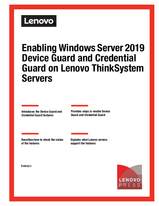Author
Published
3 Jun 2021Form Number
LP1486PDF size
13 pages, 788 KBAbstract
Device Guard and Credential Guard are two important security features of the Microsoft Windows Server operating system that leverage virtualization capabilities from the hardware and the hypervisor to provide additional protection for critical subsystems and data. Customers can implement these features to secure their devices and data, such as user or system secrets, and hashed credentials.
To benefit from these two features, the servers you are protecting must meet certain baseline hardware, firmware and software requirements. Lenovo® ThinkSystem™ servers support these two security features in conjunction with Windows Server 2019.
This document introduces Device Guard and Credential Guard, and shows users how to enable them on supported Lenovo ThinkSystem servers. This paper is intended for IT specialists, technical architects and sales engineers who want to learn more about Device Guard and Credential Guard and how to enable them. It is expected that readers have some experience with Windows Server administration.
Table of Contents
Introduction
Secure Boot setting
Enabling Device Guard
Enabling Credential Guard
Deploying Device Guard and Credential Guard in a VM
Lenovo ThinkSystem server support
References
Author
To view the document, click the Download PDF button.
Configure and Buy
Full Change History
Course Detail
Employees Only Content
The content in this document with a is only visible to employees who are logged in. Logon using your Lenovo ITcode and password via Lenovo single-signon (SSO).
The author of the document has determined that this content is classified as Lenovo Internal and should not be normally be made available to people who are not employees or contractors. This includes partners, customers, and competitors. The reasons may vary and you should reach out to the authors of the document for clarification, if needed. Be cautious about sharing this content with others as it may contain sensitive information.
Any visitor to the Lenovo Press web site who is not logged on will not be able to see this employee-only content. This content is excluded from search engine indexes and will not appear in any search results.
For all users, including logged-in employees, this employee-only content does not appear in the PDF version of this document.
This functionality is cookie based. The web site will normally remember your login state between browser sessions, however, if you clear cookies at the end of a session or work in an Incognito/Private browser window, then you will need to log in each time.
If you have any questions about this feature of the Lenovo Press web, please email David Watts at dwatts@lenovo.com.