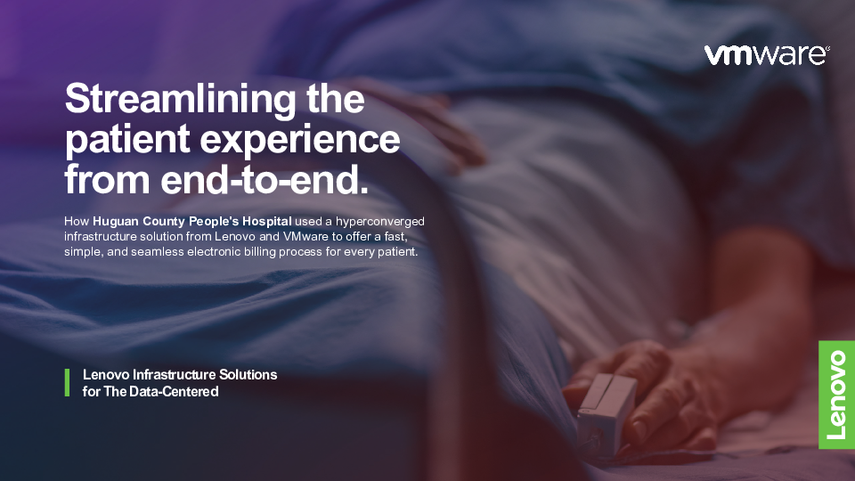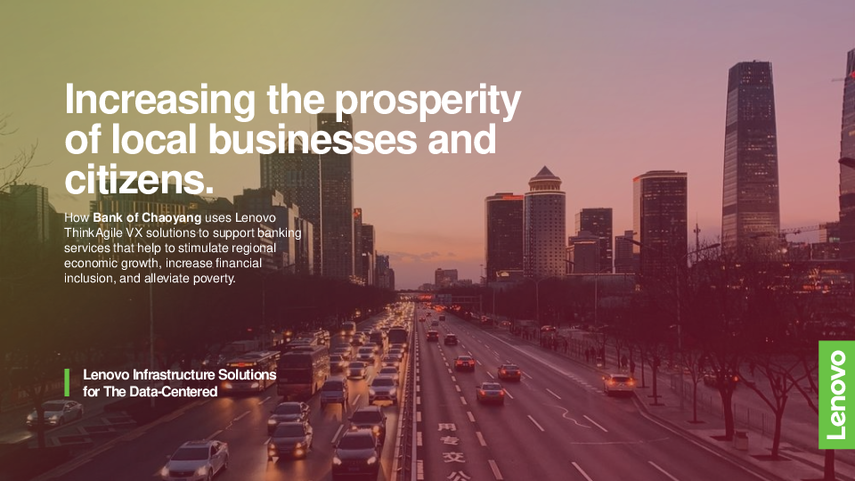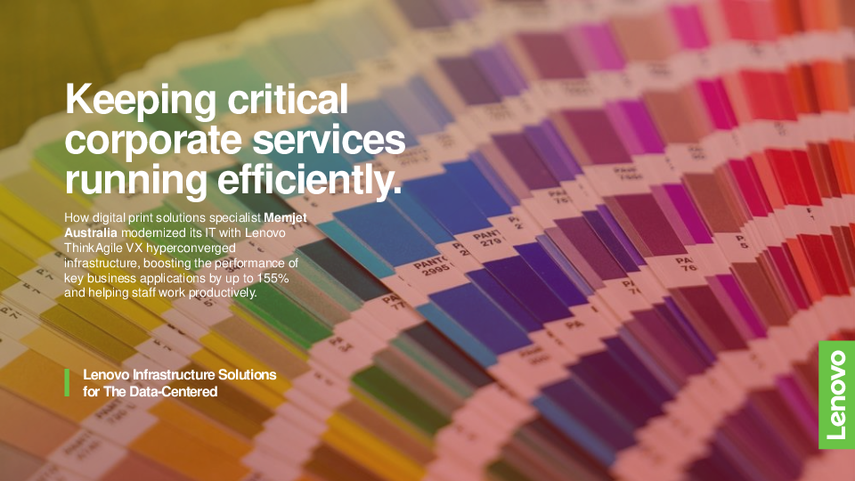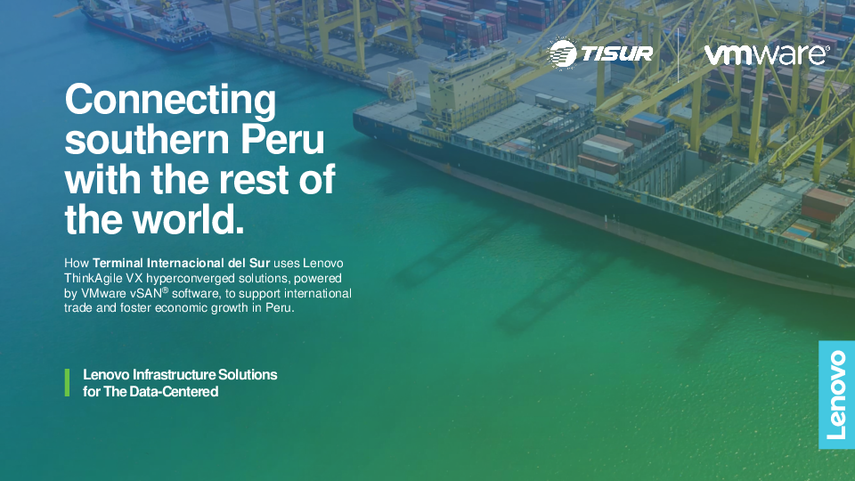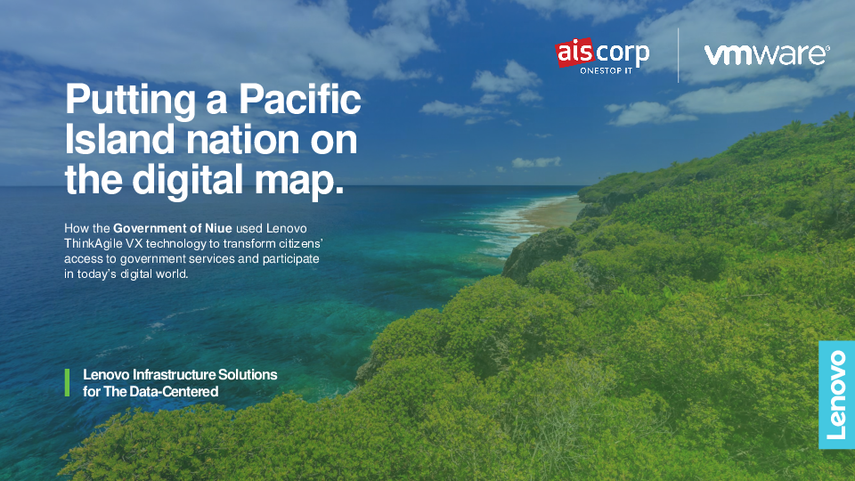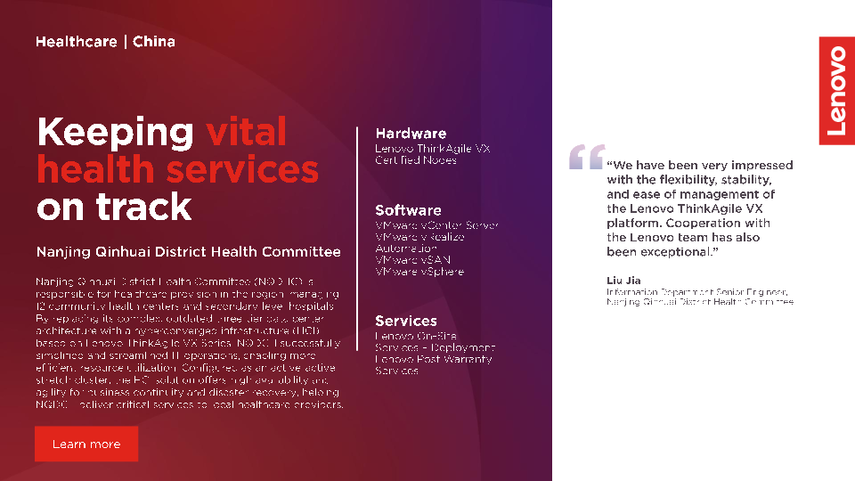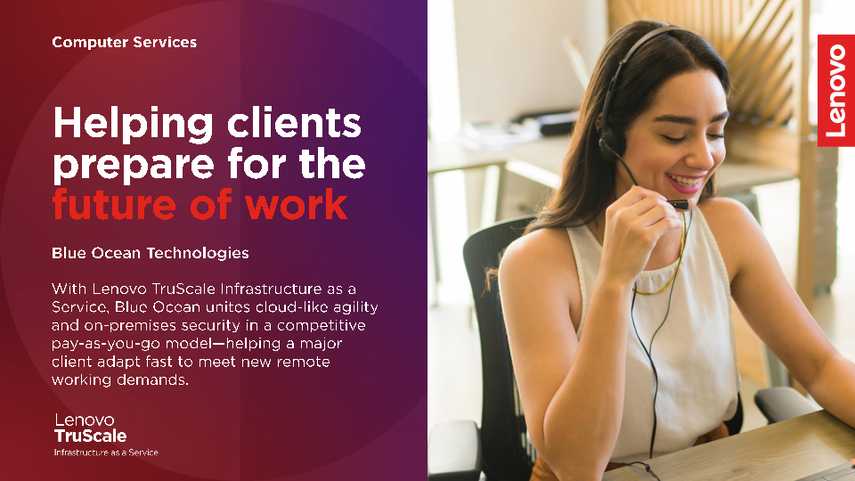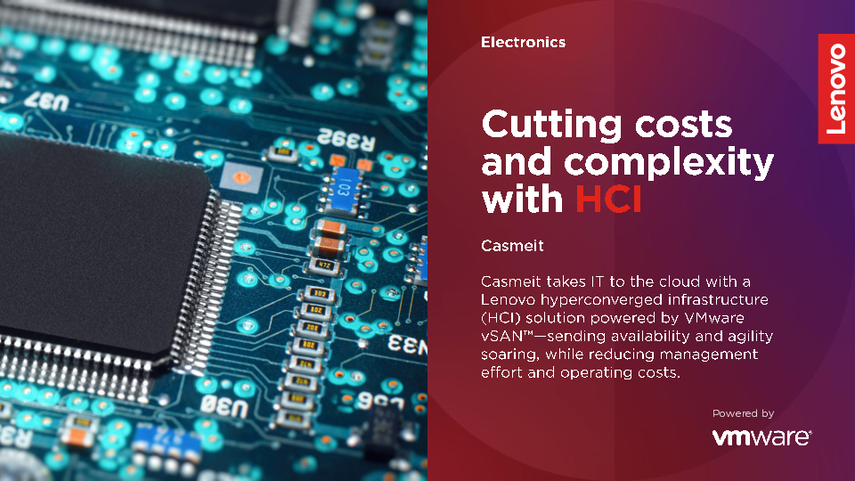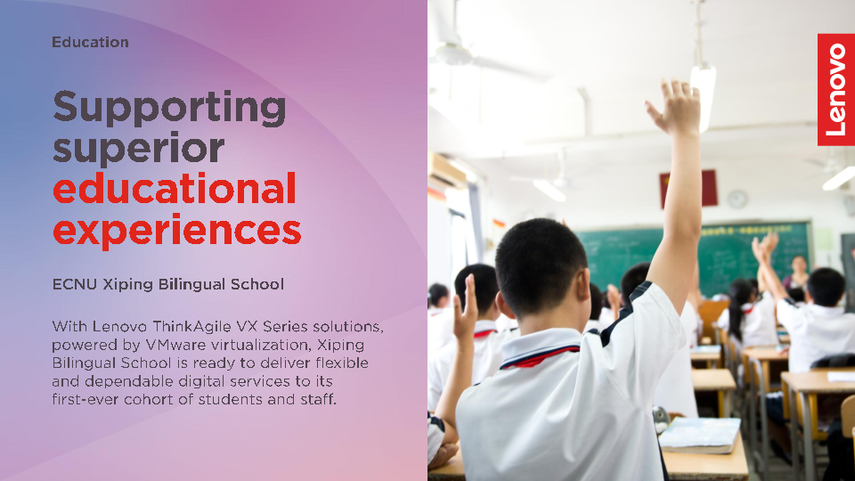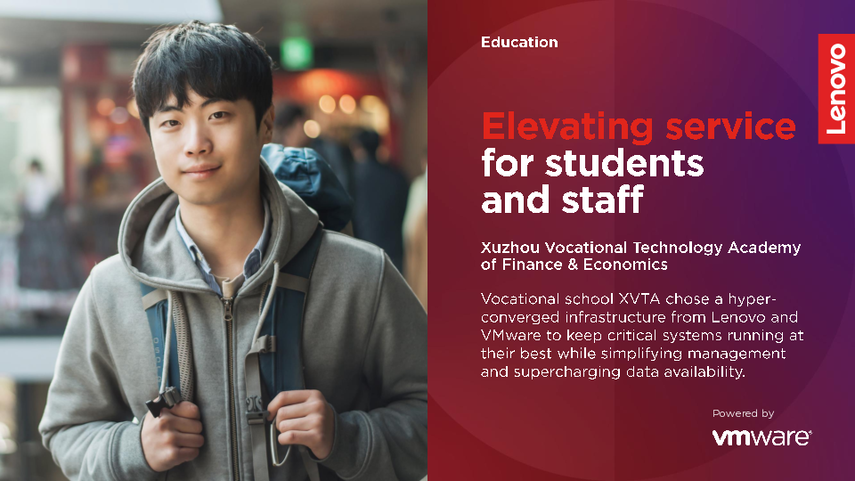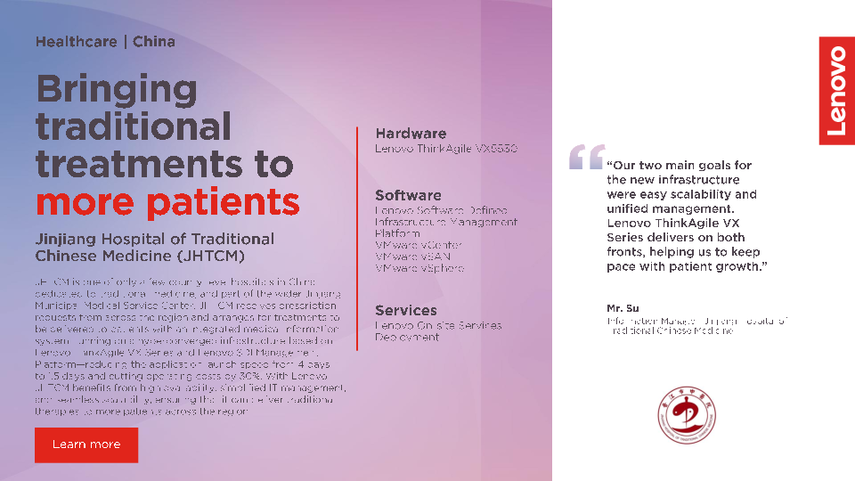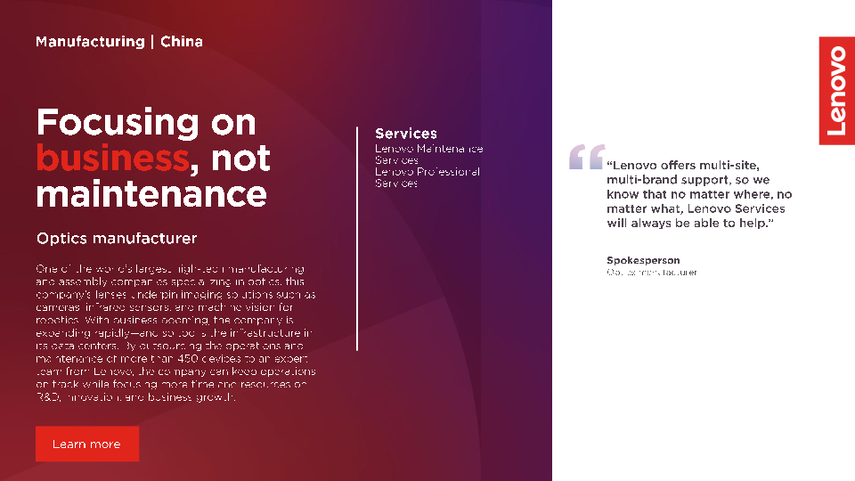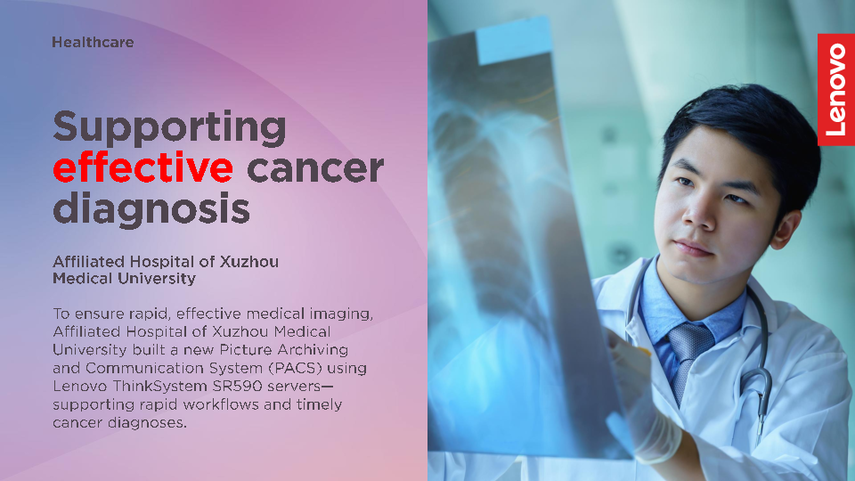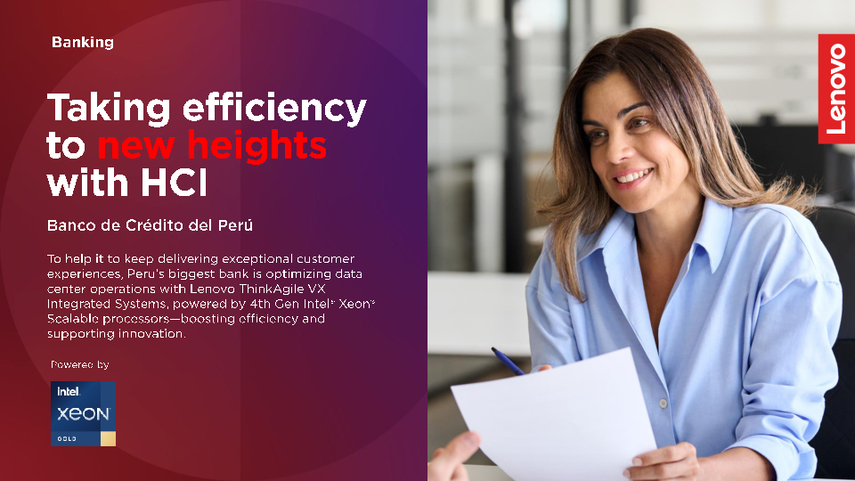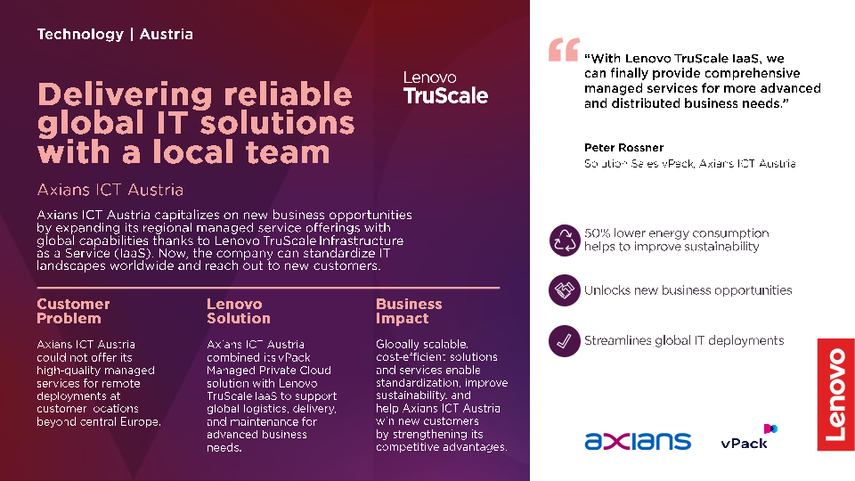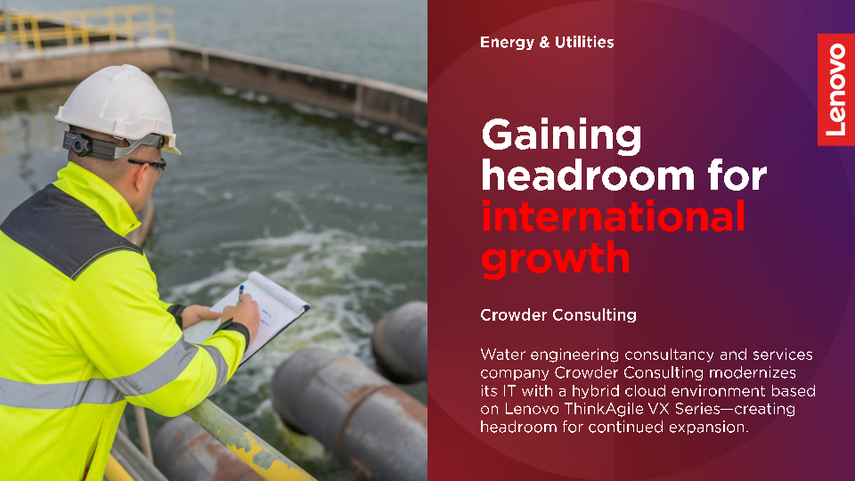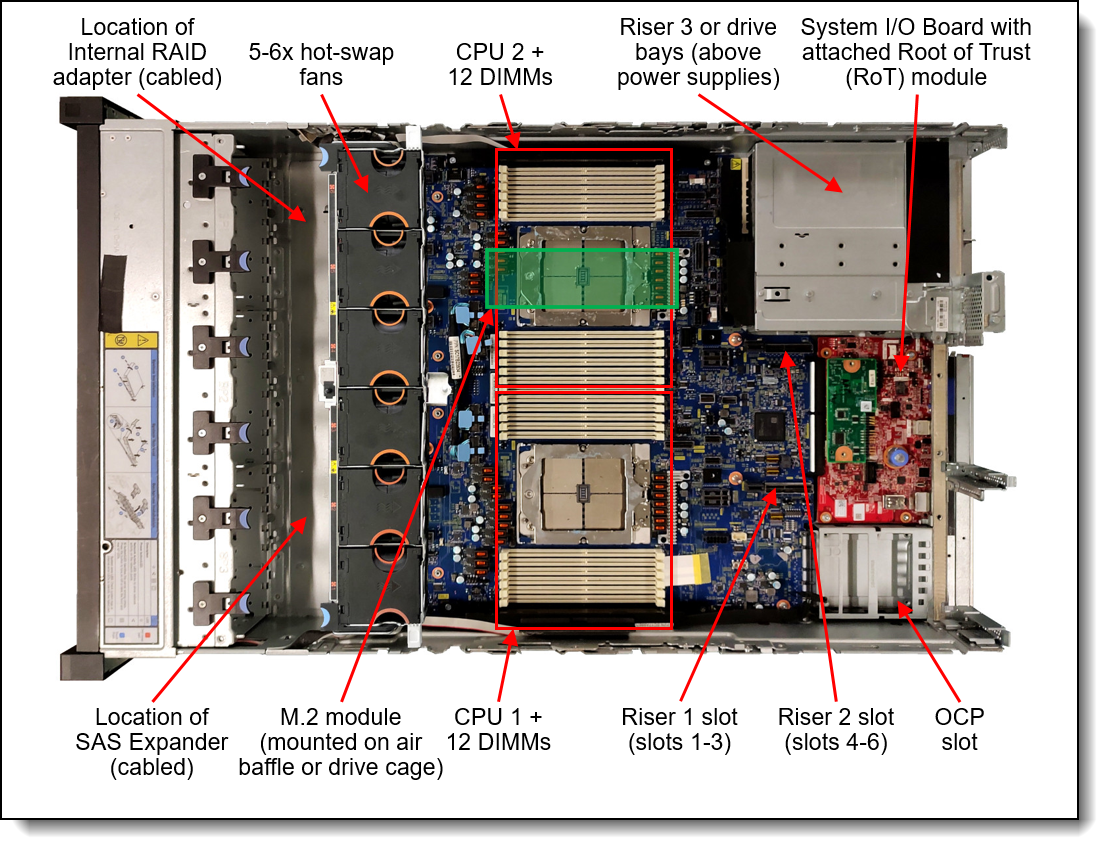Author
Updated
15 Sep 2025Form Number
LP1641PDF size
62 pages, 4.6 MB- Internal drive options
- Network adapters
- GPU adapters
- Fibre Channel host bus adapters
- Operating system support
- Software
- Warranty and Support
- Software maintenance
- Deployment services
- Lenovo TruScale
- Lenovo Financial Services
- Seller training courses
- Related publications and links
- Related product families
- Trademarks
Abstract
Tip: Starting October 1, 2024, ThinkAgile VX Certified Nodes are available only in limited countries. For more details on country coverage, please contact your Lenovo Sales Representative.
The Lenovo ThinkAgile VX665 V3 Integrated Systems and Certified Node are 2-socket 2U systems that features AMD EPYC 9000 Series 5th Generation "Turin" and 4th Generation "Genoa" family of processors. With up to 160 cores per processor and support for the new PCIe 5.0 standard for I/O, the VX systems offer the ultimate in two-socket performance in a 2U form factor. VMware offers a unique, software-defined approach to hyper convergence, leveraging the hypervisor to deliver compute, storage and management in a tightly integrated software stack.
This product guide provides essential pre-sales information to understand the VX665 V3, their key features and specifications, components and options, and configuration guidelines. This guide is intended for technical specialists, sales specialists, sales engineers, IT architects, and other IT professionals who want to learn more about the VX systems and consider their use in IT solutions.
Boosting productivity to deliver outstanding service to hotel guests.
How MEININGER Hotels streamlined its business systems with Lenovo ThinkAgile VX servers, powered by 2nd Gen Intel® Xeon® Scalable processors, to increase the performance of core applications two-fold and enable seamless experiences for customers.
Enabling gold-standard healthcare services:
How the Fourth Affiliated Hospital of Nanjing Medical University uses a hyperconverged infrastructure from Lenovo and VMware and Lenovo ThinkSystem solutions to support high-quality, high-availability healthcare, promoting better patient outcomes.
Streamlining the patient experience from end-to-end:
How Huguan County People's Hospital used a hyperconverged infrastructure solution from Lenovo and VMware to offer a fast, simple, and seamless electronic billing process for every patient.
Seizing a greater share of the rapidly expanding pharmaceutical market:
How Jiangxi Jemincare uses Lenovo ThinkAgile VX to support big data analytics that contributes to smarter decisions and sustainable business growth.
Keeping premium beer flowing to meet global demand:
How Krombacher Brauerei used Lenovo ThinkAgile VX solutions to streamline and modernize its IT, enabling flexible scalability to support future SAP S/4HANA workloads to help optimize the supply chain.
Increasing the prosperity of local businesses and citizens:
How Bank of Chaoyang uses Lenovo ThinkAgile VX solutions to support banking services that help to stimulate regional economic growth, increase financial inclusion, and alleviate poverty.
Keeping critical corporate services running efficiently:
How digital print solutions specialist Memjet Australia modernized its IT with Lenovo ThinkAgile VX hyperconverged infrastructure, boosting the performance of key business applications by up to 155% and helping staff work productively.
Pivoting to remote work to meet the challenges of COVID-19:
How Konecta Peru seamlessly transitioned to remote work rapidly and without any upfront capital investment with Lenovo TruScale Infrastructure Services.
Connecting southern Peru with the rest of the world:
How TISUR uses Lenovo ThinkAgile VX hyperconverged solutions, powered by VMware vSAN® software, to support international trade and foster economic growth in Peru.
Delivering value-added student services with always-on hyperconverged infrastructure from Lenovo.
Combining cloud-like flexibility with cost-efficiency and control:
How Crystal Service Integration used Lenovo ThinkAgile VX to empower its developers to build rapidly scalable services on a hyperconverged hybrid cloud platform.
Supporting supply chain innovation with a powerful hyperconverged platform.
Getting fresh produce from field to fork.
How Perfection Fresh Australia used a Lenovo ThinkAgile VX Series hyperconverged infrastructure to boost the availability and resilience of its critical operational systems, helping it to deliver the freshest fruit and vegetables to customers.
Supporting vital medical research and patient care with an agile, resilient hyperconverged platform.
Powering business growth and streamlining distribution with a flexible as-a-Service solution:
How Servimed leverages Lenovo ThinkAgile VX hyperconverged solutions, powered by VMware vSAN® software and integrated by Lenovo TruScale™ Infrastructure Services, to simplify its IT infrastructure, unlocking new efficiencies and boosting productivity.
Equipping high school students with the skills to run the factories of the future:
How Istituto di Istruzione Superiore C. E. Gadda created a virtual desktop infrastructure based on VMware Horizon® and high-performance Lenovo ThinkAgile VX Series appliances, allowing it to train its students in cutting-edge computer assisted design techniques whether they are working on campus or at home.
Improving patient care delivery with a major infrastructure upgrade.
Supporting managed services with speed and simplicity:
How Basefarm expanded its data center footprint with Lenovo ThinkAgile VX Series appliances powered by VMware vSAN™ to bring high performance and availability to clients for less.
Putting a Pacific Island nation on the digital map:
How the Government of Niue used Lenovo ThinkAgile VX technology to transform citizens’ access to government services and participate in today’s digital world.
Enabling scalability and resilience for mission-critical airport systems as passenger numbers soar:
How Xinjiang Civil Aviation Information Network Co, Ltd used a hyperconverged solution based on Lenovo ThinkAgile VX7520 appliances, powered by VMware vSAN™, to enable scalable, reliable, and high-performance data processing that helps keep civil air travel in Xinjiang flowing smoothly.
Building a greener future with leading-edge technologies:
How Sino-German Ecopark used Lenovo ThinkAgile VX technology to support a new innovation hub in the city of Qingdao, minimizing infrastructure complexity so researchers can focus on developing environmentally sustainable solutions.
Enabling non-stop availability for a dynamic retail environment:
How Grupo Ali used Lenovo ThinkAgile VX solutions virtualized with VMware vSAN™ software to unlock greater resilience for both brick and mortar and online stores, driving a growth in sales.
Delivering a leading learning experience:
How Tama University used Lenovo ThinkAgile VX Series hyperconverged solutions to scale up its virtual desktop infrastructure to support a growing student body.
Creating new business opportunities with a cost-effective, next-generation cloud service:
How SHD built on Lenovo ThinkAgile VX Series with VMware virtualization to align its IT with its business objectives and launch a new, more dynamic high-performance cloud service.
Future-proofing IT to ensure continuity of care.
Treating more patients in a COVID surge.
Keeping vital health services on track.
Accelerating software development for cutting-edge factory automation.
Safeguarding critical banking systems.
Helping clients prepare for the future of work.
Cutting costs and complexity with HCI.
Supporting superior educational experiences.
Delivering vital financial support to farming communities:
Government organization moves to a hyperconverged infrastructure platform from Lenovo and VMware, helping to ensure that the IT systems underpinning agricultural subsidies are available 24/7.
Elevating service for students and staff:
Vocational school XVTA chose a hyper-converged infrastructure from Lenovo and VMware to keep critical systems running at their best while simplifying management and supercharging data availability.
Improving agility in the workplace:
When the COVID-19 pandemic prevented staff from working in its offices and branches, Intesa Sanpaolo Bank Romania aimed to accelerate internal adoption of digital channels. To ensure employees can work securely from anywhere, the bank deployed a virtual desktop infrastructure solution running on Lenovo ThinkAgile VX Series hyperconverged infrastructure, powered by 2nd Gen Intel© Xeon© Scalable processors. Today, employees can work remotely or in the office with double the application performance-- helping the bank maintain a high quality of service to customers.
Bringing traditional treatments to more patients:
JHTCM is one of only a few county-level hospitals in China dedicated to traditional medicine, and part of the wider Jinjiang Municipal Medical Service Center. JHTCM receives prescription requests from across the region and arranges for treatments to be delivered to patients with an integrated medical information system, running on a hyperconverged infrastructure based on Lenovo ThinkAgile VX Series and Lenovo SDI Management Platform—reducing the application launch speed from 4 days
to 1.5 days and cutting operating costs by 30%. With Lenovo, JHTCM benefits from high availability, simplified IT management, and seamless scalability, ensuring that it can deliver traditional therapies to more patients across the region.
Bringing the cloud in-house:
To support new digital offerings, KOMSCO was using computing and storage resources from a public cloud service provider. Over time, service levels were falling, yet at the same time the fees were rising. KOMSCO chose to migrate to an on-premises private cloud running on Lenovo ThinkAgile VX 7000 Series hyperconverged appliances with integrated VMware vSAN™ software. This hyperconverged solution from Lenovo and VMware has enhanced the performance and stability of KOMSCO’s systems while improving the ease of operation. KOMSCO also benefits from significant cost savings, and can now flexibly re-assign resources as workload priorities change.
A better way to grow across borders:
Bringbuys Cloud upgrades its cross-border e-commerce platform with a hyperconverged infrastructure (HCI) from Lenovo and VMware, giving clients a powerful, secure, and flexible all-in-one solution to simplify operations and sell internationally.
Focusing on business, not maintenance:
One of the world’s largest high-tech manufacturing and assembly companies specializing in optics, this company’s lenses underpin imaging solutions such as cameras, infrared sensors, and machine vision for robotics.
Empowering product engineers to collaborate more effectively:
By moving 200 virtual CAD workstations across Europe to Lenovo TruScale Infrastructure as a Service with a flexible pay-as-you-go consumption model, ZKW Group benefits from faster scalability, improved sustainability, and lower costs per user.
Supporting effective cancer diagnosis:
To ensure rapid, effective medical imaging, Affiliated Hospital of Xuzhou Medical University built a new Picture Archiving and Communication System (PACS) using Lenovo ThinkSystem SR590 servers supporting rapid workflows and timely cancer diagnoses.
Accelerating the public sector's journey to cloud:
Trust Systems chooses Lenovo TruScale to power its new hybrid multi-cloud solution. With Lenovo TruScale Infrastructure as a Service, Trust Systems gained the agility to deliver an OpEx model to its clients.
Boosting CAD performance for cutting-edge product development
To break the cycle of costly CAD workstation refreshes, AICHELIN Group signed up for Lenovo TruScale Infrastructure as a Service. With virtual desktops running on Lenovo ThinkAgile VX Series nodes powered by high-performance AMD EPYC™ 73F3 Processors, the company can cut costs and scale seamlessly while the Lenovo Managed Services team makes sure the solution runs smoothly around the clock.
Accelerating game-changing player performance analytics
Ice hockey team the Carolina Hurricanes upgrades its IT with hyperconverged infrastructure from Lenovo and VMware—tripling the performance of key analytics workloads for faster insight into puck and player tracking data.
Ramping up new semiconductor business
With its Manufacturing Execution System running on ThinkAgile VX, a hyperconverged infrastructure from Lenovo and VMware by Broadcom, SHYICC is on the path to rapid growth and reliable delivery of semiconductor packaging solutions.
Taking efficiency to new heights with HCI
To help it to keep delivering exceptional customer experiences, Peru’s biggest bank is optimizing data center operations with Lenovo ThinkAgile VX Integrated Systems, powered by 4th Gen Intel® Xeon® Scalable processors—boosting efficiency and supporting innovation.
Bringing innovative financing solutions to more customers
To support its growing financing business, FEHORIZON Leasing replatformed its mission-critical applications to a hyperconverged infrastructure (HCI) from Lenovo and VMware by Broadcom—boosting scalability, simplifying management, and improving cost-efficiency.
Change History
Changes in the September 15, 2025 update:
- Updated VMware Software Information - See Software Section
Introduction
The Lenovo ThinkAgile VX665 V3 Integrated Systems and Certified Node are 2-socket 2U systems that features AMD EPYC 9000 Series 5th Generation "Turin" and 4th Generation "Genoa" family of processors. With up to 160 cores per processor and support for the new PCIe 5.0 standard for I/O, the VX systems offer the ultimate in two-socket performance in a 2U form factor. VMware offers a unique, software-defined approach to hyper convergence, leveraging the hypervisor to deliver compute, storage, networking and management in a tightly integrated software stack.
Suggested uses: Inference, virtualization, VDI, HPC, Hyperconverged infrastructure
Did you know?
The ThinkAgile VX665 V3 Integrated Systems and Certified Node are built on the Lenovo ThinkSystem SR665 v3 server that features enterprise-class reliability, management, and security.
The VX665 V3 Integrated Systems comes preinstalled with VMware software. The deployer tool provides for faster day 0 and day 1 operations. XClarity Integrator acting as the Hardware Support manager (HSM) for the vCenter Life Cycle Manager (vLCM), handles lifecycle management of both software and firmware updates via a single pane of glass that fully integrates VMware tools. The VX Integrated System comes paired with Premier Support that offers a single point of supportfor quick 24/7 problem reporting and resolution.
The systems have been designed to take advantage of the features of the 5th Generation AMD AMD EPYC 9005 Series "Turin" and 4th Generation EPYC 9004 Series "Genoa" family of processors and support for the new PCIe 5.0 standard for I/O, the VX systems offer the ultimate in two-socket performance in a 2U form factor.
The systems are available as an Integrated System or a Certified Node delivering greater virtualized workload consolidation with higher core count, GPU support and easy-to-use lifecycle management console.
Key features
ThinkAgile features
The ThinkAgile VX665 V3 Integrated Systems and Certified Node offer the following key features:
- Factory-integrated, pre-configured ready-to-go Integrated Systems built on proven and reliable Lenovo ThinkSystem servers that provide compute power for a variety of workloads and applications and powered by industry-leading hyperconverged infrastructure software from VMware.
- Provide quick and convenient path to implement a hyperconverged solution powered by VMware Cloud Foundation (VCF) or VMware vSphere Foundation (VVF) software stacks with a single point of contact provided by Lenovo for purchasing, deploying, and supporting the solution. Licenses for VCF or VVF can be obtained by contacting a Broadcom Seller directly or a Broadcom authorized software partner.
- Meet various workload demands with cost-efficient hybrid or performance-optimized all-flash storage configurations.
- Deliver fully validated and integrated hardware and firmware that is certified with VMware by Broadcom.
- ThinkAgile Integrated Systems are bundled with Premier Support providing a single-point-of-contact for quick 24/7 hardware and software support, problem reporting and resolution.
- They also come with deployment delivered by Lenovo Professional Services and VMware software licenses.*
- Five-year hardware warranty, bundled with Premier Support that provides a 24x7 Single Point of Support
The VMware software running on ThinkAgile VX665 V3 Integrated Systems and Certified Node delivers the following key features:
- Distributed architecture that allows "pay-as-you-grow", non-disruptive scaling by adding new nodes to the cluster (scale-out) to increase capacity and performance.
- Advanced capacity management, including deduplication, compression, and erasure coding (RAID 5/6), which helps deliver greater storage utilization with dramatically lower storage capacity and costs.
- Automation of VM storage provisioning and control of storage service levels (capacity, performance, availability) with VM-centric policies to load balance storage resources.
- Native HCI security solution with two-factor authentication (SecurID and CAC) and data-at-rest encryption that does not require self-encrypting drives (SEDs).
- Stretched cluster with local and site failure protection between two geographically dispersed sites for higher level of availability with near zero downtime.
- Centralized management with provisioning, administering, and monitoring virtual resources across multiple hosts and clusters from a centralized interface.
- Rapid workload provisioning, simplified data center operations, increased business efficiency, and decreased CAPEX and OPEX costs.
- VM and data protection with agent-less, image-level virtual machine backups and application-aware protection for business-critical Microsoft applications (Exchange, SQL Server, SharePoint) along with WAN-efficient, encrypted backup data replication.
- Reduced unplanned downtime and virtually eliminated planned downtime for server and storage maintenance with live workload migration, high availability, and fault tolerance.
- Enhanced application performance and availability with resource management, load balancing, and access prioritization.
- Intelligent operations management and automation to proactively monitor and manage compute, storage, and networking resources, identify performance bottlenecks, and re-balance workloads by leveraging predictive analytics.
- Capacity planning and optimization guidance to address future needs with performance trends, projections and extended forecasts.
- Managing remote offices and branch offices with rapid provisioning of servers through virtualization, minimization of host configuration drift, and enhanced visibility into regulatory compliance, across multiple sites.
*Customers now have the ability to opt out of these features. Please check sections on Software and Deployment Services for more information.
Hardware features
The VX665 V3 are based on the SR665 V3 and have the following hardware features
Scalability and performance
The VX665 V3 offer numerous features to boost performance, improve scalability and reduce costs:
- Supports 5th Generation AMD EPYC 9005 "Turin" family of processors with up to 160 cores and 320 threads, core speeds of up to 4.0 GHz, and TDP ratings of up to 400 W.
- Supports 4th Generation AMD EPYC 9004 family of processors with up to 96 cores and 192 threads, core speeds of up to 3.6 GHz, and TDP ratings of up to 360W.
- Support for up to 24 TruDDR5 memory DIMMs with two processors (12 DIMMs per processor). Each processor has 12 memory channels and 1 DIMMs per channel. With 1 DIMM installed per channel (12 DIMMs total), memory operates at 4800 MHz.
- Using 256GB 3DS RDIMMs, the server supports up to 6TB of system memory.
- Supports up to eight single-width GPUs, each up to 75W for substantial processing power in a 2U system.
- Supports up to 40x 2.5-inch hot-swap drive bays, by using combinations of front-accessible (up to 24 bays) and rear-accessible (8 bays).
- Supports 20x 3.5-inch drive bays for lower-cost high-capacity HDD storage. 2.5-inch and 3.5-inch drive bays can be mixed if desired.
- Supports 16x NVMe drives without oversubscription of PCIe lanes (1:1 connectivity) or up to 32 NVMe drives with a 1:2 oversubscription. The use of NVMe drives maximizes drive I/O performance, in terms of throughput, bandwidth, and latency.
- Supports up to two externally accessible 7mm hot-swap drives with RAID functionality for operating system boot functions
- Supports M.2 drives for convenient operating system boot functions. Available M.2 adapters support either one M.2 drive or two M.2 drives in a RAID 1 configuration for performance and reliability.
- The server has a dedicated industry-standard OCP 3.0 small form factor (SFF) slot, with a PCIe 5.0 x16 interface, supporting a variety of Ethernet network adapters. Simple-swap mechanism with thumbscrews and pull-tab enables tool-less installation and removal of the adapter. Supports shared BMC network sideband connectivity to enable out-of-band systems management.
- The server offers PCI Express 5.0 I/O expansion capabilities that doubles the theoretical maximum bandwidth of PCIe 4.0 (32GT/s in each direction for PCIe 5.0, compared to 16 GT/s with PCIe 4.0). A PCIe 5.0 x16 slot provides 128 GB/s bandwidth, enough to support a 400GbE network connection.
- Up to eight PCIe 5.0 slots, all with rear access, plus an internal bay for a cabled HBA, plus a slot dedicated to the OCP adapter.
Availability and serviceability
The VX665 V3 provide many features to simplify serviceability and increase system uptime:
- The server uses ECC memory and supports memory RAS features including Single Device Data Correction (SDDC, also known as Chipkill), Patrol/Demand Scrubbing, Bounded Fault, DRAM Address Command Parity with Replay, DRAM Uncorrected ECC Error Retry, On-die ECC, ECC Error Check and Scrub (ECS), and Post Package Repair.
- The server offers hot-swap drives for greater system uptime.
- The server has up to two hot-swap redundant power supplies and up to six hot-swap redundant fans to provide availability for business-critical applications.
- Optional front-accessible slots and drives so that most major components and cables (except power) are located at the front of the server.
- The power-source-independent light path diagnostics uses LEDs to lead the technician to failed (or failing) components, which simplifies servicing, speeds up problem resolution, and helps improve system availability.
- Solid-state drives (SSDs) offer more reliability than traditional mechanical HDDs for greater uptime.
- Proactive Platform Alerts (including PFA and SMART alerts): Processors, voltage regulators, memory, internal storage (SAS/SATA HDDs and SSDs, NVMe SSDs, M.2 storage, flash storage adapters), fans, power supplies, RAID controllers, server ambient and subcomponent temperatures. Alerts can be surfaced through the XClarity Controller to managers such as Lenovo XClarity Administrator and VMware vCenter. These proactive alerts let you take appropriate actions in advance of possible failure, thereby increasing server uptime and application availability.
- The built-in XClarity Controller 2 continuously monitors system parameters, triggers alerts, and performs recovery actions in case of failures to minimize downtime.
- Built-in diagnostics in UEFI, using Lenovo XClarity Provisioning Manager, speed up troubleshooting tasks to reduce service time.
- Lenovo XClarity Provisioning Manager supports diagnostics and can save service data to a USB key drive or remote CIFS share folder for troubleshooting and reduce service time.
- Auto restart in the event of a momentary loss of AC power (based on power policy setting in the XClarity Controller service processor)
- Offers a diagnostics port on the front of the server to allow you to attach an external diagnostics handset for enhanced systems management capabilities.
- Support for the XClarity Administrator Mobile app running on a supported smartphone and connected to the server through the service-enabled USB port, enables additional local systems management functions.
- Three-year or one-year customer-replaceable unit and onsite limited warranty, 9 x 5 next business day. Optional service upgrades are available.
Manageability and security
Systems management features simplify local and remote management of the VX665 V3:
- The server includes an XClarity Controller 2 (XCC2) to monitor server availability. Optional upgrade to XCC Platinum to provide remote control (keyboard video mouse) functions, support for the mounting of remote media files, FIPS 140-3 security, enhanced NIST 800-193 support, boot capture, power capping, and other management and security features.
- Lenovo XClarity Administrator offers comprehensive hardware management tools that help to increase uptime, reduce costs and improve productivity through advanced server management capabilities.
- UEFI-based Lenovo XClarity Provisioning Manager, accessible from F1 during boot, provides system inventory information, graphical UEFI Setup, platform update function, RAID Setup wizard, operating system installation function, and diagnostic functions.
- Support for Lenovo XClarity Energy Manager which captures real-time power and temperature data from the server and provides automated controls to lower energy costs.
- An integrated industry-standard Unified Extensible Firmware Interface (UEFI) enables improved setup, configuration, and updates, and simplifies error handling.
- Support for industry standard management protocols, IPMI 2.0, SNMP 3.0, Redfish REST API, serial console via IPMI
- An integrated hardware Trusted Platform Module (TPM) supporting TPM 2.0 enables advanced cryptographic functionality, such as digital signatures and remote attestation.
- Administrator and power-on passwords help protect from unauthorized access to the server.
- Supports AMD Secure Root-of-Trust, Secure Run and Secure Move features to minimize potential attacks and protect data as the OS is booted, as applications are run and as applications are migrated from server to server.
- Supports Secure Boot to ensure only a digitally signed operating system can be used.
- Industry-standard Advanced Encryption Standard (AES) NI support for faster, stronger encryption.
- Additional physical security features are a chassis intrusion switch and a lockable front bezel.
Energy efficiency
The VX665 V3 offer the following energy-efficiency features to save energy, reduce operational costs, and increase energy availability:
- Energy-efficient planar components help lower operational costs.
- Carbon offset is available at click of button. You can project the carbon emissions per device for an average lifecycle (up to 5 years). That information is available here
- High-efficiency power supplies with 80 PLUS Platinum and Titanium certifications
- Low-voltage 1.1 V DDR5 memory offers energy savings compared to 1.2 V DDR4 DIMMs, an approximately 20% decrease in power consumption
- Solid-state drives (SSDs) consume as much as 80% less power than traditional spinning 2.5-inch HDDs.
- The server uses hexagonal ventilation holes, which can be grouped more densely than round holes, providing more efficient airflow through the system and thus keeping your system cooler.
- Optional Lenovo XClarity Energy Manager provides advanced data center power notification and analysis to help achieve lower heat output and reduced cooling needs.
Components and connectors
The ThinkAgile VX665 V3 Integrated Systems and Certified Node are based on the ThinkSystem SR665 V3 server.
The following figure shows the front of the VX665 V3 with 2.5-inch drives.
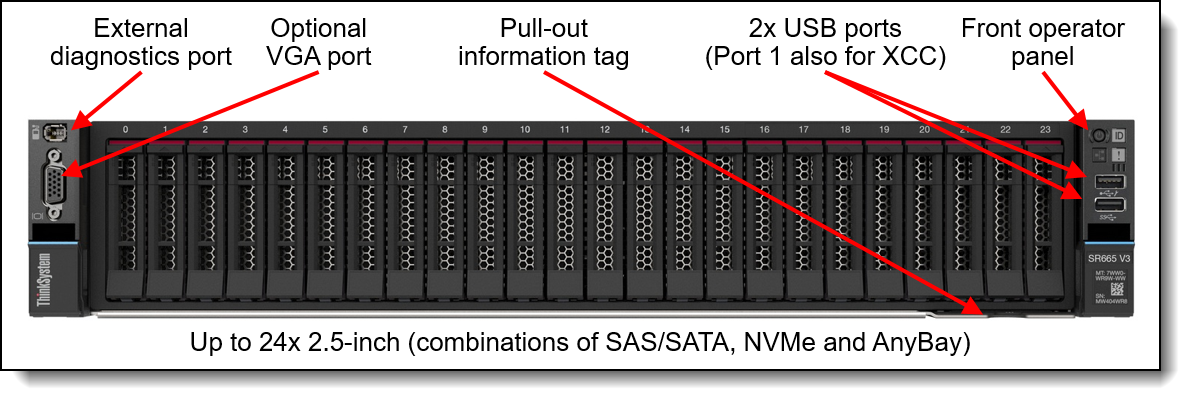
Figure 2. Front view of the ThinkAgile VX665 V3 with 2.5-inch drives
The following figure shows the front of the VX665 V3 with 3.5-inch drives.
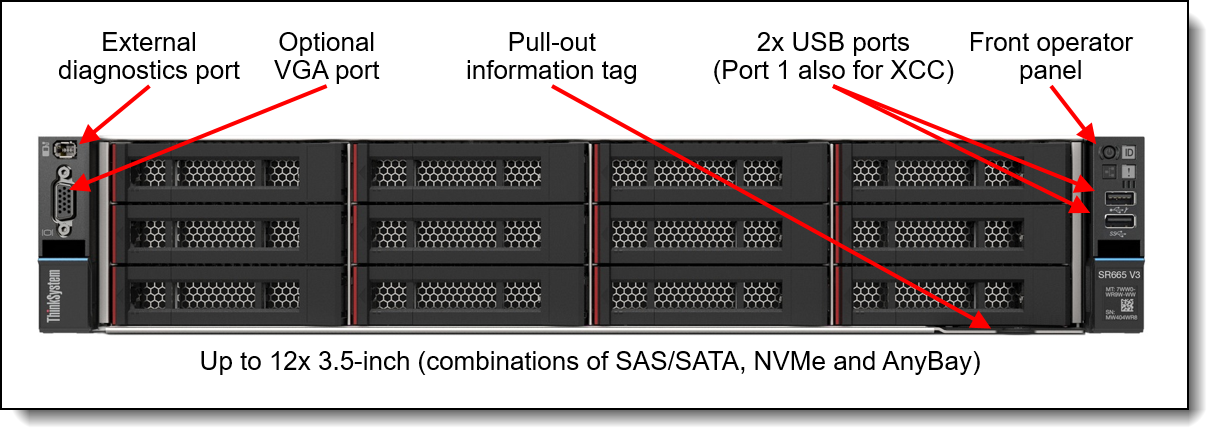
Figure 3. Front view of the ThinkAgile VX665 V3 with 3.5-inch drives
The following figure shows the components visible from the rear of the VX systems. The figure shows one configuration, with eight PCIe slots, however there are additional rear configurations which include 3.5-inch drive bays, 2.5-inch drive bays, or 7mm drive bays.
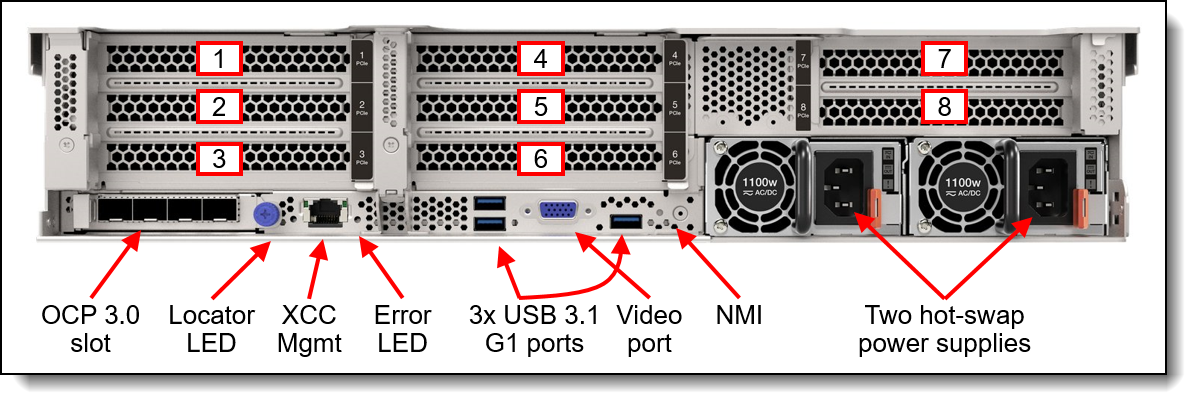
Figure 4. Rear view of the VX665 V3 (configuration with eight PCIe slots)
Standard specifications
The ThinkAgile VX665 V3 Integrated Systems and Certified Node are based on the ThinkSystem SR665 V3 server.
The following table provides an overview comparison between the VX systems.
The following table lists the standard specifications.
| Components | Specification |
|---|---|
| Machine types | 7D9A - 3 year warranty |
| Form factor | 2U rack. |
| Cluster Size |
*Supports 2-node vSAN cluster deployment with a vSAN witness appliance deployed as a virtual machine or hardware appliance, typically in remote office/branch offices (ROBO) use cases and requires VMware vSphere Foundation (VVF) software license. |
| Processor |
One or two AMD EPYC 9005 Series processors (codenamed "Turin"). Supports processors up to 160 cores, core speeds of up to 4.0 GHz, and TDP ratings of up to 400W. Supports PCIe 5.0 for high performance I/O. One or two AMD EPYC 9004 Series processors (codenamed "Genoa"). Supports processors up to 96 cores, core speeds of up to 3.6 GHz, and TDP ratings of up to 360W. Supports PCIe 5.0 for high performance I/O. |
| Chipset | Not applicable (platform controller hub functions are integrated into the processor) |
| Memory | 24 DIMM slots with two processors (12 DIMM slots per processor). Each processor has 12 memory channels, with 1 DIMM per channel (DPC). Lenovo TruDDR5 RDIMMs, 3DS RDIMMs, and 9x4 RDIMMs are supported, up to 6000 MHz |
| Memory maximum | Up to 6TB with 24x 256GB 3DS RDIMM-A |
| Persistent memory | Not supported. |
| Memory protection | ECC, SDDC, Patrol/Demand Scrubbing, Bounded Fault, DRAM Address Command Parity with Replay, DRAM Uncorrected ECC Error Retry, On-die ECC, ECC Error Check and Scrub (ECS), Post Package Repair |
| Disk drive bays |
Up to 20x 3.5-inch or 40x 2.5-inch hot-swap drive bays:
The systems also support these drives for OS boot:
See Supported drive bay combinations for details. |
| Storage controller |
|
| Network interfaces | Dedicated OCP 3.0 SFF slot with PCIe 5.0 x16 host interface, either at the rear of the server (rear-accessible) or the front of the server (front-accessible). Supports a variety of 2-port and 4-port adapters with 1GbE, 10GbE, 25GbE and 100 GbE network connectivity. One port can optionally be shared with the XClarity Controller 2 (XCC2) management processor for Wake-on-LAN and NC-SI support. Additional PCIe network adapters supported in PCIe slots. |
| PCI Expansion slots |
Up to 10x PCIe slots with rear access, plus a slot dedicated to the OCP adapter. Slot are either PCIe 5.0 or 4.0 depending on riser selection and rear drive bay selection. The use of some slots requires two processors. Slots are configured using three riser cards. Riser 1 (slots 1-3) and Riser 2 (slots 4-6) are installed in slots in the system board, Riser 3 (slots 7-8) is cabled to ports on the system board. A variety of riser cards are available. See the I/O expansion for details. For 2.5-inch front drive configurations, the server supports the installation of a HBA in a dedicated area that does not consume any of the PCIe slots. The server alternatively supports slots at the front of the server (configurations with up to 16 drive bays)
|
| Ports |
Front: 1x USB 3.1 G1 (5 Gb/s) port, 1x USB 2.0 port (also for XCC local management), External diagnostics port, optional VGA port. Rear: 3x USB 3.1 G1 (5 Gb/s) ports, 1x VGA video port, 1x RJ-45 1GbE systems management port for XCC remote management. Optional 2nd XCC remote management port (installs in OCP slot). Optional DB-9 COM serial port (installs in slot 3). Internal: 1x USB 3.1 G1 (5 Gb/s) connector for operating system or license key purposes. |
| Cooling | Up to 6x N+1 redundant hot swap 60 mm fans, configuration dependent. One fan integrated in each power supply. |
| Power supply | Up to two hot-swap redundant AC power supplies, 80 PLUS Platinum or 80 PLUS Titanium certification. 750 W, 1100 W, 1800 W, 2400 W, and 2600 W AC, supporting 220 V AC. 750 W and 1100 W options also support 110V input supply. In China only, all power supply options support 240 V DC. Also available is a 1100W power supply with a -48V DC input. |
| Video |
G200 graphics with 16 MB memory with 2D hardware accelerator, integrated into the XClarity Controller. Maximum resolution is 1920x1200 32bpp at 60Hz. |
| Hot-swap parts | Drives, power supplies, and fans. |
| Systems management | Operator panel with status LEDs. Optional External Diagnostics Handset with LCD display. Models with 16x 2.5-inch front drive bays can optionally support an Integrated Diagnostics Panel. XClarity Controller 2 (XCC2) embedded management based on the ASPEED AST2600 baseboard management controller (BMC). Dedicated rear Ethernet port for XCC2 remote access for management. Optional 2nd redundant XCC2 remote port supported, installs in the OCP slot. XClarity Administrator for centralized infrastructure management, XClarity Integrator plugins for VMware Lifecycle Manager, and XClarity Energy Manager centralized server power management. Optional XCC Platinum to enable remote control functions and other features. |
| Security features | Chassis intrusion switch, Power-on password, administrator's password, Root of Trust module supporting TPM 2.0 and Platform Firmware Resiliency (PFR). Optional lockable front security bezel. |
| Software |
See Software Section: |
| Hypervisors | VMware ESXi 7.0 U3 (factory install), ESXi 8.0 (Future Support) See the Operating system support section for specifics. |
| Limited warranty | Three-year customer-replaceable unit and onsite limited warranty with 9x5 next business day (NBD). |
| Service and support | Optional service upgrades are available through Lenovo Services: 4-hour or 2-hour response time, 6-hour fix time, 1-year or 2-year warranty extension, software support for Lenovo hardware and some third-party applications. |
| Software maintenance | One-, three-, or five-year software support and subscription is included with the VMware software licenses available from Lenovo (optional). |
| Dimensions | Width: 445 mm (17.5 in.), height: 87 mm (3.4 in.), depth: 764 mm (30.1 in.). See Physical and electrical specifications for details. |
| Weight | Maximum: 38.8 kg (85.5 lb) |
Models
Factory-integrated models of the integrated systems and certified nodes are configured by using the Lenovo Data Center Solution Configurator (DCSC), http://dcsc.lenovo.com
To ensure that the controlled GPUs and accelerators are only sold in the supported markets, the following configure-to-order base machine-type models (CTO MTMs) are selectable in DCSC:
- Standard Open models are available in all markets worldwide. Controlled GPUs cannot be configured using these models. These are CTO1WW models.
- GPU Controlled models are used to order any of the controlled GPUs and accelerators. Controlled models are not available in affected markets. If you start from a controlled model, your configuration must include a controlled GPUs.
Note:
- For all models listed in the GPU Controlled models column, one of the controlled GPUs must be selected in the DCSC configurator. DCSC will display an error if you configuration does not include one of the controlled GPUs.
- It is highly recommended to engage a Lenovo representative early in a project that includes the ThinkAgile VX Series Integrated Systems and Certified Nodes
The following table lists the base CTO models.
Models of the VX systems are defined based on whether the systems have 2.5-inch drive bays at the front (called the 2.5-inch chassis) or whether they have 3.5-inch drive bays at the front (called the 3.5-inch chassis). For models, the feature codes for these chassis bases are as listed in the following table.
Comparison with the ThinkSystem SR665 V3
The ThinkAgile VX665 V3 Integrated Systems and Certified Node are based on the ThinkSystem SR665 V3 server, however there are key differences between the base model and the Integrated System\Certified Node:
- No onboard SATA controller support
- No SATA HDDs
- No support for SED drives
- Fibre Channel support for use cases like data migration
- InfiniBand support only supports the ethernet function
- Drives are categorized as Cache or Capacity drives and are formed as disk groups (up to 5 disk groups)
For details about the ThinkSystem SR665 V3, see the SR665 V3 product guide:
https://lenovopress.com/lp1608-thinksystem-sr665-v3-server
To verify what specific hardware components are supported with the VX665 V3, see the DCSC configurator:
https://dcsc.lenovo.com
Processors
The VX665 V3 supports either the 5th Gen Intel AMD EPYC Processor family or the 4th Gen AMD EPYC Processor family.
Topics in this section:
5th Gen AMD EPYC processors
The VX665 V3 systems support the following fifth -generation AMD EPYC processors. The systems support 1 or 2 processors installed.
For details about the ThinkSystem SR665 V3, see the SR665 V3 product guide:
https://lenovopress.com/lp1608-thinksystem-sr665-v3-server#processor-options
4th Gen AMD EPYC processors
The VX665 V3 systems support the following fourth -generation AMD EPYC processors. The systems support 1 or 2 processors installed.
For details about the ThinkSystem SR665 V3, see the SR665 V3 product guide:
https://lenovopress.com/lp1608-thinksystem-sr665-v3-server#processor-options
Lenovo Processor Neptune Core Module - Open-loop liquid cooling
The VX665 V3 also supports advanced direct-water cooling (DWC) capability with the Lenovo Processor Neptune Core Module. This module implements a liquid cooling solution where heat from the processors is removed from the rack and the data center using an open loop and coolant distribution units.
With the Processor Neptune Core Module, all heat generated by the processors is removed from the server using water. This means that the server fans and data center air conditioning units only need to remove the heat generated by the other components. This results in lower air conditioning costs and it enables the use of slower fans which results in lower overall power consumption.
Lenovo Professional Services review is required: Lenovo Processor Neptune Core Module (Direct Water Cooled/Open Loop) requires additional water infrastructure. The factory integration of components such as in-rack CDUs and manifolds requires Lenovo Professional Services review and approval for warranty and associated extended services. Before ordering, contact the Lenovo Professional Services team ( ).
The following figure shows the Lenovo Processor Neptune Core Module.
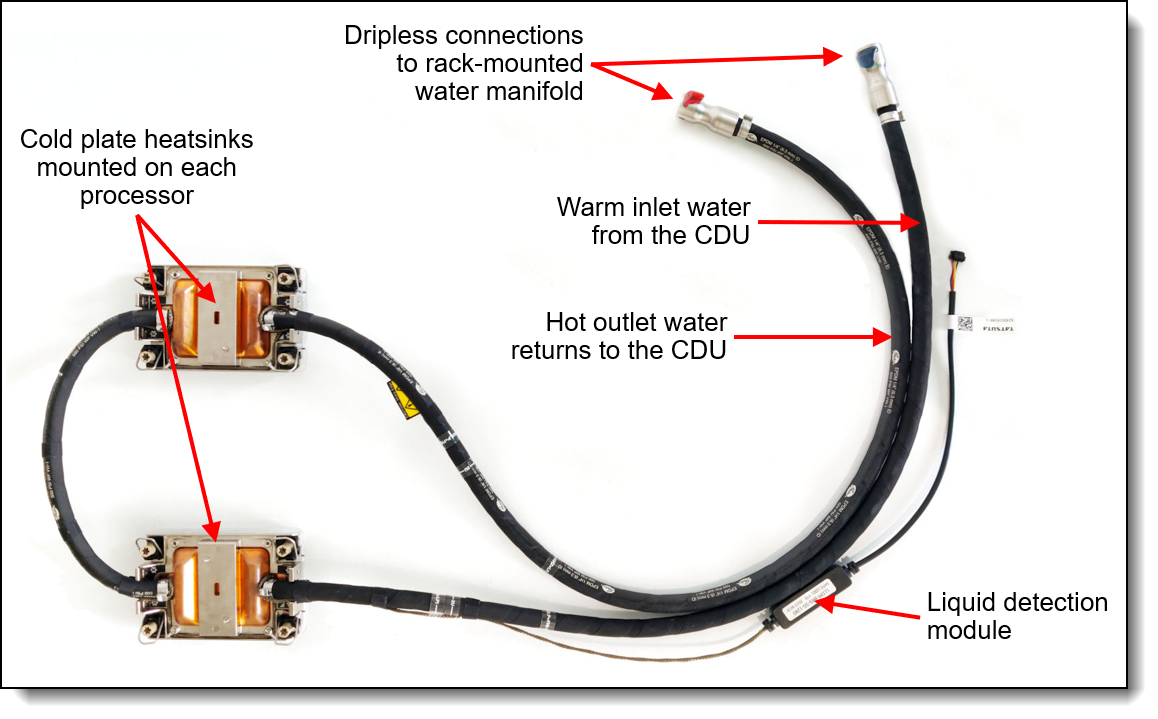
Figure 6. Lenovo Processor Neptune Core Module
The Processor Neptune Core Module also includes a leak detection module which can detect a leakage of more than 0.5ml (about 10 drops) along the length of the tube and then issue an event to the XClarity Controller. XCC will then post an error to the System Event Log and enable further actions. Once the liquid evaporates, a further event is issue to XCC.
The Processor Neptune Core Module is only available in CTO orders, not as a field upgrade. Ordering information is listed in the following table.
| Part number | Feature code | Description |
|---|---|---|
| CTO only | BZGM* | ThinkSystem SR665 V3/SR645 V3 Processor Neptune Core Module |
* In DCSC, this feature code is listed in the Processor tab
Configuration notes:
- The Processor Neptune Core Module requires water infrastructure be available in the rack cabinet and data center, as described in the Water infrastructure section.
- All processor SKUs are supported
- Two CPUs are required; Configurations with one processor are not supported
- All front drive bay configurations are supported
- Slot 6 is not available for adapters - the water loop is routed through the space otherwise occupied by slot 6
- Rear drive bays are supported
- 7mm drive bays are supported only in slot 3
- M.2 adapters are supported based on the configurations in the Storage configurations section
- Standard fans can be configured in most configurations
- The use of a cable management arm (CMA) is not supported
For more information, see the Thermal Rules page:
https://pubs.lenovo.com/sr665-v3/thermal_rules
Memory options
5th Generation Memory Options
The VX665 V3 systems support the following 5th Generation memory options.
For details about the ThinkSystem SR665 V3, see the SR665 V3 product guide:
https://lenovopress.com/lp1608-thinksystem-sr665-v3-server#memory-options
4th Generation Memory Options
The VX665 V3 systems support the following 4th Generation memory options.
For details about the ThinkSystem SR665 V3, see the SR665 V3 product guide:
https://lenovopress.com/lp1608-thinksystem-sr665-v3-server#memory-options
Internal storage
Internal storage configurations of the VX665 V3 are as follows. All drives are hot-swap and are accessible from the front or rear of the system, or from the internals of the server with the cover removed (where mid drives are supported)
- VX665 V3 Integrated System and Certified Node:
- Front drive bays:
- Up to 24x 2.5-inch SAS/SATA or NVMe or 8x 2.5-inch Anybay
- Up to 12x 3.5-inch SAS/SATA or Anybay
- Mid drive bays:
- Up to 8x 2.5-inch SAS/SATA or NVMe
- Up to 4x 3.5-inch SAS/SATA
- Rear drive bays:
- Up to 8x 2.5-inch SAS/SATA
- Up to 4x 2.5-inch Anybay
- Up to 4x 3.5-inch SAS/SATA
- Up to 2x (7mm) SATA/NVME
- Front IO Chassis:
- Up to 8x 2.5-inch Anybay and 8x 2.5-inch SAS/SATA
- Front drive bays:
Specific choices of drive backplane are listed in the table below.
For details about these options, including configuration rules, see the SR665 V3 product guide:
https://lenovopress.com/lp1608-thinksystem-sr665V3-server#internal-storage
For OS boot functions, the systems also support one or two 7mm hot-swap drives at the rear of the server, or one or two M.2 drives installed on an adapter internal to the server. The following table lists the supported controllers/enablement kits for M.2 boot drives.
For details about these options, including configuration rules, see the SR665 V3 product guide:
https://lenovopress.com/lp1608-thinksystem-sr665V3-server#internal-storage
Configuration notes:
- If RAID support is not required, the M.2 adapter connects to an onboard port. No additional adapter is required
- The support of RAID-1 with the M.2 drives requires an additional RAID adapter that is installed in PCIe slot 2:
- RAID support for 7MM/M.2 SATA drives requires a RAID 5350-8i adapter (feature BT7N) for Boot only
- RAID support for 7MM/M.2 NVMe or SATA drives requires a RAID 540-8i adapter (feature BT7P) for Boot Only
- The RAID adapter used for M.2 drive support cannot be configured for use with other drive bays for VSAN data
Disk Groups
The following table lists the supported Disk Groups for each VX system.
*40 drives support available via CORE
Controllers for internal storage
The VX665 V3 systems support the following storage controller options.
For details about these components, including configuration rules, see the SR665 V3 product guide:
https://lenovopress.com/lp1608-thinksystem-sr665-v3-server#controllers-for-internal-storage
Internal drive options
This section lists the supported drives:
Configuration Note:
- VMware will no longer support higher capacity hard drives greater than 8TB
- Express Storage Architecture (ESA) supports a minimum of 2 drives and a maximum of 24 drives. Please reference the vSAN ESA ReadyNode Hardware Guidance for additional requirements.
- VMware vSAN certification for Generic NVMe drives: The drives are listed in the VMware Compatibility Guide (VCG) under the drive vendor company name instead of Lenovo. To check a drive for vSAN certification, search the VCG using the Supplier part number. Part numbers can be found using the Product Guide for the corresponding Drive Family on Lenovo Press https://lenovopress.lenovo.com/servers/options/drives#sort=last_update.
Boot drives
The following table lists the supported 7mm and M.2 drives suitable for OS boot functions.
Internal drives for VX665 V3 IS
The following table lists the drives support in the VX665 V3 IS. For both All Flash Storage and Hybrid Storage configurations, drives are classified as either Cache drives, Capacity drives, or both.
Configuration Note:
- Maximum drive quantities depend on Disk Group configurations.
- Drive configurations over 32 require CORE.
- VMware will no longer support higher capacity drives greater than 8TB
Internal drives for VX665 V3 CN
The following table lists the drives support in the VX665 V3 CN. For both All Flash Storage and Hybrid Storage configurations, drives are classified as either Cache drives, Capacity drives, or both.
Configuration Note:
- Maximum drive quantities depend on Disk Group configurations.
- Drive configurations over 32 require CORE.
- VMware will no longer support higher capacity drives greater than 8TB
Network adapters
The VX665 V3 systems support the following networking options.
For details about these options, including configuration rules, see the SR665 V3 product guide:
https://lenovopress.com/lp1608-thinksystem-sr665V3-server##i-o-expansion
https://lenovopress.com/lp1608-thinksystem-sr665-v3-server#network-adapters
GPU adapters
The VX665 V3 systems support the following GPU options.
To ensure that the controlled GPUs and accelerators are only sold in the supported markets, the following configure-to-order base machine-type models (CTO MTMs) are selectable in DCSC:
- Standard Open models are available in all markets worldwide. Controlled GPUs cannot be configured using these models. These are CTO1WW models.
- GPU Controlled models are used to order any of the controlled GPUs and accelerators. Controlled models are not available in affected markets. If you start from a controlled model, your configuration must include a controlled GPUs.
Note:
- For all models listed in the GPU Controlled models column, one of the controlled GPUs must be selected in the DCSC configurator. DCSC will display an error if you configuration does not include one of the controlled GPUs.
- It is highly recommended to engage a Lenovo representative early in a project that includes the ThinkAgile VX Series Integrated Systems and Certified Nodes
For details about these options, including configuration rules, see the SR665 V3 product guide:
https://lenovopress.com/lp1608-thinksystem-sr665V3-server##gpu-adapters
Fibre Channel host bus adapters
Operating system support
The ThinkAgile VX665 V3 IS supports the following operating systems:
Server: ThinkAgile VX665 V3 IS (7D9K, EPYC 9004)
- VMware ESXi 7.0 U3
- VMware ESXi 8
- ESXi 8.0u3 (Factory Installed)
The ThinkAgile VX665 V3 CN supports the following operating systems:
Server: ThinkAgile VX665 V3 CN (7D9K, EPYC 9004)
- VMware ESXi 7.0 U3
- VMware ESXi 8
- ESXi 8.0u3 (Factory Installed)
Configuration Note:
VMware vSAN certification for Generic NVMe drives: The drives are listed in the VMware Compatibility Guide (VCG) under the drive vendor company name instead of Lenovo. To check a drive for vSAN certification, search the VCG using the Supplier part number. Part numbers can be found using the Product Guide for the corresponding Drive Family on Lenovo Press https://lenovopress.lenovo.com/servers/options/drives#sort=last_update.
For further details, including any restrictions, see the OS Interoperability Guide:
https://lenovopress.com/osig#term=vx%2520amd%25202u%25202s&support=all
Software
ThinkAgile VX Series offerings support VMware Cloud Foundation (VCF) and VMware vSphere Foundation (VVF) primary software stack options. Subscription Licenses can be purchased by contacting Broadcom Seller directly or a Broadcom authorized software partner. It is recommended that the VMWare subscription license should match the length of the Lenovo hardware warranty, 3-year or 5-year durations. In addition to the primary stack options, advanced service options are available for features like vSAN additional capacity, Live Recovery, Firewall with Advanced Threat Prevention and Avi Load Balancer, Private AI Foundation is no longer a standalone add-on but part of the VCF license.
The following VMware subscription software license are available for purchase by contacting a Broadcom Seller directly or a Broadcom authorized software partner.:
- Primary Software
- VMware Cloud Foundation (VCF)
- VMware vSphere Foundation (VVF)
For the current list of available add-ons for the VMware primary software, see the Broadcom feature comparison document. https://www.vmware.com/docs/vmware-cloud-foundation-9-0-feature-comparison-and-upgrade-paths.
Configuration notes:
- For more information on ThinkAgile VX Series Hardware needed for the respective VMware license quantities, please use the VMware SW license calculator at https://lets.lenovo.com/vlets-calculator/.
ThinkAgile VX Deployer Tool
The ThinkAgile VX Deployer tool is a web-based UI tool used to simplify and automate the deployment of Lenovo ThinkAgile VX systems within your VMware environment. The ThinkAgile VX Deployer tool can install and configure the following software:
VMware ESXi
VMware ESXi is a bare-metal hypervisor that the ThinkAgile VX Deployer tool installs on the hardware of each host in the cluster. ESXi translates requests between the physical and virtual resources, making virtualization possible.
VMware vCenter Server
VMware vCenter Server is a management console that provides a centralized platform for controlling VMware vSphere environments. One service that runs in VMware vCenter Server is VMware vLCM, which provides centralized and simplified management to install software, maintain that software through updates and upgrades, and decommission it.
Lenovo® XClarity Integrator
Lenovo XClarity Integrator is the hardware support manager (HSM) used by vCenter for firmware upgrades. Lenovo XClarity Integrator fully integrates with VMware vLCM to give the VMware vCenter Server software visibility into Lenovo hardware. The interface for the ThinkAgile VX Deployer tool is a straightforward web-based installation wizard with three top-level options:
- Install a new cluster (using the wizard).
- Add nodes to an existing cluster (using the wizard).
- Use a configuration file to install a new cluster or add nodes to an existing cluster.
Prowess testing included all three of these options, plus some key lifecycle-management features in VMware vCenter Server. To view the results of our testing please use the link https://prowessconsulting.com/wp-content/uploads/2023/07/lenovo-thinkagile-vx-hci-easy-deployment-operation-vmware-1.pdf
Warranty and Support
The VX665 V3 has a 3 or 5-year warranty based on the machine type:
- 7D9A - 3 or 5 year warranty
The ThinkAgile VX Series can be configured with a three- or five-year hardware warranty with 24x7 ThinkAgile Advantage Single Point of Support and various levels of coverage with a well-defined scope of services, including service hours, response time, term of service, and service agreement terms and conditions.
The Lenovo local support centers perform Premier determination and resolution for hardware-related issues and escalate to Broadcom, on behalf of the customer, for software-related problem determination. Broadcom will contact the customer and will own the software-related problem resolution until closure.
Our global network of regional support centers offers consistent, local-language support enabling you to vary response times and level of service to match the criticality of your support needs:
- Standard Next Business Day – Best choice for non-essential systems requiring simple maintenance.
- Premier Next Business Day – Best choice for essential systems requiring technical expertise from senior-level Lenovo engineers.
- Premier 24x7 4-Hour Response – Best choice for systems where maximum uptime is critical.
- Premier Enhanced Storage Support 24x7 4-Hour Response – Best choice for storage systems where maximum uptime is critical.
For more information, consult the brochure Lenovo Operational Support Services for Data Centers Services.
Software maintenance
The software maintenance from Broadcom for ThinkAgile VX Series should match the three-, or five-year duration of the selected Lenovo hardware warranty period that entitles customers to submit service requests to troubleshoot VMware software issues and receive code updates, including fixes, patches, and new software releases.
The Lenovo local support centers perform problem determination and resolution for hardware-related issues and escalate to Broadcom, on behalf of the customer for software-related problem determination. Lenovo will contact the customer and will own the software-related problem resolution until closure.
Deployment services
The following optional Lenovo basic installation services are available for the ThinkAgile VX Series Integrated Systems (appliances):
- Unpacking and inspecting the systems
- Mounting the systems in a rack cabinet
- Connecting the systems to electrical power and network
- Checking and updating firmware to the latest levels
- Verifying operations
- Disposal of the packaging materials (within the customer site)
ThinkAgile VX Integrated Systems include deployment services delivered by Lenovo Professional Services for the ultimate customer experience. However, “Channel Partner Provided” option is also available on DCSC. By choosing this option, Lenovo Customer or Lenovo Business Partner assumes the full responsibility to perform the deployment services for the quoted system. It is strongly recommended that Lenovo Professional Services or approved business partners are used to perform the deployment services.
The following additional Lenovo deployment services are available for the ThinkAgile VX Series with VMware vSphere Foundation solution to get customers up and running quickly. You can use the table below to add these services:
- Conducting remote preparation and planning
- Verifying firmware versions and performing firmware updates, if needed
- Configuring XCC management settings
- Configuring hypervisor settings
- Configuring vSAN
- Configuring VMware vCenter Server and discovering hosts and storage
- Configuring Lenovo XClarity network settings and performing discovery and inventory
- Transferring knowledge
- Developing post-installation documentation
The following Lenovo deployment services are provided with the ThinkAgile VX Series with VMware Cloud Foundation co-engineered solution to get customers up and running quickly:
- Planning and Design
- Collect technical details for hardware and VMware environment
- Plan the architecture based on Customer’s business and tech requirements
- Fill the VCF Plan, Prepare Workbook
- Implementation
- Configure hardware (XCC IP, UEFI), upgrade firmware via OneCLI or BoMC
- Deploy & Configure ESXi, Cloud Builder & import VCF Workbook, Lenovo xClarity software components
- Check compliance with VX Best Recipes
- Handover
- BAU updates based on VCF releases and VX Best Recipes
- VMware Async Patch Tool (if required)
- Readiness Handover
- Create handover document and knowledge transfer
- Includes details for each deployed component
The following table lists ThinkAgile Health Check & Deployment offerings are available for ThinkAgile VX customers. These offerings are performed by Lenovo Professional Services.
- Onsite Deployment: Install, configure, and validate solution on-site, and conduct knowledge transfer.
- Remote Deployment: Install, configure, and validate solution remotely, and conduct knowledge transfer.
- Remote Health Check: Report & remediation of hardware and cluster health issues, including firmware and software updates.
For more information, refer to the Data Center Implementation Services web page:
https://www.lenovo.com/us/en/data-center/services/implementation-services/
Lenovo TruScale
Lenovo TruScale XaaS is your set of flexible IT services that makes everything easier. Streamline IT procurement, simplify infrastructure and device management, and pay only for what you use – so your business is free to grow and go anywhere.
Lenovo TruScale is the unified solution that gives you simplified access to:
- The industry’s broadest portfolio – from pocket to cloud – all delivered as a service
- A single-contract framework for full visibility and accountability
- The global scale to rapidly and securely build teams from anywhere
- Flexible fixed and metered pay-as-you-go models with minimal upfront cost
- The growth-driving combination of hardware, software, infrastructure, and solutions – all from one single provider with one point of accountability.
For information about Lenovo TruScale offerings that are available in your region, contact your local Lenovo sales representative or business partner.
Lenovo Financial Services
Why wait to obtain the technology you need now? No payments for 90 days and predictable, low monthly payments make it easy to budget for your Lenovo solution.
- Flexible
Our in-depth knowledge of the products, services and various market segments allows us to offer greater flexibility in structures, documentation and end of lease options.
- 100% Solution Financing
Financing your entire solution including hardware, software, and services, ensures more predictability in your project planning with fixed, manageable payments and low monthly payments.
- Device as a Service (DaaS)
Leverage latest technology to advance your business. Customized solutions aligned to your needs. Flexibility to add equipment to support growth. Protect your technology with Lenovo's Premier Support service.
- 24/7 Asset management
Manage your financed solutions with electronic access to your lease documents, payment histories, invoices and asset information.
- Fair Market Value (FMV) and $1 Purchase Option Leases
Maximize your purchasing power with our lowest cost option. An FMV lease offers lower monthly payments than loans or lease-to-own financing. Think of an FMV lease as a rental. You have the flexibility at the end of the lease term to return the equipment, continue leasing it, or purchase it for the fair market value. In a $1 Out Purchase Option lease, you own the equipment. It is a good option when you are confident you will use the equipment for an extended period beyond the finance term. Both lease types have merits depending on your needs. We can help you determine which option will best meet your technological and budgetary goals.
Ask your Lenovo Financial Services representative about this promotion and how to submit a credit application. For the majority of credit applicants, we have enough information to deliver an instant decision and send a notification within minutes.
Seller training courses
The following sales training courses are offered for employees and partners (login required). Courses are listed in date order.
-
Lenovo VTT Cloud Architecture: How VCF 9 delivers a Modern Sovereign Private Cloud with Intel Xeon 6 on ThinkAgile VX
2025-08-22 | 84 minutes | Employees and Partners
DetailsLenovo VTT Cloud Architecture: How VCF 9 delivers a Modern Sovereign Private Cloud with Intel Xeon 6 on ThinkAgile VX
Join Lenovo, Intel and VMware by Broadcom SMEs and learn how the next generation of VMware Cloud Foundation 9.0 is the ideal platform for customers to implement a modern private cloud. They will demonstrate simplified deployment, operations and cloud developer experience to run traditional, mission critical workloads as well as new AI workloads and containerized applications all in one unified, resilient and secure platform. VCF 9 is supported on the latest Intel Xeon 6 processors that are now available on ThinkAgile VX V4 systems
Published: 2025-08-22
Tags: Architecture, Engineering & Construction, Artificial Intelligence (AI),Cloud, ThinkAgile, VMware
Length: 84 minutes
Course code: DVCLD226Start the training:
Employee link: Grow@Lenovo
Partner link: Lenovo 360 Learning Center
-
Unlock the full potential of AI in your organization with a private and secure solution that leverages your own data
2025-06-26 | 61 minutes | Employees and Partners
DetailsUnlock the full potential of AI in your organization with a private and secure solution that leverages your own data
Join Scott Stricker, World-Wide Leader for Advanced Services within the VMware Cloud Foundation Division and Alex Fanous Advanced Services Architects VMware Cloud Foundation Org at VMware by Broadcom as they lead us in this session. We'll explore the critical need for a private AI solution that enables enterprises to serve AI models with confidence, while maintaining control over their sensitive data and adhering to operational governance & standards. We'll discuss the benefits of a Lenovo-VMware joint solution, including robust lifecycle management, agility, and the ability to deliver AI outcomes that drive business success. We'll also delve into real-world use cases and identify the new personas within our customers' business that will be the consumers of these AI services, and how they can benefit from a private AI foundation. Join us for this technical deep dive into the solution, including a live demonstration, to see how you can harness the power of AI while protecting your organization's most valuable assets and wrangle the cost of today's most expensive workload.
Published: 2025-06-26
Tags: Artificial Intelligence (AI), Cloud, Software Defined Infrastruture (SDI), ThinkAgile
Length: 61 minutes
Course code: DVCLD224Start the training:
Employee link: Grow@Lenovo
Partner link: Lenovo 360 Learning Center
-
ThinkAgile VX in 3 minutes
2025-06-18 | 5 minutes | Employees and Partners
DetailsThinkAgile VX in 3 minutes
Learn about ThinkAgile VX in under 3 minutes. The business challenges it solves and how it can increase the size of your sales opportunities.
Published: 2025-06-18
By the end of this training, you should be able to:
1) Learn how to sell Lenovo ThinkAgile VX
2) Describe what differentiates ThinkAgile VX from other VMware offerings
Tags: Sales, Sales Tools, Technical Sales, ThinkAgile
Length: 5 minutes
Course code: DVXS101Start the training:
Employee link: Grow@Lenovo
Partner link: Lenovo 360 Learning Center
-
Lenovo Data Center Product Portfolio
2025-06-11 | 20 minutes | Employees and Partners
DetailsLenovo Data Center Product Portfolio
This course introduces the Lenovo data center portfolio, and covers servers, storage, storage networking, and software-defined infrastructure products. After completing this course about Lenovo data center products, you will be able to identify product types within each data center family, describe Lenovo innovations that this product family or category uses, and recognize when a specific product should be selected.
Published: 2025-06-11
Course objectives:
1.Identify product types within each data center family
2.Describe the features of the product family or category
3.Recognize when a specific product should be selected
Tags: Advanced DataCenter, DataCenter Products, Server, ThinkAgile, ThinkEdge, ThinkSystem
Length: 20 minutes
Course code: SXXW1110r8Start the training:
Employee link: Grow@Lenovo
Partner link: Lenovo 360 Learning Center
-
VTT: Nutanix Integration in XClarity One - SAM - May 2025
2025-06-10 | 56 minutes | Employees Only
DetailsVTT: Nutanix Integration in XClarity One - SAM - May 2025
Please join this session as our speaker Sorin Tacu, will be sharing us a preview of SAM (Solutions Advanced Manager) - a powerful new tool developed by the ThinkAgile HX team in collaboration with XClarity One. Designed to seamlessly integrate the Nutanix Solution into XClarity One, SAM is set to streamline solution management and drive greater value for our customers. Get a first look at its future capabilities and learn more about it.
Published: 2025-06-10
Tags: Nutanix, XClarity
Length: 56 minutes
Course code: DVSYS217Start the training:
Employee link: Grow@Lenovo
-
Partner Technical Webinar - ThinkAgile V4
2025-06-09 | 60 minutes | Employees and Partners
DetailsPartner Technical Webinar - ThinkAgile V4
In this 60-minute replay, Pawan Misra, Lenovo SDI Product Manager and Adam Mandelbloom, Lenovo SDI Technical Marketing Manager, reviewed the newly announced ThinkAgile V4 systems for HX, VX and MX.
Published: 2025-06-09
Tags: Microsoft, Nutanix, VMware
Length: 60 minutes
Course code: JUN0625Start the training:
Employee link: Grow@Lenovo
Partner link: Lenovo 360 Learning Center
-
Family Portfolio: ThinkAgile Systems
2025-04-30 | 45 minutes | Employees and Partners
DetailsFamily Portfolio: ThinkAgile Systems
This course covers the foundational components of the ThinkAgile family, including server configurations, key system differences, and the unique features of the HX, MX, and VX product families.
Published: 2025-04-30
By the end of this course, you should be able to:
•List the ThinkSystem and ThinkEdge servers that the ThinkAgile family is based on
•Explain the difference between Certified Nodes and Integrated Systems
•List two features each of the HX, MX, and VX families
Tags: ThinkAgile, ThinkSystem
Length: 45 minutes
Course code: SXSW2150r2Start the training:
Employee link: Grow@Lenovo
Partner link: Lenovo 360 Learning Center
-
Partner Technical Webinar - Storage Announcements
2025-04-29 | 60 minutes | Employees and Partners
DetailsPartner Technical Webinar - Storage Announcements
In this 60-minute replay, the April 23 Storage Announcement was presented. Adam Mandelbloom, Lenovo Technical Marketing Manager, presented the ThinkAgile announcements. Next, Roger Yarosh, Senior Storage Product Manager, presented the DG and DM announcements.
Published: 2025-04-29
Tags: Data Management, ThinkAgile
Length: 60 minutes
Course code: 042525Start the training:
Employee link: Grow@Lenovo
Partner link: Lenovo 360 Learning Center
-
Think AI Weekly: Simplifying AI Deployments with ThinkAgile
2025-04-11 | 54 minutes | Employees Only
DetailsThink AI Weekly: Simplifying AI Deployments with ThinkAgile
Please view this session to hear Adam Mandelbloom, Technical Marketing Manager for ISG explain these topics:
Published: 2025-04-11
-Overall value proposition of ThinkAgile in AI solutions
-Use cases for ThinkAgile HX
-Use cases for ThinkAgile VX and MX
Tags: Artificial Intelligence (AI), ThinkAgile
Length: 54 minutes
Course code: DTAIW137Start the training:
Employee link: Grow@Lenovo
-
ThinkAgile VX - How to sell
2024-12-18 | 15 minutes | Employees and Partners
DetailsThinkAgile VX - How to sell
This module will introduce you to the ThinkAgile VX product line. It also introduces the latest updates to the VMware software packages available with the ThinkAgile VX product line.
Published: 2024-12-18
Course Objectives:
1. Find out more about the competitive advantage of ThinkAgile VX.
2. Learn about the hardware and software solutions in the ThinkAgile VX line.
3. Understand the business needs and how you can sell more.
Tags: ThinkAgile, VMware
Length: 15 minutes
Course code: DVXS100Start the training:
Employee link: Grow@Lenovo
Partner link: Lenovo 360 Learning Center
-
Selling On Prem Value - Private Cloud and Private AI
2024-12-13 | 40 minutes | Employees Only
DetailsSelling On Prem Value - Private Cloud and Private AI
This course provides Lenovo Sellers with a series of five videos that are designed to help you better articulate our joint value in the Private Cloud and Private AI solution opportunity. After completing this course, Lenovo Sellers should be prepared to elevate customer discussions by transitioning from product features to explaining value-driven benefits, enabling a deeper understanding of the strategic impact for their business.
Published: 2024-12-13
Tags: Artificial Intelligence (AI), Industry solutions, Technology solutions, ThinkAgile, VMware
Length: 40 minutes
Course code: DVMB101Start the training:
Employee link: Grow@Lenovo
-
Partner Technical Webinar - Data Center 101 - Why HCI? Why 3-tier?
2024-11-14 | 60 minutes | Employees and Partners
DetailsPartner Technical Webinar - Data Center 101 - Why HCI? Why 3-tier?
October 11, 2024 – In this 60-minute webinar Alex Docherty, Channel Technical Strategist, discussed When to HCI vs 3 Tier.
Published: 2024-11-14
Tags: ThinkAgile, ThinkSystem
Length: 60 minutes
Course code: 101124Start the training:
Employee link: Grow@Lenovo
Partner link: Lenovo 360 Learning Center
-
ThinkAgile Solutions for AI - Security and Compliance Considerations
2024-10-01 | 15 minutes | Employees and Partners
DetailsThinkAgile Solutions for AI - Security and Compliance Considerations
This course, tailored specifically for Lenovo and its partner technical sellers, is designed to equip participants with essential knowledge and skills to effectively assess security measures and address compliance considerations for ThinkAgile Solutions for AI.
Published: 2024-10-01
Upon completion of this training, you will be able to:
• Describee security features of ThinkAgile for AI data protection.
• Explain how to mitigate risk and address compliance considerations in AI deployments.
Last Updated: September 2024
Tags: Artificial Intelligence (AI), High-Performance Computing (HPC), ThinkAgile
Length: 15 minutes
Course code: DCLDAI203Start the training:
Employee link: Grow@Lenovo
Partner link: Lenovo 360 Learning Center
-
Integration of ThinkAgile and AI
2024-09-11 | 25 minutes | Employees and Partners
DetailsIntegration of ThinkAgile and AI
Designed specifically for Lenovo and its partner technical sellers, this course aims to equip you with the knowledge and skills to effectively communicate the integration of ThinkAgile Solutions and AI.
Published: 2024-09-11
Upon completion of this training, you will be able to:
•Highlight the advantages of using ThinkAgile for AI workloads
•Explore how ThinkAgile platforms are specifically optimized for AI
Last Updated: September 2024
Tags: Artificial Intelligence (AI), ThinkAgile
Length: 25 minutes
Course code: DCLDAI204Start the training:
Employee link: Grow@Lenovo
Partner link: Lenovo 360 Learning Center
-
Key Features of Lenovo ThinkAgile Solutions for AI
2024-09-10 | 15 minutes | Employees and Partners
DetailsKey Features of Lenovo ThinkAgile Solutions for AI
Designed specifically for Lenovo and its partner technical sellers, this course aims to equip you with the knowledge and skills to effectively communicate the key features of ThinkAgile Solutions for AI. By completing this course, you'll be better prepared to understand customer needs and present the most suitable AI solutions, ensuring successful engagements and driving value for your clients.
Published: 2024-09-10
In this course, you will learn how to:
• Present compute capabilities for AI processing
• Articulate optimized storage solutions with ThinkAgile for high-speed AI performance
• Identify essential networking considerations for ThinkAgile AI workloads
• Present ThinkAgile AI Ready solutions
Last Updated: September 2024
Tags: Artificial Intelligence (AI), ThinkAgile
Length: 15 minutes
Course code: DCLDAI201Start the training:
Employee link: Grow@Lenovo
Partner link: Lenovo 360 Learning Center
-
ThinkAgile Solutions for AI - Sales Strategies and Messaging
2024-09-06 | 15 minutes | Employees and Partners
DetailsThinkAgile Solutions for AI - Sales Strategies and Messaging
This course is designed exclusively for Lenovo and its partner technical sales teams, with the goal of empowering you with the knowledge and strategies necessary to effectively engage customers in conversations about ThinkAgile Solutions for AI.
Published: 2024-09-06
In this course, you'll learn how to:
• Identify customer pain points.
• Recommend ThinkAgile Solutions for AI tailored to those needs. And lastly,
• Communicate the benefits of ThinkAgile for AI to key stakeholders.
Last Updated: September 2024
Tags: Artificial Intelligence (AI), ThinkAgile
Length: 15 minutes
Course code: DCLDAI202Start the training:
Employee link: Grow@Lenovo
Partner link: Lenovo 360 Learning Center
-
Position Lenovo ThinkAgile Solutions for AI
2024-08-19 | 10 minutes | Employees and Partners
DetailsPosition Lenovo ThinkAgile Solutions for AI
Designed specifically for Lenovo and partner technical sellers, this course aims to equip you with the knowledge and skills necessary to effectively evaluate and position ThinkAgile Solutions for AI to your customers. By completing this course, you will be better prepared to understand customer needs and present the most suitable AI solutions, ensuring successful engagements and driving value for your clients.
Published: 2024-08-19
In this course, you will learn how to position ThinkAgile Solutions for AI to your customers by:
•Evaluating the key challenges in the enterprise landscape
•Advocating the value proposition of ThinkAgile Hyper-Converged Infrastructure
•Exploring use cases of ThinkAgile in AI environments
•Implementing ThinkAgile-based AI deployments
Tags: Artificial Intelligence (AI), ThinkAgile
Length: 10 minutes
Course code: DCLDAI200Start the training:
Employee link: Grow@Lenovo
Partner link: Lenovo 360 Learning Center
-
Lenovo VTT Cloud Architecture - Unlock Gen AI with VMware Private AI Foundation with NVIDIA
2024-07-16 | 60 minutes | Employees and Partners
DetailsLenovo VTT Cloud Architecture - Unlock Gen AI with VMware Private AI Foundation with NVIDIA
In today's rapidly evolving digital landscape, businesses are hungry for the transformative power of Artificial Intelligence (AI). They see AI as the key to streamlining operations and unlocking exciting new opportunities. However, widespread adoption has been hampered by concerns surrounding privacy, the complexity of implementation, and the hefty costs associated with deploying and managing AI solutions at an enterprise level.
Published: 2024-07-16
Join Chris Gully and Baker Hull, Solutions Architects from VMware by Broadcom, as they discuss how Lenovo, NVIDIA, and VMware By Broadcom are partnering to deliver a private, secure, scalable, and flexible AI infrastructure solution that helps enterprise customers build and deploy AI workloads within their own private cloud infrastructure, ensure the control of sensitive data and compliance with regulatory requirements, ultimately driving faster time to value and achieving their AI objectives.
Tags: Artificial Intelligence (AI), Cloud, Nvidia, ThinkAgile, VMware
Length: 60 minutes
Course code: DVCLD214Start the training:
Employee link: Grow@Lenovo
Partner link: Lenovo 360 Learning Center
-
SAP Webinar for Lenovo Sellers: Lenovo Portfolio Update for SAP Landscapes
2024-06-04 | 60 minutes | Employees Only
DetailsSAP Webinar for Lenovo Sellers: Lenovo Portfolio Update for SAP Landscapes
Join Mark Kelly, Advisory IT Architect with the Lenovo Global SAP Center of Competence as he discusses:
Published: 2024-06-04
•Challenges in the SAP environment
•Lenovo On-premise Solutions for SAP
•Lenovo support resources for SAP solutions
Tags: SAP, ThinkAgile, ThinkEdge, ThinkSystem
Length: 60 minutes
Course code: DSAPF101Start the training:
Employee link: Grow@Lenovo
-
Start the Conversation - Lenovo Cloud Strategy
2024-05-20 | 25 minutes | Employees and Partners
DetailsStart the Conversation - Lenovo Cloud Strategy
The purpose of this course is to help sellers use the Lenovo cloud strategy as a foundation to start the customer cloud conversation.
Published: 2024-05-20
Course Objectives:
•Understand why customers choose the cloud
•Describe the Lenovo Cloud Strategy
•Be able to start the customer cloud conversation
Tags: Cloud, Technology solutions
Length: 25 minutes
Course code: DCLDS103r3Start the training:
Employee link: Grow@Lenovo
Partner link: Lenovo 360 Learning Center
-
VTT Data Management How to sell storage - April 2024
2024-04-10 | 60 minutes | Employees and Partners
DetailsVTT Data Management How to sell storage - April 2024
In this course, you will know:
Published: 2024-04-10
- Why do we sell storage?
- What are the basics you need to get an opportunity rolling?
- Why Lenovo for Storage?
- What is happening in the market today?
- How to determine traction?
Tags: Data Management, Storage
Length: 60 minutes
Course code: DVDAT209Start the training:
Employee link: Grow@Lenovo
Partner link: Lenovo 360 Learning Center
-
Technical Overview: ThinkAgile HCI and Cloud Platforms
2024-03-07 | 35 minutes | Employees and Partners
DetailsTechnical Overview: ThinkAgile HCI and Cloud Platforms
This course is designed to give Lenovo sales and partner representatives a technical overview of Lenovo’s ThinkAgile hyperconverged infrastructure and cloud platforms. Turnkey cloud platforms along with their architectural makeup, and container and data protection solutions are also covered.
Published: 2024-03-07
Learning Objectives:
•Describe Lenovo’s ThinkAgile hyperconverged infrastructure and cloud platforms
•Explain do-it-yourself and turnkey cloud platforms along with their architectural makeup
•Describe container and data protection solutions
Tags: Architecture, Engineering & Construction, Cloud, Technical Sales, ThinkAgile
Length: 35 minutes
Course code: DCLDT2001r3Start the training:
Employee link: Grow@Lenovo
Partner link: Lenovo 360 Learning Center
-
Lenovo Solutions for the Cloud
2024-01-03 | 30 minutes | Employees and Partners
DetailsLenovo Solutions for the Cloud
Understanding your customer's needs around cloud solutions is imperative. This course aims to increase Lenovo and Partner Seller's ability to identify various Lenovo Cloud offerings and services to position related Lenovo Cloud Solutions.
Published: 2024-01-03
Tags: Cloud, Technology solutions, ThinkAgile, ThinkEdge, ThinkSystem
Length: 30 minutes
Course code: DCLDO112r2Start the training:
Employee link: Grow@Lenovo
Partner link: Lenovo 360 Learning Center
-
VTT Cloud Architecture: Google Cloud Platform with Anthos on ThinkAgile VX - October 2023
2023-10-11 | 54 minutes | Employees and Partners
DetailsVTT Cloud Architecture: Google Cloud Platform with Anthos on ThinkAgile VX - October 2023
Join Chandrakandh Mouleeswaran, Lenovo Senior Software Engineer and Cristian Ghetau, Lenovo Software Engineer for a discussion on Google Cloud Platform (GCP) with Anthos solution based on the Lenovo ThinkAgile VX VMware vSAN certified platform. They will cover a technical overview of Google Kubernetes Engine (GKE) On-prem, which is a containerized workload orchestration software. We will cover the functional aspects of Anthos core components including the Kubernetes, Istio service mesh, Anthos config management, Hybrid and multi-cloud management, and Google cloud marketplace. We will also provide an architecture overview and deployment of Anthos on top of Lenovo ThinkAgile VX hyperconverged infrastructure (HCI) platform. Cristian and Chandrakandh will cover customer use cases for Anthos, including Continuous Integration/Continuous Delivery (CI/CD), Micro-services and Service Mesh, Hybrid Cloud and Multi-cloud management, and Anthos Config Management.
Published: 2023-10-11
Tags: Cloud, Software Defined Infrastruture (SDI), Technology solutions, ThinkAgile, VMware
Length: 54 minutes
Course code: DVCLD205Start the training:
Employee link: Grow@Lenovo
Partner link: Lenovo 360 Learning Center
-
VEEAM Solutions Sales Training
2023-09-27 | 20 minutes | Employees and Partners
DetailsVEEAM Solutions Sales Training
In this course you will learn about Hyper-availability for the Always-On Enterprise.
Published: 2023-09-27
By the end of this training, you should be able to:
Identify and explain the core products and solutions offered by Veeam.
Explain the key benefits and value propositions of integrating Veeam solutions with Lenovo products.
Tags: Sales
Length: 20 minutes
Course code: DSTOO100Start the training:
Employee link: Grow@Lenovo
Partner link: Lenovo 360 Learning Center
-
VTT Cloud Architecture - Application Migration September 2023
2023-09-12 | 35 minutes | Employees Only
DetailsVTT Cloud Architecture - Application Migration September 2023
This VTT Cloud Architecture training aims to equip participants with the knowledge necessary to help your customers successfully migrate applications to a cloud infrastructure. With the increasing adoption of cloud computing, organizations are looking to harness the benefits of private and hybrid clouds, such as enhanced security, control, and customization. However, migrating applications to cloud requires careful planning, architectural considerations, and a deep understanding of the migration process.
Published: 2023-09-12
In this training, we will delve into cloud infrastructure and learn about the key components involved in application migration. We will explore various migration strategies, including lift-and-shift, re-platforming, and re-architecting, and understand the factors that influence the selection of an appropriate migration approach. We will also cover best practices for evaluating application readiness, assessing dependencies, identifying potential challenges and risks, and solution design considerations.
We will discuss using migration tools, technologies specific to cloud environments and automation techniques for streamlining the migration process, ensuring minimal disruption to business operations.
Tags: Cloud, Software Defined Infrastruture (SDI), Technical Sales, VMware
Length: 35 minutes
Course code: DVCLD204Start the training:
Employee link: Grow@Lenovo
-
VTT Cloud Architecture - DevOps Cloud Story August 2023
2023-08-17 | 60 minutes | Employees Only
DetailsVTT Cloud Architecture - DevOps Cloud Story August 2023
Understanding how architecture is deployed to support DevOps environment in the cloud. Tanzu/Containers vs VM's. When it best to use each? Modern Application deployment in containers. In the beginning, public cloud IaaS was delivered exclusively via virtual machines. But today, new virtualization methods are taking hold, including containers and serverless computing. As cloud computing principles become more embedded in application development and infrastructure operations, containers and serverless will become increasingly attractive deployment vehicles for code. From requirements to installation.
Published: 2023-08-17
Tags: Cloud, Infrastructure as a Service (IaaS), ThinkAgile, VMware
Length: 60 minutes
Course code: DVCLD203Start the training:
Employee link: Grow@Lenovo
-
ThinkAgile Accelerating Cloud Agility: Understanding ThinkAgile VX
2023-07-28 | 50 minutes | Employees and Partners
DetailsThinkAgile Accelerating Cloud Agility: Understanding ThinkAgile VX
Brian Faleiro, Lenovo Technical Product Manager, discusses ThinkAgile VX use cases, where the solution can be positioned. He reviews recent technical improvements and discusses deployment and lifecycle management, ‘why ThinkAgile VX’, what are the requirements that customers are looking for and how we are solving those requirements.
Published: 2023-07-28
Tags: ThinkAgile
Length: 50 minutes
Course code: DVXT201Start the training:
Employee link: Grow@Lenovo
Partner link: Lenovo 360 Learning Center
-
VTT Cloud Architecture - Why Cloud? July 2023
2023-07-12 | 90 minutes | Employees Only
DetailsVTT Cloud Architecture - Why Cloud? July 2023
Theresa Thompson and Luke Huckaba from VMware discuss the VMware and Lenovo Partnership for cloud solutions addresses common IT constraints, such as slow time to value, limited resources and incompatible systems. Cloud is an enabler of digital business. How do we reduce the operational burden of running and maintaining hardware and software for cloud and prepare our customers for workload migrations and which are suitable for a cloud environment. How to align cloud Initiative outcomes with business goals.
Published: 2023-07-12
Tags: Cloud, Software Defined Infrastruture (SDI), ThinkAgile, VMware
Length: 90 minutes
Course code: DVCLD202Start the training:
Employee link: Grow@Lenovo
-
ThinkAgile VX Series - Technical Presentation
2023-07-12 | 60 minutes | Employees and Partners
DetailsThinkAgile VX Series - Technical Presentation
Join us in this comprehensive course on ThinkAgile VX Series, where you will gain a deep understanding of its technical overview and components. Dive into the world of Data Processing Units (DPUs) and explore their technical aspects, including their role and benefits. Unlock the potential of ThinkAgile VX Series through a detailed exploration of its versatile use cases, ranging from Hybrid Cloud deployment to VDI, Kubernetes, and AI/ML applications. Moreover, you will learn about effective deployment strategies and lifecycle management processes.
Published: 2023-07-12
By the end of this training, you should be able to:
•Understand the technical overview of ThinkAgile VX Series
•Gain knowledge about DPU (Data Processing Unit) and its technical aspects
•Explore various use cases of ThinkAgile VX Series, including Hybrid Cloud deployment, VDI (Virtual Desktop Infrastructure), Kubernetes, and AI/ML (Artificial Intelligence/Machine Learning)
•Describe deployment strategies and lifecycle management processes for ThinkAgile VX Series
Tags: Cloud, ThinkAgile
Length: 60 minutes
Course code: DVXSV104Start the training:
Employee link: Grow@Lenovo
Partner link: Lenovo 360 Learning Center
-
Cloud and HCI or Somewhere in Between
2023-07-11 | 40 minutes | Employees and Partners
DetailsCloud and HCI or Somewhere in Between
Provides a brief overview of Lenovo Portfolio for HCI and Cloud including ThinkAgile HX, VX, MX Certified Nodes and Appliances, Azure, and Engineered Cloud Solutions. Review Scenarios and complete questions "choose your own adventure" to identify and qualify an opportunity as HCI or Cloud and which portfolio solution would be the best option.
Published: 2023-07-11
Course objectives:
•Where in the Sales Cycle we are
•What is Cloud
•What is Hyperconverged Infrastructure (HCI)
•Review Lenovo Offerings in Cloud and HCI
•Scenarios
Tags: Cloud
Length: 40 minutes
Course code: DCLDS104r2Start the training:
Employee link: Grow@Lenovo
Partner link: Lenovo 360 Learning Center
1-10 of 31 courses.
Related publications and links
For more information, see these resources:
- Lenovo ThinkAgile VX Series
https://www.lenovo.com/us/en/data-center/software-defined-infrastructure/ThinkAgile-VX-Series/p/WMD00000340 - ThinkAgile VX - Best Recipes
http://datacentersupport.lenovo.com/us/en/solutions/HT505302 - VMware documentation
https://docs.vmware.com/ - ThinkSystem SR665 V3 product guide:
https://lenovopress.com/lp1608-thinksystem-sr665-v3-server
Trademarks
Lenovo and the Lenovo logo are trademarks or registered trademarks of Lenovo in the United States, other countries, or both. A current list of Lenovo trademarks is available on the Web at https://www.lenovo.com/us/en/legal/copytrade/.
The following terms are trademarks of Lenovo in the United States, other countries, or both:
Lenovo®
AnyBay®
Neptune®
ThinkAgile®
ThinkSystem®
XClarity®
The following terms are trademarks of other companies:
AMD and AMD EPYC™ are trademarks of Advanced Micro Devices, Inc.
Intel®, the Intel logo is a trademark of Intel Corporation or its subsidiaries.
Microsoft®, SQL Server®, and SharePoint® are trademarks of Microsoft Corporation in the United States, other countries, or both.
Other company, product, or service names may be trademarks or service marks of others.
Configure and Buy
Full Change History
Changes in the September 15, 2025 update:
- Updated VMware Software Information - See Software Section
Changes in the August 26, 2025 update:
- Addedthe following GPU Adapter - see gpu-adapters section
- ThinkSystem NVIDIA RTX 6000 Ada 48GB PCIe Active GPU, 4X67A89324
Changes in the July 15, 2025 update:
- Added internal drive support for the following: see Internal drive options section
- ThinkSystem 2.5" U.2 PM9D3a 960GB Read Intensive NVMe PCIe 5.0 x4 HS SSD, 4XB7A93066
- ThinkSystem 2.5" U.2 PM9D3a 1.92TB Read Intensive NVMe PCIe 5.0 x4 HS SSD, 4XB7A93067
- ThinkSystem 2.5" U.2 PM9D3a 3.84TB Read Intensive NVMe PCIe 5.0 x4 HS SSD, 4XB7A93068
- ThinkSystem 2.5" U.2 PM9D3a 7.68TB Read Intensive NVMe PCIe 5.0 x4 HS SSD, 4XB7A93069
- ThinkSystem 2.5" U.2 PM9D3a 15.36TB Read Intensive NVMe PCIe 5.0 x4 HS SSD, 4XB7A93095
- ThinkSystem 2.5" U.2 PS1010 1.92TB Read Intensive NVMe PCIe 5.0 x4 HS SSD, 4XB7A97900
- ThinkSystem 2.5" U.2 PS1010 3.84TB Read Intensive NVMe PCIe 5.0 x4 HS SSD, 4XB7A97901
- ThinkSystem 2.5" U.2 PS1010 7.68TB Read Intensive NVMe PCIe 5.0 x4 HS SSD, 4XB7A97902
- ThinkSystem 2.5" U.2 PS1010 15.36TB Read Intensive NVMe PCIe 5.0 x4 HS SSD, 4XB7A97903
- ThinkSystem 2.5" U.2 PM9D5a 800GB Mixed Use NVMe NVMe PCIe 5.0 x4 HS SSD, 4XB7A93097
- ThinkSystem 2.5" U.2 PM9D5a 1.6TB Mixed Use NVMe NVMe PCIe 5.0 x4 HS SSD, 4XB7A93098
- ThinkSystem 2.5" U.2 PM9D5a 3.2TB Mixed Use NVMe NVMe PCIe 5.0 x4 HS SSD, 4XB7A93099
- ThinkSystem 2.5" U.2 PM9D5a 6.4TB Mixed Use NVMe NVMe PCIe 5.0 x4 HS SSD, 4XB7A93100
- ThinkSystem 2.5" U.2 PM9D5a 12.8TB Mixed Use NVMe NVMe PCIe 5.0 x4 HS SSD, 4XB7A93101
- ThinkSystem 2.5" U.2 PS1030 1.6TB Mixed Use NVMe PCIe 5.0 x4 HS SSD, 4XB7A97904
- ThinkSystem 2.5" U.2 PS1030 3.2TB Mixed Use NVMe PCIe 5.0 x4 HS SSD, 4XB7A97905
- ThinkSystem 2.5" U.2 PS1030 6.4TB Mixed Use NVMe PCIe 5.0 x4 HS SSD, 4XB7A97906
- ThinkSystem 2.5" U.2 PS1030 12.8TB Mixed Use NVMe PCIe 5.0 x4 HS SSD, 4XB7A97907
- Added support for the following memory- see Memory section
- ThinkSystem 32GB TruDDR5 6400MHz (1Rx4) RDIMM-A v2, 4X77B07418
- ThinkSystem 64GB TruDDR5 6400MHz (2Rx4) RDIMM-A v2, 4X77B07420
- ThinkSystem 96GB TruDDR5 6400MHz (2Rx4) RDIMM-A v2, 4X77B07424
- ThinkSystem 128GB TruDDR5 6400MHz (2Rx4) RDIMM-A v2, 4X77B07421
- ThinkSystem 16GB TruDDR5 6400MHz (1Rx8) RDIMM-A v2, 4X77B07417
- ThinkSystem 256GB TruDDR5 6400MHz (4Rx4) 3DS RDIMM-A, 4X77B07422
Changes in the May 22, 2025 update:
- Added support for the following processors- see Processor section
- ThinkSystem AMD EPYC 9015 8C 125W 3.6GHz Processor
- ThinkSystem AMD EPYC 9115 16C 125W 2.6GHz Processor
- ThinkSystem AMD EPYC 9175F 16C 320W 4.2GHz Processor
- ThinkSystem AMD EPYC 9255 24C 200W 3.25GHz Processor
- ThinkSystem AMD EPYC 9275F 24C 320W 4.1GHz Processor
- ThinkSystem AMD EPYC 9335 32C 210W 3.0GHz Processor
- ThinkSystem AMD EPYC 9365 36C 300W 3.4GHz Processor
- ThinkSystem AMD EPYC 9375F 32C 320W 3.8GHz Processor
- ThinkSystem AMD EPYC 9455 48C 300W 3.15GHz Processor
- ThinkSystem AMD EPYC 9455P 48C 300W 3.15GHz Processor
- ThinkSystem AMD EPYC 9475F 48C 400W 3.65GHz Processor
- ThinkSystem AMD EPYC 9535 64C 300W 2.4GHz Processor
- ThinkSystem AMD EPYC 9565 72C 400W 3.15GHz Processor
- ThinkSystem AMD EPYC 9645 96C 320W 2.3GHz Processor
- ThinkSystem AMD EPYC 9745 128C 400W 2.4GHz Processor
- ThinkSystem AMD EPYC 9825 144C 390W 2.2GHz Processor
- ThinkSystem AMD EPYC 9845 160C 390W 2.1GHz Processor
Changes in the April 29, 2025 update:
- Added support for the following adapters and enablement kits- Internal-Storage section
- ThinkSystem V3 2U 8x2.5" AnyBay Gen5 Backplane, BLL2
- ThinkSystem V3 2U 8x2.5" NVMe Gen5 Backplane, BS7Y
- Added Controllers for internal storage support for the following: see Controllers for internal storage section
- ThinkSystem PCIe Gen5 NVMe Retimer Adapter, 4TA7A84579
Changes in the March 11, 2025 update:
- Added internal drive support for the following: see Internal drive options section
- ThinkSystem 2.5" U.2 CD8P 1.6TB Mixed Use NVMe PCIe 5.0 x4 HS SSD, 4XB7A93888
- ThinkSystem 2.5" U.2 CD8P 3.2TB Mixed Use NVMe PCIe 5.0 x4 HS SSD, 4XB7A93889
- ThinkSystem 2.5" U.2 CD8P 6.4TB Mixed Use NVMe PCIe 5.0 x4 HS SSD, 4XB7A93890
- ThinkSystem 2.5" U.2 CD8P 12.8TB Mixed Use NVMe PCIe 5.0 x4 HS SSD, 4XB7A93891
- ThinkSystem 2.5" U.2 CD8P 1.92TB Read Intensive NVMe PCIe 5.0 x4 HS SSD, 4XB7A93480
- ThinkSystem 2.5" U.2 CD8P 3.84TB Read Intensive NVMe PCIe 5.0 x4 HS SSD, 4XB7A93481
- ThinkSystem 2.5" U.2 CD8P 7.68TB Read Intensive NVMe PCIe 5.0 x4 HS SSD, 4XB7A93482
- ThinkSystem 2.5" U.2 Solidigm P5520 1.92TB Read Intensive NVMe PCIe 4.0 x4 HS SSD, 4XB7B01867
- ThinkSystem 2.5" U.2 Solidigm P5520 3.84TB Read Intensive NVMe PCIe 4.0 x4 HS SSD, 4XB7B01868
- ThinkSystem 2.5" U.2 Solidigm P5520 7.68TB Read Intensive NVMe PCIe 4.0 x4 HS SSD, 4XB7B01869
- ThinkSystem 2.5" U.2 Solidigm P5520 15.36TB Read Intensive NVMe PCIe 4.0 x4 HS SSD, 4XB7B01870
- ThinkSystem 2.5" U.2 Solidigm P5620 1.6TB Mixed Use NVMe PCIe 4.0 x4 HS SSD, 4XB7B01879
- ThinkSystem 2.5" U.2 Solidigm P5620 3.2TB Mixed Use NVMe PCIe 4.0 x4 HS SSD, 4XB7B01880
- ThinkSystem 2.5" U.2 Solidigm P5620 6.4TB Mixed Use NVMe PCIe 4.0 x4 HS SSD, 4XB7B01881
- ThinkSystem 2.5" U.2 Solidigm P5620 12.8TB Mixed Use NVMe PCIe 4.0 x4 HS SSD, 4XB7B01882
Changes in the March 5, 2025 update:
- Removed the following GPU Adapter - see gpu-adapters section
- ThinkSystem NVIDIA A40 48GB PCIe Gen4 Passive GPU w/o CEC, 4X67A72593
Changes in the February 28, 2025 update:
- Added support for the following processors- see Processor section:
- ThinkSystem AMD EPYC 9135 16C 200W 3.65GHz Processor
- ThinkSystem AMD EPYC 9355 32C 280W 3.55GHz Processor
- ThinkSystem AMD EPYC 9355P 32C 280W 3.55GHz Processor
- ThinkSystem AMD EPYC 9555 64C 360W 3.2GHz Processor
- ThinkSystem AMD EPYC 9555P 64C 360W 3.2GHz Processor
- ThinkSystem AMD EPYC 9575F 64C 400W 3.3GHz Processor
- ThinkSystem AMD EPYC 9655 96C 400W 2.6GHz Processor
- ThinkSystem AMD EPYC 9655P 96C 400W 2.6GHz Processor
- ThinkSystem AMD EPYC 9184X 16C 320W 3.55GHz Processor
- ThinkSystem AMD EPYC 9384X 32C 320W 3.1GHz Processor
- Added support for the following memory- see Memory section:
- ThinkSystem 64GB TruDDR5 6400MHz (2Rx4) RDIMM-A, 4X77A93528
- ThinkSystem 32GB TruDDR5 6400MHz (1Rx4) RDIMM-A, 4X77A93526
- ThinkSystem 96GB TruDDR5 6400MHz (2Rx4) RDIMM-A, 4X77A93533
- ThinkSystem 128GB TruDDR5 6400MHz (2Rx4) RDIMM-A, 4X77A93529
- ThinkSystem 16GB TruDDR5 6400MHz (1Rx8) RDIMM-A, 4X77A93525
- ThinkSystem 24GB TruDDR5 6400Mhz (1Rx8) RDIMM-A, 4X77A93531
- ThinkSystem 32GB TruDDR5 6400MHz (2Rx8) RDIMM-A, 4X77A93527
- ThinkSystem 48GB TruDDR5 6400MHz (2Rx8) RDIMM-A, 4X77A93532
- ThinkSystem 128GB TruDDR5 5600MHz (2Rx4) RDIMM-A, 4X77A9698
Changes in the February 6, 2025 update:
- Added support for Lenovo Processor Neptune Core Module - Open-loop liquid cooling- see Processors section
Changes in the February 5, 2025 update:
- Removed internal drive support for the following: see Internal drive options section
- ThinkSystem 2.5" U.2 Solidigm P5520 1.92TB Read Intensive NVMe PCIe 4.0 x4 HS SSD, 4XB7B01867
- ThinkSystem 2.5" U.2 Solidigm P5520 3.84TB Read Intensive NVMe PCIe 4.0 x4 HS SSD, 4XB7B01868
- ThinkSystem 2.5" U.2 Solidigm P5520 7.68TB Read Intensive NVMe PCIe 4.0 x4 HS SSD, 4XB7B01869
- ThinkSystem 2.5" U.2 Solidigm P5620 1.6TB Mixed Use NVMe PCIe 4.0 x4 HS SSD, 4XB7B01879
- ThinkSystem 2.5" U.2 Solidigm P5620 3.2TB Mixed Use NVMe PCIe 4.0 x4 HS SSD, 4XB7B01880
- ThinkSystem 2.5" U.2 Solidigm P5620 6.4TB Mixed Use NVMe PCIe 4.0 x4 HS SSD, 4XB7B01881
- ThinkSystem 2.5" U.2 Solidigm P5620 12.8TB Mixed Use NVMe PCIe 4.0 x4 HS SSD, 4XB7B01882
- ThinkSystem 3.5" U.2 Solidigm P5520 1.92TB Read Intensive NVMe PCIe 4.0 x4 HS SSD, 4XB7B01871
- ThinkSystem 3.5" U.2 Solidigm P5520 3.84TB Read Intensive NVMe PCIe 4.0 x4 HS SSD, 4XB7B01872
- ThinkSystem 3.5" U.2 Solidigm P5520 7.68TB Read Intensive NVMe PCIe 4.0 x4 HS SSD, 4XB7B01873
- ThinkSystem 3.5" U.2 Solidigm P5620 1.6TB Mixed Use NVMe PCIe 4.0 x4 HS SSD, 4XB7B01883
- ThinkSystem 3.5" U.2 Solidigm P5620 3.2TB Mixed Use NVMe PCIe 4.0 x4 HS SSD, 4XB7B01884
- ThinkSystem 3.5" U.2 Solidigm P5620 6.4TB Mixed Use NVMe PCIe 4.0 x4 HS SSD, 4XB7B01885
- ThinkSystem 3.5" U.2 Solidigm P5620 12.8TB Mixed Use NVMe PCIe 4.0 x4 HS SSD, 4XB7B01886
- Removed support for the following processors- see Processor section:
- ThinkSystem AMD EPYC 9135 16C 200W 3.65GHz Processor
- ThinkSystem AMD EPYC 9355 32C 280W 3.55GHz Processor
- ThinkSystem AMD EPYC 9355P 32C 280W 3.55GHz Processor
- ThinkSystem AMD EPYC 9555 64C 360W 3.2GHz Processor
- ThinkSystem AMD EPYC 9555P 64C 360W 3.2GHz Processor
- ThinkSystem AMD EPYC 9575F 64C 400W 3.3GHz Processor
- ThinkSystem AMD EPYC 9655 96C 400W 2.6GHz Processor
- ThinkSystem AMD EPYC 9655P 96C 400W 2.6GHz Processor
- ThinkSystem AMD EPYC 9184X 16C 320W 3.55GHz Processor
- ThinkSystem AMD EPYC 9384X 32C 320W 3.1GHz Processor
- Removed support for the following memory- see Memory section:
- ThinkSystem 64GB TruDDR5 6400MHz (2Rx4) RDIMM-A, 4X77A93528
- ThinkSystem 32GB TruDDR5 6400MHz (1Rx4) RDIMM-A, 4X77A93526
- ThinkSystem 96GB TruDDR5 6400MHz (2Rx4) RDIMM-A, 4X77A93533
- ThinkSystem 128GB TruDDR5 6400MHz (2Rx4) RDIMM-A, 4X77A93529
- ThinkSystem 16GB TruDDR5 6400MHz (1Rx8) RDIMM-A, 4X77A93525
- ThinkSystem 24GB TruDDR5 6400Mhz (1Rx8) RDIMM-A, 4X77A93531
- ThinkSystem 32GB TruDDR5 6400MHz (2Rx8) RDIMM-A, 4X77A93527
- ThinkSystem 48GB TruDDR5 6400MHz (2Rx8) RDIMM-A, 4X77A93532
- ThinkSystem 128GB TruDDR5 5600MHz (2Rx4) RDIMM-A, 4X77A9698
Changes in the January 8, 2025 update:
- Added internal drive support for the following: see Internal drive options section
- ThinkSystem 2.5" U.2 Solidigm P5520 1.92TB Read Intensive NVMe PCIe 4.0 x4 HS SSD, 4XB7B01867
- ThinkSystem 2.5" U.2 Solidigm P5520 3.84TB Read Intensive NVMe PCIe 4.0 x4 HS SSD, 4XB7B01868
- ThinkSystem 2.5" U.2 Solidigm P5520 7.68TB Read Intensive NVMe PCIe 4.0 x4 HS SSD, 4XB7B01869
- ThinkSystem 2.5" U.2 Solidigm P5620 1.6TB Mixed Use NVMe PCIe 4.0 x4 HS SSD, 4XB7B01879
- ThinkSystem 2.5" U.2 Solidigm P5620 3.2TB Mixed Use NVMe PCIe 4.0 x4 HS SSD, 4XB7B01880
- ThinkSystem 2.5" U.2 Solidigm P5620 6.4TB Mixed Use NVMe PCIe 4.0 x4 HS SSD, 4XB7B01881
- ThinkSystem 2.5" U.2 Solidigm P5620 12.8TB Mixed Use NVMe PCIe 4.0 x4 HS SSD, 4XB7B01882
- ThinkSystem 3.5" U.2 Solidigm P5520 1.92TB Read Intensive NVMe PCIe 4.0 x4 HS SSD, 4XB7B01871
- ThinkSystem 3.5" U.2 Solidigm P5520 3.84TB Read Intensive NVMe PCIe 4.0 x4 HS SSD, 4XB7B01872
- ThinkSystem 3.5" U.2 Solidigm P5520 7.68TB Read Intensive NVMe PCIe 4.0 x4 HS SSD, 4XB7B01873
- ThinkSystem 3.5" U.2 Solidigm P5620 1.6TB Mixed Use NVMe PCIe 4.0 x4 HS SSD, 4XB7B01883
- ThinkSystem 3.5" U.2 Solidigm P5620 3.2TB Mixed Use NVMe PCIe 4.0 x4 HS SSD, 4XB7B01884
- ThinkSystem 3.5" U.2 Solidigm P5620 6.4TB Mixed Use NVMe PCIe 4.0 x4 HS SSD, 4XB7B01885
- ThinkSystem 3.5" U.2 Solidigm P5620 12.8TB Mixed Use NVMe PCIe 4.0 x4 HS SSD, 4XB7B01886
Changes in the November 12, 2024 update:
- Added support for the following processors- see Processor section:
- ThinkSystem AMD EPYC 9135 16C 200W 3.65GHz Processor
- ThinkSystem AMD EPYC 9355 32C 280W 3.55GHz Processor
- ThinkSystem AMD EPYC 9355P 32C 280W 3.55GHz Processor
- ThinkSystem AMD EPYC 9555 64C 360W 3.2GHz Processor
- ThinkSystem AMD EPYC 9555P 64C 360W 3.2GHz Processor
- ThinkSystem AMD EPYC 9575F 64C 400W 3.3GHz Processor
- ThinkSystem AMD EPYC 9655 96C 400W 2.6GHz Processor
- ThinkSystem AMD EPYC 9655P 96C 400W 2.6GHz Processor
- ThinkSystem AMD EPYC 9184X 16C 320W 3.55GHz Processor
- ThinkSystem AMD EPYC 9384X 32C 320W 3.1GHz Processor
- Added support for the following memory- see Memory section:
- ThinkSystem 64GB TruDDR5 6400MHz (2Rx4) RDIMM-A, 4X77A93528
- ThinkSystem 32GB TruDDR5 6400MHz (1Rx4) RDIMM-A, 4X77A93526
- ThinkSystem 96GB TruDDR5 6400MHz (2Rx4) RDIMM-A, 4X77A93533
- ThinkSystem 128GB TruDDR5 6400MHz (2Rx4) RDIMM-A, 4X77A93529
- ThinkSystem 16GB TruDDR5 6400MHz (1Rx8) RDIMM-A, 4X77A93525
- ThinkSystem 24GB TruDDR5 6400Mhz (1Rx8) RDIMM-A, 4X77A93531
- ThinkSystem 32GB TruDDR5 6400MHz (2Rx8) RDIMM-A, 4X77A93527
- ThinkSystem 48GB TruDDR5 6400MHz (2Rx8) RDIMM-A, 4X77A93532
- ThinkSystem 128GB TruDDR5 5600MHz (2Rx4) RDIMM-A, 4X77A9698
Changes in the September 20, 2024 update:
- Added support for controlled GPUs - see GPU adapters section
- ThinkSystem NVIDIA H100 NVL 94GB PCIe Gen5 Passive GPU, 4X67A89325
Changes in the August 13, 2024 update:
- Added support for the following Network Adapters- Network adapters section:
- ThinkSystem Intel I350 1GbE RJ45 4-Port OCP Ethernet Adapter V2, 4XC7A88428
- Added internal drive support for the following: see Internal drive options section
- ThinkSystem 2.5" U.3 7500 MAX 1.6TB Mixed Use NVMe PCIe 4.0 x4 HS SSD, 4XB7A95055
- ThinkSystem 2.5" U.3 7500 MAX 3.2TB Mixed Use NVMe PCIe 4.0 x4 HS SSD, 4XB7A95056
- ThinkSystem 2.5" U.3 7500 MAX 6.4TB Mixed Use NVMe PCIe 4.0 x4 HS SSD, 4XB7A95057
- ThinkSystem 2.5" U.3 7500 MAX 12.8TB Mixed Use NVMe PCIe 4.0 x4 HS SSD, 4XB7A95058
- ThinkSystem 2.5" U.3 7500 PRO 1.92TB Read Intensive NVMe PCIe 4.0 x4 HS SSD, 4XB7A95050
- ThinkSystem 2.5" U.3 7500 PRO 3.84TB Read Intensive NVMe PCIe 4.0 x4 HS SSD, 4XB7A95051
- ThinkSystem 2.5" U.3 7500 PRO 7.68TB Read Intensive NVMe PCIe 4.0 x4 HS SSD, 4XB7A95052
- ThinkSystem 2.5" U.3 7500 PRO 15.36TB Read Intensive NVMe PCIe 4.0 x4 HS SSD, 4XB7A95053
- Added support for the following memory- Memory section:
- ThinkSystem 256GB TruDDR5 4800MHz (8Rx4) 3DS RDIMM-A v1, CTO Only
- ThinkSystem 48GB TruDDR5 4800MHz (2Rx8) RDIMM-A, 4X77A81447
Changes in the June14, 2024 update:
- Updated Software to reflect new software subscriptions from VMware by Broadcom: see Software section
- Added support for controlled GPUs - see GPU adapters section
- ThinkSystem NVIDIA L40S 48GB PCIe Gen4 Passive GPU, 4X67A90669
- ThinkSystem NVIDIA L4 24GB PCIe Gen4 Passive GPU, 4X67A84824
Changes in the March 26, 2024 update:
- Changed ThinkAgile Advantage support to ThinkAgile Premier Support
Changes in the February 13, 2024 update:
- Added support for the following GPU Controlled models - see Models section
- ThinkAgile VX665 Integrated System, 7D9LCTOAWW
- ThinkAgile VX665 Certified Node, 7D9LCTOBWW
Changes in the January 16, 2024 update:
- Added support for the following drives: see Internal drive options section:
- ThinkSystem M.2 ER3 240GB Read Intensive SATA 6Gb NHS SSD, 4XB7A89422
- ThinkSystem M.2 ER3 480GB Read Intensive SATA 6Gb NHS SSD, 4XB7A90049
- ThinkSystem M.2 ER3 960GB Read Intensive SATA 6Gb NHS SSD, 4XB7A90230
- ThinkSystem M.2 PM9A3 960GB Read Intensive NVMe PCIe 4.0 x4 NHS SSD, 4XB7A90102
- ThinkSystem 2.5" U.3 7450 MAX 12.8TB Mixed Use NVMe PCIe 4.0 x4 HS SSD, 4XB7A84056
- ThinkSystem 2.5" U.3 7450 PRO 15.36TB Read Intensive NVMe PCIe 4.0 x4 HS SSD, 4XB7A83097
- Added internal storage support for the following: see Internal storage section:
- ThinkSystem 7mm SATA/NVMe 2-Bay Rear Hot-Swap RAID Enablement Kit, BYFG
- ThinkSystem M.2 RAID B540i-2i SATA/NVMe Adapter, BYFF
Changes in the October 31, 2023 update:
- Added support for the following memory options: see Memory Options section:
- ThinkSystem 128GB TruDDR5 4800MHz (4Rx4) 3DS RDIMM-A, BYEE (CTO only)
Changes in the September 19, 2023 update:
- Added support for the following drives: see Internal drive options section:
- ThinkSystem 2.5" CM893a 1.92TB Read Intensive SATA 6Gb HS SSD, 4XB7A89423
- ThinkSystem 2.5" PM893a 480GB Read Intensive SATA 6Gb HS SSD, 4XB7A87524
- ThinkSystem 2.5" PM893a 960GB Read Intensive SATA 6Gb HS SSD, 4XB7A87525
- ThinkSystem 2.5" PM893a 1.92TB Read Intensive SATA 6Gb HS SSD, 4XB7A87526
- ThinkSystem 2.5" PM893a 3.84TB Read Intensive SATA 6Gb HS SSD, 4XB7A87527
- Added support for the following memory options: see Memory Options section:
- ThinkSystem 96GB TruDDR5 4800MHz (2Rx4) 10x4 RDIMM-A, 4X77A81448
Changes in the August 22, 2023 update:
- Added support for the following adapters: see Fibre Channel Host Bus Adapters section
- ThinkSystem QLogic QLE2770 32Gb 1-Port PCIe Fibre Channel Adapter, 4XC7A08279
- ThinkSystem QLogic QLE2772 32Gb 2-Port PCIe Fibre Channel Adapter, 4XC7A08276
- ThinkSystem Emulex LPe35000 32Gb 1-port PCIe Fibre Channel Adapter v2, 4XC7A76498
- ThinkSystem Emulex LPe35002 32Gb 2-port PCIe Fibre Channel Adapter V2, 4XC7A76525
- ThinkSystem Emulex LPe36002 64Gb 2-port PCIe Fibre Channel Adapter, 4XC7A77485
- QLogic 16Gb Enhanced Gen5 FC Single-port HBA, 01CV750
- QLogic 16Gb Enhanced Gen5 FC Dual-port HBA, 01CV760
- Emulex 16Gb Gen6 FC Dual-port HBA, 01CV840
- Emulex 16Gb Gen6 FC Single-port HBA, 01CV830
Changes in the July 18, 2023 update:
- Added internal drive support for the following: see Internal drive options section:
- ThinkSystem 7mm U.3 7450 PRO 960GB Read Intensive NVMe PCIe 4.0 x4 HS SSD, 4XB7A82853
- ThinkSystem 7mm U.3 7450 PRO 1.92TB Read Intensive NVMe PCIe 4.0 x4 HS SSD, 4XB7A82855
- ThinkSystem 7mm U.3 7450 PRO 3.84TB Read Intensive NVMe PCIe 4.0 x4 HS SSD, 4XB7A82856
- Added internal storage support for the following: see Internal storage section:
- ThinkSystem 2U 7mm Drive Kit w/ NVMe RAID
- Added Network Adapter support for the following - Network Adapters section
- ThinkSystem Mellanox ConnectX-6 HDR/200GbE QSFP56 1-port PCIe 4 VPI Adapter, 4C57A15326
Changes in the July 6, 2023 update:
- Added internal drive support for the following: see Internal drive options section
- ThinkSystem 2.5" 2.4TB 10K SAS 12Gb Hot Swap 512e HDD v2, 4XB7A83970
Changes in the June 28, 2023 update:
- Added configuration note for:
- VMware vSAN certification for Generic NVMe drives: - see Internal drive options section or Operating System Support section:
- Express Storage Architecture (ESA) support -see Internal drive options section
Changes in the February14, 2023 update:
- Added Network Adapter support for the following - Network Adapters section -
- ThinkSystem Mellanox ConnectX-6 HDR100/100GbE QSFP56 2-port PCIe VPI Adapter, 4C57A14178
- ThinkSystem Mellanox ConnectX-6 HDR100/100GbE QSFP56 1-port PCIe VPI Adapter, 4C57A14177
Changes in the January 18, 2023 update:
- Added RAID support for the following - Controllers for internal storage section -
- ThinkSystem RAID 540-8i PCIe Gen4 12Gb Adapter, 4Y37A78834
- Added the following GPUs - GPU adapters section:
- ThinkSystem NVIDIA A2 16GB PCIe Gen4 Passive GPU w/o CEC, CTO Only
- ThinkSystem NVIDIA H100 80GB PCIe Gen5 Passive GPU, 4X67A82257
- ThinkSystem NVIDIA A30 24GB PCIe Gen4 Passive GPU w/o CEC, CTO Only
- ThinkSystem NVIDIA A40 48GB PCIe Gen4 Passive GPU w/o CEC, 4X67A72593
- ThinkSystem NVIDIA A16 64GB Gen4 PCIe Passive GPU w/o CEC, 4X67A76727
- ThinkSystem NVIDIA A100 80GB PCIe Gen4 Passive GPU w/o CEC, CTO Only
Course Detail
Employees Only Content
The content in this document with a is only visible to employees who are logged in. Logon using your Lenovo ITcode and password via Lenovo single-signon (SSO).
The author of the document has determined that this content is classified as Lenovo Internal and should not be normally be made available to people who are not employees or contractors. This includes partners, customers, and competitors. The reasons may vary and you should reach out to the authors of the document for clarification, if needed. Be cautious about sharing this content with others as it may contain sensitive information.
Any visitor to the Lenovo Press web site who is not logged on will not be able to see this employee-only content. This content is excluded from search engine indexes and will not appear in any search results.
For all users, including logged-in employees, this employee-only content does not appear in the PDF version of this document.
This functionality is cookie based. The web site will normally remember your login state between browser sessions, however, if you clear cookies at the end of a session or work in an Incognito/Private browser window, then you will need to log in each time.
If you have any questions about this feature of the Lenovo Press web, please email David Watts at dwatts@lenovo.com.