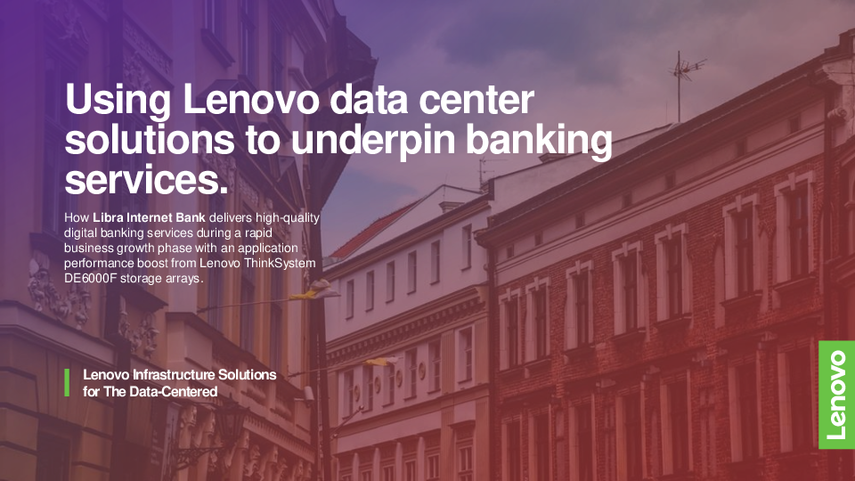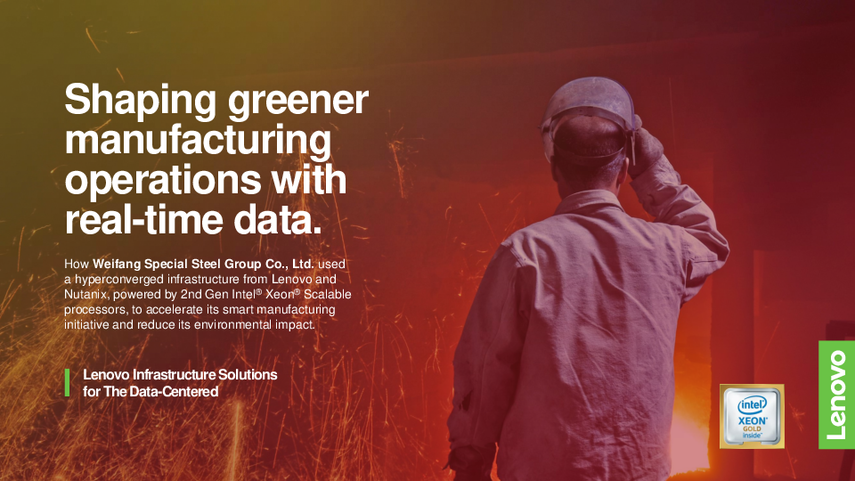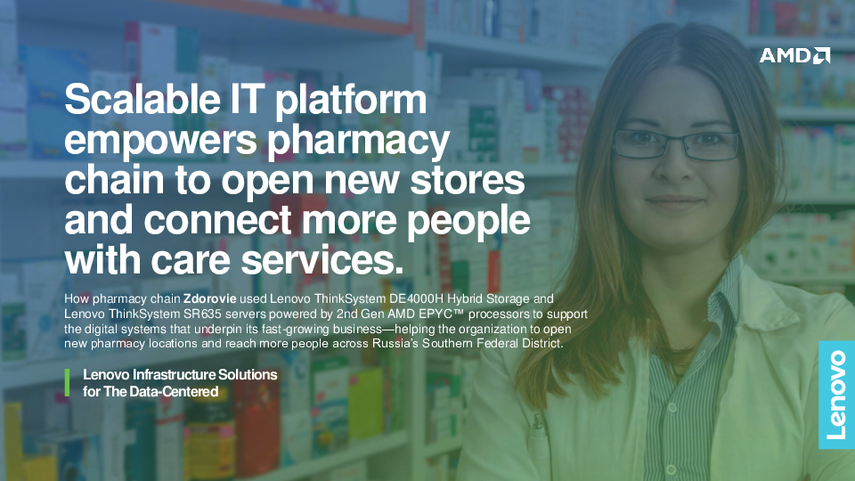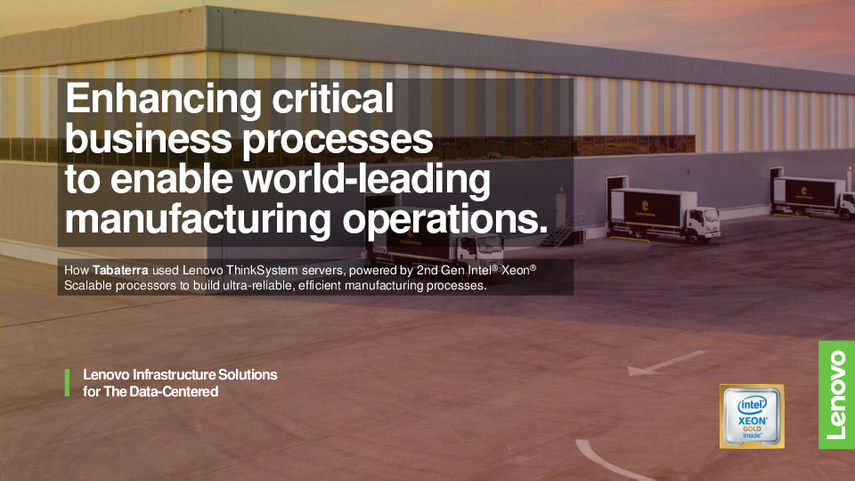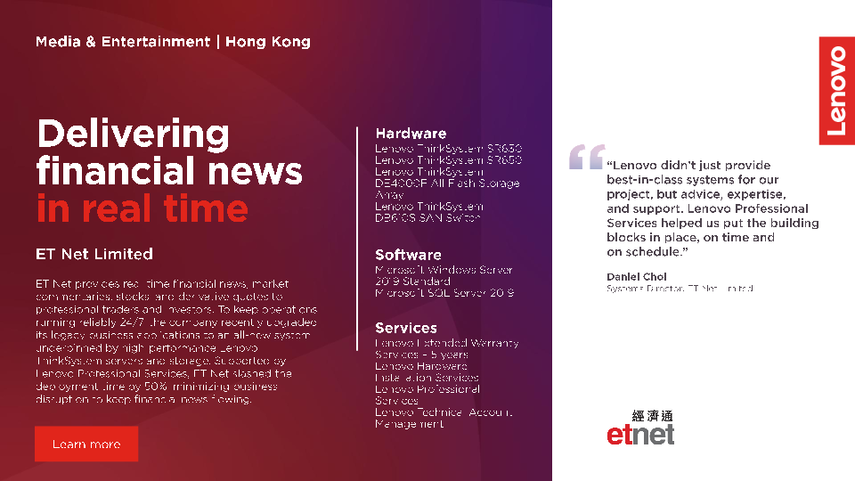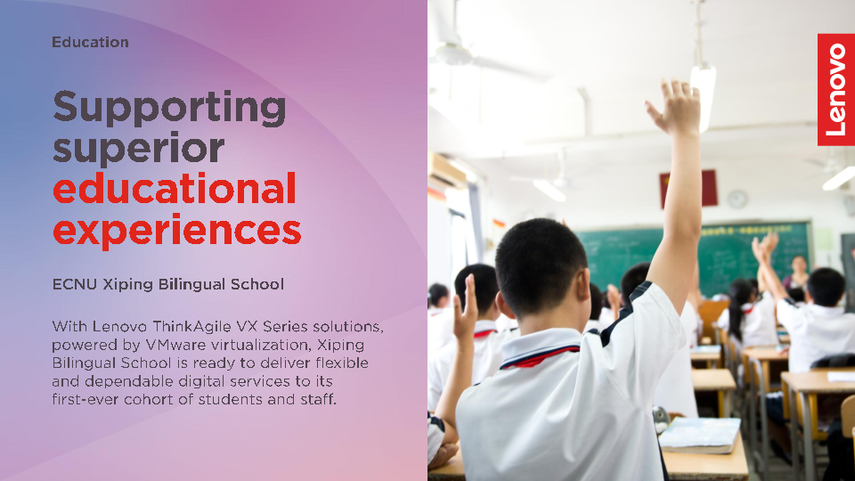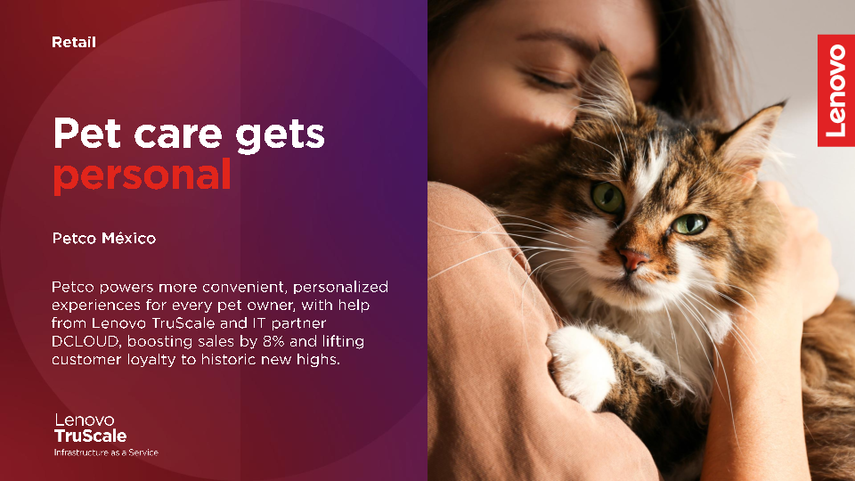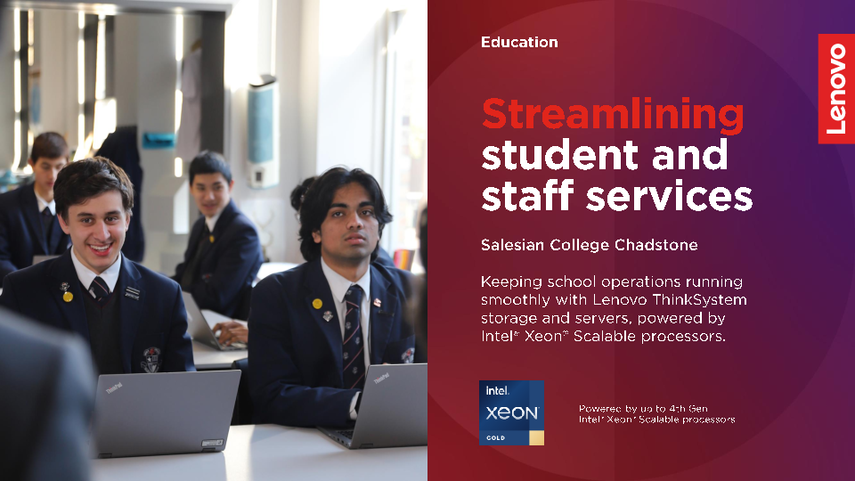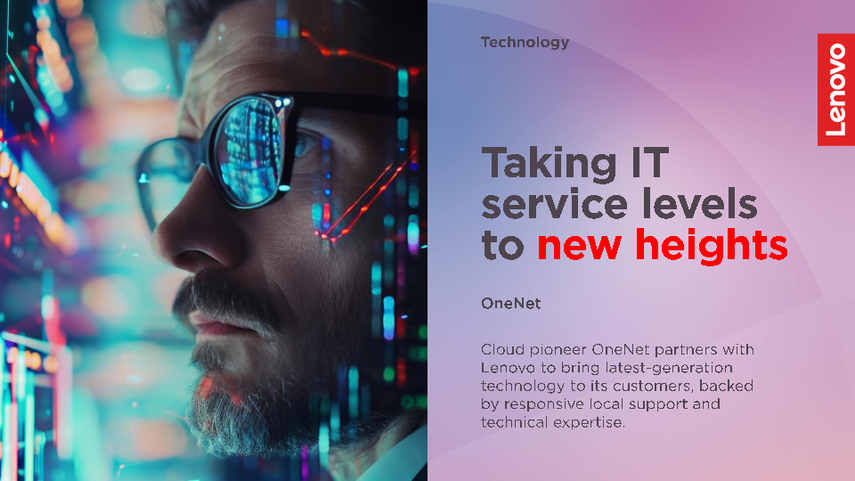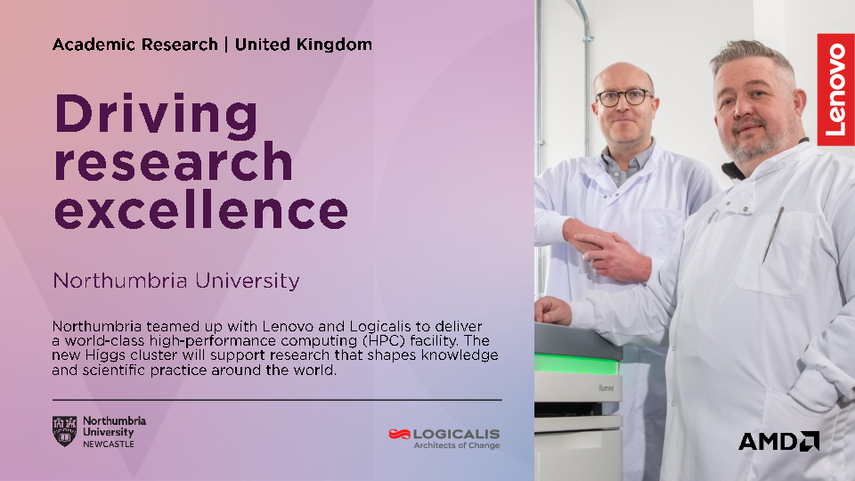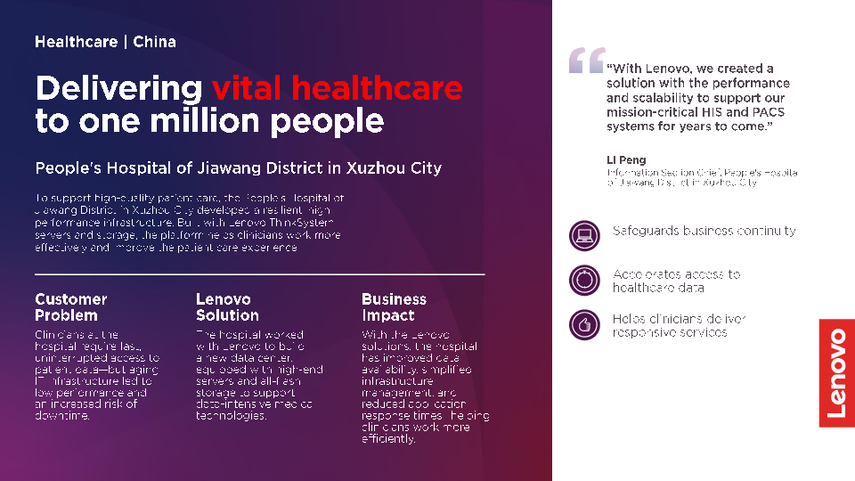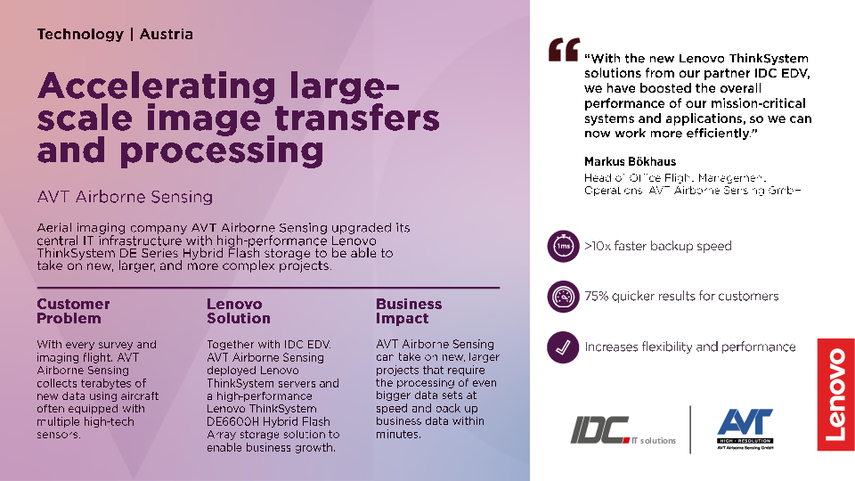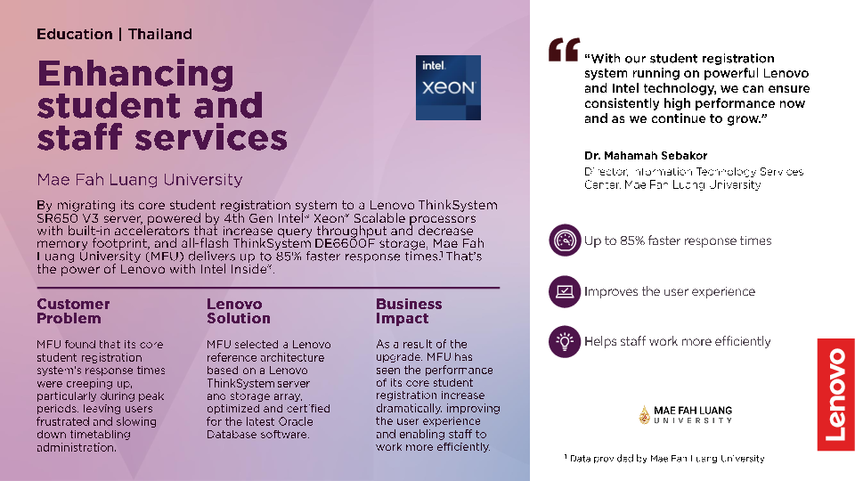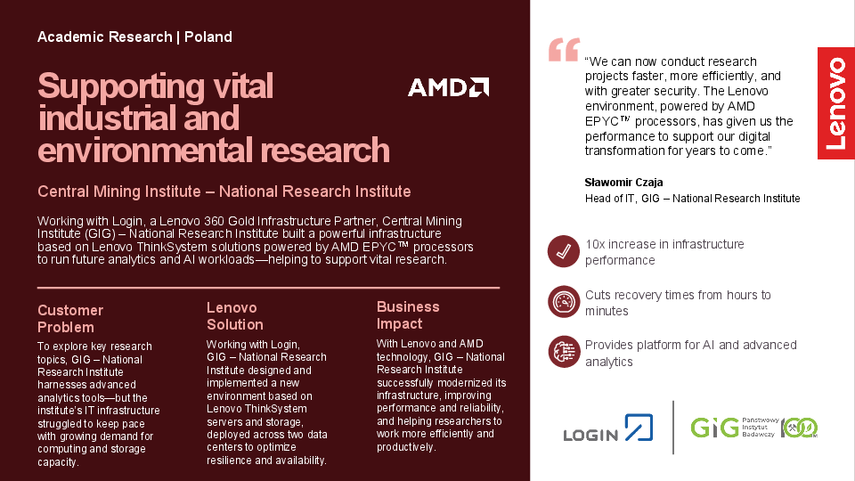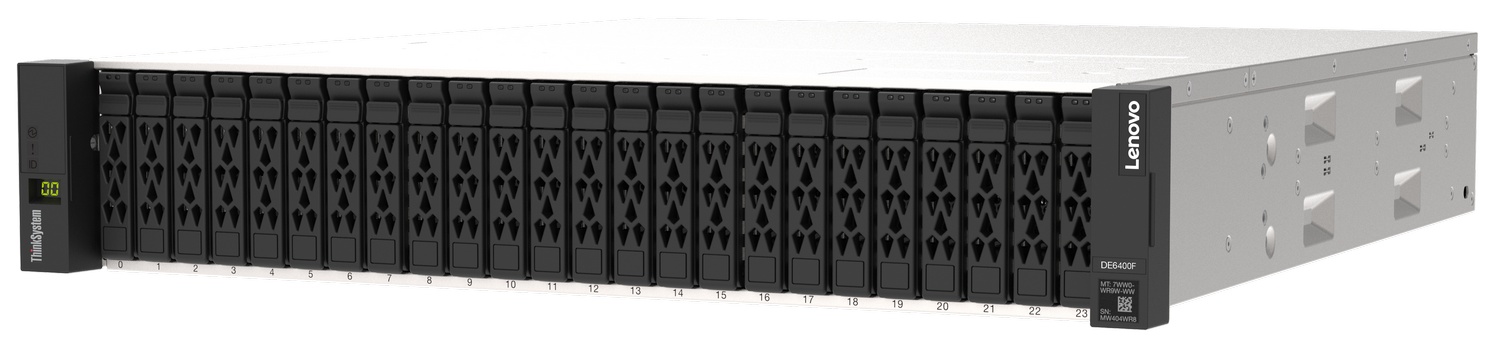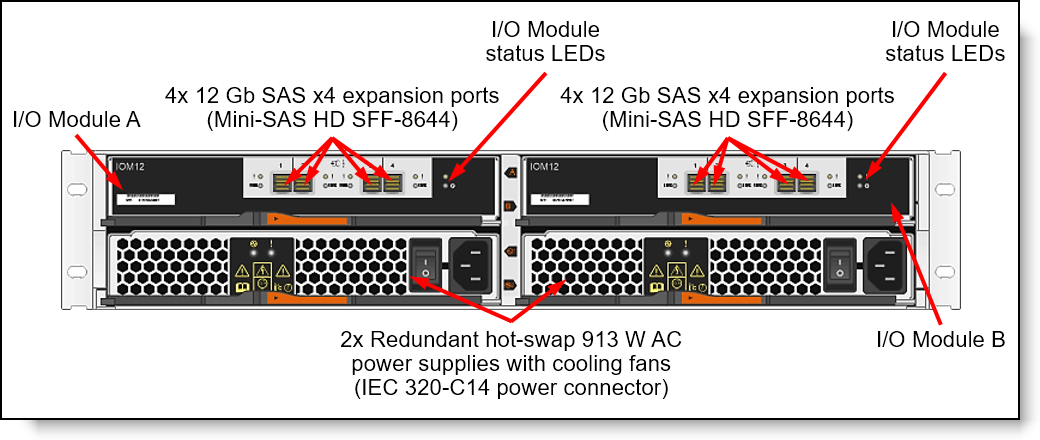Author
Updated
18 Nov 2024Form Number
LP1642PDF size
44 pages, 2.9 MB- Power supplies and cables
- Rack installation
- Physical specifications
- Operating environment
- Warranty and support
- Services
- Regulatory compliance
- Interoperability
- Fibre Channel SAN switches
- Lenovo Financial Services
- Seller training courses
- Related publications and links
- Related product families
- Trademarks
Abstract
Lenovo ThinkSystem DE6400F and DE6400H are scalable, all flash and hybrid mid-range storage systems designed to provide high performance, simplicity, capacity, security, and high availability for entry to mid-range businesses. The DE6400F and DE6400H deliver enterprise-class storage management capabilities in performance-optimized systems with a wide choice of host connectivity options, flexible drive configurations, and enhanced data management features.
This product guide provides essential technical and pre-sales information on the Lenovo ThinkSystem DE6400F and DE6400H Storage Arrays, their key features and specifications, components, options, and configuration guidelines.
This guide is intended for technical specialists, sales specialists, sales engineers, and IT architects who want to learn more about the DE6400F and DE6400H Storage Arrays and consider their use in their solutions.
Driving double-digit business growth with an innovative cloud offering.
How Jolera used Lenovo ThinkSystem storage and servers, powered by 2nd Gen Intel® Xeon® Scalable processors, to drive its expansion in Europe by delivering enterprise-class cloud services with a more predictable and cost-effective billing model.
Helping clients do better business in the cloud.
How CloudHost Technology used Lenovo ThinkSystem solutions, powered by 2nd Gen Intel® Xeon® Scalable processors, to keep pace with growing demand for its services.
How Hefei Environmental Protection Bureau stops pollution in its tracks with high-performance Lenovo infrastructure for real-time monitoring.
Powering groundbreaking plant genomics research:
How the University of Delhi Department of Genetics uses a Lenovo high-performance computing (HPC) system, featuring 2nd Gen Intel® Xeon® Scalable processors, to reduce time to insight.
Textiles manufacturer protects critical data and delivers key insights to decision-makers faster.
Riopele is a leader in Portugal’s textiles industry, and relies on its SAP business systems to produce and deliver high-quality products to customers around the world. To accommodate an increasing volume and velocity of business data and unlock valuable commercial insights, Riopele moved to SAP HANA on Lenovo infrastructure—cutting vital data backup processes in half and accelerating key reports by 75%.
Based in Guimarães, Portugal and founded in 1927, Riopele is one of the country’s oldest textile companies. A strategic partner to many of the world’s leading fashion brands, Riopele employs 1,000 people and delivers high-quality products based on natural, synthetic, artificial and recycled fibers.
Using Lenovo data center solutions to underpin banking services:
How Libra Internet Bank delivers high-quality digital banking services during a rapid business growth phase with an application performance boost from Lenovo ThinkSystem DE6000F storage arrays.
Helping SMEs embark on their journey to the cloud:
How ucs datacenter GmbH uses Lenovo data center infrastructure solutions to deliver flexible, transparent cloud services perfectly tailored to the specific needs of small and medium-sized enterprises (SMEs).
Building a high-performance, future-ready IT foundation for international growth:
How HUF HAUS modernized its data center with Lenovo ThinkSystem servers, powered by AMD EPYC™ processors and all-flash storage, and enhanced office and remote workplaces with Lenovo PCs – boosting employee performance and productivity, reducing costs, and facilitating international business growth.
Helping a Quebec business maintain its position as one of Canada’s leading specialist manufacturers:
How Les Portes JPR Inc. uses Lenovo ThinkSystem solutions to support processor-hungry core systems, delivering a fivefold performance increase and helping users work more productively.
How De Facto Software is accelerating software development with Lenovo ThinkSystem DE Series all-flash storage.
Supporting industry-leading manufacturing with a seamless SAP HANA migration project.
Building innovative security services to help start ups protect data and focus on growth Lenovo Infrastructure.
How Safetech Innovations is using Lenovo ThinkSystem SR630 servers, powered by 2nd Gen Intel ® Xeon ® Scalable processors, and Lenovo ThinkSystem DE2000H storage to develop highly automated security operations center services helping to protect its clients while keeping headcount lean.
Delivering cloud-based genetic sequencing and analysis services at speed and scale, backed by Lenovo high-performance computing solutions.
Supporting trade and commerce within Southeast Asia and beyond:
How Quanzhou Pacific Container Terminal Co. Ltd. uses Lenovo ThinkSystem servers and all-flash storage arrays to keep its mission-critical systems available 24/7, and process huge volumes of customer shipments quickly and efficiently.
Using Lenovo technology to help reinvent passenger and cargo transport for smart cities of the future.
Shaping greener manufacturing operations with real-time data:
How Weifang Special Steel Group Co., Ltd. used a hyperconverged infrastructure from Lenovo and Nutanix, powered by 2nd Gen Intel® Xeon® Scalable processors, to accelerate its smart manufacturing initiative and reduce its environmental impact.
Scalable IT platform empowers pharmacy chain to open new stores and connect more people with care services.
How pharmacy chain Zdorovie used Lenovo ThinkSystem DE4000H Hybrid Storage and Lenovo ThinkSystem SR635 servers powered by 2nd Gen AMD EPYC™ processors to support the digital systems that underpin its fast-growing business—helping the organization to open new pharmacy locations and reach more people across Russia’s Southern Federal District.
Achieving rapid growth while boosting customer satisfaction:
How GetCard used Lenovo ThinkSystem SR630 and SR650 servers, powered by 2nd and 3rd Gen Intel® Xeon® Scalable processors, and Lenovo ThinkSystem DE6000H storage to scale its data center, improve performance, and increase availability to provide even better customer service.
Family-owned manufacturer accelerates international growth with data-driven business processes:
How sunflower producer Sadina 99 used Lenovo ThinkSystem SR550 servers, powered by 2nd Gen Intel® Xeon® Scalable processors, and Lenovo ThinkSystem DE4000H Hybrid Storage to create a high performance platform for integrated, digital workflows with SAP S/4HANA.
Stepping up local government services to meet new demands:
How Município de Portimão used Lenovo ThinkSystem solutions, featuring 2nd Gen Intel® Xeon® Scalable processors, to boost performance, capacity, and resilience for essential applications and data.
Lifting public services to new heights:
How Linyi City Government used a hyperconverged infrastructure platform from Lenovo and Nutanix to modernize and improve its e-government cloud environment.
Enhancing critical business processes to enable world-leading manufacturing operations:
How Tabaterra used Lenovo ThinkSystem servers, powered by 2nd Gen Intel® Xeon® Scalable processors to build ultra-reliable, efficient manufacturing processes.
Supporting world-changing research:
How the Institut de Physique du Globe de Paris uses Lenovo ThinkSystem servers, powered by AMD EPYC™ processors, to boost performance 5x versus the previous supercomputer, for pioneering earth and planetary science research.
Bringing enterprise-class technology within reach of all organizations:
How Equadex uses Lenovo ThinkAgile HX running Nutanix Cloud Platform to bring the efficiency and agility of hyperconverged computing to organizations of all kinds.
Keeping global operations on track now and in the future.
Harnessing data to drive manufacturing excellence.
Putting product development in the fast lane.
Accelerating software development for cutting-edge factory automation.
Leading the journey to cost savings and growth.
Delivering financial news in real time.
Supporting superior educational experiences.
Delivering revolutionary storage services:
Distributed Storage Solutions (DSS) is Australia's largest provider of storage services for Filecoin—a decentralized cloud storage network. When DSS needed to scale capacity fast to meet growing demand for its services, the company turned to Lenovo TruScale Infrastructure as a Service. Today, the company has established a high-performance, high-capacity storage landscape, built on Lenovo ThinkSystem DE6000H storage arrays and backed by TruScale’s flexible pay-as-you-go—keeping the startup on track for consistent, cost-effective growth.
Serving a growing cloud services market:
Mexico’s cloud services market is growing fast, as more and more organizations embark on digital transformation projects. To meet soaring demand for cloud services, WCS IT Consulting turned to Lenovo TruScale Infrastructure as a Service to build a state-of-the-art hosting infrastructure without large upfront investment. With Lenovo TruScale’s pay-as-you-go model, the company has the freedom and flexibility to scale operations for cost-effective business growth.
Delighting citizens with stellar public services:
Home to more than 300,000 people, Camaçari is a thriving city on the east coast of Brazil. To keep the city running smoothly, the local municipality delivers vital services supported by IT infrastructure hosted at City Hall. The organization teamed up with Lenovo partner Lebre Tecnologia e Informática to refresh its data center infrastructure with Lenovo ThinkSystem servers, storage, and networking, enabling shorter response times and accelerating innovation.
Bringing the cloud in-house:
To support new digital offerings, KOMSCO was using computing and storage resources from a public cloud service provider. Over time, service levels were falling, yet at the same time the fees were rising. KOMSCO chose to migrate to an on-premises private cloud running on Lenovo ThinkAgile VX 7000 Series hyperconverged appliances with integrated VMware vSAN™ software. This hyperconverged solution from Lenovo and VMware has enhanced the performance and stability of KOMSCO’s systems while improving the ease of operation. KOMSCO also benefits from significant cost savings, and can now flexibly re-assign resources as workload priorities change.
Pet care gets personal:
Petco powers more convenient, personalized experiences for every pet owner, with help from Lenovo TruScale and IT partner DCLOUD, boosting sales by 8% and lifting customer loyalty to historic new highs.
Powering next-level product development:
Gearing up to elevate design and engineering efficiency with a HPC cluster built on Lenovo ThinkSystem servers featuring 3rd Gen Intel® Xeon® Scalable processors.
Advancing research with a state-of-the-art supercomputer
Empowering researchers to crunch data faster and more accurately with a new HPC cluster based on Lenovo ThinkSystem technology and NVIDIA® A100 Tensor Core GPUs.
Streamlining student and staff services
Keeping school operations running smoothly with Lenovo ThinkSystem storage and servers, powered by Intel® Xeon® Scalable processors.
Facilitating trade along the New Silk Road
The East-West Gate Intermodal Terminal (EWG) in Fényeslitke, Hungary is Europe’s largest smart railway logistics terminal, and serves as the western gateway to the New Silk Road. Working with Lenovo and Kontron Hungary Kft, EWG built a state-of-the-art data center to power operations and ensure the smooth passage of freight traffic between Europe and Asia.
Delivering world-class medical services
To facilitate a move to a new location, XHTCM built a brand-new data center and disaster recovery site from the ground up with Lenovo ThinkSystem servers, powered by Intel® Xeon® Scalable processors. Since the move, the hospital has achieved always-on availability for critical life-saving systems and applications.
Taking IT service levels to new heights
Cloud pioneer OneNet partners with Lenovo to bring latest-generation technology to its customers, backed by responsive local support and technical expertise.
Driving scientific breakthroughs
With demand for OMICS services surging, CPGR worked with Triple4 to enhance its IT infrastructure using Lenovo ThinkSystem servers and storage and VMware vSphere® virtualization—helping the organization increase sequencing capacity and offer cutting-edge capabilities.
Ramping up new semiconductor business
With its Manufacturing Execution System running on ThinkAgile VX, a hyperconverged infrastructure from Lenovo and VMware by Broadcom, SHYICC is on the path to rapid growth and reliable delivery of semiconductor packaging solutions.
Helping businesses grow with secure, reliable cloud services
Ukraine’s most-trusted provider of public and private cloud solutions expands its services with Lenovo ThinkSystem servers and storage—enabling more companies to benefit from its powerful, robust, and secure cloud services.
Change History
Changes in the November 18, 2024 update:
- The following drive options are now withdrawn from marketing - Drives section
- Lenovo ThinkSystem DE Series 1.6TB 3DWD 2.5" SSD SED FIPS 2U24, 4XB7A14107
- Lenovo ThinkSystem DE Series 1.6TB 3DWD 2.5" SSD FIPS 4U60 (2.5" drive in a 3.5" tray), 4XB7A14117
Introduction
Lenovo ThinkSystem DE6400F and DE6400H are industry-leading end to end NVMe Storage solutions designed to provide high performance, simplicity, capacity, security, and high availability for midrange to highend block NVMe large segment.
The DE6400F and DE6400H deliver enterprise-class storage management capabilities in performance-optimized systems with a wide choice of host connectivity options, flexible drive configurations, and enhanced data management features. The DE6400F and DE6400H are a perfect fit for a wide range of enterprise workloads, including big data and analytics, video surveillance, technical computing, backup and recovery, and other storage I/O-intensive applications.
DE6400F and DE6400H models are available in a 2U rack form-factor with 24 small form-factor (2.5-inch SFF) NVMe drives and include two controllers, each with 16 GB system memory for a system total of 32 GB. Host interface cards provide 10/25Gb iSCSI, 16/32Gb FC/NVMe-FC, 100Gb IB/NVMe-RoCE host connections and 12Gb SAS expansions.
The Lenovo DE6400F 2U24 SFF enclosure is shown in the following figure. DE6400H looks just like it.
Figure 1. Lenovo DE6400F enclosure controller
Did you know?
The DE6400F and DE6400H are the new NVMe offerings under the Lenovo enterprise flash storage systems.
A single DE6400F or DE6400H scales up to 367TB (NVMe) of raw storage capacity, expandable to 1.798 PiB all-SSD for an all-flash system and expandable to 4.577 PiB for a hybrid system.
The DE6400F and DE6400H are entry all-flash and hybrid systems ideal for midsized businesses and remote offices that stream media and run-data analytics.
The DE6400F and DE6400H support multiple storage connectivity protocols with a choice of iSCSI, Fibre Channel, NVMe over Fibre Channel, or NVMe over RoCE.
Key features
The ThinkSystem DE6400F and DE6400H offer the following key features and benefits:
- Scalable, high performance mid-range all-flash and hybrid storage with dual active/active controller configurations with 16 GB system memory per controller for high availability and performance.
- Faster application response times with support for NVMe over Fabrics.
- Improved performance and data protection with Dynamic Disk Pools (DDP) technology, as well as support for traditional RAID 0, 1, 3, 5, 6, and 10.
- Flexible storage protocols to match diverse client needs with support for 10/25Gb iSCSI, 16/32Gb FC/NVMe-FC, 100Gb IB/NVMe-RoCE host connectivity.
- The dual controller enclosure scales up to 368TB (NVMe).
- SAS expansion connectivity to expand scalability and capacity.
- 12 Gb SAS drive-side connectivity with support for up to 24x 2.5-inch small form factor (SFF) drives in the 2U24 SFF expansion enclosure, up to 12x 3.5-inch large form factor (LFF) drives in the 2U12 LFF expansion enclosure, or up to 60x 3.5-inch LFF drives in the 4U60 LFF expansion enclosure.
- For "All-Flash" a maximum scalability to up 120 SFF drives by attaching up to four ThinkSystem DE240S 2U24 SFF expansion enclosures.
- For "Hybrid" a maximum scalability to up 264 drives by attaching up to four ThinkSystem DE600S 4U60 LFF expansion enclosures to satisfy growing needs.
- Rich set of standard storage management functions available at no extra cost, including Dynamic Disk Pools, snapshots, volume copy and encryption.
- Optional licensed functions, including higher number of drives and snapshots for greater scalability for continuous data availability.
- Intuitive, web-based GUI for easy system setup and management.
- Designed for 99.9999% availability with redundant hot-swap components, including controllers and I/O modules, power supplies, cooling modules (4U60 LFF enclosures only), proactive maintenance, and non-disruptive firmware upgrades.
The ThinkSystem DE6400F and DE6400H support the complete range of data storage requirements, from highly used applications to high-capacity, low usage applications.
The DE6400F and DE6400H 2U24 SFF expansion enclosure and expansion enclosures offer a variety of drives. Refer to the drives section for a list of supported drives. All drives are dual-port and hot-swappable. For the DE6400F system HDD Intermix (within enclosure) is not supported. For the DE6400H system HDD Intermix (within enclosure) is supported which provides the flexibility to address performance and capacity needs within a single enclosure.
Customers can intermix 2U24 SFF, 2U12 LFF, and 4U60 LFF expansion enclosures behind a 2U24 SFF controller enclosure. This configuration delivers the added flexibility to mix 3.5-inch and 2.5-inch drives within a single system.
More drives and expansion enclosures are designed to be dynamically added with virtually no downtime, which helps to quickly and seamlessly respond to ever-growing capacity demands.
The ThinkSystem DE6400F and DE6400H offer high levels of system and data availability with the following technologies:
- Dual-active controller modules with automatic load balancing and failover
- Mirrored data cache with flash backup (battery-backed destaging to flash)
- Dual-port SAS HDDs and SSDs with automatic drive failure detection and rebuild with global hot spares
- Redundant, hot-swappable and customer replaceable hardware components, including SFP/SFP+ transceivers, controller and I/O modules, power supplies, cooling modules (4U60 LFF only), and drives
- Automated path failover support for the data path between the host and the drives with multipathing software
- Non-disruptive controller and drive firmware upgrades
Note: HDD SAS 10k rpm are not supported for the ThinkSystem DE6400F and DE6400H.
Comparing the DE6400F and DE6400H to the previous generation
This section compares the Lenovo ThinkSystem DE6400F and DE6400H to the DE6600, as well as the previous generation DE6000.
Components and connectors
The following figure shows the front of the DE6400F enclosure controller and DE6400H looks just like it with DE6400H label.
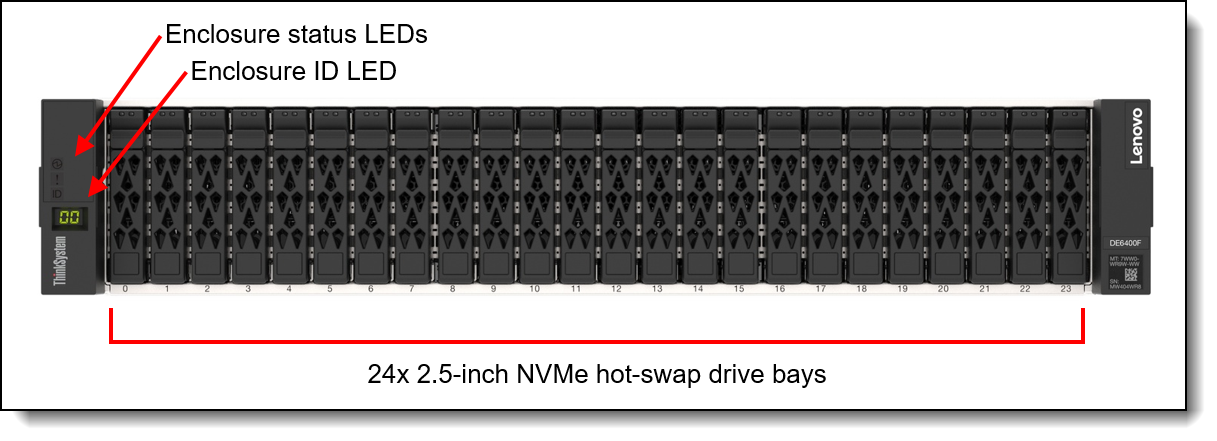
Figure 2. DE6400F enclosure controller front view.
The following figure shows the rear of the ThinkSystem DE6400F and DE6400H 2U SFF controller enclosure.

Figure 3. ThinkSystem DE6400F and DE6400H 2U SFF controller enclosure rear view
The rear of the ThinkSystem DE6400F and DE6400H 2U SFF controller enclosure includes the following components:
- Two controllers. Each controller with the following ports:
- One Serial (RS-232) port.
Note: The DE6400F and DE6400H controllers no longer offers base ports - One service (USB) (Not functional) port.
- One serial console (mini-USB) port.
- One management (1GbE) port.
- Eng only (Not functional) ports.
- Bay 1/port 1 reserved for SAS expansion card only (optional)
- Bay 2/port 2 will always have HIC in it (for host connections (FC, iSCSI, IB))
- One Serial (RS-232) port.
- Two redundant hot-swap 1181W AC (220V) power supplies (IEC 320-C14 power connector).
- PSU and system fans are installed in the controller enclosure (not chassis).
The following figure shows the front of the DE240S 2U SFF expansion enclosure.
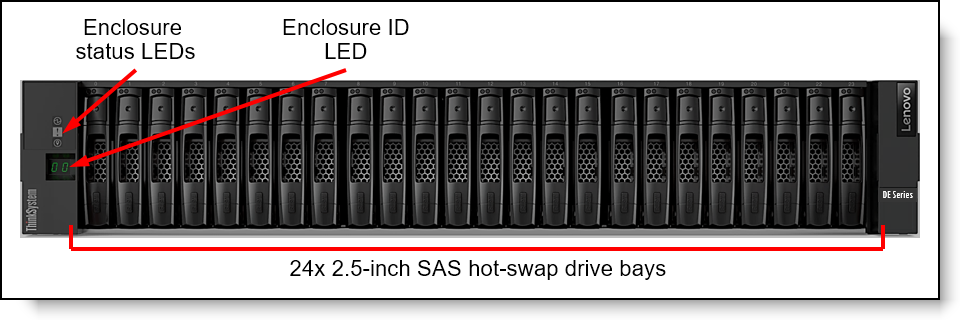
Figure 4. DE240S 2U SFF expansion enclosure front view.
The front of the DE240S 2U SFF expansion enclosure includes the following components:
- 24 SFF hot-swap drive bays
- Enclosure status LEDs
- Enclosure ID LED
The following figure shows the front of the ThinkSystem DE120S 2U LFF expansion enclosure.
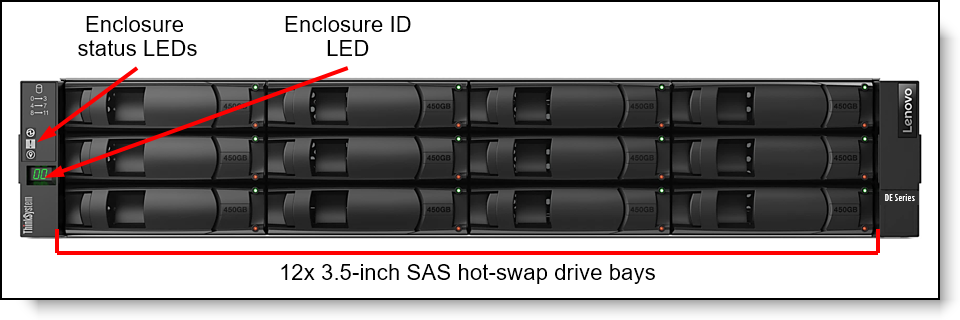
Figure 5. ThinkSystem DE120S 2U LFF expansion enclosure front view.
The front of the ThinkSystem DE120S 2U LFF expansion enclosure includes the following components:
- 12 LFF hot-swap drive bays
- Enclosure status LEDs
- Enclosure ID LED
The following figure shows the rear of the ThinkSystem DE240S and DE120S 2U expansion enclosures.
The rear of the ThinkSystem DE240S and DE120S 2U expansion enclosures includes the following components:
- Two redundant hot-swap I/O Modules; each I/O Module provides four 12 Gb SAS x4 expansion ports (Mini-SAS HD SFF-8644) for connections to the controller enclosures and for connecting the expansion enclosures between each other.
- Two redundant hot-swap 913 W AC (100 - 240 V) power supplies (IEC 320-C14 power connector) with integrated cooling fans.
The following figure shows the rear of the ThinkSystem DE600S 4U LFF expansion enclosure.
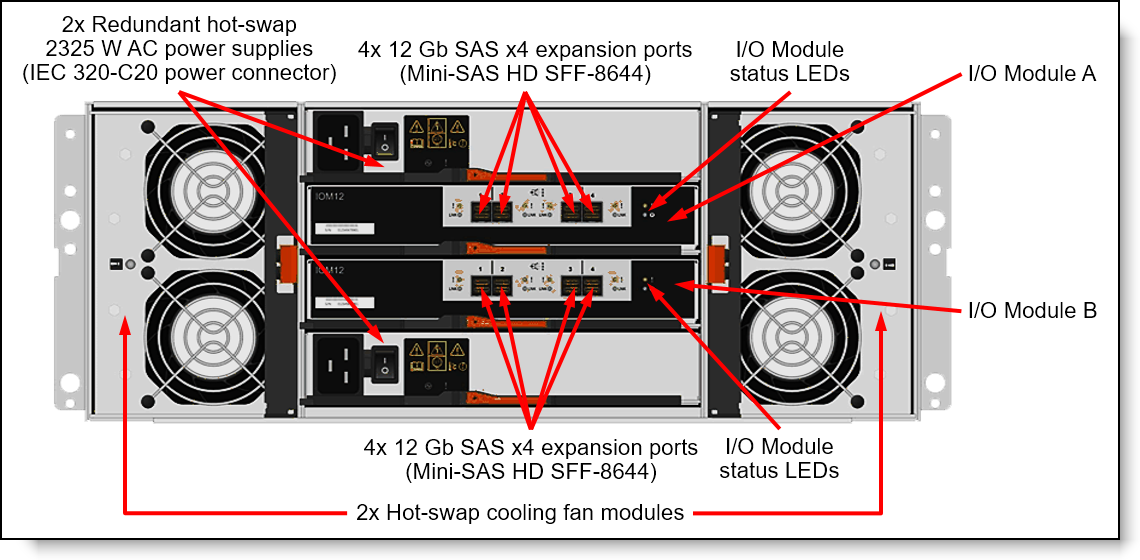
Figure 7. ThinkSystem DE600S 4U LFF expansion enclosure rear view
The rear of the ThinkSystem DE600S 4U LFF expansion enclosure includes the following components:
- Two redundant hot-swap I/O Modules; each I/O Module provides four 12 Gb SAS x4 expansion ports (Mini-SAS HD SFF-8644) for connections to the controller enclosures and for connecting the expansion enclosures between each other.
- Two redundant hot-swap 2325 W AC (200 - 240 V) power supplies (IEC 320-C20 power connector)
- Two hot-swap cooling fan modules; each module has two fans.
Note: The failed cooling module should be replaced as soon as possible.
System specifications
The following table lists the ThinkSystem DE6400F and DE6400H storage system specifications.
Note: The supported hardware options, software features, and interoperability listed in this product guide are based on the Lenovo SAN OS 11.80. For details about specific software releases that introduced support for certain hardware options and software features, refer to the Release notes of the particular software release for the ThinkSystem DE6400F and DE6400H that can be found at: http://datacentersupport.lenovo.com
| Attribute | DE6400F (All-flash) | DE6400H (Hybrid) |
|---|---|---|
| Machine type |
Controller enclosure: 7DB6 Expansion enclosures:
|
Controller enclosure: 7DB6 Expansion enclosures:
|
| Form factor |
Controller enclosure: 2U rack mount Expansion enclosure:
|
Controller enclosure: 2U rack mount Expansion enclosure:
|
| Controller configuration | Dual active-active controller configuration with automatic load balancing. | |
| RAID levels | RAID 0, 1, 3, 5, 6, and 10; Dynamic Disk Pools. Note: RAID 3 can be configured only through the Storage Manager Command Line (SMcli). |
|
| Controller system memory | 32 GB per system (16 GB per controller). Cache mirroring between the controllers. Flash-backed cache protection (includes battery for destaging to flash). | |
| Expansion enclosure support |
|
|
| Drive bays |
|
|
|
Drive technology
|
Controller enclosure
Expansion enclosures:
|
|
| Drive expansion connectivity |
|
|
| Drives | Controller enclosure: 2U24 SFF drives:
DE240S Expansion enclosure: 2U24 SFF drives*:
|
Controller enclosure: 2U24 SFF drives:
DE240S Expansion enclosure: 2U24 SFF drives*:
DE120S Expansion enclosure: 2U12 LFF drives:
DE600S Expansion enclosure: 4U60 LFF drives:
|
| Storage capacity |
|
|
| Storage protocols | SAN (Block access): FC, iSCSI, iSER/IB, NVMe/FC, NVMe/IB, NVMe/RoCE, and SRP/IB. | |
| Host connectivity |
Host connectivity ports provided using host interface cards (HICs). A controller enclosure has two controllers. Supported HICs are:
|
|
| Host operating systems |
Microsoft Windows Server, Red Hat Enterprise Linux (RHEL), SUSE Linux Enterprise Server (SLES), VMware vSphere. Reference LSIC for details. |
|
| Performance (NVMe drives only)** |
|
|
| Configuration maximums |
|
|
| Cooling | Controller enclosure: Five cooling fans per enclosure controller. DE600S expansion: Redundant cooling with two cooling modules DE120S, DE240S: Fans that are built into power supplies |
|
| Power supply | Two redundant hot-swap 1181 W (220 V) 2U24 controller enclosure. Each expansion enclosure also supports 2 power supply. | |
| Hot-swap parts | Controllers, I/O modules, drives, power supplies and SFP+/SFP28/QSFP28 transceivers. | |
| Management ports |
|
|
| Management interfaces | System Manager web-based GUI; SAN Manager standalone GUI; SSH CLI for service only; SMcli; SMI-S Provider; SNMP, email, and syslog alerts; XClarity integration supporting storage alerts. | |
| Security features | Secure Socket Layer (SSL), Secure Shell (SSH) for service only, user level security, role-based access control (RBAC), LDAP authentication. | |
| Warranty and support | Three-year customer-replaceable unit and onsite limited warranty with 9x5 next business day (NBD) parts delivered. Also available are 9x5 NBD onsite response, 24x7 coverage with 2-hour or 4-hour onsite response, or 6-hour or 24-hour committed repair (select areas), YourDrive YourData, Premier Support, and 1-year or 2-year post-warranty extensions. | |
| Software maintenance | Included in the base warranty and any Lenovo warranty extensions. | |
| Dimension (controller enclosure) | 2U24 SFF enclosure: Height: 87 mm, Width: 447 mm, Depth: 543 mm (3.4 x 17.6 x 21.4 inches) | |
| Dimension (expansion enclosure) |
|
|
| Weight |
|
|
* There is no support for 10k SAS drives.
** Estimated performance based on internal measurements
Controller enclosures
The following table lists the CTO base models for the ThinkSystem DE6400F and DE6400H.
Configuration notes:
- Note: No mixing of host protocols
The models of the ThinkSystem DE6400F and DE6400H ship with the following items:
- One chassis with the following components:
- Two controllers
- Two power supplies
- Two host interface cards
- Rack Mount Kit
- 2 m USB Cable (USB Type A to Micro-USB)
- Two power cables:
- Relationship models listed in this section:
- 2U24 SFF: 1.5 m, 10A/100-250V, C13 to IEC 320-C14 rack power cables
- CTO models: Customer-configured power cables
- Relationship models listed in this section:
Controllers
The ThinkSystem DE6400F and DE6400H enclosures ship with two controllers, and each controller provides 16 GB system memory for a system total of 32 GB respectively. A controller provides interfaces for host connectivity, management, and internal drives, and it runs storage management software.
- Each controller has two bays or ports for host interface card (HIC).
- Each controller supports 1 x (optional) SAS expansion card in bay1/port1 (mini-SAS HD SFF-8644 connectors) for the attachment of the ThinkSystem DE Series expansion units. 4 ports per controller.
The following host interfaces can be added to the ThinkSystem DE6400F and DE6400H controller enclosures with HICs:
- 8x 10/25 GbE SFP28 ports (4 ports per HIC) for 10/25 Gb iSCSI connectivity (require optical transceivers or DAC cables that should be purchased for the HICs).
- 8x 16/32 Gb FC SFP+ ports (4 ports per HIC) for FC or NVMe/FC connectivity (require optical transceivers that should be purchased for the HICs).
- 4x 100Gb NVMe-IB/RoCE, SRP, QSFP28 ports (2 ports per HIC) for NVMe/RoCE connectivity (require optical transceivers or DAC cables that should be purchased for the HIC).
Configuration notes:
- Both controllers must have the same system memory: 16 GB.
- Two host interface cards are required for selection in bay2/port2 (one per controller).
- No mixing of host protocols
- Both controllers must have the same type of the host interface card installed (16/32 Gb FC SFP+, 10/25 Gb iSCSI SFP28, or 100 GbE NVMe/RoCE QSFP28), and both cards must have SFP+/SFP28/QSFP28 media of the same type (either optical transceivers or DAC cables, but not both types).
The following table lists the DE6400F and DE6400H controllers and supported connectivity options.
* Factory-installed only.
Expansion enclosures
In the base configuration, the ThinkSystem DE6400F and DE6400H supports attachment of up to four expansions: 4xDE600S 4U60 LFF, or 4xDE240S 2U24 SFF, or 4xDE120S 2U12 LFF. These expansions can be mixed up to the aforementioned maximums.
Maximum drives:
- All Flash- 120 (1 x DE6400F controller NVMe + 4xDE240S SAS, SSD)
- Hybrid- 264 (1 x DE6400H controller NVMe + 4xDE600S SAS, SSD)
Note: DE120S and DE600S are not supported with All Flash controller.
The following table lists the CTO base models for the ThinkSystem DE Series expansion enclosures.
Configuration notes:
- For CTO models, two I/O expansion modules are selected by default in the configurator, and the selection cannot be changed.
The models of the ThinkSystem DE240S, DE120S, and DE600S ship with the following items:
- One chassis with the following components:
- Two I/O modules
- Two power supplies
- Two cooling modules (4U60 LFF only)
- Four 1 m MiniSAS HD 8644/MiniSAS HD 8644 cables (Models listed in Tables 6 and 7)
- Rack Mount Kit
- Quick Installation Guide
- Electronic Publications Flyer
- Two power cables:
- CTO models: Customer-configured power cables
Each ThinkSystem DE Series expansion enclosure ships with two SAS I/O expansion modules. Each I/O expansion module provides four external 12 Gb SAS x4 ports (Mini-SAS HD SFF-8644 connectors labelled Port 1-4) that are used for connections to the ThinkSystem DE6400F and DE6400H and for daisy chaining the expansion enclosures between each other.
Two expansion ports on the Controller A are connected to the Ports 1 and 2 on the I/O Module A in the first expansion enclosure in the chain, and the Ports 3 and 4 on the I/O Module A in the first expansion enclosure are connected to the Ports 1 and 2 on the I/O Module A in the adjacent expansion enclosure, and so on.
Two expansion ports on the Controller B are connected to the Ports 1 and 2 on the I/O Module B in the last expansion enclosure in the chain, and the Ports 3 and 4 on the I/O Module B in the expansion enclosure are connected to the Ports 1 and 2 on the I/O Module B in the adjacent expansion enclosure, and so on.
The connectivity topology for the DE Series expansion enclosures is shown in the following figure.
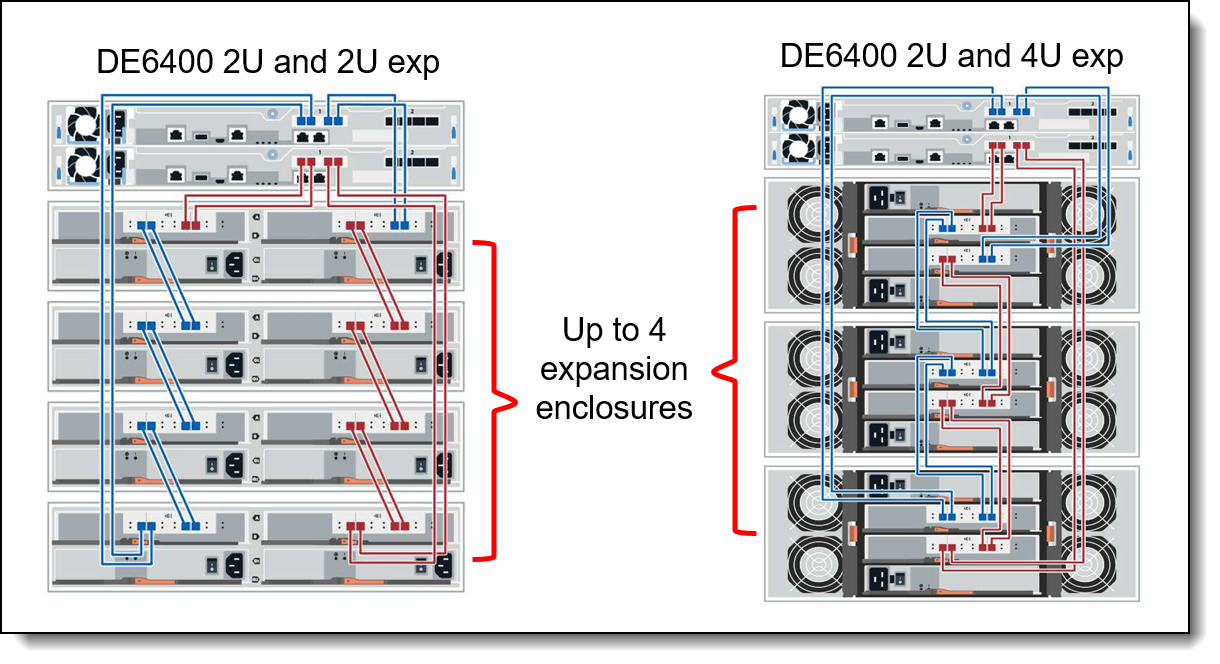
Figure 8. ThinkSystem DE6400F and DE6400H expansion enclosure connectivity topology
The following table lists ordering information for the supported expansion enclosure connectivity options.
Configuration notes:
- Eight SAS cables are needed per each expansion enclosure (two SAS cables per I/O Module) for connections to the controller enclosure and for daisy chaining of the expansion enclosures.
- The length of the SAS cables that connect a 2U24 or 2U12 enclosure to an adjacent 4U60 enclosure should be at least 1 meter.
Drives
The ThinkSystem DE6400F and DE6400H controller enclosure support up to 24 NVMe drives.
Expansion enclosure support is as follows:
- The DE240S 2U24 SFF expansion enclosure supports 24 SFF drives.
- The DDE120S 2U12 LFF expansion enclosure supports 12 LFF drives.
- The DE600S 4U60 LFF expansion enclosure supports 60 LFF drives.
Shipping requirement: 2U12 and 2U24 enclosures can be shipped with all drive bays populated, however the 4U60 enclosures must be shipped with drives removed.
The following table lists supported drive options for the ThinkSystem DE6400F and DE6400H controller enclosure.
The following table lists supported drive options for the DE240S 2U24 SFF expansion enclosure.
The following table lists supported drive pack options for the DE240S 2U24 SFF expansion enclosure.
The following table lists supported drive options for the DE120S 2U12 LFF expansion enclosure.
The following table lists supported drive options for the DE600S 4U60 LFF expansion enclosure.
The following table lists supported drive pack options for the DE600S 4U60 LFF Expansion Enclosure.
Configuration notes:
- For DE6400F storage system no HDD drives, SSDs only. A single DE6400F storage system can support a maximum of 120 SSDs.
- For hybrid (NL-SAS and SSDs).
- A minimum of 20 drives is required for each 4U60 LFF enclosure (the front row of each drawer must be populated with four drives).
- Intermix of FIPS drives and non-FIPS drives is supported within the system.
Software
The following functions are included with every ThinkSystem DE6400F and DE6400H:
- RAID levels 0, 1, 3, 5, 6, and 10: Provide the flexibility to choose the level of performance and data protection required.
- Dynamic Disk Pools (DDP) technology: Helps improve performance and availability with significantly faster rebuild time and reduced exposure to multiple drive failures by allowing data and built-in spare capacity to be distributed across all physical drives in the storage pool.
- All Flash Array (AFA) capability: Meets the demand for higher speed storage and provide higher IOPS and bandwidth with lower power usage and total cost of ownership than hybrid or HDD-based solutions.
- Snapshots: Enables creation of copies of data for backup, parallel processing, testing, and development, and have the copies available almost immediately (up to 1024 snapshot targets per DE6400 system).
- Encryption: Provides encryption for data at rest for enhanced data security with the optional FIPS 140-2 Level 2 drives and embedded key management (AES-256) or an external key management server.
- Automatic load balancing: Provides automated I/O workload balancing of I/O traffic from the hosts across both controllers.
- Data assurance: Ensures industry-standard T10-PI end-to-end data integrity in the storage system (from the host ports to the drives).
- Dynamic volume and capacity expansion: Allows the capacity of a volume to be expanded by adding new physical drives or making use of unused space on existing drives.
Software maintenance is included in the ThinkSystem DE6400F and DE6400H base warranty and optional warranty extensions, which provides 3-year software support with the option to extend it up to 5 years in 1-year or 2-year increments (see Warranty and support for details).
The following additional features in SAN OS 11.80 are supported with every ThinkSystem DE6400F and DE6400H:
- Increase SSD Read Cache maximum (60% increase from 5TB to 8TB)
- Increase max from 5 to 8 TB (based on two 3.8TB) at a minimum on all platforms.
- Strengthen digital signature method for SAN OS package
- All downloadable firmware is bundled in the same format (an RCB file).
- Support SSD Read Cache
- With HDD expansion, allow SSD read cache to be configured.
- Using the NVMe drives as the SSD read cache for HDDs in the SAS expansion.
- iSCSi/FC async remote mirroring
- Support ARVM on DE6400/DE6600, both NVMe and SAS based volumes.
- Basic target is another DE6400 or DE6600 system. Include mirroring SAS expansion drives to existing DE SAS drives.
- Like block size mirrors to like block size. i.e.NVMe 4Kn volumes mirror only to another 4Kn volume, and 512e to 512e.
- iSCSi/FC is the only host connection.
- Optimization of DDP Error overhead calculation algorithm
- Cap the number of error overhead stripes to 300 from the percentage-based calculation we do today.
Management
The DE6400F and DE6400H supports the following management interfaces:
- ThinkSystem System Manager, a web-based interface via HTTPS for single-system management, that runs on the storage system itself and requires only a supported browser, so there is no need for a separate console or plug-in. For more information, see the System Manager Online Help.
- ThinkSystem SAN Manager, a host-installed GUI-based application, for centralized management of multiple storage systems. For more information, see the SAN Manager Online Help.
- ThinkSystem DE Series Storage Plugin for vCenter. For more information, see the DE Series vCenter Plugin Online Help.
- Command line interface (CLI) via SSH or through serial console. For more information, see the CLI Online Help.
- Syslog, SNMP, and e-mail notifications.
- Optional Lenovo XClarity Administrator support for discovery, inventory, and monitoring.
Power supplies and cables
The ThinkSystem DE Series 2U24 SFF enclosures ship with two redundant hot-swap 1181W (200 - 240V) standard AC power supplies, each with an IEC 320-C14 connector:
The ThinkSystem DE Series 4U60 LFF enclosures ship with two redundant hot-swap 2325 W (200 - 240 V) Platinum AC power supplies, each with an IEC 320-C20 connector.
Power consumption: Controller enclosures run on (200 - 240V) power and expansion enclosures will operate up to 240 V. Please contact your Lenovo sales representative for further assistance.
The CTO models require the selection of two power cables.
The following table lists the rack power cable and line cord options that can be ordered for the DE Series 2U24 SFF enclosures (two power cords per enclosure).
The following table lists the rack power cable and line cord options that can be ordered for the DE Series 4U60 LFF enclosures (two power cords per enclosure).
* CTO only.
Rack installation
The individually shipped ThinkSystem DE Series 2U12 enclosures come with the ThinkSystem Storage Rack Mount Kit 2U12, and the individually shipped ThinkSystem DE Series 2U24 and 4U60 enclosures come with the ThinkSystem Storage Rack Mount Kit 2U24/4U60. These rack mount kits are listed in the following table.
| Description | Feature code | Quantity |
|---|---|---|
| Lenovo ThinkSystem Storage Rack Mount Kit 2U12 | B38X | 1 |
When the ThinkSystem DE Series enclosures are factory-integrated and shipped installed in a rack cabinet, the rack mount kits that support Ship-in-Rack (SIR) capabilities are derived by the configurator. The SIR-capable rack mount kits are listed in the following table.
The following table summarizes the rack mount kit features and specifications.
‡ The rack cabinet must be at least 1100 mm (43.31 in.) deep for 4U60 enclosures.
* The majority of the enclosure components can be serviced from the front or rear of the enclosure, which does not require the removal of the enclosure from the rack cabinet.
** If a 0U PDU is used, the rack cabinet must be at least 1000 mm (39.37 in.) deep for 2U12 and 2U24 enclosures, or at least 1200 mm (47.24 in.) deep for 4U60 enclosures.
^ Measured when mounted on the rack, from the front surface of the front mounting flange to the rear most point of the rail.
Physical specifications
The DE6400F and DE6400H 2U24 SFF enclosure:
- Height: 87 mm (3.4 in.)
- Width: 447 mm (17.6 in.)
- Depth: 543 mm (21.4 in.)
The ThinkSystem DE Series 2U24 SFF enclosures have the following dimensions:
- Height: 85 mm (3.3 in.)
- Width: 449 mm (17.7 in.)
- Depth: 553 mm (21.8 in.)
The ThinkSystem DE Series 2U12 LFF enclosures have the following dimensions:
- Height: 85 mm (3.3 in.)
- Width: 447 mm (17.6 in.)
- Depth: 483 mm (19.0 in.)
The ThinkSystem DE Series 4U60 LFF enclosures have the following dimensions:
- Height: 174 mm (6.9 in.)
- Width: 449 mm (17.7 in.)
- Depth: 922 mm (36.3 in.)
Weights of enclosures (fully configured):
- DE6400F and DE6400H 2U24 SFF controller enclosure (7DB6): 25.07 kg (55.3 lb)
- DE240S 2U24 SFF expansion enclosure (7Y68): 27.44 kg (60.5 lb)
- DE120S 2U12 LFF expansion enclosure (7Y63): 27.12 kg (59.8 lb)
- DE600S 4U60 LFF expansion enclosure (7Y69): 112.2 kg (247.4 lb)
Operating environment
The ThinkSystem DE Series 2U24 SFF and 4U60 LFF enclosures are supported in the following environment:
- Air temperature:
- Operating:
- DE240S 2U24 SFF: 5 °C - 45 °C (41 °F - 113 °F)
- DE120S 2U12 LFF: 10 °C - 40 °C (50 °F - 104 °F)
- Non-operating: -10 °C - +50 °C (14 °F - 122 °F)
- Maximum altitude: 3050 m (10,000 ft)
- Operating:
- Relative humidity:
- Operating: 8% - 90% (non-condensing)
- Non-operating: 10% - 90% (non-condensing)
- Electrical power:
- 200 to 240 V AC (nominal); 50 Hz / 60 Hz
- Acoustical noise emission:
- DE600S 4U60 SFF: 7.2 bels
- DE240S 2U24 SFF and DE120S 2U12 LFF: 6.6 bels
The following table lists the maximum enclosure power load, inlet current, and heat output based on the source voltage.
Warranty and support
The ThinkSystem DE Series enclosures have a three-year customer-replaceable unit (CRU) and onsite limited (for field-replaceable units [FRUs] only) warranty with standard call center support during normal business hours and 9x5 Next Business Day Parts Delivered.
Lenovo’s additional support services provide a sophisticated, unified support structure for a customer's data center, with an experience consistently ranked number one in customer satisfaction worldwide.
The following Lenovo support services are available:
- Premier Support provides a Lenovo-owned customer experience and delivers direct access to technicians skilled in hardware, software, and advanced troubleshooting, in addition to the following capabilities:
- Direct technician-to-technician access through a dedicated phone line.
- 24x7x365 remote support.
- Single point of contact service.
- End to end case management.
- 3rd Party collaborative software support.
- Online case tools and live chat support.
- On-demand remote system analysis.
- Warranty Upgrades (Preconfigured Support) are available to meet the on-site response time targets that match the criticality of customer's systems:
- 3, 4, or 5 years of service coverage.
- 1-year or 2-year post-warranty extensions.
- Foundation Service: 9x5 service coverage with next business day onsite response, with optional YourDrive YourData.
- Essential Service: 24x7 service coverage with 4-hour onsite response or 24-hour committed repair (available only in select regions), with optional YourDrive YourData.
- Advanced Service: 24x7 service coverage with 2-hour onsite response or 6-hour committed repair (available only in select regions), with optional YourDrive YourData.
- Managed Services
Lenovo Managed Services provide continuous 24x7 remote monitoring (plus 24x7 call center availability) and proactive management of a customer's data center using state of the art tools, systems, and practices by a team of highly skilled and experienced Lenovo services professionals.
Quarterly reviews check error logs, verify firmware and operating system device driver levels, and software as needed. Lenovo will also maintain records of latest patches, critical updates, and firmware levels, to ensure customer's systems are providing business value through optimized performance.
- Technical Account Management (TAM)
A Lenovo Technical Account Manager helps customers optimize operations of their data centers based on a deep understanding of customer's business. Customers gain direct access to a Lenovo TAM, who serves as their single point of contact to expedite service requests, provide status updates, and furnish reports to track incidents over time. Also, a TAM helps proactively make service recommendations and manage service relationship with Lenovo to make certain that customer's needs are met.
- YourDrive YourData
Lenovo’s YourDrive YourData service is a multi-drive retention offering that ensures that customer's data is always under their control, regardless of the number of drives that are installed in their Lenovo system. In the unlikely event of a drive failure, customers retain possession of their drive while Lenovo replaces the failed drive part. Customer's data stays safely on customer premises, in their hands. The YourDrive YourData service can be purchased in convenient bundles with Foundation, Essential, or Advanced Service upgrades and extensions.
- Health Check
Having a trusted partner who can perform regular and detailed health checks is central to maintaining efficiency and ensuring that customer systems and business are always running at their best. Health Check supports Lenovo-branded server, storage, and networking devices, as well as select Lenovo-supported products from other vendors that are sold by Lenovo or a Lenovo-Authorized Reseller.
Some regions might have different warranty terms and conditions than the standard warranty. This is due to local business practices or laws in the specific region. Local service teams can assist in explaining region-specific terms when needed. Examples of region-specific warranty terms are second or longer business day parts delivery or parts-only base warranty.
If warranty terms and conditions include onsite labor for repair or replacement of parts, Lenovo will dispatch a service technician to the customer site to perform the replacement. Onsite labor under base warranty is limited to labor for replacement of parts that have been determined to be field-replaceable units (FRUs). Parts that are determined to be customer-replaceable units (CRUs) do not include onsite labor under base warranty.
If warranty terms include parts-only base warranty, Lenovo is responsible for delivering only replacement parts that are under base warranty (including FRUs) that will be sent to a requested location for self-service. Parts-only service does not include a service technician being dispatched onsite. Parts must be changed at customer’s own cost and labor and defective parts must be returned following the instructions supplied with the spare parts.
Lenovo support services are region-specific. Not all support services are available in every region. For information about Lenovo support services that are available in a specific region, refer to the following resources:
- Service part numbers in Data Center Solution Configurator (DCSC):
http://dcsc.lenovo.com/#/services - Lenovo Services Availability Locator
https://lenovolocator.com/
For service definitions, region-specific details, and service limitations, refer to the following documents:
- Lenovo Statement of Limited Warranty for Infrastructure Solutions Group (ISG) Servers and System Storage
http://pcsupport.lenovo.com/us/en/solutions/ht503310 - Lenovo Data Center Services Agreement
http://support.lenovo.com/us/en/solutions/ht116628
Services
Lenovo Data Center Services empower you at every stage of your IT lifecycle. From expert advisory and strategic planning to seamless deployment and ongoing support, we ensure your infrastructure is built for success. Our comprehensive services accelerate time to value, minimize downtime, and free your IT staff to focus on driving innovation and business growth.
Note: Some service options may not be available in all markets or regions. For more information, go to https://lenovolocator.com/. For information about Lenovo service upgrade offerings that are available in your region, contact your local Lenovo sales representative or business partner.
In this section:
- Lenovo Advisory Services
- Lenovo Plan & Design Services
- Lenovo Deployment, Migration, and Configuration Services
- Lenovo Support Services
- Lenovo Managed Services
- Lenovo Sustainability Services
Lenovo Advisory Services
Lenovo Advisory Services simplify the planning process, enabling customers to build future-proofed strategies in as little as six weeks. Consultants provide guidance on projects including VM migration, storage, backup and recovery, and cost management to accelerate time to value, improve cost efficiency, and build a flexibly scalable foundation.
- Assessment Services
An Assessment helps solve your IT challenges through an onsite, multi-day session with a Lenovo technology expert. We perform a tools-based assessment which provides a comprehensive and thorough review of a company's environment and technology systems. In addition to the technology based functional requirements, the consultant also discusses and records the non-functional business requirements, challenges, and constraints. Assessments help organizations like yours, no matter how large or small, get a better return on your IT investment and overcome challenges in the ever-changing technology landscape.
- Design Services
Professional Services consultants perform infrastructure design and implementation planning to support your strategy. The high-level architectures provided by the assessment service are turned into low level designs and wiring diagrams, which are reviewed and approved prior to implementation. The implementation plan will demonstrate an outcome-based proposal to provide business capabilities through infrastructure with a risk-mitigated project plan.
Lenovo Plan & Design Services
Unlock faster time to market with our tailored, strategic design workshops to align solution approaches with your business goals and technical requirements. Leverage our deep solution expertise and end-to-end delivery partnership to meet your goals efficiently and effectively.
Lenovo Deployment, Migration, and Configuration Services
Optimize your IT operations by shifting labor-intensive functions to Lenovo's skilled technicians for seamless on-site or remote deployment, configuration, and migration. Enjoy peace of mind, faster time to value, and comprehensive knowledge sharing with your IT staff, backed by our best-practice methodology.
- Deployment Services for Storage and ThinkAgile
A comprehensive range of remote and onsite options tailored specifically for your business needs to ensure your storage and ThinkAgile hardware are fully operational from the start.
- Hardware Installation Services
A full-range, comprehensive setup for your hardware, including unpacking, inspecting, and positioning components to ensure your equipment is operational and error-free for the most seamless and efficient installation experience, so you can quickly benefit from your investments.
- DM/DG File Migration Services
Take the burden of file migration from your IT’s shoulders. Our experts will align your requirements and business objectives to the migration plans while coordinating with your team to plan and safely execute the data migration to your storage platforms.
- DM/DG/DE Health Check Services
Our experts perform proactive checks of your Firmware and system health to ensure your machines are operating at peak and optimal efficiency to maximize up-time, avoid system failures, ensure the security of IT solutions and simplify maintenance.
- Factory Integrated Services
A suite of value-added offerings provided during the manufacturing phase of a server or storage system that reduces time to value. These services aim at improving your hardware deployment experience and enhance the quality of a standard configuration before it arrives at your facility.
Lenovo Support Services
In addition to response time options for hardware parts, repairs, and labor, Lenovo offers a wide array of additional support services to ensure your business is positioned for success and longevity. Our goal is to reduce your capital outlays, mitigate your IT risks, and accelerate your time to productivity.
- Premier Support for Data Centers
Your direct line to the solution that promises the best, most comprehensive level of support to help you fully unlock the potential of your data center.
- Premier Enhanced Storage Support (PESS)
Gain all the benefits of Premier Support for Data Centers, adding dedicated storage specialists and resources to elevate your storage support experience to the next level.
- Committed Service Repair (CSR)
Our commitment to ensuring the fastest, most seamless resolution times for mission-critical systems that require immediate attention to ensure minimal downtime and risk for your business. This service is only available for machines under the Premier 4-Hour Response SLA.
- Multivendor Support Services (MVS)
Your single point of accountability for resolution support across vast range of leading Server, Storage, and Networking OEMs, allowing you to manage all your supported infrastructure devices seamlessly from a single source.
- Keep Your Drive (KYD)
Protect sensitive data and maintain compliance with corporate retention and disposal policies to ensure your data is always under your control, regardless of the number of drives that are installed in your Lenovo server.
- Technical Account Manager (TAM)
Your single point of contact to expedite service requests, provide status updates, and furnish reports to track incidents over time, ensuring smooth operations and optimized performance as your business grows.
- Enterprise Software Support (ESS)
Gain comprehensive, single-source, and global support for a wide range of server operating systems and Microsoft server applications.
For more information, consult the brochure Lenovo Operational Support Services for Data Centers.
Lenovo Managed Services
Achieve peak efficiency, high security, and minimal disruption with Lenovo's always-on Managed Services. Our real-time monitoring, 24x7 incident response, and problem resolution ensure your infrastructure operates seamlessly. With quarterly health checks for ongoing optimization and innovation, Lenovo's remote active monitoring boosts end-user experience and productivity by keeping your data center's hardware performing at its best.
Lenovo Managed Services provides continuous 24x7 remote monitoring (plus 24x7 call center availability) and proactive management of your data center using state-of-the-art tools, systems, and practices by a team of highly skilled and experienced Lenovo services professionals.
Quarterly reviews check error logs, verify firmware & OS device driver levels, and software as needed. We’ll also maintain records of latest patches, critical updates, and firmware levels, to ensure you systems are providing business value through optimized performance.
Lenovo Sustainability Services
- Asset Recovery Services
Lenovo Asset Recovery Services (ARS) provides a secure, seamless solution for managing end-of-life IT assets, ensuring data is safely sanitized while contributing to a more circular IT lifecycle. By maximizing the reuse or responsible recycling of devices, ARS helps businesses meet sustainability goals while recovering potential value from their retired equipment. For more information, see the Asset Recovery Services offering page.
- CO2 Offset Services
Lenovo’s CO2 Offset Services offer a simple and transparent way for businesses to take tangible action on their IT footprint. By integrating CO2 offsets directly into device purchases, customers can easily support verified climate projects and track their contributions, making meaningful progress toward their sustainability goals without added complexity.
- Lenovo Certified Refurbished
Lenovo Certified Refurbished offers a cost-effective way to support IT circularity without compromising on quality and performance. Each device undergoes rigorous testing and certification, ensuring reliable performance and extending its lifecycle. With Lenovo’s trusted certification, you gain peace of mind while making a more sustainable IT choice.
Regulatory compliance
The ThinkSystem DE Series enclosures conform to the following regulations:
- United States: FCC Part 15, Class A; UL 60950-1 and 62368-1
- Canada: ICES-003, Class A; CAN/CSA-C22.2 60950-1 and 62368-1
- Argentina: IEC60950-1
- Mexico NOM
- European Union: CE Mark (EN55032 Class A, EN55024, IEC/EN60950-1 and 62368-1); ROHS Directive 2011/65/EU
- Russia, Kazakhstan, Belarus: EAC
- China: CCC GB 4943.1, GB 17625.1, GB 9254 Class A; CELP; CECP
- India: BIS
- Japan: VCCI, Class A
- Taiwan: BSMI CNS 13438, Class A; CNS 14336-1
- Korea KN32/35, Class A
- Australia/New Zealand: AS/NZS CISPR 22 Class A
Interoperability
Lenovo provides end-to-end storage compatibility testing to deliver interoperability throughout the network. The ThinkSystem DE6400F and DE6400H Hybrid Storage Array supports attachment to Lenovo ThinkSystem, System x, and Flex System hosts by using SAS, iSCSI, Fibre Channel, NVMe over Fibre Channel (NVMe/FC), or NVMe over RoCE (RDMA over Converged Ethernet) (NVMe/RoCE) storage connectivity protocols.
For end-to-end storage configuration support, refer to the Lenovo Storage Interoperation Center (LSIC):
https://datacentersupport.lenovo.com/us/en/lsic
Use the LSIC to select the known components of your configuration and then get a list all other supported combinations, with details about supported hardware, firmware, operating systems, and drivers, plus any additional configuration notes. View results on screen or export them to Excel.
Fibre Channel SAN switches
Lenovo offers the ThinkSystem DB Series of Fibre Channel SAN switches for high-performance storage expansion. See the DB Series product guides for models and configuration options:
- ThinkSystem DB Series SAN Switches:
https://lenovopress.com/storage/switches/rack#rt=product-guide
Lenovo Financial Services
Why wait to obtain the technology you need now? No payments for 90 days and predictable, low monthly payments make it easy to budget for your Lenovo solution.
- Flexible
Our in-depth knowledge of the products, services and various market segments allows us to offer greater flexibility in structures, documentation and end of lease options.
- 100% Solution Financing
Financing your entire solution including hardware, software, and services, ensures more predictability in your project planning with fixed, manageable payments and low monthly payments.
- Device as a Service (DaaS)
Leverage latest technology to advance your business. Customized solutions aligned to your needs. Flexibility to add equipment to support growth. Protect your technology with Lenovo's Premier Support service.
- 24/7 Asset management
Manage your financed solutions with electronic access to your lease documents, payment histories, invoices and asset information.
- Fair Market Value (FMV) and $1 Purchase Option Leases
Maximize your purchasing power with our lowest cost option. An FMV lease offers lower monthly payments than loans or lease-to-own financing. Think of an FMV lease as a rental. You have the flexibility at the end of the lease term to return the equipment, continue leasing it, or purchase it for the fair market value. In a $1 Out Purchase Option lease, you own the equipment. It is a good option when you are confident you will use the equipment for an extended period beyond the finance term. Both lease types have merits depending on your needs. We can help you determine which option will best meet your technological and budgetary goals.
Ask your Lenovo Financial Services representative about this promotion and how to submit a credit application. For the majority of credit applicants, we have enough information to deliver an instant decision and send a notification within minutes.
Seller training courses
The following sales training courses are offered for employees and partners (login required). Courses are listed in date order.
-
Lenovo ThinkSystem DE Series Technical Positioning
2025-11-18 | 15 minutes | Employees and Partners
DetailsLenovo ThinkSystem DE Series Technical Positioning
This course provides details on how to position DE series storage systems. Course DDMO101 – Lenovo ThinkSystem DM & DE Series Overview is a prerequisite.
Published: 2025-11-18
This course focuses on enabling you to:
• Position the DE Series within Lenovo’s storage portfolio
• Match models to specific customer requirements
• Understand DE Series architecture and management tools
Tags: Storage Management, Storage Systems, Storage Technology
Length: 15 minutes
Course code: DDEP201Start the training:
Employee link: Grow@Lenovo
Partner link: Lenovo 360 Learning Center
-
How to Order DM and DE Services Through DCSC
2025-08-28 | 35 minutes | Employees and Partners
DetailsHow to Order DM and DE Services Through DCSC
The goal of this training is to provide Lenovo sellers and business partners with an overview of the available services for ThinkSystem DM and DE.
Published: 2025-08-28
Learning Objectives:
- Review what is included in each service
- Describe the benefits of each service
- Demonstrate how to order
- Discover where to go for more details
Tags: Services
Length: 35 minutes
Course code: DSVC134r4Start the training:
Employee link: Grow@Lenovo
Partner link: Lenovo 360 Learning Center
-
Partner Technical Webinar - Commvault
2025-08-11 | 60 minutes | Employees and Partners
DetailsPartner Technical Webinar - Commvault
In this 60-minute replay, Commvault provided an in-depth look into Hyperscale X, Bundles, IntelliSnap and licensing.
Published: 2025-08-11
Tags: Data Management
Length: 60 minutes
Course code: AUG0825Start the training:
Employee link: Grow@Lenovo
Partner link: Lenovo 360 Learning Center
-
ThinkSystem DE Series Portfolio Overview
2025-06-20 | 30 minutes | Employees and Partners
DetailsThinkSystem DE Series Portfolio Overview
This course builds on the Data Storage Solutions Overview (DSTOO102) course by introducing you to the DE Series Portfolio. After completing this course, you will be able to position the Lenovo ThinkSystem DE Series products and features based on the needs of your customers, correlate the Lenovo ThinkSystem DE Series Portfolio with Lenovo’s comprehensive Data Management Portfolio, and use the qualifying questions to identify customer needs during conversations.
Published: 2025-06-20
Tags: Data Management, Storage, ThinkSystem
Length: 30 minutes
Course code: DDEO101Start the training:
Employee link: Grow@Lenovo
Partner link: Lenovo 360 Learning Center
-
Data Storage Solutions Overview
2025-06-18 | 25 minutes | Employees and Partners
DetailsData Storage Solutions Overview
After completing this course you will be able to:
Published: 2025-06-18
1. Know more about the data management trends and challenges
2. Understand the data storage solutions portfolio
3. Find out how data drives business value
Tags: Storage
Length: 25 minutes
Course code: DSTOO102Start the training:
Employee link: Grow@Lenovo
Partner link: Lenovo 360 Learning Center
-
Lenovo Data Center Product Portfolio
2025-06-11 | 20 minutes | Employees and Partners
DetailsLenovo Data Center Product Portfolio
This course introduces the Lenovo data center portfolio, and covers servers, storage, storage networking, and software-defined infrastructure products. After completing this course about Lenovo data center products, you will be able to identify product types within each data center family, describe Lenovo innovations that this product family or category uses, and recognize when a specific product should be selected.
Published: 2025-06-11
Course objectives:
1.Identify product types within each data center family
2.Describe the features of the product family or category
3.Recognize when a specific product should be selected
Tags: Advanced DataCenter, DataCenter Products, Server, ThinkAgile, ThinkEdge, ThinkSystem
Length: 20 minutes
Course code: SXXW1110r8Start the training:
Employee link: Grow@Lenovo
Partner link: Lenovo 360 Learning Center
-
Partner Technical Webinar - DB710S & DE Announcements
2025-05-13 | 60 minutes | Employees and Partners
DetailsPartner Technical Webinar - DB710S & DE Announcements
This 60-minute replay concludes the storage announcement series update with DE and DB710S. During this session, we covered the latest advancements in storage technology, discussed the performance improvements and new features of DE, and explored the capabilities and benefits of the updated DB710S.
Published: 2025-05-13
Tags: DataCenter Products, Storage
Length: 60 minutes
Course code: MAY0925Start the training:
Employee link: Grow@Lenovo
Partner link: Lenovo 360 Learning Center
-
Family Portfolio: Storage
2025-04-30 | 50 minutes | Employees and Partners
DetailsFamily Portfolio: Storage
This course covers the Lenovo storage portfolio, from tape drives used for backups and archiving all the way through high-performance storage systems. After completing this course about the Storage family, the learner will be able to identify products and features within the family, describe the features of this Product Family, and recognize when a specific product should be selected.
Published: 2025-04-30
Tags: Storage, ThinkSystem
Length: 50 minutes
Course code: SXSW1201r17Start the training:
Employee link: Grow@Lenovo
Partner link: Lenovo 360 Learning Center
-
Partner Technical Webinar - Cost Effective Storage Solutions
2025-01-14 | 60 minutes | Employees and Partners
DetailsPartner Technical Webinar - Cost Effective Storage Solutions
In this 60-minute replay, Lenovo Storage Architect, Dan Beins presented Lenovo’s strategy, capabilities, and portfolio for Data Management. Dan did a super job going beyond the product feature / function and talking about where our products bring value to our customer’s Data Management.
Published: 2025-01-14
Tags: Data Management
Length: 60 minutes
Course code: 011025Start the training:
Employee link: Grow@Lenovo
Partner link: Lenovo 360 Learning Center
-
ThinkSystem DE Series: Hardware Specifications
2024-12-30 | 25 minutes | Employees and Partners
DetailsThinkSystem DE Series: Hardware Specifications
This course also explores the unique data management features of the ThinkSystem SAN Manager. Course DDET200 Positioning ThinkSystem DE Series is recommended prior to this course.
Published: 2024-12-30
By the end of this course, you should be able to:
• Identify the controller and expansion models of the Lenovo DE Series portfolio
• Explain the connectivity options, expansion paths, and cabling for the DE Series storage system
• Describe the data management features of Lenovo ThinkSystem SAN Manager
Tags: Data Management, Storage, Technical Sales, ThinkSystem
Length: 25 minutes
Course code: DDET201r3Start the training:
Employee link: Grow@Lenovo
Partner link: Lenovo 360 Learning Center
-
ThinkSystem DM and DE Series Technical Overview
2024-10-15 | 30 minutes | Employees and Partners
DetailsThinkSystem DM and DE Series Technical Overview
This course provides a technical overview of the ThinkSystem DM and DE series products. Course DDMO101 – Lenovo ThinkSystem DM & DE Series Overview is recommended prior to this course.
Published: 2024-10-15
By the end of this course, you should be able to:
- Describe the Lenovo portfolio for the DM and DE storage systems
- Explain features of the DM series ONTAP software
- Explain features of the ThinkSystem SAN Manager
Tags: Data Management, Storage
Length: 30 minutes
Course code: DDMT100r2Start the training:
Employee link: Grow@Lenovo
Partner link: Lenovo 360 Learning Center
-
VTT Data Management How to sell storage - April 2024
2024-04-10 | 60 minutes | Employees and Partners
DetailsVTT Data Management How to sell storage - April 2024
In this course, you will know:
Published: 2024-04-10
- Why do we sell storage?
- What are the basics you need to get an opportunity rolling?
- Why Lenovo for Storage?
- What is happening in the market today?
- How to determine traction?
Tags: Data Management, Storage
Length: 60 minutes
Course code: DVDAT209Start the training:
Employee link: Grow@Lenovo
Partner link: Lenovo 360 Learning Center
-
Lenovo Data Backup and Recovery Solution Overview
2024-03-25 | 40 minutes | Employees and Partners
DetailsLenovo Data Backup and Recovery Solution Overview
The goal of this course is to give Lenovo sellers and business partners an overview of the Data Backup and Recovery solution. This course includes general information about backup, archive, disaster, nomenclature and key terms for back and recovery, and Lenovo features and alliance partners software.
Published: 2024-03-25
Tags: Data Management
Length: 40 minutes
Course code: DSOLO200Start the training:
Employee link: Grow@Lenovo
Partner link: Lenovo 360 Learning Center
-
Positioning ThinkSystem DE Series
2024-02-01 | 12 minutes | Employees and Partners
DetailsPositioning ThinkSystem DE Series
This course provides details on how to position DE series storage systems. Course DDMO101 – Lenovo ThinkSystem DM & DE Series Overview is a prerequisite.
Published: 2024-02-01
This course focuses on enabling you to:
• Describe the features and business value of DE Series products
• Identify customer problems that DE Series products can solve
• Position the appropriate DE Series product for each customer
Tags: Storage, ThinkSystem
Length: 12 minutes
Course code: DDET200r2Start the training:
Employee link: Grow@Lenovo
Partner link: Lenovo 360 Learning Center
-
Using VEEAM with ThinkSystem DE Series
2023-10-03 | 10 minutes | Employees and Partners
DetailsUsing VEEAM with ThinkSystem DE Series
In this course you will learn about VEEAM Availability Suite for ThinkSystem DE Series. By the end of this course, you will identify the advantages of using Veeam Availability Suite and Lenovo DE Series, describe the Veeam Cloud Connect Backup with Lenovo DE Series, and explain how to use Veeam’s capabilities to provide deduplication and Compression with DE Series. Last updated on September, 29th, 2023.
Published: 2023-10-03
Tags: ThinkSystem
Length: 10 minutes
Course code: DSTOO200Start the training:
Employee link: Grow@Lenovo
Partner link: Lenovo 360 Learning Center
-
Assessment for Lenovo ThinkSystem DM and DE Series Technical Overview 100
2023-10-02 | 30 minutes | Partners Only
DetailsAssessment for Lenovo ThinkSystem DM and DE Series Technical Overview 100
This is the online assessment for the virtual-live course Lenovo ThinkSystem DM and DE Series Technical Overview 100 (DDMT100).
Published: 2023-10-02
Your objective for this assessment is to complete the 15-question quiz with the minimum passing score of 80%.
Tags: Technical Sales
Length: 30 minutes
Course code: DDMT101Start the training:
Partner link: Lenovo 360 Learning Center
-
ThinkSystem DE Series: SSD Cache
2023-09-28 | 15 minutes | Employees and Partners
DetailsThinkSystem DE Series: SSD Cache
This course describes the SSD Cache feature and how SSD Cache helps to optimize read operations. Course DDET202 ThinkSystem DE Series: Storage System Configuration is a prerequisite.
Published: 2023-09-28
Upon completion of this training, you will be able to:
• Describe the SSD Cache feature
• Explain how SSD Cache helps you optimize solid-state disk (SSD) read cache in a DE Series storage system
Tags: Data Management, Storage, Technical Sales, ThinkSystem
Length: 15 minutes
Course code: DDET203Start the training:
Employee link: Grow@Lenovo
Partner link: Lenovo 360 Learning Center
-
ThinkSystem DE Series: Storage System Configuration
2023-09-28 | 23 minutes | Employees and Partners
DetailsThinkSystem DE Series: Storage System Configuration
This course describes the differences between the Volume Groups and Dynamic Disk Pools technologies, as well as the benefits and tradeoffs of using each. Course DDET201 ThinkSystem DE Series: Hardware Specifications is a prerequisite.
Published: 2023-09-28
Upon completion of this training, you will be able to:
• Distinguish volume groups from dynamic disk pools
• Determine when to use volume groups and when to use Dynamic Disk Pools (DDP) technology
• Describe DDP technology and its benefits
• Describe volume groups and their benefits
• Explain how the thin-provisioning feature provides value
Tags: Data Management, Storage, Technical Sales, ThinkSystem
Length: 23 minutes
Course code: DDET202Start the training:
Employee link: Grow@Lenovo
Partner link: Lenovo 360 Learning Center
-
ThinkSystem DE Series: Technical Overview Assessment 200
2023-09-28 | 10 minutes | Employees and Partners
DetailsThinkSystem DE Series: Technical Overview Assessment 200
This document contains assessment questions that focus on ThinkSystem DE Series technology. The questions are based on the Lenovo ThinkSystem DE Series Technical Overview curriculum.
Published: 2023-09-28
Tags: Sales, Storage, Technical Sales, ThinkSystem
Length: 10 minutes
Course code: DDET207Start the training:
Employee link: Grow@Lenovo
Partner link: Lenovo 360 Learning Center
-
VEEAM Solutions Sales Training
2023-09-27 | 20 minutes | Employees and Partners
DetailsVEEAM Solutions Sales Training
In this course you will learn about Hyper-availability for the Always-On Enterprise.
Published: 2023-09-27
By the end of this training, you should be able to:
Identify and explain the core products and solutions offered by Veeam.
Explain the key benefits and value propositions of integrating Veeam solutions with Lenovo products.
Tags: Sales
Length: 20 minutes
Course code: DSTOO100Start the training:
Employee link: Grow@Lenovo
Partner link: Lenovo 360 Learning Center
-
ThinkSystem DE Series: Disaster Recovery
2023-09-21 | 28 minutes | Employees and Partners
DetailsThinkSystem DE Series: Disaster Recovery
This course describes technologies for disaster recovery and how DE series features can contribute in substantial ways to any disaster-recovery plan for storage.
Published: 2023-09-21
Tags: ThinkSystem
Length: 28 minutes
Course code: DDET204Start the training:
Employee link: Grow@Lenovo
Partner link: Lenovo 360 Learning Center
-
Selling ThinkSystem DE Series
2022-09-15 | 15 minutes | Employees and Partners
DetailsSelling ThinkSystem DE Series
This course discusses common selling scenarios that describe where and how to sell Thinksystem DE series storage systems.
Published: 2022-09-15
This course focuses on enabling you to:
•Discuss storage configurations and the advantages of each configuration
•Review use cases to identify what customers need from storage systems
•Suggest storage configurations that meet customer needs
Tags: Sales, Storage, Technical Sales, ThinkSystem
Length: 15 minutes
Course code: DDET206r2Start the training:
Employee link: Grow@Lenovo
Partner link: Lenovo 360 Learning Center
1-10 of 22 courses.
Related publications and links
For more information, see the following resources:
- Lenovo SAN Storage product page
https://www.lenovo.com/us/en/c/data-center/storage/storage-area-network - ThinkSystem DE Hybrid Storage interactive 3D Tour
https://lenovopress.com/lp0957-thinksystem-de-hybrid-interactive-3d-tour - ThinkSystem DE Hybrid Storage datasheet
https://lenovopress.com/ds0049-lenovo-thinksystem-de-series-hybrid-array - Lenovo Data Center Solution Configurator
http://dcsc.lenovo.com - Lenovo Data Center Support
http://datacentersupport.lenovo.com
Trademarks
Lenovo and the Lenovo logo are trademarks or registered trademarks of Lenovo in the United States, other countries, or both. A current list of Lenovo trademarks is available on the Web at https://www.lenovo.com/us/en/legal/copytrade/.
The following terms are trademarks of Lenovo in the United States, other countries, or both:
Lenovo®
System x®
ThinkAgile®
ThinkSystem®
XClarity®
The following terms are trademarks of other companies:
Linux® is the trademark of Linus Torvalds in the U.S. and other countries.
Microsoft®, Excel®, Windows Server®, and Windows® are trademarks of Microsoft Corporation in the United States, other countries, or both.
IBM® is a trademark of IBM in the United States, other countries, or both.
Other company, product, or service names may be trademarks or service marks of others.
Configure and Buy
Full Change History
Changes in the November 18, 2024 update:
- The following drive options are now withdrawn from marketing - Drives section
- Lenovo ThinkSystem DE Series 1.6TB 3DWD 2.5" SSD SED FIPS 2U24, 4XB7A14107
- Lenovo ThinkSystem DE Series 1.6TB 3DWD 2.5" SSD FIPS 4U60 (2.5" drive in a 3.5" tray), 4XB7A14117
Changes in the November 11, 2024 update:
- Corrected power details for the following under - Power supplies and cables section
- DE Series 2U24 SFF and 2U12 LFF enclosures
Changes in the November 5, 2024 update:
- The following drives have been added under - Drives section
- Lenovo ThinkSystem DE6000F 23.04TB Pack (12x 1.92TB SSD), 4XB7A74953
- Lenovo ThinkSystem DE Series 46.08TB Pack (12x 3.84TB SSD), 4XB7A74956
- Lenovo ThinkSystem DE6000F 11.52TB Pack (12x 960GB SSD), 4XB7A74950
- Lenovo ThinkSystem DE Series 11.52TB Pack (12x 960GB SSD), 4XB7A74949
- Lenovo ThinkSystem DE Series 92TB SSD Pack (12x 7.68TB SSD), 4XB7A14238
- Lenovo ThinkSystem DE6000F 92TB SSD Pack (12x 7.68TB SSD), 4XB7A14239
- Lenovo ThinkSystem DE Series 23.04TB Pack (12x 1.92TB SSD), 4XB7A74952
- Lenovo ThinkSystem DE6000F 46.08TB Pack (12x 3.84TB SSD), 4XB7A74957
Changes in the October 28, 2024 update:
- The following drives have been added under - Drives section
- Lenovo ThinkSystem DE Series 46TB FIPS Pack (12x 3.84TB FIPS SSDs), 4XB7A88470
- Lenovo ThinkSystem DE Series 76.8TB FIPS Pack (20x 3.84TB FIPS SSDs) (2.5" drive in a 3.5" tray), 4XB7A88507
Changes in the October 1, 2024 update:
- The following drives have been added under - Drives section
- Lenovo ThinkSystem DE Series 3.84TB 1DWD 2.5" SSD FIPS 4U60, 4XB7A88506
- Lenovo ThinkSystem DE6000H/DE6400H/DE6600H 76.8TB FIPS Pack (20x 3.84TB FIPS SSDs), 4XB7A88508
- Lenovo ThinkSystem DE Series 3.84TB 1DWD 2.5" SSD FIPS 2U24, 4XB7A88469
- Lenovo ThinkSystem DE6000F/DE6400F/DE6600F 46TB FIPS Pack (12x 3.84TB FIPS SSDs), 4XB7A88471
- Lenovo ThinkSystem DE Series 3.84TB 1DWD 2.5" SSD FIPS 2U12, 4XB7A88501
Changes in the Seotember 19, 2024 update:
- The following drive options are now withdrawn from marketing - Drives section
- Lenovo ThinkSystem DE 22.8TB Pack (6x 3.8TB NVME non SED), 4XB7A38092
- Lenovo ThinkSystem DE 3.8TB 1DWD 2.5" NVME non SED 2U24, 4XB7A38091
- Lenovo ThinkSystem DE 11.4TB Pack (6x 1.9TB NVME non-SED), 4XB7A38098
- Lenovo ThinkSystem DE 1.9TB 1DWD 2.5" NVME non-SED 2U24, 4XB7A38097
- Lenovo ThinkSystem DE Series 1.6TB 3DWD 2.5" SSD FIPS 2U12, 4XB7A14098
- Lenovo ThinkSystem DE Series 16TB 7.2K 3.5" HDD 4U60, 4XB7A64876
Changes in the February 6, 2024 update:
- The following drive options are now withdrawn from marketing - Drives section
- Lenovo ThinkSystem DE Series 10TB 7.2K 3.5" HDD 4U60, 4XB7A14126
- Lenovo ThinkSystem DE Series 10TB 7.2K 3.5" HDD 2U12, 4XB7A14102
Changes in the January 23, 2024 update:
- Added new features for SAN OS 11.80 under - Software section
Changes in the October 31, 2023 update:
- Corrected cables quantity under Expansion unit connectivity options table - Expansion enclosures section
Changes in the September 25, 2023 update:
- Added new SAN OS 11.80 version - System specifications section
Changes in the July 25, 2023 update:
- Added following drive options - Drives section
- Lenovo ThinkSystem DE Series 22TB 7.2K 3.5" HDD 4U60, 4XB7A88038
- Lenovo ThinkSystem DE4000H 440TB HDD Pack (20x 22TB), 4XB7A88042
- Lenovo ThinkSystem DE6000H/DE6400H/DE6600H 440TB HDD Pack (20x 22TB HDDs), 4XB7A88043
Changes in the June 29, 2023 update:
- Corrected physical specifications - Physical specifications section
- 2U24 SFF controller enclosure
- DE240S
- DE120S
Changes in the June 26, 2023 update:
- The following drive option are now withdrawn from marketing - Drives section
- Lenovo ThinkSystem DE Series 800GB 3DWD 2.5" SSD 4U60, 4XB7A14115
- Lenovo ThinkSystem DE Series 800GB 3DWD 2.5" SSD 2U12, 4XB7A14097
- Lenovo ThinkSystem DE Series 800GB 3DWD 2.5" SSD 2U24, 4XB7A14105
Changes in the May 31, 2023 update:
- The following Netapp feature "SMI-S provider" is withdrawn - System specifications section
Changes in the May 24, 2023 update:
- Updated Maximum logical volume - System specifications section
Changes in the March 29, 2023 update:
- The following drive option is now withdrawn from marketing - Drives section
- 4XB7A64875 BCVY Lenovo ThinkSystem DE Series 16TB 7.2K 3.5" HDD 2U12
Changes in the March 1, 2023 update:
- Updated drives support - Drives section
- 4XB7A86719 BUC8 Lenovo ThinkSystem DE Series 1.92TB 1DWD SAS SSD 4U60
- 4XB7A86720 BUC9 Lenovo ThinkSystem DE4000H 38.4TB Pack (20x 1.92TB SAS SSDs)
- 4XB7A86721 BUCA Lenovo ThinkSystem DE6000H 38.4TB Pack (20x 1.92TB SAS SSDs)
Changes in the January 19, 2023 update:
- Updated drives support - Drives section
Changes in the November 7, 2022 update:
- Updated the components and connectors data - Components and Connectors section
- Updated countries FIPS drives support - Drives section
First published: October 11, 2022
Course Detail
Employees Only Content
The content in this document with a is only visible to employees who are logged in. Logon using your Lenovo ITcode and password via Lenovo single-signon (SSO).
The author of the document has determined that this content is classified as Lenovo Internal and should not be normally be made available to people who are not employees or contractors. This includes partners, customers, and competitors. The reasons may vary and you should reach out to the authors of the document for clarification, if needed. Be cautious about sharing this content with others as it may contain sensitive information.
Any visitor to the Lenovo Press web site who is not logged on will not be able to see this employee-only content. This content is excluded from search engine indexes and will not appear in any search results.
For all users, including logged-in employees, this employee-only content does not appear in the PDF version of this document.
This functionality is cookie based. The web site will normally remember your login state between browser sessions, however, if you clear cookies at the end of a session or work in an Incognito/Private browser window, then you will need to log in each time.
If you have any questions about this feature of the Lenovo Press web, please email David Watts at dwatts@lenovo.com.