Author
Updated
15 Jul 2025Form Number
LP1674PDF size
54 pages, 3.9 MBAbstract
The Lenovo ThinkAgile MX630 V3 1U Integrated System and Certified Node are 2-socket 1U systems that are designed for deploying highly available, highly scalable hyper-converged infrastructure (HCI) and software-defined storage (SDS) from Microsoft on Lenovo enterprise platforms that feature the 5th Generation Intel Xeon Scalable processors (formerly codenamed "Emerald Rapids) and 4th Generation Intel Xeon Scalable processors (formerly codenamed "Sapphire Rapids). The MX630 V3 systems delivers fully validated and integrated Lenovo hardware and firmware that is certified for Microsoft Azure Local solutions.
The 1U systems are available either as an Integrated System or Certified Node. MX Integrated Systems deliver fully validated and integrated Lenovo hardware and firmware, certified and preloaded with licensed Microsoft software. They also include ThinkAgile Premier support with one single point of contact for support of the hardware and software. MX Certified Nodes deliver fully validated Lenovo hardware and firmware, certified and can be preloaded with Microsoft software. Certified Nodes do not include licenses to Microsoft software and enhanced software support.
This product guide provides essential pre-sales information to understand the ThinkAgile systems, their key features and specifications, components and options, and configuration guidelines. This guide is intended for technical specialists, sales specialists, sales engineers, IT architects, and other IT professionals who want to learn more about the ThinkAgile MX offerings and consider their use in IT solutions.
Change History
Changes in the July 15, 2025 update:
- Added the following drives - Internal drive options section:
- ThinkSystem 2.5" U.2 PM9D3a 960GB Read Intensive NVMe PCIe 5.0 x4 HS SSD, 4XB7A93066
- ThinkSystem 2.5" U.2 PM9D3a 1.92TB Read Intensive NVMe PCIe 5.0 x4 HS SSD, 4XB7A93067
- ThinkSystem 2.5" U.2 PM9D3a 3.84TB Read Intensive NVMe PCIe 5.0 x4 HS SSD, 4XB7A93068
- ThinkSystem 2.5" U.2 PM9D3a 7.68TB Read Intensive NVMe PCIe 5.0 x4 HS SSD, 4XB7A93069
- ThinkSystem 2.5" U.2 PM9D3a 15.36TB Read Intensive NVMe PCIe 5.0 x4 HS SSD, 4XB7A93095
- ThinkSystem 2.5" U.2 PM9D3a 30.72TB Read Intensive NVMe PCIe 5.0 x4 HS SSD, 4XB7B04552
- ThinkSystem 2.5" U.2 PM9A3 960GB Read Intensive NVMe PCIe 4.0 x4 HS SSD, 4XB7A90099
- ThinkSystem 2.5" U.2 PM9A3 1.92TB Read Intensive NVMe PCIe 4.0 x4 HS SSD, 4XB7A90100
- ThinkSystem 2.5" U.2 PM9A3 3.84TB Read Intensive NVMe PCIe 4.0 x4 HS SSD, 4XB7A90101
- ThinkSystem 2.5" U.2 PM9A3 7.68TB Read Intensive NVMe PCIe 4.0 x4 HS SSD, 4XB7A91776
Introduction
The Lenovo ThinkAgile MX630 V3 1U Integrated System and Certified Node are 2-socket 1U systems that are designed for deploying highly available, highly scalable hyper-converged infrastructure (HCI) and software-defined storage (SDS) from Microsoft on Lenovo enterprise platforms that feature the 5th Generation Intel Xeon Scalable processors (formerly codenamed "Emerald Rapids) and 4th Generation Intel Xeon Scalable processors (formerly codenamed "Sapphire Rapids). The MX630 V3 systems delivers fully validated and integrated Lenovo hardware and firmware that is certified for Microsoft Azure Local solutions.
The MX630 V3 systems are available either as an Integrated System or Certified Node:
ThinkAgile MX630 V3 Integrated System deliver fully validated and integrated Lenovo hardware and firmware, certified and preloaded with the latest Microsoft Azure Local software. The customers have the choice to purchase the licenses via subscription or via perpetual Azure Stack Local OEM license bundle. They also include ThinkAgile Premier support with one single point of contact for support of the hardware and software.
ThinkAgile MX630 V3 Certified Nodes deliver fully validated Lenovo hardware and firmware, certified and can be preloaded with latest Microsoft Azure Local software. The customers have the choice to purchase the licenses via subscription or via perpetual Azure Local OEM license bundle.

Figure 1. Lenovo ThinkAgile MX630 V3 1U Integrated System and Certified Node with 2.5-inch drive bays
Did you know?
The ThinkAgile MX630 V3 1U Integrated System and Certified Node are built on industry-leading Lenovo ThinkSystem servers that feature enterprise-class reliability, management, and security. They deliver fully validated and integrated hardware and firmware that is certified for Microsoft Azure Local solutions.
The MX630 V3 systems Integrated Systems offer ThinkAgile Premier Single Point of Support for quick 24/7 problem reporting and resolution.
Key features
Combining performance and flexibility, the MX630 V3 systems systems are a great choice for enterprises of all sizes. The systems offer a broad selection of processors, memory and drives, and offers high performance features that industries such as finance, healthcare and telco need. Outstanding reliability, availability, and serviceability (RAS) and high-efficiency design can improve your business environment and can help save operational costs.
ThinkAgile MX Series platforms offer the choice of Azure Local Integrated System (Appliance) or Azure Local Certified Node. These validated platforms help modernize on-premises infrastructure with pre-tested, pre-configured, and easy-to-order configurations, with seamless Azure integration. As a direct and indirect Microsoft Cloud Solution Provider, Lenovo offers cloud services and subscriptions through the Lenovo Cloud Marketplace, which enable HCI use cases with the ThinkAgile MX platforms.
- The integrated systems include the Azure Local operating system, which is delivered as an Azure subscription service via the Microsoft CSP program. It also includes ThinkAgile Premier support with one single point of contact for support of the hardware and warm-case transfer for software. Deployment and Update features in Windows Admin Center and tight integration with Lenovo XClarity make cluster management, hardware and software update management & enforcing site-wide policies easy for administrators. Azure hybrid by design, native integration with Azure services makes it easy for customers to adopt a hybrid cloud strategy for their workloads and use cases.
- The certified nodes deliver fully validated and integrated Lenovo hardware and firmware that is certified for Microsoft Azure Local solutions. These HCI Certified Nodes have the option of Windows Server 2019 Datacenter Edition for HCI functionality, and guest licenses are included.
Integrated System features
The ThinkAgile MX Integrated System offers the following key features:
- Quick and convenient path to implement a hyperconverged solution powered by the new Azure Local OS with Hyper-V virtualization, Microsoft Storage Spaces Direct (S2D), Software Defined Storage (SDS), and Software Defined Networking (SDN) network virtualization.
- Streamlined management of Azure Local with unified single-pane-of-glass for creating and managing VMs, S2D volumes, and virtual networks through Windows Admin Center.
- Consistent, low latency performance with hypervisor-embedded architecture, built-in read and write cache, and support for NVMe PCIe drives.
- Provides per-VM storage performance management with policy-driven Quality of Service (QoS) and continuous built-in monitoring and alerting with cluster-wide performance and capacity metrics.
- Can sustain drive, server, or component failures with built-in resiliency for continuous availability.
- GPU support to enable AI training, inferencing and data visualization scenarios, HPC workloads, virtual desktops and graphics intensive applications.
- Built on proven and reliable Lenovo ThinkSystem servers that provide compute power and space efficiency for a variety of edge workloads and applications.
- Provides comprehensive hardware management with advanced systems management capabilities with XClarity
- Delivers fully validated and integrated hardware and firmware that is certified for Microsoft Azure Local solutions.
- Ready for out-of-box deployment with the mandatory Azure Local OS preloaded, with the option to purchase a Windows Server 2019 Datacenter or Windows Server 2022 Datacenter license if unlimited guest OS VMs are desired.
- Includes Lenovo ThinkAgile Premier Single Point of Support for quick 24/7 problem reporting and resolution.
- Optional Lenovo deployment services to get customers up and running quickly.
Certified Node features
The ThinkAgile MX Certified Node offers the following key features:
- Quick and convenient path to implement a hyperconverged solution powered by Windows Server 2019 Datacenter or Windows Server 2022 Datacenter with Hyper-V virtualization, Microsoft Storage Spaces Direct (S2D), Software Defined Storage (SDS), and Software Defined Networking (SDN) network virtualization.
- Streamlined management of Azure Local with unified single-pane-of-glass for creating and managing VMs, S2D volumes, and virtual networks through Windows Admin Center.
- Consistent, low latency performance with hypervisor-embedded architecture, built-in read and write cache, and support for NVMe PCIe drives.
- Provides per-VM storage performance management with policy-driven Quality of Service (QoS) and continuous built-in monitoring and alerting with cluster-wide performance and capacity metrics.
- Can sustain drive, server, or component failures with built-in resiliency for continuous availability.
- GPU support to enable AI training, inferencing and data visualization scenarios, HPC workloads, virtual desktops and graphics intensive applications.
- Built on proven and reliable Lenovo ThinkSystem servers that provide compute power and space efficiency for a variety of edge workloads and applications.
- Provides comprehensive hardware management with advanced systems management capabilities.
- Delivers fully validated and integrated hardware and firmware that is certified for Microsoft Azure Local solutions.
- Ready for out-of-box deployment with the optional Windows Server 2019 Datacenter, Windows Server 2022 Data Center, or Azure Local OS preload.
- Provide flexibility in using the existing Microsoft Windows Server 2019 or 2022 enterprise license agreements or purchasing new software licenses from Microsoft or Lenovo.
- Optional Lenovo deployment services to get customers up and running quickly.
Hardware features
The ThinkAgile MX630 V3 1U Integrated System and Certified Node systems are based on the SR630 V3 and have the following hardware features:
Scalability and performance
The MX630 V3 systems offer numerous features to boost performance, improve scalability and reduce costs:
- Supports one or two fifth-generation Intel Xeon Processor Scalable processors
- Up to 64 cores and 128 threads
- Core speeds of up to 3.9 GHz
- TDP ratings of up to 350 W
- Supports one or two fourth-generation Intel Xeon Processor Scalable processors
- Up to 60 cores and 120 threads
- Core speeds of up to 3.7 GHz
- TDP ratings of up to 350 W
- Support for DDR5 memory DIMMs to maximize the performance of the memory subsystem:
- Up to 32 DDR5 memory DIMMs, 16 DIMMs per processor
- 8 memory channels per processor (2 DIMMs per channel)
- Supports 1 DIMM per channel operating at 5600 MHz (5th Gen processors) or 4800 MHz (4th Gen processors)
- Supports 2 DIMMs per channel operating at 4800 MHz (5th Gen processors) or 4400 MHz (4th Gen processors)
- Using 256GB 3DS RDIMMs, the server supports up to 8TB of system memory
- Supports up to three single-width GPUs, each up to 75W for substantial processing power in a 1U system.
- Supports up to 12x 2.5-inch hot-swap drive bays, by using combinations of front-accessible (up to 10 bays) and rear-accessible (2 bays).
- Supports 4x 3.5-inch drive bays for lower-cost high-capacity HDD storage.
- Supports up to 12x NVMe drives without oversubscription of PCIe lanes (1:1 connectivity) and without the need for additional NVMe adapters. The use of NVMe drives maximizes drive I/O performance, in terms of throughput and latency.
- Supports 12x SATA drives using the onboard SATA controller (no additional adapter needed), enabling lower cost, high capacity storage solution.
- Supports 12x SAS drives using a variety of 12Gb RAID controllers and SAS HBAs..
- Supports up to two externally accessible 7mm hot-swap drives with RAID functionality for operating system boot functions.
- Supports M.2 drives for convenient operating system boot functions. Available M.2 adapters support two M.2 drives in a RAID 1 configuration for performance and reliability.
- The server has a dedicated industry-standard OCP 3.0 small form factor (SFF) slot, with a PCIe 5.0 x16 interface, supporting a variety of Ethernet network adapters. A simple-swap mechanism with a thumbscrew and pull-tab enables tool-less installation and removal of the adapter. The adapter supports shared BMC network sideband connectivity to enable out-of-band systems management.
- The server offers PCI Express 5.0 I/O expansion capabilities that doubles the theoretical maximum bandwidth of PCIe 4.0 (32GT/s in each direction for PCIe Gen 5, compared to 16 GT/s with PCIe Gen 4 and 8 GT/s with PCIe Gen 3). A PCIe 5.0 x16 slot provides 128 GB/s bandwidth, enough to support a dual-port 200GbE network connection.
- The server offers up to three PCIe 5.0 slots, all with rear access, plus a slot dedicated to the OCP adapter.
Availability and serviceability
The MX630 V3 systems provide many features to simplify serviceability and increase system uptime:
- The server offers Single Device Data Correction (SDDC, also known as Chipkill), Adaptive Double-Device Data Correction (ADDDC, also known as Redundant Bit Steering or RBS), and memory mirroring for redundancy in the event of a non-correctable memory failure. Note: ADDDC in not supported with 9x4 RDIMMs.
- The server offers hot-swap drives, providing greater system uptime.
- Available internal M.2 RAID Boot Adapters support RAID-1 which can enable two SATA or two NVMe M.2 drives to be configured as a redundant pair.
- A pair of rear-accessible 7mm hot-swap boot drives can be accessed without removing the cover or powering down the server.
- The server has up to two hot-swap redundant power supplies and up to six hot-swap redundant fans to provide availability for business-critical applications.
- The light path diagnostics feature uses LEDs to lead the technician to failed (or failing) components, which simplifies servicing, speeds up problem resolution, and helps improve system availability.
- Solid-state drives (SSDs) offer more reliability and performance than traditional mechanical HDDs for greater uptime.
- Proactive Platform Alerts (including PFA and SMART alerts): Processors, voltage regulators, memory, internal storage (SAS/SATA HDDs and SSDs, NVMe SSDs, M.2 storage, flash storage adapters), fans, power supplies, server ambient and subcomponent temperatures. Alerts can be surfaced through the XClarity Controller 2 to managers such as Lenovo XClarity Administrator and Microsoft System Center. These proactive alerts let you take appropriate actions in advance of possible failure, thereby increasing server uptime and application availability.
- The built-in XClarity Controller 2 continuously monitors system parameters, triggers alerts, and performs recovery actions in case of failures to minimize downtime.
- Built-in diagnostics in UEFI, using Lenovo XClarity Provisioning Manager, speed up troubleshooting tasks to reduce service time.
- Lenovo XClarity Provisioning Manager supports diagnostics and can save service data to a USB key drive or remote CIFS share folder for troubleshooting and reduce service time.
- Auto restart in the event of a momentary loss of AC power (based on power policy setting in the XClarity Controller 2 service processor)
- Offers a diagnostics port on the front of the server to allow you to attach an external diagnostics handset for enhanced systems management capabilities.
- Support for the XClarity Administrator Mobile app running on a supported smartphone or tablet and connected to the server through the service-enabled USB port, enables additional local systems management functions.
- Three-year or one-year customer-replaceable unit and onsite limited warranty (varies by geography), 9 x 5 next business day. Optional service upgrades are available.
Manageability and security
Systems management features simplify local and remote management of the MX630 V3 systems:
- The server includes an XClarity Controller 2 (XCC2) to monitor server availability. Optional upgrade to XCC Platinum to provide remote control (keyboard video mouse) functions, support for the mounting of remote media files (ISO and IMG image files), boot capture, power capping and new XCC2 Platinum features. New XCC2 Platinum features include System Guard, new security modes including a CNSA-compliant mode, FIPS 140-3 and NIST 800-193 support, and a new Neighbor Group feature.
- Lenovo XClarity Administrator offers comprehensive hardware management tools that help to increase uptime, reduce costs and improve productivity through advanced server management capabilities.
- UEFI-based Lenovo XClarity Provisioning Manager, accessible from F1 during boot, provides system inventory information, graphical UEFI Setup, platform update function, operating system installation function, and diagnostic functions.
- Support for Lenovo XClarity Energy Manager which captures real-time power and temperature data from the server and provides automated controls to lower energy costs.
- An integrated industry-standard Unified Extensible Firmware Interface (UEFI) enables improved setup, configuration, and updates, and simplifies error handling.
- Support for industry standard management protocols, IPMI 2.0, SNMP 3.0, Redfish REST API, serial console via IPMI
- An integrated hardware Trusted Platform Module (TPM) supporting TPM 2.0 enables advanced cryptographic functionality, such as digital signatures and remote attestation.
- Administrator and power-on passwords help protect from unauthorized access to the server.
- Supports Secure Boot to ensure only a digitally signed operating system can be used. Supported with HDDs and SSDs, as well as 7mm and M.2 drives.
- Industry-standard Advanced Encryption Standard (AES) NI support for faster, stronger encryption.
- Intel Execute Disable Bit functionality can prevent certain classes of malicious buffer overflow attacks when combined with a supported operating system.
- Intel Trusted Execution Technology provides enhanced security through hardware-based resistance to malicious software attacks, allowing an application to run in its own isolated space, protected from all other software running on a system.
- Additional physical security features are an available chassis intrusion switch and available lockable front bezel.
Energy efficiency
The MX630 V3 systems offer the following energy-efficiency features to save energy, reduce operational costs, and increase energy availability:
- Energy-efficient system board components help lower operational costs.
- Carbon offset is available at click of button. You can project the carbon emissions per device for an average lifecycle (up to 5 years). That information is available here
- High-efficiency power supplies with 80 PLUS Platinum and Titanium certifications
- Solid-state drives (SSDs) consume as much as 80% less power than traditional spinning 2.5-inch HDDs.
- The server uses hexagonal ventilation holes, which can be grouped more densely than round holes, providing more efficient airflow through the system and thus keeping your system cooler.
- Optional Lenovo XClarity Energy Manager provides advanced data center power notification, analysis, and policy-based management to help achieve lower heat output and reduced cooling needs.
Components and connectors
The ThinkAgile MX630 V3 1U Integrated System and Certified Node are based on the ThinkSystem SR630 V3 server.
The following figure shows the front of the MX630 V3 systems with 2.5-inch drives.
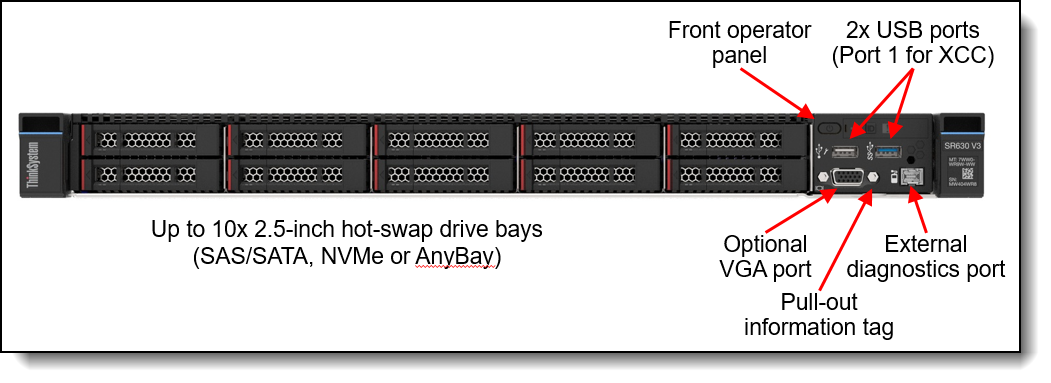
Figure 2. Front view of the MX630 V3 systems with 2.5-inch drives
The following figure shows the front of the MX630 V3 systems with 3.5-inch drives.
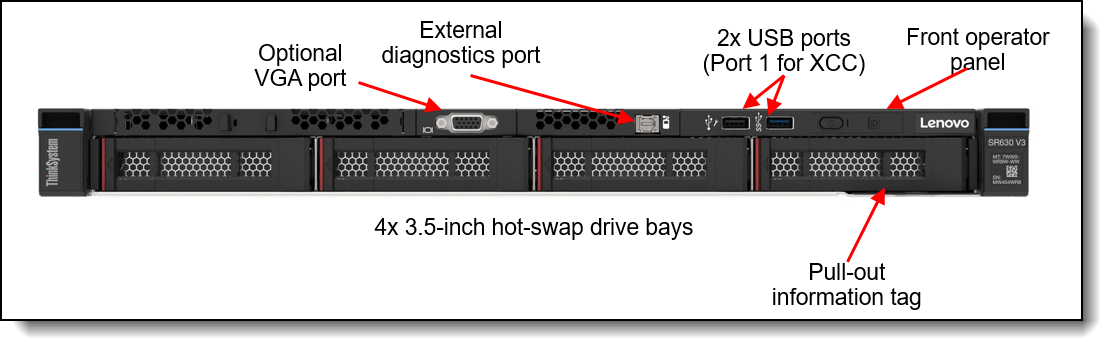
Figure 3. Front view of the MX630 V3 systems with 3.5-inch drives
The following figure shows the components visible from the rear of the server. As shown, there are four different configurations available, including two with rear-mounted drive bays: two 2.5-inch hot-swap drive bays (SAS, SATA or NVMe) or new 7mm thickness hot-swap drives (SATA or NVMe).
Standard specifications
The ThinkAgile MX630 V3 1U Integrated System and Certified Node are based on the ThinkSystem SR630 V3 server.
The following table provides an overview comparison between the MX systems.
The following table lists the standard specifications.
Models
Factory-integrated models of the appliances and certified nodes are configured by using the Lenovo Data Center Solution Configurator (DCSC), http://dcsc.lenovo.com
During the configuration process, you are selecting the base Configure-to-Order (CTO) model first, and then you are selecting components (processors, memory, drives, network adapters, and software) for that model.
The following table lists the base CTO models.
Comparison with the ThinkSystem SR630 V3
The ThinkAgile MX630 V3 1U Integrated System and Certified Node are based on the ThinkSystem SR630 V3 server, however there are key differences:
- No persistent memory support
- No onboard SATA controller support
- No RAID adapter support for data drives
- No VROC RAID support for boot drives
- No SED drive support
- Fibre Channel support for data migration only
- No InfiniBand support
For details about the ThinkSystem SR630 V3, see the SR630 V3 product guide:
https://lenovopress.com/lp1600-thinksystem-sr630-v3-server
Only certain network adapters have been certified for particular network traffic types in the Azure Local operating system. For details regarding which available network adapters can be used for each network traffic type, see Lenovo Certified Configurations for Azure Local – V2 Servers:
https://lenovopress.com/lp1520
To verify what specific hardware components are supported with the MX630 V3 systems, see the DCSC configurator:
https://dcsc.lenovo.com
Processors
The MX630 V3 systems supports processors in either the 5th Gen Intel Xeon Scalable Processor family or the 4th Gen Intel Xeon Scalable Processor family.
Topics in this section:
5th Gen Intel Xeon Scalable processors
The MX630 V3 systems support the following processors.
For details about these options, see the SR630 V3 product guide:
https://lenovopress.com/lp1600-thinksystem-sr630-v3-server#processors
4th Gen Intel Xeon Scalable processors
The MX630 V3 systems support the following processors.
For details about these options, see the SR630 V3 product guide:
https://lenovopress.com/lp1600-thinksystem-sr630-v3-server#processors
Memory
5th Generation Memory options
The MX630 V3 systems support the following memory options.
For details about these options, see the SR630 V3 product guide:
https://lenovopress.com/lp1600-thinksystem-sr630-v3-server#memory-options
4th Generation Memory options
The MX630 V3 systems support the following memory options.
For details about these options, see the SR630 V3 product guide:
https://lenovopress.com/lp1600-thinksystem-sr630-v3-server#memory-options
Internal storage
Internal storage configurations of the MX630 V3 systems are as follows.
In this section:
MX630 V3 IS and CN Hybrid
Drive bay configurations are as follows:
- Front drive bays - choice of:
- 4x 3.5-inch SAS/SATA hot-swap drive bays
- Rear drive bays - choice of:
- 2x 2.5-inch (Optional)
For OS boot functionality, the server supports either:
- One or two M.2 SATA drives, installed in an M.2 adapter internal to the server.
- One or two 7mm hot-swap SATA or NVMe drives, accessible from the rear of the server. Not supported with configurations with 3.5-inch front drives
Configuration rules are as follows:
- All Hybrid storage configurations are two-tier, cache tier and capacity tier
- Drive type choices are as follows:
- HDDs for capacity
- SAS/SATA or NVMe SSDs for cache
- For cache drives, a minimum of 2 and maximum of 4 drives is required
- For configurations with 3.5-inch front drives, capacity drives are installed in the front bay and cache drives are installed in rear 2.5-inch bays
- The total cache storage must be a minimum of 10% of the total capacity storage
MX630 V3 IS and CN All Flash
Drive bay configurations are as follows:
- Front drive bays - choice of:
- 10x 2.5-inch AnyBay hot-swap drive bays
- Rear drive bays - choice of:
- 2x 2.5-inch (Optional)
For OS boot functionality, the server supports either:
- One or two M.2 SATA drives, installed in an M.2 adapter internal to the server.
- One or two 7mm hot-swap SATA or NVMe drives, accessible from the rear of the server
Configuration rules are as follows:
- All-flash configurations can be single-tier or two-tier storage:
- To select a single-tier configuration in DCSC, select the drive you wish to use (from either the capacity or cache lists) and ensure that all other drive selections are set to None
- To select a two-tier configuration in DCSC, select a quantity of cache drives and a quantity of capacity drives
- Drive choices for a single-tier configuration are as follows:
- Drives can be either SAS SSDs, SATA SDDs or NVMe SSDs (includes EDSFF)
- All drives must be the same feature code
- A minimum of 4 drives is required
- Drive choices for a two-tier configuration are as follows:
- The following combinations are supported:
- SAS SSD for cache and SAS/SATA SSD for capacity
- NVMe SSD for both cache & capacity
- NVMe SSD for cache and SAS/SATA SSD for capacity
- All cache drives must be the same feature code and all capacity drives must be the same feature code
- A minimum of 2 cache drives and a minimum of 4 capacity drives is required
- The total cache storage must be a minimum of 10% of the total capacity storage
- The following combinations are supported:
Backplanes
The choice of backplanes supported is listed in the following table.
For details about these options, including configuration rules, see the SR630 V3 product guide:
https://lenovopress.com/lp1600-thinksystem-sr630-v3-server#internal-storage
Boot drive enablement
For OS boot functions, the systems also support one or two 7mm hot-swap drives at the rear of the server, or one or two M.2 drives installed on an adapter internal to the server. The following table lists the supported controllers/enablement kits for M.2 and 7mm boot drives.
For details about these options, including configuration rules, see the SR630 V3 product guide:
https://lenovopress.com/lp1600-thinksystem-sr630-v3-server#internal-storage
Configuration Note: For ThinkSystem M.2 SATA/x4 NVMe 2-Bay Enablement Kit (4Y37A79663):
- For SATA RAID use ThinkSystem M.2 SATA/x4 NVMe 2-Bay Enablement Kit and ThinkSystem RAID 5350-8i for M.2 SATA Boot Enablement
Controllers for internal storage
The MX630 V3 systems support the following internal storage controllers.
For details about these options, see the SR630 V3 product guide:
https://lenovopress.com/lp1600-thinksystem-sr630-v3-server#controllers-for-internal-storage
Internal drive options
This section lists the supported drives:
Boot drives
The MX630 V3 systems systems support the following drive for boot functions.
Internal drives for MX630 V3 Integrated System
The following table lists the drives support in the MX630 V3 Integrated System. The drives are classified as either Cache drives, Capacity drives, or both. The quantities listed in the table are the maximum supported for each drive option. For cache drives, a minimum of 2 and maximum of 4 drives is required.
Internal drives for MX630 V3 Certified Node
The following table lists the drives support in the MX630 V3 Certified Node. The drives are classified as either Cache drives, Capacity drives, or both. The quantities listed in the table are the maximum supported for each drive option. For cache drives, a minimum of 2 and maximum of 4 drives is required.
Network adapters
The MX630 V3 systems support the following networking options.
Only certain network adapters have been certified for particular network traffic types in the Azure Local operating system. For details regarding which available network adapters can be used for each network traffic type, see Lenovo Certified Configurations for Azure Local – V3 Servers:
https://lenovopress.com/lp1741
For details about the implementation of these networking options, see the SR630 V3 product guide:
https://lenovopress.com/lp1600-thinksystem-sr630-v3-server#i-o-expansion
https://lenovopress.com/lp1600-thinksystem-sr630-v3-server#network-adapters
GPU adapters
The MX630 V3 systems support the following GPU options.
For details about these options, see the SR630 V3 product guide:
https://lenovopress.com/lp1600-thinksystem-sr630-v3-server#gpu-adapters
Software
The ThinkAgile MX Integrated Systems include the preloaded Azure Local operating system only and requires activation via a CSP such as Lenovo Cloud Marketplace, with the option to purchase a Windows Server 2022 Datacenter license if unlimited guest OS VMs are desired.
The ThinkAgile MX Certified Nodes can optionally have Windows Server 2022 Datacenter, or Azure Local OS preinstalled. Customers can use existing Windows Server Datacenter software licenses, or they can purchase new software licenses from Lenovo or Microsoft. If the licenses are purchased from Lenovo, Windows Server can be factory-installed or shipped in the box with the Certified Node for the installation at the customer site.
The following table lists the Windows Server Datacenter software options that are available for selection from Lenovo for Certified Nodes.
Configuration notes:
- The selection of Windows Server software licenses is optional.
- The quantity of core-based licenses should be sufficient to cover all processor cores in the system.
- Current supported version of Azure Local OS is 23H2
Warranty and Support
The ThinkAgile MX Integrated Systems can be configured with a three-, four, or five-year hardware warranty with 24x7 ThinkAgile Premier Single Point of Support (Lenovo appliance hardware and Microsoft software) and various levels of coverage with a defined scope of services, including service hours, response time, term of service, and service agreement terms and conditions. For more information refer to the Lenovo Support Plan - MX Integrated System support plan, available from https://support.lenovo.com/us/en/solutions/HT511522.
The ThinkAgile MX Certified Nodes can be configured with a three-, four-, or five-year hardware warranty and various levels of service coverage with a defined scope of services, including service hours, response time, term of service, and service agreement terms and conditions.
The ThinkAgile MX630 V3 1U Integrated System and Certified Node have a 3-year base warranty:
- 7D6U- 1U Appliance - 3 year warranty
- 7D6U- 1U Certified Node - 3 year warranty
Our global network of regional support centers offers consistent, local-language support enabling you to vary response times and level of service to match the criticality of your support needs:
- Standard Next Business Day – Best choice for non-essential systems requiring simple maintenance.
- Premier Next Business Day – Best choice for essential systems requiring technical expertise from senior-level Lenovo engineers.
- Premier 24x7 4-Hour Response – Best choice for systems where maximum uptime is critical.
- Premier Enhanced Storage Support 24x7 4-Hour Response – Best choice for storage systems where maximum uptime is critical.
For more information, consult the brochure Lenovo Operational Support Services for Data Centers Services.
Deployment services
The MX systems can optionally include Lenovo deployment services to get customers up and running quickly.
The following Lenovo custom installation services are optional for both MX Premier Solutions and MX Certified Nodes:
- Unpacking and inspecting the systems
- Mounting the systems (rack cabinet, desktop, stack, bookshelf, wall or ceiling, or rack installation)
- Connecting the systems to electrical power and network
- Checking and updating firmware to the latest levels
- Verifying operations
- Disposal of the packaging materials (within the customer site)
The following Lenovo deployment services are optional for both MX Premier Solutions and MX Certified Nodes:
- Conducting remote preparation and planning
- Verifying firmware versions and performing firmware updates, if needed
- Configuring XClarity Controller management settings
- Configuring Storage Spaces Direct
- Configuring Microsoft System Center and discovering hosts and storage (if System Center is used)
- Configuring Lenovo XClarity Administrator network settings and performing discovery and inventory (if XClarity is selected)
- Transferring knowledge
- Developing post-installation documentation
The following table lists ThinkAgile Health Check & Deployment offerings are available for ThinkAgile MX customers. These offerings are performed by Lenovo Professional Services.
- Onsite Deployment: Install, configure, and validate solution on-site, and conduct knowledge transfer.
- Remote Deployment: Install, configure, and validate solution remotely, and conduct knowledge transfer.
- Remote Health Check: Report & remediation of hardware and cluster health issues, including firmware and software updates.
For more information, refer to the Data Center Implementation Services web page:
https://www.lenovo.com/us/en/data-center/services/implementation-services/
Lenovo TruScale
Lenovo TruScale XaaS is your set of flexible IT services that makes everything easier. Streamline IT procurement, simplify infrastructure and device management, and pay only for what you use – so your business is free to grow and go anywhere.
Lenovo TruScale is the unified solution that gives you simplified access to:
- The industry’s broadest portfolio – from pocket to cloud – all delivered as a service
- A single-contract framework for full visibility and accountability
- The global scale to rapidly and securely build teams from anywhere
- Flexible fixed and metered pay-as-you-go models with minimal upfront cost
- The growth-driving combination of hardware, software, infrastructure, and solutions – all from one single provider with one point of accountability.
For information about Lenovo TruScale offerings that are available in your region, contact your local Lenovo sales representative or business partner.
Lenovo Financial Services
Why wait to obtain the technology you need now? No payments for 90 days and predictable, low monthly payments make it easy to budget for your Lenovo solution.
- Flexible
Our in-depth knowledge of the products, services and various market segments allows us to offer greater flexibility in structures, documentation and end of lease options.
- 100% Solution Financing
Financing your entire solution including hardware, software, and services, ensures more predictability in your project planning with fixed, manageable payments and low monthly payments.
- Device as a Service (DaaS)
Leverage latest technology to advance your business. Customized solutions aligned to your needs. Flexibility to add equipment to support growth. Protect your technology with Lenovo's Premier Support service.
- 24/7 Asset management
Manage your financed solutions with electronic access to your lease documents, payment histories, invoices and asset information.
- Fair Market Value (FMV) and $1 Purchase Option Leases
Maximize your purchasing power with our lowest cost option. An FMV lease offers lower monthly payments than loans or lease-to-own financing. Think of an FMV lease as a rental. You have the flexibility at the end of the lease term to return the equipment, continue leasing it, or purchase it for the fair market value. In a $1 Out Purchase Option lease, you own the equipment. It is a good option when you are confident you will use the equipment for an extended period beyond the finance term. Both lease types have merits depending on your needs. We can help you determine which option will best meet your technological and budgetary goals.
Ask your Lenovo Financial Services representative about this promotion and how to submit a credit application. For the majority of credit applicants, we have enough information to deliver an instant decision and send a notification within minutes.
Seller training courses
The following sales training courses are offered for employees and partners (login required). Courses are listed in date order.
-
Partner Technical Webinar - ThinkAgile MX
2025-10-07 | 50 minutes | Employees and Partners
DetailsPartner Technical Webinar - ThinkAgile MX
In this 50-minute replay, Amit Kulkarni, Lenovo WW Product Manager for ThinkAgile MX reviewed the features and benefits of Lenovo’s Azure Local offering, ThinkAgileMX. Amit also discussed the differences in the ThinkAgileMX offerings: Certified Node, Integrated System and Premier Solution.
Published: 2025-10-07
Tags: ThinkAgile
Length: 50 minutes
Course code: OCT0325Start the training:
Employee link: Grow@Lenovo
Partner link: Lenovo 360 Learning Center
-
Lenovo Data Center Product Portfolio
2025-06-11 | 20 minutes | Employees and Partners
DetailsLenovo Data Center Product Portfolio
This course introduces the Lenovo data center portfolio, and covers servers, storage, storage networking, and software-defined infrastructure products. After completing this course about Lenovo data center products, you will be able to identify product types within each data center family, describe Lenovo innovations that this product family or category uses, and recognize when a specific product should be selected.
Published: 2025-06-11
Course objectives:
1.Identify product types within each data center family
2.Describe the features of the product family or category
3.Recognize when a specific product should be selected
Tags: Advanced DataCenter, DataCenter Products, Server, ThinkAgile, ThinkEdge, ThinkSystem
Length: 20 minutes
Course code: SXXW1110r8Start the training:
Employee link: Grow@Lenovo
Partner link: Lenovo 360 Learning Center
-
Lenovo Cloud Architecture VTT Follow up: Getting Started with ScopeSys: A Beginner's Guide
2025-06-10 | 45 minutes | Employees Only
DetailsLenovo Cloud Architecture VTT Follow up: Getting Started with ScopeSys: A Beginner's Guide
This training webinar on Scopesys sizing tool from Acuutech is a follow up to the recent webinar that occurred in February 2025. This training is designed to provide you as new users with an introduction to ScopeSys solution-scoping platform. This session will walk you through the essential first steps of getting started, including system access, navigation, and setup. We’ll then dive into how to effectively capture a client's requirements and import OneIQ and RVTools output within the platform to leverage ScopeSys’s intelligent recommendation engine to identify the most appropriate, tailored solution. Finally, we’ll wrap up by showing you where to access helpful resources, tools, and support so you can continue building confidence and efficiency in using the tool.
Published: 2025-06-10
David Monks, Software Developer for Acuutech is our guest speaker and leading you through this training session.
Agenda:
1. Welcome & Objectives
2. What is ScopeSys Used For?
3. How to Get Started
4. Entering a Client’s Requirements and Importing OneIQ and RVTools output
5. Choosing a Solution
6. Where to Get Further Help
7. Q&A
Tags: Client Virtualization, Cloud, Microsoft, Sales Tools, Software Defined Infrastruture (SDI)
Length: 45 minutes
Course code: DVCLD222Start the training:
Employee link: Grow@Lenovo
-
Lenovo Cloud Architecture VTT: Drive Hybrid Cloud Conversations with ThinkAgile MX V4 Solutions
2025-06-10 | 73 minutes | Employees and Partners
DetailsLenovo Cloud Architecture VTT: Drive Hybrid Cloud Conversations with ThinkAgile MX V4 Solutions
Join Amit Kulkarni, Lenovo Sr. Product Manager and Adam Mandelbloom, Lenovo Technical Marketing Manager for a focused session on the latest ThinkAgile MX V4 solutions with 6th Gen Intel® Xeon® Scalable processors, delivering top-tier performance, efficiency, and scalability for hybrid cloud and AI workloads. We'll explore how these advancements combined with Azure Local and Azure Arc, are transforming how businesses manage on-prem and cloud environments through a unified control plane.
Published: 2025-06-10
Key topics include:
• Hybrid Cloud Integration with Azure Arc, AKS, and Azure Virtual Desktop optimized for local HCI environments
• VMware-to-Azure Local Migration strategies for customers looking to modernize legacy virtualization platforms
Tags: Client Virtualization, Cloud, Microsoft, Software Defined Infrastruture (SDI), ThinkAgile
Length: 73 minutes
Course code: DVCLD223Start the training:
Employee link: Grow@Lenovo
Partner link: Lenovo 360 Learning Center
-
VTT: Nutanix Integration in XClarity One - SAM - May 2025
2025-06-10 | 56 minutes | Employees Only
DetailsVTT: Nutanix Integration in XClarity One - SAM - May 2025
Please join this session as our speaker Sorin Tacu, will be sharing us a preview of SAM (Solutions Advanced Manager) - a powerful new tool developed by the ThinkAgile HX team in collaboration with XClarity One. Designed to seamlessly integrate the Nutanix Solution into XClarity One, SAM is set to streamline solution management and drive greater value for our customers. Get a first look at its future capabilities and learn more about it.
Published: 2025-06-10
Tags: Nutanix, XClarity
Length: 56 minutes
Course code: DVSYS217Start the training:
Employee link: Grow@Lenovo
-
Partner Technical Webinar - ThinkAgile V4
2025-06-09 | 60 minutes | Employees and Partners
DetailsPartner Technical Webinar - ThinkAgile V4
In this 60-minute replay, Pawan Misra, Lenovo SDI Product Manager and Adam Mandelbloom, Lenovo SDI Technical Marketing Manager, reviewed the newly announced ThinkAgile V4 systems for HX, VX and MX.
Published: 2025-06-09
Tags: Microsoft, Nutanix, VMware
Length: 60 minutes
Course code: JUN0625Start the training:
Employee link: Grow@Lenovo
Partner link: Lenovo 360 Learning Center
-
Family Portfolio: ThinkAgile Systems
2025-04-30 | 45 minutes | Employees and Partners
DetailsFamily Portfolio: ThinkAgile Systems
This course covers the foundational components of the ThinkAgile family, including server configurations, key system differences, and the unique features of the HX, MX, and VX product families.
Published: 2025-04-30
By the end of this course, you should be able to:
•List the ThinkSystem and ThinkEdge servers that the ThinkAgile family is based on
•Explain the difference between Certified Nodes and Integrated Systems
•List two features each of the HX, MX, and VX families
Tags: ThinkAgile, ThinkSystem
Length: 45 minutes
Course code: SXSW2150r2Start the training:
Employee link: Grow@Lenovo
Partner link: Lenovo 360 Learning Center
-
Partner Technical Webinar - Storage Announcements
2025-04-29 | 60 minutes | Employees and Partners
DetailsPartner Technical Webinar - Storage Announcements
In this 60-minute replay, the April 23 Storage Announcement was presented. Adam Mandelbloom, Lenovo Technical Marketing Manager, presented the ThinkAgile announcements. Next, Roger Yarosh, Senior Storage Product Manager, presented the DG and DM announcements.
Published: 2025-04-29
Tags: Data Management, ThinkAgile
Length: 60 minutes
Course code: 042525Start the training:
Employee link: Grow@Lenovo
Partner link: Lenovo 360 Learning Center
-
Azure Local 101
2025-04-14 | 60 minutes | Employees and Partners
DetailsAzure Local 101
In this 60-minute replay, Amit Kulkarni, Lenovo WW Azure Local / ThinkAgileMX Product Manager presented the basics of Azure Local. Amit reviewed Azure Local, licensing options and ThinkAgile MX models. Aaron Rothfuss NA Microsoft Product Manager contributed with recent uses cases for Azure Local.
Published: 2025-04-14
Tags: Microsoft, ThinkAgile
Length: 60 minutes
Course code: 041125Start the training:
Employee link: Grow@Lenovo
Partner link: Lenovo 360 Learning Center
-
Think AI Weekly: Simplifying AI Deployments with ThinkAgile
2025-04-11 | 54 minutes | Employees Only
DetailsThink AI Weekly: Simplifying AI Deployments with ThinkAgile
Please view this session to hear Adam Mandelbloom, Technical Marketing Manager for ISG explain these topics:
Published: 2025-04-11
-Overall value proposition of ThinkAgile in AI solutions
-Use cases for ThinkAgile HX
-Use cases for ThinkAgile VX and MX
Tags: Artificial Intelligence (AI), ThinkAgile
Length: 54 minutes
Course code: DTAIW137Start the training:
Employee link: Grow@Lenovo
-
Lenovo VTT Cloud Architecture Session Lenovo ThinkAgile MX using Acuutech ScopeSys Sizing Tool
2025-02-21 | 60 minutes | Employees Only
DetailsLenovo VTT Cloud Architecture Session Lenovo ThinkAgile MX using Acuutech ScopeSys Sizing Tool
Complex clustered system design and ordering in seconds, not days with ScopeSys.
Published: 2025-02-21
Are you finding designing Azure Local (Azure Stack HCI) and Windows Server solutions complicated? Taking hours or even days to work out the correct server specifications, networking and services required to meet your customer needs? With ScopeSys from Acuutech, go from customer requirements to full solution design and ordering in seconds.
Learn how ScopeSys from Acuutech, makes designing complex Azure Local and clustered Windows Server solution simple, from simple edge scenarios to large datacenter replacements, including multi-site topologies.
With a workload and requirements centric approach, design based on what your clients are using; VM, Kubernetes, VDI and GPU accelerated workloads, moving beyond traditional hardware component-based design.
Join Philip Moss, Acuutech Chief Product Officer, for this 90-minute, interactive session with live demos and Q&A, where he will demonstrate how easy it is to design both simple and complex solutions with ease. Even better, come armed with some of your active opportunities and we can build the correct solution for your next client together.
Tags: Cloud, Microsoft, Sales Tools, Technical Sales, ThinkAgile
Length: 60 minutes
Course code: DVCLD219Start the training:
Employee link: Grow@Lenovo
-
Lenovo Cloud Architecture VTT: Azure Migrate for migrating VMware VMs to Azure Local instance based on Lenovo MX
2025-01-29 | 70 minutes | Employees Only
DetailsLenovo Cloud Architecture VTT: Azure Migrate for migrating VMware VMs to Azure Local instance based on Lenovo MX
Now customers can use the Azure Migrate platform to move on-premises VMware VMs to Azure Local instance based on Lenovo MX.
Published: 2025-01-29
Azure Migrate is a central hub for tools to discover, assess, and migrate on-premises servers, apps, and data to the Microsoft Azure cloud. Azure Local (previously Azure Stack HCI) is a hyperconverged infrastructure system solution that hosts virtualized Windows and Linux workloads in a hybrid environment, on premise on Lenovo ThinkAgile MX.
Please join Per Ljungstrom, Lenovo Principal TC, EMEA for this informative webinar.
Tags: Cloud, Microsoft, Technical Sales, Technology solutions, ThinkAgile
Length: 70 minutes
Course code: DVCLD218Start the training:
Employee link: Grow@Lenovo
-
Selling On Prem Value - Private Cloud and Private AI
2024-12-13 | 40 minutes | Employees Only
DetailsSelling On Prem Value - Private Cloud and Private AI
This course provides Lenovo Sellers with a series of five videos that are designed to help you better articulate our joint value in the Private Cloud and Private AI solution opportunity. After completing this course, Lenovo Sellers should be prepared to elevate customer discussions by transitioning from product features to explaining value-driven benefits, enabling a deeper understanding of the strategic impact for their business.
Published: 2024-12-13
Tags: Artificial Intelligence (AI), Industry solutions, Technology solutions, ThinkAgile, VMware
Length: 40 minutes
Course code: DVMB101Start the training:
Employee link: Grow@Lenovo
-
Lenovo Client Virtualization Solution Options and Concept
2024-12-10 | 30 minutes | Employees and Partners
DetailsLenovo Client Virtualization Solution Options and Concept
This 30-minute e-learning is designed to give Lenovo technical, general sellers and partners detailed information about the LCV solution options and best practices to ensure alignment with the customer on the solution concept.
Published: 2024-12-10
Tags: Client Virtualization, Microsoft, Storage, ThinkAgile, ThinkSystem, VMware
Length: 30 minutes
Course code: DCV234r4Start the training:
Employee link: Grow@Lenovo
Partner link: Lenovo 360 Learning Center
-
Partner Technical Webinar - Overview - Azure Stack HCI
2024-11-19 | 60 minutes | Employees and Partners
DetailsPartner Technical Webinar - Overview - Azure Stack HCI
November 15, 2024 – In this 60-minute webinar Aaron Rothfuss, and Philip Moss from Acuutech share the positioning of Azure Stack HCI, Azure Migrate, and Acuutech SCOPSIS.
Published: 2024-11-19
Tags: Microsoft, ThinkAgile
Length: 60 minutes
Course code: 111524Start the training:
Employee link: Grow@Lenovo
Partner link: Lenovo 360 Learning Center
-
Partner Technical Webinar - Data Center 101 - Why HCI? Why 3-tier?
2024-11-14 | 60 minutes | Employees and Partners
DetailsPartner Technical Webinar - Data Center 101 - Why HCI? Why 3-tier?
October 11, 2024 – In this 60-minute webinar Alex Docherty, Channel Technical Strategist, discussed When to HCI vs 3 Tier.
Published: 2024-11-14
Tags: ThinkAgile, ThinkSystem
Length: 60 minutes
Course code: 101124Start the training:
Employee link: Grow@Lenovo
Partner link: Lenovo 360 Learning Center
-
ThinkAgile Solutions for AI - Security and Compliance Considerations
2024-10-01 | 15 minutes | Employees and Partners
DetailsThinkAgile Solutions for AI - Security and Compliance Considerations
This course, tailored specifically for Lenovo and its partner technical sellers, is designed to equip participants with essential knowledge and skills to effectively assess security measures and address compliance considerations for ThinkAgile Solutions for AI.
Published: 2024-10-01
Upon completion of this training, you will be able to:
• Describee security features of ThinkAgile for AI data protection.
• Explain how to mitigate risk and address compliance considerations in AI deployments.
Last Updated: September 2024
Tags: Artificial Intelligence (AI), High-Performance Computing (HPC), ThinkAgile
Length: 15 minutes
Course code: DCLDAI203Start the training:
Employee link: Grow@Lenovo
Partner link: Lenovo 360 Learning Center
-
Integration of ThinkAgile and AI
2024-09-11 | 25 minutes | Employees and Partners
DetailsIntegration of ThinkAgile and AI
Designed specifically for Lenovo and its partner technical sellers, this course aims to equip you with the knowledge and skills to effectively communicate the integration of ThinkAgile Solutions and AI.
Published: 2024-09-11
Upon completion of this training, you will be able to:
•Highlight the advantages of using ThinkAgile for AI workloads
•Explore how ThinkAgile platforms are specifically optimized for AI
Last Updated: September 2024
Tags: Artificial Intelligence (AI), ThinkAgile
Length: 25 minutes
Course code: DCLDAI204Start the training:
Employee link: Grow@Lenovo
Partner link: Lenovo 360 Learning Center
-
Key Features of Lenovo ThinkAgile Solutions for AI
2024-09-10 | 15 minutes | Employees and Partners
DetailsKey Features of Lenovo ThinkAgile Solutions for AI
Designed specifically for Lenovo and its partner technical sellers, this course aims to equip you with the knowledge and skills to effectively communicate the key features of ThinkAgile Solutions for AI. By completing this course, you'll be better prepared to understand customer needs and present the most suitable AI solutions, ensuring successful engagements and driving value for your clients.
Published: 2024-09-10
In this course, you will learn how to:
• Present compute capabilities for AI processing
• Articulate optimized storage solutions with ThinkAgile for high-speed AI performance
• Identify essential networking considerations for ThinkAgile AI workloads
• Present ThinkAgile AI Ready solutions
Last Updated: September 2024
Tags: Artificial Intelligence (AI), ThinkAgile
Length: 15 minutes
Course code: DCLDAI201Start the training:
Employee link: Grow@Lenovo
Partner link: Lenovo 360 Learning Center
-
ThinkAgile Solutions for AI - Sales Strategies and Messaging
2024-09-06 | 15 minutes | Employees and Partners
DetailsThinkAgile Solutions for AI - Sales Strategies and Messaging
This course is designed exclusively for Lenovo and its partner technical sales teams, with the goal of empowering you with the knowledge and strategies necessary to effectively engage customers in conversations about ThinkAgile Solutions for AI.
Published: 2024-09-06
In this course, you'll learn how to:
• Identify customer pain points.
• Recommend ThinkAgile Solutions for AI tailored to those needs. And lastly,
• Communicate the benefits of ThinkAgile for AI to key stakeholders.
Last Updated: September 2024
Tags: Artificial Intelligence (AI), ThinkAgile
Length: 15 minutes
Course code: DCLDAI202Start the training:
Employee link: Grow@Lenovo
Partner link: Lenovo 360 Learning Center
-
Position Lenovo ThinkAgile Solutions for AI
2024-08-19 | 10 minutes | Employees and Partners
DetailsPosition Lenovo ThinkAgile Solutions for AI
Designed specifically for Lenovo and partner technical sellers, this course aims to equip you with the knowledge and skills necessary to effectively evaluate and position ThinkAgile Solutions for AI to your customers. By completing this course, you will be better prepared to understand customer needs and present the most suitable AI solutions, ensuring successful engagements and driving value for your clients.
Published: 2024-08-19
In this course, you will learn how to position ThinkAgile Solutions for AI to your customers by:
•Evaluating the key challenges in the enterprise landscape
•Advocating the value proposition of ThinkAgile Hyper-Converged Infrastructure
•Exploring use cases of ThinkAgile in AI environments
•Implementing ThinkAgile-based AI deployments
Tags: Artificial Intelligence (AI), ThinkAgile
Length: 10 minutes
Course code: DCLDAI200Start the training:
Employee link: Grow@Lenovo
Partner link: Lenovo 360 Learning Center
-
Start the Conversation - Lenovo Cloud Strategy
2024-05-20 | 25 minutes | Employees and Partners
DetailsStart the Conversation - Lenovo Cloud Strategy
The purpose of this course is to help sellers use the Lenovo cloud strategy as a foundation to start the customer cloud conversation.
Published: 2024-05-20
Course Objectives:
•Understand why customers choose the cloud
•Describe the Lenovo Cloud Strategy
•Be able to start the customer cloud conversation
Tags: Cloud, Technology solutions
Length: 25 minutes
Course code: DCLDS103r3Start the training:
Employee link: Grow@Lenovo
Partner link: Lenovo 360 Learning Center
-
VTT Data Management How to sell storage - April 2024
2024-04-10 | 60 minutes | Employees and Partners
DetailsVTT Data Management How to sell storage - April 2024
In this course, you will know:
Published: 2024-04-10
- Why do we sell storage?
- What are the basics you need to get an opportunity rolling?
- Why Lenovo for Storage?
- What is happening in the market today?
- How to determine traction?
Tags: Data Management, Storage
Length: 60 minutes
Course code: DVDAT209Start the training:
Employee link: Grow@Lenovo
Partner link: Lenovo 360 Learning Center
-
Technical Overview: ThinkAgile HCI and Cloud Platforms
2024-03-07 | 35 minutes | Employees and Partners
DetailsTechnical Overview: ThinkAgile HCI and Cloud Platforms
This course is designed to give Lenovo sales and partner representatives a technical overview of Lenovo’s ThinkAgile hyperconverged infrastructure and cloud platforms. Turnkey cloud platforms along with their architectural makeup, and container and data protection solutions are also covered.
Published: 2024-03-07
Learning Objectives:
•Describe Lenovo’s ThinkAgile hyperconverged infrastructure and cloud platforms
•Explain do-it-yourself and turnkey cloud platforms along with their architectural makeup
•Describe container and data protection solutions
Tags: Architecture, Engineering & Construction, Cloud, Technical Sales, ThinkAgile
Length: 35 minutes
Course code: DCLDT2001r3Start the training:
Employee link: Grow@Lenovo
Partner link: Lenovo 360 Learning Center
-
Lenovo Azure Stack HCI Solution Overview
2023-11-02 | 27 minutes | Employees and Partners
DetailsLenovo Azure Stack HCI Solution Overview
In this course, watch Phillip Moss define the Microsoft Azure HCI solution. He walks your though the technologies the HCI solution is built on and the business value it can bring to your customers.
Published: 2023-11-02
Upon completion of this training, you will be able to:
• Identify the core features of Azure Stack HCI
• Identify the key benefits of an Azure Stack HCI solution
• Describe Storage Spaces Direct and it’s key features
Tags: Cloud, Microsoft, Server, ThinkAgile
Length: 27 minutes
Course code: DMXF101Start the training:
Employee link: Grow@Lenovo
Partner link: Lenovo 360 Learning Center
-
Lenovo Azure Stack Solutions Overview
2023-11-02 | 15 minutes | Employees and Partners
DetailsLenovo Azure Stack Solutions Overview
In this course, Eric Mills presents the new Microsoft Azure Stack family and Lenovo ThinkAgile MX server, offering detailed information on Hub and Edge.
Published: 2023-11-02
Upon completion of this training, you will be able to:
• List the solutions of the Microsoft Azure Stack family
• Name the Lenovo hardware for Microsoft Azure Stack family
Tags: Cloud, Microsoft, ThinkAgile
Length: 15 minutes
Course code: DMXF100Start the training:
Employee link: Grow@Lenovo
Partner link: Lenovo 360 Learning Center
-
Azure Stack HCI Solution Selling Tips
2023-11-01 | 8 minutes | Employees and Partners
DetailsAzure Stack HCI Solution Selling Tips
In this course Eric Mills provides useful selling tips for the ThinkAgile MX solution with Azure Stack HCI.
Published: 2023-11-01
Tags: Microsoft, ThinkAgile
Length: 8 minutes
Course code: DMXF107Start the training:
Employee link: Grow@Lenovo
Partner link: Lenovo 360 Learning Center
-
Azure Stack HCI Management
2023-10-30 | 16 minutes | Employees and Partners
DetailsAzure Stack HCI Management
In this course, Phillip Moss, Eric Mills and Cosmo Darwin take turns discussing the number of available options to manage the Microsoft Azure HCI solution. The course briefly discusses each of the management platforms and how each is used to manage the HCI solution and its integration with Lenovo’s XClarity hardware management.
Published: 2023-10-30
Tags: Microsoft, ThinkAgile
Length: 16 minutes
Course code: DMXF102Start the training:
Employee link: Grow@Lenovo
Partner link: Lenovo 360 Learning Center
-
Azure Stack HCI Core Components and Features
2023-10-30 | 15 minutes | Employees and Partners
DetailsAzure Stack HCI Core Components and Features
In this course, Phillip Moss, with an assist from Cosmos Darwin discuss the core components and features of the Azure Stack HCI solution. The course further details each of the components, features and the role it plays in the HCI.
Published: 2023-10-30
Tags: Microsoft, ThinkAgile
Length: 15 minutes
Course code: DMXF103Start the training:
Employee link: Grow@Lenovo
Partner link: Lenovo 360 Learning Center
-
Azure Stack HCI Licensing
2023-10-30 | 8 minutes | Employees and Partners
DetailsAzure Stack HCI Licensing
In this course, Phillip Moss and Eric Mills discuss the licensing for the Azure Stack HCI solution.
Published: 2023-10-30
Tags: Microsoft, ThinkAgile
Length: 8 minutes
Course code: DMXF105Start the training:
Employee link: Grow@Lenovo
Partner link: Lenovo 360 Learning Center
-
ThinkAgile Accelerating Cloud Agility: MX Series Technical Presentation
2023-07-28 | 45 minutes | Employees and Partners
DetailsThinkAgile Accelerating Cloud Agility: MX Series Technical Presentation
Amalu Santhosh, Lenovo Technical Product Manager, reviews the ThinkAgile MX product portfolio and SXM. She will walk you through a technical deep dive into MX and SXM workloads and discuss technical details and performance of the latest ThinkAgile MX and SXM solutions.
Published: 2023-07-28
Tags: ThinkAgile
Length: 45 minutes
Course code: DMXT201Start the training:
Employee link: Grow@Lenovo
Partner link: Lenovo 360 Learning Center
-
Cloud and HCI or Somewhere in Between
2023-07-11 | 40 minutes | Employees and Partners
DetailsCloud and HCI or Somewhere in Between
Provides a brief overview of Lenovo Portfolio for HCI and Cloud including ThinkAgile HX, VX, MX Certified Nodes and Appliances, Azure, and Engineered Cloud Solutions. Review Scenarios and complete questions "choose your own adventure" to identify and qualify an opportunity as HCI or Cloud and which portfolio solution would be the best option.
Published: 2023-07-11
Course objectives:
•Where in the Sales Cycle we are
•What is Cloud
•What is Hyperconverged Infrastructure (HCI)
•Review Lenovo Offerings in Cloud and HCI
•Scenarios
Tags: Cloud
Length: 40 minutes
Course code: DCLDS104r2Start the training:
Employee link: Grow@Lenovo
Partner link: Lenovo 360 Learning Center
1-10 of 32 courses.
Related publications and links
For more information, see these resources:
- Lenovo ThinkAgile MX Series product page
https://www.lenovo.com/us/en/data-center/software-defined-infrastructure/ThinkAgile-MX-Certified-Node/p/WMD00000377 - Microsoft Azure Local documentation
https://docs.microsoft.com/en-us/azure-stack/hci/overview - Lenovo Data Center Solution Configurator (DCSC):
https://dcsc.lenovo.com - Lenovo ThinkAgile MX for Microsoft Azure Stack HCI Best Recipes
https://datacentersupport.lenovo.com/us/en/solutions/ht507406
Trademarks
Lenovo and the Lenovo logo are trademarks or registered trademarks of Lenovo in the United States, other countries, or both. A current list of Lenovo trademarks is available on the Web at https://www.lenovo.com/us/en/legal/copytrade/.
The following terms are trademarks of Lenovo in the United States, other countries, or both:
Lenovo®
AnyBay®
ThinkAgile®
ThinkSystem®
XClarity®
The following terms are trademarks of other companies:
Intel® and Xeon® are trademarks of Intel Corporation or its subsidiaries.
Microsoft®, Azure®, Hyper-V®, Windows Server®, and Windows® are trademarks of Microsoft Corporation in the United States, other countries, or both.
Other company, product, or service names may be trademarks or service marks of others.
Configure and Buy
Full Change History
Changes in the July 15, 2025 update:
- Added the following drives - Internal drive options section:
- ThinkSystem 2.5" U.2 PM9D3a 960GB Read Intensive NVMe PCIe 5.0 x4 HS SSD, 4XB7A93066
- ThinkSystem 2.5" U.2 PM9D3a 1.92TB Read Intensive NVMe PCIe 5.0 x4 HS SSD, 4XB7A93067
- ThinkSystem 2.5" U.2 PM9D3a 3.84TB Read Intensive NVMe PCIe 5.0 x4 HS SSD, 4XB7A93068
- ThinkSystem 2.5" U.2 PM9D3a 7.68TB Read Intensive NVMe PCIe 5.0 x4 HS SSD, 4XB7A93069
- ThinkSystem 2.5" U.2 PM9D3a 15.36TB Read Intensive NVMe PCIe 5.0 x4 HS SSD, 4XB7A93095
- ThinkSystem 2.5" U.2 PM9D3a 30.72TB Read Intensive NVMe PCIe 5.0 x4 HS SSD, 4XB7B04552
- ThinkSystem 2.5" U.2 PM9A3 960GB Read Intensive NVMe PCIe 4.0 x4 HS SSD, 4XB7A90099
- ThinkSystem 2.5" U.2 PM9A3 1.92TB Read Intensive NVMe PCIe 4.0 x4 HS SSD, 4XB7A90100
- ThinkSystem 2.5" U.2 PM9A3 3.84TB Read Intensive NVMe PCIe 4.0 x4 HS SSD, 4XB7A90101
- ThinkSystem 2.5" U.2 PM9A3 7.68TB Read Intensive NVMe PCIe 4.0 x4 HS SSD, 4XB7A91776
Changes in the June 17, 2025 update:
- Added the following drives - Internal drive options section:
- ThinkSystem 2.5" U.2 CD8P 1.6TB Mixed Use NVMe PCIe 5.0 x4 HS SSD, 4XB7A93888
- ThinkSystem 2.5" U.2 CD8P 3.2TB Mixed Use NVMe PCIe 5.0 x4 HS SSD, 4XB7A93889
- ThinkSystem 2.5" U.2 CD8P 6.4TB Mixed Use NVMe PCIe 5.0 x4 HS SSD, 4XB7A93890
- ThinkSystem 2.5" U.2 CD8P 12.8TB Mixed Use NVMe PCIe 5.0 x4 HS SSD, 4XB7A93891
- ThinkSystem 2.5" U.2 CD8P 1.92TB Read Intensive NVMe PCIe 5.0 x4 HS SSD, 4XB7A93480
- ThinkSystem 2.5" U.2 CD8P 3.84TB Read Intensive NVMe PCIe 5.0 x4 HS SSD, 4XB7A93481
- ThinkSystem 2.5" U.2 CD8P 7.68TB Read Intensive NVMe PCIe 5.0 x4 HS SSD, 4XB7A93482
- ThinkSystem 2.5" U.2 CD8P 15.36TB Read Intensive NVMe PCIe 5.0 x4 HS SSD, 4XB7A93483
- ThinkSystem 2.5" U.2 CD8P 30.72TB Read Intensive NVMe PCIe 5.0 x4 HS SSD, 4XB7A93484
Changes in the March 25, 2025 update:
- Added the following drives - Internal drive options section:
- ThinkSystem 2.5" U.3 7500 MAX 800GB Mixed Use NVMe PCIe 4.0 x4 HS SSD, 4XB7A95054
- ThinkSystem 2.5" U.3 7500 MAX 12.8TB Mixed Use NVMe PCIe 4.0 x4 HS SSD, 4XB7A95058
- ThinkSystem 2.5" U.3 7500 PRO 960GB Read Intensive NVMe PCIe 4.0 x4 HS SSD, 4XB7A95049
- ThinkSystem 2.5" U.3 7500 PRO 1.92TB Read Intensive NVMe PCIe 4.0 x4 HS SSD, 4XB7A95050
- ThinkSystem 2.5" U.3 7500 PRO 15.36TB Read Intensive NVMe PCIe 4.0 x4 HS SSD, 4XB7A95053
Changes in the February 25, 2025 update:
- Added the following drives - Internal drive options section:
- ThinkSystem 2.5" U.3 PM1743 1.92TB Read Intensive NVMe PCIe 5.0 x4 HS SSD, 4XB7A82366
- ThinkSystem 2.5" U.3 PM1743 3.84TB Read Intensive NVMe PCIe 5.0 x4 HS SSD, 4XB7A82367
- ThinkSystem 2.5" U.3 PM1743 7.68TB Read Intensive NVMe PCIe 5.0 x4 HS SSD, 4XB7A82368
- ThinkSystem 2.5" U.3 PM1743 15.36TB Read Intensive NVMe PCIe 5.0 x4 HS SSD, 4XB7A82369
Changes in the December 24, 2024 update:
- Added the following drives - Internal drive options section:
- ThinkSystem 2.5" U.2 Solidigm P5520 1.92TB Read Intensive NVMe PCIe 4.0 x4 HS SSD, 4XB7B01867
- ThinkSystem 2.5" U.2 Solidigm P5520 3.84TB Read Intensive NVMe PCIe 4.0 x4 HS SSD, 4XB7B01868
- ThinkSystem 2.5" U.2 Solidigm P5520 7.68TB Read Intensive NVMe PCIe 4.0 x4 HS SSD, 4XB7B01869
- ThinkSystem 2.5" U.2 Solidigm P5520 15.36TB Read Intensive NVMe PCIe 4.0 x4 HS SSD, 4XB7B01870
- ThinkSystem 2.5" U.2 Solidigm P5620 1.6TB Mixed Use NVMe PCIe 4.0 x4 HS SSD, 4XB7B01879
- ThinkSystem 2.5" U.2 Solidigm P5620 3.2TB Mixed Use NVMe PCIe 4.0 x4 HS SSD, 4XB7B01880
- ThinkSystem 2.5" U.2 Solidigm P5620 6.4TB Mixed Use NVMe PCIe 4.0 x4 HS SSD, 4XB7B01881
- ThinkSystem 2.5" U.2 Solidigm P5620 12.8TB Mixed Use NVMe PCIe 4.0 x4 HS SSD, 4XB7B01882
- ThinkSystem 3.5" U.2 Solidigm P5620 1.6TB Mixed Use NVMe PCIe 4.0 x4 HS SSD, 4XB7B01883
- ThinkSystem 3.5" U.2 Solidigm P5620 3.2TB Mixed Use NVMe PCIe 4.0 x4 HS SSD, 4XB7B01884
- ThinkSystem 3.5" U.2 Solidigm P5620 6.4TB Mixed Use NVMe PCIe 4.0 x4 HS SSD, 4XB7B01885
- ThinkSystem 3.5" U.2 Solidigm P5620 12.8TB Mixed Use NVMe PCIe 4.0 x4 HS SSD, 4XB7B01886
Changes in the October 8, 2024 update:
- Added the following drives - Internal drive options section:
- ThinkSystem 2.5" U.3 7500 MAX 1.6TB Mixed Use NVMe PCIe 4.0 x4 HS SSD, 4XB7A95055
- ThinkSystem 2.5" U.3 7500 MAX 3.2TB Mixed Use NVMe PCIe 4.0 x4 HS SSD, 4XB7A95056
- ThinkSystem 2.5" U.3 7500 MAX 6.4TB Mixed Use NVMe PCIe 4.0 x4 HS SSD, 4XB7A95057
- ThinkSystem 2.5" U.3 7500 PRO 3.84TB Read Intensive NVMe PCIe 4.0 x4 HS SSD, 4XB7A95051
- ThinkSystem 2.5" U.3 7500 PRO 7.68TB Read Intensive NVMe PCIe 4.0 x4 HS SSD, 4XB7A95052
Changes in the April 30, 2024 update:
- Added the following controllers for RAID support: see Internal storage section
- ThinkSystem M.2 RAID B540i-2i SATA/NVMe Adapter, 4Y37A90063
- Added the following adapter - see Network Adapters Section section
- ThinkSystem Broadcom 57416 10GBASE-T 2-Port PCIe Ethernet Adapter, 7ZT7A00496
- ThinkSystem Broadcom 57454 10GBASE-T 4-port PCIe Ethernet Adapter, 4XC7A08245
Changes in the April 16, 2024 update:
- Added the following drives - Internal drive options section:
- ThinkSystem 7mm U.2 PM9A3 960GB Read Intensive NVMe PCIe 4.0 x4 HS SSD, 4XB7A90096
- ThinkSystem 7mm U.2 PM9A3 1.92TB Read Intensive NVMe PCIe 4.0 x4 HS SSD, 4XB7A90097
- ThinkSystem 7mm U.2 PM9A3 3.84TB Read Intensive NVMe PCIe 4.0 x4 HS SSD, 4XB7A90098
- ThinkSystem M.2 PM9A3 960GB Read Intensive NVMe PCIe 4.0 x4 NHS SSD, 4XB7A90102
Changes in the April 3, 2024 update:
- Changed ThinkAgile Advantage support to ThinkAgile Premier Support
Changes in the February 15, 2024 update:
- Added the following SATA 6Gb drives (planned for February 20) - Internal drive options section:
- ThinkSystem 2.5" PM893a 960GB Read Intensive SATA 6Gb HS SSD, 4XB7A87525
- ThinkSystem 2.5" PM893a 1.92TB Read Intensive SATA 6Gb HS SSD, 4XB7A87526
- ThinkSystem 2.5" PM893a 3.84TB Read Intensive SATA 6Gb HS SSD, 4XB7A87527
Changes in the January 2, 2024 update
- Support for New 5th Gen Intel Xeon Scalable processors (formerly codenamed "Emerald Rapids") - Processors section
- Support for new 5600 MHz memory, for use with 5th Gen processors - Memory section
Changes in the July 11, 2023 update:
- Added the following enablement kits: Internal storage section
- ThinkSystem M.2 NVMe 2-Bay RAID Enablement Kit, 4Y37A09750
ThinkSystem 2U 7mm Drive Kit w/ NVMe RAID
- ThinkSystem M.2 NVMe 2-Bay RAID Enablement Kit, 4Y37A09750
Changes in the June 20, 2023 Update
- Added support for the following Network Adapters - Network Adapters section
- ThinkSystem Broadcom 57414 10/25GbE SFP28 2-Port OCP Ethernet Adapter, 4XC7A08237
- ThinkSystem Broadcom 57504 10/25GbE SFP28 4-Port OCP Ethernet Adapter, 4XC7A80567
- Added the following backplane and enablement kits: Internal storage section
- ThinkSystem RAID 5350-8i for M.2 SATA Boot Enablement
- ThinkSystem 7mm SATA/NVMe 2-Bay Rear Enablement Kit v2
- ThinkSystem Raid 540-8i for 7MM NVMe boot Enablement
- ThinkSystem 1U 10x2.5" NVMe Backplane
- Added the following 7mm drives - Internal drive options section:
- ThinkSystem 7mm U.3 7450 PRO 960GB Read Intensive NVMe PCIe 4.0 x4 HS SSD, 4XB7A82853
- ThinkSystem 7mm U.3 7450 PRO 1.92TB Read Intensive NVMe PCIe 4.0 x4 HS SSD, 4XB7A82855
- ThinkSystem 7mm U.3 7450 PRO 3.84TB Read Intensive NVMe PCIe 4.0 x4 HS SSD, 4XB7A82856
Course Detail
Employees Only Content
The content in this document with a is only visible to employees who are logged in. Logon using your Lenovo ITcode and password via Lenovo single-signon (SSO).
The author of the document has determined that this content is classified as Lenovo Internal and should not be normally be made available to people who are not employees or contractors. This includes partners, customers, and competitors. The reasons may vary and you should reach out to the authors of the document for clarification, if needed. Be cautious about sharing this content with others as it may contain sensitive information.
Any visitor to the Lenovo Press web site who is not logged on will not be able to see this employee-only content. This content is excluded from search engine indexes and will not appear in any search results.
For all users, including logged-in employees, this employee-only content does not appear in the PDF version of this document.
This functionality is cookie based. The web site will normally remember your login state between browser sessions, however, if you clear cookies at the end of a session or work in an Incognito/Private browser window, then you will need to log in each time.
If you have any questions about this feature of the Lenovo Press web, please email David Watts at dwatts@lenovo.com.


