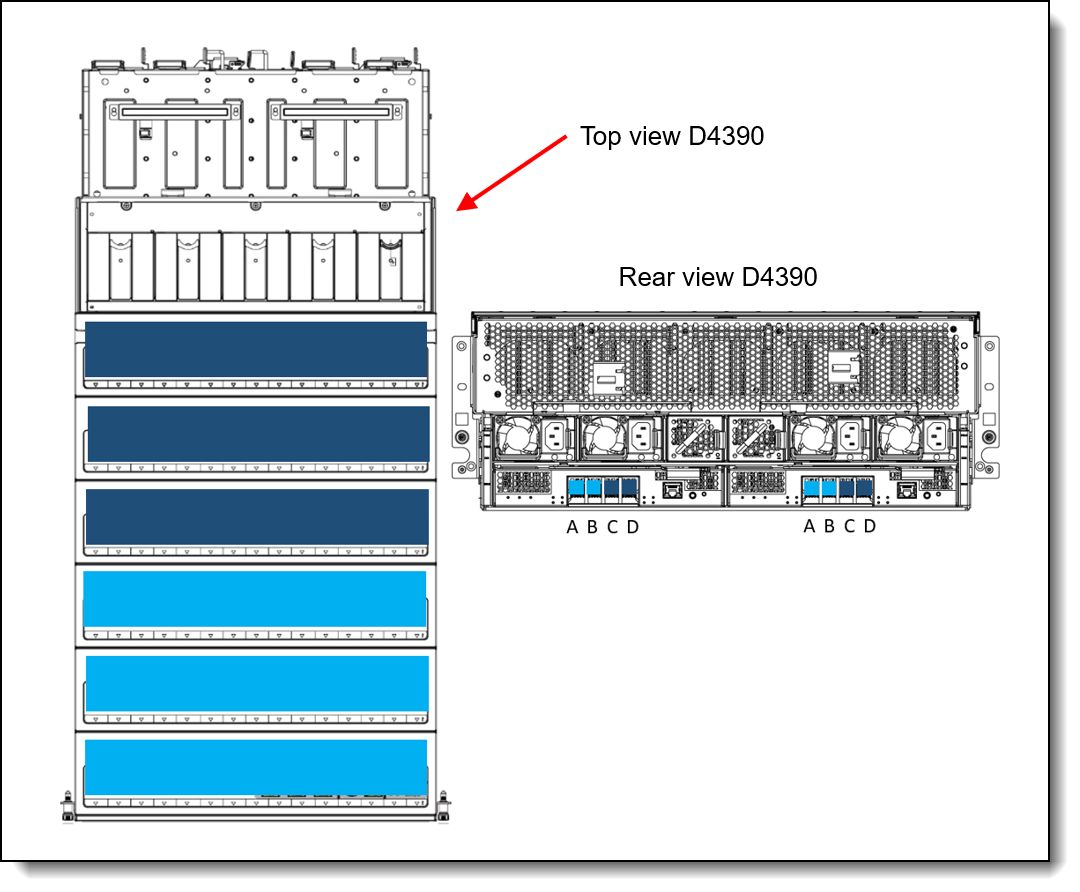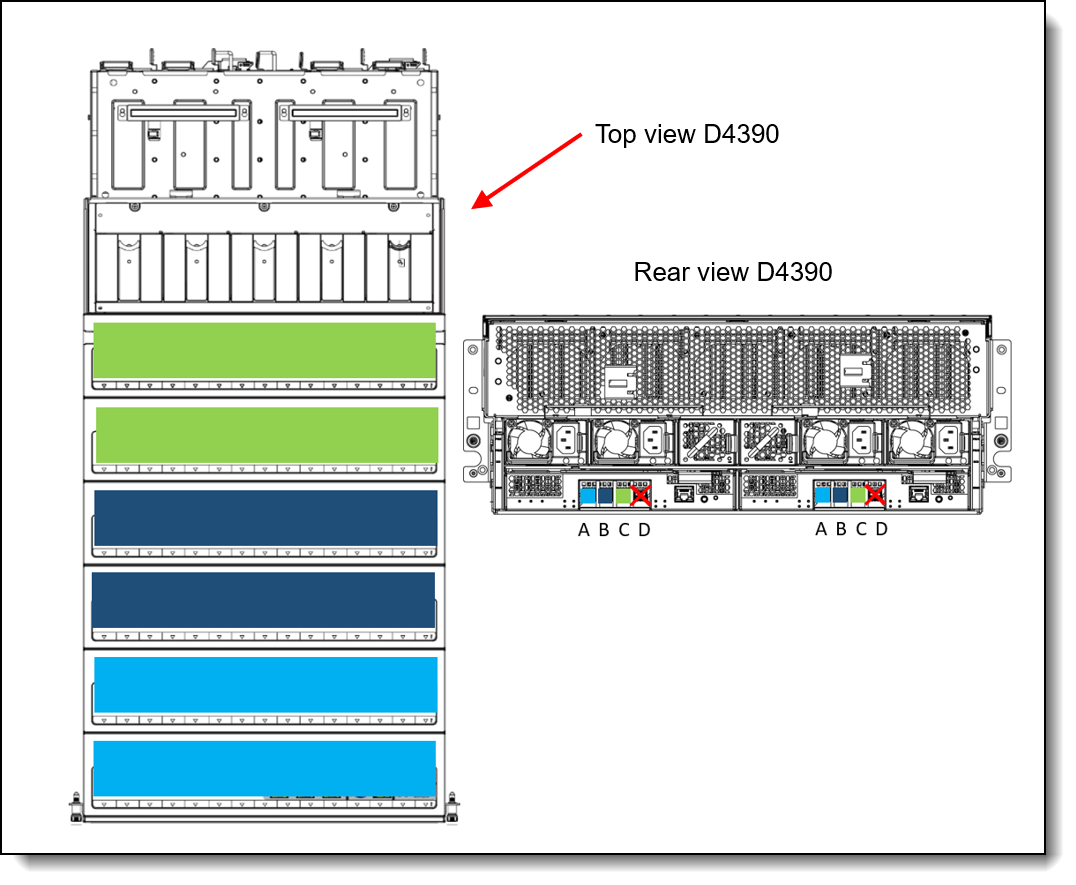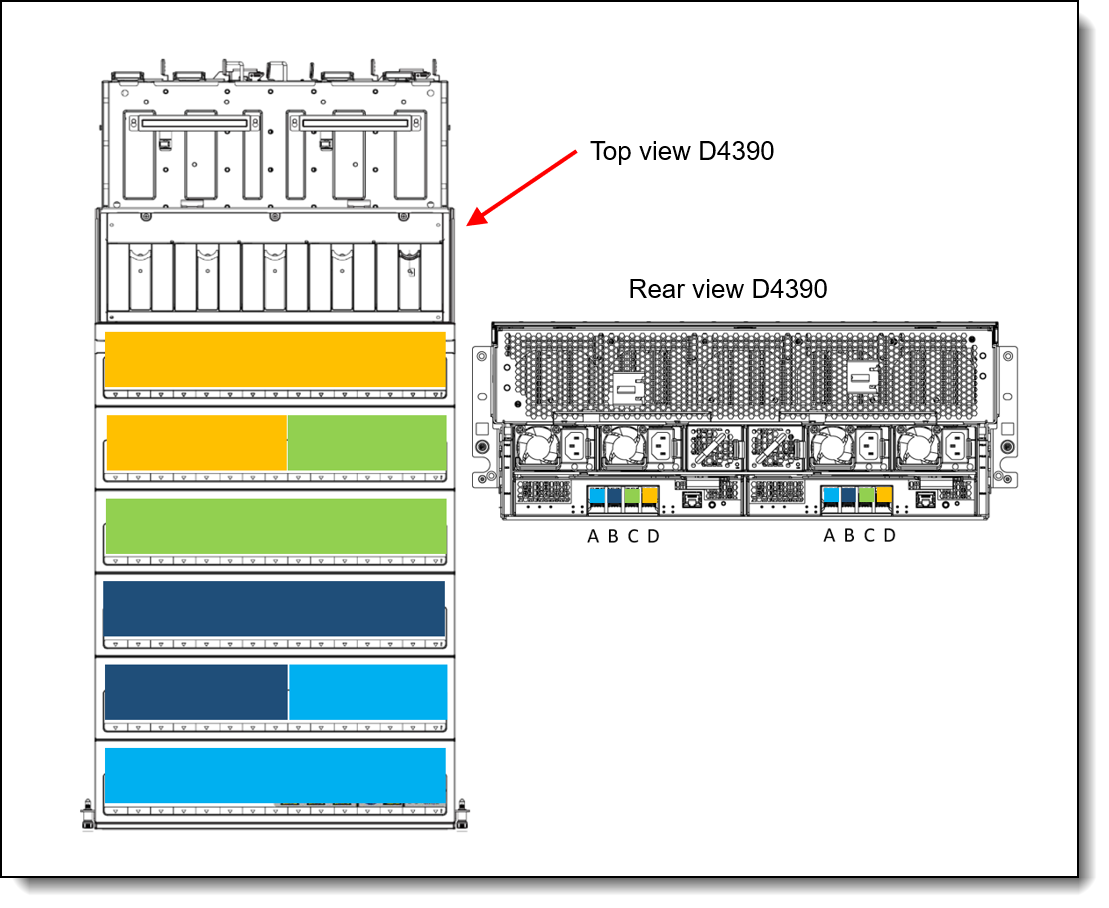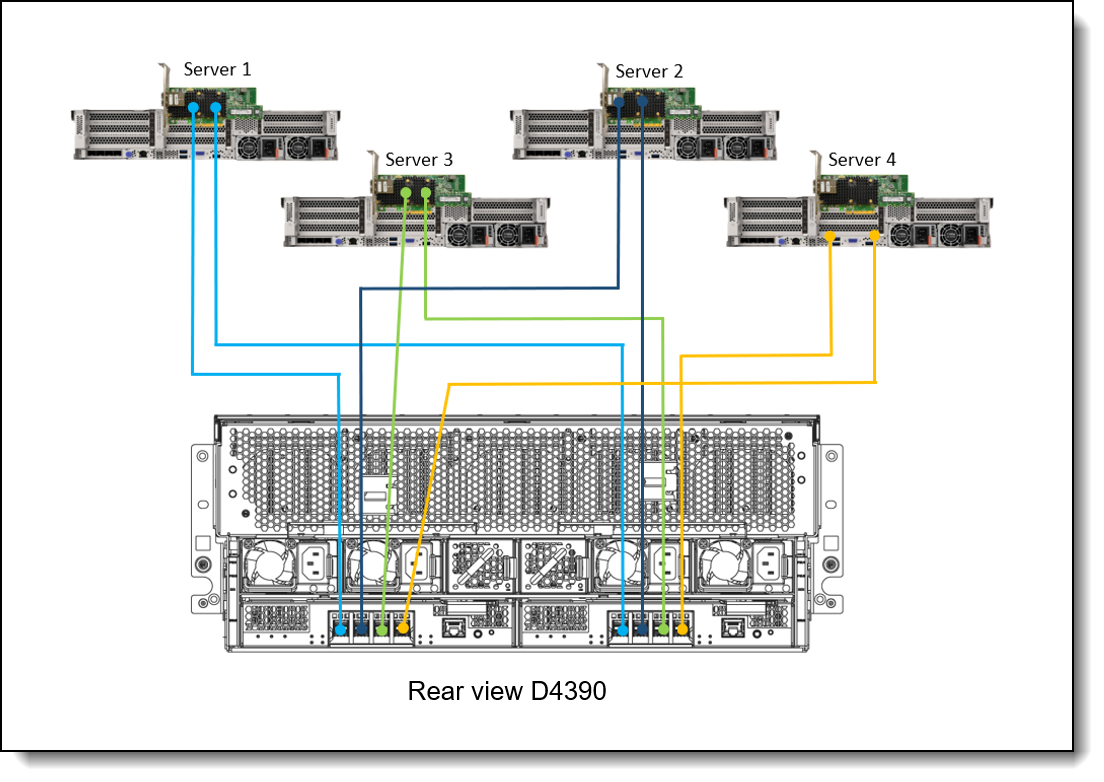Author
Updated
16 Oct 2025Form Number
LP1681PDF size
34 pages, 4.4 MB- Physical specifications
- Operating environment
- Warranty and support
- Services
- Regulatory compliance
- Interoperability
- SAS RAID controllers and HBAs
- Uninterruptible Power Supply Units
- Power Distribution Units
- Rack cabinets
- Lenovo Financial Services
- Seller training courses
- Related publications and links
- Related product families
- Trademarks
Abstract
The Lenovo ThinkSystem D4390 Direct Attached Storage Enclosure offers newer high performance 24 Gbps SAS direct-attached drive-rich storage expansion capabilities that are designed to provide density, speed, scalability, security, and high availability for high-capacity application. The D4390 delivers enterprise-class storage technology in a cost-effective dense solution with flexible drive configurations of up to 90 drives in 4U rack space and host-RAID or JBOD (“Just a Bunch Of Drives”) non-RAID host connectivity.
This product guide provides essential technical and pre-sales information on the D4390 drive enclosure offering, its key features and specifications, components and options, and configuration guidelines.
This guide is intended for technical specialists, sales specialists, sales engineers, IT architects, and other IT professionals who want to learn more about the D4390 and consider its use in IT solutions.
Change History
Changes in the October 16, 2025 update:
- Updated details for the following under Standard specifications section
- Host adapters
- 24Gb HBA and footnote to reference LSIC
- Host operating systems
- Refresh OS list and footnote to reference LSIC
- Host adapters
- Updated the following under SAS RAID controllers and HBAs section
- ThinkSystem 450W-16e SAS/SATA PCIe Gen4 24Gb HBA, 4Y37A85156
- Updated the following figure under Host connectivity section
- Connectivity topology one host with one HBA adapter and 2xD4390
Introduction
The Lenovo ThinkSystem D4390 Direct Attached Storage Enclosure offers 24 Gbps SAS direct-attached drive-rich storage expansion capabilities that are designed to provide density, speed, scalability, security, and high availability for high-capacity application. The D4390 delivers enterprise-class storage technology in a cost-effective dense solution with flexible drive configurations of up to 90 drives in 4U rack space and host-RAID or JBOD (“Just a Bunch Of Drives”) non-RAID host connectivity.
The Lenovo ThinkSystem D4390 is ideal for high-capacity scratch storage for HPC simulations and object storage for unstructured data. Typical use cases also include video streaming, global file sharing, big data and analytics, video surveillance, private and hybrid clouds, and backup and archiving.
Did you know?
The Lenovo ThinkSystem D4390 supports 24 Gbps SAS connectivity, which doubles the data transfer rate compared to 12 Gbps SAS solutions to maximize performance of storage I/O-intensive applications.
With support for daisy chaining, the D4390 can be scaled up seamlessly to 3.240 PB for capacity-optimized configurations.
The Lenovo ThinkSystem D4390 Direct Attached Storage Enclosure is a single, flexible expansion platform that utilizes existing infrastructure, providing a lower TCO and immediate savings on traditional capital costs.
Key features
Key features and benefits provided by the Lenovo ThinkSystem D4390 include:
- Versatile, scalable storage expansion with dual Electronic Service Module (ESM) configurations for high availability and performance
- Flexible host connectivity to match diverse client needs for direct attach storage with support. Users are able to use either 12 Gb SAS or RAID adapters for advanced data protection. At a later date we will also introduce support for a 24Gb SAS HBA for end-to-end 24Gb connectivity
- Support 90x 3.5-inch large form factor (LFF) 12Gb Nearline SAS drives in a 4U rack space
- Scalability of up to 180 drives per HBA with the attachment of up to two D4390 daisy-chained high density expansion enclosures
- Flexibility in storing data on high performance SAS SSDs or capacity-optimized enterprise NL SAS HDDs; mixing and matching drive types on a single HBA to perfectly meet performance and capacity requirements for various workloads
- Support multiple host attachments (zoning function)
The D4390 Direct Attached Storage Enclosure is designed to support a wide range of data storage requirements, from highly utilized applications to high-capacity, low usage applications.
The following SAS drives are supported by the D4390:
- High-capacity, archival-class nearline HDDs, up to 24 TB 7.2K rpm
- High performance SSDs (2.5" drive in 3.5" tray): 800 GB
Additional drives and expansion units are designed to be dynamically added with virtually no downtime (operating system dependent), helping to quickly and seamlessly respond to growing capacity demands.
The D4390 Direct Attached Storage Enclosure is designed to offer high levels of system and data availability with the following technologies:
- Dual ESMs provide redundant paths from a supported HBA to the drives in the enclosures for I/O load balancing and failover
- Dual-port drives (both HDDs and SSDs)
- Redundant hardware, including host ports, ESMs, power supplies, 5V DC/DC regulators and cooling fans
- Hot-swappable and customer replaceable components; including ESMs, power supplies, cooling fans, 5V DC/DC modules, and drives
Components and connectors
The following figures show the rear angled of the D4390 Direct Attached Storage Enclosure.
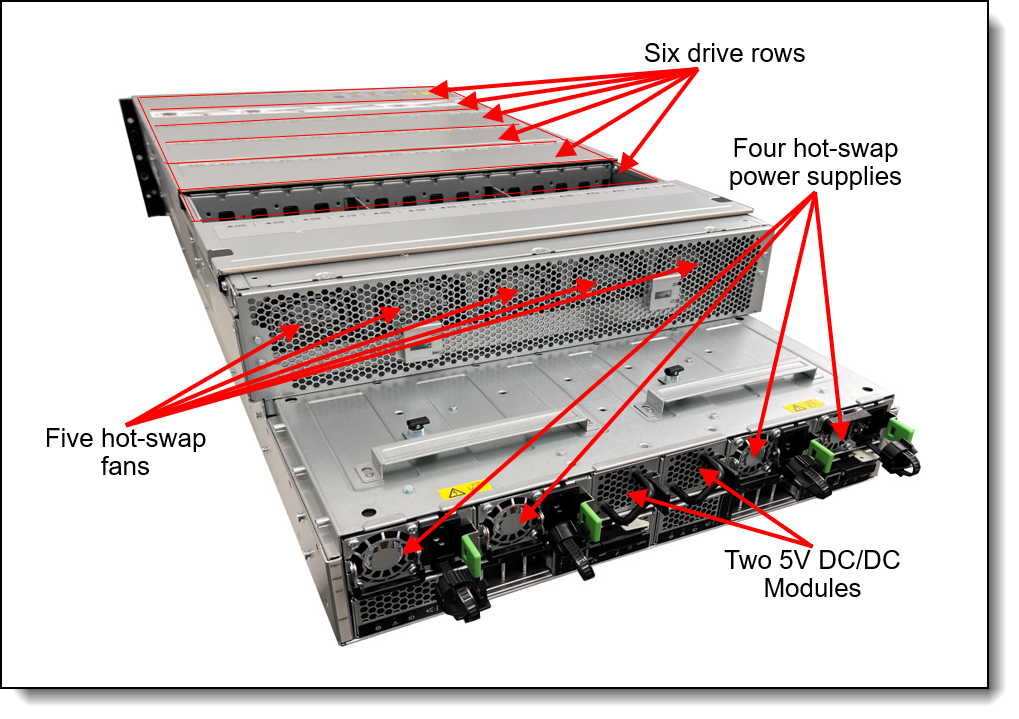
Figure 2. Rear view of the D4390 Direct Attached Storage Enclosure
The following figures show the rear of the D4390 Direct Attached Storage.
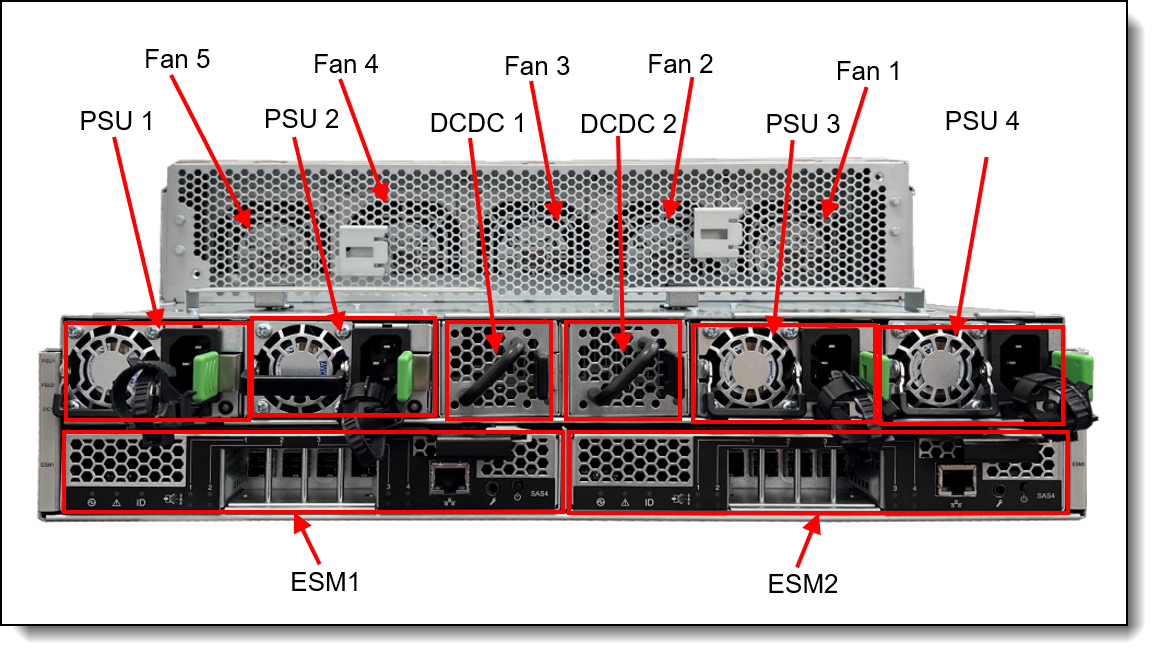
Figure 3. Rear view of the D4390 Direct Attached Storage Enclosure
Notes:
- The ESMs (shown in the previous figure) have additional service ports, and these ports are reserved for use by a Lenovo service technician.
- The Ethernet management ports on the ESMs are disabled.
Standard specifications
The following table lists the D4390 standard system specifications.
* For the latest operating system versions and host adapter interoperability support, please visit LSIC web page.
Models
ThinkSystem D4390 models can be configured by using the Lenovo Data Center Solution Configurator (DCSC).
Configure-to-order (CTO) models are used to create models with factory-integrated server customizations. For CTO models, two base CTO models are available for the D4390 as listed in the following table, CTO1WW and CTOLWW:
- The CTO1WW base CTO model is for general business and is selectable by choosing General Purpose mode in DCSC.
- The CTOLWW base model is intended for High Performance Computing (HPC) and Artificial Intelligence (AI) configurations and solutions, including configurations for Lenovo Scalable Infrastructure (LeSI), and is enabled using either the HPC & AI LeSI Solutions mode or HPC & AI Hardware mode in DCSC. CTOLWW configurations can also be built using System x and Cluster Solutions Configurator (x-config).
The following table lists the relationship models of the D4390 drive enclosures.
| Machine Type/Model General purpose | Description |
|---|---|
| 7DAHCTO1WW | Lenovo ThinkSystem D4390 Direct Attached Storage |
- One chassis with the following components:
- Dual 4-port electronic service modules (ESMs)
- Six rows for drives
- Four power supplies
- Two 5V DC/DC modules
- Five cooling fan modules
- Four lift handles
- Pair - Rack Mount Kit - Rails 25"-33"
- Documentation package
- CMA (Cable Management Assembly) kit
Host connectivity
Topics in this section:
Enclosure port detail
The D4390 high density expansion enclosure supports dual electronic service module (ESM) configurations. Each ESM has four universal 12/24 Gb SAS x4 ports (Mini-SAS HD SFF-8674 connectors). These ports are used for connections to a supported SAS RAID controller or SAS HBA installed in a server and for daisy chaining the D4390 enclosures between each other.
Typical convention leverages the ports as follows:
- A, B, C ports are for upstream
- D ports for downstream
Note: Any port can be an "upstream" or "downstream" port
The following also apply when considering daisy chaining:
- Up to three Lenovo ThinkSystem D4390 can be daisy-chained with support for up to 1 host server attached to the chain.
- For the maximum quantity of daisy-chaining D4390 per adapter, please go to the SAS RAID Controllers and HBAs section.
- Without daisy-chaining, a standalone Lenovo ThinkSystem D4390 can support up to four directly attached host servers with zoning function enabled.
- When daisy-chaining with 24Gb 450W-16e SAS HBA, please make sure you use the 24Gb SAS cables to connect to 450W-16e adapter as well as in-between D4390 enclosures for the maximum performance and interoperability.
- There is no support for intermixing chaining with D1212/D1224/D3284.
Connectivity: Please note that the only supported method to attach a non-RAID or a RAID adapter is by using a single path to each individual ESM module.
Connectivity topologies
The following figures illustrate different host connectivity topologies.
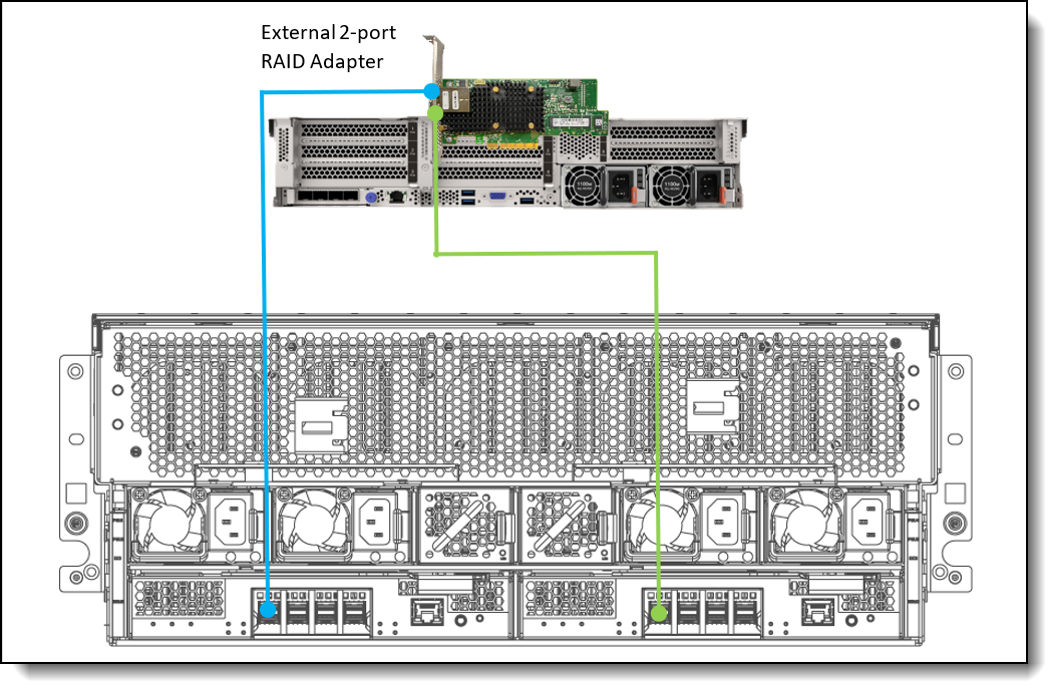
Figure 4. Connectivity topology one host with one RAID adapter and 1xD4390
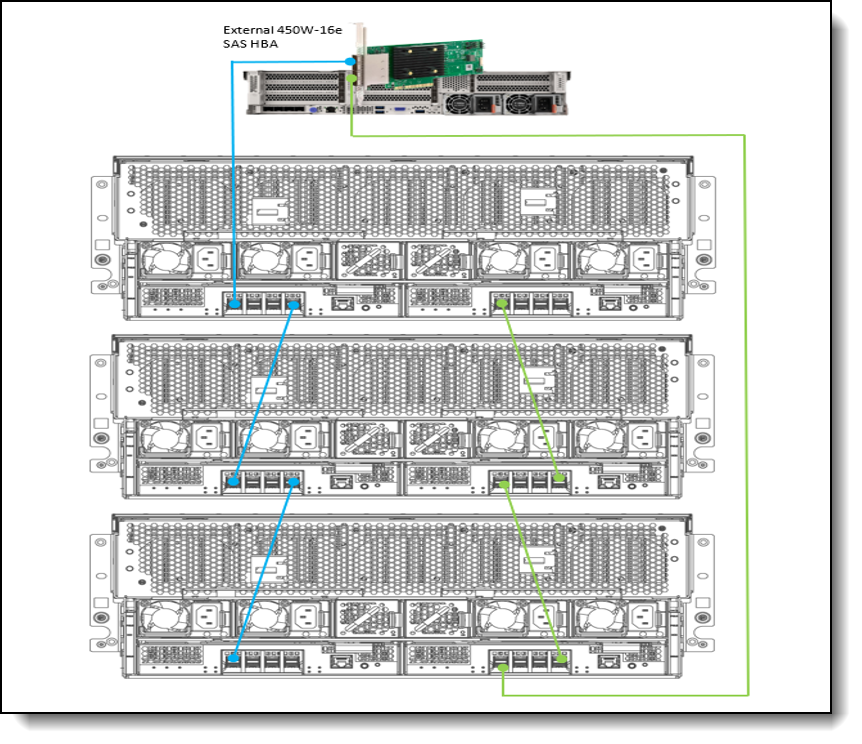
Figure 5. Connectivity topology one host with one HBA adapter and 3xD4390
SAS Zoning
The SAS zoning function of D4390 allows multiple host servers to access the JBOD enclosure at the same time independently. If the zoning function is disabled (zone mode 0), the attached host server can access all the drives in the enclosure. If the zoning function is enabled (zone mode 1 or 2 or 3), each connected host server has exclusive access to a predefined set of drives in the same enclosure through different SAS ports on the ESM module. Different zone modes will have different drive partitions in association to the SAS ports on the ESM module. With zone mode set to 1, there are two equal size zones. With zone mode set to 2, there are three equal size zones. With zone mode set to 3, there are four zones (22/23/22/23). The following table shows all supported zone configurations.
- With zone mode enabled, daisy-chaining D4390 is not supported. Therefore, there is no downstream expansion port. It’s always a single, standalone D4390 enclosure when its zone mode is enabled.
The following table lists the supported zoning configurations
* Zone mode 0/1/2/3 are the value you use to enable/disable the zoning function using Lenstor utility. In zone mode 2, SAS port D on the ESM module will be disabled.
** If the hosts are running an OS/Application that supports SCSI reservations, for example a parallel distributed file system, more than 1 host attachment could be supported, but that is beyond the ability of the enclosure to enforce in zone mode 0.
The following figures illustrate different zone modes:
Zone mode 1
Figure 6. Zone mode 1 for D4390 enclosure
Zone mode 2
Figure 7. Zone mode 2 for D4390 enclosure
Zone mode 3
Figure 8. Zone mode 3 for D4390 enclosure
With zone mode 3, a single D4390 JBOD enclosure can support up to four individual host servers with the following cabling configuration as an example. Each host server can use either a SAS HBA (non-RAID) or a RAID adapter.
The following is connectivity topology of four host servers attached to one D4390 JBOD enclosure
Figure 9. Four host servers attached to one D4390 JBOD enclosure
The following table lists ordering information for the SAS cables that are supported with the D4390.
Note: For end-to-end 24Gb connectivity you will need 24Gb SAS adapter and 24Gb cable to connect to D4390
Configuration notes:
- Y-cables are not supported.
- For host server with CMA function, it requires another 1 meter distance to travel for the server CMA installation. The 2 meter SAS cable may not be long enough for this purpose. Plan accordingly.
Drives
The D4390 Direct Attached Storage Enclosure supports up to 90x 3.5-inch hot-swap drives. The supported drive types are NL-SAS HDDs and SAS SSDs.
The following rules apply when adding drives to a system that start with less than 90 drives:
- The minimum of 15 drives have to be inserted in the first front row (row1).
- For HDDs, add drives (a complete 15 drives per row is highly recommended) starting from the front row of the system (row1) and moving towards the rear row (next to the fan modules, row 6).
- A partial filled row of drives (less than 15) is allowed, but if additional drives are added later, the row must be filled completely firstly before adding more drives to the next empty row.
- While SSDs are supported in any of the 90 drive slots, for lowest possible latency on the SSD drives it is recommended to use slot 1 to slot 12 on row 1.
- Intermixing HDDs of various sizes within a row is supported.
The following tables list drive options for the D4390 Direct Attached Storage.
Power supplies and cables
The Lenovo ThinkSystem D4390 Direct Attached Storage Enclosure supports up to four redundant hot-swap power supplies. In the Lenovo configurators power supplies are automatically derived and not individually configurable.
| Part number | Feature code | Description | Connector | Quantity supported | 110V AC | 220V AC |
|---|---|---|---|---|---|---|
| 4P57A84536 | BTLH | D4390 Titanium 1300W AC-DC CSRP PSU | C14 | 4 | Yes | Yes |
- The D4390 Titanium 1300W AC-DC CSRP power supply operates at both 230V and 110V.
- The D4390 Titanium 1300W AC-DC CSRP power supply supports AutoSensing of the input power.
- At 230V the power supplies are N+N (N=2), 2+2. If 1 or 2 PSUs fail. Unit can operate with as few 2 PSUs.
- At 110V the power supplies are N+1 (N=3), 3+1. If 1 PSU fails. Unit operates at 3 PSUs.
Power cords
- Line cords and rack power cables with C13 connectors can be ordered as listed in the following table.
* Four cables are needed with the D4390 models listed in the Models section.
System Management
Due to the absence of a web interface for enclosure management and the inactivation of the RJ45 port, all enclosure management functions and services must be conducted through in-band SAS commands. To facilitate this process, Lenovo offers the Lenstor utility, which aids customers in firmware updates, log collection, overall status assessment, and all other enclosure management tasks.
The Lenstor utility is a binary executable file compatible with Linux-based operating systems, such as RedHat and SLES as well as Windows Server operating systems. Please note that this utility is exclusively designed for the ThinkSystem D4390 enclosure, allowing hosts with either non-RAID or RAID adapters installed and connected to the D4390 to interact with the enclosure(s).
Before updating the firmware, it is a good practice to back up the user data, and configuration of RAID adapter. With zoning function enabled, it is highly recommended to stop all I/O between host server and the drives in ThinkSystem D4390 enclosure before performing the firmware update.
To download the Lenstor utility, please visit the Lenovo Data Center Support page. Additionally, we recommend reviewing the accompanying readme file within the Lenstor utility software package for further information under Drivers & Software from same support page noted above.
Security
The ThinkSystem D4390 is a Direct Attached Storage (DAS) enclosure that does not feature Ethernet capabilities or a web management interface. Its serial COM port is secured by a user-defined password. Provided that the host server to which the ThinkSystem D4390 is connected is secure and well-protected, the enclosure remains free from security vulnerabilities.
Rack Installation
A fully assembled D4390 enclosure can weigh up to 100kg. To ensure a safe and efficient installation experience, the following guidelines should be observed:
- Stability is maintained by starting the installation of enclosures at the bottom of the rack.
- Rack cabinet balance can be enhanced by securing it to the floor using stabilizers.
- When installing multiple D4390 enclosures in a single rack, it is recommended to begin from the bottom and work upwards.
- To prevent a rack from tipping over while servicing drives in a rack with multiple D4390 enclosures, only one enclosure should be pulled out at a time, and pulling out multiple enclosures simultaneously should be avoided.
The D4390 system base includes the necessary railkits for seamless rack installation. Detailed railkit installation instructions can be found in the D4390 Hardware Installation and Maintenance Guide. For a quick reference, the Getting Started Guide poster, provided with the system base package, can also be consulted.
Physical specifications
The Lenovo ThinkSystem D4390 has the following overall physical dimensions, excluding components that extend outside the standard chassis, such as EIA flanges, front security bezel (if any), and power supply handles:
- Height: 175.3mm (6.9 in)
- Width: 446mm (17.56 in)
- Depth: 1080mm (42.52 in) w/ CMA
The following table lists the detailed dimensions. See the figure below for the definition of each
The following figure illustrates the detailed dimensions.
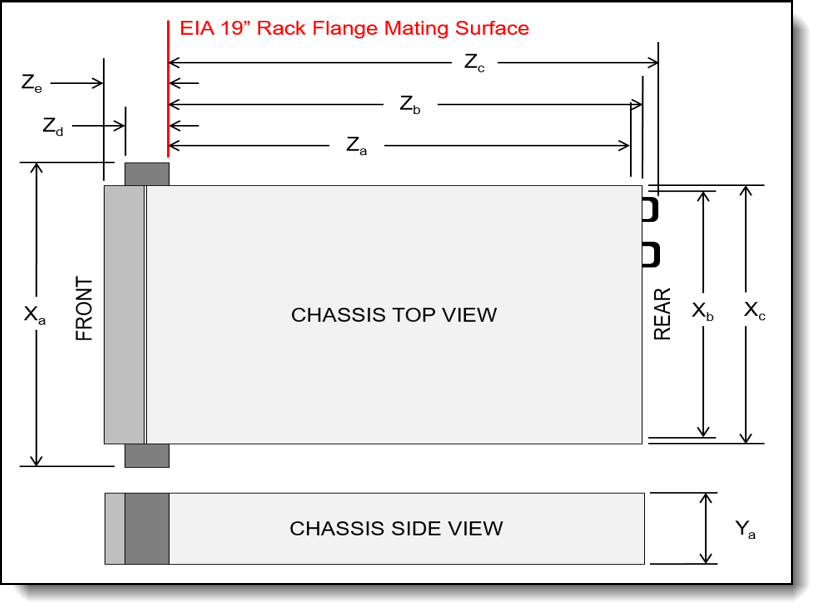
Figure 10. Detailed dimensions
The shipping dimensions (cardboard packaging) of the D4390 are as follows:
- Width: 625 mm (24.6 inches)
- Height: 805 mm (31.7 inches)
- Depth: 1220 mm (48 inches)
The JBOD enclosure has the following weight:
- Base configuration: 45kg (95lbs)
- Maximum weight: 118kg (260lbs)
Electrical specifications for AC input power supplies:
- Input voltage:
- 100 to 127 (nominal) Vac, 50 Hz or 60 Hz
- 200 to 240 (nominal) Vac, 50 Hz or 60 Hz
- Inlet current:
- 100 to 127Vac / 12A
- 200 to 240 Vac / 8.5A
- 240 Vdc / 6A
Operating environment
The D4390 expansion enclosures are supported in the following environment:
- Air temperature:
-
ASHRAE Class A2: 10°C to 35°C (50°F to 95°F); the maximum ambient temperature decreases by 1°C for every 300 m (984 ft) increase in altitude above 900 m (2,953 ft).
-
Shipment/storage: -40 °C to 60 °C (-104 °F to 140 °F)
-
- Maximum altitude:
- Operating: 3050 m (10,007 ft) (temperature de-rating 950m@35°C, 3050m@28°C)
- Non-operating: 12,000 m (39,370 ft)
- Relative Humidity (non-condensing):
- Operating:
- ASHRAE Class A2: 8% to 85%; maximum dew point: 21°C (70°F)
- Shipment/storage: 8% to 95% (no precipitation)
- Operating:
Heat output
- The system generates the following heat:
- Maximum power load: 1930W
- Maximum Heat output: 5827.94 BTU/hour
- Idle power load: 1312 W
- Idle Heat output: 4473.9 BTU/hour
Acoustical noise emissions
- The system has the following acoustic noise emissions declaration:
- Sound power level (LWAd):
- Idling: 7.0 Bel
- Operating: 7.6 Bel
Notes:
- These sound levels were measured in controlled acoustical environments according to procedures specified by ISO7779 and are reported in accordance with ISO 9296.
- The declared acoustic sound levels are based on the following configurations, which may change slightly depending on configuration/conditions.
- The declared acoustic noise levels may increase greatly, if high-power components are installed such as SSD.
- Government regulations (such as those prescribed by OSHA or European Community Directives) may govern noise level exposure in the workplace and may apply to you and your server installation. The actual sound pressure levels in your installation depend upon a variety of factors, including the number of racks in the installation; the size, materials, and configuration of the room; the noise levels from other equipment; the room ambient temperature, and employee's location in relation to the equipment. Further, compliance with such government regulations depends on a variety of additional factors, including the duration of employees' exposure and whether employees wear hearing protection. Lenovo recommends that you consult with qualified experts in this field to determine whether you are in compliance with the applicable regulations.
Shock and vibration
The system has the following vibration and shock limits:
- Vibration:
- Operating: 278 G rms at 5 Hz to 500 Hz for 30 minutes across 3 axes
- Non-operating: 04 G rms at 2 Hz to 200 Hz for 15 minutes across 4 surfaces
- Shock:
- Operating: 10 G for 5 milliseconds in each direction (positive and negative X, Y, and Z axes)
- Non-operating:
- 23 kg - 31 kg: 35 G for 152 in./sec velocity change across 4 surfaces (excluding front and rear faces)
- 32 kg - 68 kg: 35 G for 136 in./sec velocity change across 4 surfaces (excluding front and rear faces)
- 69 kg – 106 kg: 25G for 118 in./sec velocity change across 4 surfaces (excluding front and rear faces)
Particulate contamination
Airborne particulates (including metal flakes or particles) and reactive gases acting alone or in combination with other environmental factors such as humidity or temperature might damage the system that might cause the system to malfunction or stop working altogether.
The following specifications indicate the limits of particulates that the system can tolerate:
- Reactive gases:
- The reactivity rate of copper coupons shall be less than 200 Angstroms per month (Å/month)
- The reactivity rate of silver coupons shall be less than 200 Å/month
- Airborne particulates:
- The room air should be continuously filtered with MERV 8 filters.
- Air entering a data center should be filtered with MERV 11 or preferably MERV 13 filters.
- The deliquescent relative humidity of the particulate contamination should be more than 60% RH
- Data centers must be free of zinc whiskers
For additional information, see the Specifications section of the Setup Guide for the system, available from the Lenovo Documents site, https://pubs.lenovo.com/
Warranty and support
The Lenovo ThinkSystem D4390 has a three-year customer-replaceable unit (CRU) warranty with standard call center support during normal business hours and 9x5 Next Business Day Parts Delivered.
Lenovo’s additional support services provide a sophisticated, unified support structure for a customer's data center, with an experience consistently ranked number one in customer satisfaction worldwide.
The following Lenovo support services are available:
- Premier Support provides a Lenovo-owned customer experience and delivers direct access to technicians skilled in hardware, software, and advanced troubleshooting, in addition to the following capabilities:
- Direct technician-to-technician access through a dedicated phone line.
- 24x7x365 remote support.
- Single point of contact service.
- End to end case management.
- 3rd Party collaborative software support.
- Online case tools and live chat support.
- On-demand remote system analysis.
- Warranty Upgrades (Preconfigured Support) are available to meet the on-site response time targets that match the criticality of your systems:
- 3, 4, or 5 years of service coverage.
- 1-year or 2-year post-warranty extensions.
- Foundation Service: 9x5 service coverage with next business day onsite response, with optional YourDrive YourData.
- Essential Service: 24x7 service coverage with 4-hour onsite response or 24-hour committed repair (available only in select regions), with optional YourDrive YourData.
- Advanced Service: 24x7 service coverage with 2-hour onsite response or 6-hour committed repair (available only in select regions), with optional YourDrive YourData.
- Managed Services
Lenovo Managed Services provide continuous 24x7 remote monitoring (plus 24x7 call center availability) and proactive management of a customer's data center using state of the art tools, systems, and practices by a team of highly skilled and experienced Lenovo services professionals.
Quarterly reviews check error logs, verify firmware and operating system device driver levels, and software as needed. Lenovo will also maintain records of latest patches, critical updates, and firmware levels, to ensure customer's systems are providing business value through optimized performance.
- Technical Account Management (TAM)
A Lenovo Technical Account Manager helps customers optimize operations of their data centers based on a deep understanding of customer's business. Customers gain direct access to a Lenovo TAM, who serves as their single point of contact to expedite service requests, provide status updates, and furnish reports to track incidents over time. Also, a TAM helps proactively make service recommendations and manage service relationship with Lenovo to make certain that customer's needs are met.
- YourDrive YourData
Lenovo’s YourDrive YourData service is a multi-drive retention offering that ensures that customer's data is always under their control, regardless of the number of drives that are installed in their Lenovo server. In the unlikely event of a drive failure, customers retain possession of their drive while Lenovo replaces the failed drive part. Customer's data stays safely on customer premises, in their hands. The YourDrive YourData service can be purchased in convenient bundles with Foundation, Essential, or Advanced Service upgrades and extensions.
- Health Check
Having a trusted partner who can perform regular and detailed health checks is central to maintaining efficiency and ensuring that customer systems and business are always running at their best. Health Check supports Lenovo-branded server, storage, and networking devices, as well as select Lenovo-supported products from other vendors that are sold by Lenovo or a Lenovo-Authorized Reseller.
Some regions might have different warranty terms and conditions than the standard warranty. This is due to local business practices or laws in the specific region. Local service teams can assist in explaining region-specific terms when needed. Examples of region-specific warranty terms are second or longer business day parts delivery or parts-only base warranty.
If warranty terms and conditions include onsite labor for repair or replacement of parts, Lenovo will dispatch a service technician to the customer site to perform the replacement. Onsite labor under base warranty is limited to labor for replacement of parts that have been determined to be field-replaceable units (FRUs). Parts that are determined to be customer-replaceable units (CRUs) do not include onsite labor under base warranty.
If warranty terms include parts-only base warranty, Lenovo is responsible for delivering only replacement parts that are under base warranty (including FRUs) that will be sent to a requested location for self-service. Parts-only service does not include a service technician being dispatched onsite. Parts must be changed at customer’s own cost and labor and defective parts must be returned following the instructions supplied with the spare parts.
Lenovo support services are region-specific. Not all support services are available in every region. For information about Lenovo support services that are available in a specific region, refer to the following resources:
- Service part numbers in Data Center Solution Configurator (DCSC):
http://dcsc.lenovo.com/#/services - Lenovo Services Availability Locator
https://lenovolocator.com/
For service definitions, region-specific details, and service limitations, refer to the following documents:
- Lenovo Statement of Limited Warranty for Infrastructure Solutions Group (ISG) Servers and System Storage
http://pcsupport.lenovo.com/us/en/solutions/ht503310 - Lenovo Data Center Services Agreement
http://support.lenovo.com/us/en/solutions/ht116628
Services
Lenovo Data Center Services empower you at every stage of your IT lifecycle. From expert advisory and strategic planning to seamless deployment and ongoing support, we ensure your infrastructure is built for success. Our comprehensive services accelerate time to value, minimize downtime, and free your IT staff to focus on driving innovation and business growth.
Note: Some service options may not be available in all markets or regions. For more information, go to https://lenovolocator.com/. For information about Lenovo service upgrade offerings that are available in your region, contact your local Lenovo sales representative or business partner.
In this section:
- Lenovo Advisory Services
- Lenovo Plan & Design Services
- Lenovo Deployment, Migration, and Configuration Services
- Lenovo Support Services
- Lenovo Managed Services
- Lenovo Sustainability Services
Lenovo Advisory Services
Lenovo Advisory Services simplify the planning process, enabling customers to build future-proofed strategies in as little as six weeks. Consultants provide guidance on projects including VM migration, storage, backup and recovery, and cost management to accelerate time to value, improve cost efficiency, and build a flexibly scalable foundation.
- Assessment Services
An Assessment helps solve your IT challenges through an onsite, multi-day session with a Lenovo technology expert. We perform a tools-based assessment which provides a comprehensive and thorough review of a company's environment and technology systems. In addition to the technology based functional requirements, the consultant also discusses and records the non-functional business requirements, challenges, and constraints. Assessments help organizations like yours, no matter how large or small, get a better return on your IT investment and overcome challenges in the ever-changing technology landscape.
- Design Services
Professional Services consultants perform infrastructure design and implementation planning to support your strategy. The high-level architectures provided by the assessment service are turned into low level designs and wiring diagrams, which are reviewed and approved prior to implementation. The implementation plan will demonstrate an outcome-based proposal to provide business capabilities through infrastructure with a risk-mitigated project plan.
Lenovo Plan & Design Services
Unlock faster time to market with our tailored, strategic design workshops to align solution approaches with your business goals and technical requirements. Leverage our deep solution expertise and end-to-end delivery partnership to meet your goals efficiently and effectively.
Lenovo Deployment, Migration, and Configuration Services
Optimize your IT operations by shifting labor-intensive functions to Lenovo's skilled technicians for seamless on-site or remote deployment, configuration, and migration. Enjoy peace of mind, faster time to value, and comprehensive knowledge sharing with your IT staff, backed by our best-practice methodology.
- Deployment Services for Storage and ThinkAgile
A comprehensive range of remote and onsite options tailored specifically for your business needs to ensure your storage and ThinkAgile hardware are fully operational from the start.
- Hardware Installation Services
A full-range, comprehensive setup for your hardware, including unpacking, inspecting, and positioning components to ensure your equipment is operational and error-free for the most seamless and efficient installation experience, so you can quickly benefit from your investments.
- DM/DG File Migration Services
Take the burden of file migration from your IT’s shoulders. Our experts will align your requirements and business objectives to the migration plans while coordinating with your team to plan and safely execute the data migration to your storage platforms.
- DM/DG/DE Health Check Services
Our experts perform proactive checks of your Firmware and system health to ensure your machines are operating at peak and optimal efficiency to maximize up-time, avoid system failures, ensure the security of IT solutions and simplify maintenance.
- Factory Integrated Services
A suite of value-added offerings provided during the manufacturing phase of a server or storage system that reduces time to value. These services aim at improving your hardware deployment experience and enhance the quality of a standard configuration before it arrives at your facility.
Lenovo Support Services
In addition to response time options for hardware parts, repairs, and labor, Lenovo offers a wide array of additional support services to ensure your business is positioned for success and longevity. Our goal is to reduce your capital outlays, mitigate your IT risks, and accelerate your time to productivity.
- Premier Support for Data Centers
Your direct line to the solution that promises the best, most comprehensive level of support to help you fully unlock the potential of your data center.
- Premier Enhanced Storage Support (PESS)
Gain all the benefits of Premier Support for Data Centers, adding dedicated storage specialists and resources to elevate your storage support experience to the next level.
- Committed Service Repair (CSR)
Our commitment to ensuring the fastest, most seamless resolution times for mission-critical systems that require immediate attention to ensure minimal downtime and risk for your business. This service is only available for machines under the Premier 4-Hour Response SLA.
- Multivendor Support Services (MVS)
Your single point of accountability for resolution support across vast range of leading Server, Storage, and Networking OEMs, allowing you to manage all your supported infrastructure devices seamlessly from a single source.
- Keep Your Drive (KYD)
Protect sensitive data and maintain compliance with corporate retention and disposal policies to ensure your data is always under your control, regardless of the number of drives that are installed in your Lenovo server.
- Technical Account Manager (TAM)
Your single point of contact to expedite service requests, provide status updates, and furnish reports to track incidents over time, ensuring smooth operations and optimized performance as your business grows.
- Enterprise Software Support (ESS)
Gain comprehensive, single-source, and global support for a wide range of server operating systems and Microsoft server applications.
For more information, consult the brochure Lenovo Operational Support Services for Data Centers.
Lenovo Managed Services
Achieve peak efficiency, high security, and minimal disruption with Lenovo's always-on Managed Services. Our real-time monitoring, 24x7 incident response, and problem resolution ensure your infrastructure operates seamlessly. With quarterly health checks for ongoing optimization and innovation, Lenovo's remote active monitoring boosts end-user experience and productivity by keeping your data center's hardware performing at its best.
Lenovo Managed Services provides continuous 24x7 remote monitoring (plus 24x7 call center availability) and proactive management of your data center using state-of-the-art tools, systems, and practices by a team of highly skilled and experienced Lenovo services professionals.
Quarterly reviews check error logs, verify firmware & OS device driver levels, and software as needed. We’ll also maintain records of latest patches, critical updates, and firmware levels, to ensure you systems are providing business value through optimized performance.
Lenovo Sustainability Services
- Asset Recovery Services
Lenovo Asset Recovery Services (ARS) provides a secure, seamless solution for managing end-of-life IT assets, ensuring data is safely sanitized while contributing to a more circular IT lifecycle. By maximizing the reuse or responsible recycling of devices, ARS helps businesses meet sustainability goals while recovering potential value from their retired equipment. For more information, see the Asset Recovery Services offering page.
- CO2 Offset Services
Lenovo’s CO2 Offset Services offer a simple and transparent way for businesses to take tangible action on their IT footprint. By integrating CO2 offsets directly into device purchases, customers can easily support verified climate projects and track their contributions, making meaningful progress toward their sustainability goals without added complexity.
- Lenovo Certified Refurbished
Lenovo Certified Refurbished offers a cost-effective way to support IT circularity without compromising on quality and performance. Each device undergoes rigorous testing and certification, ensuring reliable performance and extending its lifecycle. With Lenovo’s trusted certification, you gain peace of mind while making a more sustainable IT choice.
Regulatory compliance
The Lenovo ThinkSystem D4390 conforms to the following regulations:
• BSMI CNS 13438, Class A; CNS 14336 (Taiwan)
• CE UKCA Mark (European Union)
• CISPR 32 and 35, Class A
• EAC (Russia)
• EN55032, Class A
• EN55035
• FCC Part 15, Class A (United States)
• ICES-003/NMB-03, Class A (Canada)
• IEC/EN60950-1
• MSIP (Korea)
• NOM-019 (Mexico)
• RCM (Australia)
• Reduction of Hazardous Substances (ROHS)
• UL/CSA IEC 62368-1
• VCCI, Class A (Japan)
Interoperability
Lenovo provides end-to-end storage compatibility testing to deliver interoperability throughout the network. The Lenovo ThinkSystem D4390 supports attachment to hosts that support the RAID controllers and HBAs listed in the SAS RAID controllers and HBAs section.
Important: Information that is provided in these sections is for order reference purposes only.
For end-to-end storage configuration support, refer to the Lenovo Storage Interoperation Center (LSIC):
https://datacentersupport.lenovo.com/us/en/lsic
Use the LSIC to select the known components of your configuration and then get a list all other supported combinations, with details about supported hardware, firmware, operating systems, and drivers, plus any additional configuration notes. View results on screen or export them to Excel.
SAS RAID controllers and HBAs
The Lenovo ThinkSystem D4390 support the RAID adapters and HBAs that are listed in the following table.
- For SAS RAID controllers, the controller's firmware manages multiple I/O paths to SAS drives.
- For SAS HBAs, the host operating system runs multi-pathing software to manage multiple I/O paths.
Uninterruptible Power Supply Units
The following table lists the uninterruptible power supply (UPS) units that are offered by Lenovo.
† Only available in China and the Asia Pacific market.
For more information, see the list of Product Guides in the UPS category:
https://lenovopress.com/servers/options/ups
Power Distribution Units
The following table lists the power distribution units (PDUs) that are offered by Lenovo.
| Part number |
Feature code |
Description |
ANZ
|
ASEAN
|
Brazil
|
EET
|
MEA
|
RUCIS
|
WE
|
HTK
|
INDIA
|
JAPAN
|
LA
|
NA
|
PRC
|
|---|---|---|---|---|---|---|---|---|---|---|---|---|---|---|---|
| 0U Basic PDUs | |||||||||||||||
| 4PU7A93176 | C0QH | 0U 36 C13 and 6 C19 Basic 32A 1 Phase PDU v2 | Y | Y | Y | Y | Y | Y | Y | Y | Y | N | Y | Y | Y |
| 4PU7A93169 | C0DA | 0U 36 C13 and 6 C19 Basic 32A 1 Phase PDU | Y | Y | Y | Y | Y | Y | Y | Y | Y | N | Y | Y | Y |
| 4PU7A93177 | C0QJ | 0U 24 C13/C15 and 24 C13/C15/C19 Basic 32A 3 Phase WYE PDU v2 | Y | Y | Y | Y | Y | Y | Y | Y | Y | Y | Y | Y | Y |
| 4PU7A93170 | CBVF | 0U 24 C13/C15 and 24 C13/C15/C19 Basic 32A 3 Phase WYE PDU | Y | Y | Y | Y | Y | Y | Y | Y | Y | Y | Y | Y | Y |
| 00YJ776 | ATZY | 0U 36 C13/6 C19 24A 1 Phase PDU | N | Y | Y | N | N | N | N | N | N | Y | Y | Y | N |
| 00YJ779 | ATZX | 0U 21 C13/12 C19 48A 3 Phase PDU | N | N | Y | N | N | N | Y | N | N | Y | Y | Y | N |
| 00YJ777 | ATZZ | 0U 36 C13/6 C19 32A 1 Phase PDU | Y | Y | Y | Y | Y | Y | Y | Y | Y | N | N | Y | Y |
| 00YJ778 | AU00 | 0U 21 C13/12 C19 32A 3 Phase PDU | Y | Y | N | Y | Y | Y | Y | Y | Y | N | N | Y | Y |
| 0U Switched and Monitored PDUs | |||||||||||||||
| 4PU7A93181 | C0QN | 0U 21 C13/C15 and 21 C13/C15/C19 Switched and Monitored 48A 3 Phase Delta PDU v2 (60A derated) | N | Y | N | N | N | N | N | Y | N | Y | N | Y | N |
| 4PU7A93174 | CBVJ | 0U 21 C13/C15 and 21 C13/C15/C19 Switched and Monitored 60A 3 Phase Delta PDU | Y | Y | Y | Y | Y | Y | Y | Y | Y | Y | Y | Y | Y |
| 4PU7A93178 | C0QK | 0U 20 C13 and 4 C19 Switched and Monitored 32A 1 Phase PDU v2 | Y | Y | Y | Y | Y | Y | Y | Y | Y | N | Y | Y | Y |
| 4PU7A93171 | C0D8 | 0U 20 C13 and 4 C19 Switched and Monitored 32A 1 Phase PDU | Y | Y | Y | Y | Y | Y | Y | Y | Y | N | Y | Y | Y |
| 4PU7A93182 | C0QP | 0U 18 C13/C15 and 18 C13/C15/C19 Switched and Monitored 63A 3 Phase WYE PDU v2 | Y | Y | Y | Y | Y | Y | Y | Y | Y | Y | Y | Y | Y |
| 4PU7A93175 | C0CS | 0U 18 C13/C15 and 18 C13/C15/C19 Switched and Monitored 63A 3 Phase WYE PDU | Y | Y | Y | Y | Y | Y | Y | Y | Y | N | Y | Y | Y |
| 4PU7A93180 | C0QM | 0U 18 C13/C15 and 18 C13/C15/C19 Switched and Monitored 32A 3 Phase WYE PDU v2 | Y | Y | Y | Y | Y | Y | Y | Y | Y | Y | Y | Y | Y |
| 4PU7A93173 | CBVH | 0U 18 C13/C15 and 18 C13/C15/C19 Switched and Monitored 32A 3 Phase WYE PDU | Y | Y | Y | Y | Y | Y | Y | Y | Y | Y | Y | Y | Y |
| 4PU7A93179 | C0QL | 0U 16 C13/C15 and 16 C13/C15/C19 Switched and Monitored 24A 1 Phase PDU v2 (30A derated) | N | Y | N | N | N | N | N | Y | N | Y | N | Y | N |
| 4PU7A93172 | CBVG | 0U 16 C13/C15 and 16 C13/C15/C19 Switched and Monitored 30A 1 Phase PDU | Y | Y | Y | Y | Y | Y | Y | Y | Y | Y | Y | Y | Y |
| 00YJ783 | AU04 | 0U 12 C13/12 C19 Switched and Monitored 48A 3 Phase PDU | N | N | Y | N | N | N | Y | N | N | Y | Y | Y | N |
| 00YJ781 | AU03 | 0U 20 C13/4 C19 Switched and Monitored 24A 1 Phase PDU | N | N | Y | N | Y | N | Y | N | N | Y | Y | Y | N |
| 00YJ782 | AU02 | 0U 18 C13/6 C19 Switched and Monitored 32A 3 Phase PDU | Y | Y | Y | Y | Y | Y | Y | Y | Y | N | Y | N | Y |
| 00YJ780 | AU01 | 0U 20 C13/4 C19 Switched and Monitored 32A 1 Phase PDU | Y | Y | Y | Y | Y | Y | Y | Y | Y | N | Y | N | Y |
| 1U Switched and Monitored PDUs | |||||||||||||||
| 4PU7A90808 | C0D4 | 1U 18 C19/C13 Switched and monitored 48A 3P WYE PDU V2 ETL | N | N | N | N | N | N | N | Y | N | Y | Y | Y | N |
| 4PU7A81117 | BNDV | 1U 18 C19/C13 switched and monitored 48A 3P WYE PDU - ETL | N | N | N | N | N | N | N | N | N | N | N | Y | N |
| 4PU7A90809 | C0DE | 1U 18 C19/C13 Switched and monitored 48A 3P WYE PDU V2 CE | Y | Y | Y | Y | Y | Y | Y | Y | Y | Y | Y | N | Y |
| 4PU7A81118 | BNDW | 1U 18 C19/C13 switched and monitored 48A 3P WYE PDU – CE | Y | Y | Y | Y | Y | Y | Y | Y | Y | Y | Y | N | Y |
| 4PU7A90810 | C0DD | 1U 18 C19/C13 Switched and monitored 80A 3P Delta PDU V2 | N | N | N | N | N | N | N | Y | N | Y | Y | Y | N |
| 4PU7A77467 | BLC4 | 1U 18 C19/C13 Switched and Monitored 80A 3P Delta PDU | N | N | N | N | N | N | N | N | N | Y | N | Y | N |
| 4PU7A90811 | C0DC | 1U 12 C19/C13 Switched and monitored 32A 3P WYE PDU V2 | Y | Y | Y | Y | Y | Y | Y | Y | Y | Y | Y | Y | Y |
| 4PU7A77468 | BLC5 | 1U 12 C19/C13 switched and monitored 32A 3P WYE PDU | Y | Y | Y | Y | Y | Y | Y | Y | Y | Y | Y | Y | Y |
| 4PU7A90812 | C0DB | 1U 12 C19/C13 Switched and monitored 60A 3P Delta PDU V2 | N | N | N | N | N | N | N | Y | N | Y | Y | Y | N |
| 4PU7A77469 | BLC6 | 1U 12 C19/C13 switched and monitored 60A 3P Delta PDU | N | N | N | N | N | N | N | N | N | N | N | Y | N |
| 46M4002 | 5896 | 1U 9 C19/3 C13 Switched and Monitored DPI PDU | Y | Y | Y | Y | Y | Y | Y | Y | Y | Y | Y | Y | Y |
| 46M4004 | 5894 | 1U 12 C13 Switched and Monitored DPI PDU | Y | Y | Y | Y | Y | Y | Y | Y | Y | Y | Y | Y | Y |
| 46M4003 | 5897 | 1U 9 C19/3 C13 Switched and Monitored 60A 3 Phase PDU | Y | Y | Y | Y | Y | Y | Y | Y | Y | Y | Y | Y | Y |
| 46M4005 | 5895 | 1U 12 C13 Switched and Monitored 60A 3 Phase PDU | Y | Y | Y | Y | Y | Y | Y | Y | Y | Y | Y | Y | Y |
| 1U C13 Enterprise PDUs (12x IEC 320 C13 outlets) | |||||||||||||||
| 39M2816 | 6030 | DPI C13 PDU+ | Y | Y | Y | Y | Y | Y | Y | Y | Y | Y | Y | Y | Y |
| 39Y8941 | 6010 | Enterprise C13 PDU | Y | Y | Y | Y | Y | Y | Y | Y | Y | Y | Y | Y | Y |
| 1U C19 Enterprise PDUs (6x IEC 320 C19 outlets) | |||||||||||||||
| 39Y8948 | 6060 | Enterprise C19 PDU | Y | Y | Y | Y | Y | Y | Y | Y | Y | Y | Y | Y | Y |
| 39Y8923 | 6061 | Enterprise C19 3 phase PDU (60a) | N | N | Y | N | N | N | Y | N | N | N | Y | Y | N |
| 1U Front-end PDUs (3x IEC 320 C19 outlets) | |||||||||||||||
| 39Y8938 | 6002 | DPI 30amp/125V Front-end PDU with NEMA L5-30P | Y | Y | Y | Y | Y | Y | Y | Y | Y | Y | Y | Y | Y |
| 39Y8939 | 6003 | DPI 30amp/250V Front-end PDU with NEMA L6-30P | Y | Y | Y | Y | Y | Y | Y | Y | Y | Y | Y | Y | Y |
| 39Y8934 | 6005 | DPI 32amp/250V Front-end PDU with IEC 309 2P+Gnd | Y | Y | Y | Y | Y | Y | Y | Y | Y | Y | Y | Y | Y |
| 39Y8940 | 6004 | DPI 60amp/250V Front-end PDU with IEC 309 2P+Gnd connector | Y | N | Y | Y | Y | Y | Y | N | N | Y | Y | Y | N |
| 39Y8935 | 6006 | DPI 63amp/250V Front-end PDU with IEC 309 2P+Gnd connector | Y | Y | Y | Y | Y | Y | Y | Y | Y | Y | Y | Y | Y |
| 1U NEMA PDUs (6x NEMA 5-15R outlets) | |||||||||||||||
| 39Y8905 | 5900 | DPI 100-127v PDU with Fixed Nema L5-15P line cord | Y | Y | Y | Y | Y | Y | Y | Y | Y | Y | Y | Y | Y |
| Line cords for 1U PDUs that ship without a line cord | |||||||||||||||
| 40K9611 | 6504 | 4.3m, 32A/380-415V, EPDU/IEC 309 3P+N+G 3ph wye (non-US) Line Cord | Y | Y | Y | Y | Y | Y | Y | Y | Y | Y | Y | Y | Y |
| 40K9612 | 6502 | 4.3m, 32A/230V, EPDU to IEC 309 P+N+G (non-US) Line Cord | Y | Y | Y | Y | Y | Y | Y | Y | Y | Y | Y | Y | Y |
| 40K9613 | 6503 | 4.3m, 63A/230V, EPDU to IEC 309 P+N+G (non-US) Line Cord | Y | Y | Y | Y | Y | Y | Y | Y | Y | Y | Y | Y | Y |
| 40K9614 | 6500 | 4.3m, 30A/208V, EPDU to NEMA L6-30P (US) Line Cord | Y | Y | Y | Y | Y | Y | Y | Y | Y | Y | Y | Y | Y |
| 40K9615 | 6501 | 4.3m, 60A/208V, EPDU to IEC 309 2P+G (US) Line Cord | N | N | Y | N | N | N | Y | N | N | Y | Y | Y | N |
| 40K9617 | 6505 | 4.3m, 32A/230V, Souriau UTG to AS/NZS 3112 (Aus/NZ) Line Cord | Y | Y | Y | Y | Y | Y | Y | Y | Y | Y | Y | Y | Y |
| 40K9618 | 6506 | 4.3m, 32A/250V, Souriau UTG Female to KSC 8305 (S. Korea) Line Cord | Y | Y | Y | Y | Y | Y | Y | Y | Y | Y | Y | Y | Y |
For more information, see the Lenovo Press documents in the PDU category:
https://lenovopress.com/servers/options/pdu
| Supported markets | Unsupported markets |
|---|---|
|
|
| Supported markets | Unsupported markets |
|---|---|
|
(None) |
| Supported markets | Unsupported markets |
|---|---|
|
|
| Supported markets | Unsupported markets |
|---|---|
|
(None) |
| Supported markets | Unsupported markets |
|---|---|
|
(None) |
| Supported markets | Unsupported markets |
|---|---|
|
(None) |
| Supported markets | Unsupported markets |
|---|---|
|
(None) |
| Supported markets | Unsupported markets |
|---|---|
|
(None) |
| Supported markets | Unsupported markets |
|---|---|
| (None) |
|
| Supported markets | Unsupported markets |
|---|---|
| (None) |
|
| Supported markets | Unsupported markets |
|---|---|
| (None) |
|
| Supported markets | Unsupported markets |
|---|---|
|
|
| Supported markets | Unsupported markets |
|---|---|
|
|
| Supported markets | Unsupported markets |
|---|---|
|
|
| Supported markets | Unsupported markets |
|---|---|
|
|
| Supported markets | Unsupported markets |
|---|---|
|
|
| Supported markets | Unsupported markets |
|---|---|
| (None) |
|
| Supported markets | Unsupported markets |
|---|---|
| (None) |
|
| Supported markets | Unsupported markets |
|---|---|
|
(None) |
| Supported markets | Unsupported markets |
|---|---|
|
(None) |
| Supported markets | Unsupported markets |
|---|---|
|
(None) |
| Supported markets | Unsupported markets |
|---|---|
|
(None) |
| Supported markets | Unsupported markets |
|---|---|
|
|
| Supported markets | Unsupported markets |
|---|---|
|
(None) |
| Supported markets | Unsupported markets |
|---|---|
|
(None) |
| Supported markets | Unsupported markets |
|---|---|
|
(None) |
| Supported markets | Unsupported markets |
|---|---|
|
|
| Supported markets | Unsupported markets |
|---|---|
|
(None) |
| Supported markets | Unsupported markets |
|---|---|
|
(None) |
| Supported markets | Unsupported markets |
|---|---|
|
(None) |
| Supported markets | Unsupported markets |
|---|---|
|
(None) |
| Supported markets | Unsupported markets |
|---|---|
|
(None) |
| Supported markets | Unsupported markets |
|---|---|
| (None) |
|
| Supported markets | Unsupported markets |
|---|---|
| (None) |
|
| Supported markets | Unsupported markets |
|---|---|
|
(None) |
| Supported markets | Unsupported markets |
|---|---|
|
(None) |
| Supported markets | Unsupported markets |
|---|---|
| (None) |
|
| Supported markets | Unsupported markets |
|---|---|
|
|
| Supported markets | Unsupported markets |
|---|---|
|
|
| Supported markets | Unsupported markets |
|---|---|
|
|
| Supported markets | Unsupported markets |
|---|---|
|
|
| Supported markets | Unsupported markets |
|---|---|
|
|
| Supported markets | Unsupported markets |
|---|---|
|
|
| Supported markets | Unsupported markets |
|---|---|
|
|
| Supported markets | Unsupported markets |
|---|---|
| (None) |
|
| Supported markets | Unsupported markets |
|---|---|
| (None) |
|
| Supported markets | Unsupported markets |
|---|---|
| (None) |
|
| Supported markets | Unsupported markets |
|---|---|
| (None) |
|
| Supported markets | Unsupported markets |
|---|---|
|
|
| Supported markets | Unsupported markets |
|---|---|
|
|
| Supported markets | Unsupported markets |
|---|---|
|
|
| Supported markets | Unsupported markets |
|---|---|
|
|
| Supported markets | Unsupported markets |
|---|---|
| (None) |
|
| Supported markets | Unsupported markets |
|---|---|
| (None) |
|
| Supported markets | Unsupported markets |
|---|---|
| (None) |
|
| Supported markets | Unsupported markets |
|---|---|
| (None) |
|
| Supported markets | Unsupported markets |
|---|---|
|
|
| Supported markets | Unsupported markets |
|---|---|
|
|
| Supported markets | Unsupported markets |
|---|---|
|
|
| Supported markets | Unsupported markets |
|---|---|
|
|
| Supported markets | Unsupported markets |
|---|---|
| (None) |
|
| Supported markets | Unsupported markets |
|---|---|
| (None) |
|
| Supported markets | Unsupported markets |
|---|---|
| (None) |
|
| Supported markets | Unsupported markets |
|---|---|
| (None) |
|
| Supported markets | Unsupported markets |
|---|---|
|
|
| Supported markets | Unsupported markets |
|---|---|
|
|
| Supported markets | Unsupported markets |
|---|---|
|
|
| Supported markets | Unsupported markets |
|---|---|
|
|
| Supported markets | Unsupported markets |
|---|---|
|
|
| Supported markets | Unsupported markets |
|---|---|
|
|
| Supported markets | Unsupported markets |
|---|---|
|
|
| Supported markets | Unsupported markets |
|---|---|
|
|
| Supported markets | Unsupported markets |
|---|---|
|
|
| Supported markets | Unsupported markets |
|---|---|
|
|
| Supported markets | Unsupported markets |
|---|---|
|
|
| Supported markets | Unsupported markets |
|---|---|
|
|
| Supported markets | Unsupported markets |
|---|---|
|
|
| Supported markets | Unsupported markets |
|---|---|
|
|
| Supported markets | Unsupported markets |
|---|---|
| (None) |
|
| Supported markets | Unsupported markets |
|---|---|
|
|
| Supported markets | Unsupported markets |
|---|---|
|
|
| Supported markets | Unsupported markets |
|---|---|
|
|
| Supported markets | Unsupported markets |
|---|---|
|
|
| Supported markets | Unsupported markets |
|---|---|
|
|
| Supported markets | Unsupported markets |
|---|---|
|
|
| Supported markets | Unsupported markets |
|---|---|
|
|
| Supported markets | Unsupported markets |
|---|---|
|
|
| Supported markets | Unsupported markets |
|---|---|
|
|
| Supported markets | Unsupported markets |
|---|---|
|
|
| Supported markets | Unsupported markets |
|---|---|
|
|
| Supported markets | Unsupported markets |
|---|---|
|
|
| Supported markets | Unsupported markets |
|---|---|
|
|
| Supported markets | Unsupported markets |
|---|---|
|
|
| Supported markets | Unsupported markets |
|---|---|
|
|
| Supported markets | Unsupported markets |
|---|---|
|
|
| Supported markets | Unsupported markets |
|---|---|
|
|
| Supported markets | Unsupported markets |
|---|---|
|
|
| Supported markets | Unsupported markets |
|---|---|
|
|
| Supported markets | Unsupported markets |
|---|---|
|
|
| Supported markets | Unsupported markets |
|---|---|
|
|
| Supported markets | Unsupported markets |
|---|---|
| (None) |
|
| Supported markets | Unsupported markets |
|---|---|
|
|
| Supported markets | Unsupported markets |
|---|---|
|
|
| Supported markets | Unsupported markets |
|---|---|
|
|
| Supported markets | Unsupported markets |
|---|---|
|
|
| Supported markets | Unsupported markets |
|---|---|
|
|
Rack cabinets
The following table lists the supported rack cabinets.
Note: Cabling routing will be difficult on a 1100mm rack. Recommendation is to use a 1200mm rack.
For specifications about these racks, see the Lenovo Rack Cabinet Reference, available from:
https://lenovopress.com/lp1287-lenovo-rack-cabinet-reference
For more information, see the list of Product Guides in the Rack cabinets category:
https://lenovopress.com/servers/options/racks
Lenovo Financial Services
Why wait to obtain the technology you need now? No payments for 90 days and predictable, low monthly payments make it easy to budget for your Lenovo solution.
- Flexible
Our in-depth knowledge of the products, services and various market segments allows us to offer greater flexibility in structures, documentation and end of lease options.
- 100% Solution Financing
Financing your entire solution including hardware, software, and services, ensures more predictability in your project planning with fixed, manageable payments and low monthly payments.
- Device as a Service (DaaS)
Leverage latest technology to advance your business. Customized solutions aligned to your needs. Flexibility to add equipment to support growth. Protect your technology with Lenovo's Premier Support service.
- 24/7 Asset management
Manage your financed solutions with electronic access to your lease documents, payment histories, invoices and asset information.
- Fair Market Value (FMV) and $1 Purchase Option Leases
Maximize your purchasing power with our lowest cost option. An FMV lease offers lower monthly payments than loans or lease-to-own financing. Think of an FMV lease as a rental. You have the flexibility at the end of the lease term to return the equipment, continue leasing it, or purchase it for the fair market value. In a $1 Out Purchase Option lease, you own the equipment. It is a good option when you are confident you will use the equipment for an extended period beyond the finance term. Both lease types have merits depending on your needs. We can help you determine which option will best meet your technological and budgetary goals.
Ask your Lenovo Financial Services representative about this promotion and how to submit a credit application. For the majority of credit applicants, we have enough information to deliver an instant decision and send a notification within minutes.
Seller training courses
The following sales training courses are offered for employees and partners (login required). Courses are listed in date order.
-
Positioning Lenovo Direct Attached Storage
2023-02-01 | 20 minutes | Employees and Partners
DetailsPositioning Lenovo Direct Attached Storage
Course Description: This course provides an overview of Lenovo's DAS storage products and the unique value proposition. Completing this course will allow you to help your customer understand how these products address their business needs, communicate the unique value proposition of these products, and identify the elements of an effective elevator pitch for Lenovo DAS products. Last Update: 2/1/2023
Published: 2023-02-01
Tags: Sales, Storage
Length: 20 minutes
Course code: DDASP100r2Start the training:
Employee link: Grow@Lenovo
Partner link: Lenovo 360 Learning Center
Related publications and links
For more information, see the following documents:
- Lenovo Storage product page
https://www.lenovo.com/us/en/data-center/storage/ - Lenovo Data Center Solution Configurator
http://dcsc.lenovo.com - System x and Cluster Solutions Configurator (x-config)
https://lesc.lenovo.com/products/hardware/configurator/worldwide/bhui/asit/install.html - Lenovo Storage D4390 Support
https://datacentersupport.lenovo.com/us/en/products/storage/lenovo-storage/
Trademarks
Lenovo and the Lenovo logo are trademarks or registered trademarks of Lenovo in the United States, other countries, or both. A current list of Lenovo trademarks is available on the Web at https://www.lenovo.com/us/en/legal/copytrade/.
The following terms are trademarks of Lenovo in the United States, other countries, or both:
Lenovo®
System x®
ThinkAgile®
ThinkSystem®
The following terms are trademarks of other companies:
Linux® is the trademark of Linus Torvalds in the U.S. and other countries.
Microsoft®, Excel®, Georgia®, Windows Server®, and Windows® are trademarks of Microsoft Corporation in the United States, other countries, or both.
Other company, product, or service names may be trademarks or service marks of others.
Configure and Buy
Full Change History
Changes in the October 16, 2025 update:
- Updated details for the following under Standard specifications section
- Host adapters
- 24Gb HBA and footnote to reference LSIC
- Host operating systems
- Refresh OS list and footnote to reference LSIC
- Host adapters
- Updated the following under SAS RAID controllers and HBAs section
- ThinkSystem 450W-16e SAS/SATA PCIe Gen4 24Gb HBA, 4Y37A85156
- Updated the following figure under Host connectivity section
- Connectivity topology one host with one HBA adapter and 2xD4390
Changes in the April 28, 2025 update:
- Updated the following under SAS RAID controllers and HBAs section
- Single I/O path 2 / 4 / 4
Changes in the December 17, 2024 update:
- Updated the following under Components and connectors section
- Rear image of the D4390 Direct Attached Storage Enclosure
Changes in the September 4, 2024 update:
- Updated drive descriptions under Drives section
- From Lenovo Storage to Lenovo Thinksystem
Changes in the July 16, 2024 update:
- Updated the following footnote under - Host connectivity section
- Parallel distributed file system, more than 1 host attachment could be supported
Changes in the July 10, 2024 update:
- Updated operating system support - Standard specifications section
- Ubuntu 22.04.4
Changes in the June 20, 2024 update:
- Added new label description on the following new drives - Drives section
- Lenovo Thinksystem D4390 3.5" 24TB SED 7.2K NL-SAS, 4XB7A96807
- Lenovo Thinksystem D4390 15x pack 3.5" 24TB SED 7.2K NL-SAS, 4XB7A96808
Changes in the June 11, 2024 update:
- Added the following new drives - Drives section
- Lenovo Storage D4390 3.5" 24TB 7.2K SAS HDD, 4XB7A96807
- Lenovo Storage D4390 15x pack 3.5" 24TB 7.2K SAS HDD, 4XB7A96808
Changes in the May 6, 2024 update:
- Updated the following "Host operating systems" under Standard specifications section
- RHEL 8.7, 8.8
- ESXi 8.0U1, 8.0U2
Changes in the December 15, 2023 update:
- Updated zoning and connectivity topologies under - Host connectivity section
- Mode zone 1
- Mode zone 2
- Mode zone 3
- Updated power cords and line cords - Power supplies and cables section
- External 24Gb miniSAS HD Cable 5 meter, 4X97A91957
- Added new - Seller training courses section
Changes in the November 9, 2023 update:
- Added the following new drives - Drives section
- Lenovo Storage D4390 3.5" 22TB 7.2K SAS HDD, 4XB7A90620
- Lenovo Storage D4390 15x pack 3.5" 22TB 7.2K SAS HDD, 4XB7A90621
Changes in the August 7, 2023 update:
- Updated connectivity path - Host connectivity section
Changes in the July 20, 2023 update:
- Added the following new drives - Drives section
- Lenovo Storage D4390 15x pack 3.5" 20TB 7.2K SAS HDD 4XB7A88069
- Lenovo Storage D4390 3.5" 20TB 7.2K SAS HDD 4XB7A88067
Changes in the July 13, 2023 update:
- Updated power cords and line cords - Power supplies and cables section
Changes in the May 25, 2023 update:
- Updated content for "Shock and vibration" - Operating environment section
Changes in the May 23, 2023 update:
- Updated content for PSU - Power supplies and cables section
Changes in the May 18, 2023 update:
- Updated content across most sections
- Added model for HPC and AI - Models section
- 7DAHCTOLWW Lenovo ThinkSystem D4390 Direct Attached Storage
- Added System management, Security, Rack installation, Physical specifications sections
First published: March 7, 2023
Course Detail
Employees Only Content
The content in this document with a is only visible to employees who are logged in. Logon using your Lenovo ITcode and password via Lenovo single-signon (SSO).
The author of the document has determined that this content is classified as Lenovo Internal and should not be normally be made available to people who are not employees or contractors. This includes partners, customers, and competitors. The reasons may vary and you should reach out to the authors of the document for clarification, if needed. Be cautious about sharing this content with others as it may contain sensitive information.
Any visitor to the Lenovo Press web site who is not logged on will not be able to see this employee-only content. This content is excluded from search engine indexes and will not appear in any search results.
For all users, including logged-in employees, this employee-only content does not appear in the PDF version of this document.
This functionality is cookie based. The web site will normally remember your login state between browser sessions, however, if you clear cookies at the end of a session or work in an Incognito/Private browser window, then you will need to log in each time.
If you have any questions about this feature of the Lenovo Press web, please email David Watts at dwatts@lenovo.com.