Author
Published
21 Nov 2023Form Number
LP1855PDF size
4 pages, 142 KBAbstract
This article provides the link to Lenovo's Product Carbon Footprint (PCF) information sheets and ECO Declarations.
Introduction
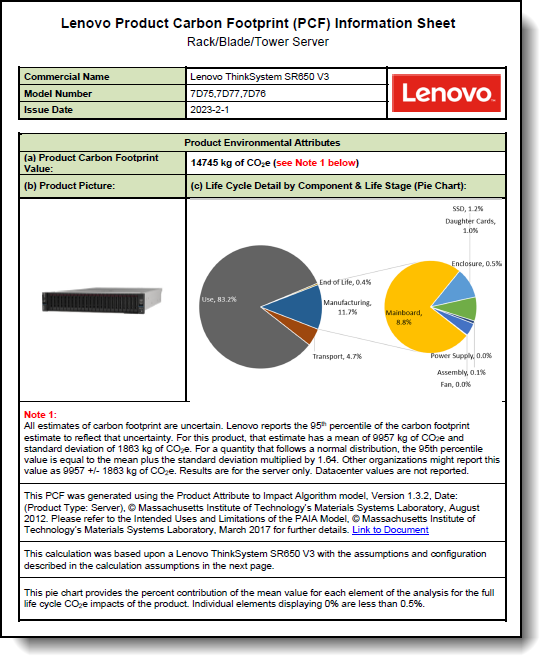 A Product Carbon Footprint (PCF) information sheet looks at the environmental impact of an IT product. Based on the Product Attribute to Impact Algorithm (PAIA), it’s a streamlined life cycle assessment that includes manufacturing, transportation, use, and disposal.
A Product Carbon Footprint (PCF) information sheet looks at the environmental impact of an IT product. Based on the Product Attribute to Impact Algorithm (PAIA), it’s a streamlined life cycle assessment that includes manufacturing, transportation, use, and disposal.
For more information on PCF, read the document Lenovo’s Product Carbon Footprint Strategy.
An ECO Declaration, also known as an Environmental Data Sheet, provides environmental information on IT products covering material use, energy efficiency, acoustics, packaging, disassembly, and recycling. They are available for all our products and follow the ECMA 370 standard, which has been developed in accordance with international standards and industry best practices.
View Lenovo’s Company ECO Declaration Profile (ECMA-370 Annex A).
Downloading the documents
To view the ECO declarations and PCF information sheets for Lenovo servers and storage:
- Go to the Lenovo Eco Declaration Compliance page
https://www.lenovo.com/us/en/compliance/eco-declaration/ - Scroll down and click the Servers & Storage tab
- Browse or use Ctrl-F to search for the server you are looking for by name
More information
For more information on Lenovo's regulatory compliance, see:
https://www.lenovo.com/us/en/compliance/
To learn more about Lenovo's commitments to our communities and our environment, see:
https://www.lenovo.com/us/en/about/sustainability/
Trademarks
Lenovo and the Lenovo logo are trademarks or registered trademarks of Lenovo in the United States, other countries, or both. A current list of Lenovo trademarks is available on the Web at https://www.lenovo.com/us/en/legal/copytrade/.
The following terms are trademarks of Lenovo in the United States, other countries, or both:
Lenovo®
Other company, product, or service names may be trademarks or service marks of others.
Configure and Buy
Full Change History
Course Detail
Employees Only Content
The content in this document with a is only visible to employees who are logged in. Logon using your Lenovo ITcode and password via Lenovo single-signon (SSO).
The author of the document has determined that this content is classified as Lenovo Internal and should not be normally be made available to people who are not employees or contractors. This includes partners, customers, and competitors. The reasons may vary and you should reach out to the authors of the document for clarification, if needed. Be cautious about sharing this content with others as it may contain sensitive information.
Any visitor to the Lenovo Press web site who is not logged on will not be able to see this employee-only content. This content is excluded from search engine indexes and will not appear in any search results.
For all users, including logged-in employees, this employee-only content does not appear in the PDF version of this document.
This functionality is cookie based. The web site will normally remember your login state between browser sessions, however, if you clear cookies at the end of a session or work in an Incognito/Private browser window, then you will need to log in each time.
If you have any questions about this feature of the Lenovo Press web, please email David Watts at dwatts@lenovo.com.
