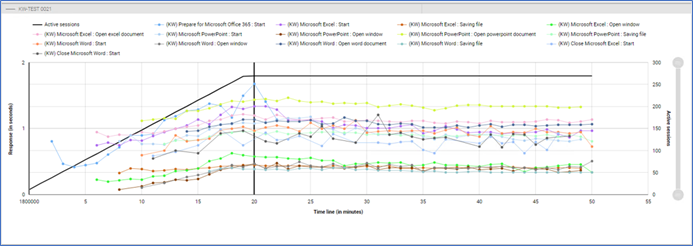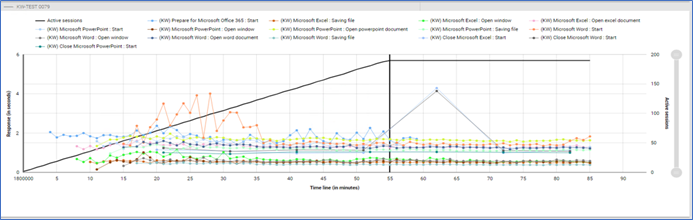Author
Published
20 Mar 2024Form Number
LP1908PDF size
9 pages, 929 KBMeeting the needs of the mobile workforce
Industries as diverse as healthcare, finance, government, retail, and education have the common requirement to support and secure a mobile workforce. Organizations often have a dispersed workforce using many PCs, laptops, and mobile devices distributed to field offices and remote locations. Virtual Desktop Infrastructure (VDI) is a powerful solution to meet the need for flexibility and global availability of compute resources, while managing data security and compliance on mobile devices.
Lenovo VDI Solutions for VMware Horizon® help your organization meet these business requirements by centrally managing the desktop image within the corporate IT environment rather than at the remote worker or office location. With user data, user profiles and application data files on centralized servers, data center security and manageability are extended down to the user resources. Users have anywhere, anytime, secure access to data and applications from any device, including tablets and smartphones.
Delivering secure desktops while cutting IT costs
VMware Horizon provides a modern platform for secure delivery of virtual Windows and Linux desktops and apps across the hybrid cloud. Horizon delivers an immersive, feature-rich user experience for end users, allowing them to work anytime, anywhere, on any device. It supports a consistently rich end user experience for office workers, mobile workers and even 3D developers across devices, locations, media and connections.
Horizon supports one-to-many provisioning and streamlined management of images, apps, profiles and policies for an agile, lightweight, modern approach that speeds, simplifies and reduces costs. You can rapidly deploy full-featured, personalized virtual desktops and apps in seconds, retain user customization and persona from session to session, and leverage an agile provisioning approach to quickly roll out updates at the next login.
Highlights
- Delivers, protects and manages virtual desktops and apps while providing end users access anytime, anywhere, across any device
- Enables a scalable solution for a few hundred to several thousand users to meet current and future needs
- Supports a wide variety of VDI usage models from typical office users all the way up to high-end 3D rendering power users
Lenovo V3 systems with 5th Gen Intel® Xeon® Scalable Processors
Lenovo ThinkAgile VX Series are hyperconverged systems virtualized with VMware vSAN, providing a seamless solution to run Horizon VDI workloads. Lenovo ThinkSystem servers are bare-metal servers supporting either shared or local storage. Lenovo ThinkAgile systems use ThinkSystem servers as a base platform.
ThinkAgile VX systems arrive with the hardware configured, software installed, and the option of having Lenovo Professional Services to integrate it into your environment. Lenovo ThinkAgile VX Series are available as Integrated Systems or Certified Nodes. Both are factory integrated, pre-configured systems with Lenovo hardware, VMware software, and deployment services. Integrated systems provide a quick and convenient path to implement a hyperconverged solution powered by VMware vSAN and a single point of contact provided by Lenovo for purchasing, deploying, and supporting the solution. VX Certified Nodes come with optional VMware software and services. Lenovo ThinkAgile VX V3 Integrated Systems and Certified Nodes support both vSAN Original Storage Architecture (OSA) and Express Storage architecture (ESA).
ThinkAgile VX integrated systems can also be up and running quickly with a web-based deployment wizard. The deployer can install and configure VMware ESXi, vCenter Server and Lenovo XClarity Integrator and either create or join a cluster.
Lenovo XClarity Administrator offers comprehensive hardware management tools that help to increase uptime, reduce costs and improve productivity through advanced server management capabilities.
Lenovo ThinkAgile VX V3 servers and ThinkSystem V3 servers powered by 5th Gen Intel Xeon Scalable processors provide excellent performance, bandwidth, and speed. Specifications include:
- Up to 64 cores and 128 threads
- Core speeds of up to 3.9 GHz
- Up to 32 DDR5 memory DIMMs, 16 DIMMs per processor, supports 1 DIMM per channel operating at 5600 MT/s or supports 2 DIMMs per channel operating at 4400 MT/s
- Using 256GB 3DS RDIMMs, the server supports up to 8TB of system memory

ThinkAgile VX650 V3

ThinkAgile VX630 V3

ThinkSystem SR650 V3

ThinkSystem SR630 V3
Testing Results
The LoginEnterprise VDI benchmark was performed for the knowledge worker profile with different login intervals and software versions on a single node Lenovo ThinkSystem SR650 V3 with 5th Gen Intel Xeon Scalable processors and a single node SR650 V2 with 3rd Gen Intel Xeon scalable processors. The benchmark stresses the system to 100% CPU utilization and provides VSIMax based on the login time and application response time criteria.
LoginEnterprise Results with Microsoft Office 2019
Intel performed the testing with below configuration and settings.
- LoginEnterprise 5.5.2
- VMware ESXi, 8.0.2, 22380479
- VMware Horizon 8.11.0 build 22629722 v2309
- Microsoft Windows 10 Enterprise Edition
- Microsoft Office Professional Plus 2019, Microsoft Edge
- 2 VCPU + 4 GB Memory + 60 GB disk
- Local NVMe drives - Lenovo ThinkSystem 2.5" U.2 P5620 3.2TB Mixed Use NVMe PCIe 4.0 x4 HS SSD
The table below shows VSIMax values for different test scenarios.
- 5th Gen Intel Xeon Scalable Processors provide ~40% more user density than similar 3rd Gen processors.
- Increasing the login rate reduces the VSIMax due to increase in application response time.
- Office applications response time is well below 2 seconds with 5th Gen Intel Xeon processors.
- Test with 5 login per minute is comparable to peak load scenarios and it increases application latency after CPU reaching above 90% utilization.
LoginEnterprise Results with Microsoft Office 2007
Lenovo performed the testing with below configuration and settings. The tests for the ThinkSystem SR650 V2 baseline was performed with vSphere 7.0 U2 and Horizon View 7.11.
- LoginEnterprise 5.1.2
- VMware ESXi, 8.0.1-21495797
- VMware Horizon 8.9.0 build 21593375 v2303
- Microsoft Windows 10 Enterprise Edition
- Microsoft Office Professional 2007, MicroSoft Edge
- 3 VCPU + 2 GB Memory + 40 GB disk
- Local NVMe drives - Local NVMe drives - Lenovo ThinkSystem 2.5" U.2 P5620 3.2TB Mixed Use NVMe PCIe 4.0 x4 HS SSD
The results show up to a 100% increase in VDI density can be achieved with 5th Gen Intel Xeon Scalable processors over 3rd Gen processors.
The VSIMax values show VDI density at 100% CPU utilization and it is recommended to consider 75% utilization for sizing failover and headroom for peak load scenarios.
Login Enterprise Results with Graphics Workload
The testing was done with Login Enterprise GPU reference workload which uses graphics intensive applications such as Windows Media Player and Microsoft 3D Viewer. The results provided here are for the testing with Windows Media Player playing Stereoscopic 3D videos full HD (1920 x 1080 x2 30 fps ) and 4K Quad Full HD (3840 x 2160 x2 30 fps) published in Big Buck Bunny video
Lenovo performed the testing with 5th Gen Intel Xeon Scalable Processors with below configuration.
-
Login Enterprise 5.12.3
-
VMware-ESXi- 8.0.3, 24022510
-
Horizon 8.9.0 build 21593375 v2303
-
Windows 11 21H2 build 22000.3260
-
Windows Media Player 12
-
4 VCPU + 8 GB Memory + 80 GB disk
-
3 Node VX650 V3 vSAN ESA Cluster (4 x ThinkSystem 2.5" 7450 PRO 7.68TB Read Intensive NVMe PCIe 4.0 x4 HS SSD ), 2 x Intel Xeon Gold 6548Y+ 32C, 512 GB Memory
The table 3 below shows VSIMax values for different graphics workload test scenarios on CPU
-
The Intel Xeon Gold 6548Y+ provides ~80 users per node for video streaming workload for both Full HD and 4K Quad Full HD videos at 100% CPU utilization. The recommended configuration is ~60 users per node with 75-80% CPU utilization.
-
5th Gen Intel Xeon Scalable Processors provide more density for graphics workloads and provide consistent throughput (frames per second) during the test as shown in Figure 3
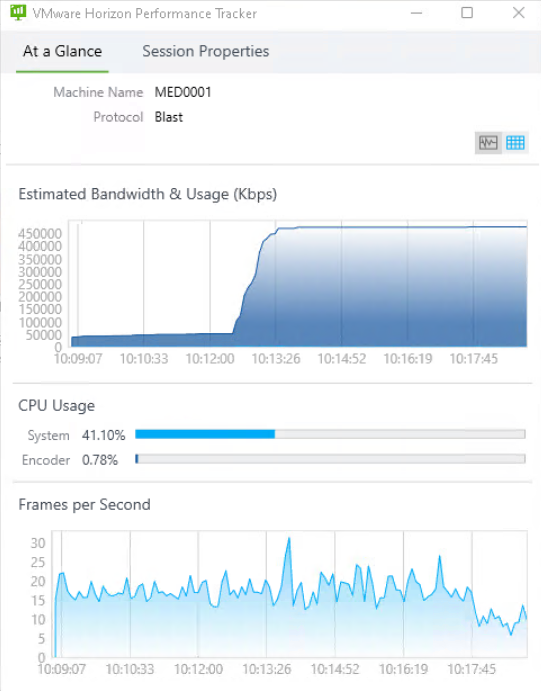
Figure 3. Windows Media Player workload - Frames Per Second during the test
End-to-End VDI Solution
From devices to desktops, Lenovo helps businesses access the data needed to make informed decisions. Lenovo offers a wide range of PCs, tablets, thin clients and smartphones for end user access. The portability, versatility and lightweight features of Lenovo thin clients allow for deployment across the organization, especially where space is at a premium.
Why Lenovo
Lenovo is a US$70 billion revenue Fortune Global 500 company serving customers in 180 markets around the world. Focused on a bold vision to deliver smarter technology for all, we are developing world-changing technologies that power (through devices and infrastructure) and empower (through solutions, services and software) millions of customers every day.
To learn more about Lenovo VDI solutions on ThinkAgile VX and ThinkSystem servers with 5th Generation Intel Xeon Scalable processors, please contact your Lenovo Business Partner or visit: https://www.lenovo.com/vdi
Resources
To learn more about Lenovo ThinkAgile VX650 V3, ThinkAgile VX630 V3, ThinkSystem SR650 V3 and ThinkSystem SR630 V3 systems with 5th Generation Intel Xeon Scalable Processors, please check out the following resources:
Lenovo ThinkAgile VX650 2U Integrated Systems and Certified Nodes - https://lenovopress.lenovo.com/lp1673.pdf
Lenovo ThinkAgile VX630 1U Integrated Systems and Certified Nodes - https://lenovopress.lenovo.com/lp1672.pdf
Lenovo ThinkSystem SR650 V3 Server Product Guide - https://lenovopress.lenovo.com/lp1601.pdf
Lenovo ThinkSystem SR630 V3 Server Product Guide - https://lenovopress.lenovo.com/lp1600.pdf
For more information on Lenovo VDI solutions for VMware Horizon, please check out the following technical documentation.
Reference Architecture: Lenovo Client Virtualization with VMware Horizon on ThinkSystem and ThinkAgile VX Servers - https://lenovopress.lenovo.com/lp0663.pdf
VMware Horizon Architecture and Planning Guide - https://docs.vmware.com/en/VMware-Horizon/2103/horizon-architecture-planning.pdf
Trademarks
Lenovo and the Lenovo logo are trademarks or registered trademarks of Lenovo in the United States, other countries, or both. A current list of Lenovo trademarks is available on the Web at https://www.lenovo.com/us/en/legal/copytrade/.
The following terms are trademarks of Lenovo in the United States, other countries, or both:
Lenovo®
ThinkAgile®
ThinkSystem®
XClarity®
The following terms are trademarks of other companies:
Intel®, the Intel logo and Xeon® are trademarks of Intel Corporation or its subsidiaries.
Linux® is the trademark of Linus Torvalds in the U.S. and other countries.
Microsoft®, Microsoft Edge, Windows Media®, and Windows® are trademarks of Microsoft Corporation in the United States, other countries, or both.
Other company, product, or service names may be trademarks or service marks of others.
Configure and Buy
Full Change History
Course Detail
Employees Only Content
The content in this document with a is only visible to employees who are logged in. Logon using your Lenovo ITcode and password via Lenovo single-signon (SSO).
The author of the document has determined that this content is classified as Lenovo Internal and should not be normally be made available to people who are not employees or contractors. This includes partners, customers, and competitors. The reasons may vary and you should reach out to the authors of the document for clarification, if needed. Be cautious about sharing this content with others as it may contain sensitive information.
Any visitor to the Lenovo Press web site who is not logged on will not be able to see this employee-only content. This content is excluded from search engine indexes and will not appear in any search results.
For all users, including logged-in employees, this employee-only content does not appear in the PDF version of this document.
This functionality is cookie based. The web site will normally remember your login state between browser sessions, however, if you clear cookies at the end of a session or work in an Incognito/Private browser window, then you will need to log in each time.
If you have any questions about this feature of the Lenovo Press web, please email David Watts at dwatts@lenovo.com.