Authors
Published
31 Jul 2025Form Number
LP2267PDF size
11 pages, 564 KBAbstract
Modin is an open‑source, drop‑in replacement for the Pandas DataFrame library that keeps the familiar API but swaps in a distributed, partition‑aware engine powered by Ray and Dask. By changing only the import line to “import modin.pandas as pd”, data scientists automatically fan work out across every CPU core—or even an entire cluster—without rewriting analysis code. In contrast, classic Pandas executes most operations in a single thread, which under‑utilizes modern multi‑core processors and becomes a bottleneck on multi‑million‑row datasets. Modin’s parallel execution eliminates that constraint, all with no code changes beyond the import statement.
In this paper, we systematically evaluate the performance of Modin versus Pandas across common data science operations. Benchmarks include execution time usage on tasks such as data loading, aggregation, and functional transformations. Our benchmarks show that Modin reduces CSV ingestion times by up to ~5× on multi-million-row datasets and accelerates mapping operations up to ~19x faster. The results highlight significant speedups with Modin, particularly for I/O and mapping operations, suggesting it as a strong candidate for scalable data workflows.
This paper is for data scientists, data engineers, and ML practitioners who already use Python and Pandas in day‑to‑day workflows. We assume readers understand typical DataFrame operations (e.g., read_csv, groupby, apply) and basic performance‑profiling concepts, but need not have prior experience with distributed‑computing frameworks such as Ray or Dask.
Part 1 of a series: This paper is Part 1 of a series of papers on Accelerating Data Science Workflows. Part 2 covers the use of Intel Extension for Scikit-learn.
Introduction
Pandas implements its DataFrame API on top of core data structures like the BlockManager and relies on a single-process, single-threaded execution model. Most operations (e.g., read_csv, groupby, apply) execute serially on one CPU core within the Python process, which can underutilize multicore hardware and limit scalability as data sizes grow.
In contrast, Modin retains Pandas’ API but employs a partitioned DataFrame model and a query compiler to decompose operations into tasks on many smaller Pandas DataFrame partitions. These tasks are scheduled across cores or nodes via pluggable execution backends such as Ray or Dask, enabling parallel I/O and compute (e.g., parallel CSV parsing, local aggregations with a combine step) while introducing initialization and scheduling overheads.
This architectural shift means that short-lived or small-DataFrame workflows may still favor Pandas’ low-overhead single-threaded engine, whereas large-scale workloads with parallel-friendly operations can benefit from Modin’s distributed execution with minimal code changes.
The following figure shows that simply switching the import from import pandas as pd to import modin.pandas as pd keeps the familiar Pandas API but swaps the single threaded Pandas execution engine for Modin’s distributed engine.
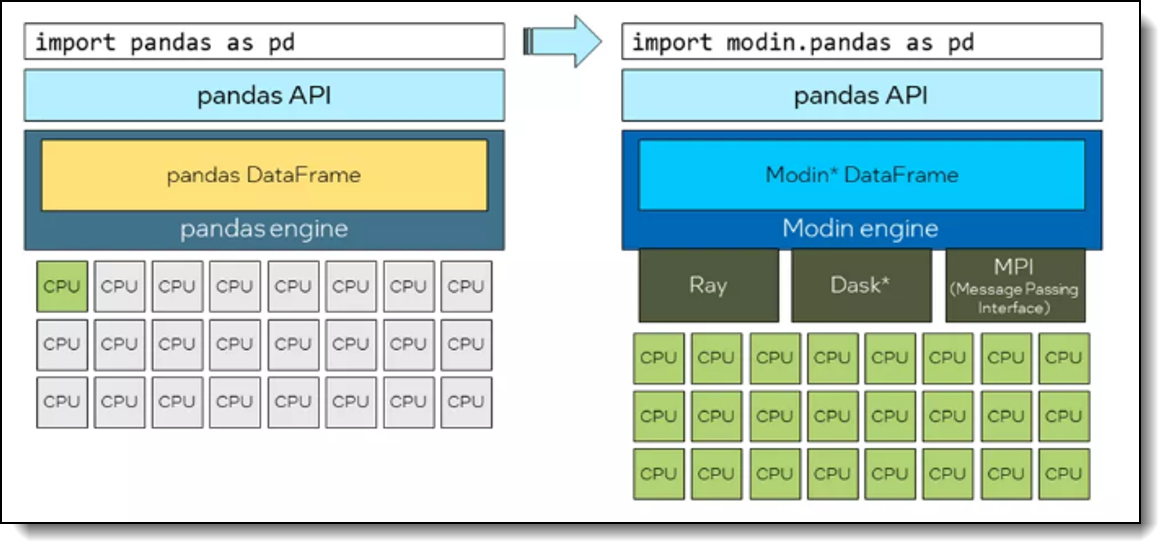
Figure 1. Architecture difference between Pandas and Modin
In this first paper of a series, we systematically benchmark Pandas versus Modin on representative workloads, focusing on execution time (measured via Python’s time module) under data processing scenarios. We outline our methodology, including dataset characteristics, measurement procedures, and warm-up considerations to account for backend initialization costs. We then present detailed results for operations such as CSV ingestion, simple calculation, GroupBy tasks, and custom function application, interpreting speedups and overheads in the context of Modin’s parallel architecture.
Series of papers
This paper is Part 1 of a three-part series on CPU-first acceleration of data science workloads.
Methodology
To rigorously compare Pandas and Modin, we designed a repeatable benchmarking workflow that mirrors real world data science tasks across varying dataset scales.
Topics in this section:
Dataset generation
We generate synthetic DataFrames of varying sizes to simulate realistic workloads while controlling schema and reproducibility. For each target row count (100k, 200k, 400k, 800k, 1.6M) we create a DataFrame with 102 columns:
- 100 float64 columns: values drawn from a uniform distribution via NumPy’s Generator, for example:
rng = np.random.default_rng(seed) and rng.random((n, 100))
- 1 int64 column: values from a specified integer range; for example:
rng.integers(low=0, high=1_000_000, size=n, dtype=np.int64))
- 1 object (string/categorical) column: for group-by benchmarks, generate a limited set of categories, for example 10–20 distinct string labels chosen uniformly at random via rng.choice([...], size=n) to ensure meaningful aggregation groups.
After generation, each DataFrame is saved to CSV (with a fixed delimiter and no index) so that “read CSV” benchmarks use files of approximate sizes: ~187MB, ~376 MB, ~753 MB,~ ~1.5 GB, and ~2.4 We record the exact file sizes for reference. Use a fixed random seed to ensure reproducibility across Pandas and Modin runs. DataFrame construction leverages Pandas for initial CSV writing; later, reading uses Pandas or Modin as appropriate.
Evaluation metrics
We focus on the following primary metric:
- Execution Time: measured using Python’s time module before/after the operation to capture wall-clock durations for each operation. We run each benchmark operation multiple times (e.g., 10 iterations) and report the mean. For Modin, we include an initial “warm-up” run to initialize its execution backend (This is a onetime system overhead), then measure subsequent runs for steady-state performance. We separately record the backend startup time to understand its impact in short-lived scripts.
Operations benchmarked
We select representative operations reflecting common data workflows:
- Reading and loading data:
- Measure time to load the CSV file into a DataFrame (pd.read_csv(...) vs. modin.pandas.read_csv(...)). For Modin, ensure the execution engine is preconfigured (e.g., MODIN_ENGINE=ray) and warmed up. Record backend initialization separately.
- Simple calculation:
- Compute a new column derived from arithmetic on existing float columns, e.g., sum or weighted sum across several columns.
- This tests vectorized arithmetic performance. We measure time for creating one or more such derived columns.
- GroupBy aggregation:
- Group by the object (categorical) column and compute aggregations (mean, sum) across the float columns.
- This exercise stresses partitioned aggregation: Modin will perform local partial aggregations on partitions followed by a combine step. We measure performance for each dataset size.
- Lambda / custom-function application:
- Apply a Python-level function row-wise or element-wise. For example, a function combining numeric and string columns.
- This tests how Pandas vs. Modin handle Python function serialization and execution across processes/partitions. We measure time and note expected overhead in Modin due to inter-process communication.
- For each operation type, we did the following:
- Run on each dataset size.
- Perform multiple iterations, with collect() and, for Modin, a warm-up step.
- Record execution time.
Performance evaluation
This section highlights key performance trends observed when comparing Modin and Pandas across varying data sizes and operations, illustrating where parallel execution yields benefits and where single-threaded simplicity may suffice. These insights help determine at what scale and for which workloads Modin’s architecture outweighs its overhead compared to standard Pandas workflows.
The following figure demonstrates that Modin dramatically outperforms Pandas in data processing execution time, and the speed up widens as the dataset scales from 100 k to 1.6 M rows.
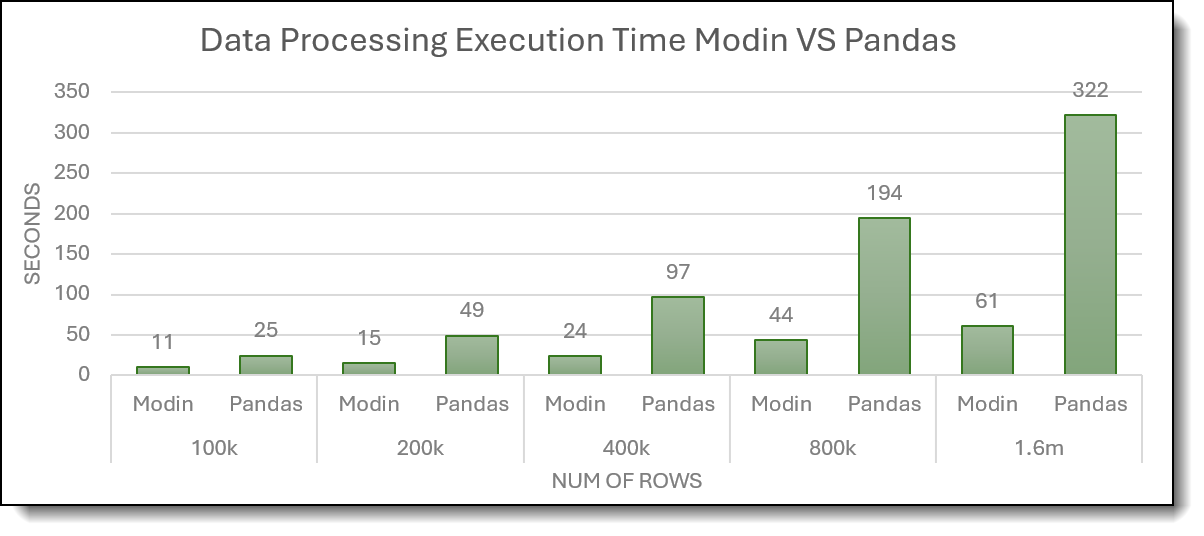
Figure 2: Total Execution Time of 5 data processing for Modin and Pandas
The benchmark exposes two standout advantages of Modin versus Pandas:
- Significant speedups on large workloads: For datasets on the order of ~1.6 million rows, Modin completes the five core processing steps over 5× faster than Pandas, demonstrating clear benefits for large-scale data pipelines.
- Superior scalability: When data volume increases tenfold, Modin’s total processing time grows by approximately 6×, whereas Pandas exhibits nearly linear growth. This sub-linear scaling highlights Modin’s ability to leverage parallel execution more effectively as datasets expand.
The following figure breaks down performance by operation, showing Modin’s execution time ratios (blue bars) relative to Pandas’ baseline (orange = 1×).
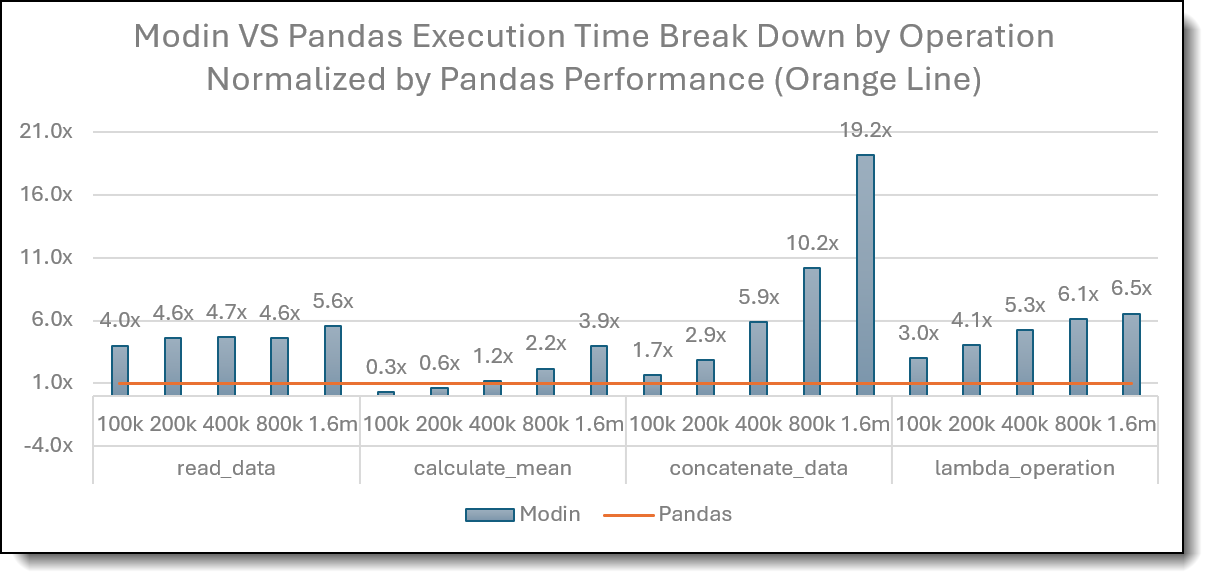
Figure 3: Modin vs Pandas Break Down for 4 data processing and normalized by Modin execution time
Digging into the per-operation benchmarks reveals a nuanced performance story:
- Modin delivers substantial speedups for I/O-bound and many transformation tasks as data grows:
- For operations like reading data (read_data), concatenation (concatenate_data), and custom/apply patterns (lambda_operation), Modin outperform Pandas consistently. For example, at ~1.6 M rows, Modin can be 3–19× faster than Pandas depending on the operation. This reflects Modin’s parallel CSV parsing and partitioned task execution across cores.
- Certain operations retain Pandas’ advantage due to lower overhead or more efficient single-threaded paths:
- Simple arithmetic on small data:
For small DataFrames (e.g., 100k rows), Pandas often outperforms Modin on lightweight vectorized computations because Modin’s parallel engine startup and scheduling overhead dominate at this scale. However, Modin overtakes once size grows beyond a few hundred thousand rows.
- Group-by aggregation:
Across all tested sizes, Pandas shows much lower execution time for the group-by operation, indicating that for this specific pattern, Pandas’ optimized single-threaded path (with minimal scheduling overhead) remains more efficient than Modin’s partitioned aggregation, which incurs inter-process coordination costs.
This suggests keeping Pandas for small-scale arithmetic tasks and for group-by–heavy workloads, while using Modin for large-scale I/O and transformation pipelines where its parallelism yields clear benefits.
- Simple arithmetic on small data:
Conclusion
The execution-time benchmarks demonstrate that Modin’s parallel, partitioned architecture yields substantial benefits for large-scale data processing, while Pandas remains preferable for smaller workloads and certain operations. Specifically, for moderate-to-large datasets (e.g., hundreds of thousands to millions of rows),
Modin consistently outperforms Pandas on I/O-bound tasks (e.g., CSV/Parquet reads) and compute-intensive transformations (e.g., vectorized arithmetic, concatenation, and custom-function apply), often achieving multiple-fold speedups as data size grows. Moreover, Modin exhibits sub-linear scaling: as data volume increases tenfold, its total processing time grows by a factor significantly less than ten, whereas Pandas’ single-threaded execution shows near-linear growth, causing processing times to escalate rapidly.
Conversely, for small datasets or low-overhead operations, Pandas’ minimal startup and scheduling overhead allows faster execution than Modin, which must initialize its engine and manage task scheduling.
These findings imply a clear break-even point:
- For workflows routinely handling data at or above several hundred thousand rows, adopting Modin can markedly reduce runtime
- For lighter workloads or highly interactive analyses, continuing with Pandas avoids unnecessary overhead.
Practitioners should benchmark their own pipelines to identify this threshold, pre-initialize Modin in longer-running scripts to amortize startup costs, and selectively combine Pandas and Modin based on operation type and dataset size.
Test environment
Our test server had the hardware and software configuration listed in the following table.
Part 3 in our series of papers (coming soon) will benchmark servers with 3rd/4th Gen Xeon processors against servers with 5th/6th Gen Xeon processors to spotlight Modin’s generation‑over‑generation performance gains. We’ll first run the tests on an older server to quantify the baseline, then recommend upgrading to the latest CPUs.
- Demonstrate how Modin accelerates Pandas workloads on Xeon processors
- Highlight the further speed‑ups delivered by the newest Xeon generations
References
See the following web pages for more information:
- Intel Modin Documentation
https://www.intel.com/content/www/us/en/developer/tools/oneapi/distribution-of-modin.html - Modin Getting Started Guide
https://www.intel.com/content/www/us/en/developer/articles/guide/distribution-of-modin-getting-started-guide.html - An Easy Introduction to Modin: A Step-by-Step Guide to Accelerating Pandas
https://www.intel.com/content/www/us/en/developer/articles/technical/modin-step-by-step-guide-to-accelerating-pandas.html - Data Science at Scale with Modin
https://medium.com/intel-analytics-software/data-science-at-scale-with-modin-5319175e6b9a - Ray vs Dask: Lessons learned serving 240k models per day in real-time
https://emergentmethods.medium.com/ray-vs-dask-lessons-learned-serving-240k-models-per-day-in-real-time-7863c8968a1f - Modin Github
https://github.com/modin-project/modin
Authors
Kelvin He is an AI Data Scientist at Lenovo. He is a seasoned AI and data science professional specializing in building machine learning frameworks and AI-driven solutions. Kelvin is experienced in leading end-to-end model development, with a focus on turning business challenges into data-driven strategies. He is passionate about AI benchmarks, optimization techniques, and LLM applications, enabling businesses to make informed technology decisions.
David Ellison is the Chief Data Scientist for Lenovo ISG. Through Lenovo’s US and European AI Discover Centers, he leads a team that uses cutting-edge AI techniques to deliver solutions for external customers while internally supporting the overall AI strategy for the Worldwide Infrastructure Solutions Group. Before joining Lenovo, he ran an international scientific analysis and equipment company and worked as a Data Scientist for the US Postal Service. Previous to that, he received a PhD in Biomedical Engineering from Johns Hopkins University. He has numerous publications in top tier journals including two in the Proceedings of the National Academy of the Sciences.
Trademarks
Lenovo and the Lenovo logo are trademarks or registered trademarks of Lenovo in the United States, other countries, or both. A current list of Lenovo trademarks is available on the Web at https://www.lenovo.com/us/en/legal/copytrade/.
The following terms are trademarks of Lenovo in the United States, other countries, or both:
Lenovo®
ThinkSystem®
The following terms are trademarks of other companies:
Intel®, the Intel logo and Xeon® are trademarks of Intel Corporation or its subsidiaries.
Linux® is the trademark of Linus Torvalds in the U.S. and other countries.
Other company, product, or service names may be trademarks or service marks of others.
Configure and Buy
Full Change History
Course Detail
Employees Only Content
The content in this document with a is only visible to employees who are logged in. Logon using your Lenovo ITcode and password via Lenovo single-signon (SSO).
The author of the document has determined that this content is classified as Lenovo Internal and should not be normally be made available to people who are not employees or contractors. This includes partners, customers, and competitors. The reasons may vary and you should reach out to the authors of the document for clarification, if needed. Be cautious about sharing this content with others as it may contain sensitive information.
Any visitor to the Lenovo Press web site who is not logged on will not be able to see this employee-only content. This content is excluded from search engine indexes and will not appear in any search results.
For all users, including logged-in employees, this employee-only content does not appear in the PDF version of this document.
This functionality is cookie based. The web site will normally remember your login state between browser sessions, however, if you clear cookies at the end of a session or work in an Incognito/Private browser window, then you will need to log in each time.
If you have any questions about this feature of the Lenovo Press web, please email David Watts at dwatts@lenovo.com.
