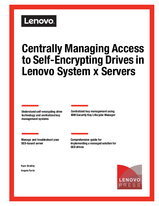Authors
Published
16 Mar 2015Form Number
SG248247PDF size
198 pages, 264 KBAbstract
Data security is one of the paramount requirements for organizations of all sizes. Although many companies invested heavily in protection from network-based attacks and other threats, few effective safeguards are available to protect against potentially costly exposures of proprietary data that results from a hard disk drive being stolen, misplaced, retired, or redeployed.
Self-encrypting drives (SEDs) can satisfy this need by providing the ultimate in security for data-at-rest and can help reduce IT drive retirement costs in the data center. Self-encrypting drives are also an excellent choice if you must comply with government or industry regulations for data privacy and encryption.
To effectively manage a large deployment of SEDs in Lenovo® System x® servers, an organization must rely on a centralized key management solution. This Lenovo Press book explains the technology behind SEDs and demonstrates how to deploy a key management solution that uses IBM Security Key Lifecycle Manager and properly setup your System x servers.
Table of Contents
Part 1. Technology and configuration
Chapter 1. Technology primer
Chapter 2. Supported systems and sample configuration
Part 2. Hands-on configuration
Chapter 3. IBM Security Key Lifecycle Manager setup
Chapter 4. Integrated Management Module configuration
Chapter 5. UEFI configuration
Chapter 6. Managing your System x server SED deployment
Appendix A. Local key management alternatives
Appendix B. Troubleshooting
Appendix C. Licenses and software
Configure and Buy
Full Change History
Course Detail
Employees Only Content
The content in this document with a is only visible to employees who are logged in. Logon using your Lenovo ITcode and password via Lenovo single-signon (SSO).
The author of the document has determined that this content is classified as Lenovo Internal and should not be normally be made available to people who are not employees or contractors. This includes partners, customers, and competitors. The reasons may vary and you should reach out to the authors of the document for clarification, if needed. Be cautious about sharing this content with others as it may contain sensitive information.
Any visitor to the Lenovo Press web site who is not logged on will not be able to see this employee-only content. This content is excluded from search engine indexes and will not appear in any search results.
For all users, including logged-in employees, this employee-only content does not appear in the PDF version of this document.
This functionality is cookie based. The web site will normally remember your login state between browser sessions, however, if you clear cookies at the end of a session or work in an Incognito/Private browser window, then you will need to log in each time.
If you have any questions about this feature of the Lenovo Press web, please email David Watts at dwatts@lenovo.com.