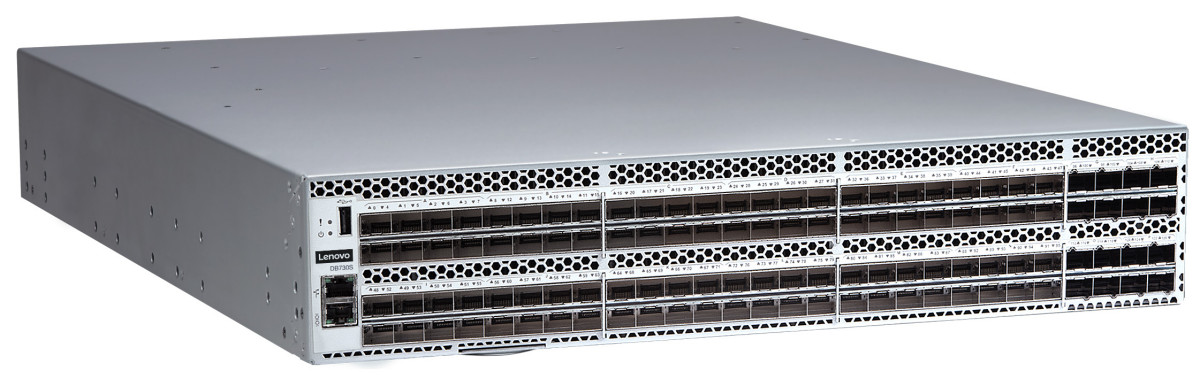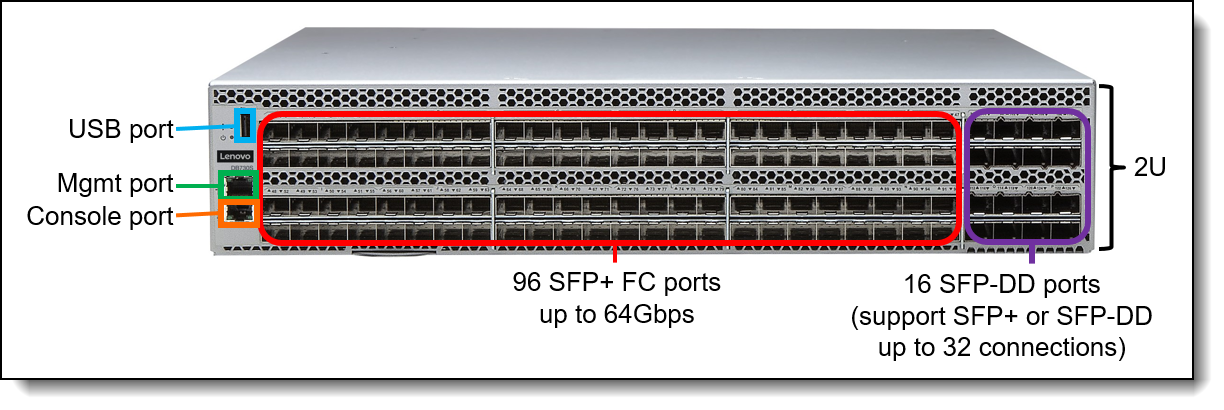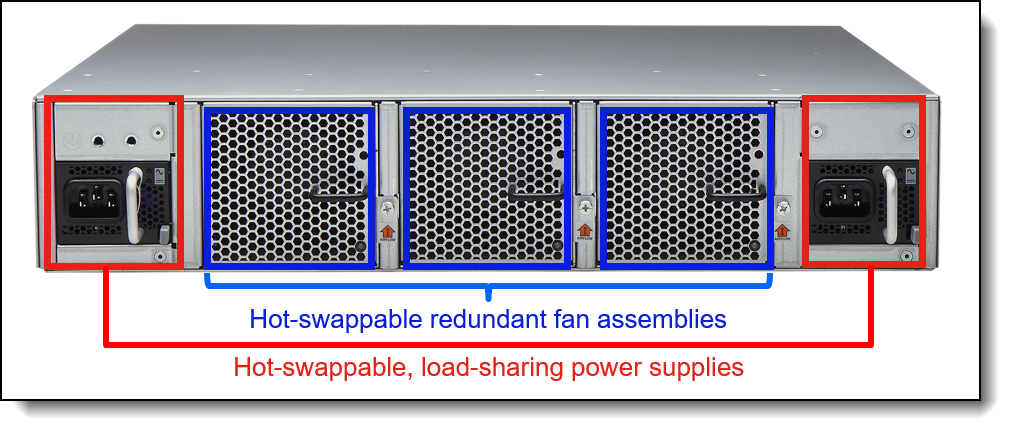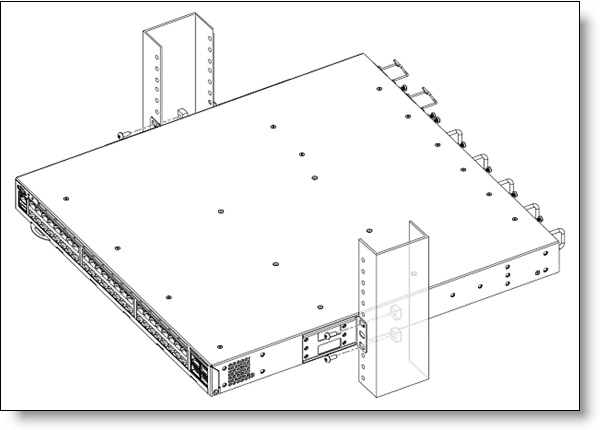Authors
Updated
4 Sep 2025Form Number
LP1563PDF size
29 pages, 1.8 MB- Physical specifications
- Operating environment
- Warranty upgrades and post-warranty support
- Services
- Lenovo TruScale
- Regulatory compliance
- Interoperability
- External storage systems
- External backup units
- Rack cabinets
- Power distribution units
- Uninterruptible power supply units
- Seller training courses
- Related publications and links
- Related product families
- Trademarks
Abstract
The Lenovo ThinkSystem DB730S Fibre Channel Switch is a Gen 7 high-density building block that enables dense rack-mount environments to connect more devices and build larger fabrics. Its 128 line-rate 64G FC ports in a 2U design allow organizations to create high-scale fabrics in less space.
This product guide provides essential technical and pre-sales information on the ThinkSystem DB730S FC SAN Switch, its key features and specifications, components and options, and configuration guidelines. This guide is intended for technical specialists, sales specialists, sales engineers, IT architects, and other IT professionals who want to learn more about the DB730S and consider its use in IT solutions.
Change History
Changes in the September 4, 2025 update:
- Refreshed Switch cabling table under Transceivers and cables section
Introduction
The Lenovo ThinkSystem DB730S Fibre Channel Switch is a Gen 7 high-density building block that enables dense rack-mount environments to connect more devices and build larger fabrics. Its 128 line-rate 64G FC ports in a 2U design allow organizations to create high-scale fabrics in less space.
The DB730S utilizes 96x 64G SFP+ ports and 16x 2x64G double-density optical transceiver (SFP-DD) ports. Each of the 16 SFP-DD transceivers provides 2 ports, making 32 ports available for device or ISL connectivity. The addition of SFP-DD ports allows the DB730S to connect more servers, storage, and switches in a very dense footprint.
With a 50% latency reduction compared to the previous generation and no oversubscription, the DB730S enables the maximum performance of NVMe storage and high-transaction workloads.
The following figure shows the ThinkSystem DB730S FC SAN Switch.
Did you know?
The DB730S Switch with enhanced security and autonomous SAN technology takes the guesswork out of protecting and managing a network. The DB730S enables a cyber-resilient network that protects against security threats, enables nonstop operations, and maximizes management automation.
With integrated security technology, the DB730S protects mission-critical operations by validating the integrity of Gen 7 hardware and software. In addition, it reduces the vulnerabilities from malware and hijacking attacks by hardening Fabric OS® (FOS) and strengthening hardware.
Key features
To simplify and automate management, the DB730S Switch harnesses powerful analytics and advanced automation. Leveraging these capabilities enables organizations to realize a self-learning, self-optimizing, and self-healing SAN that maximizes performance and availability.
The DB730S with Gen 7 technology transforms billions of telemetry data points in real time into automated actions that ensure the reliability and performance of critical applications, virtual infrastructure, and NVMe storage. By understanding and analyzing network telemetry data in real time, the SAN can automatically make intelligent decisions on traffic prioritization and congestion mitigation to ensure nonstop operations.
With automated congestion detection and resolution, Brocade Gen 7 instantly mitigates impacts to applications and resolves issues much faster, freeing up valuable admin time.
The DB730S provides exceptional price/performance value by including enterprise class software as standard features including Fabric Vision®, ISL Trunking, Integrated Routing, and Extended Fabrics.
The ThinkSystem DB730S FC SAN Switch offers the following features and benefits:
- Provides high scalability in an ultra-dense 2U switch with up to 128 ports to support high-density server virtualization, cloud architectures, and flash-based storage environments.
- Increases scalability by using SFP-DD transceivers that provide dual SN connections that allow organizations to connect more servers, storage, or switches in a small footprint. Each SFP-DD transceiver supports two independent connections of 64G Fibre Channel via a two-lane electrical interface.
- Accelerates critical workloads with 64G Fibre Channel links
- Increases fabric bandwidth and resiliency while avoiding congestion and maximizing performance with Interswitch Link (ISL) Trunking that can load balance up to eight (8) 64G links for a total bandwidth of up to 512Gb/s.
- Maximizes performance of flash and NVMe storage with 50% lower switching latency than Gen 6
- Enables pay-as-you-grow scalability from 48 to 128 ports—for on-demand flexibility
- Safeguards mission-critical workloads from vulnerabilities with Gen 7 integrated security.
- Provides cyber-resiliency with integrated security technology that protects mission-critical operations by validating the integrity of Gen 7 hardware and software.
- Guarantees critical application performance by automatically prioritizing traffic and avoiding congestion with Brocade Traffic optimizer.
- Simplifies troubleshooting by identifying and isolating issues
- Transforms telemetry data into actionable insights to optimize performance and ensure reliability
- Visualizes the telemetry data to easily understand the health and performance of the SAN
- Automates repetitive tasks to save time and eliminate human error
- Protects existing device investments with auto-sensing 8, 16 and 32G capabilities and native operation with any Brocade SAN fabrics.
- Leverages Fabric Vision technology’s powerful monitoring, management, and diagnostic tools to simplify administration, increase uptime, and reduce costs.
- Supplies a rich set of standard features at no extra cost, including fabric services, advanced zoning, adaptive networking, full fabric and access gateway operations, integrated 10G FC, and diagnostic tools.
- Expands fabric capabilities with optional licensed functions, including trunking, advanced monitoring and alerting, long-distance fabrics, and FC-FC routing.
- Compresses in-flight data on up to four ports for more efficient link utilization.
- Maximizes resiliency with redundant hot-swap power supplies.
- Accelerates troubleshooting with built-in advanced diagnostics tools featuring ClearLink Diagnostics with D_Ports (Diagnostic Ports) and select adapters from QLogic and Emulex, which helps ensure optical and signal integrity for 32G and 64G Fibre Channel optics and cables.
Brocade Fabric Vision
To further simplify operations and increase visibility, the DB730S includes Brocade Fabric Vision® technology to monitor and analyze the SAN. This technology provides visibility and insight to quickly identify problems and achieve critical service-level agreements (SLAs).
The DB730S Switch with Fabric Vision technology provides a robust analytics architecture that delivers autonomous SAN technology through self-learning, self-optimizing, and self-healing capabilities. Fabric Vision technology is a suite of features that leverage comprehensive data collection capabilities with powerful analytics to quickly understand the health and performance of the environment and identify any potential impacts or trending problems. The combination of SAN analytics and automation technologies unlocks the capabilities to deliver a self-learning, self-optimizing, and self-healing autonomous SAN.
Features of Fabric Vision include:
- Self-Learning
- Gather and transform billions of data points into network intelligence
- Visualize application and device-based performance and health metrics
- Detect abnormal traffic behaviors and degraded performance
- Eliminate operational steps by automatically learning application flows
- Self-Optimizing
- Optimize critical application performance by automatically prioritizing traffic
- Guarantee application performance by proactively monitoring and actively shaping traffic
- Eliminate human errors and performance impacts through open DevOps automation technology
- Optimize administrative resources with cloud-like SAN orchestration
- Self-Healing
- Instantly notify end devices of congestion for automatic resolution
- Ensure data delivery with automatic failover from physical or congestion issues
- Detect and automatically reconfigure out-of-compliance fabrics
- Eliminate performance impacts by automatically taking corrective action on misbehaving devices
Brocade SANnav™ Management Portal
To streamline management workflows, organizations can leverage the optional subscription based Brocade SANnav Management Portal software to accelerate the deployment of new applications, switches, servers, and storage. Furthermore, a modernized graphical user interface (GUI) improves operational efficiencies with visual dashboards for instant visibility and faster troubleshooting. For more information, see the Management software section.
EZSwitchSetup
With EZSwitchSetup, organizations can reduce the number of steps to deploy and configure a switch. In addition, the simplified user interface of Brocade Web Tools makes the SAN easier to manage. For more information, see the EZSwitchSetup User Guide, available from https://docs.broadcom.com/doc/FOS-90x-EZSwitch-UG.
Perfect for high-performance, latency-sensitive workloads
Enterprises are quickly moving their high-performance, latency-sensitive workloads to NVMe flash-based storage. The DB730S Switch supports NVMe over Fibre Channel, enabling organizations to integrate Gen 7 Fibre Channel networks with next-generation flash storage, without a disruptive rip-and-replace. This enables enterprises to achieve faster application response times and harness the performance innovation inherent in NVMe storage. NVMe, combined with the high performance and low latency of Gen 7 Fibre Channel, delivers the performance, application response time, and scalability needed for next-generation data centers.
Components and connectors
The port-side panel of the DB730S includes the following components:
- 96x SFP+ ports to attach SFP+ transceivers for 4/8/10/16/32 Gb FC connections
- 16x SFP-DD ports that each to attach a single SFP+ transceiver or two SFP-DD transceivers
- One RJ-45 10/100/1000 Mb Ethernet port for out-of-band management
- One RJ-45 RS-232 console port for configuring the switch
- One USB port for mass storage devices
The following figure shows the non-port side view of the DB730S:
The non-port-side panel of the DB730S includes the following components:
- Two redundant hot-swap power supplies, each with a C14 power connector
- Three N+1 redundant hot-swap system fan assembly units, each with two fans
System specifications
The following table lists the ThinkSystem DB630S system specifications.
Models
The following table lists the ThinkSystem DB730S FC SAN Switch models.
The models include the following items:
- One DB730S FC SAN Switch
- 48 ports activated
- 48x 64G FC SWL SFP+ transceivers
- Serial cable (Mini-USB console cable to DB-9/RJ-45)
- Rubber feet for setting up the switch as a standalone unit
- Universal rack mount kit, 4-post & installation guide
- Web pointer document (downloading FOS, EZSwitch, SANnav and Docs)
- Firmware Download Instructions Flyer (instructions for downloading publicly-available Brocade documents, documents behind the Customer Support Portal, CSP, and access to open source code.)
Note: The switch does not include power cords; two power cables must be purchased together with the switch. See the Power supplies and cables section for details.
Port activation licenses
The DB730S includes 48 licensed ports and 48x 64G FC SWL SFP+ Transceivers depending on the model. The remaining unlicensed ports can be activated by purchasing and installing the Ports on Demand (POD) licenses.
The following table lists additional POD options for the DB730S. The part numbers also include transceivers as noted.
Transceivers and cables
With the flexibility of the DB730S FC SAN Switch, customers can choose the following connectivity technologies:
- SFP-DD ports
- For 64G FC links, customers can use 64G FC SFP-DD SWL optical transceivers for distances up to 100 meters on OM4 or up to 70 meters on OM3 50 µ MMF cables. These transceivers can operate at 64G, 32G, or 16G speeds.
- SFP+ ports
- For 64G FC links, customers can use 64G FC SFP+ SWL optical transceivers for distances up to 100 meters on OM4 or up to 70 meters on OM3 50 µ MMF cables. For longer distances, the 64G FC LWL SFP+ optical transceivers can support up to 10 km on SMF cables. These transceivers can operate at 64G, 32G, or 16G speeds.
- For 32G FC links, customers can use 32G FC SFP+ SWL optical transceivers for distances up to 100 meters on OM4 or up to 70 meters on OM3 50 µ MMF cables. For longer distances, the 32G FC LWL SFP+ optical transceivers can support up to 10 km on SMF cables. These transceivers can operate at 32G, 16G, or 8G speeds.
- For 10G FC links, customers can use 10G FC SFP+ SWL transceivers for distances up to 125 meters on OM4 or up to 100 meters on OM3 50 µ MMF cables, or 10G FC SFP+ LWL transceivers for distances up to 10 km on SMF cables. 10G FC operations allow metro connectivity by directly utilizing a fiber optic cable between sites or by creating multiple channels on an optical cable between sites, utilizing Wave Division Multiplexing (WDM) technology (the Extended Fabric feature is NOT required for long distance 10G FC connectivity).
- 1 GbE RJ-45 management port: Customers can use UTP cables for distances up to 100 meters.
The DB730S FC SAN Switch comes with 48 x 64G FC SWL SFP+ transceivers. Additional SWL, LWL, and ELWL SFP+ transceivers can be ordered for the switch, if needed.
The following table lists the supported transceiver and cable options (POD kits and switches come with SWL optics included).
The following table lists the cabling requirements for the switch.
| Transceiver | Standard | Cable | Connector |
|---|---|---|---|
| 64G Fibre Channel | |||
| 64G FC SWL SFP+ (4M27A65425, 4M27A65426) | FC-PI-6 | Up to 30 m with LC-LC MMF cables supplied by Lenovo (see Table 4). 850 nm 50 µ MMF cable: 64GFC: Up to 100 m (OM4) or up to 70 m (OM3). 32GFC: Up to 100 m (OM4) or up to 70 m (OM3). |
LC |
| 64G FC LWL SFP+ (4M27A65433, 4M27A65434) | FC-PI-6 | 1310 nm 9 µ SMF cable: 64GFC, 32GFC, 16GFC: Up to 10 km. |
LC |
| 64G FC ELWL SFP+ (4M27A65432) | FC-PI-6 | 1310 nm 9 µ SMF cable: 64GFC, 32GFC, 16GFC: Up to 25 km. |
LC |
| 32G Fibre Channel | |||
| 32G FC SWL SFP+ (4M27A65416, 4M27A65417) | FC-PI-6 | Up to 30 m with LC-LC MMF cables supplied by Lenovo (see Table 4). 850 nm 50 µ MMF cable: 32GFC: Up to 100 m (OM4) or up to 70 m (OM3). 16GFC: Up to 125 m (OM4) or up to 100 m (OM3). 8GFC: Up to 125 m (OM4) or up to 100 m (OM3). |
LC |
| 32G FC LWL SFP+ (4M27A65418, 4M27A65419) | FC-PI-6 | 1310 nm 9 µ SMF cable: 32GFC, 16GFC, 8GFC: Up to 10 km. |
LC |
| 32G FC ELWL SFP+ (4M27A65424) | FC-PI-6 | 1310 nm 9 µ SMF cable: 32GFC, 16GFC, 8GFC: Up to 25 km. |
LC |
| 10G Fibre Channel | |||
| 10G FC SWL SFP+ (4M27A65420) | FC-10GFC | 850 nm 50 µ MMF cable: 10GFC: Up to 550 m (OM4) or up to 300 m (OM3). |
LC |
| 10G FC LWL SFP+ (4M27A65421) | FC-10GFC | 1310 nm 9 µ SMF cable: 10GFC: Up to 10 km. |
LC |
Firmware
For details on the latest features supported with the switch see the Administration Guide for the latest available Fabric OS version 9.1.0b and above, available from:
https://www.broadcom.com/products/fibre-channel-networking/software/fabric-operating-system
The following features are included with the DB730S FC SAN Switch:
- Enterprise Bundle
- ISL Trunking (TRK): Allows frame-based consolidation of up to 8 inter-switch links (ISLs) into fault-tolerant and load-balanced trunks with bandwidth of up to 512Gb/s.
- Fabric Vision (FV)
- Monitoring and Alerting Policy Suite (MAPS): Provides a policy-based, fabric-wide threshold monitoring and alerting tool.
- Flow Vision: Identifies, monitors, and analyzes specific application flows.
- VM Insight: Seamlessly monitors health and performance of individual Virtual Machines (VMs) to quickly identify abnormal VM behavior and enable administrators to proactively facilitate troubleshooting and fault isolation, helping to ensure performance and operational stability.
- IO Insight: Proactively monitors I/O performance and behavior to gain deep insight into issues and ensure service levels by non-disruptively and non-intrusively gathering I/O statistics for storage traffic and applying this information within a policy-based monitoring and alerting suite to configure thresholds and alarms.
- Fabric Performance Impact (FPI) Monitoring: Leverages predefined MAPS policies to automatically identify and isolate devices that cause network performance issues by detecting different latency severity levels, and to alert administrators.
- Extended Fabric (EF): Extends Fibre Channel SANs beyond 10 km distance limitations for replication and backup at full bandwidth.
- Integrated Routing: The FC-FC routing service provides Fibre Channel routing between two or more fabrics without merging those fabrics.
Management software
Lenovo offers optional Brocade SANnav™ Management Portal and SANnav Global View software license subscriptions that provide comprehensive visibility into the SAN environment, allow administrators to quickly identify, isolate, and correct problems, and accelerate administrative tasks by simplifying and automating workflows.
SANnav Management Portal is a next-generation SAN management application with a simple browser-based user interface (UI) and with a focus on streamlining common workflows, such as configuration, zoning, deployment, monitoring, troubleshooting, reporting, and analytics.
Lenovo offers the following SANnav Management Portal subscriptions:
- SANnav Management Portal Base: Designed for mid-sized SANs to manage up to 600 SAN switch ports only (SAN director ports can only be managed with the Enterprise edition).
- SANnav Management Portal Enterprise: Designed for enterprise-class SANs to manage up to 15,000 SAN switch and director ports.
SANnav Management Portal supports all Brocade SAN switches and platforms that run the Fabric OS® version 7.4 or above, including Lenovo DB610S, DB620S, DB630S, DB400D, DB710S, DB720S, DB730S, DB820S, DB800D, Brocade Directors X7 and X8. SANNav Version 3.X to manage Gen 8 switches.
With SANnav Global View, administrators can quickly visualize the health, performance, and inventory of multiple SANnav Management Portal instances using a simple, intelligent dashboard and can easily navigate from a global view down to local environments to investigate points of interest. SANnav Global View is designed to manage up to 20 SANnav Management Portal instances.
For more information, refer to the SANnav Management Portal documentation:
http://www.broadcom.com/products/fibre-channel-networking/software/sannav-management-portal#documentation
The following table lists ordering information for the optional SANnav Management Portal and SANnav Global View management tools. After a client has an active SANnav license, Lenovo offers a “license extension/renewal”. This offering provides our clients the flexible to extend their subscription down to a specific end date. This allows clients the ability to align to your company’s budget or align with warranty of your FC SAN switches/directors. Please engage directly with your Lenovo sales representative for more details.
The SANnav licenses are subscription-based with 1-year, 3-year, or 5-year software entitlement and support.
Fibre Channel standards
The DB730S supports the standards listed at the following web page:
https://www.broadcom.com/support/fibre-channel-networking/san-standards/standards-compliance
Power supplies and cables
The DB730S ships with two redundant hot-swap 1100 W AC power supplies. Each power supply has an IEC 309-C14 connector.
The switch does not include power cords. Supported power cables and line cords are listed in the following table.
* Available for factory-built custom configurations and solutions only.
Rack installation
The DB730S comes standard with the fixed rack mount kit that can be used for 4-post rack installations. If needed, the switch can be mounted in a 2-post rack cabinet by using the optional mid-mount rack kit that is listed in the following table.
The optional mid-mount rack kit is shown in the following figure.
Physical specifications
The DB730S FC SAN Switch has the following dimensions and weight (approximate):
- Height: 86.7 mm (3.41 in.)
- Width: 440 mm (17.32 in.)
- Depth: 609.6 mm (24.0 in.)
- Weight: 18.92 kg (41.71 lbs) with two power supply FRUs and three fan FRUs, without transceivers
Operating environment
The DB730S FC SAN Switch is supported in the following environment:
- Air temperature:
- Operating: 0°C to 40°C (32°F to 104°F)
- Non-operating: -25°C to +70°C (-13°F to 158°F)
- Maximum altitude:
- Operating: 3,000 m (9,842 ft)
- Non-operating: 12,000 m (39,370 ft)
- Humidity:
- Operating: 10% to 85% non-condensing
- Non-operating: 10% to 90% non-condensing
- Electrical power:
- AC Voltage range: 100 to 240 VAC nominal, 90 to 264 VAC range, maximum input current 12A @ 100V or 5A @ 240V
- AC Frequency: 50 Hz to 60 Hz nominal, 47 Hz to 63 Hz range
- Power consumption (differs based on VAC input @100 or @200):
- 364W for an empty chassis with no transceivers
- 969W with all 128 ports operating at 64G (96 ports populated with 64G SWL transceivers, 16 ports populated SFP-DD SWL transceivers, each providing two ports of 64G connectivity).
- Heat dissipation (differs based on VAC input @100 or @200): 128 ports at 3195 Btu/hr
- Acoustical noise emission:
- Normal: 70.1 dB(A) with intake airflow
- Normal: 65.8 dB(A) with exhaust airflow
Warranty upgrades and post-warranty support
The DB730S FC SAN Switch, machine type 7D9J, has a three-year warranty with Next Business Day (NBD), 9x5, Customer Replaceable Unit, warranty service.
Our global network of regional support centers offers consistent, local-language support enabling you to vary response times and level of service to match the criticality of your support needs:
- Standard Next Business Day – Best choice for non-essential systems requiring simple maintenance.
- Premier Next Business Day – Best choice for essential systems requiring technical expertise from senior-level Lenovo engineers.
- Premier 24x7 4-Hour Response – Best choice for systems where maximum uptime is critical.
- Premier Enhanced Storage Support 24x7 4-Hour Response – Best choice for storage systems where maximum uptime is critical.
For more information, consult the brochure Lenovo Operational Support Services for Data Centers Services.
Services
Lenovo Data Center Services empower you at every stage of your IT lifecycle. From expert advisory and strategic planning to seamless deployment and ongoing support, we ensure your infrastructure is built for success. Our comprehensive services accelerate time to value, minimize downtime, and free your IT staff to focus on driving innovation and business growth.
Note: Some service options may not be available in all markets or regions. For more information, go to https://lenovolocator.com/. For information about Lenovo service upgrade offerings that are available in your region, contact your local Lenovo sales representative or business partner.
In this section:
- Lenovo Advisory Services
- Lenovo Plan & Design Services
- Lenovo Deployment, Migration, and Configuration Services
- Lenovo Support Services
- Lenovo Managed Services
- Lenovo Sustainability Services
Lenovo Advisory Services
Lenovo Advisory Services simplify the planning process, enabling customers to build future-proofed strategies in as little as six weeks. Consultants provide guidance on projects including VM migration, storage, backup and recovery, and cost management to accelerate time to value, improve cost efficiency, and build a flexibly scalable foundation.
- Assessment Services
An Assessment helps solve your IT challenges through an onsite, multi-day session with a Lenovo technology expert. We perform a tools-based assessment which provides a comprehensive and thorough review of a company's environment and technology systems. In addition to the technology based functional requirements, the consultant also discusses and records the non-functional business requirements, challenges, and constraints. Assessments help organizations like yours, no matter how large or small, get a better return on your IT investment and overcome challenges in the ever-changing technology landscape.
- Design Services
Professional Services consultants perform infrastructure design and implementation planning to support your strategy. The high-level architectures provided by the assessment service are turned into low level designs and wiring diagrams, which are reviewed and approved prior to implementation. The implementation plan will demonstrate an outcome-based proposal to provide business capabilities through infrastructure with a risk-mitigated project plan.
Lenovo Plan & Design Services
Unlock faster time to market with our tailored, strategic design workshops to align solution approaches with your business goals and technical requirements. Leverage our deep solution expertise and end-to-end delivery partnership to meet your goals efficiently and effectively.
Lenovo Deployment, Migration, and Configuration Services
Optimize your IT operations by shifting labor-intensive functions to Lenovo's skilled technicians for seamless on-site or remote deployment, configuration, and migration. Enjoy peace of mind, faster time to value, and comprehensive knowledge sharing with your IT staff, backed by our best-practice methodology.
- Deployment Services for Storage and ThinkAgile
A comprehensive range of remote and onsite options tailored specifically for your business needs to ensure your storage and ThinkAgile hardware are fully operational from the start.
- Hardware Installation Services
A full-range, comprehensive setup for your hardware, including unpacking, inspecting, and positioning components to ensure your equipment is operational and error-free for the most seamless and efficient installation experience, so you can quickly benefit from your investments.
- DM/DG File Migration Services
Take the burden of file migration from your IT’s shoulders. Our experts will align your requirements and business objectives to the migration plans while coordinating with your team to plan and safely execute the data migration to your storage platforms.
- DM/DG/DE Health Check Services
Our experts perform proactive checks of your Firmware and system health to ensure your machines are operating at peak and optimal efficiency to maximize up-time, avoid system failures, ensure the security of IT solutions and simplify maintenance.
- Factory Integrated Services
A suite of value-added offerings provided during the manufacturing phase of a server or storage system that reduces time to value. These services aim at improving your hardware deployment experience and enhance the quality of a standard configuration before it arrives at your facility.
Lenovo Support Services
In addition to response time options for hardware parts, repairs, and labor, Lenovo offers a wide array of additional support services to ensure your business is positioned for success and longevity. Our goal is to reduce your capital outlays, mitigate your IT risks, and accelerate your time to productivity.
- Premier Support for Data Centers
Your direct line to the solution that promises the best, most comprehensive level of support to help you fully unlock the potential of your data center.
- Premier Enhanced Storage Support (PESS)
Gain all the benefits of Premier Support for Data Centers, adding dedicated storage specialists and resources to elevate your storage support experience to the next level.
- Committed Service Repair (CSR)
Our commitment to ensuring the fastest, most seamless resolution times for mission-critical systems that require immediate attention to ensure minimal downtime and risk for your business. This service is only available for machines under the Premier 4-Hour Response SLA.
- Multivendor Support Services (MVS)
Your single point of accountability for resolution support across vast range of leading Server, Storage, and Networking OEMs, allowing you to manage all your supported infrastructure devices seamlessly from a single source.
- Keep Your Drive (KYD)
Protect sensitive data and maintain compliance with corporate retention and disposal policies to ensure your data is always under your control, regardless of the number of drives that are installed in your Lenovo server.
- Technical Account Manager (TAM)
Your single point of contact to expedite service requests, provide status updates, and furnish reports to track incidents over time, ensuring smooth operations and optimized performance as your business grows.
- Enterprise Software Support (ESS)
Gain comprehensive, single-source, and global support for a wide range of server operating systems and Microsoft server applications.
For more information, consult the brochure Lenovo Operational Support Services for Data Centers.
Lenovo Managed Services
Achieve peak efficiency, high security, and minimal disruption with Lenovo's always-on Managed Services. Our real-time monitoring, 24x7 incident response, and problem resolution ensure your infrastructure operates seamlessly. With quarterly health checks for ongoing optimization and innovation, Lenovo's remote active monitoring boosts end-user experience and productivity by keeping your data center's hardware performing at its best.
Lenovo Managed Services provides continuous 24x7 remote monitoring (plus 24x7 call center availability) and proactive management of your data center using state-of-the-art tools, systems, and practices by a team of highly skilled and experienced Lenovo services professionals.
Quarterly reviews check error logs, verify firmware & OS device driver levels, and software as needed. We’ll also maintain records of latest patches, critical updates, and firmware levels, to ensure you systems are providing business value through optimized performance.
Lenovo Sustainability Services
- Asset Recovery Services
Lenovo Asset Recovery Services (ARS) provides a secure, seamless solution for managing end-of-life IT assets, ensuring data is safely sanitized while contributing to a more circular IT lifecycle. By maximizing the reuse or responsible recycling of devices, ARS helps businesses meet sustainability goals while recovering potential value from their retired equipment. For more information, see the Asset Recovery Services offering page.
- CO2 Offset Services
Lenovo’s CO2 Offset Services offer a simple and transparent way for businesses to take tangible action on their IT footprint. By integrating CO2 offsets directly into device purchases, customers can easily support verified climate projects and track their contributions, making meaningful progress toward their sustainability goals without added complexity.
- Lenovo Certified Refurbished
Lenovo Certified Refurbished offers a cost-effective way to support IT circularity without compromising on quality and performance. Each device undergoes rigorous testing and certification, ensuring reliable performance and extending its lifecycle. With Lenovo’s trusted certification, you gain peace of mind while making a more sustainable IT choice.
Lenovo TruScale
Lenovo TruScale XaaS is your set of flexible IT services that makes everything easier. Streamline IT procurement, simplify infrastructure and device management, and pay only for what you use – so your business is free to grow and go anywhere.
Lenovo TruScale is the unified solution that gives you simplified access to:
- The industry’s broadest portfolio – from pocket to cloud – all delivered as a service
- A single-contract framework for full visibility and accountability
- The global scale to rapidly and securely build teams from anywhere
- Flexible fixed and metered pay-as-you-go models with minimal upfront cost
- The growth-driving combination of hardware, software, infrastructure, and solutions – all from one single provider with one point of accountability.
For information about Lenovo TruScale offerings that are available in your region, contact your local Lenovo sales representative or business partner.
Regulatory compliance
The DB730S FC SAN Switch conforms to the following regulations which can be found in the Hardware Installation Guide, available from the following web page:
https://www.broadcom.com/products/fibre-channel-networking/switches/g730-switch
Interoperability
For end-to-end storage configuration support, refer to the Lenovo Storage Interoperation Center (LSIC):
https://datacentersupport.lenovo.com/us/en/lsic
Use the LSIC to select the known components of your configuration and then get a list all other supported combinations, with details about supported hardware, firmware, operating systems, and drivers, plus any additional configuration notes. View results on screen or export them to Excel.
External storage systems
Lenovo offers the ThinkSystem DE Series, ThinkSystem DG Series, ThinkSystem DM Series and ThinkSystem DS Series external storage systems for high-performance storage. See the DE Series, DG Series and DM Series product guides for specific controller models, expansion enclosures and configuration options:
- ThinkSystem DE Series Storage
https://lenovopress.com/storage/thinksystem/de-series#rt=product-guide - ThinkSystem DS Series Storage
https://lenovopress.lenovo.com/storage/thinksystem/ds-series - ThinkSystem DM Series Storage
https://lenovopress.com/storage/thinksystem/dm-series#rt=product-guide - ThinkSystem DG Series Storage
https://lenovopress.com/storage/thinksystem/dg-series#rt=product-guide
External backup units
The following table lists the external backup options that are offered by Lenovo that can be used in Lenovo FC SAN solutions.
Note: Information provided in this section is for ordering reference purposes only. End-to-end LTO Ultrium configuration support for a particular tape backup unit must be verified through the System Storage Interoperation Center (SSIC):
http://www.ibm.com/systems/support/storage/ssic
For more information, see the list of Product Guides in the Tape Autoloaders and Libraries category:
https://lenovopress.com/storage/tape/library
Rack cabinets
The following table lists the supported rack cabinets.
For specifications about these racks, see the Lenovo Rack Cabinet Reference, available from:
https://lenovopress.com/lp1287-lenovo-rack-cabinet-reference
For more information, see the list of Product Guides in the Rack cabinets category:
https://lenovopress.com/servers/options/racks
Power distribution units
The following table lists the power distribution units (PDUs) that are offered by Lenovo.
| Part number |
Feature code |
Description |
ANZ
|
ASEAN
|
Brazil
|
EET
|
MEA
|
RUCIS
|
WE
|
HTK
|
INDIA
|
JAPAN
|
LA
|
NA
|
PRC
|
|---|---|---|---|---|---|---|---|---|---|---|---|---|---|---|---|
| 0U Basic PDUs | |||||||||||||||
| 4PU7A93176 | C0QH | 0U 36 C13 and 6 C19 Basic 32A 1 Phase PDU v2 | Y | Y | Y | Y | Y | Y | Y | Y | Y | N | Y | Y | Y |
| 4PU7A93169 | C0DA | 0U 36 C13 and 6 C19 Basic 32A 1 Phase PDU | Y | Y | Y | Y | Y | Y | Y | Y | Y | N | Y | Y | Y |
| 4PU7A93177 | C0QJ | 0U 24 C13/C15 and 24 C13/C15/C19 Basic 32A 3 Phase WYE PDU v2 | Y | Y | Y | Y | Y | Y | Y | Y | Y | Y | Y | Y | Y |
| 4PU7A93170 | CBVF | 0U 24 C13/C15 and 24 C13/C15/C19 Basic 32A 3 Phase WYE PDU | Y | Y | Y | Y | Y | Y | Y | Y | Y | Y | Y | Y | Y |
| 00YJ776 | ATZY | 0U 36 C13/6 C19 24A 1 Phase PDU | N | Y | Y | N | N | N | N | N | N | Y | Y | Y | N |
| 00YJ779 | ATZX | 0U 21 C13/12 C19 48A 3 Phase PDU | N | N | Y | N | N | N | Y | N | N | Y | Y | Y | N |
| 00YJ777 | ATZZ | 0U 36 C13/6 C19 32A 1 Phase PDU | Y | Y | Y | Y | Y | Y | Y | Y | Y | N | N | Y | Y |
| 00YJ778 | AU00 | 0U 21 C13/12 C19 32A 3 Phase PDU | Y | Y | N | Y | Y | Y | Y | Y | Y | N | N | Y | Y |
| 0U Switched and Monitored PDUs | |||||||||||||||
| 4PU7B08148 | CD15 | 0U 3 C13 and 18 C19 Monitored 48A 3 Phase WYE PDU | N | N | N | N | N | N | N | N | N | N | N | Y | N |
| 4PU7B08149 | CD16 | 0U 3 C13 and 18 C19 Monitored 63A 3 Phase WYE PDU | N | N | N | Y | N | N | Y | N | N | N | N | N | N |
| 4PU7A93181 | C0QN | 0U 21 C13/C15 and 21 C13/C15/C19 Switched and Monitored 48A 3 Phase Delta PDU v2 (60A derated) | N | Y | N | N | N | N | N | Y | N | Y | N | Y | N |
| 4PU7A93174 | CBVJ | 0U 21 C13/C15 and 21 C13/C15/C19 Switched and Monitored 60A 3 Phase Delta PDU | Y | Y | Y | Y | Y | Y | Y | Y | Y | Y | Y | Y | Y |
| 4PU7A93178 | C0QK | 0U 20 C13 and 4 C19 Switched and Monitored 32A 1 Phase PDU v2 | Y | Y | Y | Y | Y | Y | Y | Y | Y | N | Y | Y | Y |
| 4PU7A93171 | C0D8 | 0U 20 C13 and 4 C19 Switched and Monitored 32A 1 Phase PDU | Y | Y | Y | Y | Y | Y | Y | Y | Y | N | Y | Y | Y |
| 4PU7A93182 | C0QP | 0U 18 C13/C15 and 18 C13/C15/C19 Switched and Monitored 63A 3 Phase WYE PDU v2 | Y | Y | Y | Y | Y | Y | Y | Y | Y | Y | Y | Y | Y |
| 4PU7A93175 | C0CS | 0U 18 C13/C15 and 18 C13/C15/C19 Switched and Monitored 63A 3 Phase WYE PDU | Y | Y | Y | Y | Y | Y | Y | Y | Y | N | Y | Y | Y |
| 4PU7A93180 | C0QM | 0U 18 C13/C15 and 18 C13/C15/C19 Switched and Monitored 32A 3 Phase WYE PDU v2 | Y | Y | Y | Y | Y | Y | Y | Y | Y | Y | Y | Y | Y |
| 4PU7A93173 | CBVH | 0U 18 C13/C15 and 18 C13/C15/C19 Switched and Monitored 32A 3 Phase WYE PDU | Y | Y | Y | Y | Y | Y | Y | Y | Y | Y | Y | Y | Y |
| 4PU7A93179 | C0QL | 0U 16 C13/C15 and 16 C13/C15/C19 Switched and Monitored 24A 1 Phase PDU v2 (30A derated) | N | Y | N | N | N | N | N | Y | N | Y | Y | Y | N |
| 4PU7A93172 | CBVG | 0U 16 C13/C15 and 16 C13/C15/C19 Switched and Monitored 30A 1 Phase PDU | Y | Y | Y | Y | Y | Y | Y | Y | Y | Y | Y | Y | Y |
| 00YJ783 | AU04 | 0U 12 C13/12 C19 Switched and Monitored 48A 3 Phase PDU | N | N | Y | N | N | N | Y | N | N | Y | Y | Y | N |
| 00YJ781 | AU03 | 0U 20 C13/4 C19 Switched and Monitored 24A 1 Phase PDU | N | N | Y | N | Y | N | Y | N | N | Y | Y | Y | N |
| 00YJ782 | AU02 | 0U 18 C13/6 C19 Switched and Monitored 32A 3 Phase PDU | Y | Y | Y | Y | Y | Y | Y | Y | Y | N | Y | N | Y |
| 00YJ780 | AU01 | 0U 20 C13/4 C19 Switched and Monitored 32A 1 Phase PDU | Y | Y | Y | Y | Y | Y | Y | Y | Y | N | Y | N | Y |
| 1U Basic PDUs | |||||||||||||||
| 4PU7B12339 | CE6L | 1U Basic 16A 1 Phase PDU | Y | Y | Y | Y | Y | Y | Y | Y | Y | N | Y | Y | Y |
| 1U Switched and Monitored PDUs | |||||||||||||||
| 4PU7A90808 | C0D4 | 1U 18 C19/C13 Switched and monitored 48A 3P WYE PDU V2 ETL | N | N | N | N | N | N | N | Y | N | Y | Y | Y | N |
| 4PU7A81117 | BNDV | 1U 18 C19/C13 switched and monitored 48A 3P WYE PDU - ETL | N | N | N | N | N | N | N | N | N | N | N | Y | N |
| 4PU7A90809 | C0DE | 1U 18 C19/C13 Switched and monitored 48A 3P WYE PDU V2 CE | Y | Y | Y | Y | Y | Y | Y | Y | Y | Y | Y | N | Y |
| 4PU7A81118 | BNDW | 1U 18 C19/C13 switched and monitored 48A 3P WYE PDU – CE | Y | Y | Y | Y | Y | Y | Y | Y | Y | Y | Y | N | Y |
| 4PU7A90810 | C0DD | 1U 18 C19/C13 Switched and monitored 80A 3P Delta PDU V2 | N | N | N | N | N | N | N | Y | N | Y | Y | Y | N |
| 4PU7A77467 | BLC4 | 1U 18 C19/C13 Switched and Monitored 80A 3P Delta PDU | N | N | N | N | N | N | N | N | N | Y | N | Y | N |
| 4PU7A90811 | C0DC | 1U 12 C19/C13 Switched and monitored 32A 3P WYE PDU V2 | Y | Y | Y | Y | Y | Y | Y | Y | Y | Y | Y | Y | Y |
| 4PU7A77468 | BLC5 | 1U 12 C19/C13 switched and monitored 32A 3P WYE PDU | Y | Y | Y | Y | Y | Y | Y | Y | Y | Y | Y | Y | Y |
| 4PU7A90812 | C0DB | 1U 12 C19/C13 Switched and monitored 60A 3P Delta PDU V2 | N | N | N | N | N | N | N | Y | N | Y | Y | Y | N |
| 4PU7A77469 | BLC6 | 1U 12 C19/C13 switched and monitored 60A 3P Delta PDU | N | N | N | N | N | N | N | N | N | N | N | Y | N |
| 46M4002 | 5896 | 1U 9 C19/3 C13 Switched and Monitored DPI PDU | Y | Y | Y | Y | Y | Y | Y | Y | Y | Y | Y | Y | Y |
| 46M4004 | 5894 | 1U 12 C13 Switched and Monitored DPI PDU | Y | Y | Y | Y | Y | Y | Y | Y | Y | Y | Y | Y | Y |
| 46M4003 | 5897 | 1U 9 C19/3 C13 Switched and Monitored 60A 3 Phase PDU | Y | Y | Y | Y | Y | Y | Y | Y | Y | Y | Y | Y | Y |
| 46M4005 | 5895 | 1U 12 C13 Switched and Monitored 60A 3 Phase PDU | Y | Y | Y | Y | Y | Y | Y | Y | Y | Y | Y | Y | Y |
| 1U C13 Enterprise PDUs (12x IEC 320 C13 outlets) | |||||||||||||||
| 39M2816 | 6030 | DPI C13 PDU+ | Y | Y | Y | Y | Y | Y | Y | Y | Y | Y | Y | Y | Y |
| 39Y8941 | 6010 | Enterprise C13 PDU | Y | Y | Y | Y | Y | Y | Y | Y | Y | Y | Y | Y | Y |
| 1U C19 Enterprise PDUs (6x IEC 320 C19 outlets) | |||||||||||||||
| 39Y8948 | 6060 | Enterprise C19 PDU | Y | Y | Y | Y | Y | Y | Y | Y | Y | Y | Y | Y | Y |
| 39Y8923 | 6061 | Enterprise C19 3 phase PDU (60a) | N | N | Y | N | N | N | Y | N | N | N | Y | Y | N |
| 1U Front-end PDUs (3x IEC 320 C19 outlets) | |||||||||||||||
| 39Y8938 | 6002 | DPI 30amp/125V Front-end PDU with NEMA L5-30P | Y | Y | Y | Y | Y | Y | Y | Y | Y | Y | Y | Y | Y |
| 39Y8939 | 6003 | DPI 30amp/250V Front-end PDU with NEMA L6-30P | Y | Y | Y | Y | Y | Y | Y | Y | Y | Y | Y | Y | Y |
| 39Y8934 | 6005 | DPI 32amp/250V Front-end PDU with IEC 309 2P+Gnd | Y | Y | Y | Y | Y | Y | Y | Y | Y | Y | Y | Y | Y |
| 39Y8940 | 6004 | DPI 60amp/250V Front-end PDU with IEC 309 2P+Gnd connector | Y | N | Y | Y | Y | Y | Y | N | N | Y | Y | Y | N |
| 39Y8935 | 6006 | DPI 63amp/250V Front-end PDU with IEC 309 2P+Gnd connector | Y | Y | Y | Y | Y | Y | Y | Y | Y | Y | Y | Y | Y |
| 1U NEMA PDUs (6x NEMA 5-15R outlets) | |||||||||||||||
| 39Y8905 | 5900 | DPI 100-127v PDU with Fixed Nema L5-15P line cord | Y | Y | Y | Y | Y | Y | Y | Y | Y | Y | Y | Y | Y |
| Line cords for 1U PDUs that ship without a line cord | |||||||||||||||
| 40K9611 | 6504 | 4.3m, 32A/380-415V, EPDU/IEC 309 3P+N+G 3ph wye (non-US) Line Cord | Y | Y | Y | Y | Y | Y | Y | Y | Y | Y | Y | Y | Y |
| 40K9612 | 6502 | 4.3m, 32A/230V, EPDU to IEC 309 P+N+G (non-US) Line Cord | Y | Y | Y | Y | Y | Y | Y | Y | Y | Y | Y | Y | Y |
| 40K9613 | 6503 | 4.3m, 63A/230V, EPDU to IEC 309 P+N+G (non-US) Line Cord | Y | Y | Y | Y | Y | Y | Y | Y | Y | Y | Y | Y | Y |
| 40K9614 | 6500 | 4.3m, 30A/208V, EPDU to NEMA L6-30P (US) Line Cord | Y | Y | Y | Y | Y | Y | Y | Y | Y | Y | Y | Y | Y |
| 40K9615 | 6501 | 4.3m, 60A/208V, EPDU to IEC 309 2P+G (US) Line Cord | N | N | Y | N | N | N | Y | N | N | Y | Y | Y | N |
| 40K9617 | 6505 | 4.3m, 32A/230V, Souriau UTG to AS/NZS 3112 (Aus/NZ) Line Cord | Y | Y | Y | Y | Y | Y | Y | Y | Y | Y | Y | Y | Y |
| 40K9618 | 6506 | 4.3m, 32A/250V, Souriau UTG Female to KSC 8305 (S. Korea) Line Cord | Y | Y | Y | Y | Y | Y | Y | Y | Y | Y | Y | Y | Y |
For more information, see the Lenovo Press documents in the PDU category:
https://lenovopress.com/servers/options/pdu
| Supported markets | Unsupported markets |
|---|---|
|
|
| Supported markets | Unsupported markets |
|---|---|
|
(None) |
| Supported markets | Unsupported markets |
|---|---|
|
|
| Supported markets | Unsupported markets |
|---|---|
|
(None) |
| Supported markets | Unsupported markets |
|---|---|
|
(None) |
| Supported markets | Unsupported markets |
|---|---|
|
(None) |
| Supported markets | Unsupported markets |
|---|---|
|
(None) |
| Supported markets | Unsupported markets |
|---|---|
|
(None) |
| Supported markets | Unsupported markets |
|---|---|
| (None) |
|
| Supported markets | Unsupported markets |
|---|---|
| (None) |
|
| Supported markets | Unsupported markets |
|---|---|
| (None) |
|
| Supported markets | Unsupported markets |
|---|---|
|
|
| Supported markets | Unsupported markets |
|---|---|
|
|
| Supported markets | Unsupported markets |
|---|---|
|
|
| Supported markets | Unsupported markets |
|---|---|
|
|
| Supported markets | Unsupported markets |
|---|---|
|
|
| Supported markets | Unsupported markets |
|---|---|
| (None) |
|
| Supported markets | Unsupported markets |
|---|---|
| (None) |
|
| Supported markets | Unsupported markets |
|---|---|
| (None) |
|
| Supported markets | Unsupported markets |
|---|---|
|
|
| Supported markets | Unsupported markets |
|---|---|
| (None) |
|
| Supported markets | Unsupported markets |
|---|---|
| (None) |
|
| Supported markets | Unsupported markets |
|---|---|
|
(None) |
| Supported markets | Unsupported markets |
|---|---|
|
(None) |
| Supported markets | Unsupported markets |
|---|---|
|
(None) |
| Supported markets | Unsupported markets |
|---|---|
|
(None) |
| Supported markets | Unsupported markets |
|---|---|
|
|
| Supported markets | Unsupported markets |
|---|---|
|
(None) |
| Supported markets | Unsupported markets |
|---|---|
|
(None) |
| Supported markets | Unsupported markets |
|---|---|
|
(None) |
| Supported markets | Unsupported markets |
|---|---|
|
|
| Supported markets | Unsupported markets |
|---|---|
|
(None) |
| Supported markets | Unsupported markets |
|---|---|
|
(None) |
| Supported markets | Unsupported markets |
|---|---|
|
(None) |
| Supported markets | Unsupported markets |
|---|---|
|
(None) |
| Supported markets | Unsupported markets |
|---|---|
|
(None) |
| Supported markets | Unsupported markets |
|---|---|
| (None) |
|
| Supported markets | Unsupported markets |
|---|---|
| (None) |
|
| Supported markets | Unsupported markets |
|---|---|
|
(None) |
| Supported markets | Unsupported markets |
|---|---|
|
(None) |
| Supported markets | Unsupported markets |
|---|---|
| (None) |
|
| Supported markets | Unsupported markets |
|---|---|
|
|
| Supported markets | Unsupported markets |
|---|---|
|
|
| Supported markets | Unsupported markets |
|---|---|
|
|
| Supported markets | Unsupported markets |
|---|---|
|
|
| Supported markets | Unsupported markets |
|---|---|
|
|
| Supported markets | Unsupported markets |
|---|---|
|
|
| Supported markets | Unsupported markets |
|---|---|
|
|
| Supported markets | Unsupported markets |
|---|---|
|
|
| Supported markets | Unsupported markets |
|---|---|
|
|
| Supported markets | Unsupported markets |
|---|---|
| (None) |
|
| Supported markets | Unsupported markets |
|---|---|
| (None) |
|
| Supported markets | Unsupported markets |
|---|---|
| (None) |
|
| Supported markets | Unsupported markets |
|---|---|
| (None) |
|
| Supported markets | Unsupported markets |
|---|---|
|
|
| Supported markets | Unsupported markets |
|---|---|
|
|
| Supported markets | Unsupported markets |
|---|---|
|
|
| Supported markets | Unsupported markets |
|---|---|
|
|
| Supported markets | Unsupported markets |
|---|---|
| (None) |
|
| Supported markets | Unsupported markets |
|---|---|
| (None) |
|
| Supported markets | Unsupported markets |
|---|---|
| (None) |
|
| Supported markets | Unsupported markets |
|---|---|
| (None) |
|
| Supported markets | Unsupported markets |
|---|---|
|
|
| Supported markets | Unsupported markets |
|---|---|
|
|
| Supported markets | Unsupported markets |
|---|---|
|
|
| Supported markets | Unsupported markets |
|---|---|
|
|
| Supported markets | Unsupported markets |
|---|---|
| (None) |
|
| Supported markets | Unsupported markets |
|---|---|
| (None) |
|
| Supported markets | Unsupported markets |
|---|---|
| (None) |
|
| Supported markets | Unsupported markets |
|---|---|
| (None) |
|
| Supported markets | Unsupported markets |
|---|---|
|
|
| Supported markets | Unsupported markets |
|---|---|
|
|
| Supported markets | Unsupported markets |
|---|---|
|
|
| Supported markets | Unsupported markets |
|---|---|
|
|
| Supported markets | Unsupported markets |
|---|---|
|
|
| Supported markets | Unsupported markets |
|---|---|
|
|
| Supported markets | Unsupported markets |
|---|---|
|
|
| Supported markets | Unsupported markets |
|---|---|
|
|
| Supported markets | Unsupported markets |
|---|---|
|
|
| Supported markets | Unsupported markets |
|---|---|
|
|
| Supported markets | Unsupported markets |
|---|---|
|
|
| Supported markets | Unsupported markets |
|---|---|
|
|
| Supported markets | Unsupported markets |
|---|---|
|
|
| Supported markets | Unsupported markets |
|---|---|
|
|
| Supported markets | Unsupported markets |
|---|---|
| (None) |
|
| Supported markets | Unsupported markets |
|---|---|
|
|
| Supported markets | Unsupported markets |
|---|---|
|
|
| Supported markets | Unsupported markets |
|---|---|
|
|
| Supported markets | Unsupported markets |
|---|---|
|
|
| Supported markets | Unsupported markets |
|---|---|
|
|
| Supported markets | Unsupported markets |
|---|---|
|
|
| Supported markets | Unsupported markets |
|---|---|
|
|
| Supported markets | Unsupported markets |
|---|---|
|
|
| Supported markets | Unsupported markets |
|---|---|
|
|
| Supported markets | Unsupported markets |
|---|---|
|
|
| Supported markets | Unsupported markets |
|---|---|
|
|
| Supported markets | Unsupported markets |
|---|---|
|
|
| Supported markets | Unsupported markets |
|---|---|
|
|
| Supported markets | Unsupported markets |
|---|---|
|
|
| Supported markets | Unsupported markets |
|---|---|
|
|
| Supported markets | Unsupported markets |
|---|---|
|
|
| Supported markets | Unsupported markets |
|---|---|
|
|
| Supported markets | Unsupported markets |
|---|---|
|
|
| Supported markets | Unsupported markets |
|---|---|
|
|
| Supported markets | Unsupported markets |
|---|---|
|
|
| Supported markets | Unsupported markets |
|---|---|
|
|
| Supported markets | Unsupported markets |
|---|---|
| (None) |
|
| Supported markets | Unsupported markets |
|---|---|
|
|
| Supported markets | Unsupported markets |
|---|---|
|
|
| Supported markets | Unsupported markets |
|---|---|
|
|
| Supported markets | Unsupported markets |
|---|---|
|
|
| Supported markets | Unsupported markets |
|---|---|
|
|
Uninterruptible power supply units
The following table lists the uninterruptible power supply (UPS) units that are offered by Lenovo.
† Only available in China and the Asia Pacific market.
For more information, see the list of Product Guides in the UPS category:
https://lenovopress.com/servers/options/ups
Seller training courses
The following sales training courses are offered for employees and partners (login required). Courses are listed in date order.
-
Lenovo Data Center Product Portfolio
2025-06-11 | 20 minutes | Employees and Partners
DetailsLenovo Data Center Product Portfolio
This course introduces the Lenovo data center portfolio, and covers servers, storage, storage networking, and software-defined infrastructure products. After completing this course about Lenovo data center products, you will be able to identify product types within each data center family, describe Lenovo innovations that this product family or category uses, and recognize when a specific product should be selected.
Published: 2025-06-11
Course objectives:
1.Identify product types within each data center family
2.Describe the features of the product family or category
3.Recognize when a specific product should be selected
Tags: Advanced DataCenter, DataCenter Products, Server, ThinkAgile, ThinkEdge, ThinkSystem
Length: 20 minutes
Course code: SXXW1110r8Start the training:
Employee link: Grow@Lenovo
Partner link: Lenovo 360 Learning Center
-
Family Portfolio: Storage Networking
2024-10-14 | 15 minutes | Employees and Partners
DetailsFamily Portfolio: Storage Networking
This course will provide you an overview of the Storage Networking family. After completing this course, you should be able to identify the products in the Storage Networking portfolio and their features, describe product family benefits, and recognize when a specific product should be used.
Published: 2024-10-14
Tags: DataCenter Products, Storage
Length: 15 minutes
Course code: SXXW1113r8Start the training:
Employee link: Grow@Lenovo
Partner link: Lenovo 360 Learning Center
-
Simplify Selling Fibre Channel Storage Solutions
2024-04-23 | 45 minutes | Employees and Partners
DetailsSimplify Selling Fibre Channel Storage Solutions
In this session we look at the benefits of Fibre Channel and the benefits to you and your customers of bundling FC networking with your storage arrays.
Published: 2024-04-23
Plus, we will take a closer look at some of the changes Lenovo has made to the Data Center Solutions Configurator to help you and the clients build bundled FC solutions.
Course Objectives:
1.Learn the benefits of Fibre Channel
2.Understand the benefits of bundling FC networking with your storage arrays
3.Discover the latest updates in DCSC (Data Center Solutions Configurator)
Tags: DataCenter Products, Sales, Storage
Length: 45 minutes
Course code: DNFP101Start the training:
Employee link: Grow@Lenovo
Partner link: Lenovo 360 Learning Center
-
VTT Data Management How to sell storage - April 2024
2024-04-10 | 60 minutes | Employees and Partners
DetailsVTT Data Management How to sell storage - April 2024
In this course, you will know:
Published: 2024-04-10
- Why do we sell storage?
- What are the basics you need to get an opportunity rolling?
- Why Lenovo for Storage?
- What is happening in the market today?
- How to determine traction?
Tags: Data Management, Storage
Length: 60 minutes
Course code: DVDAT209Start the training:
Employee link: Grow@Lenovo
Partner link: Lenovo 360 Learning Center
-
The DB730S Gen 7 Enterprise Switch
2022-06-24 | 20 minutes | Employees and Partners
DetailsThe DB730S Gen 7 Enterprise Switch
This course introduces you the DB730S Gen 7 Enterprise Switch. The objectives of this course are to ensure that sellers like you have a good understanding of how and where to position the DB730S, can communicate its benefits to your clients, are able to successfully build a configuration to meet your client’s requirements, and can position the benefits of Lenovo Gen 7 SAN offerings in your clients' environments.
Published: 2022-06-24
Tags: Sales, Storage, Technical Sales
Length: 20 minutes
Course code: DDBS211Start the training:
Employee link: Grow@Lenovo
Partner link: Lenovo 360 Learning Center
-
Why Gen 7 with 64G Fibre Channel
2022-03-17 | 20 minutes | Employees and Partners
DetailsWhy Gen 7 with 64G Fibre Channel
In this course we will be discussing what is happening in the data center and the pressures surrounding the network. We will look at why the network will need to evolve to keep pace with the next wave of innovation; which creates an imbalance in performance. We will review how Gen 7 Fibre Channel enables an autonomous SAN that will harness the full value of next-gen data centers. Last, we will review the Gen 7 hardware. Let’s start with the what businesses require from their infrastructures.
Published: 2022-03-17
Course objectives:
1.Understand the benefits of clients investing in 64G Gen 7 switches today
2.Help customers have a clear understanding if 64G Gen 7 is a better fit than a Gen 6 switch for their requirements
3.Articulate to your clients that Gen 7 is more that just 64G speeds
4.Explain how Lenovo is well positioned for clients looking for the best investment protection of their infrastructure with multiple Gen 7 Fibre Channel offerings
Tags: Sales, Storage, Technical Sales
Length: 20 minutes
Course code: DDBS210Start the training:
Employee link: Grow@Lenovo
Partner link: Lenovo 360 Learning Center
Related publications and links
For more information, see the following resources:
- Datasheet of the DB730S:
https://lenovopress.com/datasheet/DS0141 - Analyst report "64 Gb Fibre Channel Performance with Lenovo ThinkSystem Emulex LPe36002 Gen 7 FC HBA"
https://www.lenovo.com/us/en/resources/data-center-solutions/analyst-reports/64-gb-fibre-channel-performance-with-lenovo-thinksystem-emulex-lpe36002-gen-7-test-report/ - Lenovo ThinkSystem DB730S FC SAN Switch product publications - see the Brocade G730 documentation:
https://www.broadcom.com/products/fibre-channel-networking/switches/g730-switchTip: Some of the Fabric OS documents can be accessed via the support portal by validating your serial number for software entitlement
- Hardware Installation Guide
- Fabric OS Access Gateway Administration Guide
- Fabric OS Administration Guide
- Fabric OS Extension Configuration Guide
- Fabric OS Troubleshooting and Diagnostics Guide
- Fabric OS Command Reference
- Fabric OS Message Reference
- Fabric OS MIB Reference
- Web Tools Administration Guide
- Flow Vision Configuration Guide
- Monitoring and Alerting Policy Suite Configuration Guide
- Brocade 64G SWL SFP-DD Product Brief:
https://docs.broadcom.com/docs/SFP-DD-64G-SWL-PB - EZSwitchSetup User Guide:
https://docs.broadcom.com/doc/FOS-90x-EZSwitch-UG - Lenovo Data Center Support for the ThinkSystem DB730S FC SAN Switch:
https://datacentersupport.lenovo.com/us/en/products/storage/fibre-channel-switches/db730s-fc-switch/7d9j
Trademarks
Lenovo and the Lenovo logo are trademarks or registered trademarks of Lenovo in the United States, other countries, or both. A current list of Lenovo trademarks is available on the Web at https://www.lenovo.com/us/en/legal/copytrade/.
The following terms are trademarks of Lenovo in the United States, other countries, or both:
Lenovo®
ThinkAgile®
ThinkSystem®
The following terms are trademarks of other companies:
Microsoft®, Excel®, and Georgia® are trademarks of Microsoft Corporation in the United States, other countries, or both.
IBM® and ibm.com® are trademarks of IBM in the United States, other countries, or both.
Other company, product, or service names may be trademarks or service marks of others.
Configure and Buy
Full Change History
Changes in the May 21, 2025 update:
- Updated 9x5 warranty details under Warranty upgrades and post-warranty support section
First published October 11, 2022
Course Detail
Employees Only Content
The content in this document with a is only visible to employees who are logged in. Logon using your Lenovo ITcode and password via Lenovo single-signon (SSO).
The author of the document has determined that this content is classified as Lenovo Internal and should not be normally be made available to people who are not employees or contractors. This includes partners, customers, and competitors. The reasons may vary and you should reach out to the authors of the document for clarification, if needed. Be cautious about sharing this content with others as it may contain sensitive information.
Any visitor to the Lenovo Press web site who is not logged on will not be able to see this employee-only content. This content is excluded from search engine indexes and will not appear in any search results.
For all users, including logged-in employees, this employee-only content does not appear in the PDF version of this document.
This functionality is cookie based. The web site will normally remember your login state between browser sessions, however, if you clear cookies at the end of a session or work in an Incognito/Private browser window, then you will need to log in each time.
If you have any questions about this feature of the Lenovo Press web, please email David Watts at dwatts@lenovo.com.