Abstract
The SAS Connectivity Card (CIOv) for BladeCenter offers the ideal way to connect the supported BladeCenter servers to a wide variety of SAS storage devices. Built on proven 3 Gbps, full-duplex, SAS technology, the expansion card can connect to the IBM System Storage DS3200 from the BladeCenter E or H chassis, and to multiple Disk Storage Modules in the BladeCenter S.
Note: This adapter is withdrawn from marketing.
Introduction
The SAS Connectivity Card (CIOv) for BladeCenter is an expansion card that offers the ideal way to connect the supported BladeCenter servers to a wide variety of SAS storage devices. Built on proven 3 Gbps, full-duplex, SAS technology, the SAS Connectivity Card can connect to the IBM System Storage DS3200 from the BladeCenter E or H chassis, and to multiple Disk Storage Modules in the BladeCenter S. The card routes the pair of SAS channels from the blade's onboard SAS controller to SAS switches installed in the BladeCenter chassis.
This card is installed into the CIOv slot of the supported blade server. It provides connections to SAS modules located in bays 3 and 4 of supported BladeCenter chassis. The SAS Connectivity Card (CIOv) is shown in Figure 1.

Figure 1. SAS Connectivity Card (CIOv) for BladeCenter
Did you know?
The adapter is based on the PCI Express bus, which can be thought of as a high-speed serial replacement of the older technology. Its use offers many benefits, including higher speeds and the ability to send and receive data at the same time.
When using the CIOv adapter, you can simultaneously use a CFFh adapter to enable more types of I/O to supported blade servers such as the HS22 when installed in the BladeCenter H chassis. The innovative design of the CIOv adapter works with the CFFh adapter to support this combination.
Serial Attached SCSI (SAS) is a point-to-point architecture in which all storage devices connect directly to a SAS port rather than sharing a common bus as traditional SCSI devices do. Point-to-point links increase data throughput and improve the ability to locate and fix disk failures. SAS architecture solves the parallel SCSI problems of clock skew and signal degradation at higher signaling rates.
Part number information
The part number to order this card is shown in Table 1.
Table 1: Ordering part number and feature code
| Description | Part number | Feature code |
| SAS Connectivity Card (CIOv) for BladeCenter | 43W4068 | 1041 |
The part number includes the following items:
- One SAS Connectivity Card (CIOv) for BladeCenter
- The Documentation CD that contains the SAS Connectivity Card (CIOv) for BladeCenter Installation and User’s Guide
- The IBM Important Notices document
Features
SAS Connectivity Card (CIOv) has the following features:
- CIOv form factor
- Provides external connections for the two SAS ports of blade server's onboard LSI 1064e disk storage controller
- Support for two full-duplex SAS ports at 3 Gbps maximum per channel
- Support for SAS, SSP, and SMP protocols
Operating environment
The expansion card is supported in this environment:
- Temperature:
- 10 to 35°C (50 to 95°F) at 0 to 914 m (0 to 3,000 ft)
- 10 to 32°C (50 to 90°F) at 914 to 2,133 m (3,000 to 7,000 ft)
- Relative humidity: 8% to 80%
- Maximum altitude: 2,133 m (7,000 ft)
Supported servers and I/O modules
The SAS Connectivity Card (CIOv) is supported in the BladeCenter servers listed in Table 2.
Table 1. Supported servers
| Product description | Part number | ||||||||
|---|---|---|---|---|---|---|---|---|---|
| SAS Connectivity Card (CIOv) | 43W4068 | N | Y | Y | Y | N | Y | Y | Y |
See IBM ServerProven for the latest information on the expansion cards supported by each blade server type: http://ibm.com/servers/eserver/serverproven/compat/us/.
CIOv expansion cards are installed in the CIOv slot in supported servers such as the HS22, as shown in Figure 2.
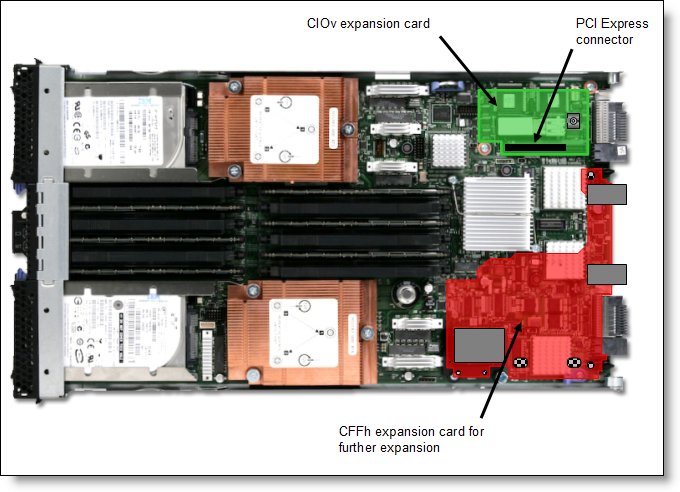
Figure 2. Location of the CIOv slot in the BladeCenter HS22
The SAS Connectivity Card (CIOv) requires that a supported I/O module is installed in bay 3 (and bay 4 depending on the configuration) of the chassis in which the cards and servers are installed. Table 3 lists the supported I/O modules.
Table 2. I/O modules supported with the SAS Connectivity Card (CIOv)
I/O module |
Part number |
|||||
SAS Connectivity Module |
39Y9195 |
Y |
Y |
Y |
Y |
Y |
SAS RAID Controller Module |
43W3584 |
Y |
N |
N |
N |
N |
Popular configurations
This section illustrates three ways in which the SAS Connectivity Card (CIOv) can be used in configurations.
External DS3200 attachment
Figure 3 shows the supported topology for the SAS Connectivity Card (CIOv) and an IBM System Storage DS3200 storage server connected to the BladeCenter E or BladeCenter H chassis. In this configuration, the RAID functionality is provided by the external DS3200 storage server.
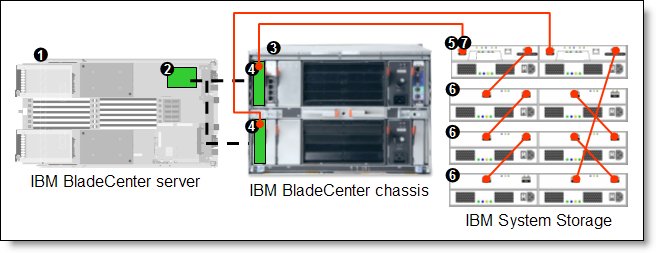
Figure 3. BladeCenter connected to an external IBM System Storage DS3200 storage solution
The parts used in this configuration are listed in Table 4.
Table 3. Components used when connecting the SAS Connectivity Card (CIOv) to external disk storage
| Diagram reference | Part number / Machine type | Description | Quantity |
| Varies | BladeCenter HS22 or other supported server | 1 to 14 | |
| 43W4068 | SAS Connectivity Card (CIOv) for BladeCenter | 1 per server | |
| 8677 or 8852 | BladeCenter E or BladeCenter H | 1 | |
| 39Y9195 | BladeCenter SAS Connectivity Module | 2 | |
| 1726-22X | IBM System Storage DS3200 (Dual Controller) | 1 | |
| 1727 | Optional IBM System Storage EXP3000 (Dual ESM) | 1 to 3 | |
| 39R6536 | DS3000 Partition Expansion License | 1 |
This configuration will also require cabling between the chassis and the storage server and between the storage server and expansion units. (The cable part numbers are not listed in the table.)
Take these considerations into account when planning external SAS-based disk storage server attachments:
- DS3200 is supported for both data storage and boot from SAN when attached to the supported BladeCenter chassis.
- DS3200 Dual Controller version (1726-22X) is the only supported storage server. The DS3200 single-controller version is not supported.
- Each SAS connectivity module must be attached to one of the controllers in the DS3200, but not to both. That is, having redundant paths from a single SAS Connectivity Module to both DS3200 controllers is not supported.
- Up to 48 hot swap 3.5” disk drives with SAS or SATA interface are supported. Up to three EXP3000 expansion units are supported. The intermixing of SAS and SATA drives is supported. Note, however, that you cannot use both SAS and SATA drives in the same array.
- DS3200 can be attached to up to 14 blade servers (one chassis). A Partition Expansion License is required to support more than four host server blades.
- RAID levels 0, 1, 10, 3, 5, and 6 are supported by DS3200.
- A maximum of 48 drives is supported in a single RAID 0, 1, and 10 array.
- A maximum of 30 drives is supported in a single RAID array for other RAID levels (3, 5, and 6).
- The logical volume size can be greater than 2 TB.
- One SAS host interface per controller is supported. The optional DS3200 SAS 2-port Daughter Card (39R6509, feature code 4836) is not supported in this configuration.
- Optional FlashCopy and VolumeCopy options are available.
BladeCenter S integrated storage - basic RAID functionality
The configuration shown in Figure 4 connects the onboard SAS RAID controller of support blade servers to the integrated BladeCenter S storage using the SAS Connectivity Card (CIOv) in each server and IBM SAS Connectivity Modules in the BladeCenter S chassis. In this configuration, the RAID functionality is provided by the RAID controller on the system planar of the blade server.
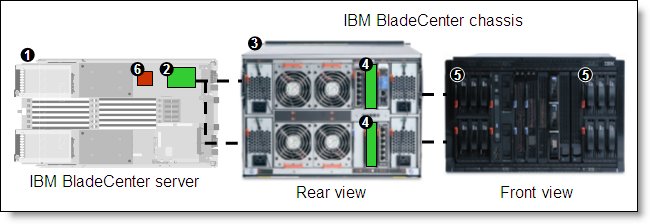
Figure 4. BladeCenter S with basic RAID functionality
The components used in this configuration are listed in Table 5.
Table 4. Components used when connecting the HS22 onboard RAID controller to the integrated BladeCenter S storage
| Diagram reference | Part number / Machine type | Description | Quantity |
| Varies | BladeCenter HS22 or other supported server | 1 to 6 | |
| 43W4068 | SAS Connectivity Card (CIOv) for BladeCenter | 1 per server | |
| 8886 | BladeCenter S | 1 | |
| 39Y9195 | BladeCenter SAS Connectivity Module | 1 or 2 | |
| 43W3581 | BladeCenter S 6-Disk Storage Module (DSM) | 1 or 2 | |
| Not applicable | Onboard RAID controller | integrated |
Take these considerations into account when planning BladeCenter S basic local storage implementations:
- Every blade requiring integrated storage connectivity must have one SAS Connectivity Card (CIOv) installed.
- At least one BladeCenter S Disk Storage Module (DSM) must be installed into the BladeCenter S chassis; a maximum of two DSMs are supported in one chassis. The BladeCenter S does not ship with any DSMs as standard.
- At least one SAS Connectivity Module must be installed into the BladeCenter S chassis. A maximum of two SAS modules are supported for redundancy and high availability purposes.
- Each physical hard disk drive in any DSM can be assigned to the one blade server only, and the blade itself sees this physical disk (or disks) as its own hard disk drives connected via SAS Connectivity Card. That is, there are no LUNs, storage partitions, and so forth as in shared storage systems. Instead, each blade has its own set of physical disks residing in DSM (or DSMs).
- The SAS Connectivity Module controls disk assignments by using zoning-like techniques, which results in the SAS module maintaining single, isolated dedicated paths between physical HDDs and the blade server. Configuration of HDD assignments is done by the administrator, and the administrator uses predefined templates or creates custom configurations.
- The RAID functionality is supplied by the onboard disk controller in the blade servers. RAID levels supported by onboard RAID controller on blade itself are:
- RAID-0 (Integrated Striping - IS)
- RAID-1 (Integrated Mirroring - IM)
- RAID-1E (Integrated Mirroring Enhanced - IME)
- The maximum number of drives supported by the IM volume is two plus one optional global hot spare. The IME volume supports up to ten HDDs plus two optional hot spares. The IS volume supports up to ten HDDs. The IS volume does not support hot spare drives.
- When creating a RAID-1 array, we recommend you span both disk storage modules. This maximizes availability of data in the event that one of the paths to the disks is lost, because there is only one connection to each disk storage modules in case two SAS Connectivity Modules are used.
- Mixing HDDs of different capacities in a single volume is supported. However, the total volume size is aligned with the size of the smallest HDD, and excess space on larger-sized HDDs is not used.
- Supported combinations of volumes include:
- Two IM or IME volume per blade server
- One IM or IME volume and IS volume per blade server
- Two IS volumes per blade server
- Each blade with an SAS expansion card has access to its assigned HDDs in both DSMs, even if only one SAS Connectivity module is present. Potentially, all 12 drives in both DSMs can be assigned to the single blade server. However, only 10 HDDs can be used in a single volume. You can create either two volumes to utilize the capacity of all drives, or designate the remaining two drives as hot spares.
- Both SAS and SATA hot swap HDDs are supported, and intermix of SAS/SATA drives is supported as well. However, each volume must have hard disks of the same type, that is, SAS or SATA.
- External disk storage attachments are not supported.
BladeCenter S integrated storage - advanced RAID functionality with shared storage
The configuration shown in Figure 5 connects the SAS Connectivity Card (CIOv) installed in each blade server to the integrated BladeCenter S storage using two BladeCenter S SAS RAID Controller Modules in the BladeCenter S chassis. In this configuration, the RAID functionality is provided by the RAID Controller Modules in the BladeCenter chassis (and not by the RAID controller that is on the blade server's system planar).
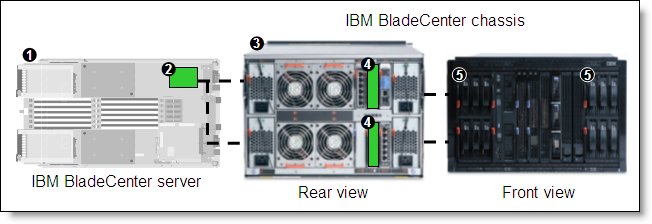
Figure 5. BladeCenter S with advanced RAID functionality
The parts used in this configuration are listed in Table 6.
Table 5. Components used when connecting the SAS Connectivity Card (CIOv) to the integrated BladeCenter S storage with support for shared storage
| Diagram reference | Part number / Machine type | Description | Quantity |
| Varies | BladeCenter HS22 or other supported server | 1 to 6 | |
| 43W4068 | SAS Connectivity Card (CIOv) for BladeCenter | 1 per server | |
| 8886 | BladeCenter S | 1 | |
| 43W3584 | BladeCenter S SAS RAID Controller Module | 2 required | |
| 43W3581 | BladeCenter S 6-Disk Storage Module (DSM) | 1 or 2 |
Take these considerations into account when planning BladeCenter S advanced shared storage implementations:
- Every blade requiring integrated storage connectivity must have one SAS Connectivity Card installed.
- At least one DSM must be installed into the BladeCenter S chassis; a maximum of two DSMs are supported in one chassis. The BladeCenter S does not ship with any DSMs as standard.
- Two SAS RAID Controller Modules must be installed into the BladeCenter S chassis.
- The SAS RAID Controller Module creates storage pools (or arrays), and the RAID level is defined for these storage pools. Logical volumes are created from storage pools. Volumes can be assigned to specific blades, or be shared by several blade servers.
- Zoning is supported by the SAS RAID controller module. However, zoning should not be used for regular operations (that is, for purposes other than troubleshooting).
- The RAID functionality is supplied by the SAS RAID Controller Modules installed into the BladeCenter S chassis.
- RAID levels supported: 0, 1, 5, 10.
- Maximum volume size is 2 TB.
- Maximum number of volumes is eight per blade server (for a total of 48 volumes per chassis).
- One volume can be mapped to all six blades in the chassis.
- Mixing HDDs of different capacities in a single volume is supported. However, the total volume size is aligned with the size of the smallest HDD, and excess space on larger-sized HDDs is not used.
- Both SAS and Near-line SAS (NL SAS) hot swap HDDs are supported, and intermixing SAS/NL SAS drives is supported as well. However, each storage pool must have hard disks of the same type, that is, SAS or NL SAS. SATA drives are not supported by the SAS RAID Controller Module.
- Global hot-spare drives are supported. The drive designated as a hot-spare should be as large as or larger than other drives in the system.
- Blade boot from logical volume is supported.
- Path failover is supported with IBM Subsystem Device Driver Device Specific Module (SDD DSM) for Windows and Device Mapper Multipath (DMM) for Red Hat/Novell SUSE Linux.
- Currently, external storage attachments are not supported.
Supported operating systems
The SAS Connectivity Card (CIOv) supports the following operating systems:
- Microsoft Windows Server 2008, Web x64 and x86 Editions
- Microsoft Windows Server 2008, Standard x64 and x86 Editions
- Microsoft Windows Server 2008, Enterprise x64 and x86 Editions
- Microsoft Windows Server 2008, Datacenter x64 and x86 Editions
- Microsoft Windows Server 2003 and 2003 R2, Standard x64 and x86 Editions
- Microsoft Windows Server 2003 and 2003 R2, Enterprise x64 and x86 Editions
- Microsoft Windows Server 2003 and 2003 R2, Datacenter x64 and x86 Editions
- Microsoft Windows Small Business Server 2003 and 2003 R2 Standard Edition
- Microsoft Windows Small Business Server 2003 and 2003 R2 Premium Edition
- Microsoft Windows Server 2003, Web Edition
- Red Hat Enterprise Linux 5 Server Edition
- SUSE Linux Enterprise Server 10 for x86
- SUSE Linux Enterprise Server 10 with Xen for AMD64/EM64T
- SUSE Linux Enterprise Server 10 with Xen for x86
See IBM ServerProven for the latest information on the specific versions and service packs supported: http://ibm.com/servers/eserver/serverproven/compat/us/. Select the blade server and then select the expansion card to see the supported operating systems.
Related product families
Product families related to this document are the following:
Trademarks
Lenovo and the Lenovo logo are trademarks or registered trademarks of Lenovo in the United States, other countries, or both. A current list of Lenovo trademarks is available on the Web at https://www.lenovo.com/us/en/legal/copytrade/.
The following terms are trademarks of Lenovo in the United States, other countries, or both:
Lenovo®
BladeCenter®
ServerProven®
The following terms are trademarks of other companies:
Linux® is the trademark of Linus Torvalds in the U.S. and other countries.
Microsoft®, Windows Server®, and Windows® are trademarks of Microsoft Corporation in the United States, other countries, or both.
IBM®, FlashCopy®, ibm.com®, and Redbooks® are trademarks of IBM in the United States, other countries, or both.
Other company, product, or service names may be trademarks or service marks of others.
