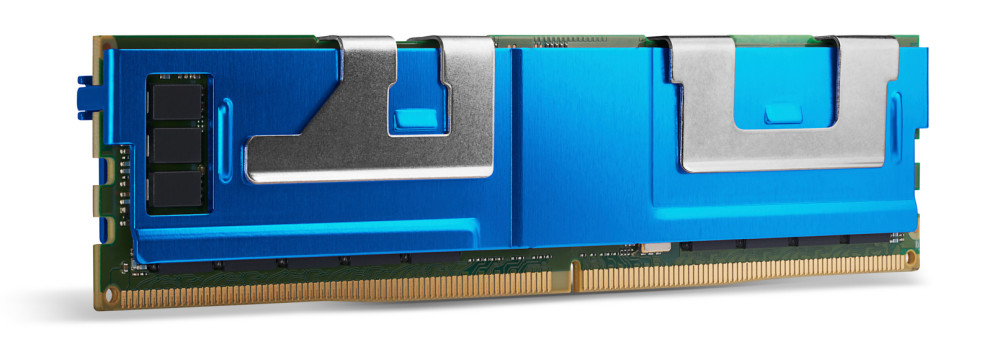Abstract
Intel Optane Persistent Memory is an innovative technology that delivers a unique combination of affordable large memory capacity and persistence (non-volatility). The new second-generation persistent memory technology can help boost the performance of data-intensive applications such as SAP HANA and in applications such as in-memory analytics, databases, content delivery networks, and high performance computing (HPC).
This product guide describes the Persistent Memory (PMem) modules and provides essential pre-sales information to understand the memory modules, their key features and specifications, and compatibility. This guide is intended for technical specialists, sales specialists, sales engineers, and IT architects who want to learn more about the PMem modules and consider their use in IT solutions.
Withdrawn: Intel Optane Persistent Memory 200 Series is now withdrawn from marketing.
First-generation Persistent Memory: For details about the first-generation Intel Optane DC Persistent Memory (DCPMM, also known as Persistent Memory 100 Series), see the product guide at https://lenovopress.com/lp1066
Change History
Changes in the October 4, 2025 update:
- Intel Optane Persistent Memory 200 Series is now withdrawn from marketing.
Introduction
Intel Optane Persistent Memory represents a new class of memory and storage technology explicitly architected for data center usage. It offers three main benefits:
- Significantly lower latency than fetching data from system storage
- High capacities
- Affordable cost
Intel Optane Persistent Memory 200 Series is the second generation of a high performing persistent memory tier that is optimized for third-generation Intel Xeon Scalable processors that helps turn data into actionable insights.
Using Lenovo ThinkSystem servers running applications that are tuned for Intel Optane Persistent Memory will result in lower data latency compared to solid-state drive technology. When data is stored closer to the processor on nonvolatile media, applications can see significant overall improvement in performance.
The 200 Series module is shown in the following figure, with its blue full-DIMM heat spreader.
Did you know?
Intel Optane Persistent Memory (PMem) modules (also known as DCPMM) have the form factor of a DDR4 DIMM, but the persistence and capacity of data storage of a solid-state drive. This means the PMem modules have performance characteristics similar to that of TruDDR4 DIMMs, the storage capacity of an SSD, and the ability to stay active after a power cycle or reboot of the server. These features open up a new way of performing data I/O to application developers and new levels of server performance to customers.
Part numbers
The following table lists the ordering information for the persistent memory options.
Withdrawn: Intel Optane Persistent Memory 200 Series is now withdrawn from marketing.
| Part number | Feature code | Description |
|---|---|---|
| 4ZC7A08732 | B98B | ThinkSystem 128GB TruDDR4 3200MHz (1.2V) Intel Optane Persistent Memory |
| 4ZC7A08734 | B98A | ThinkSystem 256GB TruDDR4 3200MHz (1.2V) Intel Optane Persistent Memory |
| 4ZC7A08736 | BB8T | ThinkSystem 512GB TruDDR4 3200MHz (1.2V) Intel Optane Persistent Memory |
Persistent Memory modes
Intel Optane Persistent Memory 200 Series work with third-generation Intel Xeon Scalable processors and operate in App Direct mode or Memory Mode:
- When used with 4-socket capable "Cooper Lake" processors, PMem modules only operate in App Direct mode
- When used with 2-socket capable "Ice Lake" processors, PMem modules can be configured to operate in either App Direct mode or Memory Mode
App Direct mode
In App Direct mode, PMem provides all persistence features to the operating system and applications that support them. The operating system presents both TruDDR4 DIMMs and PMem modules to the applications, as system memory and persistent storage respectively.
4-socket server support: In the SR860 V2 and SR850 V2, App Direct mode is currently only supported with SAP HANA and SLES 15.
Depending on the configuration in UEFI and the operating system, the PMem modules appear as one of two types of namespaces:
- Direct access (DAX): byte-addressable storage accessible via an API. The applications must be PMem-aware and use the published APIs to implement the PMem features.
- Block storage: the persistent memory is presented to applications is seen as a block storage device, similar to an SSD. The operating system needs to be PMem module-aware, however the applications do not.
In App Direct mode, the persistent memory can be configured in one of two ways:
- Interleaved, where all PMem modules are seen as one single monolithic space per processor. This is similar in concept to RAID-0 in storage.
- Non-interleaved, where each PMem module is seen as a separate space. This is similar in concept to JBOD in storage.
For configure-to-order (CTO) configurations, the feature codes listed in the following table specify the PMem mode you wish to enable.
| Feature code | Description |
|---|---|
| B529 | Intel Optane Persistent Memory - Enable App Direct Mode |
| B52B | Intel Optane Persistent Memory 200 Series - App Direct Interleaved Mode |
| B52C | Intel Optane Persistent Memory 200 Series - App Direct Non-Interleaved Mode |
Memory mode
In Memory mode, the PMem modules act as large capacity DDR4 memory modules. In such a configuration, the memory that the operating system recognizes is the PMem modules; the installed TruDDR4 DIMMs are hidden from the operating system and act as a caching layer for the PMem modules. In this mode, the persistence feature of the PMem modules is disabled. This mode does not require the application to be PMem module-aware.
No support in 4-socket servers: The SR860 V2 and SR850 V2 do not support Memory mode.
Mixed Memory mode not supported: Mixed mode on PMem 100 Series allowed you to configure a portion of your memory to be in Memory Mode and the remainder in App Direct mode. This mode is not supported in PMem 200 Series.
For configure-to-order (CTO) configurations, the feature code listed in the following table specifies you want PMem to operate in Memory mode.
| Feature code | Description |
|---|---|
| B528 | Intel Optane Persistent Memory - Enable Memory Mode |
Benefits
Intel Optane Persistent Memory provides benefits in the following application types:
- Larger memory footprint: For applications with performance characteristics that place greater emphasis on memory capacity over memory bandwidth or memory latency, the use of PMem modules can mean a significant increase in overall system performance compared to the use of TruDDR4 DIMMs.
- Cloud and Infrastructure-as-a-service (IaaS) applications
- More virtual machines and cloud containers per server
- Larger memory allocation to each VM
- In-memory databases: With PMem modules, database applications have store much larger databases in persistent memory rather than on disk, and database performance will be improved significantly. For existing applications that use system RAM for in-memory databases, the use of persistent memory will mean no delays at boot time having to copy the databases from disk into memory.
- Storage caching layers: TruDDR4 DIMMs can be used for the fastest memory access - best throughput and lowest latency, and PMem modules can be used for the caching layer that offers memory-like performance with the persistence of SSD storage.
- NFV infrastructure: Network Function Virtualization (NFV) can make use of increased memory capacity and performance with the addition of PMem modules.
- High capacity non-volatile cache for enterprise and cloud storage
- High capacity local cache for network storage App Direct direct-attach storage
Specifications
Intel Optane PMem Modules have the following specifications:
- PMem modules are installed in standard memory slots in supported servers
- All PMem modules operate the following speeds:
- With 4-Socket capable processors: PMem modules operate at 2666 MHz. Installed memory DIMMs will also operate at 2666 MHz.
- With 2-Socket-capable processors: PMem modules operate at 3200 MHz. Installed memory DIMMs will also operate at 3200 MHz.
- Optional data encryption using AES 256-bit encryption
- Optional data security in App Direct mode, including secure erase functionality
- Firmware updates through XClarity Administrator and other Lenovo support tools
PMem modules offer the following memory protection technologies:
- ECC
- Device failure recovery - SDDC
- Die sparing - DDDC
- Patrol scrubbing
Demand scrubbing is not supported.
The following figure shows PMem modules and TruDDR4 DIMMs installed in a ThinkSystem SR850 V2 server. In this full configuration, there is one PMem module and one TruDDR4 DIMM installed in each memory channel (6 PMem modules and 6 DIMMs per processor).
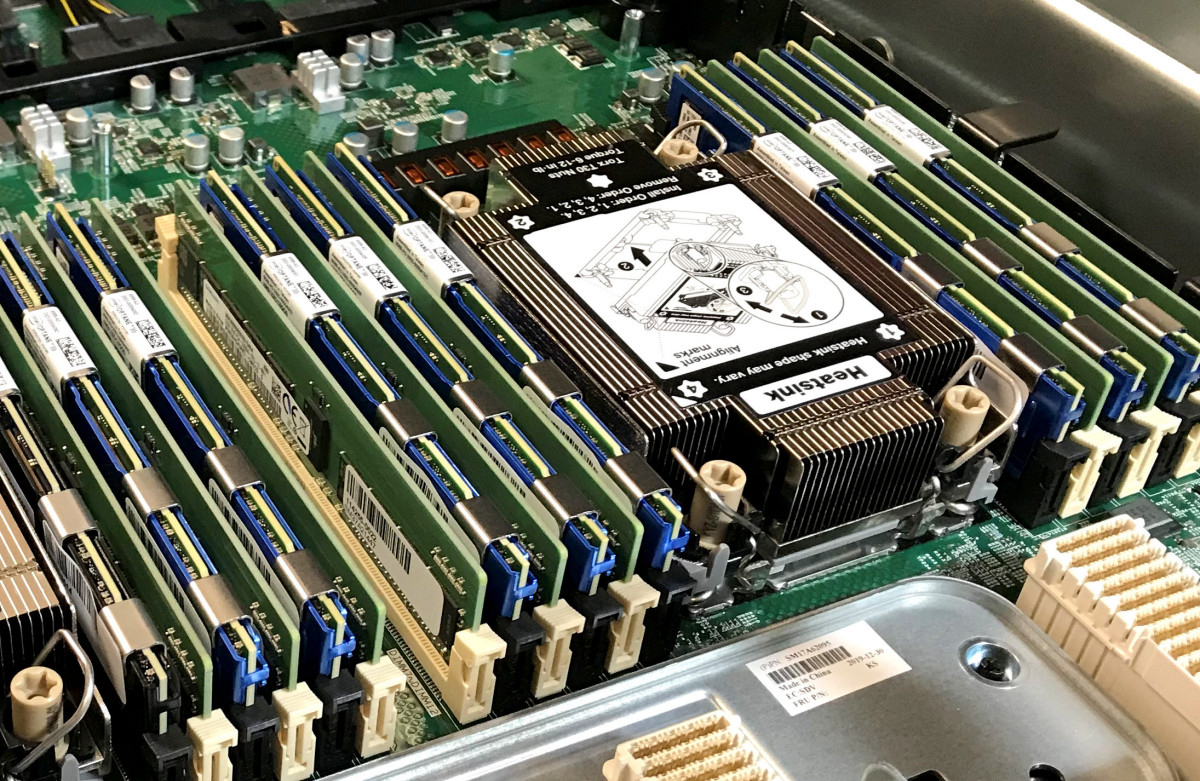
Figure 2. Intel Optane PMem 200 Series modules installed in a ThinkSystem SR850 V2 server
Implementation requirements
The following are the requirements when selecting the number of DIMMs and PMem modules:
- PMem 200 Series modules require third-generation Intel Xeon Scalable Family processors.
- First and second-generation Xeon Scalable processors are not supported.
- For each memory channel with both a PMem module and a TruDDR4 DIMM installed, the PMem module is installed in channel slot 1 (closest) and the DIMM is installed in channel slot 0
- To maximize performance, balance all memory channels
- All installed PMem modules must be the same size. Mixing PMem modules of different capacities is not supported
- All installed DIMMs must be the same size and structure (ie same part number). Mixing different DIMMs is not supported
- For 4-socket-capable ("Cooper Lake") processors used in SR860 V2 and SR850 V2 servers:
- All Platinum processors and all Gold processors support PMem module.
- Maximum 6 PMem modules per processor (Maximum 1 PMem in each memory channel)
- With PMem installed in the system, a minimum 6 RDIMMs per processor is required
- For each memory channel with both a PMem module and an RDIMM installed, the PMem module is installed in channel slot 1 (closest) and the DIMM is installed in channel slot 0
- To maximize performance, balance all memory channels
- Memory sparing and memory mirroring are not supported with PMem modules installed
- For 2-socket-capable ("Ice Lake") processors used in all other ThinkSystem V2 servers:
- Platinum processors, Gold processors, and the Silver 4314 processor all support PMem
- Maximum of 8 PMem modules processor (Maximum 1 PMem in each memory channel)
- With PMem installed in the system, a minimum 4 RDIMMs per processor is required
- Memory sparing and memory mirroring are not supported with PMem modules installed
- Intel Total Memory Encryption (TME) is not supported and must be disabled
- Intel Software Guard Extensions (SGX) is not supported and must be disabled
App Direct Mode requirements
App Direct Mode is supported both by 4-socket Xeon SP Gen 3 servers (SR860 V2 and SR850 V2 servers) and 2-socket Xeon SP Gen 3 processors (all other V2 servers).
4-socket server support
In App Direct Mode in the SR860 V2 and SR850 V2, only the combinations of RDIMMs and PMem modules listed in the following table are supported. A required RDIMM:PMem density ratio of between 1:1 and 1:4 must be met.
Tip: 16GB DIMMs are not supported in App Direct Mode because they do not meet the required 1:4 ratio.
| Total installed per processor* |
App Direct mode ratio† |
Quantity of memory RDIMMs (per processor) | Quantity of persistent memory modules (per processor) | Processor required‡ | ||||||
|---|---|---|---|---|---|---|---|---|---|---|
| 16GB | 32GB | 64GB | 128GB | 256GB | 128GB PMem | 256GB PMem | 512GB PMem | |||
| 960 GB | 1 : 4 | 6 | 6 | H or HL | ||||||
| 1.125 TB | 1 : 2 | 6 | 6 | H or HL | ||||||
| 1.5 TB | 1 : 1 | 6 | 6 | HL required | ||||||
| 1.875 TB | 1 : 4 | 6 | 6 | HL required | ||||||
| 2.25 TB | 1 : 2 | 6 | 6 | HL required | ||||||
| 3 TB | 1 : 1 | 6 | 6 | HL required | ||||||
| 3.75 TB | 1 : 4 | 6 | 6 | HL required | ||||||
| 4.5 TB | 1 : 2 | 6 | 6 | HL required | ||||||
* The actual user capacity of PMem modules is less than the stated amount. For example, a 128GB PMem module has 126.7GB usable storage.
† Density ratio of system memory to persistent memory, RDIMM:PMem; 4-Socket-capable third-generation Intel Xeon Scalable processors only support RDIMM:Pmem density ratios of between 1:1 and 1:4
‡ Third-generation 4-socket capable processors have either an H suffix or an HL suffix. H means the processor supports up to 1.125TB of memory (including PMem). HL means the processor supports up to 4.5TB of memory (including PMem).
2-socket server support
In App Direct Mode in the 2-socket ThinkSystem V2 servers, only the combinations of RDIMMs and PMem modules listed in the following table are supported. A required RDIMM:PMem ratio of between 1:1 and 1:8 must be met.
| Total RDIMMs per CPU |
Total PMem per CPU |
Total Available Memory per CPU* |
Ratio (RDIMM: Pmem)† |
Quantity of memory RDIMMs (per CPU) |
Quantity of persistent memory modules (per CPU) | ||||||
|---|---|---|---|---|---|---|---|---|---|---|---|
| 16GB | 32GB | 64GB | 128GB | 256GB | 128GB PMem |
256GB PMem |
512GB PMem |
||||
| 128 GB | 1 TB | 1.125 TB | 1:8 | 8 | 8 | ||||||
| 256 GB | 1 TB | 1.25 TB | 1:4 | 8 | 8 | ||||||
| 512 GB | 1 TB | 1.5 TB | 1:2 | 8 | 8 | ||||||
| 1 TB | 1 TB | 2 TB | 1:1 | 8 | 8 | ||||||
| 256 GB | 2 TB | 2.25 TB | 1:8 | 8 | 8 | ||||||
| 512 GB | 2 TB | 2.5 TB | 1:4 | 8 | 8 | ||||||
| 1 TB | 2 TB | 3 TB | 1:2 | 8 | 8 | ||||||
| 2 TB | 2 TB | 4 TB | 1:1 | 8 | 8 | ||||||
| 512 GB | 4 TB | 4.5 TB | 1:8 | 8 | 8 | ||||||
| 1 TB | 4 TB | 5 TB | 1:4 | 8 | 8 | ||||||
| 2 TB | 4 TB | 6 TB | 1:2 | 8 | 8 | ||||||
| 128 GB | 512 GB | 640 GB | 1:4 | 8 | 4 | ||||||
| 256 GB | 512 GB | 768 GB | 1:2 | 8 | 4 | ||||||
| 512 GB | 512 GB | 1 TB | 1:1 | 8 | 4 | ||||||
| 128 GB | 1 TB | 1.125 TB | 1:8 | 8 | 4 | ||||||
| 256 GB | 1 TB | 1.25 TB | 1:4 | 8 | 4 | ||||||
| 512 GB | 1 TB | 1.5 TB | 1:2 | 8 | 4 | ||||||
| 1 TB | 1 TB | 2 TB | 1:1 | 8 | 4 | ||||||
| 256 GB | 2 TB | 2.25 TB | 1:8 | 8 | 4 | ||||||
| 512 GB | 2 TB | 2.5 TB | 1:4 | 8 | 4 | ||||||
| 1 TB | 2 TB | 3 TB | 1:2 | 8 | 4 | ||||||
| 2 TB | 2 TB | 4 TB | 1:1 | 8 | 4 | ||||||
| 64 GB | 512 GB | 576 GB | 1:8 | 4 | 4 | ||||||
| 128 GB | 512 GB | 640 GB | 1:4 | 4 | 4 | ||||||
| 256 GB | 512 GB | 768 GB | 1:2 | 4 | 4 | ||||||
| 512 GB | 512 GB | 1 TB | 1:1 | 4 | 4 | ||||||
| 128 GB | 1 TB | 1.125 TB | 1:8 | 4 | 4 | ||||||
| 256 GB | 1 TB | 1.25 TB | 1:4 | 4 | 4 | ||||||
| 512 GB | 1 TB | 1.5 TB | 1:2 | 4 | 4 | ||||||
| 1 TB | 1 TB | 2 TB | 1:1 | 4 | 4 | ||||||
| 256 GB | 2 TB | 2.25 TB | 1:8 | 4 | 4 | ||||||
| 512 GB | 2 TB | 2.5 TB | 1:4 | 4 | 4 | ||||||
| 1 TB | 2 TB | 3 TB | 1:2 | 4 | 4 | ||||||
| 96 GB | 128 GB | 224 GB | 1:1.33 | 6 | 1 | ||||||
| 96 GB | 256 GB | 352 GB | 1:2.67 | 6 | 1 | ||||||
| 192 GB | 256 GB | 448 GB | 1:1.33 | 6 | 1 | ||||||
| 96 GB | 512 GB | 608 GB | 1:5.33 | 6 | 1 | ||||||
| 192 GB | 512 GB | 704 GB | 1:2.67 | 6 | 1 | ||||||
| 384 GB | 512 GB | 896 GB | 1:1.33 | 6 | 1 | ||||||
| 128 GB | 128 GB | 256 GB | 1:1 | 8 | 1 | ||||||
| 128 GB | 256 GB | 384 GB | 1:2 | 8 | 1 | ||||||
| 256 GB | 256 GB | 512 GB | 1:1 | 8 | 1 | ||||||
| 128 GB | 512 GB | 640 GB | 1:4 | 8 | 1 | ||||||
| 256 GB | 512 GB | 768 GB | 1:2 | 8 | 1 | ||||||
| 512 GB | 512 GB | 1 TB | 1:1 | 8 | 1 | ||||||
| 192 GB | 256 GB | 448 GB | 1:1.33 | 12 | 2 | ||||||
| 192 GB | 512 GB | 704 GB | 1:2.67 | 12 | 2 | ||||||
| 384 GB | 512 GB | 896 GB | 1:1.33 | 12 | 2 | ||||||
* In App Direct Mode, the available memory is the sum of the installed RDIMMs + PMem. The actual user capacity of PMem modules is less than the stated amount. For example, a 128GB PMem module has 126.7GB usable storage.
† Density ratio of system memory to persistent memory, RDIMM:PMem; 2-Socket-capable third-generation Intel Xeon Scalable processors only support RDIMM:Pmem density ratios of between 1:1 and 1:8
Memory Mode requirements
Memory Mode is only supported by 2-socket ThinkSystem V2 servers. The 4-socket servers (SR860 V2 and SR850 V2 servers) do not support Memory Mode.
2-socket server support
In Memory Mode, the PMem modules are seen by the operating system as system memory. The memory DIMMs are hidden from the operating system and are used as a high-speed cache for the PMem modules.
Key to performance is the ratio of total DIMMs to total PMem modules. The supported range of DIMMs:PMem modules is between 1:4 and 1:16:
- 1:16 means 1GB of DIMMs (used for cache) for every 16GB of PMem module capacity (used as system memory). A larger number than 16 means potentially worse performance since the chances of a cache hit in memory will be lower.
- 1:4 means 1GB of DIMMs for every 4GB of PMem module capacity. 1:4 is recommended as the best trade-off between performance and cost. A number smaller than 4 means system memory may be underutilized as cache and not worth the expense of the DIMMs.
The specific memory part numbers that are supported with PMem modules is listed in the Memory DIMM support section.
256GB DIMMs: 256GB memory DIMMs are not supported in Memory Mode because the resulting DIMMs:PMem ratio is not between 1:4 and 1:16.
| Total RDIMMs per CPU |
Total PMem per CPU |
Total Available Memory per CPU* |
Ratio (RDIMM: Pmem)† |
Quantity of memory RDIMMs (per CPU) |
Quantity of persistent memory modules (per CPU) | ||||||
|---|---|---|---|---|---|---|---|---|---|---|---|
| 16GB | 32GB | 64GB | 128GB | 256GB | 128GB PMem |
256GB PMem |
512GB PMem |
||||
| 128 GB | 1 TB | 1 TB | 1:8 | 8 | 8 | ||||||
| 256 GB | 1 TB | 1 TB | 1:4 | 8 | 8 | ||||||
| 128 GB | 2 TB | 2 TB | 1:16 | 8 | 8 | ||||||
| 256 GB | 2 TB | 2 TB | 1:8 | 8 | 8 | ||||||
| 512 GB | 2 TB | 2 TB | 1:4 | 8 | 8 | ||||||
| 256 GB | 4 TB | 4 TB | 1:16 | 8 | 8 | ||||||
| 512 GB | 4 TB | 4 TB | 1:8 | 8 | 8 | ||||||
| 1 TB | 4 TB | 4 TB | 1:4 | 8 | 8 | ||||||
| 128 GB | 512 GB | 512 GB | 1:4 | 8 | 4 | ||||||
| 128 GB | 1 TB | 1 TB | 1:8 | 8 | 4 | ||||||
| 256 GB | 1 TB | 1 TB | 1:4 | 8 | 4 | ||||||
| 128 GB | 2 TB | 2 TB | 1:16 | 8 | 4 | ||||||
| 256 GB | 2 TB | 2 TB | 1:8 | 8 | 4 | ||||||
| 512 GB | 2 TB | 2 TB | 1:4 | 8 | 4 | ||||||
| 64 GB | 512 GB | 512 GB | 1:8 | 4 | 4 | ||||||
| 128 GB | 512 GB | 512 GB | 1:4 | 4 | 4 | ||||||
| 64 GB | 1 TB | 1 TB | 1:16 | 4 | 4 | ||||||
| 128 GB | 1 TB | 1 TB | 1:8 | 4 | 4 | ||||||
| 256 GB | 1 TB | 1 TB | 1:4 | 4 | 4 | ||||||
| 128 GB | 2 TB | 2 TB | 1:16 | 4 | 4 | ||||||
| 256 GB | 2 TB | 2 TB | 1:8 | 4 | 4 | ||||||
| 512 GB | 2 TB | 2 TB | 1:4 | 4 | 4 | ||||||
* In Memory Mode, the available memory = persistent memory installed. The actual user capacity of PMem modules is less than the stated amount. For example, a 128GB PMem module has 126.7GB usable storage.
† Ratio of system memory to persistent memory, RDIMM:PMem; Memory Mode only supports DIMM:Pmem ratios of between 1:4 and 1:16
Memory DIMM support
The following table lists which TruDDR4 RDIMMs can be installed with PMem modules. RDIMMs will operate up to 2666 MHz when installed with PMem modules and 4-socket-capable processors. RDIMMs will operate up to 3200 MHz when installed with PMem modules and 2-socket-capable processors.
| Part number |
Feature code |
Description | Supported with PMem modules |
|---|---|---|---|
| RDIMMs (operate at 2666 MHz when installed with PMem modules and 4-socket-capable processors) | |||
| 4X77A08632 | B963 | ThinkSystem 16GB TruDDR4 3200MHz (2Rx8 1.2V) RDIMM | Yes (2S servers only) |
| 4X77A08633 | B964 | ThinkSystem 32GB TruDDR4 3200MHz (2Rx4 1.2V) RDIMM | Yes |
| 4X77A08634 | B965 | ThinkSystem 32GB TruDDR4 3200MHz (2Rx8 1.2V) RDIMM | Yes |
| 4X77A08635 | B966 | ThinkSystem 64GB TruDDR4 3200MHz (2Rx4 1.2V) RDIMM | Yes |
| 3DS RDIMMs (operate at 2666 MHz when installed with PMem modules and 4-socket-capable processors) | |||
| 4X77A08636 | BA62 | ThinkSystem 128GB TruDDR4 3200 MHz (4Rx4 1.2V) 3DS RDIMM | Yes |
| 4ZC7A08727 | B4Y3 | ThinkSystem 256GB TruDDR4 2933MHz (8Rx4 1.2V) 3DS RDIMM | Yes (2S servers only) |
Server support
The following tables list the ThinkSystem servers that are compatible.
| Part Number | Description | AMD V3 | 2S Intel V3/V4 | Multi Node V3 | 1S V3 | |||||||||||||
|---|---|---|---|---|---|---|---|---|---|---|---|---|---|---|---|---|---|---|
SR635 V3 (7D9H / 7D9G) |
SR655 V3 (7D9F / 7D9E) |
SR645 V3 (7D9D / 7D9C) |
SR665 V3 (7D9B / 7D9A) |
ST650 V3 (7D7B / 7D7A) |
SR630 V3 (7D72 / 7D73) |
SR650 V3 (7D75 / 7D76) |
SR630 V4 (7DG8 / 7DG9) |
SR650 V4 (7DGC / 7DGD) |
SR650a V4 (7DGC / 7DGD) |
SD535 V3 (7DD8 / 7DD1) |
SD530 V3 (7DDA / 7DD3) |
SD550 V3 (7DD9 / 7DD2) |
ST45 V3 (7DH4 / 7DH5) |
ST50 V3 (7DF4 / 7DF3) |
ST250 V3 (7DCF / 7DCE) |
SR250 V3 (7DCM / 7DCL) |
||
| 4ZC7A08732 | ThinkSystem 128GB TruDDR4 3200MHz (1.2V) Intel Optane Persistent Memory | N | N | N | N | N | N | N | N | N | N | N | N | N | N | N | N | N |
| 4ZC7A08734 | ThinkSystem 256GB TruDDR4 3200MHz (1.2V) Intel Optane Persistent Memory | N | N | N | N | N | N | N | N | N | N | N | N | N | N | N | N | N |
| 4ZC7A08736 | ThinkSystem 512GB TruDDR4 3200MHz (1.2V) Intel Optane Persistent Memory | N | N | N | N | N | N | N | N | N | N | N | N | N | N | N | N | N |
| Part Number | Description | 4S 8S Intel V3/V4 | GPU Rich | Edge | |||||||||||||||
|---|---|---|---|---|---|---|---|---|---|---|---|---|---|---|---|---|---|---|---|
SR850 V3 (7D97 / 7D96) |
SR860 V3 (7D94 / 7D93) |
SR950 V3 (7DC5 / 7DC4) |
SR850 V4 (7DJT / 7DJS) |
SR860 V4 (7DJQ / 7DJN) |
SR670 V2 (7Z22 / 7Z23) |
SR675 V3 (7D9Q / 7D9R) |
SR680a V3 (7DHE) |
SR680a V3 B200 (7DM9) |
SR685a V3 (7DHC) |
SR780a V3 (7DJ5) |
SR680a V4 (7DMK) |
SE100 (7DGR) |
SE350 (7Z46 / 7D1X) |
SE350 V2 (7DA9) |
SE360 V2 (7DAM) |
SE450 (7D8T) |
SE455 V3 (7DBY) |
||
| 4ZC7A08732 | ThinkSystem 128GB TruDDR4 3200MHz (1.2V) Intel Optane Persistent Memory | N | N | N | N | N | Y | N | N | N | N | N | N | N | N | N | N | Y | N |
| 4ZC7A08734 | ThinkSystem 256GB TruDDR4 3200MHz (1.2V) Intel Optane Persistent Memory | N | N | N | N | N | N | N | N | N | N | N | N | N | N | N | N | Y | N |
| 4ZC7A08736 | ThinkSystem 512GB TruDDR4 3200MHz (1.2V) Intel Optane Persistent Memory | N | N | N | N | N | N | N | N | N | N | N | N | N | N | N | N | N | N |
| Part Number | Description | Super Computing | 1S Intel V2 | 2S Intel V2 | AMD V1 | |||||||||||||
|---|---|---|---|---|---|---|---|---|---|---|---|---|---|---|---|---|---|---|
SC750 V4 (7DDJ) |
SC777 V4 (7DKA) |
SD665 V3 (7D9P) |
SD665-N V3 (7DAZ) |
SD650 V3 (7D7M) |
SD650-I V3 (7D7L) |
SD650-N V3 (7D7N) |
ST50 V2 (7D8K / 7D8J) |
ST250 V2 (7D8G / 7D8F) |
SR250 V2 (7D7R / 7D7Q) |
ST650 V2 (7Z75 / 7Z74) |
SR630 V2 (7Z70 / 7Z71) |
SR650 V2 (7Z72 / 7Z73) |
SR635 (7Y98 / 7Y99) |
SR655 (7Y00 / 7Z01) |
SR645 (7D2Y / 7D2X) |
SR665 (7D2W / 7D2V) |
||
| 4ZC7A08732 | ThinkSystem 128GB TruDDR4 3200MHz (1.2V) Intel Optane Persistent Memory | N | N | N | N | N | N | N | N | N | N | Y | Y | Y | N | N | N | N |
| 4ZC7A08734 | ThinkSystem 256GB TruDDR4 3200MHz (1.2V) Intel Optane Persistent Memory | N | N | N | N | N | N | N | N | N | N | N | Y | Y | N | N | N | N |
| 4ZC7A08736 | ThinkSystem 512GB TruDDR4 3200MHz (1.2V) Intel Optane Persistent Memory | N | N | N | N | N | N | N | N | N | N | N | Y | Y | N | N | N | N |
| Part Number | Description | Dense V2 | 4S V2 | 8S | 4S V1 | 1S Intel V1 | |||||||||
|---|---|---|---|---|---|---|---|---|---|---|---|---|---|---|---|
SD630 V2 (7D1K) |
SD650 V2 (7D1M) |
SD650-N V2 (7D1N) |
SN550 V2 (7Z69) |
SR850 V2 (7D31 / 7D32) |
SR860 V2 (7Z59 / 7Z60) |
SR950 (7X11 / 7X12) |
SR850 (7X18 / 7X19) |
SR850P (7D2F / 2D2G) |
SR860 (7X69 / 7X70) |
ST50 (7Y48 / 7Y50) |
ST250 (7Y45 / 7Y46) |
SR150 (7Y54) |
SR250 (7Y52 / 7Y51) |
||
| 4ZC7A08732 | ThinkSystem 128GB TruDDR4 3200MHz (1.2V) Intel Optane Persistent Memory | N | N | N | Y | Y | Y | N | N | N | N | N | N | N | N |
| 4ZC7A08734 | ThinkSystem 256GB TruDDR4 3200MHz (1.2V) Intel Optane Persistent Memory | N | N | N | N | Y | Y | N | N | N | N | N | N | N | N |
| 4ZC7A08736 | ThinkSystem 512GB TruDDR4 3200MHz (1.2V) Intel Optane Persistent Memory | N | N | N | N | Y | Y | N | N | N | N | N | N | N | N |
| Part Number | Description | 2S Intel V1 | Dense V1 | ||||||||||
|---|---|---|---|---|---|---|---|---|---|---|---|---|---|
ST550 (7X09 / 7X10) |
SR530 (7X07 / 7X08) |
SR550 (7X03 / 7X04) |
SR570 (7Y02 / 7Y03) |
SR590 (7X98 / 7X99) |
SR630 (7X01 / 7X02) |
SR650 (7X05 / 7X06) |
SR670 (7Y36 / 7Y37) |
SD530 (7X21) |
SD650 (7X58) |
SN550 (7X16) |
SN850 (7X15) |
||
| 4ZC7A08732 | ThinkSystem 128GB TruDDR4 3200MHz (1.2V) Intel Optane Persistent Memory | N | N | N | N | N | N | N | N | N | N | N | N |
| 4ZC7A08734 | ThinkSystem 256GB TruDDR4 3200MHz (1.2V) Intel Optane Persistent Memory | N | N | N | N | N | N | N | N | N | N | N | N |
| 4ZC7A08736 | ThinkSystem 512GB TruDDR4 3200MHz (1.2V) Intel Optane Persistent Memory | N | N | N | N | N | N | N | N | N | N | N | N |
Operating system support
The following tables list the supported operating systems:
- ThinkSystem 128GB TruDDR4 3200MHz (1.2V) Intel Optane Persistent Memory, 4ZC7A08732
- ThinkSystem 256GB TruDDR4 3200MHz (1.2V) Intel Optane Persistent Memory, 4ZC7A08734
- ThinkSystem 512GB TruDDR4 3200MHz (1.2V) Intel Optane Persistent Memory, 4ZC7A08736
Tip: These tables are automatically generated based on data from Lenovo ServerProven.
| Operating systems | SR630 V2 |
SR650 V2 |
SR670 V2 |
ST650 V2 |
ST650 V2 |
SN550 V2 |
SE450 |
|---|---|---|---|---|---|---|---|
| Microsoft Windows Server 2019 | Y | N | Y | Y | Y | Y | Y |
| Microsoft Windows Server 2022 | Y | Y | Y | Y | Y | Y | Y |
| Microsoft Windows Server 2025 | Y | Y | Y | Y | Y | N | Y |
| Red Hat Enterprise Linux 8.2 | N | N | Y | Y | Y | Y | N |
| Red Hat Enterprise Linux 8.3 | Y | N | Y | Y | Y | Y | N |
| Red Hat Enterprise Linux 8.4 | Y | Y | Y | Y | Y | Y | Y |
| Red Hat Enterprise Linux 8.5 | Y | Y | Y | Y | Y | Y | Y |
| Red Hat Enterprise Linux 8.6 | Y | Y | Y | Y | Y | Y | Y |
| Red Hat Enterprise Linux 8.7 | Y | Y | Y | Y | Y | Y | Y |
| Red Hat Enterprise Linux 8.8 | Y | Y | Y | Y | Y | Y | Y |
| Red Hat Enterprise Linux 8.9 | Y | Y | Y | Y | Y | Y | Y |
| Red Hat Enterprise Linux 8.10 | Y | Y | Y | Y | Y | Y | Y |
| Red Hat Enterprise Linux 9.0 | Y | Y | Y | Y | Y | Y | Y |
| Red Hat Enterprise Linux 9.1 | Y | Y | Y | Y | Y | Y | Y |
| Red Hat Enterprise Linux 9.2 | Y | Y | Y | Y | Y | Y | Y |
| Red Hat Enterprise Linux 9.3 | Y | Y | Y | Y | Y | Y | Y |
| Red Hat Enterprise Linux 9.4 | Y | Y | Y | Y | Y | Y | Y |
| Red Hat Enterprise Linux 9.5 | Y | Y | Y | Y | Y | Y | Y |
| Red Hat Enterprise Linux 9.6 | Y | Y | Y | Y | Y | Y | Y |
| Red Hat Enterprise Linux 9.7 | Y | Y | Y | Y | Y | Y | Y |
| Red Hat Enterprise Linux 10.0 | Y | Y | Y | Y | Y | N | Y |
| Red Hat Enterprise Linux 10.1 | Y | Y | Y | Y | Y | N | Y |
| SUSE Linux Enterprise Server 15 SP2 | N | N | Y | Y | Y | Y | N |
| SUSE Linux Enterprise Server 15 SP2 with Xen | N | N | Y | Y | Y | Y | N |
| SUSE Linux Enterprise Server 15 SP3 | Y | Y | Y | Y | Y | Y | N |
| SUSE Linux Enterprise Server 15 SP3 with Xen | Y | Y | Y | Y | Y | Y | N |
| SUSE Linux Enterprise Server 15 SP4 | Y | Y | Y | Y | Y | Y | Y |
| SUSE Linux Enterprise Server 15 SP4 with Xen | Y | Y | Y | Y | Y | Y | Y |
| SUSE Linux Enterprise Server 15 SP5 | Y | Y | Y | Y | Y | Y | Y |
| SUSE Linux Enterprise Server 15 SP5 with Xen | Y | Y | Y | Y | Y | Y | Y |
| SUSE Linux Enterprise Server 15 SP6 | Y | Y | Y | Y | Y | Y | Y |
| SUSE Linux Enterprise Server 15 SP7 | Y | Y | Y | Y | Y | Y | Y |
| SUSE Linux Enterprise Server 16 | Y | Y | N | N | N | N | Y |
| Ubuntu 22.04 LTS or later with HWE kernel | Y | Y | Y | Y | Y | Y | N |
| VMware vSphere Hypervisor (ESXi) 7.0 U3 | N | N | N | Y | Y | N | N |
| Operating systems | SR630 V2 |
SR650 V2 |
SE450 |
|---|---|---|---|
| Microsoft Windows Server 2019 | Y | N | Y |
| Microsoft Windows Server 2022 | Y | Y | Y |
| Microsoft Windows Server 2025 | Y | Y | Y |
| Red Hat Enterprise Linux 8.2 | Y | N | N |
| Red Hat Enterprise Linux 8.3 | Y | N | N |
| Red Hat Enterprise Linux 8.4 | Y | Y | Y |
| Red Hat Enterprise Linux 8.5 | Y | Y | Y |
| Red Hat Enterprise Linux 8.6 | Y | Y | Y |
| Red Hat Enterprise Linux 8.7 | Y | Y | Y |
| Red Hat Enterprise Linux 8.8 | Y | Y | Y |
| Red Hat Enterprise Linux 8.9 | Y | Y | Y |
| Red Hat Enterprise Linux 8.10 | Y | Y | Y |
| Red Hat Enterprise Linux 9.0 | Y | Y | Y |
| Red Hat Enterprise Linux 9.1 | Y | Y | Y |
| Red Hat Enterprise Linux 9.2 | Y | Y | Y |
| Red Hat Enterprise Linux 9.3 | Y | Y | Y |
| Red Hat Enterprise Linux 9.4 | Y | Y | Y |
| Red Hat Enterprise Linux 9.5 | Y | Y | Y |
| Red Hat Enterprise Linux 9.6 | Y | Y | Y |
| Red Hat Enterprise Linux 9.7 | Y | Y | Y |
| Red Hat Enterprise Linux 10.0 | Y | Y | Y |
| Red Hat Enterprise Linux 10.1 | Y | Y | Y |
| SUSE Linux Enterprise Server 15 SP2 | Y | N | N |
| SUSE Linux Enterprise Server 15 SP2 with Xen | Y | N | N |
| SUSE Linux Enterprise Server 15 SP3 | Y | Y | N |
| SUSE Linux Enterprise Server 15 SP3 with Xen | Y | Y | N |
| SUSE Linux Enterprise Server 15 SP4 | Y | Y | Y |
| SUSE Linux Enterprise Server 15 SP4 with Xen | Y | Y | Y |
| SUSE Linux Enterprise Server 15 SP5 | Y | Y | Y |
| SUSE Linux Enterprise Server 15 SP5 with Xen | Y | Y | Y |
| SUSE Linux Enterprise Server 15 SP6 | Y | Y | Y |
| SUSE Linux Enterprise Server 15 SP7 | Y | Y | Y |
| SUSE Linux Enterprise Server 16 | Y | Y | Y |
| Ubuntu 22.04 LTS or later with HWE kernel | Y | Y | N |
| Operating systems | SR630 V2 |
SR650 V2 |
|---|---|---|
| Microsoft Windows Server 2019 | Y | Y |
| Microsoft Windows Server 2022 | Y | Y |
| Microsoft Windows Server 2025 | Y | Y |
| Red Hat Enterprise Linux 8.2 | Y | Y |
| Red Hat Enterprise Linux 8.3 | Y | Y |
| Red Hat Enterprise Linux 8.4 | Y | Y |
| Red Hat Enterprise Linux 8.5 | Y | Y |
| Red Hat Enterprise Linux 8.6 | Y | Y |
| Red Hat Enterprise Linux 8.7 | Y | Y |
| Red Hat Enterprise Linux 8.8 | Y | Y |
| Red Hat Enterprise Linux 8.9 | Y | Y |
| Red Hat Enterprise Linux 8.10 | Y | Y |
| Red Hat Enterprise Linux 9.0 | Y | Y |
| Red Hat Enterprise Linux 9.1 | Y | Y |
| Red Hat Enterprise Linux 9.2 | Y | Y |
| Red Hat Enterprise Linux 9.3 | Y | Y |
| Red Hat Enterprise Linux 9.4 | Y | Y |
| Red Hat Enterprise Linux 9.5 | Y | Y |
| Red Hat Enterprise Linux 9.6 | Y | Y |
| Red Hat Enterprise Linux 9.7 | Y | Y |
| Red Hat Enterprise Linux 10.0 | Y | Y |
| Red Hat Enterprise Linux 10.1 | Y | Y |
| SUSE Linux Enterprise Server 15 SP2 | Y | Y |
| SUSE Linux Enterprise Server 15 SP2 with Xen | Y | Y |
| SUSE Linux Enterprise Server 15 SP3 | Y | Y |
| SUSE Linux Enterprise Server 15 SP3 with Xen | Y | Y |
| SUSE Linux Enterprise Server 15 SP4 | Y | Y |
| SUSE Linux Enterprise Server 15 SP4 with Xen | Y | Y |
| SUSE Linux Enterprise Server 15 SP5 | Y | Y |
| SUSE Linux Enterprise Server 15 SP5 with Xen | Y | Y |
| SUSE Linux Enterprise Server 15 SP6 | Y | Y |
| SUSE Linux Enterprise Server 15 SP7 | Y | Y |
| Ubuntu 22.04 LTS or later with HWE kernel | Y | Y |
Warranty
The ThinkSystem Intel Optane Persistent Memory Modules carry a 1-year limited warranty. When installed in a supported ThinkSystem server, the PMem modules assume the server’s base warranty and any warranty upgrades.
Trademarks
Lenovo and the Lenovo logo are trademarks or registered trademarks of Lenovo in the United States, other countries, or both. A current list of Lenovo trademarks is available on the Web at https://www.lenovo.com/us/en/legal/copytrade/.
The following terms are trademarks of Lenovo in the United States, other countries, or both:
Lenovo®
ServerProven®
ThinkSystem®
XClarity®
The following terms are trademarks of other companies:
AMD is a trademark of Advanced Micro Devices, Inc.
Intel®, the Intel logo, Intel Optane®, and Xeon® are trademarks of Intel Corporation or its subsidiaries.
Linux® is the trademark of Linus Torvalds in the U.S. and other countries.
Microsoft®, Windows Server®, and Windows® are trademarks of Microsoft Corporation in the United States, other countries, or both.
Other company, product, or service names may be trademarks or service marks of others.