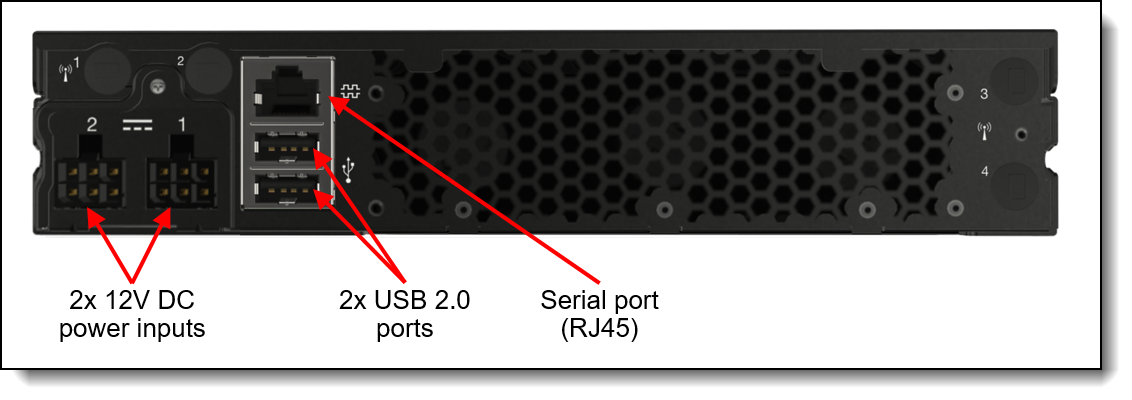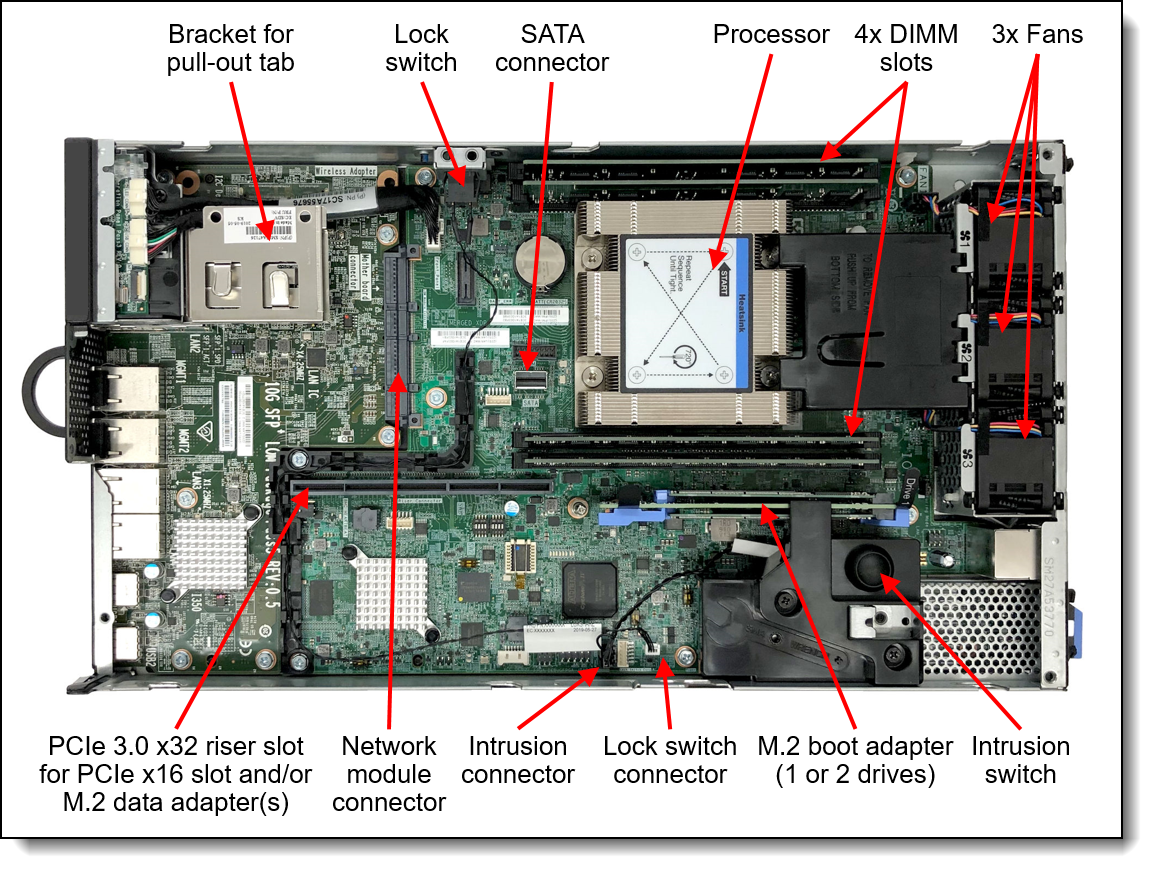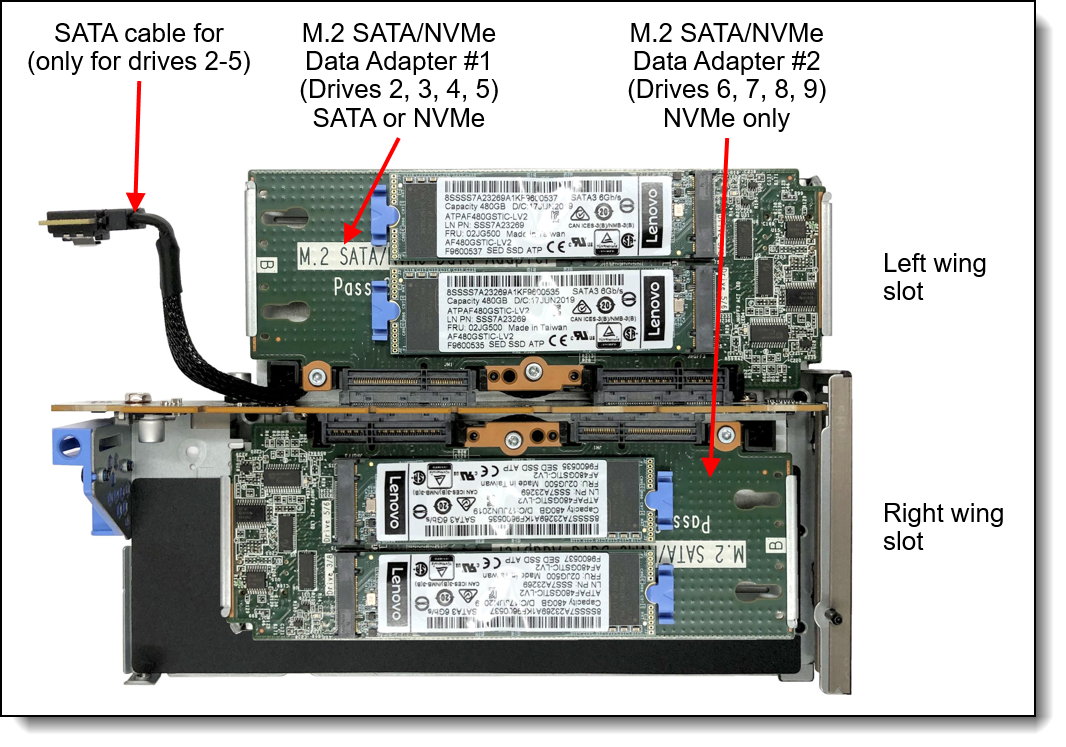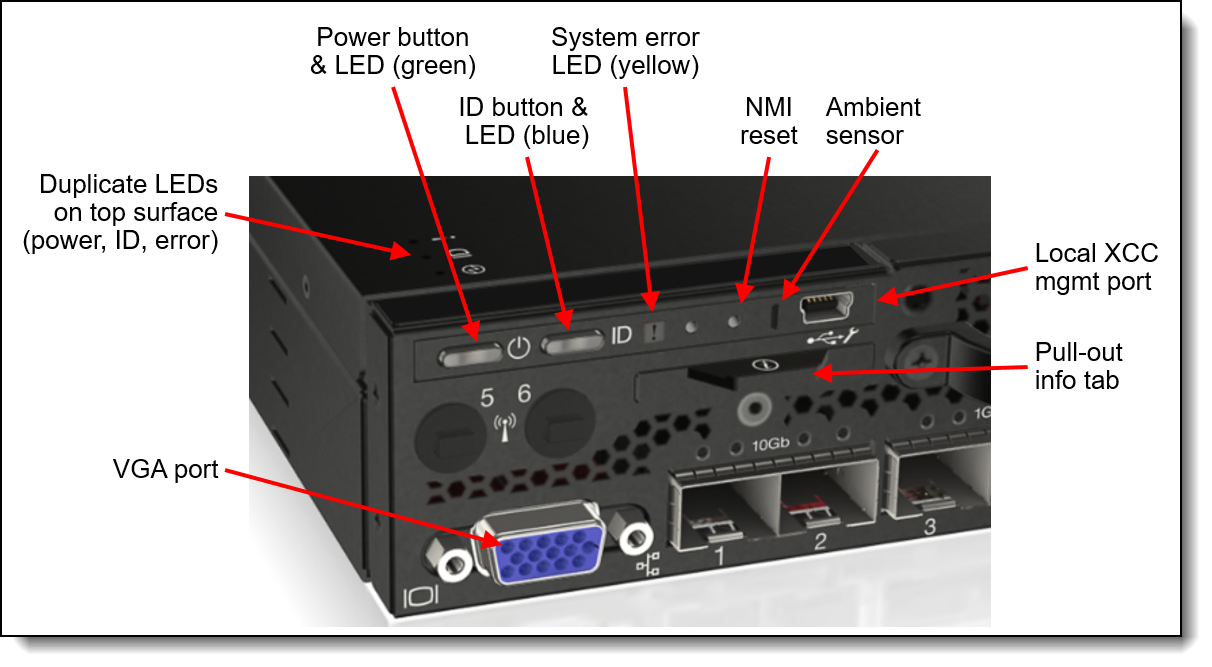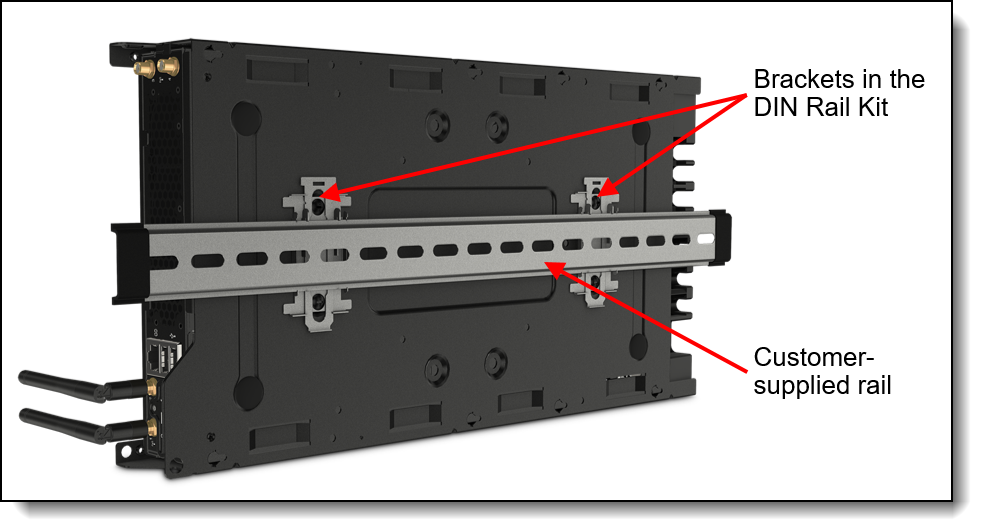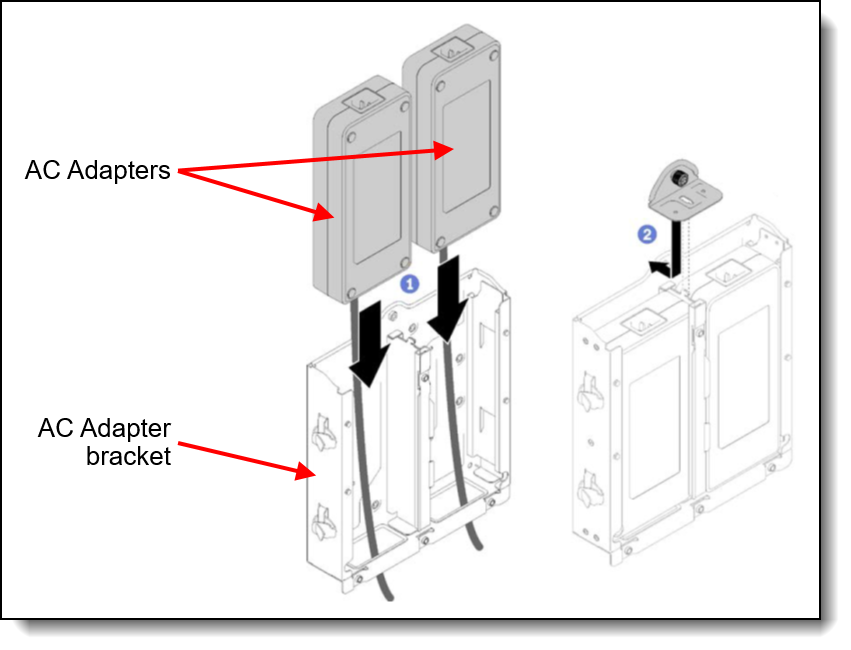Abstract
The Lenovo ThinkAgile HX1021 Certified Node is a purpose-built Edge server that is half the width and significantly shorter than a traditional server, making it ideal for deployment in tight spaces. It can be mounted on a wall, stacked on a shelf or mounted in a rack. The HX1021 puts increased processing power, storage and network closer to where data is generated, allowing actions resulting from the analysis of that data to take place more quickly.
Like the rest of the ThinkAgile HX Series family, the HX1021 is designed for deploying industry-leading hyperconvergence software from Nutanix on Lenovo enterprise platforms. Nutanix brings the benefits of web-scale technologies to enterprise applications through enterprise storage, data protection, infrastructure resilience, management and analytics, and security. The certified node delivers fully validated Lenovo hardware and firmware, certified and can be preloaded with Nutanix software. Certified Nodes do not include licenses to Nutanix software and enhanced software support.
This product guide provides essential pre-sales information to understand the ThinkAgile HX1021 edge server, its key features and specifications, components and options, and configuration guidelines. This guide is intended for technical specialists, sales specialists, sales engineers, IT architects, and other IT professionals who want to learn more about the HX1021 and consider its use in IT solutions.
Withdrawn: The HX1021 is withdrawn from marketing
Introduction
The ThinkAgile HX1021 Certified Node is a purpose-built Nutanix certified node that is half the width and significantly shorter than a traditional server, making it ideal for deployment in tight spaces. It can be mounted on a wall, stacked on a shelf or mounted in a rack. The ThinkAgile HX1021 puts increased processing power, storage and network closer to where data is generated, allowing actions resulting from the analysis of that data to take place more quickly.
The ThinkAgile HX Certified Nodes deliver fully validated and integrated Lenovo hardware and firmware, certified and preloaded with Nutanix software. This does not include license to Nutanix software and enhanced software support. Nutanix brings the benefits of web-scale technologies to enterprise applications through enterprise storage, data protection, infrastructure resilience, management and analytics, and security.
Suggested uses: edge computing (IoT, AI, machine learning), retail, video security, inventory management, building control, telecommunications, manufacturing, distribution
Did you know?
Customers looking for computing solutions at the edge of their networks often have to compromise -- to use either datacenter-class equipment which is too large and power hungry, or PC based equipment which can't run their enterprise level applications. The ThinkAgile HX1021 fits the space between those two extremes. Its compact design, low power usage, and high performance are just the right combination for edge locations. The HX1021 can be wall mounted, stacked on a shelf or installed in a rack. It is also designed to operate in rugged environments, up to 55°C.
Key features
The ThinkAgile HX1021 Certified Nodes offer the following key features
- Built on a proven and reliable Lenovo ThinkSystem server purpose-built server that is half the width and significantly shorter than a traditional server, making it ideal for deployment in tight spaces. It can be mounted on a wall, stacked on a shelf or mounted in a rack.
- Deliver fully validated and integrated hardware and firmware that is certified with Nutanix software.
- Preloaded with Nutanix software and ready for out-of-box deployment (software licenses are not included).
- Provide flexibility in using the existing Nutanix term-based software licenses and active support contracts or purchasing new software licenses and support contracts from Nutanix.
- Offer optional Lenovo Professional Services to get customers up and running quickly
The Nutanix software running on the HX1021 delivers the following key features:
- A natively integrated solution for data protection and continuous availability at VM granularity that gives administrators an affordable range of options to meet the recovery point objectives (RPO) and recovery time objectives (RTO) for different applications.
- A fault resistant platform, with no single point of failure and no bottlenecks with shared-nothing architecture, where all data, metadata and services are distributed to all nodes within the cluster, that is built to detect, isolate and recover from failures anywhere in the system.
- An intuitive user-centric management experience to simplify every aspect of the IT infrastructure lifecycle and provide a single pane of glass to monitor and control Nutanix clusters, with simplified workflows and rich automation for common administrative tasks.
- Powerful security features, such as two-factor authentication and data-at-rest encryption, with a security development lifecycle that is integrated into product development to help customers meet the most stringent security requirements.
The ThinkAgile HX1021 puts increased processing power, storage and network closer to where data is generated, allowing actions resulting from the analysis of that data to take place more quickly. The server has wired connections up to 10GbE.
Scalability and performance
The HX1021 offers numerous features to boost performance, improve scalability and reduce costs:
- Support a single processor from the Intel Xeon D Processor family. Supports processors up to 16 cores, core speeds of up to 2.2 GHz, and TDP ratings of up to 100W.
- Intelligent and adaptive system performance with Intel Turbo Boost Technology 2.0 allows processor cores to run at maximum speeds during peak workloads by temporarily going beyond processor TDP.
- Intel Hyper-Threading Technology boosts performance for multithreaded applications by enabling simultaneous multithreading within each processor core, up to two threads per core.
- Intel Virtualization Technology integrates hardware-level virtualization hooks that allow operating system vendors to better use the hardware for virtualization workloads.
- Support for up to 4 TruDDR4 memory DIMMs an up to 256 GB of memory using 64 GB DIMMs.
- Up to 8 M.2 data drives -- NVMe -- provide efficient and rugged storage for edge workloads.
- 2 M.2 SATA drives are used for OS boot.
- The use of NVMe drives increased performance over SATA drives, in terms of throughput, bandwidth, and latency.
- Two 10 GbE SFP+ or 10GBASE-T ports standard for high-speed networking to back-end servers.
- Support for the NVIDIA T4 GPU for enhanced workloads at the edge of your network.
Availability and serviceability
The HX1021 provides many features to simplify serviceability and increase system uptime:
- Supports remote management, including remote control functions down to the UEFI level (most models) makes managing the edge servers easy even without onsite IT personnel.
- ECC memory and memory RAS features including Single Device Data Correction (SDDC, also known as Chipkill)
- RAID redundancy on SATA drives for greater system uptime.
- Two redundant AC Adapter power supplies and three N+1 redundant fans to provide improved availability.
- Redundant management ports (using a Wired Network Module) allow you to have redundant wired connections to the server.
- Built-in XClarity Controller continuously monitors system parameters, triggers alerts, and performs recovery actions in case of failures to minimize downtime.
- Auto restart in the event of a loss of AC power
- Support for the XClarity Administrator Mobile app running on a supported smartphone and connected to the server through the service-enabled USB port, enables additional local systems management functions.
- Three-year customer-replaceable unit and onsite limited warranty, 9 x 5 next business day. Optional service upgrades are available.
Manageability and security
Systems management features simplify local and remote management of the HX1021:
- Lenovo XClarity Controller (XCC) monitors server availability and performs remote management. XCC Advanced (Included), which enables remote KVM. Included XCC Enterprise enables the mounting of remote media files (ISO and IMG image files), boot capture, and power capping.
- Lenovo XClarity Administrator offers comprehensive hardware management tools that help to increase uptime, reduce costs and improve productivity through advanced server management capabilities.
- IT Administrators can securely claim and activate the HX1021 remotely through the ThinkShield Key Vault Portal, available on the web. They can also manage and unlock their global IoT edge fleet for initial operation and in case of tamper. The ThinkShield Edge Mobile Management app enables Edge Users to securely claim and activate the ThinkAgile HX1021 in an easy to use Web UI.
- Integrated Trusted Platform Module (TPM) support enables advanced cryptographic methods, such as digital signatures and remote attestation.
- Industry-standard Advanced Encryption Standard (AES) NI support for faster, stronger encryption.
- Intel Trusted Execution Technology provides enhanced security through hardware-based resistance to malicious software attacks, allowing an application to run in its own isolated space, protected from all other software running on a system.
Components and connectors
The ports on the front of the HX1021 system depend on which network module is installed.
The following figure shows server with the 10Gb SFP+ network module installed. With this network module, the server has a variety of wired connectivity capabilities has two 10Gb SFP+ Ethernet ports, 2 Gigabit Ethernet ports, and 2 ports for management that support either redundancy or daisy-chaining multiple HX1021 servers together to reduce cabling requirements on the management LAN.
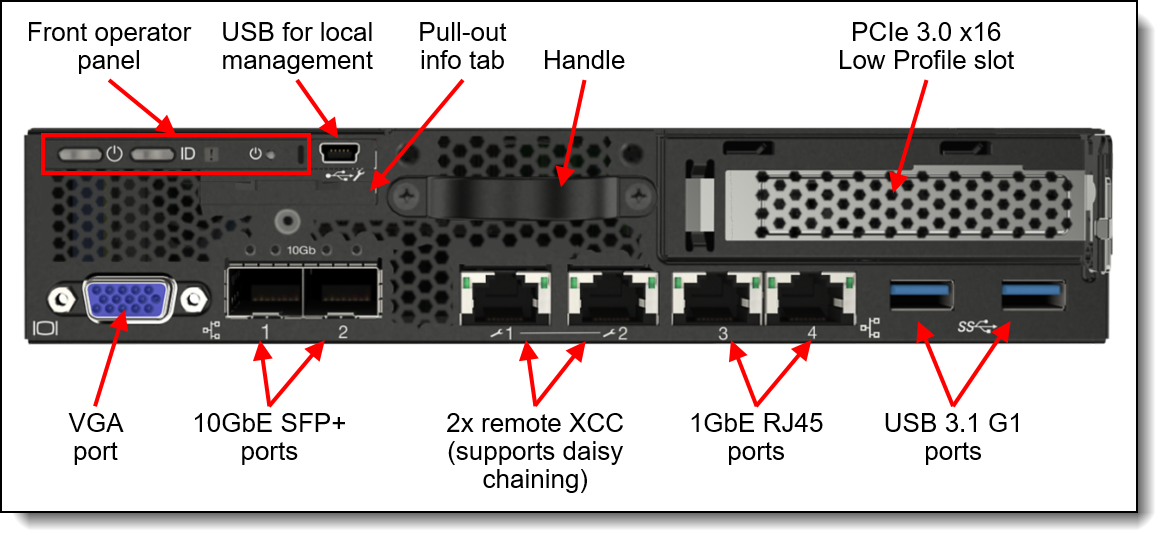
Figure 2. Front view of the ThinkAgile HX1021 with 10G SFP+ network module
The following figure shows server with the 10GBASE-T network module installed. The connectors are the same as with the 10G SFP+ network module except the two 10G SFP+ ports are replaced with 10GBASE-T ports.
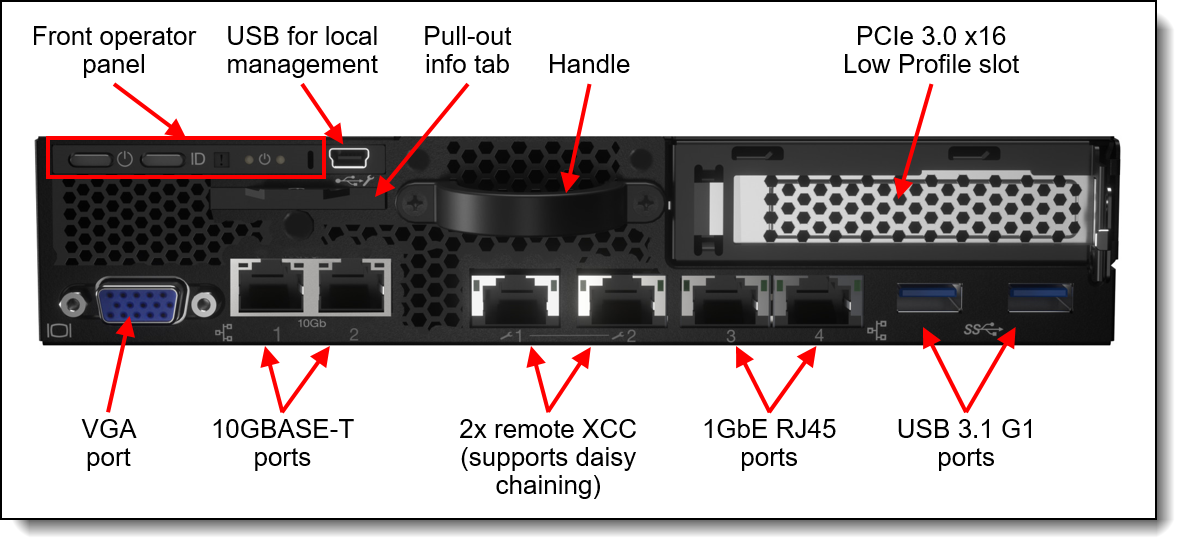
Figure 3. Front view of the ThinkAgile HX1021 with 10GBASE-T network module
The following figure shows the rear of the HX1021 system.
System architecture
The following figure shows the architectural block diagram of the HX1021 system, showing the major components and connections.
Tip: The wrench icons show where the local and remote management functions are enabled
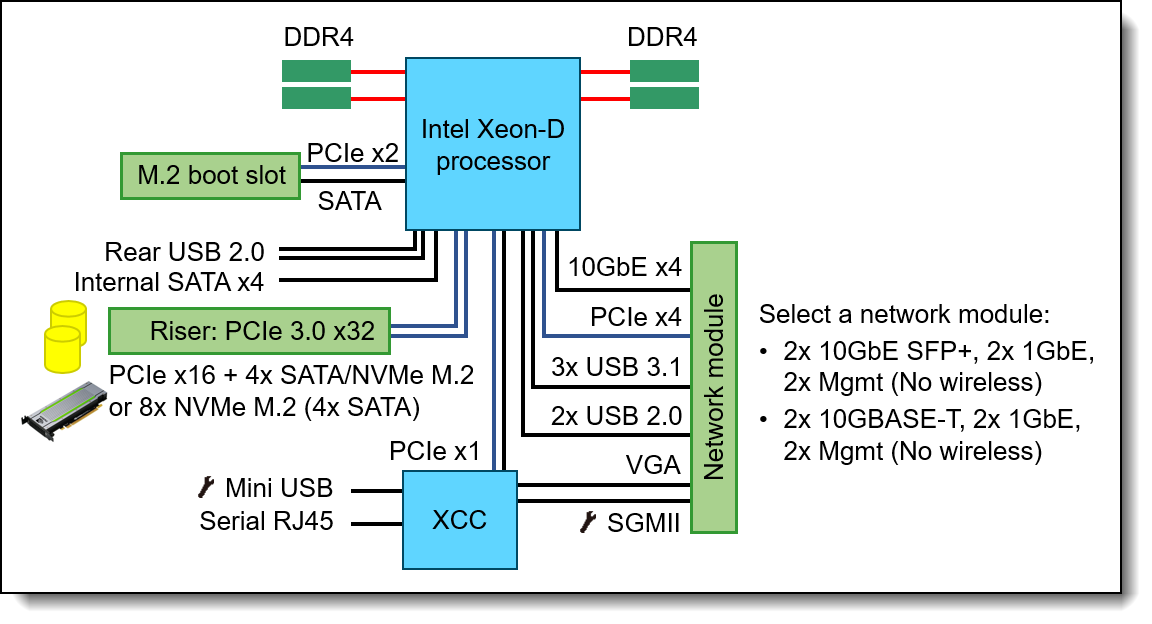
Figure 6. HX1021 system board - architectural block diagram
The system board connects to a network module which provides all network connections. Two wired network modules are offered. The block diagrams are shown in the following figure. All wired connections are at the front of the server.
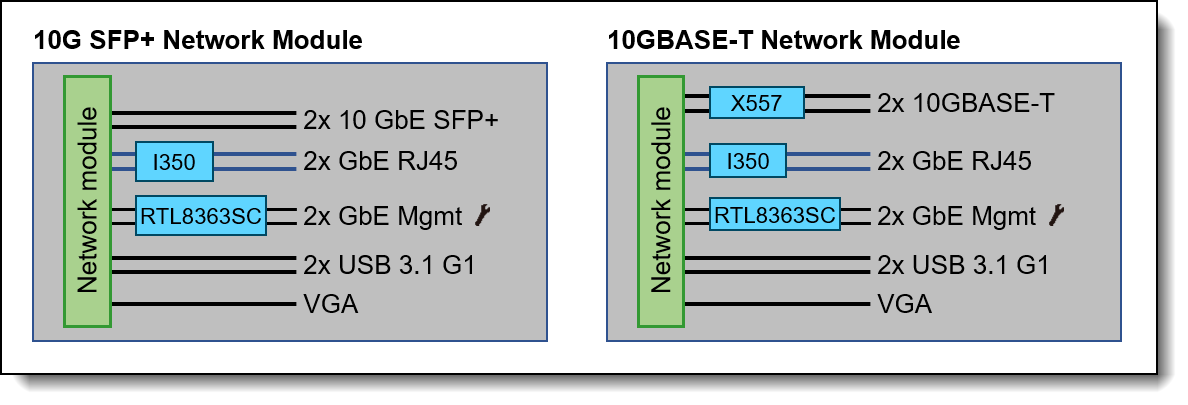
Figure 7. HX1021 network modules - architectural block diagrams
Standard specifications
The following table lists the standard specifications.
| Components | Specification |
|---|---|
| Machine types | 7D20 - HX1021 - 3 year warranty 7D22 - ThinkAgile E1 and E2 Enclosures - 3 year warranty |
| Form factor | Edge system, 40mm x 215mm, 1U high. |
| Processor | One Intel Xeon D-2100 Series processor (formerly codenamed "Skylake D"). Supports processors up to 16 cores, core speeds of up to 2.2 GHz, and TDP ratings of up to 100W. Processor is soldered onto system board. |
| Memory | 4 DIMM slots. The processor has 4 memory channels, with 1 DIMM per channel. Lenovo TruDDR4 DIMMs operating at 2666 MHz. RDIMMs and LRDIMMs are supported |
| Memory maximum | Up to 256GB with 4x 64GB LRDIMMs |
| Memory protection | ECC, SDDC (for x4-based memory DIMMs) |
| Drive bays |
Internal storage is implemented using M.2 drives (no 2.5-inch drive bays). Up to 3x M.2 adapters (1x boot adapter, 2x data adapters) can be installed with a total of 10x M.2 drives.
|
| Maximum data storage |
NVMe drives: 5.2 TB using 8x 650GB NVMe drives |
| Storage controller |
|
| Network interfaces |
Networking depends the network module selected:
The PCIe 3.0 x16 slot can also be used for an additional network card once supported. Note: The Wireless network module is not supported. |
| PCI Expansion slots | One PCIe 3.0 x16 slot |
| GPU adapters | One NVIDIA T4 GPU |
| Ports |
Front: Two USB 3.1 G1 (5 Gb/s) ports, VGA port, One or two dedicated RJ-45 1GbE systems management port (depends on network module selected), dedicated mini-USB port for local systems management including initial activation. Rear: Two USB 2.0 ports, one RJ-45 serial port |
| Cooling | Three non-hot-swap 40 mm fans (all 3 standard), N+1 redundant in most configurations. |
| Power supply |
12V DC using one or two external AC power adapters with plugged inputs. Two adapters form a redundant pair in most configurations. Power source is 100-127 V AC (3.2A) or 200-240V AC (1.6A) for each adapter. |
| Video | G200 graphics with 16 MB memory with 2D hardware accelerator, integrated into XClarity Controller. Maximum resolution is 1920x1200 32bpp at 60Hz. |
| Systems management | Operator panel with status LEDs. Dedicated ports for local management (mini USB for use with mobile app) and remote management (RJ45 Ethernet ports). XClarity Controller Enterprise embedded management with remote control functions enabled, XClarity Administrator centralized infrastructure delivery, XClarity Integrator plugins, and XClarity Energy Manager centralized server power management. ThinkShield Edge Mobile Management mobile app and XClarity Mobile app for local onsite HX1021 server management. |
| Security features | ThinkShield Key Vault Portal web site for security management. Front locking bezel (optional), Kensington cable slot with intelligent lock position switch, motion detection, intrusion detection (optional), self-encrypting drive (SED) support, power-on password, administrator's password. |
| Software | Nutanix Acropolis Pro and Ultimate editions (licenses purchased separately from Nutanix). |
| Hypervisors |
Nutanix AHV, VMware ESXi. See the Operating system support section for specifics. |
| Mounting options | Horizontal or vertical orientation. DIN rail wall mount, ceiling mount, 1U rack mount (2 servers), 2U short-depth rack mount (2 servers). Available locking bezel with dust filter. |
| Limited warranty | Three-year customer-replaceable unit and onsite limited warranty with 9x5 next business day (NBD). |
| Service and support | Optional service upgrades are available through Lenovo Services: 4-hour or 2-hour response time, 6-hour fix time, 1-year or 2-year warranty extension, software support for Lenovo hardware and some third-party applications. |
| Dimensions | Height: 43 mm (1.7 in.), width: 209 mm (8.2 in.), depth: 376 mm (14.8 in.) |
| Weight | Maximum: 3.75 kg (8.3 lb) |
Models
Factory-integrated models of the ThinkAgile HX1021 nodes are configured by using the Lenovo Data Center Solution Configurator (DCSC), https://dcsc.lenovo.com. The following table lists the base CTO models.
During the configuration process, you are selecting one of the base Configure-to-Order (CTO) models first, and then you are adding system components (processors, memory, drives, and network adapters) to the selected model according to the output from the Nutanix Sizer tool: http://services.nutanix.com/
The following table lists the CTO base models of the ThinkAgile HX1021 Certified Nodes and Enclosures.
| Machine Type/Model | Description |
|---|---|
| Systems | |
| 7D20CTO1WW | HX1021 Certified Node |
| Rack Enclosures | |
| 7D22CTO5WW | 1U ThinkAgile E1 Enclosure for Certified Node |
| 7D22CTO6WW | 2U ThinkAgile E2 Enclosure for Certified Node |
Configuration note: The ThinkAgile Enclosure is required for selection for mounting two ThinkAgile HX1021 Certified Nodes in a rack cabinet.
The ThinkAgile HX1021 Certified Nodes ship with the following items:
- Activation Flyer
- ISG IoT Compliance Booklet
- One or two AC power adapters
- One or two AC customer-selected power cables (per node)
- Slide Rail (if configured with the enclosure)
- Cable Management Arm (if configured with the enclosure
Processors
The HX1021 supports processors in the Intel Xeon D-2100 family of processors (formerly codenamed "Skylake D"). The server supports one processor and the processor is soldered on the system board.
The table below lists the supported processors.
All supported processors have the following characteristics:
- Intel Turbo Boost 2.0
- Intel Hyper-Threading Technology
- Intel Virtualization Techology (VT-x, VT-d)
- Intel TSX-NI
- Intel AES New Instructions
- Secure Key
- Intel Memory Protection Extensions (Intel MPX)
- Intel Trusted Execution Technology
- Execute Disable Bit
- Intel OS Guard
- Intel Boot Guard
Part numbers: There are no part numbers for processors because there are no field upgrades supported.
Support for additional processors: The table below lists the processors supported across all configurations. Additional processors may also be supported. Please contact your Lenovo representative regarding the support of additional options through our Special Bid ordering process.
Table 3. Processor options for the HX1021
Feature code* Description B6ES / B93A ThinkSystem SE350 Edge Server Intel Xeon D-2143IT 8C 65W 2.20 GHz B6EU / B93C ThinkSystem SE350 Edge Server Intel Xeon D-2163IT 12C 75W 2.10 GHz B6EV / B93D ThinkSystem SE350 Edge Server Intel Xeon D-2166NT 12C 85W 2.00 GHz B6ET / B93B ThinkSystem SE350 Edge Server Intel Xeon D-2183IT 16C 100W 2.20 GHz* The second feature code is for CTO orders from NA and LA geographies, and for Brazil
The following table lists the features of the supported processors.
| Intel model | Cores / Threads |
HT | TB | Base Frequency |
Max Boost Frequency |
L3 Cache | Memory channels |
Memory bus |
TDP |
|---|---|---|---|---|---|---|---|---|---|
| D-2143IT | 8 / 16 | Y | Y | 2.20 GHz | 3.00 GHz | 11 MB | 4 | 2133 MHz | 65 W |
| D-2163IT | 12 / 24 | Y | Y | 2.10 GHz | 3.00 GHz | 17 MB | 4 | 2133 MHz | 75 W |
| D-2166NT | 12 / 24 | Y | Y | 2.00 GHz | 3.00 GHz | 17 MB | 4 | 2133 MHz | 85 W |
| D-2183IT | 16 / 32 | Y | Y | 2.20 GHz | 3.00 GHz | 22 MB | 4 | 2400 MHz | 100 W |
Memory options
The server uses processors with 4 memory channels and supports 1 DIMM per channel, for a total of 4 DIMMs. The server supports up to 256GB of memory using 4x 64 GB LRDIMMs.
The following table lists the memory options that are available for the server.
Lenovo TruDDR4 memory uses the highest quality components that are sourced from Tier 1 DRAM suppliers and only memory that meets the strict requirements of Lenovo is selected. It is compatibility tested and tuned to maximize performance and reliability. From a service and support standpoint, Lenovo TruDDR4 memory automatically assumes the system warranty, and Lenovo provides service and support worldwide.
| Part number |
Feature code |
Description | Minimum supported |
Maximum supported |
|---|---|---|---|---|
| RDIMMs | ||||
| 7X77A01303 | AUNC | ThinkSystem 16GB TruDDR4 2666 MHz (2Rx8 1.2V) RDIMM | 4 | 4 |
| 7X77A01304 | AUND | ThinkSystem 32GB TruDDR4 2666 MHz (2Rx4 1.2V) RDIMM | 2 | 4 |
| 4X77A85855 | BUG8 | ThinkSystem SE350 16GB TruDDR4 3200 MHz (2Rx8 1.2V) RDIMM | 1 | 4 |
| 4X77A85861 | BUG9 | ThinkSystem SE350 32 GB TruDDR4 3200 MHz (2Rx8 1.2V) RDIMM | 1 | 4 |
| LRDIMMs | ||||
| 7X77A01305 | AUNE | ThinkSystem 64GB TruDDR4 2666 MHz (4Rx4 1.2V) LRDIMM | 1 | 4 |
The following rules apply when selecting the memory configuration:
- The server supports RDIMMs and LRDIMMs.
- All DIMMs must be identical.
- Supported DIMMs are rated up to 2666 MHz, however the processors used by the server run at a lower speed (2133 MHz or 2400 MHz). As a result, the memory bus operates at the lower speed set by the processor.
- Memory mirroring and memory rank sparing are not supported.
- Recommended installation sequence: 1, 4, 2, 3
The following memory protection technologies are supported:
- ECC detection/correction
- SDDC (for x4-based memory DIMMs; look for "x4" in the DIMM description)
I/O expansion
The HX1021 has one PCIe x32 riser slot that accepts a riser that supplies both M.2 data drive adapter and a PCIe slot, depending on the riser selected. The following figure shows the location of the riser cage.
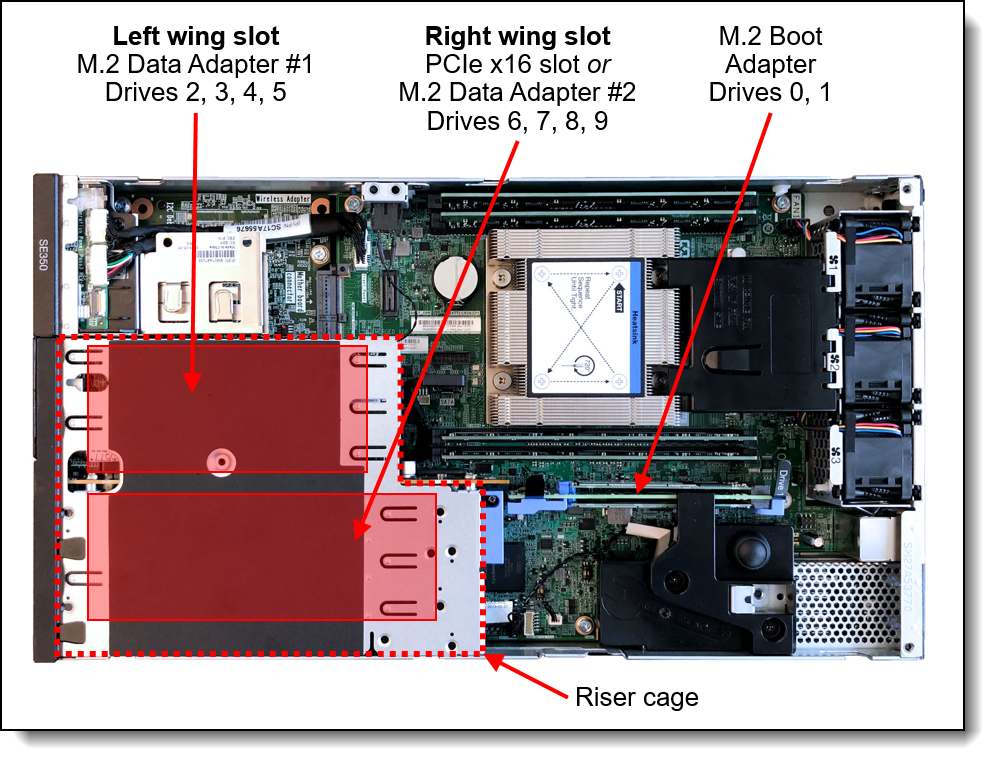
Figure 8. Location of riser cage
The two halves of the riser, referred to as "wings", support an M.2 or PCIe adapter depending on the riser. The left wing is on the left side as viewed from the front of the server. The following table lists the available riser cards.
| Part number | Feature code | Description |
|---|---|---|
| 4M17A60521 | B6FD |
ThinkSystem SE350 PCIe Riser Cage
|
| 4M17A60522 | B6FE |
ThinkSystem SE350 M.2 Riser Cage ASM
|
The PCIe Riser Cage, when viewed from the underside, is shown in the following figure. The figure shows an M.2 SATA/NVMe adapter installed in the left wing and an NVIDIA T4 GPU installed in the right wing. The left wing supports NVMe M.2 drives and the right wing offers a PCIe 3.0 x16 Low Profile slot for supported adapters.
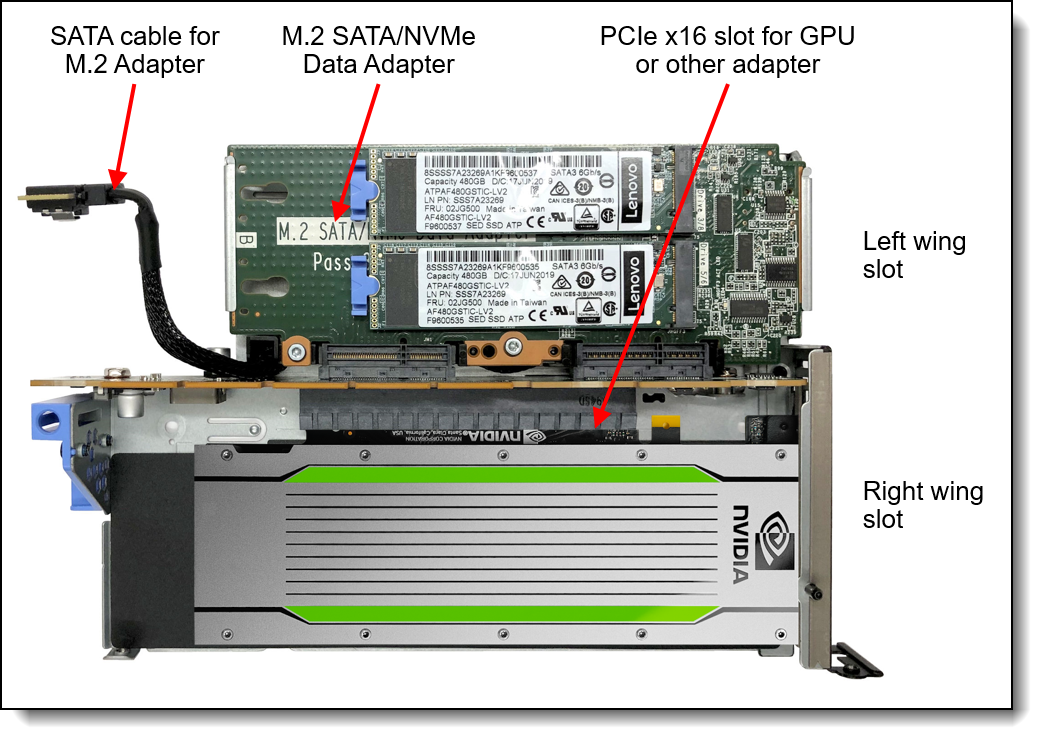
Figure 9. HX1021 PCIe Riser Cage (feature B6FD)
The M.2 Riser Cage, when viewed from the underside, is shown in the following figure. The figure shows an M.2 SATA/NVMe adapter installed in both the left wing (top) and right wing (bottom).
Internal storage
The internal storage of the HX1021 system is implemented as M.2 drives. The drives are defined as either boot drives or data drives, based on their intended use in the server.
Internal drives are as follows:
- Data drives are installed in a four-port data drive adapter mounted in the riser card that is installed in a riser slot, as described in the I/O expansion section. One or two four-drive adapters are supported in the HX1021 for a total of up to eight data drives.
- Boot drives are installed on an M.2 boot adapter, which in turn is installed in a dedicated slot on the system board (see the figure in the I/O expansion section). Two SATA M.2 drives are supported.
Controllers for internal storage
The HX1021 has the following storage controllers:
- ThinkSystem M.2 Enablement Kit, 7Y37A01092, for boot drives
- SATA drive: SATA controller of the processor (single drive, no RAID)
- NVMe drives: No support
- ThinkSystem SE350 M.2 Mirroring Enablement Kit, 4M17A60519, for boot drives
- SATA drives: Marvell 88SE9230 6 Gbps SATA controller on the M.2 adapter (RAID-0, 1; Hardware RAID)
- NVMe drives: No support
Note: The M.2 Mirroring Enablement Kit supports UEFI Boot mode only; no Legacy BIOS support
- ThinkSystem SE350 M.2 SATA/NVMe 4-bay Data Drive Enablement Kit, 4M17A37281, for data drives
- NVMe drives: Direct connection to the processor (no RAID)
Note: SATA drives are not supported for use as data drives.
| Part number | Feature code | Description | Maximum supported |
|---|---|---|---|
| Data drive adapters | |||
| 4M17A37281 | B6FF | ThinkSystem SE350 M.2 SATA/NVMe 4-bay Data Drive Enablement Kit | 2 |
| Boot drive adapters | |||
| 4M17A60519 | B88P | ThinkSystem SE350 M.2 Mirroring Enablement Kit | 1 |
Both left and right wings support NVMe drives when using the SATA/NVMe 4-bay Data Drive Adapter.
The following table lists the supported combinations of drive adapters.
| Config | Riser selection | Left wing (from front) | Drives | Right wing (from front) | Drives |
|---|---|---|---|---|---|
| 1 | PCIe Riser | M.2 SATA/NVMe Adapter | NVMe | PCIe Adapter | None |
| 4 | M.2 Riser | M.2 SATA/NVMe Adapter | NVMe | M.2 SATA/NVMe Adapter | NVMe |
The ThinkSystem SE350 M.2 Mirroring Enablement Kit (dual M.2 boot adapter) is shown in the following figure, with one 128GB M.2 drive partially inserted. The second M.2 drive is installed on the other side of the adapter.

Figure 11. ThinkSystem SE350 M.2 Mirroring Enablement Kit
Note: The ThinkSystem SE350 M.2 Mirroring Enablement Kit is the same hardware as the ThinkSystem M.2 with Mirroring Enablement Kit that is supported in ThinkSystem rack servers (7Y37A01093), however the firmware is different. They are not interchangeable and 7Y37A01093 is not supported on the HX1021.
Internal drive options
The following table lists the supported drive options. The table also indicates which drives are supported in a data drive adapter and which drives are supported in a boot drive adapter.
Note: SED drives are not available in all markets:
- All SED drives are not available in China
- ATP SED drives are not available in Russia/CIS
SATA drives: As described in the I/O expansion section, SATA drives are not supported as data drives.
Drive encryption: SATA and NVMe drives with SED encryption are only supported in UEFI Boot mode. Legacy BIOS mode is not supported.
| Part number |
Feature code |
Description | Adapter support | |
|---|---|---|---|---|
| Data Drive (SATA-NVMe) |
Boot Drive (Dual Adpter) |
|||
| SATA drives without encryption | ||||
| 4XB7A39423 | B91K | ThinkSystem M.2 480GB Industrial A600i SATA SSD | No | Yes |
| NVMe drives with encryption (drive options include a heatsink) (UEFI Boot mode only) | ||||
| 4XB7A39428 | B75E | ThinkSystem M.2 2TB P4511 NVMe SED SSD | Yes | No |
| 4XB7A82675 | BQUK | ThinkSystem M.2 7450 PRO 1.92TB Read Intensive NVMe PCIe 4.0 x4 NHS SSD (with Heatsink) | Yes | No |
The use of M.2 drives in high temperature and high shock & vibration conditions is described in the Operating Environment section.
The following table compares the performance specifications of the M.2 drives.
| Part number |
Description | Endurance DWPD |
Endurance TBW |
IOPS reads |
IOPS writes |
Sequential read rate |
Sequential write rate |
Read latency |
Write latency |
|---|---|---|---|---|---|---|---|---|---|
| ATP A600i | |||||||||
| 4XB7A39423 | M.2 480GB Industrial A600i SATA | 0.4 DWPD | 384 TB | 100,200 IOPS | 82,800 IOPS | 560 MB/s | 390 MB/s | N/A | N/A |
| Intel P4511 SED (Opal Encryption) | |||||||||
| 4XB7A39426 | M.2 650GB P4511 NVMe SED HE | 3.0 DWPD | 3900 TB | 295,000 IOPS | 31,000 IOPS | 2000 MB/s | 1050 MB/s | 85 µs | 40 µs |
Network Modules
The network ports on the front of the HX1021 are provided by a Network Module, a board that plugs into the system board by a dedicated connector. See the Internal view for the location of the connector. The Network Modules are listed in the following table.
| Part number | Feature code | Description |
|---|---|---|
| CTO only | B6F4 | ThinkSystem SE350 10GbE SFP+ 2-Port, 10/100/1GbE RJ45 2-Port Intel i350 SFP+ Wired Network Module |
| CTO only | B7Z7 | ThinkSystem SE350 4xRJ45 10GBASE-T LOM Package 10GBASE-T Wired Network Module |
The Network Modules have the following characteristics:
- SFP+ Wired Network Module (also known as the 10G SFP+ LOM package), offering these network connections:
- 2x 10GbE SFP+
- 2x 1GbE RJ45 (support 10/100 Mbps)
- 2x dedicated ports for remote management (can be used as redundant connections or daisy-chain capable)
- VGA port
- 2x USB 3.1 G1 ports
- 10GBASE-T Wired Network Module (also known as the 10GBASE-T LOM Package), offering these network connections:
- 2x 10GBASE-T RJ45
- 2x 1GbE RJ45 (support 10/100 Mbps)
- 2x dedicated ports for remote management (can be used as redundant connections or daisy-chain capable)
- VGA port
- 2x USB 3.1 G1 ports
The network modules are shown in the following figure.
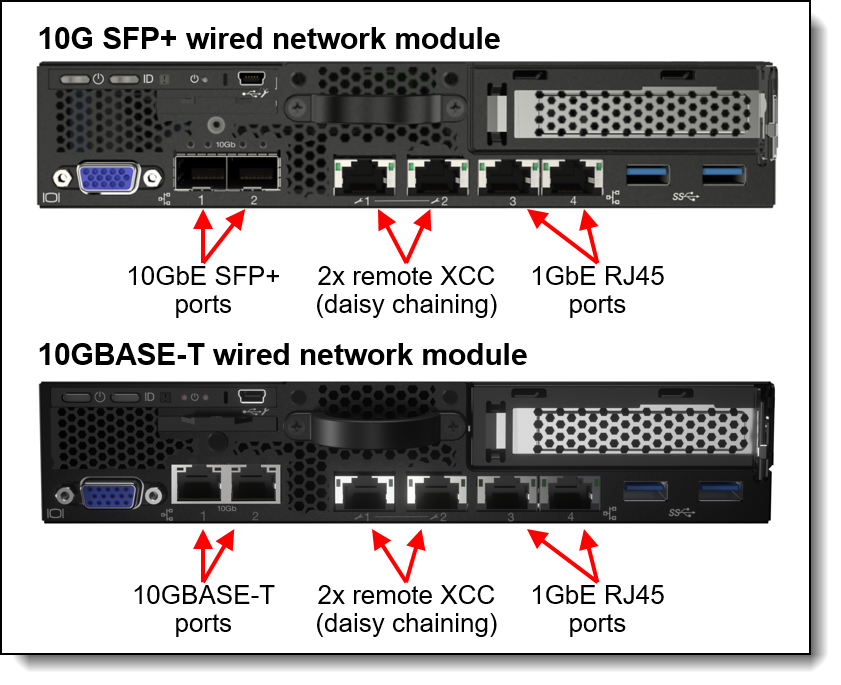
Figure 12. Ports of the available Network Modules
The block diagrams of the Network Modules are shown in the System architecture section.
The specifications of the connections in the two Wired Network Modules are as follows:
- 10 GbE connections:
- RJ45 ports or SFP+ cages, depending on the Network Module
- Routed from the networking functions integrated in the Xeon-D processor
- Based on the Intel X722 controller
- Supports iWARP
- Port 1 of the 10GbE ports can be shared with the XCC management processor for Wake-on-LAN and NC-SI support
- 1GbE RJ45 ports
- Based on Intel I350 controller
- 1GbE XCC management ports:
- Direct connections to the XClarity Controller (XCC) management processor
- Based on Realtek RTL8363SC controller
- Two ports, either as a redundant pair of ports or can be used as a daisy chain with multiple nearby HX1021 servers
Both Wired Network Modules provide the ability to daisy-chain the XCC management connections thereby reducing the number of ports you need in your management switches and reducing the number of switch ports needed for systems management. With this feature you can connect the first HX1021 to your management network and the adjacent HX1021 connects to the first HX1021. The third HX1021 can then connect to the second HX1021. Up to 7 servers can be connected in a daisy-chain configuration.
The two management ports of the Wired Network Modules can also be used to form a redundant pair. In such a configuration, they share the same IP address; redundancy is at the Layer 2 level.
The SFP+ ports in the SFP+ Wired Network Module support the transceivers listed in the following table.
| Part number | Feature code | Description |
|---|---|---|
| 10Gb transceivers | ||
| 46C3447 | 5053 | SFP+ SR Transceiver |
The SFP+ ports of the Network Modules support the following fiber optic cables and direct-attach copper (DAC) cables.
| Part number | Feature code | Description |
|---|---|---|
| LC-LC OM3 Fiber Optic Cables (these cables require a 10 GbE SFP+ SR transceiver) | ||
| 00MN499 | ASR5 | Lenovo 0.5m LC-LC OM3 MMF Cable |
| 00MN502 | ASR6 | Lenovo 1m LC-LC OM3 MMF Cable |
| 00MN505 | ASR7 | Lenovo 3m LC-LC OM3 MMF Cable |
| 00MN508 | ASR8 | Lenovo 5m LC-LC OM3 MMF Cable |
| 00MN511 | ASR9 | Lenovo 10m LC-LC OM3 MMF Cable |
| 00MN514 | ASRA | Lenovo 15m LC-LC OM3 MMF Cable |
| 00MN517 | ASRB | Lenovo 25m LC-LC OM3 MMF Cable |
| 00MN520 | ASRC | Lenovo 30m LC-LC OM3 MMF Cable |
| SFP+ 10Gb Passive DAC Cables | ||
| 00AY764 | A51N | 1.5m Passive DAC SFP+ Cable |
| 00AY765 | A51P | 2m Passive DAC SFP+ Cable |
| 90Y9430 | A1PJ | 3m Passive DAC SFP+ Cable |
The RJ45 ports of the Network Modules support the following Category 6 (CAT 6) cables.
| Part number | Feature code | Description |
|---|---|---|
| CAT6 Green Cables | ||
| 00WE123 | AVFW | 0.75m CAT6 Green Cable |
| 00WE127 | AVFX | 1.0m CAT6 Green Cable |
| 00WE131 | AVFY | 1.25m CAT6 Green Cable |
| 00WE135 | AVFZ | 1.5m CAT6 Green Cable |
| 00WE139 | AVG0 | 3m CAT6 Green Cable |
Network adapters
Currently, no additional networking adapters are supported installed in the PCIe slot.
GPU adapters
The following table lists additional supported GPUs that can be installed in the PCIe slot when the PCIe Riser (feature B6FD) is selected.
| Part number |
Feature code |
Description | Maximum supported |
|---|---|---|---|
| GPU | |||
| 4X67A81547 | BP05 | ThinkSystem NVIDIA A2 16GB PCIe Gen4 Passive GPU* | 1 |
| 4X67A81547 | BQZT | ThinkSystem NVIDIA A2 16GB PCIe Gen4 Passive GPU w/o CEC | 1 |
| GPU holder for A2 and T4 | |||
| 4M17A60523 | BAGM | ThinkSystem SE350 NVIDIA A2/T4 GPU Holder (Extreme Shock & Vibe) | 1 |
*GPU only available for use with ESXi
The use of a GPU in high temperature and high shock & vibration conditions is described in the Operating Environment section.
For information about the GPU, see the ThinkSystem GPU Summary, available at:
https://lenovopress.com/lp0768-thinksystem-thinkagile-gpu-summary
Cooling
The system has three 40 mm non-hot-swap fans. All three are standard and support N+1 redundancy.
Power supplies
The HX1021 is powerd by a 12V Power Distribution Module (PDM) connected to one or two plug-in external AC adapters. One or two AC adapters are used to provide power. Ordering information is listed in the following table.
| Part number | Feature code | Description | Maximum supported |
|---|---|---|---|
| Power distribution modules (PDMs) | |||
| CTO only | B6FU | ThinkSystem SE350 12V PDM | 1 |
| AC adapter for 12V PDM | |||
| 4X27A37265 | B6FW |
ThinkSystem SE350 240W AC Adapter
|
2 |
Details regarding the use of AC adapters:
- One or two AC adapters are supported.
- When two AC adapters are connected, the second AC adapter is redundant.
- Most configurations have a power budget of less than one AC adapter, however any of the following configurations are likely to exceed the power budget of a single AC adapter and will require the second AC adapter be connected:
- GPU is installed
- Any quantity of LRDIMMs are installed
- Processor with 16 cores is selected
- Four or more NVMe drives are installed
- In case of failure of a single AC adapter, system will throttle if power budget is above a single adapter capacity
- AC Adapters do not include a line cord. See the next section for available power cords.
Power cords
Line cords and rack power cables can be ordered as listed in the following table.
| Part number | Feature code | Description |
|---|---|---|
| 39Y7930 | 6222 | 2.8m, 10A/250V, C13 to IRAM 2073 (Argentina) Line Cord |
| 81Y2384 | 6492 | 4.3m 10A/220V, C13 to IRAM 2073 (Argentina) Line Cord |
| 39Y7924 | 6211 | 2.8m, 10A/250V, C13 to AS/NZ 3112 (Australia/NZ) Line Cord |
| 81Y2383 | 6574 | 4.3m, 10A/230V, C13 to AS/NZS 3112 (Aus/NZ) Line Cord |
| 69Y1988 | 6532 | 2.8m, 10A/250V, C13 to NBR 14136 (Brazil) Line Cord |
| 81Y2387 | 6404 | 4.3m, 10A/250V, C13 - 2P+Gnd (Brazil) Line Cord |
| 39Y7928 | 6210 | 2.8m, 220-240V, C13 to GB 2099.1 (China) Line Cord |
| 81Y2378 | 6580 | 4.3m, 10A/220V, C13 to GB 2099.1 (China) Line Cord |
| 39Y7918 | 6213 | 2.8m, 10A/250V, C13 to DK2-5a (Denmark) Line Cord |
| 81Y2382 | 6575 | 4.3m, 10A/230V, C13 to DK2-5a (Denmark) Line Cord |
| 39Y7917 | 6212 | 2.8m, 10A/230V, C13 to CEE7-VII (Europe) Line Cord |
| 81Y2376 | 6572 | 4.3m, 10A/230V, C13 to CEE7-VII (Europe) Line Cord |
| 39Y7927 | 6269 | 2.8m, 10A/250V, C13(2P+Gnd) (India) Line Cord |
| 81Y2386 | 6567 | 4.3m, 10A/240V, C13 to IS 6538 (India) Line Cord |
| 39Y7920 | 6218 | 2.8m, 10A/250V, C13 to SI 32 (Israel) Line Cord |
| 81Y2381 | 6579 | 4.3m, 10A/230V, C13 to SI 32 (Israel) Line Cord |
| 39Y7921 | 6217 | 2.8m, 220-240V, C13 to CEI 23-16 (Italy/Chile) Line Cord |
| 81Y2380 | 6493 | 4.3m, 10A/230V, C13 to CEI 23-16 (Italy/Chile) Line Cord |
| 46M2593 | A1RE | 2.8m, 12A/125V, C13 to JIS C-8303 (Japan) Line Cord |
| 4L67A08357 | 6533 | 2.8m, 200V, C13 to JIS C-8303 (Japan) Line Cord |
| 39Y7926 | 6335 | 4.3m, 12A/100V, C13 to JIS C-8303 (Japan) Line Cord |
| 4L67A08362 | 6495 | 4.3m, 12A/200V, C13 to JIS C-8303 (Japan) Line Cord |
| 39Y7922 | 6214 | 2.8m, 10A/250V, C13 to SABS 164 (S Africa) Line Cord |
| 81Y2379 | 6576 | 4.3m, 10A/230V, C13 to SABS 164 (South Africa) Line Cord |
| 39Y7925 | 6219 | 2.8m, 220-240V, C13 to KETI (S Korea) Line Cord |
| 81Y2385 | 6494 | 4.3m, 12A/220V, C13 to KSC 8305 (S. Korea) Line Cord |
| 39Y7919 | 6216 | 2.8m, 10A/250V, C13 to SEV 1011-S24507 (Swiss) Line Cord |
| 81Y2390 | 6578 | 4.3m, 10A/230V, C13 to SEV 1011-S24507 (Sws) Line Cord |
| 23R7158 | 6386 | 2.8m, 10A/125V, C13 to CNS 10917-3 (Taiwan) Line Cord |
| 81Y2375 | 6317 | 2.8m, 10A/240V, C13 to CNS 10917-3 (Taiwan) Line Cord |
| 4L67A08363 | AX8B | 4.3m, 10A 125V, C13 to CNS 10917 (Taiwan) Line Cord |
| 81Y2389 | 6531 | 4.3m, 10A/250V, C13 to 76 CNS 10917-3 (Taiwan) Line Cord |
| 39Y7923 | 6215 | 2.8m, 10A/250V, C13 to BS 1363/A (UK) Line Cord |
| 81Y2377 | 6577 | 4.3m, 10A/230V, C13 to BS 1363/A (UK) Line Cord |
| 90Y3016 | 6313 | 2.8m, 10A/120V, C13 to NEMA 5-15P (US) Line Cord |
| 4L67A08359 | 6370 | 4.3m, 10A/125V, C13 to NEMA 5-15P (US) Line Cord |
| 4L67A08361 | 6373 | 4.3m, 10A/250V, C13 to NEMA 6-15P (US) Line Cord |
| 46M2592 | A1RF | 2.8m, 10A/250V, C13 to NEMA 6-15P Line Cord |
| Rack jumper cables for AC adapters | ||
| 00Y3043 | A4VP | 1.0m, C13 to C14 Jumper Cord, Rack Power Cable |
| 4L67A08365 | B0N4 | 2.0m, 10A/100-250V, C13 to C14 Jumper Cord |
| 4L67A08366 | 6311 | 2.8m, 10A/100-250V, C13 to C14 Jumper Cord |
| 39Y7937 | 6201 | 1.5m, 10A/100-250V, C13 to IEC 320-C14 Rack Power Cable |
| 39Y7932 | 6263 | 4.3m, 10A/100-250V, C13 to IEC 320-C14 Rack Power Cable |
Software
The systems support the following hypervisors that are installed on the 2x M.2 SSDs configured in a RAID-1 drive group:
- Nutanix AHV 20190916.x
- Nutanix AHV 20201105.x
- Nutanix AHV 20220304.420
- VMware ESXi 6.7 U3
- VMware ESXi 7.0 U2
- VMware ESXi 7.0 U3
- VMware ESXi 8.0 U1
The following table lists the hypervisors available for selection.
| Description | Feature code | Quantity |
|---|---|---|
| Nutanix SW Stack on Nutanix AHV (default selection) | B15S | 1 |
| Nutanix SW Stack on VMware ESXi 6.7 U3 | BFT7 | 1 |
Configuration notes:
- The HX Certified Node support the Nutanix Software Starter, Pro and Ultimate Editions.
- The HX1021 Certified Nodes require the AOS version 5.17.1.3 or later.
- The HX1021 Certified Nodes can be deployed as a single-node cluster, a dual-node cluster, or as a cluster of 3 or more nodes.
- Dual-node clusters require a witness VM located outside of the cluster.
- The following Nutanix software features are not supported on single- and dual-node clusters:
- Cluster expansion
- Replication Factor 3
- Deduplication
- Erasure Coding
- Acropolis File Services
- Acropolis Block Services
- Synchronous replication
- Metro availability
Nutanix licenses on certified nodes: The certified node ships with the Nutanix software preloaded, however Nutanix software licenses and software support are not included. Customers can use the existing Nutanix term-based software licenses and active support contracts, or they can purchase term-based software licenses and support contracts from Nutanix.
For the information on appliance firmware levels, hypervisor versions, and software versions that have been tested for interoperability, refer to the Lenovo ThinkAgile HX Series Best Recipes:
http://datacentersupport.lenovo.com/us/en/solutions/ht505413
Systems management
The HX1021 contains an integrated service processor, XClarity Controller (XCC), which provides advanced control, monitoring, and alerting functions. The XCC is based on the Pilot4 XE401 baseboard management controller (BMC) using a dual-core ARM Cortex A9 service processor.
Topics in this section:
Activation
Activation is an optional security feature of the ThinkAgile HX1021 that ensures that the system delivered from the factory is only used by its intended recipient and that all data and applications remains secure. Activation is enabled on a factory order when the Security Pack Enabled feature code (feature BLZ2) is selected as described in the Security Pack section.
Enabled by default: Activation is enabled by default for new CTO orders. Activation can be disabled in the factory order as described in the Security Pack section.
If Activation is enabled, the system is delivered in system lockdown and will require activation before operation. There are three ways the server can be activated:
- Using a mobile device (iOS or Android) connect to the server to the USB management port on the front of the server and running the ThinkShield Edge Mobile Management app.
- Connecting the system to the Internet via the XCC management port on the front of the server and accessing the ThinkShield Key Vault Portal from a web browser on another system.
- In a disconnected mode, where neither a mobile device or an internet connection to the ThinkAgile HX1021 are available.
Details of the activation process are described in the following documents:
- Activation Guide (2-page flyer that is included with the server)
- SE350 Setup Guide, Chapter 4
These documents are available from:
https://pubs.lenovo.com/se350/pdf_files.html
For further information on activation and the use of the ThinkShield Edge Mobile Management app, including videos and tours, see this support page:
https://support.lenovo.com/us/en/solutions/ht509033
Local management
The HX1021 offers a front operator panel with key LED status indicators, as shown in the following figure.
The buttons on the front of the server:
- Power button
- Identification button - turns on the LED housed within the button as well as passing the signal to the XCC for display remotely in XClarity Administrator
- NMI reset pinhole - sends a NMI signal to the processor thereby causing a blue-screen trap of the operating system
The LEDs on the front of the server are as follows:
- Power LED (green) - indicated activation and power status, as follows:
- Off - Server does not have power applied
- Fast flash (4 times per second) - Either server has just had power applied and is not ready to be powered on yet, or the server has not been activated yet
- Slow flash (once per second) - Server is ready to be powered on
- On solid - Server is powered on
- Identification LED (blue) - lights when the button is pressed or when the function is activated remotely in XClarity Controller.
- System error LED (yellow)
The front of the server also houses an information pull-out tab (also known as the network access tag). See Figure 2 for the location. A label on the tab shows the network information (MAC address and other data) to remotely access the XCC service processor.
System status with XClarity Mobile
The HX1021 also supports local systems management using the XClarity Mobile app. The app includes a tethering function where you can connect your Android or iOS device to the server via the micro-USB port on the server.
You will need a mobile device with a supported operating system installed (iOS 12 or later, Android 5.0 or later), plus the USB charging cable that comes with your phone. You will also need the USB-to-mini-USB cable that ships with the system.
The steps to connect the mobile device are as follows:
- Connect the mobile device via your USB cable and the supplied USB-to-mini-USB cable to the HX1021's mini-USB port with the management symbol

- In iOS or Android settings, enable Personal Hotspot or USB Tethering
- Launch the Lenovo XClarity Mobile app
Once connected you can see the following information:
- Server status including error logs (read only, no login required)
- Server management functions (XClarity login credentials required)
Remote management
Remote server management is provided through industry-standard interfaces:
- Intelligent Platform Management Interface (IPMI) Version 2.0
- Simple Network Management Protocol (SNMP) Version 3 (no SET commands; no SNMP v1)
- Common Information Model (CIM-XML)
- Representational State Transfer (REST) support
- Redfish support (DMTF compliant)
- Web browser - HTML 5-based browser interface (Java and ActiveX not required) using a responsive design (content optimized for device being used - laptop, tablet, phone) with NLS support
Remote management is available via the following connections:
- Via the dedicated Ethernet ports for management. The wired network modules have a dedicated RJ45 Ethernet port for remote management. See the Network Modules section for the location of these ports.
- Via Port 1 of the 10 GbE SFP+ ports supports NC-SI to allow sharing of the Ethernet port between the operating system and remote management.
The HX1021 has XCC Enterprise as a standard feature. XCC Enterprise includes a virtual presence (remote control and remote media) capability for remote server management.
The remote control functions include the following:
- Remotely viewing video with graphics resolutions up to 1600x1200 at 75 Hz with up to 23 bits per pixel, regardless of the system state
- Remotely accessing the server using the keyboard and mouse from a remote client
- Capturing blue-screen errors
- International keyboard mapping support
- LDAP-based authentication
- Boot Capture
- Remote mounting of ISO and IMG files
- Virtual console collaboration - Ability for up to 6 remote users to be log into the remote session simultaneously
- Power capping
- License for XClarity Energy Manager
Lenovo XClarity Administrator
Lenovo XClarity Administrator is a centralized resource management solution designed to reduce complexity, speed response, and enhance the availability of Lenovo systems and solutions.
Lenovo XClarity Administrator provides agent-free hardware management for ThinkSystem servers, in addition to ThinkServer, System x, and Flex System servers. The administration dashboard is based on HTML 5 and allows fast location of resources so tasks can be run quickly.
Because Lenovo XClarity Administrator does not require any agent software to be installed on the managed endpoints, there are no CPU cycles spent on agent execution, and no memory is used, which means that up to 1GB of RAM and 1 - 2% CPU usage is saved, compared to a typical managed system where an agent is required.
Lenovo XClarity Administrator provides management function to systems, including the following:
- Discovery
- Inventory
- Monitoring and alerting
- Call home
- Centralized user management
- Cryptography modes, server certificates, and encapsulation
- Firmware updates
For more information about Lenovo XClarity Administrator, including ordering part numbers, see the Lenovo XClarity Administrator Product Guide: https://lenovopress.com/tips1200-lenovo-xclarity-administrator
Lenovo XClarity Essentials
Lenovo offers the following XClarity Essentials software tools that can help you set up, use, and maintain the server at no additional cost:
- Lenovo Essentials OneCLI
OneCLI is a collection of server management tools that uses a command line interface program to manage firmware, hardware, and operating systems. It provides functions to collect full system health information (including health status), configure system settings, and update system firmware and drivers.
- Lenovo Essentials UpdateXpress
The UpdateXpress tool is a standalone GUI application for firmware and device driver updates that enables you to maintain your server firmware and device drivers up-to-date and help you avoid unnecessary server outages. The tool acquires and deploys individual updates and UpdateXpress System Packs (UXSPs) which are integration-tested bundles.
- Lenovo Essentials Bootable Media Creator
The Bootable Media Creator (BOMC) tool is used to create bootable media for offline firmware update.
For more information and downloads, visit the Lenovo XClarity Essentials web page:
http://support.lenovo.com/us/en/documents/LNVO-center
Lenovo XClarity Energy Manager
Lenovo XClarity Energy Manager (LXEM) is a power and temperature management solution for data centers. It is an agent-free, web-based console that enables you to monitor and manage power consumption and temperature in your data center through the management console. It enables server density and data center capacity to be increased through the use of power capping.
LXEM is a licensed product. A single-node LXEM license is included with the XClarity Controller Enterprise upgrade as described in the Remote Management section. If your server does not have the XCC Enterprise upgrade, Energy Manager licenses can be ordered as shown in the following table.
| Part number | Description |
|---|---|
| 4L40E51621 | Lenovo XClarity Energy Manager Node License (1 license needed per server) |
For more information about XClarity Energy Manager, see the following resources:
- Lenovo Support page:
https://datacentersupport.lenovo.com/us/en/solutions/lnvo-lxem - User Guide for XClarity Energy Manager:
https://pubs.lenovo.com/lxem/
Security
The HX1021 offers a number of security features, both electronic and physical.
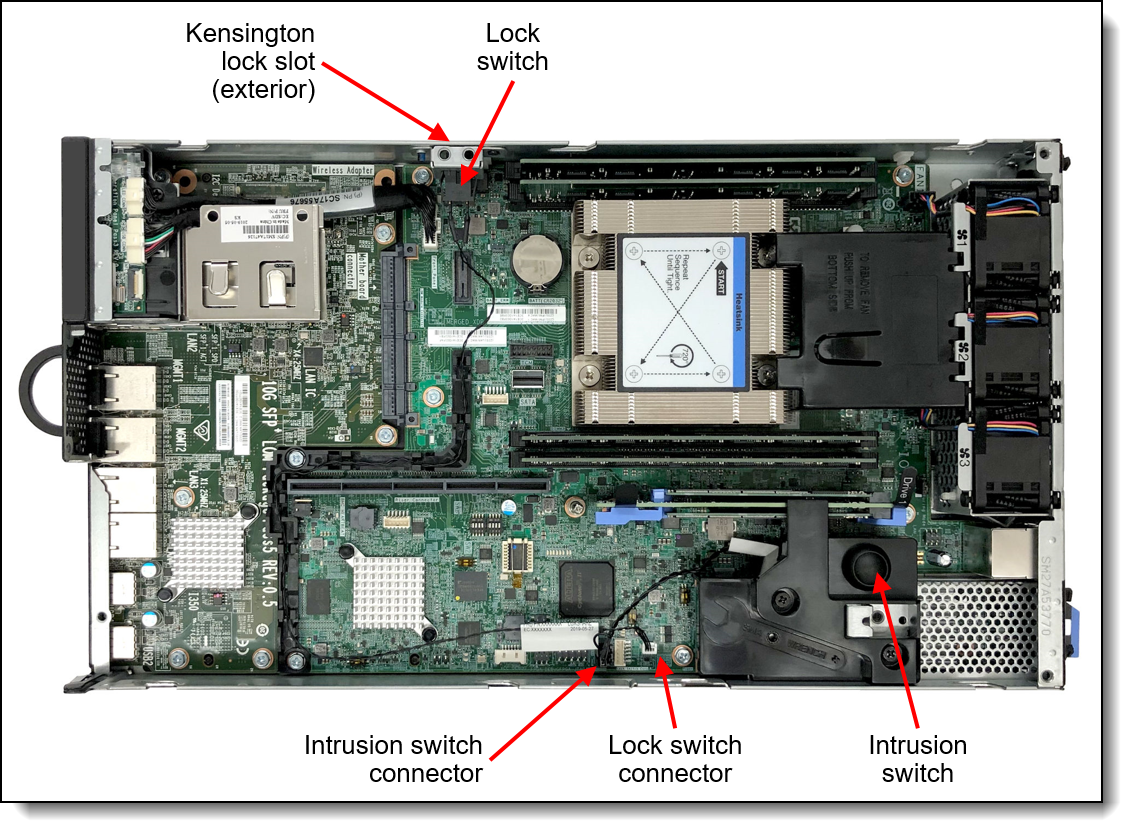
Figure 14. Security features of the H1021
Physical security features:
- Intrusion detection
The server has an intrusion switch that rests against the server cover. In the event that the cover is removed, the event is recorded and actions can be taken to secure the server. The intrusion switch is standard.
- Motion detection
The server has an onboard G-sensor accelerometer (disabled by default) that will generate an event if the server is moved. As part of the setup process in XCC, you specify the orientation of the server - desktop, ceiling, wall mount. You can also specify the sensitivity of the motion detection. The motion detection feature is standard.
- Support for a Kensington lock and cable
The server has a slot on the side of the server which a customer-supplied Kensington lock and cable can be attached to, to help prevent theft of the server.
- Intrusion arm/disarm feature
The Kensington cable slot can also double as an electronic switch to disarm the intrusion switch detection, so that authorized servicing of the hardware can be performed without triggering the security actions. Available as the Tamper Detection Kit, CTO only. The kit includes a Kensington lock (without cable) that is attached to the outside of the server.
Note: This intrusion arm/disarm feature is not supported with the 1U or 2U rack enclosure mounting options, due to physical restrictions with the Kensington lock.
- Front bezel with key lock
Optional component that mounts on the front of the server that restricts access to networking connectors on the front of the server. See Mounting components for more information.
Electronic security features include:
- Automatic actions on tamper detection
In the event of an intrusion or movement, the server can be configured in XCC to perform actions, including server shutdown and disabling remote access to the XCC from the network ports (referred to as the BMC network bridge).
- Self-encrypting (SED) M.2 drives that ensure data is secured when the drives are powered off
- Administrator password and a power-on password in UEFI
The server is NIST SP 800-147B compliant.
Ordering information for the security components is listed in the following table.
| Part number | Feature code | Description |
|---|---|---|
| CTO only | B6Q2 |
ThinkSystem SE350 Anti-Tampering Keylock Kit
|
| 4M17A37599 | B6GD |
ThinkSystem SE350 Sleeve Locking Bezel with Dust Filter Holders (see Mounting components)
|
Security Pack
The Security Pack is the collection of security and activation features of the HX1021:
- Enablement of local Self-encrypting (SED) authentication key (AK) management
- Mandatory claiming and activation process to identify the owner of HX1021 when the server is first delivered/powered on
| Feature code | Description |
|---|---|
| BLZ2 | ThinkEdge Security Pack Enabled |
| BKFC | ThinkEdge Security Pack Disabled |
Notes:
- The Security Pack features setting cannot be changed after the system leaves the factory. For example, if you select feature BLZ2 to enable the Security Pack features, then the system will require activation before it can be first used. Similarly, if your system was configured in the factory with Security Pack disabled, you cannot enable it at a later time.
- Customers can use the ThinkShield Portal to determine which of their systems have Security Pack enabled or disabled (you will see "Standard" if the system has Security Pack disabled).
For more information, see ThinkEdge Security, available from:
https://lenovopress.lenovo.com/lp2189-thinkedge-security
Intel Transparent Supply Chain
Add a layer of protection in your data center and have peace of mind that the server hardware you bring into it is safe authentic and with documented, testable, and provable origin.
Lenovo has one of the world’s best supply chains, as ranked by Gartner Group, backed by extensive and mature supply chain security programs that exceed industry norms and US Government standards. Now we are the first Tier 1 manufacturer to offer Intel® Transparent Supply Chain in partnership with Intel, offering you an unprecedented degree of supply chain transparency and assurance.
To enable Intel Transparent Supply Chain for the Intel-based servers in your order, add the following feature code in the DCSC configurator, under the Security tab.
| Feature code | Description |
|---|---|
| BB0P | Intel Transparent Supply Chain |
For more information on this offering, see the paper Introduction to Intel Transparent Supply Chain on Lenovo ThinkSystem Servers, available from https://lenovopress.com/lp1434-introduction-to-intel-transparent-supply-chain-on-thinksystem-servers.
Mounting options
The HX1021 is designed to be used in a variety of locations -- wall, ceiling, table top -- as well as in a rack.
In this section:
Mounting components
Many of the mounting options share the same components.
Node sleeve
The node sleeve, shown below, holds the HX1021 when mounted on the wall or connected to other HX1021 servers. Multiple HX1021 servers can be connected together -- the node sleeves are clipped together and then secured using thumbscrews. The servers are then slid into the node sleeves and secured with additional thumbscrews.
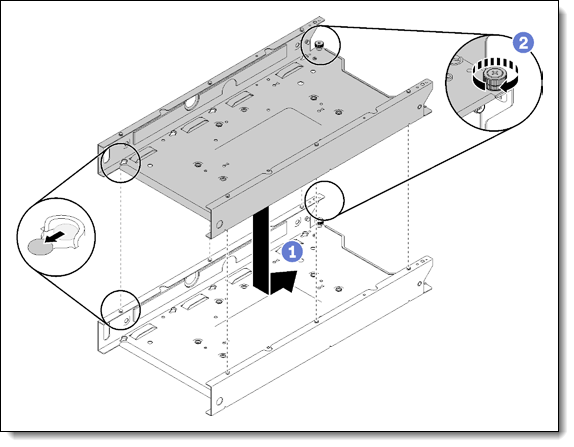
Figure 15. Attaching two node sleeves together
| Part number | Feature code | Description | Quantity required |
|---|---|---|---|
| 4M17A37607 | B6EZ | ThinkSystem SE350 Node Sleeve | 1 per server |
Locking bezel
The locking bezel (4M17A37599) is an optional component that mounts on the front of the node sleeve to help prevent physical access to the front components of the server. The bezel includes a lock-and-key mechanism for security. The bezel also includes two brackets that are used to hold the optional dust filters (4M17A37602). The brackets and filters cover the PCIe slot area and the network area to reduce the dust that can enter the server through the front air holes.
Tip: The use of the locking bezel requires a node sleeve.
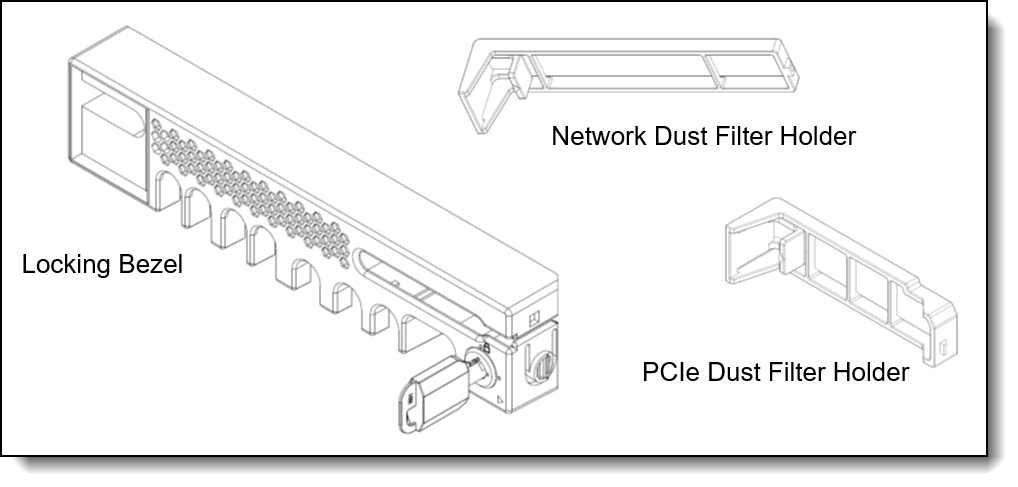
Figure 16. Locking Bezel and Filter Holders (4M17A37599)
| Part number | Feature code | Description | Quantity required |
|---|---|---|---|
| 4M17A37599 | B6GD |
ThinkSystem SE350 Sleeve Locking Bezel with Dust Filter Holders
|
Optional, 1 per server |
| 4M17A37602 | B6KU |
ThinkSystem SE350 Locking Bezel Dust Filter
|
Optional, 1 per server |
Desktop mount
Desktop mounting has the server oriented horizontally with self-adhesive rubber pads mounted to its underside.
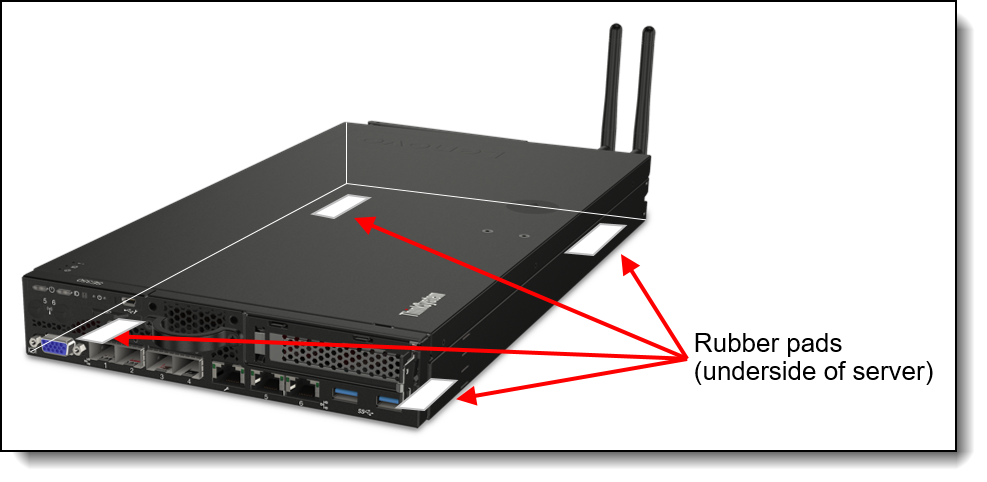
Figure 17. HX1021 with Rubber Feet option
The rubber feet are included with the Node Sleeve, 4M17A37607, but are also orderable separately as listed in the following table.
| Part number | Feature code | Description | Quantity required |
|---|---|---|---|
| 4M17A37610 | B6Q3 | ThinkSystem SE350 Rubber Feet (contains 4 rubber pads) (also included in the Node Sleeve, 4M17A37607) |
1 |
Stacked mount
Multiple HX1021 servers can be each installed into a node sleeve and then stacked horizontally up to 3 high. The node sleeves are secured together using thumbscrews. The bottom node sleeve has rubber feet mounted to its underside.
The components needed for the stacked mount are shown in the following table. See the Mounting components section for details about the node sleeve and locking bezel.
| Part number | Feature code | Description | Quantity required |
|---|---|---|---|
| 4M17A37607 | B6EZ | ThinkSystem SE350 Node Sleeve (includes 4 rubber pads) | 1 per server |
| 4M17A37599 | B6GD | ThinkSystem SE350 Sleeve Locking Bezel with Dust Filter Holders | Optional, 1 per server |
| 4M17A37602 | B6KU | ThinkSystem SE350 Locking Bezel Dust Filter | Optional, 1 per server |
Wall or ceiling mount
The HX1021 can be mounted on a wall or the ceiling, using the node sleeve. When wall mounted, the node sleeve can be mounted directly on the wall or onto a DIN rail. The server is then installed in the sleeve.
The components needed for a wall or ceiling mount are shown in the following table. See the Mounting components section for details about the node sleeve and locking bezel.
| Part number | Feature code | Description | Quantity required |
|---|---|---|---|
| 4M17A37607 | B6EZ | ThinkSystem SE350 Node Sleeve | 1 per server |
| 4M17A37601 | B6F0 | ThinkSystem SE350 AC Adapter Bracket | 1 per server |
| 4M17A37600 | B6F1 | ThinkSystem SE350 DIN Rail Kit (contains two brackets) | Optional, for DIN rail only, 1 per server |
| 4M17A37285 | B87S | ThinkSystem SE350 DIN Mount Kit (Extreme Shock & Vibe) (ruggedized, contains two brackets) |
Optional, for DIN rail only, 1 per server |
| 4M17A37599 | B6GD | ThinkSystem SE350 Sleeve Locking Bezel with Dust Filter Holders | Optional, 1 per server |
| 4M17A37602 | B6KU | ThinkSystem SE350 Locking Bezel Dust Filter | Optional, 1 per server |
The DIN Rail Kit contains two brackets, as shown in the following figure.
The AC Adapter Bracket houses the two AC adapters for the HX1021 server, as shown in the following figure.
When mounting on a DIN rail, the AC Adapter Bracket and Node Sleeve can be mounted side by side, or they can be mounted one on top of the other, where the AC Adapter Bracket attaches to the DIN rail, and the Node Sleeve mounts to the AC Adapter Bracket.
1U rack installation
Two HX1021 servers and the four companion AC Adapter power supplies can be mounted in a 1U space in a rack server. The components are mounted in the ThinkAgile E1 Enclosure, machine type 7D22.
Notes: The ThinkAgile E1 Enclosure is available in DCSC using CTO base model 7D22CTO5WW. In some markets it may also be available as a preconfigured model.
The following figure shows two HX1021 servers installed in the E1 Enclosure.
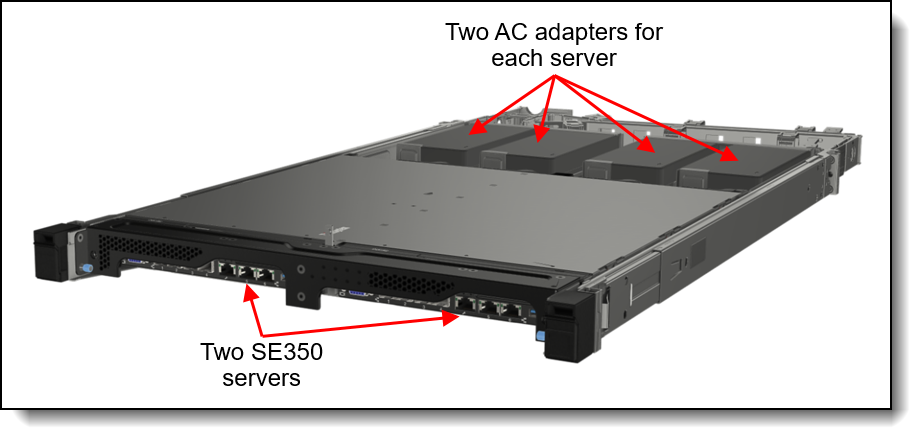
Figure 20. ThinkAgile E1 Enclosure
The following figure shows the components used in the 1U rack installation.
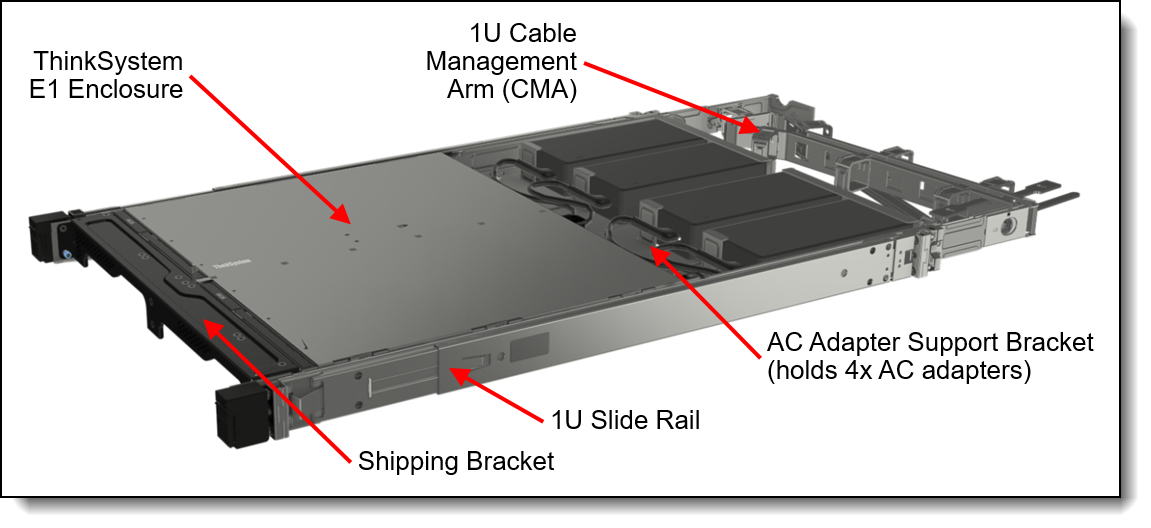
Figure 21. ThinkAgile E1 Enclosure components
The following table lists the components used in the 1U rack installation.
Tip: The top cover of the HX1021 is removed before installing the server in the enclosure.
| Part number | Feature code | Description | Quantity required |
|---|---|---|---|
| Toolless Slide Rail Kit and CMA | |||
| 4M17A11683 | 7D1R AVAL | 1U and 2U Slide Rail | 1 per Enclosure |
| CTO only | 7D1R AVAX | CMA (1U) | 1 per Enclosure |
| ThinkSystem E1 Enclosure components | |||
| CTO only | 7D1R B6PX | ThinkSystem Enclosure for Mounting SE350 Side by Side in Rack | 1 per Enclosure |
| CTO only | 7D1R B6EE | ThinkSystem Enclosure AC Adapter Support Bracket | 1 per Enclosure |
| 4M17A37283 | 7D1R B6F2 |
ThinkSystem Enclosure Front Shipping Bracket
|
1 per Enclosure |
| 4M17A37284 | 7D1R B6PY |
ThinkSystem Enclosure Rack Dust Filter
|
1 for each server |
The following figure shows the components included in the Front Shipping Bracket.
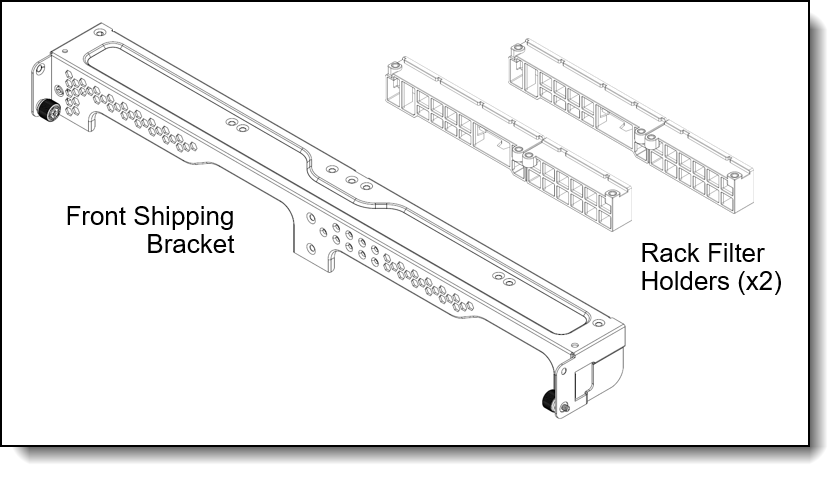
Figure 22. ThinkSystem Enclosure Front Shipping Bracket
The following table summarizes the specifications of the two available rail kits
| Feature | Slide Rail Kit |
|---|---|
| Part number | 4M17A11683 |
| CMA | Optional, CTO only (7D1R AVAX) |
| Rail length | 807 mm (31.8 in.) |
| Rail type | Full-out slide (ball bearing) |
| Slide travel | 810 mm (31.9 in.) |
| Tool-less installation | Yes |
| In-rack server maintenance | Yes |
| 1U PDU support | Yes |
| 0U PDU support | Yes |
| Rack type | IBM and Lenovo 4-post, IEC standard-compliant |
| Mounting holes | Square or round |
| Mounting flange thickness | 2 mm (0.08 in.) – 3.3 mm (0.13 in.) |
| Max distance between front and rear mounting flanges |
864 mm (34.0 in.) |
Short-depth 2U rack installation
Two HX1021 servers and the four companion AC Adapter power supplies can also be mounted in a short-depth rack or a 2-post rack. In such a configuration, the servers occupy 2U of rack space, the two servers in 1U and the AC Adapters mounted in the 1U space above. The components are mounted in the ThinkAgile E2 Enclosure, machine type 7D22.
Notes: The E2 Enclosure is available in DCSC using CTO base model 7D22CTO6WW. In some markets it may also be available as a preconfigured model.
The following figure shows two HX1021 servers installed in the E2 Enclosure.
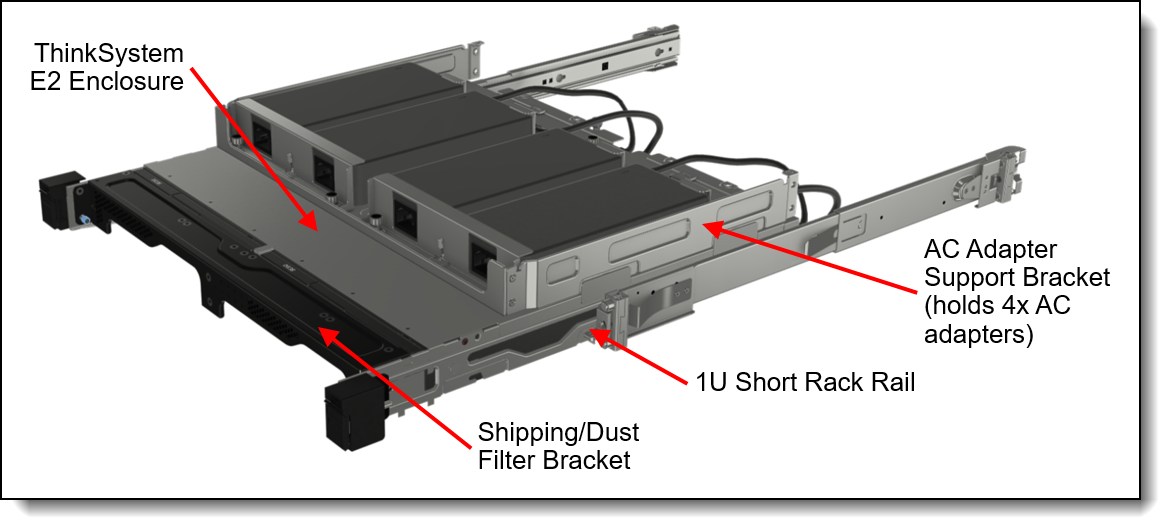
Figure 23. ThinkAgile E2 Enclosure components (rail in open position)
The following table lists the components used in the 1U rack installation.
Tip: The top cover of the HX1021 is removed before installing the server in the enclosure.
| Part number | Feature code | Description | Quantity required |
|---|---|---|---|
| Rail kit selections (choose 1) | |||
| 4M17A37105 | 7D1R B6H2 | ThinkSystem Friction 2-Post Screw-in Rail Kit | 1 per enclosure |
| 4M17A37605 | 7D1R B7L3 | ThinkSystem Enclosure Short Rack Rail Kit | 1 per enclosure |
| ThinkSystem E2 Enclosure components | |||
| CTO only | 7D1R B6PX | ThinkSystem Enclosure for Mounting SE350 Side by Side in Rack | 1 per Enclosure |
| CTO only | 7D1R B6EE | ThinkSystem Enclosure AC Adapter Support Bracket | 1 per Enclosure |
| 4M17A37283 | 7D1R B6F2 |
ThinkSystem Enclosure Front Shipping Bracket
|
1 per Enclosure |
| 4M17A37284 | 7D1R B6PY |
ThinkSystem Enclosure Rack Dust Filter
|
1 for each server |
The following figure shows the components included in the Front Shipping Bracket.
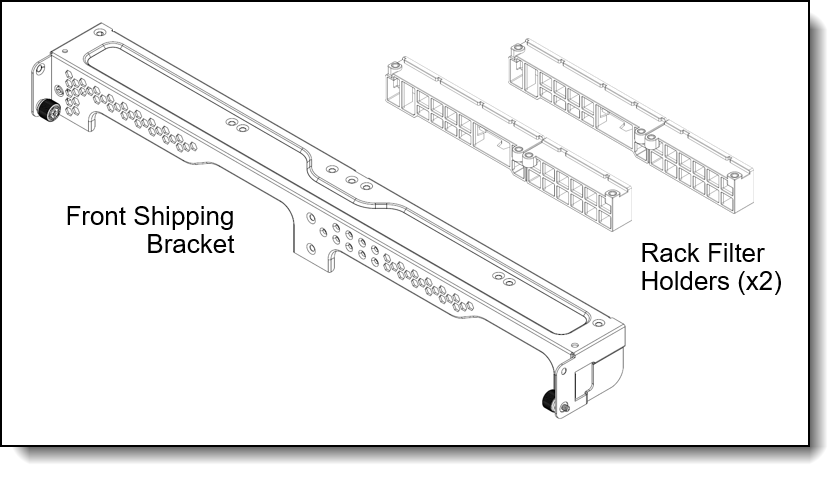
Figure 24. ThinkSystem Enclosure Front Shipping Bracket
The following table summarizes the specifications of the two available rail kits
| Feature | Short Rack Rail Kit | 2-Post Screw-in Rail Kit |
|---|---|---|
| Part number | 4M17A37605 | 4M17A37105 |
| CMA | None | None |
| Rail length | 484 mm (19.1 in.) | 484 mm (19.1 in.) |
| Rail type | Half-out slide (friction) | Half-out slide (friction) |
| Slide travel | 270 mm (10.6 in.) | 270 mm (10.6 in.) |
| Tool-less installation | Yes | No |
| In-rack server maintenance | No | No |
| 1U PDU support | Yes | Yes |
| 0U PDU support | Yes | Not applicable |
| Rack type | 14-inch to 24-inch depth | 2-post, EIA standard-compliant (3-inch to 8-inch) |
| Mounting holes | Square or round | Square, round, or threaded |
| Mounting flange thickness | 2 mm (0.08 in.) – 3.3 mm (0.13 in.) | 2 mm (0.08 in.) – 3.3 mm (0.13 in.) |
| Max distance between front and rear mounting flanges |
810 mm (31.9 in.) | Not applicable |
Operating system support
The HX1021 supports the following operating systems:
- Nutanix AHV 20190916
- VMware ESXi 6.7 U3
Physical and electrical specifications
Dimensions and weight of the HX1021 server:
- Height 43 mm (1.7 in.)
- Width: 209 mm (8.2 in.)
- Depth: 376 mm (14.8 in.)
- Maximum weight: 3.6 kg (7.9 lbs)
Dimensions and weight of the E1 Enclosure (without CMA and front bracket):
- Height: 43 mm (1.7 in.)
- Width: 434 mm (17.1 in.)
- Depth: 736 mm (29.0 in.)
- Weight: 10 kg (with 2 power supplies), 15 kg (with 4 power supplies)
Dimensions and weight of the E2 Enclosure (without front bracket):
- Height: 87 mm (3.4 in.)
- Width: 434 mm (17.1 in.)
- Depth: 441 mm (17.3 in.)
- Weight: 10 kg (with 2 power supplies), 15 kg (with 4 power supplies)
Electrical specifications:
- Electrical Input - 12V AC Adapters
- 100 to 127 (nominal) V AC, 50 Hz or 60 Hz, 3.2 A
- 200 to 240 (nominal) V AC, 50 Hz or 60 Hz, 1.6 A
Operating environment
The HX1021 complies with ASHRAE A4 specifications 5°C to 45°C (41°F to 113°F). System performance may be impacted when operating temperature is outside ASHRAE A4 specification or in the event of a fan failure.
The server is supported in the following environment:
- Air temperature:
- Operating: ASHRAE Class A4: 5°C to 45°C (41°F to 113°F); the maximum ambient temperature decreases by 1°C for every 125 m (410 ft) increase in altitude above 900 m (2,953 ft).
- Server off: 5°C to 45°C (41°F to 113°F)
- Shipment/storage: -40°C to 60°C (-40°F to 140°F)
- With the following configuration restrictions, the HX1021 can operate 0°C to 55°C ambient temperature:
- No GPU
- Maximum altitude: 3,050 m (10,000 ft)
- Relative Humidity (non-condensing):
- Operating: ASHRAE Class A4: 8% to 90%; maximum dew point: 24°C (75°F)
- Shipment/storage: 8% to 90%
- Non-operating (unpacked) storage: 5% to 95% at 38.7°C (101.7°F) maximum dry-bulb temperature for 48 hrs.
The server generates the following heat:
- Heat/thermal output:
- Minimum configuration: 287 BTU per hour (84 watts)
- Maximum configuration: 783 BTU per hour (229 watts)
The server has the following acoustic noise emissions declaration:
- Sound power level (LWAd):
- Idling: 4.6 Bel (typical), 5.4 Bel (maximum)
- Operating: 5.3 Bel (typical), 6.5 Bel (maximum)
- Sound pressure level (LpAm):
- Idling: 34 dBA (typical), 41 dBA (maximum)
- Operating: 40 dBA (typical), 51 dBA (maximum)
Notes:
- These sound levels were measured in controlled acoustical environments according to procedures specified by ISO7779 and are reported in accordance with ISO 9296.
- The declared acoustic sound levels are based on specified configurations, which may change slightly depending on configuration/conditions, for example GPU cards such as the NVIDIA T4.
The server has the vibration and shock limits listed in the following table for when the server is in operation. The terms "left wing" and "right wing" in the table refer to the two sides of the riser card as described in the I/O expansion section.
| Riser configuration | Vibration limit | Shock limit | |
|---|---|---|---|
| Left wing | Right wing | ||
| NVMe | NVMe | 3.0 G rms, 3-500 Hz, 60 min/axis | 30 G, 11ms, half-sine, or 40 G, 6ms ±X, ±Y, ±Z |
| NVMe | GPU | 3.0 G rms, 3-500 Hz, 60 min/axis | 30 G, 11ms, half-sine, or 40 G, 6ms ±X, ±Y, ±Z |
Non-operation shock & vibration data is as follows:
- Vibration, non-operating:
- Single HX1021 server: 7.7 G rms at 20 - 2000 Hz for 60 minutes across 6 surfaces
- Rack installation: 1.04 G rms at 2 - 200 Hz for 15 minutes across 6 surfaces
- Shock, non-operating:
- Single HX1021 server:
- 50 G for 11ms, square wave, in each direction (±X, ±Y, ±Z axes)
- Rack installation:
- 0-4 kg: 50 G for 180 in./sec velocity change across 6 surfaces
- 4-12 kg: 50 G for 167 in./sec velocity change across 6 surfaces
- 12-23 kg: 50 G for 152 in./sec velocity change across 6 surfaces
- 23-32 kg: 35 G for 152 in./sec velocity change across 6 surfaces
- 32-69 kg: 35 G for 136 in./sec velocity change across 6 surfaces
- 69-107 kg: 25 G for 118 in./sec velocity change across 6 surfaces
- Single HX1021 server:
For CTO orders, specify the operational temperature requirement and the shock & vibration requirement, by selecting the feature codes listed in the following table. Selecting the higher temperature and shock/vibration values will ensure the correct heat/vibration tolerant components are selected.
| Feature code | Description |
|---|---|
| Operational temperature selections | |
| B8ZT | Operational Temperature 0-45°C |
| B8ZU | Operational Temperature 0-55°C |
| Shock & Vibration selections | |
| B8ZR | Standard Shock & Vibration (15G & .21Grms)
|
| B8ZQ | High Shock & Vibration (30G & 3Grms)
|
| BCDN | Extreme Shock & Vibration (40G & 3Grms)
|
The following table indicates what environmental conditions (ambient temperature as well as shock & vibration) are supported with the M.2 drives and GPUs.
| Part number | Description | Std S&V* + 45°C |
Std S&V* + 55°C |
High S&V* + 45°C |
High S&V* + 55°C |
Extreme S&V* +45°C |
Extreme S&V* +55°C |
|---|---|---|---|---|---|---|---|
| SATA M.2 - ATP A600i | |||||||
| 4XB7A39423 | M.2 Industrial A600i 480GB SATA SSD | Yes | Yes | Yes | Yes | Yes | Yes |
| NVMe M.2 - Intel P4511 (drive options include a heatsink) | |||||||
| 4XB7A39426 | M.2 650GB P4511 NVMe SED HE SSD | Yes | Yes | No | No | Yes | Yes |
| GPU | |||||||
| 4X67A14926 | NVIDIA Tesla T4 16GB PCIe Passive GPU | Yes | No | Yes | No | Yes | No |
* Standard S&V refers to 15G for 11ms shock and 0.21 G vibration for 30 minutes. High S&V refers to 30G for 11ms shock and 3.0 G vibration for 15 minutes. Extreme S&V refers to 40G for 6ms & 30G for 11ms shock, and 3.0 G vibration for 60 minutes.
Warranty upgrades and post-warranty support
The ThinkAgile HX Certified Nodes can be configured with three-, four, or five-year hardware warranty and various levels of service coverage with a well-defined scope of services, including service hours, response time, term of service, and service agreement terms and conditions.
The base warranty provides 9x5 Next Business Day response with parts delivered. Lenovo’s additional support services provide a sophisticated, unified support structure for a customer's data center, with an experience consistently ranked number one in customer satisfaction worldwide.
For more information refer to the Lenovo Support Plan - ThinkAgile HX Certified Nodes
https://support.lenovo.com/us/en/solutions/HT510301
Hardware warranty
The ThinkAgile HX1021 has a 3-year warranty:
- 7D20 – 3-year warranty
The ThinkAgile E1 and E2 Enclosures have the following warranty:
- 7D22 - 3-year warranty
Our global network of regional support centers offers consistent, local-language support enabling you to vary response times and level of service to match the criticality of your support needs:
- Standard Next Business Day – Best choice for non-essential systems requiring simple maintenance.
- Premier Next Business Day – Best choice for essential systems requiring technical expertise from senior-level Lenovo engineers.
- Premier 24x7 4-Hour Response – Best choice for systems where maximum uptime is critical.
- Premier Enhanced Storage Support 24x7 4-Hour Response – Best choice for storage systems where maximum uptime is critical.
For more information, consult the brochure Lenovo Operational Support Services for Data Centers Services.
Deployment services
For custom Hardware Installation and Deployment Services, please contact the Lenovo Professional Services team for sizing and pricing:
- North America (USA, Canada): dcg_ps_na@lenovo.com
- Asia Pacific + PRC: dcg_ps_ap@lenovo.com
- Latin America (Brazil, Mexico, SSA): dcg_ps_la@lenovo.com
- Europe, Middle East, Africa: dcg_ps_emea@lenovo.com
Lenovo TruScale
Lenovo TruScale XaaS is your set of flexible IT services that makes everything easier. Streamline IT procurement, simplify infrastructure and device management, and pay only for what you use – so your business is free to grow and go anywhere.
Lenovo TruScale is the unified solution that gives you simplified access to:
- The industry’s broadest portfolio – from pocket to cloud – all delivered as a service
- A single-contract framework for full visibility and accountability
- The global scale to rapidly and securely build teams from anywhere
- Flexible fixed and metered pay-as-you-go models with minimal upfront cost
- The growth-driving combination of hardware, software, infrastructure, and solutions – all from one single provider with one point of accountability.
For information about Lenovo TruScale offerings that are available in your region, contact your local Lenovo sales representative or business partner.
Regulatory compliance
The HX1021 server conforms to the following standards:
- NEBS 3 certification (configurations limitations apply; contact your Lenovo representative for details)
- UL62368-1
- CSA C22.2, No. 62368-1-14
- NOM-019
- IEC 60950-1 (CB Certificate and CB Test Report), IEC 62368-1 (CB Certificate and CB Test Report)
- China CCC (GB4943.1), GB9254 Class A, GB17625.1, CECP, CELP (planned for 12/2019)
- Taiwan BSMI CNS13438, Class A; CNS14336-1
- EAC Russia, Belorussia and Kazakhstan, TR CU 020/2011 and TR CU 004/2011
- CE Mark (EN55032 Class A, EN60950-1, EN55024, EN61000-3-2, and EN61000-3-3, EN 62368-1)
- TUV-GS (EN62368-1, EK1-ITB2000)
- India BIS certification
- USA FCC Title 47 CFR Part 15 Subpart B
- Canada ICES-003, issue 6, Class A
- Australia/New Zealand AS/NZS CISPR 32, Class A
- Japan VCCI 32-1
- Taiwan BSMI CNS13438, Class A; CNS14336-1
- Korea KN32, Class A; KN35
- CE Mark (EN55032 Class A, EN60950-1, EN55024, EN61000-3-2, and EN61000-3-3, EN 62368-1)
- CISPR 32, Class A
Uninterruptible power supply units
The following table lists the uninterruptible power supply (UPS) units that are offered by Lenovo.
| Part number | Description |
|---|---|
| Rack-mounted or tower UPS units - 100-125VAC | |
| 7DD5A001WW | RT1.5kVA 2U Rack or Tower UPS-G2 (100-125VAC) |
| 55941AX | RT1.5kVA 2U Rack or Tower UPS (100-125VAC) |
| 55942AX | RT2.2kVA 2U Rack or Tower UPS (100-125VAC) |
| 7DD5A003WW | RT3kVA 2U Rack or Tower UPS-G2 (100-125VAC) |
| 55943AX | RT3kVA 2U Rack or Tower UPS (100-125VAC) |
| Rack-mounted or tower UPS units - 200-240VAC | |
| 7DD5A002WW | RT1.5kVA 2U Rack or Tower UPS-G2 (200-240VAC) |
| 55941KX | RT1.5kVA 2U Rack or Tower UPS (200-240VAC) |
| 55942KX | RT2.2kVA 2U Rack or Tower UPS (200-240VAC) |
| 7DD5A005WW | RT3kVA 2U Rack or Tower UPS-G2 (200-240VAC) |
| 55943KX | RT3kVA 2U Rack or Tower UPS (200-240VAC) |
| 7DD5A007WW | RT5kVA 3U Rack or Tower UPS-G2 (200-240VAC) |
| 55945KX | RT5kVA 3U Rack or Tower UPS (200-240VAC) |
| 7DD5A008WW | RT6kVA 3U Rack or Tower UPS-G2 (200-240VAC) |
| 55946KX | RT6kVA 3U Rack or Tower UPS (200-240VAC) |
| 55948KX | RT8kVA 6U Rack or Tower UPS (200-240VAC) |
| 7DD5A00AWW | RT11kVA 6U Rack or Tower UPS-G2 (200-240VAC) |
| 55949KX | RT11kVA 6U Rack or Tower UPS (200-240VAC) |
| 55943KT† | ThinkSystem RT3kVA 2U Standard UPS (200-230VAC) (2x C13 10A, 2x GB 10A, 1x C19 16A outlets) |
| 55943LT† | ThinkSystem RT3kVA 2U Long Backup UPS (200-230VAC) (2x C13 10A, 2x GB 10A, 1x C19 16A outlets) |
| 55946KT† | ThinkSystem RT6kVA 5U UPS (200-230VAC) (2x C13 10A outlets, 1x Terminal Block output) |
| 5594XKT† | ThinkSystem RT10kVA 5U UPS (200-230VAC) (2x C13 10A outlets, 1x Terminal Block output) |
| Rack-mounted or tower UPS units - 380-415VAC | |
| 55948PX | RT8kVA 6U 3:1 Phase Rack or Tower UPS (380-415VAC) |
| 55949PX | RT11kVA 6U 3:1 Phase Rack or Tower UPS (380-415VAC) |
† Only available in China and the Asia Pacific market.
For more information, see the list of Product Guides in the UPS category:
https://lenovopress.com/servers/options/ups
Power distribution units
The following table lists the power distribution units (PDUs) that are offered by Lenovo.
| Part number |
Feature code |
Description |
ANZ
|
ASEAN
|
Brazil
|
EET
|
MEA
|
RUCIS
|
WE
|
HTK
|
INDIA
|
JAPAN
|
LA
|
NA
|
PRC
|
|---|---|---|---|---|---|---|---|---|---|---|---|---|---|---|---|
| 0U Basic PDUs | |||||||||||||||
| 4PU7A93176 | C0QH | 0U 36 C13 and 6 C19 Basic 32A 1 Phase PDU v2 | Y | Y | Y | Y | Y | Y | Y | Y | Y | N | Y | Y | Y |
| 4PU7A93169 | C0DA | 0U 36 C13 and 6 C19 Basic 32A 1 Phase PDU | Y | Y | Y | Y | Y | Y | Y | Y | Y | N | Y | Y | Y |
| 4PU7A93177 | C0QJ | 0U 24 C13/C15 and 24 C13/C15/C19 Basic 32A 3 Phase WYE PDU v2 | Y | Y | Y | Y | Y | Y | Y | Y | Y | Y | Y | Y | Y |
| 4PU7A93170 | CBVF | 0U 24 C13/C15 and 24 C13/C15/C19 Basic 32A 3 Phase WYE PDU | Y | Y | Y | Y | Y | Y | Y | Y | Y | Y | Y | Y | Y |
| 00YJ776 | ATZY | 0U 36 C13/6 C19 24A 1 Phase PDU | N | Y | Y | N | N | N | N | N | N | Y | Y | Y | N |
| 00YJ779 | ATZX | 0U 21 C13/12 C19 48A 3 Phase PDU | N | N | Y | N | N | N | Y | N | N | Y | Y | Y | N |
| 00YJ777 | ATZZ | 0U 36 C13/6 C19 32A 1 Phase PDU | Y | Y | Y | Y | Y | Y | Y | Y | Y | N | N | Y | Y |
| 00YJ778 | AU00 | 0U 21 C13/12 C19 32A 3 Phase PDU | Y | Y | N | Y | Y | Y | Y | Y | Y | N | N | Y | Y |
| 0U Switched and Monitored PDUs | |||||||||||||||
| 4PU7A93181 | C0QN | 0U 21 C13/C15 and 21 C13/C15/C19 Switched and Monitored 48A 3 Phase Delta PDU v2 (60A derated) | N | Y | N | N | N | N | N | Y | N | Y | N | Y | N |
| 4PU7A93174 | CBVJ | 0U 21 C13/C15 and 21 C13/C15/C19 Switched and Monitored 60A 3 Phase Delta PDU | Y | Y | Y | Y | Y | Y | Y | Y | Y | Y | Y | Y | Y |
| 4PU7A93178 | C0QK | 0U 20 C13 and 4 C19 Switched and Monitored 32A 1 Phase PDU v2 | Y | Y | Y | Y | Y | Y | Y | Y | Y | N | Y | Y | Y |
| 4PU7A93171 | C0D8 | 0U 20 C13 and 4 C19 Switched and Monitored 32A 1 Phase PDU | Y | Y | Y | Y | Y | Y | Y | Y | Y | N | Y | Y | Y |
| 4PU7A93182 | C0QP | 0U 18 C13/C15 and 18 C13/C15/C19 Switched and Monitored 63A 3 Phase WYE PDU v2 | Y | Y | Y | Y | Y | Y | Y | Y | Y | Y | Y | Y | Y |
| 4PU7A93175 | C0CS | 0U 18 C13/C15 and 18 C13/C15/C19 Switched and Monitored 63A 3 Phase WYE PDU | Y | Y | Y | Y | Y | Y | Y | Y | Y | N | Y | Y | Y |
| 4PU7A93180 | C0QM | 0U 18 C13/C15 and 18 C13/C15/C19 Switched and Monitored 32A 3 Phase WYE PDU v2 | Y | Y | Y | Y | Y | Y | Y | Y | Y | Y | Y | Y | Y |
| 4PU7A93173 | CBVH | 0U 18 C13/C15 and 18 C13/C15/C19 Switched and Monitored 32A 3 Phase WYE PDU | Y | Y | Y | Y | Y | Y | Y | Y | Y | Y | Y | Y | Y |
| 4PU7A93179 | C0QL | 0U 16 C13/C15 and 16 C13/C15/C19 Switched and Monitored 24A 1 Phase PDU v2 (30A derated) | N | Y | N | N | N | N | N | Y | N | Y | N | Y | N |
| 4PU7A93172 | CBVG | 0U 16 C13/C15 and 16 C13/C15/C19 Switched and Monitored 30A 1 Phase PDU | Y | Y | Y | Y | Y | Y | Y | Y | Y | Y | Y | Y | Y |
| 00YJ783 | AU04 | 0U 12 C13/12 C19 Switched and Monitored 48A 3 Phase PDU | N | N | Y | N | N | N | Y | N | N | Y | Y | Y | N |
| 00YJ781 | AU03 | 0U 20 C13/4 C19 Switched and Monitored 24A 1 Phase PDU | N | N | Y | N | Y | N | Y | N | N | Y | Y | Y | N |
| 00YJ782 | AU02 | 0U 18 C13/6 C19 Switched and Monitored 32A 3 Phase PDU | Y | Y | Y | Y | Y | Y | Y | Y | Y | N | Y | N | Y |
| 00YJ780 | AU01 | 0U 20 C13/4 C19 Switched and Monitored 32A 1 Phase PDU | Y | Y | Y | Y | Y | Y | Y | Y | Y | N | Y | N | Y |
| 1U Switched and Monitored PDUs | |||||||||||||||
| 4PU7A90808 | C0D4 | 1U 18 C19/C13 Switched and monitored 48A 3P WYE PDU V2 ETL | N | N | N | N | N | N | N | Y | N | Y | Y | Y | N |
| 4PU7A81117 | BNDV | 1U 18 C19/C13 switched and monitored 48A 3P WYE PDU - ETL | N | N | N | N | N | N | N | N | N | N | N | Y | N |
| 4PU7A90809 | C0DE | 1U 18 C19/C13 Switched and monitored 48A 3P WYE PDU V2 CE | Y | Y | Y | Y | Y | Y | Y | Y | Y | Y | Y | N | Y |
| 4PU7A81118 | BNDW | 1U 18 C19/C13 switched and monitored 48A 3P WYE PDU – CE | Y | Y | Y | Y | Y | Y | Y | Y | Y | Y | Y | N | Y |
| 4PU7A90810 | C0DD | 1U 18 C19/C13 Switched and monitored 80A 3P Delta PDU V2 | N | N | N | N | N | N | N | Y | N | Y | Y | Y | N |
| 4PU7A77467 | BLC4 | 1U 18 C19/C13 Switched and Monitored 80A 3P Delta PDU | N | N | N | N | N | N | N | N | N | Y | N | Y | N |
| 4PU7A90811 | C0DC | 1U 12 C19/C13 Switched and monitored 32A 3P WYE PDU V2 | Y | Y | Y | Y | Y | Y | Y | Y | Y | Y | Y | Y | Y |
| 4PU7A77468 | BLC5 | 1U 12 C19/C13 switched and monitored 32A 3P WYE PDU | Y | Y | Y | Y | Y | Y | Y | Y | Y | Y | Y | Y | Y |
| 4PU7A90812 | C0DB | 1U 12 C19/C13 Switched and monitored 60A 3P Delta PDU V2 | N | N | N | N | N | N | N | Y | N | Y | Y | Y | N |
| 4PU7A77469 | BLC6 | 1U 12 C19/C13 switched and monitored 60A 3P Delta PDU | N | N | N | N | N | N | N | N | N | N | N | Y | N |
| 46M4002 | 5896 | 1U 9 C19/3 C13 Switched and Monitored DPI PDU | Y | Y | Y | Y | Y | Y | Y | Y | Y | Y | Y | Y | Y |
| 46M4004 | 5894 | 1U 12 C13 Switched and Monitored DPI PDU | Y | Y | Y | Y | Y | Y | Y | Y | Y | Y | Y | Y | Y |
| 46M4003 | 5897 | 1U 9 C19/3 C13 Switched and Monitored 60A 3 Phase PDU | Y | Y | Y | Y | Y | Y | Y | Y | Y | Y | Y | Y | Y |
| 46M4005 | 5895 | 1U 12 C13 Switched and Monitored 60A 3 Phase PDU | Y | Y | Y | Y | Y | Y | Y | Y | Y | Y | Y | Y | Y |
| 1U C13 Enterprise PDUs (12x IEC 320 C13 outlets) | |||||||||||||||
| 39M2816 | 6030 | DPI C13 PDU+ | Y | Y | Y | Y | Y | Y | Y | Y | Y | Y | Y | Y | Y |
| 39Y8941 | 6010 | Enterprise C13 PDU | Y | Y | Y | Y | Y | Y | Y | Y | Y | Y | Y | Y | Y |
| 1U C19 Enterprise PDUs (6x IEC 320 C19 outlets) | |||||||||||||||
| 39Y8948 | 6060 | Enterprise C19 PDU | Y | Y | Y | Y | Y | Y | Y | Y | Y | Y | Y | Y | Y |
| 39Y8923 | 6061 | Enterprise C19 3 phase PDU (60a) | N | N | Y | N | N | N | Y | N | N | N | Y | Y | N |
| 1U Front-end PDUs (3x IEC 320 C19 outlets) | |||||||||||||||
| 39Y8938 | 6002 | DPI 30amp/125V Front-end PDU with NEMA L5-30P | Y | Y | Y | Y | Y | Y | Y | Y | Y | Y | Y | Y | Y |
| 39Y8939 | 6003 | DPI 30amp/250V Front-end PDU with NEMA L6-30P | Y | Y | Y | Y | Y | Y | Y | Y | Y | Y | Y | Y | Y |
| 39Y8934 | 6005 | DPI 32amp/250V Front-end PDU with IEC 309 2P+Gnd | Y | Y | Y | Y | Y | Y | Y | Y | Y | Y | Y | Y | Y |
| 39Y8940 | 6004 | DPI 60amp/250V Front-end PDU with IEC 309 2P+Gnd connector | Y | N | Y | Y | Y | Y | Y | N | N | Y | Y | Y | N |
| 39Y8935 | 6006 | DPI 63amp/250V Front-end PDU with IEC 309 2P+Gnd connector | Y | Y | Y | Y | Y | Y | Y | Y | Y | Y | Y | Y | Y |
| 1U NEMA PDUs (6x NEMA 5-15R outlets) | |||||||||||||||
| 39Y8905 | 5900 | DPI 100-127v PDU with Fixed Nema L5-15P line cord | Y | Y | Y | Y | Y | Y | Y | Y | Y | Y | Y | Y | Y |
| Line cords for 1U PDUs that ship without a line cord | |||||||||||||||
| 40K9611 | 6504 | 4.3m, 32A/380-415V, EPDU/IEC 309 3P+N+G 3ph wye (non-US) Line Cord | Y | Y | Y | Y | Y | Y | Y | Y | Y | Y | Y | Y | Y |
| 40K9612 | 6502 | 4.3m, 32A/230V, EPDU to IEC 309 P+N+G (non-US) Line Cord | Y | Y | Y | Y | Y | Y | Y | Y | Y | Y | Y | Y | Y |
| 40K9613 | 6503 | 4.3m, 63A/230V, EPDU to IEC 309 P+N+G (non-US) Line Cord | Y | Y | Y | Y | Y | Y | Y | Y | Y | Y | Y | Y | Y |
| 40K9614 | 6500 | 4.3m, 30A/208V, EPDU to NEMA L6-30P (US) Line Cord | Y | Y | Y | Y | Y | Y | Y | Y | Y | Y | Y | Y | Y |
| 40K9615 | 6501 | 4.3m, 60A/208V, EPDU to IEC 309 2P+G (US) Line Cord | N | N | Y | N | N | N | Y | N | N | Y | Y | Y | N |
| 40K9617 | 6505 | 4.3m, 32A/230V, Souriau UTG to AS/NZS 3112 (Aus/NZ) Line Cord | Y | Y | Y | Y | Y | Y | Y | Y | Y | Y | Y | Y | Y |
| 40K9618 | 6506 | 4.3m, 32A/250V, Souriau UTG Female to KSC 8305 (S. Korea) Line Cord | Y | Y | Y | Y | Y | Y | Y | Y | Y | Y | Y | Y | Y |
For more information, see the Lenovo Press documents in the PDU category:
https://lenovopress.com/servers/options/pdu
Rack cabinets
The HX1021 supports installation in a rack when mounted in either the 1U E1 Enclosure or the 2U E2 Enclosure. See Mounting options for details.
Note: The E2 Enclosure is not supported in the 12U and 18U Micro Data Center rack cabinets.
The following table lists the supported rack cabinets.
| Model | Description |
|---|---|
| 7D6DA007WW | ThinkSystem 42U Onyx Primary Heavy Duty Rack Cabinet (1200mm) |
| 7D6DA008WW | ThinkSystem 42U Pearl Primary Heavy Duty Rack Cabinet (1200mm) |
| 7D6EA009WW | ThinkSystem 48U Onyx Primary Heavy Duty Rack Cabinet (1200mm) |
| 7D6EA00AWW | ThinkSystem 48U Pearl Primary Heavy Duty Rack Cabinet (1200mm) |
| 93074RX | 42U Standard Rack (1000mm) |
| 93604PX | 42U 1200mm Deep Dynamic Rack |
| 93604EX | 42U 1200mm Deep Dynamic Expansion Rack |
| 93614PX | 42U 1200mm Deep Static Rack |
| 93614EX | 42U 1200mm Deep Static Expansion Rack |
| 93634PX | 42U 1100mm Dynamic Rack |
| 93634EX | 42U 1100mm Dynamic Expansion Rack |
| 93084PX | 42U Enterprise Rack |
| 93084EX | 42U Enterprise Expansion Rack |
For specifications about these racks, see the Lenovo Rack Cabinet Reference, available from:
https://lenovopress.com/lp1287-lenovo-rack-cabinet-reference
For more information, see the list of Product Guides in the Rack cabinets category:
https://lenovopress.com/servers/options/racks
Notes: The following racks do not support the use of the cable management arm (CMA):
- 25U racks, type 9307
- 42U racks, type 9307
KVM console options
The following table lists the supported KVM consoles.
| Part number | Description |
|---|---|
| Consoles | |
| 4XF7A84188 | ThinkSystem 18.5" LCD console (with US English keyboard) |
| 4XF7A73009 | ThinkSystem 18.5" LCD console (with US English keyboard) |
| 17238BX | 1U 18.5" Standard Console (without keyboard - see the next table) |
The following table lists the keyboards supported with the 1U 18.5" Standard Console (now withdrawn).
Note: These keyboards are not supported with the ThinkSystem 18.5" LCD Console.
| Part number | Description |
|---|---|
| 7ZB7A05469 | ThinkSystem Keyboard w/ Int.Pointing Device USB - Arabic 253 RoHS v2 |
| 7ZB7A05468 | ThinkSystem Keyboard w/ Int. Pointing Device USB - Belg/UK 120 RoHS v2 |
| 7ZB7A05206 | ThinkSystem Keyboard w/ Int. Pointing Device USB - Czech 489 RoHS v2 |
| 7ZB7A05207 | ThinkSystem Keyboard w/ Int. Pointing Device USB - Danish 159 RoHS v2 |
| 7ZB7A05208 | ThinkSystem Keyboard w/ Int. Pointing Device USB - Dutch 143 RoHS v2 |
| 7ZB7A05210 | ThinkSystem Keyboard w/ Int. Pointing Device USB - Fr/Canada 445 RoHS v2 |
| 7ZB7A05209 | ThinkSystem Keyboard w/ Int. Pointing Device USB - French 189 RoHS v2 |
| 7ZB7A05211 | ThinkSystem Keyboard w/ Int. Pointing Device USB - German 129 RoHS v2 |
| 7ZB7A05212 | ThinkSystem Keyboard w/ Int. Pointing Device USB - Greek 219 RoHS v2 |
| 7ZB7A05213 | ThinkSystem Keyboard w/ Int. Pointing Device USB - Hebrew 212 RoHS v2 |
| 7ZB7A05214 | ThinkSystem Keyboard w/ Int. Pointing Device USB - Hungarian 208 RoHS v2 |
| 7ZB7A05215 | ThinkSystem Keyboard w/ Int. Pointing Device USB - Italian 141 RoHS v2 |
| 7ZB7A05216 | ThinkSystem Keyboard w/ Int. Pointing Device USB - Japanese 194 RoHS v2 |
| 7ZB7A05217 | ThinkSystem Keyboard w/ Int. Pointing Device USB - Korean 413 RoHS v2 |
| 7ZB7A05218 | ThinkSystem Keyboard w/ Int. Pointing Device USB - LA Span 171 RoHS v2 |
| 7ZB7A05219 | ThinkSystem Keyboard w/ Int. Pointing Device USB - Norwegian 155 RoHS v2 |
| 7ZB7A05220 | ThinkSystem Keyboard w/ Int. Pointing Device USB - Polish 214 RoHS v2 |
| 7ZB7A05221 | ThinkSystem Keyboard w/ Int. Pointing Device USB - Portugese 163 RoHS v2 |
| 7ZB7A05222 | ThinkSystem Keyboard w/ Int. Pointing Device USB - Russian 441 RoHS v2 |
| 7ZB7A05223 | ThinkSystem Keyboard w/ Int. Pointing Device USB - Slovak 245 RoHS v2 |
| 7ZB7A05231 | ThinkSystem Keyboard w/ Int. Pointing Device USB - Slovenian 234 RoHS v2 |
| 7ZB7A05224 | ThinkSystem Keyboard w/ Int. Pointing Device USB - Spanish 172 RoHS v2 |
| 7ZB7A05225 | ThinkSystem Keyboard w/ Int. Pointing Device USB - Swed/Finn 153 RoHS v2 |
| 7ZB7A05226 | ThinkSystem Keyboard w/ Int. Pointing Device USB - Swiss F/G 150 RoHS v2 |
| 7ZB7A05227 | ThinkSystem Keyboard w/ Int. Pointing Device USB - Thai 191 RoHS v2 |
| 7ZB7A05467 | ThinkSystem Keyboard with Int. Pointing Device USB - Trad Chinese/US 467 RoHS v2 |
| 7ZB7A05228 | ThinkSystem Keyboard w/ Int. Pointing Device USB - Turkish 179 RoHS v2 |
| 7ZB7A05229 | ThinkSystem Keyboard w/ Int. Pointing Device USB - UK Eng 166 RoHS v2 |
| 7ZB7A05470 | ThinkSystem Keyboard w/ Int. Pointing Device USB - US Eng 103P RoHS v2 |
| 7ZB7A05230 | ThinkSystem Keyboard w/ Int. Pointing Device USB - US Euro 103P RoHS v2 |
The following table lists the available KVM switches and the options that are supported with them.
| Part number | Description |
|---|---|
| KVM Console switches | |
| 1754D1T | ThinkSystem Digital 2x1x16 KVM Switch (DVI video output port) |
| 1754A1T | ThinkSystem Analog 1x8 KVM Switch (DVI video output port) |
| 1754D2X | Global 4x2x32 Console Manager (GCM32) |
| 1754D1X | Global 2x2x16 Console Manager (GCM16) |
| 1754A2X | Local 2x16 Console Manager (LCM16) |
| 1754A1X | Local 1x8 Console Manager (LCM8) |
| Cables for ThinkSystem Digital and Analog KVM Console switches | |
| 4X97A11108 | ThinkSystem VGA to DVI Conversion Cable |
| 4X97A11109 | ThinkSystem Single-USB Conversion Cable for Digital KVM |
| 4X97A11107 | ThinkSystem Dual-USB Conversion Cable for Digital KVM |
| 4X97A11106 | ThinkSystem USB Conversion Cable for Analog KVM |
| Cables for GCM and LCM Console switches | |
| 43V6147 | Single Cable USB Conversion Option (UCO) |
| 39M2895 | USB Conversion Option Pack |
| 46M5383 | Virtual Media Conversion Option Gen2 (VCO2) |
| 46M5382 | Serial Conversion Option (SCO) |
For more information, see the list of Product Guides in the KVM Switches and Consoles category:
http://lenovopress.com/servers/options/kvm
Lenovo Financial Services
Why wait to obtain the technology you need now? No payments for 90 days and predictable, low monthly payments make it easy to budget for your Lenovo solution.
- Flexible
Our in-depth knowledge of the products, services and various market segments allows us to offer greater flexibility in structures, documentation and end of lease options.
- 100% Solution Financing
Financing your entire solution including hardware, software, and services, ensures more predictability in your project planning with fixed, manageable payments and low monthly payments.
- Device as a Service (DaaS)
Leverage latest technology to advance your business. Customized solutions aligned to your needs. Flexibility to add equipment to support growth. Protect your technology with Lenovo's Premier Support service.
- 24/7 Asset management
Manage your financed solutions with electronic access to your lease documents, payment histories, invoices and asset information.
- Fair Market Value (FMV) and $1 Purchase Option Leases
Maximize your purchasing power with our lowest cost option. An FMV lease offers lower monthly payments than loans or lease-to-own financing. Think of an FMV lease as a rental. You have the flexibility at the end of the lease term to return the equipment, continue leasing it, or purchase it for the fair market value. In a $1 Out Purchase Option lease, you own the equipment. It is a good option when you are confident you will use the equipment for an extended period beyond the finance term. Both lease types have merits depending on your needs. We can help you determine which option will best meet your technological and budgetary goals.
Ask your Lenovo Financial Services representative about this promotion and how to submit a credit application. For the majority of credit applicants, we have enough information to deliver an instant decision and send a notification within minutes.
Seller training courses
The following sales training courses are offered for employees and partners (login required). Courses are listed in date order.
-
Guide d'étude pour l'examen de certification des ventes de Lenovo Data Center
2025-07-30 | 10 minutes | Employees and Partners
DetailsGuide d'étude pour l'examen de certification des ventes de Lenovo Data Center
French translated study guide for LENU-122C
Published: 2025-07-30
Ce guide contient des informations pour aider les candidats à se préparer et à s'inscrire aux examens pratiques et de certification de vente en centres de données.
Tags: DataCenter Products, Server, ThinkEdge
Length: 10 minutes
Course code: LENU-122C-SG-FRStart the training:
Employee link: Grow@Lenovo
Partner link: Lenovo 360 Learning Center
-
VTT Cloud Architecture - Engineering Modern IT - ThinkAgile HX V4, HYCU Agentless Backup, NKP and AI-Ready Infrastructure
2025-07-25 | 80 minutes | Employees and Partners
DetailsVTT Cloud Architecture - Engineering Modern IT - ThinkAgile HX V4, HYCU Agentless Backup, NKP and AI-Ready Infrastructure
Join Adam Mandelbloom, Lenovo Technical Marketing Manager, Dan Ciruli, Nutanix, Senior Director of Product Management and Michael Taylor, HYCU for an exclusive technical sales discussion to help your customers who are looking to stay ahead in the evolving world of hybrid cloud, AI, and containerized workloads. This session will explore how ThinkAgile HX V4 and Lenovo’s ecosystem of partners featuring Nutanix and HYCU is transforming enterprise IT with cutting-edge solutions. Topics we will be covering are:
Published: 2025-07-25
• Intro to ThinkAgile HX650 V4, ThinkAgile HX630 V4 and soon to be released ThinkAgile HX650a V4.
• HYCU Introduction - Discover how HYCU delivers agentless, application-aware backup and recovery tailored for ThinkAgile HX environments. Learn how to position HYCU as a seamless, cost-effective solution for data protection across hybrid and multi-cloud deployments.
• Understand how HYCU’s native integration with Nutanix simplifies data protection
• Learn how to position agentless, application-aware backup as a differentiator
• Explore key talking points for hybrid and multi-cloud backup scenarios
• Nutanix AI - Explore the latest innovations in ThinkAgile HX Nutanix GPT-in-a-Box and AI-ready infrastructure. Understand how to help customers deploy AI workloads with confidence, leveraging Nutanix’s secure, scalable, and simplified platform.
• Discover how ThinkAgile HX enables secure, scalable AI deployments with GPT-in-a-Box
• Learn to identify AI-ready customers and align infrastructure to AI/ML use cases
• Get tips on highlighting ROI
• Nutanix Kubernetes Platform (NKP) -Get insights into NKP, Nutanix’s enterprise-grade Kubernetes management solution. Learn how to guide customers through their cloud-native journey, from container orchestration to DevOps integration.
• Understand how NKP supports enterprise-grade Kubernetes at scale
• Learn how to align NKP with DevOps, modernization, and cloud-native initiatives
• Explore competitive positioning and integration opportunities
Tags: Cloud, Artificial Intelligence, Nutanix, Backup and Recovery, Technical Sales
Length: 80 minutes
Course code: DVCLD225Start the training:
Employee link: Grow@Lenovo
Partner link: Lenovo 360 Learning Center
-
Lenovo Data Center Product Portfolio
2025-06-11 | 20 minutes | Employees and Partners
DetailsLenovo Data Center Product Portfolio
This course introduces the Lenovo data center portfolio, and covers servers, storage, storage networking, and software-defined infrastructure products. After completing this course about Lenovo data center products, you will be able to identify product types within each data center family, describe Lenovo innovations that this product family or category uses, and recognize when a specific product should be selected.
Published: 2025-06-11
Course objectives:
1.Identify product types within each data center family
2.Describe the features of the product family or category
3.Recognize when a specific product should be selected
Tags: Advanced DataCenter, DataCenter Products, Server, ThinkAgile, ThinkEdge, ThinkSystem
Length: 20 minutes
Course code: SXXW1110r8Start the training:
Employee link: Grow@Lenovo
Partner link: Lenovo 360 Learning Center
-
VTT: Nutanix Integration in XClarity One - SAM - May 2025
2025-06-10 | 56 minutes | Employees Only
DetailsVTT: Nutanix Integration in XClarity One - SAM - May 2025
Please join this session as our speaker Sorin Tacu, will be sharing us a preview of SAM (Solutions Advanced Manager) - a powerful new tool developed by the ThinkAgile HX team in collaboration with XClarity One. Designed to seamlessly integrate the Nutanix Solution into XClarity One, SAM is set to streamline solution management and drive greater value for our customers. Get a first look at its future capabilities and learn more about it.
Published: 2025-06-10
Tags: Nutanix, XClarity
Length: 56 minutes
Course code: DVSYS217Start the training:
Employee link: Grow@Lenovo
-
Partner Technical Webinar - ThinkAgile V4
2025-06-09 | 60 minutes | Employees and Partners
DetailsPartner Technical Webinar - ThinkAgile V4
In this 60-minute replay, Pawan Misra, Lenovo SDI Product Manager and Adam Mandelbloom, Lenovo SDI Technical Marketing Manager, reviewed the newly announced ThinkAgile V4 systems for HX, VX and MX.
Published: 2025-06-09
Tags: Microsoft, Nutanix, VMware
Length: 60 minutes
Course code: JUN0625Start the training:
Employee link: Grow@Lenovo
Partner link: Lenovo 360 Learning Center
-
Family Portfolio: ThinkAgile Systems
2025-04-30 | 45 minutes | Employees and Partners
DetailsFamily Portfolio: ThinkAgile Systems
This course covers the foundational components of the ThinkAgile family, including server configurations, key system differences, and the unique features of the HX, MX, and VX product families.
Published: 2025-04-30
By the end of this course, you should be able to:
•List the ThinkSystem and ThinkEdge servers that the ThinkAgile family is based on
•Explain the difference between Certified Nodes and Integrated Systems
•List two features each of the HX, MX, and VX families
Tags: ThinkAgile, ThinkSystem
Length: 45 minutes
Course code: SXSW2150r2Start the training:
Employee link: Grow@Lenovo
Partner link: Lenovo 360 Learning Center
-
Partner Technical Webinar - Storage Announcements
2025-04-29 | 60 minutes | Employees and Partners
DetailsPartner Technical Webinar - Storage Announcements
In this 60-minute replay, the April 23 Storage Announcement was presented. Adam Mandelbloom, Lenovo Technical Marketing Manager, presented the ThinkAgile announcements. Next, Roger Yarosh, Senior Storage Product Manager, presented the DG and DM announcements.
Published: 2025-04-29
Tags: Data Management, ThinkAgile
Length: 60 minutes
Course code: 042525Start the training:
Employee link: Grow@Lenovo
Partner link: Lenovo 360 Learning Center
-
Think AI Weekly: Simplifying AI Deployments with ThinkAgile
2025-04-11 | 54 minutes | Employees Only
DetailsThink AI Weekly: Simplifying AI Deployments with ThinkAgile
Please view this session to hear Adam Mandelbloom, Technical Marketing Manager for ISG explain these topics:
Published: 2025-04-11
-Overall value proposition of ThinkAgile in AI solutions
-Use cases for ThinkAgile HX
-Use cases for ThinkAgile VX and MX
Tags: Artificial Intelligence (AI), ThinkAgile
Length: 54 minutes
Course code: DTAIW137Start the training:
Employee link: Grow@Lenovo
-
Lenovo TruScale for Hosted Desktops with Nutanix
2025-02-04 | 15 minutes | Employees and Partners
DetailsLenovo TruScale for Hosted Desktops with Nutanix
By exemplifying the case of a customer who wants to move to a remote desktop public cloud solution, this 15-minute course offers an overview of the Lenovo TruScale for Hosted Desktops with Nutanix solution, including benefits, architecture, and value proposition.
Published: 2025-02-04
After completing this course, you will be able to describe the Lenovo TruScale for Hosted Desktops with Nutanix solution, articulate the value proposition of this Hosted Desktops solution, and identify opportunities for this Lenovo-Nutanix solution.
Tags: ThinkAgile, TruScale
Length: 15 minutes
Course code: DSOLO109Start the training:
Employee link: Grow@Lenovo
Partner link: Lenovo 360 Learning Center
-
Selling On Prem Value - Private Cloud and Private AI
2024-12-13 | 40 minutes | Employees Only
DetailsSelling On Prem Value - Private Cloud and Private AI
This course provides Lenovo Sellers with a series of five videos that are designed to help you better articulate our joint value in the Private Cloud and Private AI solution opportunity. After completing this course, Lenovo Sellers should be prepared to elevate customer discussions by transitioning from product features to explaining value-driven benefits, enabling a deeper understanding of the strategic impact for their business.
Published: 2024-12-13
Tags: Artificial Intelligence (AI), Industry solutions, Technology solutions, ThinkAgile, VMware
Length: 40 minutes
Course code: DVMB101Start the training:
Employee link: Grow@Lenovo
-
Partner Technical Webinar - Data Center 101 - Why HCI? Why 3-tier?
2024-11-14 | 60 minutes | Employees and Partners
DetailsPartner Technical Webinar - Data Center 101 - Why HCI? Why 3-tier?
October 11, 2024 – In this 60-minute webinar Alex Docherty, Channel Technical Strategist, discussed When to HCI vs 3 Tier.
Published: 2024-11-14
Tags: ThinkAgile, ThinkSystem
Length: 60 minutes
Course code: 101124Start the training:
Employee link: Grow@Lenovo
Partner link: Lenovo 360 Learning Center
-
ThinkAgile Solutions for AI - Security and Compliance Considerations
2024-10-01 | 15 minutes | Employees and Partners
DetailsThinkAgile Solutions for AI - Security and Compliance Considerations
This course, tailored specifically for Lenovo and its partner technical sellers, is designed to equip participants with essential knowledge and skills to effectively assess security measures and address compliance considerations for ThinkAgile Solutions for AI.
Published: 2024-10-01
Upon completion of this training, you will be able to:
• Describee security features of ThinkAgile for AI data protection.
• Explain how to mitigate risk and address compliance considerations in AI deployments.
Last Updated: September 2024
Tags: Artificial Intelligence (AI), High-Performance Computing (HPC), ThinkAgile
Length: 15 minutes
Course code: DCLDAI203Start the training:
Employee link: Grow@Lenovo
Partner link: Lenovo 360 Learning Center
-
Integration of ThinkAgile and AI
2024-09-11 | 25 minutes | Employees and Partners
DetailsIntegration of ThinkAgile and AI
Designed specifically for Lenovo and its partner technical sellers, this course aims to equip you with the knowledge and skills to effectively communicate the integration of ThinkAgile Solutions and AI.
Published: 2024-09-11
Upon completion of this training, you will be able to:
•Highlight the advantages of using ThinkAgile for AI workloads
•Explore how ThinkAgile platforms are specifically optimized for AI
Last Updated: September 2024
Tags: Artificial Intelligence (AI), ThinkAgile
Length: 25 minutes
Course code: DCLDAI204Start the training:
Employee link: Grow@Lenovo
Partner link: Lenovo 360 Learning Center
-
Key Features of Lenovo ThinkAgile Solutions for AI
2024-09-10 | 15 minutes | Employees and Partners
DetailsKey Features of Lenovo ThinkAgile Solutions for AI
Designed specifically for Lenovo and its partner technical sellers, this course aims to equip you with the knowledge and skills to effectively communicate the key features of ThinkAgile Solutions for AI. By completing this course, you'll be better prepared to understand customer needs and present the most suitable AI solutions, ensuring successful engagements and driving value for your clients.
Published: 2024-09-10
In this course, you will learn how to:
• Present compute capabilities for AI processing
• Articulate optimized storage solutions with ThinkAgile for high-speed AI performance
• Identify essential networking considerations for ThinkAgile AI workloads
• Present ThinkAgile AI Ready solutions
Last Updated: September 2024
Tags: Artificial Intelligence (AI), ThinkAgile
Length: 15 minutes
Course code: DCLDAI201Start the training:
Employee link: Grow@Lenovo
Partner link: Lenovo 360 Learning Center
-
ThinkAgile Solutions for AI - Sales Strategies and Messaging
2024-09-06 | 15 minutes | Employees and Partners
DetailsThinkAgile Solutions for AI - Sales Strategies and Messaging
This course is designed exclusively for Lenovo and its partner technical sales teams, with the goal of empowering you with the knowledge and strategies necessary to effectively engage customers in conversations about ThinkAgile Solutions for AI.
Published: 2024-09-06
In this course, you'll learn how to:
• Identify customer pain points.
• Recommend ThinkAgile Solutions for AI tailored to those needs. And lastly,
• Communicate the benefits of ThinkAgile for AI to key stakeholders.
Last Updated: September 2024
Tags: Artificial Intelligence (AI), ThinkAgile
Length: 15 minutes
Course code: DCLDAI202Start the training:
Employee link: Grow@Lenovo
Partner link: Lenovo 360 Learning Center
-
Position Lenovo ThinkAgile Solutions for AI
2024-08-19 | 10 minutes | Employees and Partners
DetailsPosition Lenovo ThinkAgile Solutions for AI
Designed specifically for Lenovo and partner technical sellers, this course aims to equip you with the knowledge and skills necessary to effectively evaluate and position ThinkAgile Solutions for AI to your customers. By completing this course, you will be better prepared to understand customer needs and present the most suitable AI solutions, ensuring successful engagements and driving value for your clients.
Published: 2024-08-19
In this course, you will learn how to position ThinkAgile Solutions for AI to your customers by:
•Evaluating the key challenges in the enterprise landscape
•Advocating the value proposition of ThinkAgile Hyper-Converged Infrastructure
•Exploring use cases of ThinkAgile in AI environments
•Implementing ThinkAgile-based AI deployments
Tags: Artificial Intelligence (AI), ThinkAgile
Length: 10 minutes
Course code: DCLDAI200Start the training:
Employee link: Grow@Lenovo
Partner link: Lenovo 360 Learning Center
-
SAP Webinar for Lenovo Sellers: Lenovo Portfolio Update for SAP Landscapes
2024-06-04 | 60 minutes | Employees Only
DetailsSAP Webinar for Lenovo Sellers: Lenovo Portfolio Update for SAP Landscapes
Join Mark Kelly, Advisory IT Architect with the Lenovo Global SAP Center of Competence as he discusses:
Published: 2024-06-04
•Challenges in the SAP environment
•Lenovo On-premise Solutions for SAP
•Lenovo support resources for SAP solutions
Tags: SAP, ThinkAgile, ThinkEdge, ThinkSystem
Length: 60 minutes
Course code: DSAPF101Start the training:
Employee link: Grow@Lenovo
-
Start the Conversation - Lenovo Cloud Strategy
2024-05-20 | 25 minutes | Employees and Partners
DetailsStart the Conversation - Lenovo Cloud Strategy
The purpose of this course is to help sellers use the Lenovo cloud strategy as a foundation to start the customer cloud conversation.
Published: 2024-05-20
Course Objectives:
•Understand why customers choose the cloud
•Describe the Lenovo Cloud Strategy
•Be able to start the customer cloud conversation
Tags: Cloud, Technology solutions
Length: 25 minutes
Course code: DCLDS103r3Start the training:
Employee link: Grow@Lenovo
Partner link: Lenovo 360 Learning Center
-
VTT Data Management How to sell storage - April 2024
2024-04-10 | 60 minutes | Employees and Partners
DetailsVTT Data Management How to sell storage - April 2024
In this course, you will know:
Published: 2024-04-10
- Why do we sell storage?
- What are the basics you need to get an opportunity rolling?
- Why Lenovo for Storage?
- What is happening in the market today?
- How to determine traction?
Tags: Data Management, Storage
Length: 60 minutes
Course code: DVDAT209Start the training:
Employee link: Grow@Lenovo
Partner link: Lenovo 360 Learning Center
-
Technical Overview: ThinkAgile HCI and Cloud Platforms
2024-03-07 | 35 minutes | Employees and Partners
DetailsTechnical Overview: ThinkAgile HCI and Cloud Platforms
This course is designed to give Lenovo sales and partner representatives a technical overview of Lenovo’s ThinkAgile hyperconverged infrastructure and cloud platforms. Turnkey cloud platforms along with their architectural makeup, and container and data protection solutions are also covered.
Published: 2024-03-07
Learning Objectives:
•Describe Lenovo’s ThinkAgile hyperconverged infrastructure and cloud platforms
•Explain do-it-yourself and turnkey cloud platforms along with their architectural makeup
•Describe container and data protection solutions
Tags: Architecture, Engineering & Construction, Cloud, Technical Sales, ThinkAgile
Length: 35 minutes
Course code: DCLDT2001r3Start the training:
Employee link: Grow@Lenovo
Partner link: Lenovo 360 Learning Center
-
Lenovo HX Business Conversations
2024-03-06 | 20 minutes | Employees and Partners
DetailsLenovo HX Business Conversations
This course covers business conversations for Lenovo HX Hyperconverged solutions.
Published: 2024-03-06
Course objectives:
•Identify a potential Lenovo HX opportunity
•Conduct effective discovery to reveal the customer’s data center needs
•Probe the customer
•Ensure the customer knows you understand their issue(s)
Tags: DataCenter Products, Nutanix, Storage
Length: 20 minutes
Course code: DCGHXB001Start the training:
Employee link: Grow@Lenovo
Partner link: Lenovo 360 Learning Center
-
VEEAM Solutions Sales Training
2023-09-27 | 20 minutes | Employees and Partners
DetailsVEEAM Solutions Sales Training
In this course you will learn about Hyper-availability for the Always-On Enterprise.
Published: 2023-09-27
By the end of this training, you should be able to:
Identify and explain the core products and solutions offered by Veeam.
Explain the key benefits and value propositions of integrating Veeam solutions with Lenovo products.
Tags: Sales
Length: 20 minutes
Course code: DSTOO100Start the training:
Employee link: Grow@Lenovo
Partner link: Lenovo 360 Learning Center
-
A Seller's Guide to Nutanix OEM 2.0
2023-08-24 | 90 minutes | Employees Only
DetailsA Seller's Guide to Nutanix OEM 2.0
In this Sales Team webinar, Mike Tilt, Ritu Jain and Brandon Saxton will cover the new Nutanix 2.0 pricing and packaging options to guide sellers on what the different types of offers, sales process and how to sell Nutanix 2.0. You will get an overview of OEM 2.0, Sales Process, PNP Pricing and Zone Information, and additional resources on Upgrade & Renewal SKUs and process.
Published: 2023-08-24
Course Objectives
•Defining Nutanix 2.0 Pricing and Packaging
•Describing OEM 2.0 Sales Process
•Identifying resources and support
Tags: Nutanix, OEM, Sales
Length: 90 minutes
Course code: DSXNS101Start the training:
Employee link: Grow@Lenovo
-
Empowering Technical Sellers: Accelerating Lenovo and Nutanix Cloud Native-Container Application Solutions
2023-08-18 | 60 minutes | Employees and Partners
DetailsEmpowering Technical Sellers: Accelerating Lenovo and Nutanix Cloud Native-Container Application Solutions
This training abstract outlines a comprehensive program specifically designed to equip technical sellers with the knowledge and expertise needed to effectively promote and sell Lenovo and Nutanix cloud native/container application solutions. By focusing on the integration of Lenovo and Nutanix technologies with modern application development practices, this training enables tech sellers to engage with customers, understand their requirements, and articulate the unique value proposition of Lenovo and Nutanix offerings in the cloud native and containerization landscape.
Published: 2023-08-18
The training encompasses the following key areas:
1. Cloud Native and Containerization Fundamentals:
2. Lenovo and Nutanix Solutions Overview:
3. Product Portfolio Deep Dive:
4. Addressing Customer Needs:
5. Solution Positioning and Sales Techniques:
6. Competitor Analysis:
7. Technical Demonstration and Proof-of-Concept:
Throughout the training, tech sellers will gain the expertise necessary to engage with customers, understand their unique requirements, and effectively position Lenovo and Nutanix solutions as the go-to choice for cloud native and containerized application needs. By learning the intricacies of Lenovo and Nutanix offerings, technical sellers will be equipped to drive successful sales engagements, strengthen customer relationships, and contribute to the overall growth and success of the organization.
Tags: Business solutions, Cloud, Nutanix, ThinkAgile
Length: 60 minutes
Course code: DHXC201Start the training:
Employee link: Grow@Lenovo
Partner link: Lenovo 360 Learning Center
-
Empowering Technical Sellers: Excelling In Transactional Workloads
2023-08-18 | 60 minutes | Employees and Partners
DetailsEmpowering Technical Sellers: Excelling In Transactional Workloads
This training abstract outlines a comprehensive program designed to equip technical sellers with the knowledge and expertise required to effectively promote and sell Lenovo and Nutanix solutions for transactional workloads. By focusing on the unique capabilities and advantages of Lenovo and Nutanix infrastructure in handling high-performance transactional applications, this training program empowers technical sellers to engage with customers, understand their specific workload requirements, and articulate the value proposition of Lenovo and Nutanix offerings in this domain.
Published: 2023-08-18
The training program encompasses the following key areas:
1. Transactional Workloads Overview:
2. Lenovo and Nutanix Solutions for Transactional Workloads:
3. Product Portfolio Deep Dive:
4. Addressing Customer Requirements:
5. Solution Positioning and Sales Techniques:
6. Competitor Analysis:
Through this training, technical sellers will acquire the expertise necessary to engage with customers, understand their transactional workload requirements, and effectively position Lenovo and Nutanix solutions as the ideal choice for high-performance, mission-critical applications. By understanding the intricacies of Lenovo and Nutanix offerings in the transactional workload space, technical sellers will be empowered to drive successful sales engagements, build strong customer relationships, and contribute to the growth and success of their organization.
Tags: Cloud, Nutanix, ThinkAgile
Length: 60 minutes
Course code: DHXD201Start the training:
Employee link: Grow@Lenovo
Partner link: Lenovo 360 Learning Center
-
ThinkAgile Accelerating Cloud Agility: HX Series Technical Presentation
2023-07-28 | 40 minutes | Employees and Partners
DetailsThinkAgile Accelerating Cloud Agility: HX Series Technical Presentation
Amalu Santhosh, Lenovo Technical Product Manager, reviews the ThinkAgile HX product portfolio. She will walk you through a technical deep dive into HX workloads and discuss technical details and performance of the latest ThinkAgile HX solutions.
Published: 2023-07-28
Tags: ThinkAgile
Length: 40 minutes
Course code: DHXT201Start the training:
Employee link: Grow@Lenovo
Partner link: Lenovo 360 Learning Center
-
Cloud and HCI or Somewhere in Between
2023-07-11 | 40 minutes | Employees and Partners
DetailsCloud and HCI or Somewhere in Between
Provides a brief overview of Lenovo Portfolio for HCI and Cloud including ThinkAgile HX, VX, MX Certified Nodes and Appliances, Azure, and Engineered Cloud Solutions. Review Scenarios and complete questions "choose your own adventure" to identify and qualify an opportunity as HCI or Cloud and which portfolio solution would be the best option.
Published: 2023-07-11
Course objectives:
•Where in the Sales Cycle we are
•What is Cloud
•What is Hyperconverged Infrastructure (HCI)
•Review Lenovo Offerings in Cloud and HCI
•Scenarios
Tags: Cloud
Length: 40 minutes
Course code: DCLDS104r2Start the training:
Employee link: Grow@Lenovo
Partner link: Lenovo 360 Learning Center
-
What's New with Nutanix 2.0? Portfolio and Licensing
2023-06-08 | 15 minutes | Employees and Partners
DetailsWhat's New with Nutanix 2.0? Portfolio and Licensing
Nutanix has updated and simplified their licensing for our joint customers. This course is created to give sales and partners representatives an overview for the recent Nutanix licensing changes and their current options.
Published: 2023-06-08
Course Objectives:
After completing this course, you should be able to:
• Describe the new Nutanix licensing rollout
• List the new pricing and packaging options
Tags: Cloud, Nutanix, Software Defined Infrastruture (SDI), ThinkAgile
Length: 15 minutes
Course code: DHXL001Start the training:
Employee link: Grow@Lenovo
Partner link: Lenovo 360 Learning Center
-
Data Infrastructure Management - DM Series Storage
2022-10-28 | 25 minutes | Employees Only
DetailsData Infrastructure Management - DM Series Storage
This course provides a technical overview of the ThinkSystem DM series products. Course DDMO101 – Lenovo ThinkSystem DM & DE Series Overview is recommended prior to this course.
Published: 2022-10-28
By the end of this course, you should be able to:
•Recognize the components of the Lenovo Data Management portfolio
•Discuss the features of the Lenovo Data Management components
•Describe the features of the SnapCenter software components
Tags: Sales, Storage, Technical Sales, ThinkSystem
Length: 25 minutes
Course code: DDM200Start the training:
Employee link: Grow@Lenovo
1-10 of 29 courses.
Related product families
Product families related to this document are the following:
Trademarks
Lenovo and the Lenovo logo are trademarks or registered trademarks of Lenovo in the United States, other countries, or both. A current list of Lenovo trademarks is available on the Web at https://www.lenovo.com/us/en/legal/copytrade/.
The following terms are trademarks of Lenovo in the United States, other countries, or both:
Lenovo®
System x®
ThinkAgile®
ThinkEdge®
ThinkServer®
ThinkShield®
ThinkSystem®
XClarity®
The following terms are trademarks of other companies:
AMD is a trademark of Advanced Micro Devices, Inc.
Intel® and Xeon® are trademarks of Intel Corporation or its subsidiaries.
ActiveX® and Georgia® are trademarks of Microsoft Corporation in the United States, other countries, or both.
IBM® and ATP® are trademarks of IBM in the United States, other countries, or both.
Other company, product, or service names may be trademarks or service marks of others.