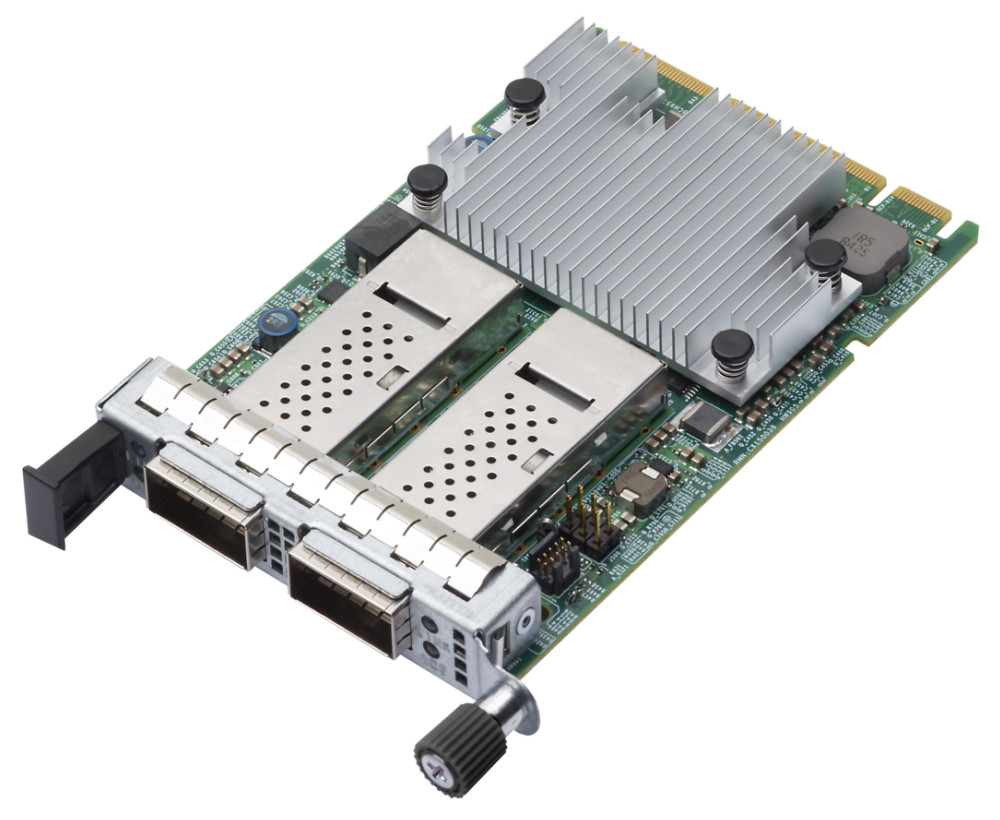Author
Updated
9 Jun 2025Form Number
LP1417PDF size
22 pages, 1.9 MBAbstract
The ThinkSystem Broadcom 57508 100GbE QSFP56 Ethernet adapters are a high-performance low-power 2-port 100 GbE adapter (or single-port 200 GbE) with a PCIe 4.0 host interface that offers TruFlow intelligent flow processing and supports advanced networking technologies such as VXLAN, NVGRE, Geneve, RoCE, SDN and NFV, to facilitate the management of data networks and to enable service provider solutions. The adapters are available in PCIe low-profile or OCP 3.0 form factors.
This product guide provides essential presales information to understand the adapter and its key features, specifications, and compatibility. This guide is intended for technical specialists, sales specialists, sales engineers, IT architects, and other IT professionals who want to learn more about the Broadcom 100 GbE network adapter and consider its use in IT solutions.
Change History
Changes in the June 9, 2025 update:
- The adapters support 802.1AX link aggregation - Specifications section
Introduction to the adapter
Introduction
The ThinkSystem Broadcom 57508 100GbE QSFP56 Ethernet adapters are a high-performance low-power 2-port 100 GbE adapter with a PCIe 4.0 host interface that offers TruFlow intelligent flow processing and supports advanced networking technologies such as VXLAN, NVGRE, Geneve, RoCE, SDN and NFV, to facilitate the management of data networks and to enable service provider solutions. The adapters are available in PCIe low-profile or OCP 3.0 form factors.
The adapter nominally supports 2 ports of 100 Gb Ethernet, but can also be configured to support a single 200 GbE port. Port 1 will be active in this configuration, with Port 2 disabled.
The following figure shows the PCIe Low Profile adapter.
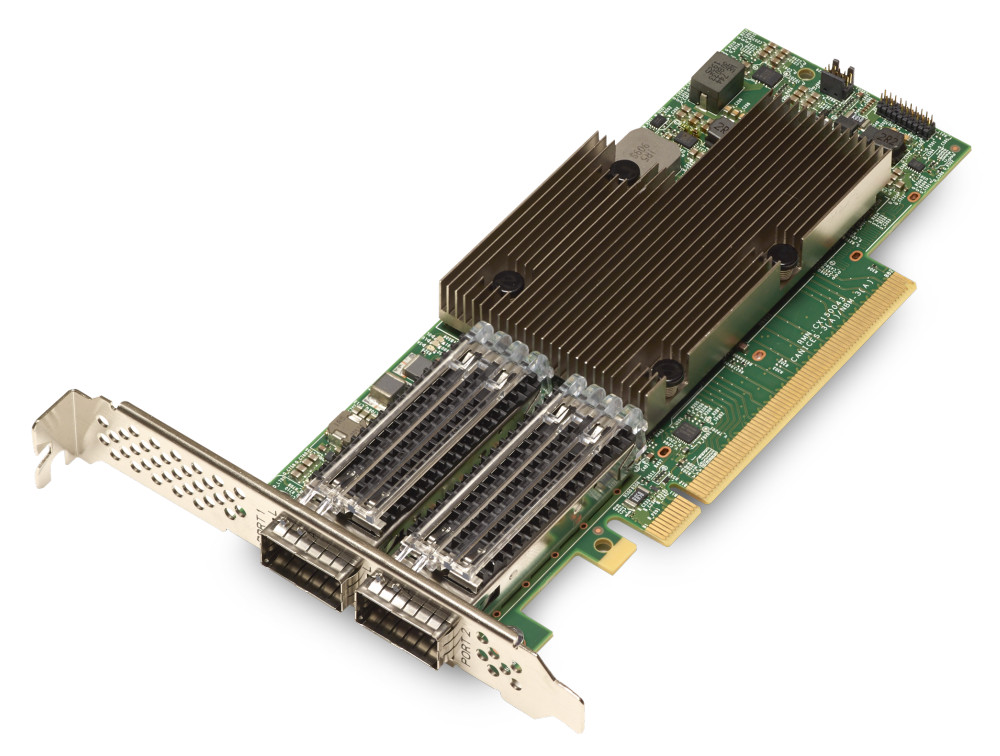
Figure 1. ThinkSystem Broadcom 57508 100GbE QSFP56 2-port PCIe 4 Ethernet Adapter
Did you know?
These adapters are based on the Broadcom BCM57508 scalable Ethernet controller architecture which is designed to build highly-scalable, feature-rich networking solutions. The adapters are an ideal choice for enterprise and cloud-scale networking and storage applications, including high-performance computing, telco, machine learning, storage disaggregation, and data analytics.
Part number information
The ordering information is listed in the following table.
The adapters, when shipped as a stand-alone option part number, include the following items:
- One Broadcom adapter
- PCIe adapter: An attached full-height (3U) bracket, and a low-profile (2U) bracket that can be substituted if needed
- Documentation flyer
Supported transceivers and cables
The adapters have two empty QSFP56 cages for connectivity.
If only one cage is used, then it can be configured to operate at 200 GbE, with the other cage disabled. For 200 GbE connectivity, the use of a transceiver is currently not supported.
A cable from one of the following cable groups is needed for 200GbE connectivity:
- QSFP56 HDR InfiniBand / 200 GbE Optical Cables
- QSFP56 HDR InfiniBand / 200 GbE Passive DAC Cables
- QSFP56 200Gb Ethernet Passive DAC Cables (withdrawn)
The following table lists the supported transceivers.
The following table lists the supported optical cables.
The following table lists the supported direct-attach copper (DAC) cables.
Features
Driven by the growing need for higher server bandwidth and storage capacity to support new and emerging applications (Machine Learning, HPC, Multi-node containers, NVMe, Web 2.0, NVMe storage disaggregation, HCI), enterprises, telcos and cloud providers are modernizing their data centers by adopting latest networking technologies, such as server virtualization and NVMe-oF™. The resulting expansion in data volumes increases server-to-server traffic and CPU loads for networking tasks.
With its market-leading hardware acceleration technologies, the ThinkSystem Broadcom 57508 100GbE adapters address these performance and service demands of mega-scale data center networks with high throughput and advanced flow processing. Features such as TruFlow™ increase VM density up to 50%, freeing more CPU cycles for additional virtual machines. On-chip tunneling protocol processing for Geneve, VXLAN, and NVGRE provides up to a 5X throughput increase while lowering CPU utilization up to 90 percent compared to software-only solutions.
The adapters have the following features:
- 2x 100GbE (or 1x 200GbE) network connectivity for high availability features eliminating throughput bottlenecks for data-intensive applications
For details on switching the adapter between 2x 100Gb and 1x 200Gb, see the Lenovo Press paper Configuring 100Gb and 200Gb Link Speeds on the Broadcom 57508 Ethernet Adapters.
- Industry’s best performing and longest-reach 50G PAM-4 / 25G NRZ SerDes dramatically lowering TCO by reducing cable costs by 50% and doubling port density
- PCIe 4.0 x16 support maximizing the full potential of servers compliant with the PCI Express 4.0 specification, providing seamless interoperability and doubling server throughput while saving PCIe lanes
- Third generation Broadcom TruFlow™ engine for intelligent flow processing to increase server VM density and accelerate vSwitch processing of traffic flows with data path Acceleration. TruFlow enables efficient network flow processing, increases Virtual Machine density by offloading the server CPU to improve application performance.
- RoCE (RDMA over Converged Ethernet), allows Remote Direct Memory Access (RDMA) traffic to be communicated over Converged Ethernet using DCB. GPU Compute over RoCE enables scalable GPU clusters up to hundreds of nodes using Ethernet for HPC, AI, and ML applications.
- Broadcom’s Smart Congestion Control provides consistent and predictable performance for real world workloads plus scaling for heavily loaded network traffic making it ideal for clients looking for deterministic low latency.
- Broadcom adapters are the industry’s most secure PCIe Ethernet controller solution, leveraging Broadcom’s BroadSAFE® technology to provide unparalleled platform security via Silicon Root of Trust (RoT). Broadcom is the first Ethernet Adapter vendor to store authentication key and code in silicon to protect clients from maliciously modified firmware.
- Broadcom’s TruManage™ enhances server manageability, network management, and security for data center deployments. TruManage supports widely deployed management standards including DMTF NC-SI, MCTP, PLDM, and SPDM specifications.
- Support for SR-IOV which bypasses the hypervisor, reducing the latency by removing data copies and context switches between VM address space and hypervisor address space, when transmitting or receiving data over the network. The implementation supports 802.1Qbg Edge Virtual Bridging (EVB).
- Support for Data Center Bridging (DCB), including IEEE 802.1Qbb Priority based Flow Control (PFC) and 802.1Qaz Enhanced Transmission Selection (ETS). DCB technology allows the device to provide lossless data delivery, prioritize low latency traffic, and share bandwidth among data center physical links.
- In-band Network Telemetry features provide end-to-end real-time monitoring capability, enabling data center operators to fine tune their networks for maximum performance.
Specifications
The adapter has the following technical specifications:
- Based on the Broadcom BCM57508 (2-port) controller
- Supports 100Gb/s (2 ports) or 200Gb/s (1 port) connectivity; other speeds currently not supported
- PCIe 4.0 x16 host interface
- Available adapter form factors:
- PCIe low profile form factor
- OCP 3.0 SFF form factor
- Supports Message Signal Interrupt (MSI-X)
- Interrupt coalescing
- Two QSFP56 external connectors supporting a transceiver, direct-attach copper (DAC) cable or active optical cable (AOC).
- Network boot - PXE, UEFI
- Support for PXE boot (Wake-on-LAN (WOL) are not supported)
- iSCSI boot is only supported via server UEFI; iSCSI boot is not supported by the adapter in legacy mode
- Fully compliant with the SFF-8402 standard
- Networking Features
- Jumbo frames (up to 9600-Byte)
- 3x flow control
- Link Aggregation (802.3ad, 802.1AX)
- Virtual LANs-802.1q VLAN tagging
- Configurable Flow Acceleration
- Advanced Congestion Avoidance
- IEEE 1588 and Time Sync
- Forward Error Correction Clause 74, Clause 91 support over 25 Gbps
- Performance Features
- 100M Packet Per Second
- Low latency
- Bidirectional wire speed throughput
- Stateless Offload Features
- TCP, UDP, IPv4, IPv6 checksum offloads
- Large Send Offload (LSO)
- Receive Segment Coalescing
- TCP Segmentation offload (TSO)
- Large Receive Offload (LRO)
- Generic Receive Offload (GRO)
- Receive Side Scaling (RSS)
- Transmit Side Scaling (TSS)
- Header-Payload Split
- Accelerated Received Flow Steering (aRFS)
- Virtualization
- vSwitch Acceleration
- NetQueue, VMQueue, and Multiqueue
- PCI SIG SR-IOV compliant with support for 1024 Virtual Functions
- Virtual NIC (vNIC) / Network Partitioning (NPAR) with support for up to 16 Physical Functions
- VXLAN-aware stateless offloads
- NVGRE-aware stateless offloads
- Geneve-aware stateless offloads
- IP-in-IP-aware stateless offloads
- GRE-aware stateless offloads
- Per Virtual Function (VF) statistics
- Virtual Ethernet Bridge (VEB)
- Virtual Ethernet Port Aggregator (VEPA)
- MAC/VLAN filtering and Mirroring
- VF Isolation, Source pruning, Anti-spoofing checks
- Stateless and packet steering offloads per VF
- RDMA over Converged Ethernet (RoCE)
- RoCEv2
- Data Center Bridging with RoCE
- Reliable Connection (RC) Queue Pair
- Unreliable Datagram (UD) Queue Pair
- Raw Ethertype Queue Pair
- Up to 1 million Queue Pairs
- Up to 64K Shared Receive Queues
- Up to 1 million Completion Queues
- Up to 1 million Memory Regions and Memory Windows
- Up to 1 million Protection Domains
- Up to 256 outstanding RDMA Reads or Atomics per Queue Pair
- Congestion Avoidance (hardware-based flows tracking and rate adjustment)
- Fast Memory Register
- Linux OFED 3.5 and later
- MS-Windows Network Direct Kernel Provider Interface and SMBDirect
- MS-Windows Network Direct Service Provider Interface
- GPU Direct RDMA
- MPI
- Integrated Flow Processing
- Exact Match Flow Lookup
- Wildcard Match Flow Lookup
- VLAN insertion/deletion
- VLAN PRI Edits
- NAT/NAPT
- Tunnel Encapsulation/De-capsulation
- Flow tracking and aging
- Mirroring
- Metering
- Flow counters/statistics
- Custom tunnel header support
- Connection tracking
- Data Center Bridging
- Priority-based flow control (PFC; IEEE 802.1Qbb)
- Enhanced transmission selection (ETS; IEEE 802.1Qaz)
- Quantized Congestion Notification (QCN; IEEE 802.1Qau)
- Data Center Bridging Capability eXchange (DCBX; IEEE 802.1Qaz)
- Up to 8 traffic classes per port; fully DCB compliant per 802.1Qbb
- Manageability
- TruManage Technology based on Distributed Management Task Force (DMTF) standards and protocols, support for NC-SI, MCTP, PLDM, and SPDM specifications
- Management Component Transport Protocol (MCTP) – MCTP/SMBus 2.0 and MCTP/PCIe VDM
- NC-SI – 1.1 spec compliance, both NC-SI/RBT and NC-SI/MCTP supported
- PLDM – Monitoring and control, Firmware Update, NIC Model
- SPDM 1.1 support for device attestation and firmware measurements
- NIC Inventory, Monitoring and Control
- Temperature reporting
- Out-Of-Band Firmware update
- Link and Media Management
- In-Band Network Telemetry
- Power Saving
- ACPI compliant power management
- PCI Express Active State Power Management (ASPM)
- PCI Express eCLKREQ support
- PCI Express unused lane powered down
Server support
The following tables list the ThinkSystem servers that are compatible.
Operating system support
The following table indicates which operating systems can be preloaded in the Lenovo factory for CTO server orders where this adapter is included in the server configuration.
Tip: If an OS is listed as "No support" above, but it is listed in one of the support tables below, that means the OS is supported by the adapter, just not available to be preloaded in the Lenovo factory in CTO orders.
The following table lists the supported operating systems:
- ThinkSystem Broadcom 57508 100GbE QSFP56 2-port PCIe 4 Ethernet Adapter, 4XC7A08297
- ThinkSystem Broadcom 57508 100GbE QSFP56 2-Port OCP Ethernet Adapter, 4XC7A08243
Tip: These tables are automatically generated based on data from Lenovo ServerProven.
1 ISG will not sell/preload this OS, but compatibility and cert only.
2 The OS is not supported with EPYC 7003 processors.
3 The iboot hard drive can't be identified)
4 Ubuntu don't support SW iSCSI
5 The iboot hard drive can't be identified
6 For limitation, please refer Support Tip 104278
1 The iboot hard drive can't be identified
2 The iboot hard drive can't be identified)
1 The iboot hard drive can't be identified)
2 Ubuntu don't support SW iSCSI
3 The iboot hard drive can't be identified
4 For limitation, please refer Support Tip 104278
Physical specifications
The PCIe adapter has the following dimensions:
- Length: 167 mm (6.6 in.)
- Height: 63 mm (2.5 in)
The OCP adapter has the following dimensions:
- Width: 76 mm (3 in.)
- Depth: 115 mm (4.5 in.)
Operating environment
The adapter is supported in the following environment:
- Temperature (operating): 0 to 55 °C (32 to 131 °F)
- Temperature (storage): -40 to 65 °C (-40 to 149 °F)
- Humidity: 5 to 95% non-condensing
Warranty
One-year limited warranty. When installed in a supported server, these adapters assume the server’s base warranty and any warranty upgrade.
Agency approvals
The adapter conforms to the following standards:
- EN 55022:2010 + AC:2011 Class B (CE EU)
- EN 55024 Class B (EU)
- CFR47, Part 15 Class B (USA FCC)
- ICES-003 Class B (Canada)
- CNS13438 Class B (BSMI Taiwan)
- RRL KN22 Class B (S. Korea)
- KN24 (ESD) (S. Korea)
- V-3 / 2014 / 04 (VCCI Japan)
- EN 60950-1
- UL 60950-1
- CTUVus UL
- CSA 22.2 No. 950
- CNS14336 Class B
- ICES 003
- UL 1977 (connector safety)
- UL 796 (PCB wiring safety)
- UL 94 (flammability of parts)
Related publications
For more information, see the following resources:
- Configuring 100Gb and 200Gb Link Speeds on the Broadcom 57508 Ethernet Adapters
https://lenovopress.lenovo.com/lp2212-configuring-100gb-and-200gb-link-speeds-on-the-broadcom-57508-ethernet-adapters - ThinkSystem Ethernet and InfiniBand Adapter Reference
https://lenovopress.lenovo.com/lp1594-thinksystem-ethernet-infiniband-adapter-reference - Lenovo ServerProven compatibility information:
http://serverproven.lenovo.com/
Trademarks
Lenovo and the Lenovo logo are trademarks or registered trademarks of Lenovo in the United States, other countries, or both. A current list of Lenovo trademarks is available on the Web at https://www.lenovo.com/us/en/legal/copytrade/.
The following terms are trademarks of Lenovo in the United States, other countries, or both:
Lenovo®
ServerProven®
ThinkSystem®
The following terms are trademarks of other companies:
AMD is a trademark of Advanced Micro Devices, Inc.
Intel®, the Intel logo and Xeon® are trademarks of Intel Corporation or its subsidiaries.
Linux® is the trademark of Linus Torvalds in the U.S. and other countries.
Microsoft®, Windows Server®, and Windows® are trademarks of Microsoft Corporation in the United States, other countries, or both.
Other company, product, or service names may be trademarks or service marks of others.
Configure and Buy
Full Change History
Changes in the June 9, 2025 update:
- The adapters support 802.1AX link aggregation - Specifications section
Changes in the March 17, 2025 update:
- The adapter now supports a single 200GbE connection using an appropriate QSFP56 optical or DAC cable - Supported transceivers and cables section
Changes in the August 1, 2024 update:
- Added information about factory preload support for operating systems - Operating system support section
Changes in the September 17, 2023 update:
- Withdrawn cables are now hidden; click Show Withdrawn Products to view them - Supported transceivers and cables section
Changes in the July 5, 2023 update:
- Added the following transceiver - Supported transceivers and cables section:
- Lenovo 100GBase-SR4 QSFP28 Transceiver, 4TC7A86257
Changes in the November 10, 2022 update:
- New OCP adapter added:
- ThinkSystem Broadcom 57508 100GbE QSFP56 2-Port OCP Ethernet Adapter, 4XC7A08243
Changes in the June 3, 2022 update:
- The adapter currently only supports 100Gb connections - Specifications section
Changes in the April 14, 2022 update:
- Wake on LAN is not supported - Specifications section
Changes in the July 20, 2021 update:
- OS support information is automatically generated from ServerProven data - Operating system support section
Changes in the June 16, 2021 update:
- Added 100Gb transceiver - Supported transceivers and cables section:
- Lenovo 100Gb SR4 QSFP28 Ethernet Transceiver, 4M27A67042
First published: March 9, 2021
Course Detail
Employees Only Content
The content in this document with a is only visible to employees who are logged in. Logon using your Lenovo ITcode and password via Lenovo single-signon (SSO).
The author of the document has determined that this content is classified as Lenovo Internal and should not be normally be made available to people who are not employees or contractors. This includes partners, customers, and competitors. The reasons may vary and you should reach out to the authors of the document for clarification, if needed. Be cautious about sharing this content with others as it may contain sensitive information.
Any visitor to the Lenovo Press web site who is not logged on will not be able to see this employee-only content. This content is excluded from search engine indexes and will not appear in any search results.
For all users, including logged-in employees, this employee-only content does not appear in the PDF version of this document.
This functionality is cookie based. The web site will normally remember your login state between browser sessions, however, if you clear cookies at the end of a session or work in an Incognito/Private browser window, then you will need to log in each time.
If you have any questions about this feature of the Lenovo Press web, please email David Watts at dwatts@lenovo.com.