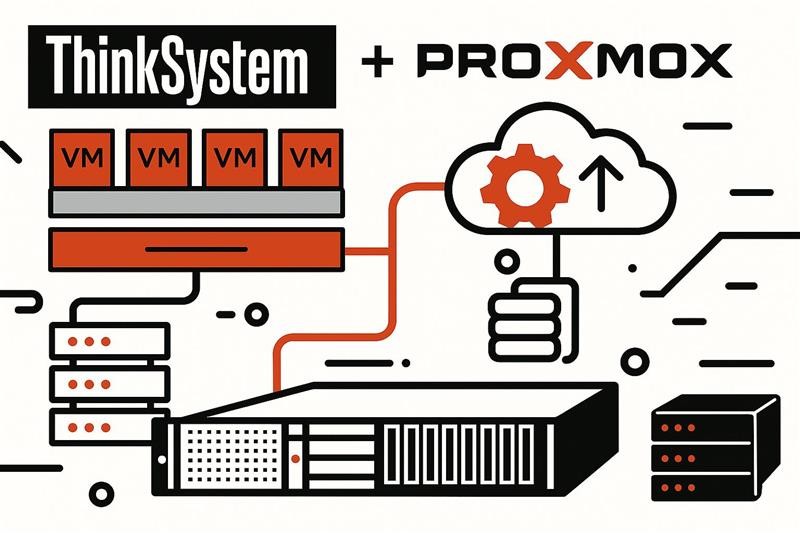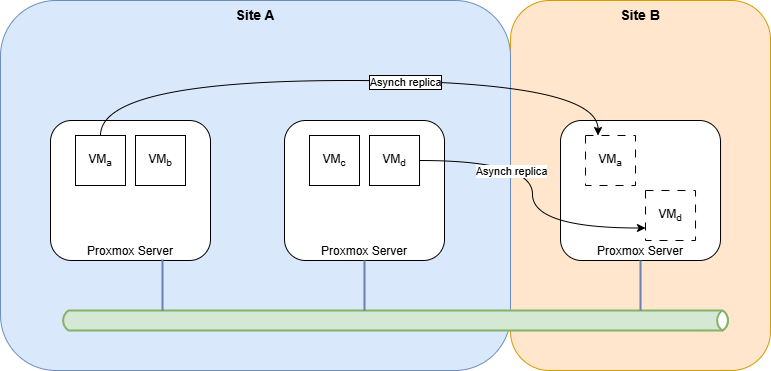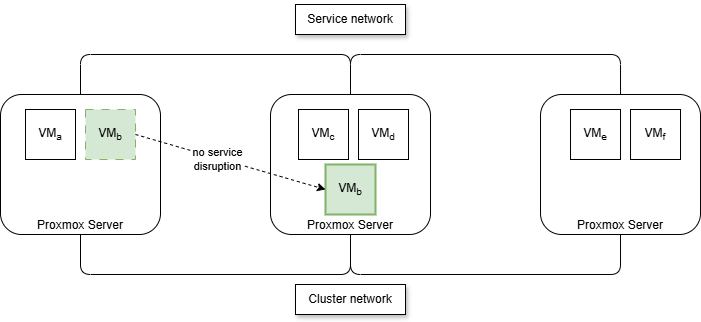Published
8 Jul 2025Form Number
LP2252PDF size
9 pages, 265 KBAbstract
IT departments today are under constant pressure to deliver more services with greater agility while navigating budget constraints and increasing complexity. Traditional virtualization platforms, while powerful, often come with high licensing costs, vendor lock-in, and rigid operational models. This creates a significant barrier to innovation and efficiency for many organizations. There is a clear market need for a robust, feature-rich, and economically viable alternative that simplifies data center management.
This solution brief outlines a powerful solution combining the open-source Proxmox® Virtual Environment (VE) with world-class Lenovo ThinkSystem servers. By running the flexible, all-in-one Proxmox software on a foundation of reliable and secure Lenovo hardware, businesses can achieve exceptional operational efficiency and a significantly lower total cost of ownership (TCO) without sacrificing performance or enterprise features.
Business Challenges
As businesses modernize their IT infrastructure, they face several critical challenges with legacy virtualization solutions that hinder growth and agility:
- Escalating Licensing Costs: The perpetual and subscription-based licensing fees associated with traditional hypervisors are a major financial burden. Per-socket or per-core pricing models make it prohibitively expensive to scale infrastructure, consuming budgets that could otherwise be used for innovation.
- Vendor Lock-In: Proprietary ecosystems create dependencies that are difficult and costly to break. This lack of flexibility prevents organizations from adopting new technologies or optimizing their hardware and software stacks, forcing them into unfavorable renewal cycles and limiting their control over their own infrastructure.
- Operational Complexity: Managing separate environments for virtual machines (VMs) and containers adds layers of complexity and requires different toolsets and specialized skills. This fragmentation increases management overhead, slows down deployments, and creates inconsistencies in security and operations.
- Barriers to Entry for High Availability: Essential features for business continuity, such as high availability (HA) clustering and live migration, are often packaged as premium, expensive add-ons, placing them out of reach for businesses with limited budgets.
Solution Overview
Proxmox Virtual Environment (VE) is a comprehensive, open-source server platform for enterprise virtualization, built to address the performance and scalability demands of modern IT environments. When deployed on Lenovo ThinkSystem infrastructure, it delivers tight integration of the KVM hypervisor for running Windows and Linux virtual machines (VMs), alongside Linux OS Containers (LXC) for lightweight container-based workloads. It also includes built-in software-defined storage via CEPH and virtualized networking capabilities consolidated within a single management framework.
The integrated, web-based user interface provides centralized control, allowing administrators to manage compute resources, configure high availability (HA) resources, and perform backup and disaster recovery operations with ease.
Lenovo ThinkSystem servers enhance Proxmox VE deployments through Lenovo XClarity Controller (XCC), which delivers integrated out-of-band hardware-level management features such as remote power control, remote control & administration, advanced monitoring & alerting, and OS watchdog functionality. This enables a complete, end-to-end solution from bare metal to full virtualization management.
Use Cases for Proxmox on Lenovo ThinkSystem
Proxmox VE is well-suited to a variety of enterprise and institutional IT environments. When deployed on Lenovo ThinkSystem infrastructure, it offers a powerful combination of reliability, performance, scalability, and cost-efficiency.
- Small and Medium-Sized Enterprises (SMEs): Organizations seeking a high-value virtualization solution with minimal licensing overhead will benefit from Proxmox VE’s integrated hypervisor, storage management, container support, and backup capabilities, all delivered through an intuitive management interface.
- Educational Institutions and Research Labs: Ideal for teaching, development, and testing environments, Proxmox VE provides a flexible platform for rapid deployment of virtual machines and containers. Its open-source model supports cost-sensitive institutions requiring advanced functionality without proprietary constraints.
- Enterprises with a focus on Open-Source: Enterprises with in-house Linux expertise or a preference for open-source ecosystems will find Proxmox VE aligns well with their IT strategy
Proxmox VE features
Proxmox VE can be installed and used on a single server. While this scenario can be useful for home users, labs, and experiments, it doesn’t match the minimum service level needed by enterprises.
The following section details some of the features of Proxmox VE that can be leveraged even on a single node installation.
Local storage
Proxmox VE can use different storage types. When installed on a single node, the most common option is to use ZFS (local) storage type to obtain the maximum performances and availability.
Networking
The networking stack is based on the stable and performant Linux TCP/IP stack. It allows to create VLAN aware networks and virtual bridges between physical interfaces and VMs.
It is also possible to create bonding interfaces (i.e. to aggregate two or more interfaces) to provide higher availability and/or more bandwidth.
VM Backup
Proxmox VE can perform backups to local storage. Although backing up to the same physical server storage is an acceptable practice for testing in lab environments, it would not be recommended for production scenarios due to the lack of real data protection.. The native backup solution with Proxmox Backup Server, can be added to allow the customer to easily and automatically backup its VMs. The VMs backup can also be provided by native integration with third-party software, e.g. Veeam Backup & Recovery solution.
VM Snapshots
Proxmox VE allow users to easily create snapshots of their VMs. This feature is filesystem dependent (i.e. not all the Proxmox VE storage types allows snapshots, see Proxmox VE documentation).
VM Security
Proxmox VE Firewall provides an easy way to protect the infrastructure. The built-in firewall protects virtualized environments from external threats. The granular permissions for users and administrators, known as Role-Based Access Control (RBAC), allows the customer to have precise control of its environment and be compliant with the laws and regulations about security and privacy.
Introducing cluster
The Proxmox VE cluster configuration allows the customer to enhance their service level while efficiently keeping costs under control.
Clustering three or more nodes* allows these nodes to be managed from a single user interface. In addition, clustering adds some additional functionalities not always available in standalone deployments.
VM High Availability
The HA cluster with a shared storage solution allows automatic restart the VMs of a failed host on the other surviving nodes within the cluster. This means that even if the failure occurs during the unattended environment timeframe (e.g. during the night or the weekend) the VMs and their services will be restarted on the remaining active cluster nodes with no manual intervention.
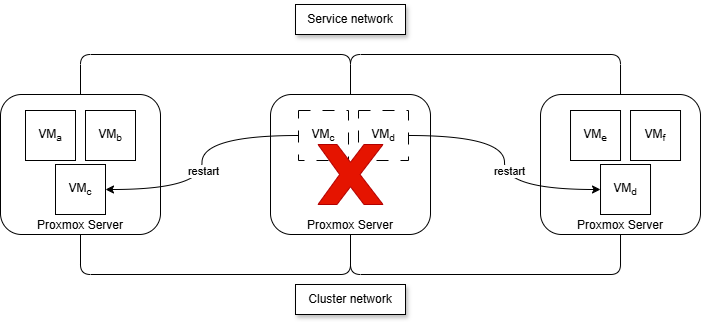
Figure 2. VM High Availability
VM Replica
It is possible to set up the VM replica with the other cluster nodes. The VM replica is an asynchronous copy of the VM, and it can be used to manually restart it in case the source Proxmox VE node is unavailable. As an example, this feature can be leveraged for basic DR implementation where two (or more) nodes are in the site A and at least one node is in the site B; only high-importance VMs are replicated to site B (with a frequency ranging from minimum 1 minute and maximum once a week) and they can be started and used when site A is unavailable. The replica is automatically reverted when the source nodes are available again.
VM live migration
You can move the VMs within the cluster from one node to another with no service disruption. This function also works if you don’t have shared storage between the nodes. This is accomplished by moving the VM disk(s) from the internal storage of the source server to the other node’s internal storage using the cluster network. In this case the migration will take longer, but it will be completely transparent for the VM end user.
Shared storage
Proxmox VE cluster can leverage shared storage to enhance VM availability. Two common implementations include: external storage (connected via iSCSI or FC protocols) or internal storage (hyperconverged, based on CEPH).
With external storage you can assign LUNs from the Storage Array to the Proxmox VE nodes and benefit from a high availability offered by multipath. Proxmox will use an LVM storage type on top of the exposed LUNs to create the shared storage.
The hyperconverged solution is based on a CEPH implementation with Proxmox VE. The cluster must be composed of at least three nodes, and they must have internal physical disks available for the CEPH filesystem.
* For lab and test environments, a 2-node cluster can be configured along with an external Linux node hosting the Qdevice-net package. Qdevice is a light-weight vote caster designed to work within a Corosync cluster and help prevent split-brain scenarios when a node goes offline.
Cost efficiency and Open-Source advantage
Proxmox VE is an Open-Source solution. It means that the sources of the product are publicly available, and everyone can legally download, inspect, analyze, change, or adapt them to their specific needs. It also means that the product is future-proof, because the sources are available and no vendor lock-in is applicable, even in case the company (Proxmox Server Solutions GmbH) ceases to exist in future.
The subscription-based support has an affordable cost compared to other proprietary solutions. It must be noted that, to date, the support from Proxmox Server Solutions GmbH is provided only during business working hours (CET/CEST time zone), but qualified Proxmox resellers can be engaged to have different SLA and local language support.
Customer Value
Combining Proxmox VE’s enterprise-grade virtualization stack with Lenovo’s performance-optimized ThinkSystem server platforms delivers a robust, scalable, and cost-efficient infrastructure solution. This integrated approach provides advanced capabilities such as clustered high availability, software-defined storage, and unified VM/container management — all without the overhead of proprietary licensing. The following are some of the key customer values:
- Drastic Reduction in Total Cost of Ownership (TCO): Proxmox VE is open source, eliminating software licensing fees entirely. Customers can redirect their budget from expensive licenses to innovation and growth. Paired with cost-effective Lenovo hardware, the TCO is significantly lower than any comparable proprietary solution.
- Simplified, Unified Management: By integrating VMs and containers under a single management interface, Proxmox VE drastically reduces administrative overhead. IT generalists can manage the entire environment without needing deep, specialized expertise in multiple platforms, simplifying operations and reducing training costs.
- Freedom from Vendor Lock-in: The open-source nature of Proxmox gives customers complete control and flexibility. They are free to choose the right hardware and support options without being tied to a single vendor's ecosystem, enabling greater innovation and cost control.
- Enterprise-Class Features for All: High availability, live migration, virtual networking, and robust backup capabilities are built into the core Proxmox VE platform at no extra cost. This democratizes access to the resiliency and agility features that are essential for modern business operations.
- Infrastructure Scalability: Scale your infrastructure by simply adding another Lenovo server to the cluster. With no additional per-socket license costs, growth becomes predictable, affordable, and linear, allowing your data center to expand seamlessly with your business needs.
Lenovo testing and installation of Proxmox
Lenovo is actively testing Proxmox VE across their ThinkSystem Server products. For an up-to-date listing of specific ThinkSystem models tested with Proxmox, see the Lenovo OS Interoperability Guide (OSIG):
https://lenovopress.lenovo.com/osig#os_families=proxmox-virtual-environment&support=all
In addition, the installation guide "Installing Proxmox VE on Lenovo ThinkSystem Servers" is available to assist with the deployment of Proxmox on Lenovo ThinkSystem servers:
https://lenovopress.lenovo.com/lp2218-installing-proxmox-ve-on-lenovo-thinksystem-servers
Authors
Paul Santos is a Senior Solutions Architect at Lenovo with over 30 years of experience in the IT industry. He began his career at IBM in the early days of the IBM PC Server division serving as a customer-facing Field Technical Support Specialist for complex opportunities in the Government, Financial, and Higher Ed sectors. Today, Paul works in the Lenovo Infrastructure Solutions Group as a Channel-focused SA supporting Canadian Channel partners. He leads Proof-of-Concepts, technical enablement, and Certification workshops. His areas of expertise include ThinkSystem Servers and Storage, Virtualization, Hyperconverged Infrastructure (HCI) and Edge solutions.
Gianfranco Bauco is part of the Lenovo ISG Technical Sales team in Italy and focuses primarily on relationship management with customers. He has 30 years of IT experience, starting with IBM and continuing with Lenovo after the System x acquisition. Currently, he is focusing particularly on AI-optimized solutions. Gianfranco’s professional journey includes several manufacturing roles, as well as EMEA L3 Technical Support. He then transitioned to a technical role for the x86 business.
Mario Sebastiani is part of the Lenovo ISG Technical Sales team in Italy, where he focuses on HPC/AI and SMB businesses. He’s a Linux enthusiast with over 27 years of IT experience, most of which was spent on IBM delivery services and developing solution architectures, with a focus on security in recent years. Mario joined Lenovo in 2022 and has recently been deepening his knowledge of AI solutions.
Trademarks
Lenovo and the Lenovo logo are trademarks or registered trademarks of Lenovo in the United States, other countries, or both. A current list of Lenovo trademarks is available on the Web at https://www.lenovo.com/us/en/legal/copytrade/.
The following terms are trademarks of Lenovo in the United States, other countries, or both:
Lenovo®
ThinkSystem®
XClarity®
The following terms are trademarks of other companies:
Linux® is the trademark of Linus Torvalds in the U.S. and other countries.
Windows® is a trademark of Microsoft Corporation in the United States, other countries, or both.
Other company, product, or service names may be trademarks or service marks of others.
Configure and Buy
Full Change History
Course Detail
Employees Only Content
The content in this document with a is only visible to employees who are logged in. Logon using your Lenovo ITcode and password via Lenovo single-signon (SSO).
The author of the document has determined that this content is classified as Lenovo Internal and should not be normally be made available to people who are not employees or contractors. This includes partners, customers, and competitors. The reasons may vary and you should reach out to the authors of the document for clarification, if needed. Be cautious about sharing this content with others as it may contain sensitive information.
Any visitor to the Lenovo Press web site who is not logged on will not be able to see this employee-only content. This content is excluded from search engine indexes and will not appear in any search results.
For all users, including logged-in employees, this employee-only content does not appear in the PDF version of this document.
This functionality is cookie based. The web site will normally remember your login state between browser sessions, however, if you clear cookies at the end of a session or work in an Incognito/Private browser window, then you will need to log in each time.
If you have any questions about this feature of the Lenovo Press web, please email David Watts at dwatts@lenovo.com.