Abstract
The Ethernet Expansion Card (CFFv) has two 1 Gb Ethernet ports that are designed for IBM BladeCenter servers with CFFv expansion slots. It is based on proven Broadcom 5704 ASIC technology and offers value added features such as BladeCenter Open Fabric Manager and software-based iSCSI support.
Note: This product has now been withdrawn from marketing and is no longer available for ordering from IBM.
Introduction
The Ethernet Expansion Card (CFFv) has two 1 Gb Ethernet ports that are designed for IBM BladeCenter servers with CFFv expansion slots. It is based on proven Broadcom 5704 ASIC technology and offers value added features such as BladeCenter Open Fabric Manager and software-based iSCSI support.
This card is installed into the CFFv slot of the supported blade server. It provides connections to Ethernet-compatible modules that are in bay 3 and bay 4 of the supported BladeCenter chassis. The CFFv slot is a PCI-X 1.0 slot. Figure 1 shows the Ethernet Expansion Card (CFFv).

Figure 1. Ethernet Expansion Card (CFFv)
Did you know?
Are you planning to implement an iSCSI storage area network (SAN)? Did you know that iSCSI implementations require data on a separate LAN? The Ethernet Expansion Card (CFFv) adapter is an important part of any iSCSI implementation. By using this adapter, you can separate the Ethernet traffic and SAN traffic into different networks.
When using the Ethernet Expansion Card (CFFv) adapter, you can simultaneously use a CFFh adapter to enable more types of I/O to supported blade servers, such as the HS21, when installed in the IBM BladeCenter H chassis. The innovative design of the Ethernet Expansion Card (CFFv) adapter is designed to work with the CFFh adapter to support this combination workload.
Part number information
Table 1. Part number and feature code for ordering
| Description | Part number | Feature code |
| Ethernet Expansion Card (CFFv) for IBM BladeCenter | 39Y9310 | 2969 |
This part number includes the following items:
- One Ethernet Expansion Card (CFFv) for IBM BladeCenter
- The documentation CD that contains Ethernet Expansion Card (CFFv) for IBM BladeCenter Installation and User’s Guide
- The IBM Important Notices document
Features
- PCI-X 1.0 host interface
- Broadcom BCM5704 communication module
- BladeCenter Open Fabric Manager (BOFM) support
- Connection to 1000BASE-X environments using BladeCenter Ethernet switches
- Full-duplex (FDX) capability, enabling simultaneous transmission and reception of data on the Ethernet local area network (LAN)
- Failover support
- Preboot Execution Environment (PXE) support
- Support for direct memory access (DMA)
- Wake on LAN support for both ports
Operating environment
- Temperature:
- 0° to 45°C (32° to 113°F) at 0 to 914 m (0 to 3,000 ft) operating
- -40° to 70°C (-40° to 158°F) at 914 m to 2,133 (3,000 to 7,000 ft) storage
- Relative humidity: 5% to 95% (noncondensing)
Supported servers and I/O modules
Table 2. Supported servers
|
Expansion card |
Part number |
|
|
|
|
|
|
|
|
|
|
|
|
|
|
Ethernet Expansion Card (CFFv) |
39Y9310 |
Y |
Y |
Y |
N |
Y |
Y |
Y |
Y |
Y |
N |
Y |
N |
N |
See IBM ServerProven at the following address for the latest information about the expansion cards supported by each blade server type:
http://ibm.com/servers/eserver/serverproven/compat/us/
The Ethernet Expansion Card (CFFv) is also supported in an expansion blade when the blade servers support both the expansion card and that particular expansion blade. Figure 2 shows where the CFFv card is installed in a BladeCenter server.
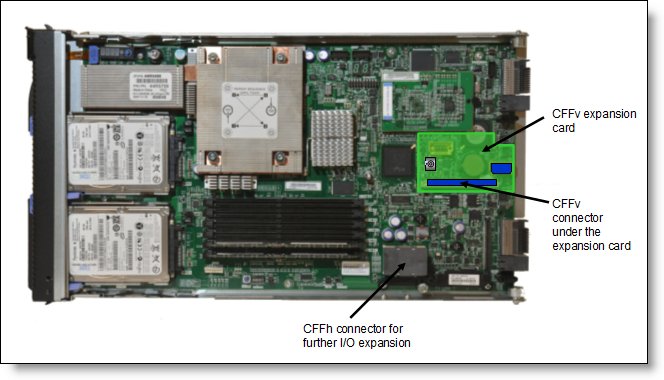
Figure 2. Location on the BladeCenter server planar where the CFFv card is installed
The Ethernet Expansion Card (CFFv) requires that a supported I/O module is installed in bay 3 and bay 4 of the chassis in which the cards and servers are installed. The following I/O modules are supported :
- Any IBM, BNT, or Cisco Ethernet Switch Module (standard form-factor switch module)
- Optical Pass-thru Module
- Copper Pass-thru Module
- Intelligent Copper Pass-thru Module
Popular configurations
Adding two extra Ethernet ports per blade server
Most often, the Ethernet Expansion Card (CFFv) is used to expand the number of Ethernet ports per blade to increase network bandwidth as shown in Figure 3.
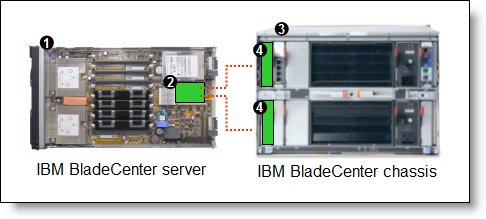
Figure 3. The Ethernet Expansion Card (CFFv) providing two extra Ethernet ports per blade server
Table 3 lists the components that are used in this configuration.
Table 3. Components for connecting the Ethernet Expansion Card (CFFv) to an external Ethernet network
| Diagram reference | Part number / machine type | Description | Quantity |
| Varies | Supported IBM BladeCenter server | 1 to 14 | |
| 39Y9310 | Ethernet Expansion Card (CFFv) | 1 per server | |
| Varies | IBM BladeCenter E, BladeCenter H, or BladeCenter S* | 1 | |
| Varies | Any Ethernet-compatible switch module (standard form factor) | 1 or 2 |
iSCSI SAN storage solution
In addition, the Ethernet Expansion Card (CFFv) can be used to connect to an external iSCSI-based entry-level SAN, as shown in Figure 4.
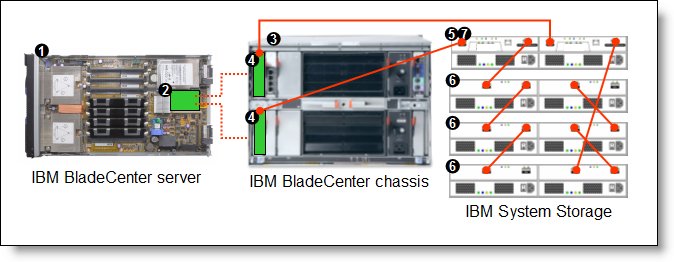
Figure 4. IBM BladeCenter connected to an external IBM System Storage DS3300 storage solution
Table 4 lists the components that are used in this configuration.
Table 4. Components for connecting the Ethernet Expansion Card (CFFv) to external iSCSI disk storage
| Diagram reference | Part number / machine type | Description | Quantity |
| Varies | Supported IBM BladeCenter server | 1 to 14 | |
| 39Y9310 | Ethernet Expansion Card (CFFv) | 1 per server | |
| Varies | IBM BladeCenter E, BladeCenter H, or BladeCenter S* | 1 | |
| Varies | Any Ethernet-compatible switch module | 1 or 2 | |
| 1726-31X or 1726-32X | IBM System Storage DS3300 (Single or Dual Controller) | 1 | |
| 1727 | Optional: IBM System Storage EXP3000 (Single or Dual ESM) | 1 to 3 | |
| 39R6536 | DS3000 Partition Expansion License | 1 |
This configuration also requires cabling between the chassis and the storage server and between the storage server and expansion units. (The cable part numbers are not listed in Table 4.)
Supported operating systems
- Microsoft Windows Server 2003/2003 R2, Datacenter Edition
- Microsoft Windows Server 2003/2003 R2, Datacenter x64 Edition
- Microsoft Windows Server 2003/2003 R2, Enterprise Edition
- Microsoft Windows Server 2003/2003 R2, Enterprise x64 Edition
- Microsoft Windows Server 2003/2003 R2, Standard Edition
- Microsoft Windows Server 2003/2003 R2, Standard x64 Edition
- Microsoft Windows Server 2008 HPC Edition
- Microsoft Windows Server 2008, Datacenter x64 Edition
- Microsoft Windows Server 2008, Datacenter x86 Edition
- Microsoft Windows Server 2008, Enterprise x64 Edition
- Microsoft Windows Server 2008, Enterprise x86 Edition
- Microsoft Windows Server 2008, Standard x64 Edition
- Microsoft Windows Server 2008, Standard x86 Edition
- Microsoft Windows Server 2008, Web x64 Edition
- Microsoft Windows Server 2008, Web x86 Edition
- Microsoft Windows Storage Server 2003/2003 R2, Enterprise Edition x64
- Microsoft Windows Storage Server 2003/2003 R2, Standard Edition
- Microsoft Windows Storage Server 2003/2003 R2, Standard Edition x64
- Microsoft Windows Storage Server 2003/2003 R2, Workgroup Edition x64
- NetWare 6.5
- Red Hat Enterprise Linux 3 AS for AMD64/EM64T
- Red Hat Enterprise Linux 3 AS for x86
- Red Hat Enterprise Linux 3 ES for AMD64/EM64T
- Red Hat Enterprise Linux 3 ES for x86
- Red Hat Enterprise Linux 3 WS for AMD64/EM64T
- Red Hat Enterprise Linux 3 WS for x86
- Red Hat Enterprise Linux 4 AS for AMD64/EM64T
- Red Hat Enterprise Linux 4 AS for x86
- Red Hat Enterprise Linux 4 ES for AMD64/EM64T
- Red Hat Enterprise Linux 4 ES for x86
- Red Hat Enterprise Linux 4 WS/HPC for AMD64/EM64T
- Red Hat Enterprise Linux 4 WS/HPC for x86
- SUSE LINUX Enterprise Server 11 for AMD64/EM64T
- SUSE LINUX Enterprise Server 11 for x86
- SUSE LINUX Enterprise Server 11 with Xen for AMD64/EM64T
- SUSE LINUX Enterprise Server 9 for AMD64/EM64T
- SUSE LINUX Enterprise Server 9 for x86
- VMware ESX 3.5
- VMware ESX Server 3.0
- VMware ESXi 3.5
See IBM ServerProven at the following address for the latest information about the specific versions and service packs that are supported:
http://ibm.com/servers/eserver/serverproven/compat/us/
Select the blade server and then select the expansion card to see the supported operating systems.
Related product families
Product families related to this document are the following:
Trademarks
Lenovo and the Lenovo logo are trademarks or registered trademarks of Lenovo in the United States, other countries, or both. A current list of Lenovo trademarks is available on the Web at https://www.lenovo.com/us/en/legal/copytrade/.
The following terms are trademarks of Lenovo in the United States, other countries, or both:
Lenovo®
BladeCenter®
ServerProven®
The following terms are trademarks of other companies:
Linux® is the trademark of Linus Torvalds in the U.S. and other countries.
Microsoft®, Windows Server®, and Windows® are trademarks of Microsoft Corporation in the United States, other countries, or both.
IBM®, ibm.com®, and Redbooks® are trademarks of IBM in the United States, other countries, or both.
Other company, product, or service names may be trademarks or service marks of others.
