Abstract
The IBM DDS Generation 5 USB tape drive is the entry point into the IBM DDS tape drive family and offers dependable capacity and performance for value-conscious small and medium or distributed large enterprise businesses. DDS/DAT technology has the proven reliability and low-cost of ownership to effectively meet the demanding backup, archival, and regulatory compliance requirements of your System x environment.
Note: This product (46C5399) has been withdrawn from marketing and is no longer available for ordering from IBM.
Introduction
The IBM DDS Generation 5 USB tape drive is the entry point into the IBM DDS tape drive family and offers dependable capacity and performance for value-conscious small and medium or distributed large enterprise businesses. DDS/DAT technology has the proven reliability and low cost of ownership to effectively meet the demanding backup, archival, and regulatory compliance requirements of your System x environment.
IBM DDS Generation 5 technology delivers a capacity of up to 72 GB on a single data cartridge and a transfer rate of up to 22 GB/hr (assuming a 2:1 compression ratio) at an entry price point. Its USB 2.0 interface supports internal plug and play capability with the latest System x systems, as well as external attachment in one of IBM's external tape drive enclosures. DDS Generation 5 technology is also backward read and write compatible with DDS-3 and DDS-4/DAT 40 media to ensure an easy migration or upgrade path for existing DDS/DAT users.
Figure 1 shows the DDS Generation 5 USB Tape Drive in its 5.25 inch form factor.

Figure 1. The DDS Generation 5 USB Tape Drive
Did you know?
Part number information
Table 1. Ordering part numbers and feature codes
| Description | Part number | Feature code |
| IBM DDS Generation 5 USB Tape Drive | 46C5399 | 5711 |
| IBM DDS Generation 5 Media 5-Pack Option | 71P9158 | Not available |
| IBM DDS Generation 5 Single Cartridge Option | 59H4456 | Not available |
| IBM DDS Generation 5 Cleaning Cartridge | 49Y9892* | Not available |
The part number for the DDS Generation 5 USB Tape Drive includes the following items:
- IBM DDS Generation 5 USB Tape Drive (5.25 inch form factor)
- Mounting screws
- CD-ROM containing the DDS Generation 5 USB Tape Drive User’s Guide
- Cleaning cartridge
- Four USB cables for internal tape connectivity:
- 14 inch USB cable with type 2x3 connector x3200 and x3200 M2
- 28 inch USB cable with type B connector for x3400 and x3500
- 12.5 inch USB cable with type 1x6 connector x3650 and x3655
- 40 inch USB cable with type A locking connector for all other supported systems
The drive can be converted to a 3.5 inch form factor for use in some rack-optimized servers, which we describe later in the section "Internal installation."
Features
- USB interface allows for direct internal connections with select System x servers
- Eliminates potential RAID conflicts and extra controllers
- 5.25 inch half-high form factor
- Drive can be converted to 3.5 inch form factor either in the factory (CTO) or in the field using the appropriate enablement kit
- Internal USB interface for simplified plug-and-play installation
- Optional DDS Tape Enablement kits allow for internal installation in select IBM System x rack-optimized servers
- Flexible external USB configuration offerings when used with desktop or 1U rack-mount enclosures
- Support for leading operating systems and popular backup software
Specifications
- Up to 36 GB native capacity, and up to 72 GB in compressed mode
- Up to 3.0 MBps native back-up rate, and up to 6.0 MBps in compressed mode
- USB 2.0 interface
- Read/write compatibility with DDS-4, and DDS-3 cartridges
Prerequisites
- Available internal or external USB port
- Available 5.25 inch half-high bay for internal installations
- Supported external tape enclosure for external attachment
Physical specifications
- Height: 41 mm (1.6 in)
- Width: 102 mm (4 in)
- Depth: 150 mm (5.9 in)
- Weight: 0.72 kg (1.6 lb)
Operating environment
- Temperature:
- Operating: 5° to 40°C (41° to 104°F)
- Non-operating: -40° to 70°C (-40° to 158°F)
- Relative humidity:
- Operating: 20% to 80% (non-condensing)
- Non-operating: 5% to 90% (non-condensing)
- Maximum altitude:
- Operating: 0 m to 4600 m (0 to 15000 ft.)
- Non-operating: 0 m to 15200 m (0 to 50000 ft.)
Warranty
The IBM DDS Generation 5 Media 5 Pack has a limited lifetime warranty.
Supported servers
Table 2. Supported System x servers (Part 1)
|
DDS Generation 5 USB Tape Drive (external) |
N |
Y |
Y |
Y |
Y |
N |
Y |
Y |
Y |
N |
Y |
Y |
Y |
|
DDS Generation 5 USB Tape Drive (internal) |
N |
Y |
Y |
N |
N |
N |
Y |
Y |
Y |
N |
Y |
Y |
Y |
Table 2. Supported System x servers (Part 2)
|
DDS Generation 5 USB Tape Drive (external) |
N |
Y |
N |
Y |
Y |
Y |
N |
Y |
Y |
Y |
N |
N |
Y |
N |
N |
N |
|
DDS Generation 5 USB Tape Drive (internal) |
N |
N |
N |
Y† |
N |
Y† |
N |
Y† |
Y† |
Y† |
N |
N |
Y† |
N |
N |
N |
See IBM ServerProven for the latest information about the devices supported by each System x server type: http://ibm.com/servers/eserver/serverproven/compat/us/
Internal installation
As listed with a † symbol in Table 2, various servers support the tape drive mounted internally with the addition of a 3.5-inch tape enablement kit. The specific tape enablement kits that are supported are listed in Table 3.
Table 3. The 3.5-inch enablement kits for use with the DDS Generation 5 USB Tape Drive
|
IBM DDS Tape Enablement Kit |
43V5959 |
5387 / 4873‡ |
N |
Y |
N |
N |
Y* |
N |
|
IBM System x3650 M2 RDX-DDS Tape Enablement Kit |
49Y9883 |
7551 |
N |
N |
Y |
N |
N |
N |
|
Tape Enablement Kit option for x3650 M3 |
59Y3806 |
1746 |
N |
N |
N |
Y |
N |
N |
|
IBM x3620 M3 Tape Enablement Kit |
69Y0798 |
6419 |
Y |
N |
N |
N |
N |
N |
|
Tape Enablement Kit for x3755 M3 |
69Y1456 |
4787 |
N |
N |
N |
N |
N |
Y† |
‡ Feature 4873 is for 2.5 inch disk drive models of the x3650, 5387 is for 3.5 inch disk drive models of the x3650
† The tape drive enablement kit for the x3755 M3 is only supported in systems with a simple-swap backplane and drives
See IBM ServerProven for the latest information about the devices supported by each System x server type: http://ibm.com/servers/eserver/serverproven/compat/us/
Figure 2 shows the tape drive installed in the IBM DDS Tape Enablement Kit. This kit converts the tape drive to a 3.5 inch form factor for installation in supported servers (see Table 2). An example of such installation is shown in Figure 6.

Figure 2. DDS Generation 5 USB Tape Drive converted to 3.5 inch form factor (required for installation internally in supported System x servers)
External use
- IBM 1U Rackmount Tape Enclosure
- IBM 4U Rackmount Tape Enclosure (withdrawn)
- IBM Half High Tabletop Tape Enclosure
Note: Each of these enclosures also requires an IBM USB Enclosure Adapter Kit, 44E8869, to route the USB cabling from the tape drive to the rear of the enclosure. The IBM USB Enclosure Adapter Kit includes the following components:
- USB adapter/connector
- One 3 m (12 ft) USB cable
- One 25 cm (1 ft) USB cable
Table 4. External enclosures for use with the DDS Generation 5 USB Tape Drive
| Description | Part number | Feature code |
| IBM 1U Rackmount Tape Enclosure | 87651UX (AG)* 87651NX (AP and EMEA)† |
8765HC1 fc 2290 |
| IBM 4U Rackmount Tape Enclosure (withdrawn) | 87664UX (AG)* 87664NX (AP and EMEA)† |
Not available (product is withdrawn) |
| IBM Half High Tabletop Tape Enclosure | 8767HHX (AG)* 87671NX (AP and EMEA)† |
8767HC1 fc 2287 |
| IBM USB Enclosure Adapter Kit‡ | 44E8869 | 5396 |
† These models are for customers in the countries known collectively as Asia Pacific (AP) and Europe, Middle East, Africa (EMEA). These models do not ship with a line cord.
‡ See the above note.
For the latest information about supported enclosures and kits, see:
http://ibm.com/servers/eserver/serverproven/compat/us/tape/39M5636.html
Figure 3 shows the tape drive installed in the left bay of the IBM 1U Rackmount Tape Enclosure (87651UX).

Figure 3. DDS Generation 5 USB Tape Drive installed in the 1U Rackmount Tape Enclosure (left bay)
Figure 4 shows the tape drive installed with an open view of the the IBM 1U Rackmount Tape Enclosure (87651UX). The configuration uses the USB Enclosure Adapter Kit, 44E8869, to route an external USB connection to the tape drive inside the enclosure.

Figure 4. DDS Generation 5 USB Tape Drive installed with an open view of the 1U Rackmount Tape Enclosure
Figure 5 shows the tape drive installed in the IBM Half High Tabletop Tape Enclosure (8767HHX).

Figure 5. DDS Generation 5 USB Tape Drive installed in the Half High Tabletop Tape Enclosure
Popular configurations
Internal installation in an x3650 M3 server
Figure 6 shows the DDS Generation 5 USB Tape Drive installed internally in an x3650 M3 server. This configuration uses the Tape Enablement Kit option for x3650 M3, which allows customers to replace existing hot-swap disk drive bays with the USB tape drive. The enablement kit includes a bezel and assembly to convert the drive to a 3.5 inch tape drive.

Figure 6. The DDS Generation 5 USB Tape Drive installed internally in an x3650 M3 server
Table 5 lists the parts that are used.
Table 5. Components that are used when installing DDS Generation 5 USB Tape Drive into x3650 M3 server
| Diagram reference | Part number/ machine type | Description | Quantity |
| 7945 | x3650 M3 | 1 | |
| 59Y3806 | Tape Enablement Kit option for x3650 M3 | 1 | |
| 46C5399 | DDS Generation 5 USB Tape Drive | 1 |
Installation in a 1U external enclosure
Figure 7 shows the DDS Generation 5 USB Tape Drive installed in an IBM 1U Tape Drive External Enclosure and connected to a System x server.
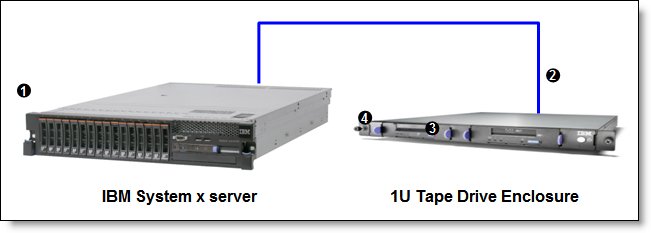
Figure 7. The DDS Generation 5 USB Tape Drive installed in an IBM 1U Tape Drive External Enclosure and connected to x3650 M3 server
Table 6 lists the parts that are used.
Table 6. Components used when connecting DDS Generation 5 USB Tape Drive installed in external tape drive enclosure to x3650 M3 server
| Diagram reference | Part number/ machine type | Description | Quantity |
| Varies | Supported System x server | 1 | |
| 44E8869 | USB Enclosure Adapter Kit | 1 per drive | |
| 46C5399 | DDS Generation 5 USB Tape Drive | 1 | |
| 87651UX | IBM 1U Tape Drive External Enclosure | 1 |
Figure 8 shows the USB cable connection to the back of the IBM 1U Tape Drive External Enclosure. The USB cable is part of the USB Enclosure Adapter Kit.

Figure 8. The DDS Generation 5 USB Tape Drive connection to the back of the external tape drive enclosure.
Supported software products
- CA Brighstor
- Tivoli Storage Manager
- Symantec Backup Exec
- Symantec Net Backup
Supported operating systems
- Microsoft Windows Server 2003 (x64)
- Microsoft Windows Server 2003 (x86)
- Microsoft Windows Server 2008 (x64)
- Microsoft Windows Server 2008 (x86)
- Microsoft Windows Server 2008 R2 (x64)
- Microsoft Windows Vista (x64)
- Microsoft Windows Vista (x86)
- Microsoft Windows XP (x64)
- Microsoft Windows XP (x86)
- Novell Open Enterprise Server
- Novell Open Enterprise Server 2
- Oracle Enterprise Linux 4 (x64)
- Oracle Enterprise Linux 4 (x86)
- Oracle Enterprise Linux 5 (x64)
- Oracle Enterprise Linux 5 (x86)
- Red Hat Enterprise Linux 4 (x64)
- Red Hat Enterprise Linux 4 (x86)
- Red Hat Enterprise Linux 5 (x64)
- Red Hat Enterprise Linux 5 (x86)
- Sun Solaris 10 (x64)
- Sun Solaris 10 (x86)
- SUSE Linux Enterprise Server 9 (x64)
- SUSE Linux Enterprise Server 9 (x86)
- SUSE Linux Enterprise Server 10 (x64)
- SUSE Linux Enterprise Server 10 (x86)
- SUSE Linux Enterprise Server 11 (x64)
- SUSE Linux Enterprise Server 11 (x86)
See IBM ServerProven for the latest information on the specific versions and service packs supported: http://ibm.com/servers/eserver/serverproven/compat/us/. Select the blade server and then select the expansion card to see the supported operating systems.
Trademarks
Lenovo and the Lenovo logo are trademarks or registered trademarks of Lenovo in the United States, other countries, or both. A current list of Lenovo trademarks is available on the Web at https://www.lenovo.com/us/en/legal/copytrade/.
The following terms are trademarks of Lenovo in the United States, other countries, or both:
Lenovo®
ServerProven®
System x®
The following terms are trademarks of other companies:
Linux® is the trademark of Linus Torvalds in the U.S. and other countries.
Microsoft®, Windows Server®, Windows Vista®, and Windows® are trademarks of Microsoft Corporation in the United States, other countries, or both.
IBM®, ibm.com®, ServicePac®, and Tivoli® are trademarks of IBM in the United States, other countries, or both.
Other company, product, or service names may be trademarks or service marks of others.
