Abstract
The NeXtScale Water Cool Technology (WCT) system is an open, flexible, and simple data center solution for users of technical computing, grid deployments, analytics workloads, and large-scale cloud and virtualization infrastructures. The WCT solution is designed to operate by using warm water, up to 45°C (113°F). Chillers are not needed for most customers, meaning even greater savings and a lower total cost of ownership.
The NeXtScale n1200 WCT enclosure and new NeXtScale nx360 M5 WCT server, now based on Intel Xeon E5-2600 v4 processors, are designed to optimize density and performance within typical data center infrastructure limits. The 6U NeXtScale n1200 WCT enclosure fits in a standard 19-inch rack and houses up to 12 nx360 M5 WCT servers.
This product guide provides essential pre-sales information to understand the NeXtScale WCT, their key features and specifications, components and options, and configuration guidelines. This guide is intended for technical specialists, sales specialists, sales engineers, IT architects, and other IT professionals who want to learn more about NeXtScale System and consider its use in IT solutions.
Withdrawn: This server is now withdrawn from marketing.
Note: There are two Product Guides for the NeXtScale nx360 M5 WCT, as follows:
- nx360 M5 WCT (E5-2600 v4) – this product guide
- nx360 M5 WCT (E5-2600 v3) – see http://lenovopress.com/tips1241
Introduction
The NeXtScale Water Cool Technology (WCT) system is the next generation of dense computing. It is an open, flexible, and simple data center solution for users of technical computing, grid deployments, analytics workloads, and large-scale cloud and virtualization infrastructures.
The NeXtScale n1200 WCT enclosure and NeXtScale nx360 M5 WCT server are designed to optimize density and performance within typical data center infrastructure limits. The 6U NeXtScale n1200 WCT enclosure fits in a standard 19-inch rack and up to 12 nx360 M5 WCT servers, on 6 WCT compute trays, can be installed into the enclosure. The nx360 M5 WCT is now based on Intel Xeon E5-2600 v4 processors.
The NeXtScale Water Cool Technology solution is designed to operate by using warm water, up to 45°C (113°F). Chillers are not needed for most customers, meaning even greater savings and a lower total cost of ownership (TCO).
The NeXtScale nx360 M5 WCT server is shown in the following figure.
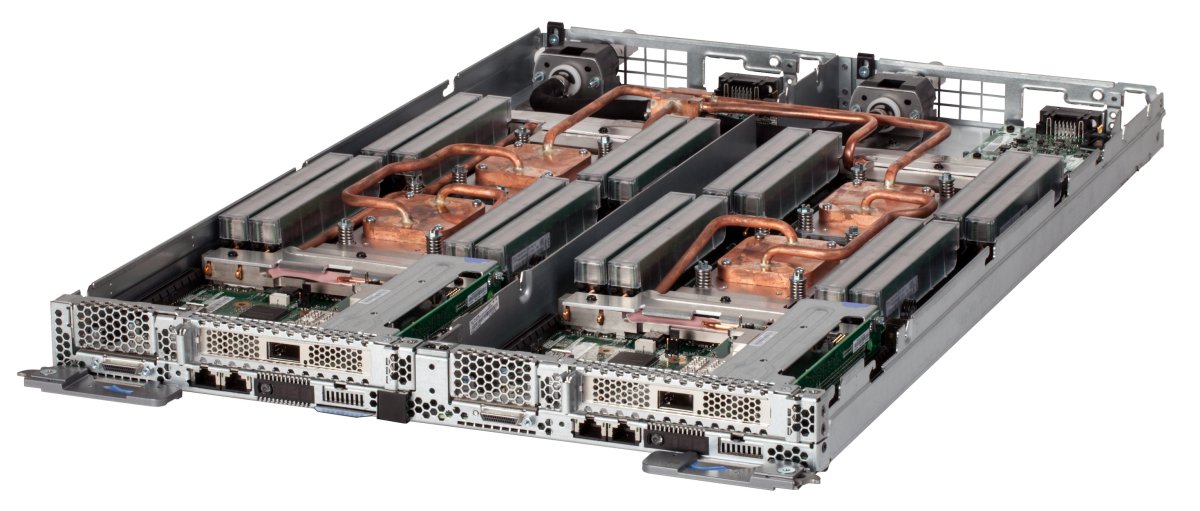
Figure 1. Two NeXtScale nx360 M5 WCT servers on the Compute Tray that provides water cooling
Did you know?
The nx360 M5 WCT server and n1200 WCT enclosure with direct water cooling provide the ultimate in data center cooling efficiencies and performance. You can obtain upwards of 40% energy savings in data center expenses with the reduced need for air conditioning and air chillers. Direct water cooling means that the processors installed in the servers can enable the Intel Turbo Boost performance feature more often to further increase processor performance.
Key features
NeXtScale System M5 Water Cool Technology (WCT) offering is a dense platform from Lenovo that achieves maximum performance with innovative warm-water cooling functionality. The NeXtScale WCT system includes a dense chassis, two half wide compute nodes on the WCT Compute Tray, all fitting in a standard rack. With NeXtScale WCT, Lenovo drives increased compute density, performance, and cooling efficiency for High Performance Computing and other workloads that require dense compute performance, such as Cloud, Grid, and Analytics.
Perhaps the most notable feature of WCT products is direct water cooling. Direct water cooling is achieved by circulating the cooling water directly through cold plates that contact the CPU thermal case, DIMMs, and other high-heat-producing components in the server.
One of the main advantages of direct water cooling is the water can be relatively warm and still be very effective, as water conducts heat much more effectively than air. Depending on the server configuration, 85 - 90% of the heat is removed by water cooling; the rest can easily be managed by a standard computer room air conditioner. With allowable inlet temperatures for the water being as high as 45°C (113°F), in many cases the water can be cooled by using ambient air and chilled water and a heat exchanger is not required.
The rear view of the nx360 M5 WCT with Intel Xeon E5-2600 v4 processors is shown in the following figure.
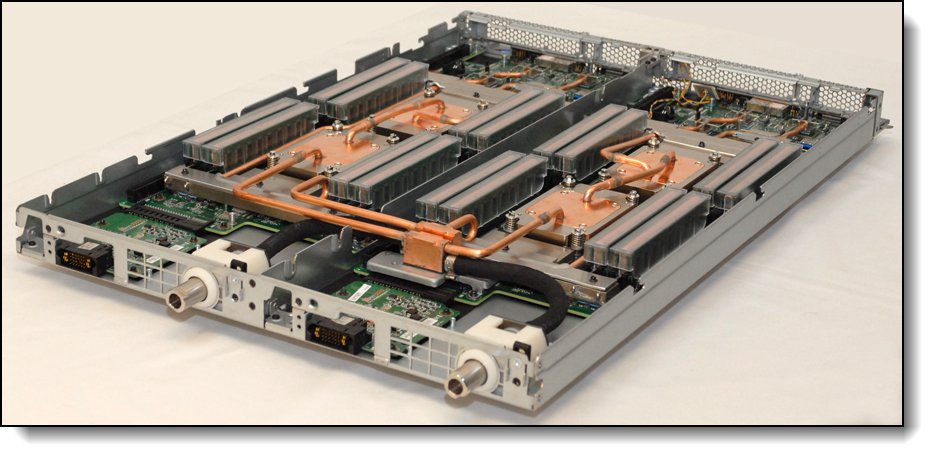
Figure 2. Rear view of the nx360 M5 WCT server showing the water inlet and outlet
Designed to industry-standards, NeXtScale Systems are general-purpose platforms that are designed to give customers a flexible IT infrastructure. Customized solutions can be configured to provide an application-appropriate platform with a choice of servers, networking switches, adapters, and racks.
NeXtScale nx360 M5 WCT servers provide a dense, flexible solution with a low TCO. The half-wide, dual-socket NeXtScale nx360 M5 server is designed for data centers that require high performance but are constrained by floor space. By taking up less physical space in the data center, the NeXtScale server enhances density and supports the Intel Xeon processor E5-2600 v4 series up to 145 W and 22-core processors, thus providing more performance per server. The nx360 M5 compute node contains only essential components in the base architecture to provide a cost-optimized platform.
The NeXtScale n1200 WCT Enclosure is an efficient, 6U, 12-node chassis with no built-in networking or switching capabilities; therefore, it requires no chassis-level management. Sensibly designed to provide shared, high-efficiency power and cooling for housed servers, the n1200 WCT enclosure is designed to scale with your business needs.
Scalability and performance
The NeXtScale n1200 WCT chassis and the NeXtScale nx360 M5 WCT server offer the following features to boost performance, improve scalability, and reduce costs:
- Up to 12 compute nodes, each with two of the latest Xeon v4 processors, 16 DIMMs, and three PCIe slots, in 6U of rack space. It is a highly dense, scalable, and price-optimized offering.
- The Intel Xeon processor E5-2600 v4 product family improves productivity by offering superior system performance with 22-core processors, core speeds up to 3.5 GHz, L3 cache sizes up to 55 MB, DDR4 memory speeds up to 2400 MHz, and QPI interconnect links of up to 9.6 GTps.
- Two processors, up to 44 cores, and 88 threads maximize the concurrent execution of multi-threaded applications.
- Intelligent and adaptive system performance with Intel Turbo Boost Technology 2.0 allows CPU cores to run at maximum speeds during peak workloads by temporarily going beyond processor TDP.
- By providing better cooling than possible with air cooling, WTC servers optimize Turbo Boost 2.0 enablement. With water cooling, it may be possible to operate the processors in continuous Turbo mode.
- Intel Hyper-Threading Technology boosts performance for multi-threaded applications by enabling simultaneous multi-threading within each processor core, up to two threads per core.
- Intel Advanced Vector Extensions 2 (AVX2) doubles the number of floating-point operations per second (FLOPS) per clock cycle, enables 256 bit integer operation, and provides more instructions to improve performance for compute-intensive technical and scientific applications.
- A total of 16 DIMMs of registered 2400 MHz DDR4 ECC memory provide speed, high availability, and a memory capacity of up to 512 GB.
- Two useable PCIe slots internal to the nx360 M5, a full-height half-length x16 PCIe Gen 3 slot and a mezzanine LOM Generation 2 (ML2) slot, which is also x16 PCIe Gen 3.
- Two useable PCIe slots internal to the nx360 M5, a full-height half-length x16 PCIe Gen 3 slot and a mezzanine LOM Generation 2 (ML2) slot, which is also x16 PCIe Gen 3. These can be used for EDR InfiniBand or Intel’s new Omni-Path Architecture (OPA) fabric, delivering ultra-high performance connectivity.
- Supports mezzanine LOM Generation 2 (ML2) cards for 40 Gb Ethernet and FDR InfiniBand that offer network performance in the smallest footprint.
- PCI Express 3.0 I/O expansion capabilities almost double (1.97x) the useable lane bandwidth compared with PCI Express 2.0.
- With Intel Integrated I/O Technology, the PCI Express 3.0 controller is integrated into the Intel Xeon processor E5 family, which reduces I/O latency and increases overall system performance.
Manageability and security
The following powerful systems management features simplify local and remote management of the nx360 M5 WCT:
- The server includes an Integrated Management Module II (IMM2) to monitor server availability and perform remote management.
- The first standard 1 Gbps Ethernet port can be shared between the operating system and IMM2 for remote management or can be dedicated to the IMM2. The second standard Ethernet port provides 1 Gbps Ethernet connectivity.
- IMM2 functionality can be enhanced with optional Features on Demand upgrades. The first upgrade enables a browser based interface; the second upgrade adds remote console and media functionality.
- An integrated industry-standard Unified Extensible Firmware Interface (UEFI) enables improved setup, configuration, and updates and simplifies error handling.
- Integrated Trusted Platform Module (TPM) 1.2 support enables advanced cryptographic functions, such as digital signatures and remote attestation.
- Intel Trusted Execution Technology provides enhanced security through hardware-based resistance to malicious software attacks, which allows the application to run in its own isolated space that is protected from all other software that is running on a system.
- The Intel Execute Disable Bit function can prevent certain classes of malicious buffer overflow attacks when combined with a supporting operating system.
- The n1200 WCT chassis includes drip sensors that monitor the inlet and outlet manifold quick connect couplers; leaks are reported via the Fan and Power Controller (FPC).
Energy efficiency
NeXtScale System offers the following energy efficiency features to save energy, reduce operational costs, increase energy availability, and contribute to a green environment:
- Water cooling eliminates power that is drawn by cooling fans in the chassis and dramatically reduces the required air movement in the server room, which also saves power. Savings as much as 40% are possible in the data center due to the reduced need for air conditioning.
-
Water chillers may not be required with a WCT solution. Chillers are a major expense for most geographies and can be reduced or even eliminated because the water temperature can now be 45°C instead of 18°C in an air-cooled environment.
-
85-90% heat recovery is possible with the WCT design. Heat energy absorbed may be reused for heating buildings in the winter for further operating expense savings.
- The processors and other microelectronics are run at lower temperatures because they are water cooled, which uses less power.
- Support is available for S3 standby power states in the processor.
- Shared 80 Plus Platinum power supplies ensure energy efficiency.
- The Intel Xeon processor E5-2600 v4 product family offers better performance over the previous generation while fitting into the similar TDP limits. These processors have their voltage regulators in the processor die (as opposed to externally); therefore, although the TDP numbers increased as compared to the v3 products, overall system power consumption is reduced.
- Intel Intelligent Power Capability can power on and off individual processor elements as needed to reduce power draw.
- Low-voltage Intel Xeon processors draw less energy to satisfy the demands of power and thermally constrained data centers and telecommunication environments.
- Low-voltage 1.2 V DDR4 memory DIMMs use up to 20% less energy, compared to 1.35 V DDR3 DIMMs.
- There are power monitoring and power capping capabilities through the FPC in the chassis
Availability and serviceability
NeXtScale n1200 WCT chassis and the nx360 M5 WCT server provide the following features to simplify serviceability and increase system uptime:
- The NeXtScale n1200 chassis supports N+N and N+1 power policies for its six power supplies, which means greater system uptime.
- The power supplies are hot-swappable.
- Toolless cover removal provides easy access to upgrades and serviceable parts, such as adapters and memory.
- Predictive Failure Analysis (PFA) detects when system components (processors, memory, and PCI devices) operate outside of standard thresholds and generates proactive alerts in advance of possible failure, which increases uptime.
- The built-in IMM2 continuously monitors system parameters, triggers alerts, and performs recovering actions if there are failures to minimize downtime.
- The IMM2 offers optional remote management capability and can enable remote keyboard, video, and mouse (KVM) control and remote media for the server.
- There is a three-year customer replaceable unit and onsite limited warranty, with next business day 9x5 coverage. Optional warranty upgrades and extensions are available.
- With water cooling, system fans are not required; only small power supply fans operate. This results in significantly reduced noise levels on the data center floor, a significant benefit to personnel having to work on site.
Locations of key components and connectors
The front of the nx360 M5 WCT server is shown in the following figure.

Figure 3. Front view of NeXtScale nx360 M5 WCT server.
The following figure shows the locations of key components inside the server.
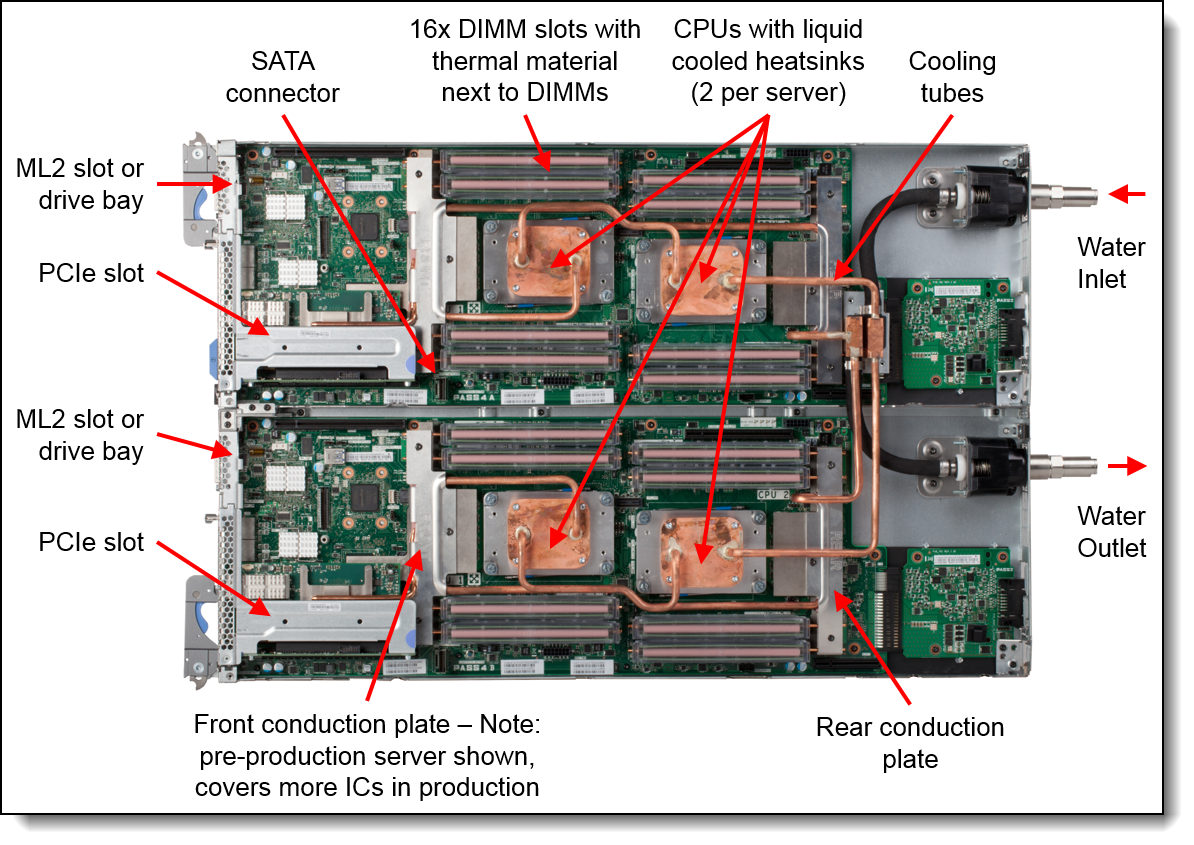
Figure 4. Inside view of the NeXtScale nx360 M5 WCT
The compute nodes are installed in the NeXtScale n1200 WCT enclosure, as shown in the following figure.
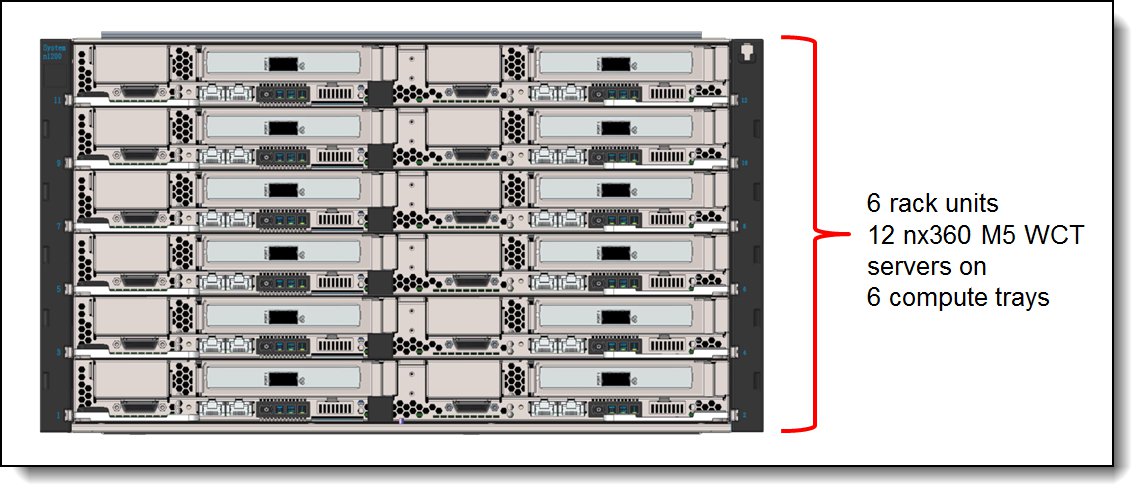
Figure 5. Front view of the NeXtScale n1200 WCT enclosure
The rear of the enclosure contains the power supplies, cooling water manifolds, and the Fan and Power Controller, as shown in the following figure.
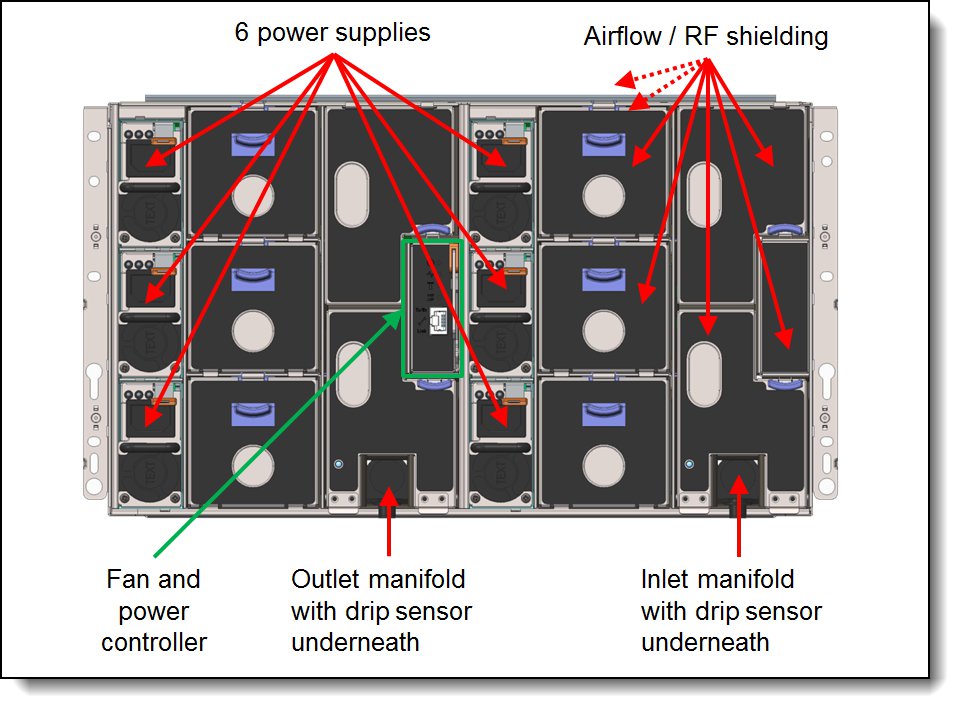
Figure 6. Rear view of the NeXtScale n1200 WCT enclosure
Standard specifications - nx360 M5 WCT
The following table lists the standard specifications of the NeXtScale nx360 M5 WCT compute.
| Components | Specification |
|---|---|
| Machine type | 5467 |
| Form factor | Standard server: Half-wide, 1U compute node; 2 per full wide 1U compute tray. |
| Processor | Two Intel Xeon Processor E5-2600 v4 series processors; Available processors with between 4 cores and 22 cores, up to 55 MB L3 cache and up to 3.5 GHz core speed. QuickPath Interconnect (QPI) links speed up to 9.6 GTps. Hyper-Threading Technology and Turbo Boost Technology. Intel C612 chipset. |
| Memory | Up to 16 DIMM sockets (8 DIMMs per processor) supporting DDR4 DIMMs up to 2400 MHz memory speeds. Four memory channels per processor (two DIMMs per channel). |
| Memory maximum | Up to 512 GB memory with 16x 32 GB RDIMMs and two processors. |
| Memory protection | Chipkill (x4 memory options only) and ECC. |
| Disk drive bays | 1 internal 2.5-inch drive bay (non-hot-swap) supporting a SATA HDD or SSD. Mutually exclusive with the ML2 adapter slot. |
| Maximum internal storage |
2 TB using a NL SATA HDD or 960 GB using a SATA SSD. |
| Optical drive bays | The server does not support an internal optical drive option, however, you can connect an external USB optical drive. See http://support.lenovo.com/en/documents/pd011281 for information about available external optical drives from Lenovo. |
| Tape drive bays | No internal bays. Use an external USB drive. |
| Network interfaces | Integrated two-port Gigabit Ethernet (Broadcom BCM5717) with RJ45 connectors. One port dedicated for use by the operating system and one configurable as shared by the operating system and IMM or as dedicated to the IMM. Optionally, a single port FDR InfiniBand PCIe x16 adapter, or two 40 Gb Ethernet/FDR InfiniBand ports through a Mezzanine LOM Gen 2 (ML2) adapter slot. ML2 adapters support shared access to the IMM. |
| PCI Expansion slots |
|
| Ports | Front of the server: KVM connector; with the addition of a console breakout cable (1 cable standard with the chassis) supplies one RS232 serial port, one VGA port, and two USB 1.1 ports for local console connectivity. Two 1 Gbps Ethernet ports with RJ45 connectors. More Ethernet port for in the Fan and Power Controller at the rear of the chassis. |
| Video | Matrox G200eR2 video core with 16 MB DDR3 video memory that is integrated into the IMM2. Maximum resolution is 1600x1200 with 16M colors (32 bpp) at 75 Hz, or 1680x1050 with 16M colors at 60 Hz. |
| Security features | Power-on password, administrator's password, and Trusted Platform Module 1.2. |
| Operating systems supported | Microsoft Windows Server 2012 and 2012 R2, 2016, SUSE Linux Enterprise Server 11 SP4 and 12, Red Hat Enterprise Linux 6 U6 and 7 U1, VMware vSphere 5.5 and 6.0. |
| Limited warranty | Three-year customer-replaceable unit and onsite limited warranty with 9x5/NBD. |
| Service and support | Optional service upgrades are available through Lenovo Services: 4-hour or 2-hour response time, 8-hour fix time, 1-year or 2-year warranty extension, remote technical support for hardware and some Lenovo and OEM software. |
| Dimensions | Compute tray width:432 mm (17 in.), height: 41.0 mm (1.6 in.), depth: 658.8 mm (25.9 in.). |
| Weight | Compute tray (2 servers): 13.3 kg (29.3 lb) |
The nx360 M5 servers are shipped with the following items:
- Statement of Limited Warranty
- Important Notices
- Documentation flyer that contains the Installation and Service Guide
Standard specifications - n1200 WCT enclosure
The following table lists the standard specifications of the NeXtScale n1200 WCT enclosure.
| Components | Specification |
|---|---|
| Machine type | 5468 |
| Form factor | 6U rack-mounted chassis. |
| Maximum number of servers supported | Up to 12 compute nodes (2 compute nodes on 1 compute tray) per chassis. |
| Servers per 42U rack | Up to 72 servers in six 6U chassis (36U total, leaving space for top-of-rack switches, UPS units, and so on) |
| Midplane | Passive midplane provides connections to the 12 servers in the front to the power supplies and fans at the rear. Provides signals to control fan speed, power consumption, and node throttling as needed. |
| Fan and Power Controller | The FPC module is the management device for the chassis. Provides integrated systems management functions and controls the power and cooling features of the enclosure. Hot-swappable. Browser and CLI-based user interfaces for remote access via the dedicated 10/100 Mbps Ethernet port. Internal USB memory key for logging and configuration data. |
| Ports | RJ45 port on the rear of the chassis for 10/100 Ethernet connectivity to the FPC for power and cooling management. Each server has RJ45 Ethernet connectors as well as a KVM connector for USB, video and serial connections. |
| I/O architecture | None integrated. Use top-of-rack networking and storage switches. |
| Power supplies | Up to six hot-swap power supplies either 900 W or 1300 W or 1500 W. The 900 W power supplies can operate at 200 V – 240 V or 100 V – 127 V. The 1300 W and 1500 W power supplies operate at 200 V – 240 V only. Power supplies installed at the rear of the chassis. Single power domain supplies power to all servers. Optional redundancy (N+1 or N+N) and oversubscription. Integrated 2500 RPM fan. 80 PLUS Platinum or Titanium certified Built-in overload and surge protection. |
| Cooling | Direct water cooling supplied by water manifolds connected from the rear of the chassis. Lower-power internal components cooled by power supply fans. |
| System LEDs | FPC LEDs: Power, Activity, Locator, System error log, Ethernet port LEDs. Power supply LEDs: AC power, DC power, Fault LEDs. Servers have more LEDs. |
| Security features | Login password for remote connection. Secure Sockets Layer (SSL) security for remote management access. Supports LDAP for authorization. Trusted and signed firmware. |
| Systems management | Browser-based chassis management through an Ethernet port on the FPC at the rear of the enclosure. Servers provide more management features. |
| Temperature | Operating air temperature:
|
| Electrical power | 1300 W power supplies: 200 V - 240 V ac input (nominal), 50 or 60 Hz 900 W power supplies: 100 V - 127V or 200 V - 240 V ac input (nominal), 50 or 60 Hz |
| Power consumption | 7,800 W maximum |
| Power cords | One AC power cord for each power supply, 1.5 m 10 A, IEC320 C14 to C13 |
| Limited warranty | Three-year customer-replaceable unit and onsite limited warranty with 9x5/NBD. |
| Dimensions | Height: 263.3 mm (10.4 in.) Depth: 914.5 mm (36 in.) Width: 447 mm (17.6 in.) |
| Weight | Fully configured: 122.4 kg (270 lb) (not including the weight of the manifold) Empty chassis: approximately 38 kg (84 lb) (including water manifold section) |
Standard models
There are no standard models; all NeXtScale nx360 M5 WCT servers must be configured by using the configure-to-order (CTO) process. The NeXtScale nx360 M5 WCT machine type is 5467.
Tip: This is the same machine type as the NeXtScale nx360 M5 WCT with E5-2600 v4 processors.
NeXtScale n1200 WCT Enclosure models
There are no standard models; all NeXtScale n1200 WCT chassis must be configured by using the CTO process. The machine type is 5468.
The water manifold a separate machine type 5469.
The chassis ships with the following items:
- Rail kit
- Four detachable chassis lift handles
- One Console breakout cable (also known as a KVM Dongle)
The n1200 provides shared high-efficiency power supplies. As with BladeCenter® and Flex System®, the NeXtScale System compute nodes connect to a midplane. However, this connection is for power and control only; the midplane does not provide any I/O connectivity.
Processor options
The nx360 M5 WCT supports the processor options that are listed in the following table.
| Feature code | Intel Xeon processors* |
|---|---|
| AU93 | Intel Xeon Processor E5-2603 v4 6C 1.7GHz 15MB Cache 1866MHz 85W |
| AU92 | Intel Xeon Processor E5-2609 v4 8C 1.7GHz 20MB Cache 1866MHz 85W |
| AU91 | Intel Xeon Processor E5-2620 v4 8C 2.1GHz 20MB Cache 2133MHz 85W |
| AU97 | Intel Xeon Processor E5-2623 v4 4C 2.6GHz 10MB Cache 2133MHz 85W |
| AU90 | Intel Xeon Processor E5-2630 v4 10C 2.2GHz 25MB Cache 2133MHz 85W |
| AU99 | Intel Xeon Processor E5-2630L v4 10C 1.8GHz 25MB Cache 2133MHz 55W |
| AU96 | Intel Xeon Processor E5-2637 v4 4C 3.5GHz 15MB Cache 2400MHz 135W |
| AU8Z | Intel Xeon Processor E5-2640 v4 10C 2.4GHz 25MB Cache 2133MHz 90W |
| AU95 | Intel Xeon Processor E5-2643 v4 6C 3.4GHz 20MB Cache 2400MHz 135W |
| AU8Y | Intel Xeon Processor E5-2650 v4 12C 2.2GHz 30MB Cache 2400MHz 105W |
| AU98 | Intel Xeon Processor E5-2650L v4 14C 1.7GHz 35MB Cache 2400MHz 65W |
| AU8X | Intel Xeon Processor E5-2660 v4 14C 2.0GHz 35MB Cache 2400MHz 105W |
| AU94 | Intel Xeon Processor E5-2667 v4 8C 3.2GHz 25MB Cache 2400MHz 135W |
| AU8W | Intel Xeon Processor E5-2680 v4 14C 2.4GHz 35MB Cache 2400MHz 120W |
| AU8U | Intel Xeon Processor E5-2683 v4 16C 2.1GHz 40MB Cache 2400MHz 120W |
| AU8V | Intel Xeon Processor E5-2690 v4 14C 2.6GHz 35MB Cache 2400MHz 135W |
| AU8T | Intel Xeon Processor E5-2695 v4 18C 2.1GHz 45MB Cache 2400MHz 120W |
| AU8S | Intel Xeon Processor E5-2697 v4 18C 2.3GHz 45MB Cache 2400MHz 145W |
| AU9A | Intel Xeon Processor E5-2697A v4 16C 2.6GHz 40MB Cache 2400MHz 145W |
| AU8R | Intel Xeon Processor E5-2698 v4 20C 2.2GHz 50MB Cache 2400MHz 135W |
| AU8Q | Intel Xeon Processor E5-2699 v4 22C 2.2GHz 55MB Cache 2400MHz 145W |
* Processor detail: Model, core count, core speed, L3 cache, memory speed, and TDP power.
Memory options
TruDDR4 Memory from Lenovo uses the highest quality components that are sourced from Tier 1 DRAM suppliers and only memory that meets the strict requirements of Lenovo is selected. It is compatibility tested and tuned on every System x server to maximize performance and reliability. TruDDR4 Memory has a unique signature that is programmed into the DIMM that enables Lenovo servers to verify whether the memory installed is qualified or supported. Because TruDDR4 Memory is authenticated, certain extended memory performance features can be enabled to extend performance over industry standards.
The NeXtScale nx360 M5 WCT supports up to 8 TruDDR Memory DIMMs when one processor is installed and up to 16 TruDDR Memory DIMMs when two processors are installed. Each processor has four memory channels, and there are two DIMMs per memory channel (2 DPC). LRDIMMs and UDIMMs currently are not supported.
With Intel Xeon E5-2600 v4 processors, the server supports 2400 MHz memory.
The supported memory that is available for the nx360 M5 WCT server is listed in the following table.
| Feature code |
Description | Maximum supported |
|---|---|---|
| ATC8 | 8GB TruDDR4 Memory (1Rx4, 1.2V) PC4-19200 CL17 2400MHz LP RDIMM | 16 |
| ATC9 | 8GB TruDDR4 Memory (2Rx8, 1.2V) PC4-19200 CL17 2400MHz LP RDIMM | 16 |
| ATCA | 16GB TruDDR4 Memory (2Rx4, 1.2V) PC4-19200 CL17 2400MHz LP RDIMM | 16 |
| AVP0 | 16GB TruDDR4 Memory (2Rx8, 1.2V) PC4-19200 CL17 2400MHz LP RDIMM | 16 |
| ATCB | 32GB TruDDR4 Memory (2Rx4, 1.2V) PC4-19200 CL17 2400MHz LP RDIMM | 16 |
In the nx360 M5 WCT, the maximum memory channel speed is the lower of the following two values:
- Speed of the processor memory channels
- Speed of the memory DIMM
Memory operates at 2400 MHz per channel, with 1 or 2 DIMMs per channel (DPC), in the NeXtScale nx360 M5 WCT.
The following memory protection technologies are supported:
- ECC
- Chipkill (only available with x4 memory – eg. 1Rx4, 2Rx4, and 4Rx4)
Internal storage
The NeXtScale nx360 M5 WCT server supports a single drive in the location otherwise occupied by the ML2 adapter. Supported drives are listed in the following table. The table also lists the drive cage that is required to mount the drive in the server.
ML2 adapter slot: The drive is installed in the same physical location as the ML2 adapter, so these components are mutually exclusive.
The drive is connected via a cable to the SATA port on the system board as shown in the Locations of key components and connectors section.
| Feature code | Description | Maximum supported |
|---|---|---|
| Drive cage | ||
| ATT1 | nx360 M5 WCT HDD cage | 1 |
| NL SATA HDDs | ||
| A48C | 1TB 7.2K 6Gbps SATA 2.5" HDD for NeXtScale System | 1 |
| AT83 | 2TB 7.2K 6Gbps NL SATA 2.5'' 512e HDD for NeXtScale System | 1 |
| Enterprise Entry SSDs (<3 DWPD) | ||
| AXHK | 5100 480GB Enterprise Entry SATA 2.5" SSD for NeXtScale | 1 |
| AXHL | 5100 960GB Enterprise Entry SATA 2.5" SSD for NeXtScale | 1 |
| AXHM | 5100 1.92TB Enterprise Entry SATA 2.5" SSD for NeXtScale | 1 |
| AXHN | 5100 3.84TB Enterprise Entry SATA 2.5" SSD for NeXtScale | 1 |
| AXGH | Intel S3520 800GB Enterprise Entry SATA 2.5" SSD for NeXtScale | 1 |
| AXGJ | Intel S3520 1.2TB Enterprise Entry SATA 2.5" SSD for NeXtScale | 1 |
| AXGK | Intel S3520 1.6TB Enterprise Entry SATA 2.5" SSD for NeXtScale | 1 |
| AVHV | PM863a 240GB Enterprise Entry SATA 2.5" SSD for NeXtScale | 1 |
| AVHW | PM863a 480GB Enterprise Entry SATA 2.5" SSD for NeXtScale | 1 |
| AVHX | PM863a 960GB Enterprise Entry SATA 2.5" SSD for NeXtScale | 1 |
| AT9B | Intel S3510 480GB Enterprise Entry SATA 2.5" SSD for NeXtScale | 1 |
| AT9A | Intel S3510 120GB Enterprise Entry SATA 2.5" SSD for NeXtScale | 1 |
| AT90 | 240GB Enterprise Entry SATA 2.5" SSD for NeXtScale | 1 |
| AT92 | 960GB Enterprise Entry SATA 2.5" SSD for NeXtScale | 1 |
| Enterprise Mainstream SSDs (3-5 DWPD) | ||
| AXHE | 5100 240GB Enterprise Mainstream SATA 2.5" SSD for NeXtScale | 1 |
| AXHF | 5100 480GB Enterprise Mainstream SATA 2.5" SSD for NeXtScale | 1 |
| AXHG | 5100 960GB Enterprise Mainstream SATA 2.5" SSD for NeXtScale | 1 |
| AXHH | 5100 1.92TB Enterprise Mainstream SATA 2.5" SSD for NeXtScale | 1 |
| AXHJ | 5100 3.84TB Enterprise Mainstream SATA 2.5" SSD for NeXtScale | 1 |
| AU3M | Intel S3610 200GB Enterprise Mainstream SATA 2.5" SSD for NeXtScale | 1 |
| AU3N | Intel S3610 480GB Enterprise Mainstream SATA 2.5" SSD for NeXtScale | 1 |
| AU3P | Intel S3610 800GB Enterprise Mainstream SATA 2.5" SSD for NeXtScale | 1 |
Internal tape drives
The nx360 M5 WCT does not support internal tape drives.
Optical drives
The server does not support an internal optical drive option, however, you can connect an external USB optical drive. See http://support.lenovo.com/en/documents/pd011281 for information about available external optical drives from Lenovo.
I/O expansion options
The nx360 M5 WCT offers the following I/O expansion options:
- One PCIe 3.0 x16 ML2 adapter slot (optional, front accessible)
- One PCIe 3.0 x16 full-height half-length slot (optional, front accessible)
Notes:
- Each slot requires a riser card, as listed in the following table.
- The ML2 slot is not available if an internal drive is installed
The front accessible slots are shown in the following figure.
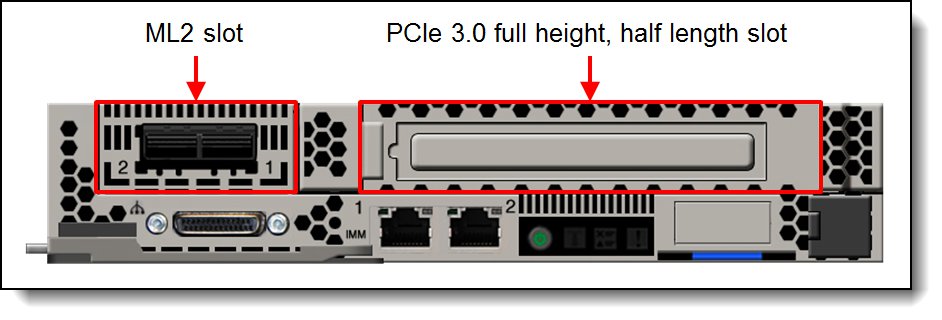
Figure 7. Optional front accessible PCIe slots
The ordering information for optional riser cards for the two slots is listed in the following table.
Table 6. Riser card options
| Feature code | Description | Maximum supported |
| A5JV | nx360 M5 ML2 Riser | 1 |
| AS9R | nx360 M5 WCT Compute Node Front Riser | 1 |
Network adapters
The nx360 M5 WCT provides two Gigabit Ethernet ports standard, with the following features:
- Broadcom BCM5717 Gigabit Ethernet controller
- TCP/IP Offload Engine (TOE) support
- Wake on LAN support
- Receive side Scaling (RSS) and Transmit side Scaling (TSS) support
- MSI and MSI-X capability (up to five MSI-X vectors)
- VLAN tag support (IEEE 802.1Q)
- Layer 2 priority encoding (IEEE 802.1p)
- Link aggregation (IEEE 802.3ad)
- Full-duplex flow control (IEEE 802.3x)
- IP, TCP, and UDP checksum offload (hardware based) on Tx/Rx over IPv4/IPv6
- Hardware TCP segmentation offload over IPv4/IPv6
- Jumbo frame support
- NIC Teaming (Load Balancing and Failover)
- One port that is shared with IMM2 by using the Network Controller-Sideband Interface (NC-SI)
The nx360 M5 server supports a Mezzanine LOM Generation 2 (ML2) adapter with a dedicated slot at the front of the server, as shown in the previous figure. The usage of an ML2 adapter also requires the installation of the ML2 riser card. The riser card and supported adapter is listed in the following table.
| Feature code | Description | Maximum supported |
|---|---|---|
| A5JV | nx360 M5 ML2 Riser | 1 |
| A5KL | Mellanox ConnectX-3 Pro 40GbE / FDR IB VPI ML2 for nx360 M5 WCT | 1 |
The Mellanox ConnectX-3 Pro 40GbE / FDR IB VPI ML2 adapter has the following features:
- Two QSFP ports that support FDR-14 InfiniBand or 40 Gb Ethernet
- Mezzanine LOM Generation 2 (ML2) form factor
- Support for InfiniBand FDR speeds of up to 56 Gbps (auto-negotiation FDR-10, DDR, and SDR)
- Support for Virtual Protocol Interconnect (VPI), which enables one adapter for InfiniBand and 10/40 Gb Ethernet. Supports three configurations:
- 2 ports InfiniBand
- 2 ports Ethernet
- 1 port InfiniBand and 1 port Ethernet
- SR-IOV support; 16 virtual functions that are supported by KVM and Hyper-V (OS-dependent) up to a maximum of 127 virtual functions that are supported by the adapter
- Enables Low Latency RDMA over 40 Gb Ethernet (supported with non-virtualized and SR-IOV enabled virtualized servers);latency as low as 1 ?s
- Microsoft VMQ/VMware NetQueue support
- Sub 1 µs InfiniBand MPI ping latency
- Support for QSFP to SFP+ for 10 Gb Ethernet support
- Traffic steering across multiple cores
- Legacy and UEFI PXE network boot support (Ethernet mode only)
- Offers NVGRE hardware offloads
- Offers VXLAN hardware offloads
The supported network adapters for use in the standard full-height half-length PCIe slot are listed in the following table. The use of an adapter in this slot also requires the installation of the PCIe riser card.
| Feature code | Description | Maximum supported |
|---|---|---|
| AS9R | nx360 M5 WCT Compute Node Front Riser | 1 |
| AS4V | Mellanox Single-Port Connect-IB PCIe x16 Adapter for nx360 M5 WCT | 1 |
| AUAQ | Mellanox Connect-IB Dual-Port EDR IB PCIe3.0 x16 HCA for WCT | 1 |
| AU0B | Intel Omni-Path OPA 100 Series Single-port PCIe 3.0 x16 HFA | 1 |
Storage host bus adapters
The nx360 M5 WCT server currently does not support storage host bus adapters.
PCIe SSD adapters
The nx360 M5 WCT server currently does not support High IOPS SSD adapters.
GPU and coprocessor adapters
The nx360 M5 WCT server currently does not support GPUs.
Power supplies
The NeXtScale n1200 WCT enclosure supports up to six redundant hot-plug power supplies, which provides N+N or N+1 redundancy. Power policies with no redundancy also are supported. These power supplies are either 80 PLUS Platinum or Titanium certified to allow for the best efficiency values of your data center. The following table lists the supported power supplies.
Table 9. Power supplies
| Feature code | Description | Min / Max supported |
| A41T | CFF 900W Power Supply (80 PLUS Platinum) | 6 / 6 |
| A4MM | CFF 1300W Power Supply (80 PLUS Platinum) | 2 / 6 |
| ASYH | NeXtScale n1200 1300W Titanium Power Supply (80 PLUS Titanium) | 2 / 6 |
| ASYJ | NeXtScale n1200 1500W Platinum Power Supply (80 PLUS Platinum) | 2 / 6 |
The power supply options have the following features:
- Supports N+N or N+1 Power Redundancy, or Non-redundant power configurations to support higher density
- Power management controller and configured through the Fan and Power Controller
- Integrated 2500 RPM fan
- 80 PLUS Platinum or Titanium certified
- Built-in overload and surge protection
900 W power supply specifications:
- Supports dual-range voltage: 100 - 240 V
- 100 - 127 (nominal) V AC; 50 or 60 Hz; 6.8 A (maximum)
- 200 - 240 (nominal) V AC; 50 or 60 Hz; 5.0 A (maximum)
1300 W power supply specifications:
- Supports high-range voltage only: 200 - 240 V
- 200 - 240 (nominal) V AC; 50 or 60 Hz; 6.9 A (maximum)
Integrated virtualization
The nx360 M5 WCT server does not support integrated virtualization.
Local server management
The nx360 M5 WCT provides local console access through the KVM connector at the front of the server. A console breakout cable is used with this connector, which provides a VGA port, two USB ports, and a DB9 serial port. The cable is shown in the following figure.

Figure 8. Console breakout cable
One console breakout cable is shipped with the NeXtScale n1200 WCT enclosure. Additional cables can be ordered per the following table.
Table 10. Console breakout cable
| Feature code |
Description | Maximum supported |
| A4AK | Console breakout cable (KVM Dongle cable) | 1 |
To aid with problem determination, the server includes light path diagnostics, which is a set of LEDs on the front of the server and inside the server that show you which component is failing. The LEDs are shown in the following figure.
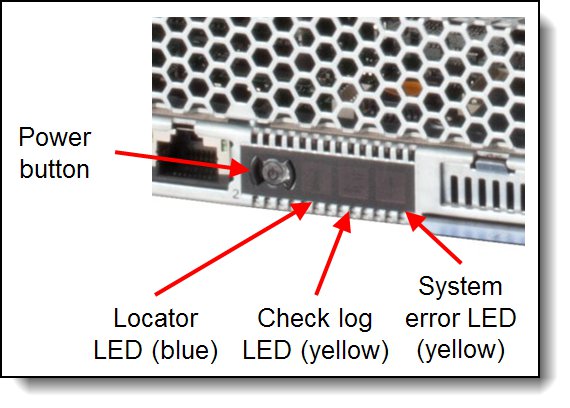
Figure 9. Power button and system LEDs (some front panel perforations will not be present on the production model)
When an error occurs, the system error LED lights up. Review the logs through the web interface of the IMMv2 (see the "Remote server management" section). If needed, power off the server and remove it from the enclosure. Then, press and hold the power button to activate the system board LEDs. The LED next to the failed component lights up.
Remote server management
The server contains an Integrated Management Module II (IMM2), which provides advanced service-processor control, monitoring, and an alerting function. If an environmental condition exceeds a threshold or if a system component fails, the IMM2 lights LEDs to help you diagnose the problem, records the error in the event log, and alerts you about the problem. The server includes IMM2 Basic and can be upgraded to IMM2 Standard and IMM2 Advanced with Feature on Demand (FoD) licenses.
IMM2 Basic has the following features:
- Industry-standard interfaces and protocols
- Intelligent Platform Management Interface (IPMI) Version 2.0
- Common Information Model (CIM)
- Advanced Predictive Failure Analysis (PFA) support
- Continuous health monitoring
- Shared Ethernet connection
- Domain Name System (DNS) server support
- Dynamic Host Configuration Protocol (DHCP) support
- Embedded Dynamic System Analysis (DSA)
- LAN over USB for in-band communications to the IMM
- Serial over LAN
- Remote power control
- Server console serial redirection
IMM2 Standard (as enabled by using the Feature on Demand software license key using part number 90Y3900) has the following features in addition to the IMM2 Basic features:
- Remote access through a secure web console
- Access to server vital product data (VPD)
- Automatic notification and alerts
- Continuous health monitoring and control
- Email alerts
- Syslog logging support
- Enhanced user authority levels
- Event logs that are time stamped, saved on the IMM, and that can be attached to email alerts
- OS watchdogs
- Remote configuration through Advanced Settings Utility (ASU)
- Remote firmware updating
- User authentication using a secure connection to a Lightweight Directory Access Protocol (LDAP) server
IMM2 Advanced (as enabled by using the Feature on Demand software license key using part number 90Y3901) adds the following features on top of those of IMM Standard:
- Remotely viewing video with graphics resolutions up to 1600x1200 at 75 Hz with up to 23 bits per pixel color depths, regardless of the system state
- Remotely accessing the server by using the keyboard and mouse from a remote client
- Mapping the CD or DVD drive, diskette drive, and USB flash drive on a remote client, and mapping ISO and diskette image files as virtual drives that are available for use by the server
- Uploading a diskette image to the IMM memory and mapping it to the server as a virtual drive
The blue-screen capture feature captures the video display contents before the IMM restarts the server when the IMM detects an operating system hang condition. A system administrator can use the blue-screen capture to assist in determining the cause of the hang condition.
The following table lists the remote management options.
Note: The IMM2 Advanced upgrade requires the IMM2 Standard upgrade.
Table 11. Remote management options
| Feature codes |
Description | Maximum supported |
| A1MK | Integrated Management Module Standard Upgrade | 1 |
| A1ML | Integrated Management Module Advanced Upgrade (requires Standard Upgrade, A1MK) |
1 |
The nx360 M5 provides two Ethernet ports standard, one of which (port 1) is configured in UEFI by default to be shared between the operating system and the IMM2. In shared mode, this port enables you to connect remotely to the IMM2 to perform systems management functions. The following figure shows the location of the ports.
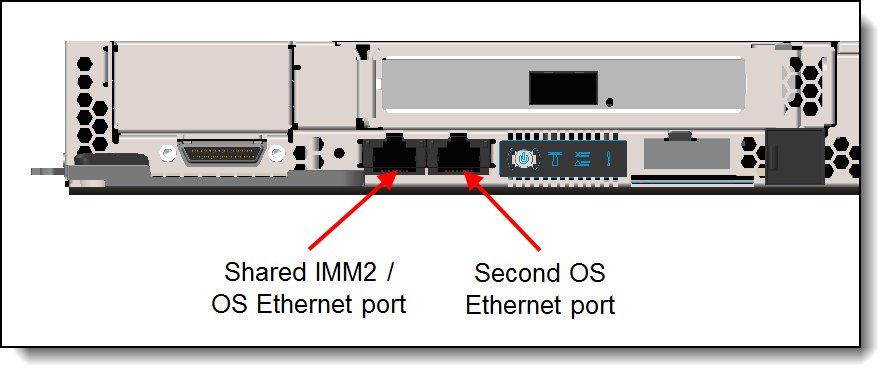
Figure 10. IMM port (some front panel perforations will not be present on the production model)
Remote enclosure management
The NeXtScale n1200 WCT Enclosure offers a remote management capability through the FPC, which is at the back of the enclosure, as shown in the following figure.
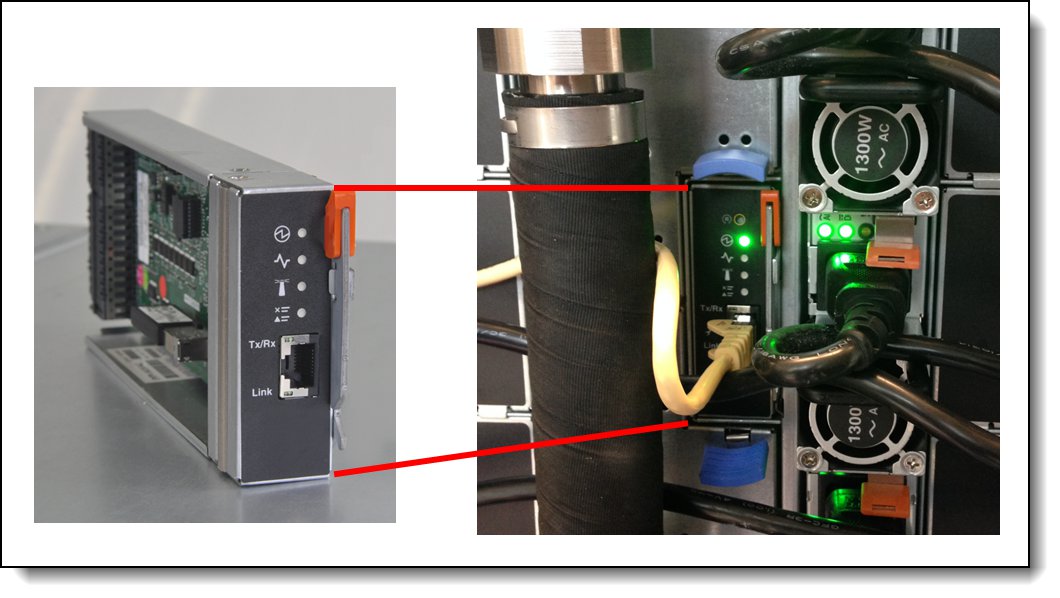
Figure 11. Fan and Power Controller
The Fan and Power Controller has one external RJ45 port, which provides a 10/100 Mbps Ethernet connection for browser-based remote control.
The port provides the following interfaces:
- An HTTP (web browser) interface for remote management
- An IPMI interface to the IMM in each server
- An IPMI interface to higher managers, such as xCAT
The module provides the following functions:
- Power supply redundancy and over-subscription configuration
- Power capping/saving configuration
- Power restore policy
- Acoustic mode setting
- Configuration/log export to USB (a USB port is provided inside the module)
- IMM remote reset or Server remote reseat (AC cycle)
- Status monitor: Power consumption, node status, power supply status, and fan status
- Network configuration
The FPC also includes a USB key that is housed inside the unit. The USB key stores the event log for the FPC plus power, cooling, and network configuration data.
Supported operating systems
The server supports the following operating systems:
- Microsoft Windows Server 2012
- Microsoft Windows Server 2012 R2
- Microsoft Windows Server 2016
- Red Hat Enterprise Linux 6.6 (32-bit)
- Red Hat Enterprise Linux 6.6 (64-bit) including KVM
- Red Hat Enterprise Linux 7.1 (64-bit) including KVM
- SUSE Linux Enterprise Server 11 32-bit SP4
- SUSE Linux Enterprise Server 11 64-bit SP4
- SUSE Linux Enterprise Server 11 64-bit with Xen SP4
- SUSE Linux Enterprise Server 12 64-bit
- SUSE Linux Enterprise Server 12 with Xen
- VMware ESXi 6.0
- VMware ESXi 5.5
For the latest information about the specific versions and service levels that are supported and any other prerequisites, see the Operating System Interoperability Guide, http://lenovopress.com/osig
Physical and electrical specifications
The NeXtScale nx360 M5 WCT compute tray features the following dimensions:
- Width: 432 mm (17.0 in.)
- Height: 41.0 mm (1.6 in.)
- Depth: 659 mm (25.9 in.)
- Weight (two servers on each compute tray):13.3 kg (29.3 lb)
The NeXtScale n1200 WCT enclosure features the following dimensions:
- Width: 447 mm (17.6 in.)
- Height: 262.2 mm (10.3 in.)
- Depth : 915 mm (36.0 in.)
- Weight:
- Fully configured: 122.4 kg (270 lb) (not including the weight of the manifold)
- Empty chassis: approximately 38 kg (84 lb) (including water manifold section)
Supported environment
The NeXtScale nx360 M5 WCT compute node complies with ASHRAE class A3 specifications. The node supports the following environments when it is powered on:
- Temperature: 5°C - 40°C (41°F - 104°F) up to 950 m (3,117 ft)
- Above 950m, de-rated maximum air temperature 1°C/175 m
- Humidity, non-condensing: -12°C dew point (10.4°F) and 8% - 85% relative humidity
- Maximum dew point: 24°C (75°F)
- Maximum altitude: 3050 m (10,000 ft) and 5°C - 28°C (41°F - 82°F)
The minimum humidity level for class A3 is the higher (more moisture) of the -12°C (10.4°F) dew point and the 8% relative humidity. These intersect at approximately 25°C (77°F). Below this intersection (approximately 25°C or 77°F), the dew point (-12°C or 10.4°F) represents the minimum moisture level, while above it relative humidity (8%) is the minimum.
Moisture levels lower than 0.5°C (32°F) dew point, but not lower -10 °C (14°F) dew point or 8% relative humidity, can be accepted if appropriate control measures are implemented to limit the generation of static electricity on personnel and equipment in the data center. All personnel and mobile furnishings and equipment must be connected to ground through an appropriate static control system.
The following items are considered the minimum requirements:
- All conductive flooring, conductive footwear on all personnel that go into the data center, and all mobile furnishings and equipment must be made of conductive or static dissipative materials.
- During maintenance on any hardware, a properly functioning wrist strap must be used by any personnel who come into contact with IT equipment.
To adhere to ASHRAE Class A3, Temperature: 36°C - 40°C (96.8°F - 104°F) with relaxed support, consider the following points:
- A support cloud like workload with no performance degradation is acceptable (Turbo-Off).
- Under no circumstance can any combination of worst case workload and configuration result in system shutdown or design exposure at 40°C (104°F).
- The worst case workload ( such as Linpack and Turbo-On) might have performance degradation.
The following specific component restrictions for the Intel Xeon Processor E5-2697 v3 and E5-2698A v3 :
- Temperature: 5°C - 35°C (41°F - 95°F)
- Altitude: 0 - 950 m (3,117 ft).
Cooling water requirements
The water that is required to initially fill the system side cooling loop must be reasonably clean and bacteria-free water (less than 100 colony forming units [CFU]/ml), such as demineralized water, reverse osmosis water, deionized water, or distilled water. The water must be filtered with an in-line 50 micron filter. The water must be treated with antibiological and anticorrosion measures. The following requirements must be met:
- Minimum flow rate: 6 liters per minute
- Inlet water temperature :18° - 45°C (18°C - 35°C for Intel Xeon E5-2698A v3)
Electrical requirements
The system operates at the following electrical specification:
- 100 - 127 (nominal) V AC; 50 Hz or 60 Hz; 6.8 A
- 200 - 240 (nominal) V AC; 50 Hz or 60 Hz; 5.0 A
- Input kilovolt-amperes (kVA) (approximately):
- Minimum configuration: 0.1 kVA
- Maximum configuration: 6.0 kVA
BTU output
The system generates the following heat load:
- Minimum configuration: 341 Btu/hr (100 watts)
- Maximum configuration: 20,471 Btu/hr (6,000 watts)
Noise level: 7.0 bels (idle)
Regulatory compliance
The server conforms to the following international standards:
- FCC - Verified to comply with Part 15 of the FCC Rules, Class A
- Canada ICES-003, issue 5, Class A
- UL/IEC 60950-1
- CSA C22.2 No. 60950-1
- NOM-019
- Argentina IEC60950-1
- Japan VCCI, Class A
- IEC 60950-1 (CB Certificate and CB Test Report)
- China CCC GB4943.1, GB9254, Class A, and GB17625.1
- Taiwan BSMI CNS13438, Class A; CNS14336-1
- Australia/New Zealand AS/NZS CISPR 22, Class A; AS/NZS 60950.1
- Korea KN22, Class A, KN24
- Russia/GOST ME01, IEC-60950-1, GOST R 51318.22, and GOST R 51318.24,
- GOST R 51317.3.2, GOST R 51317.3.3
- IEC 60950-1 (CB Certificate and CB Test Report)
- CE Mark (EN55022 Class A, EN60950-1, EN55024, and EN61000-3-2,
- EN61000-3-3)
- CISPR 22, Class A
- TUV-GS (EN60950-1/IEC 60950-1, and EK1-ITB2000)
Warranty options
The system has a three-year customer-replaceable unit (CRU) and onsite (for field-replaceable units (FRUs) only) limited warranty with standard call center support during normal business hours and 9x5 Next Business Day Parts Delivered.
Also available are Lenovo Services warranty maintenance upgrades and post-warranty maintenance agreements, with a predefined scope of services, including service hours, response time, term of service, and service agreement terms and conditions.
Lenovo warranty service upgrade offerings are region-specific. Not all warranty service upgrades are available in every region. For more information about Lenovo warranty service upgrade offerings that are available in your region, go to the Data Center Advisor and Configurator website http://dcsc.lenovo.com, then do the following:
- In the Customize a Model box in the middle of the page, select the Services option in the Customization Option dropdown menu
- Enter the machine type & model of the system
- From the search results, you can click either Deployment Services or Support Services to view the offerings
The following table explains warranty service definitions in more detail.
| Term | Description |
|---|---|
| Onsite Service | If a problem with your product cannot be resolved via telephone, a Service Technician will be dispatched to arrive at your location. |
| Parts Delivered | If a problem with your product cannot be resolved via telephone and a CRU part is required, Lenovo will send a replacement CRU to arrive at your location. If a problem with your product cannot be resolved via telephone and a FRU part is required, a Service Technician will be dispatched to arrive at your location. |
| Technician Installed Parts | If a problem with your product cannot be resolved via telephone, a Service Technician will be dispatched to arrive at your location. |
| Hours of coverage |
|
| Response time target | 2 hours, 4 hours, or Next Business Day: The time period from when the telephone based troubleshooting is completed and logged, to the delivery of the CRU or arrival of a Service Technician and part at the Customer’s location for repair. |
| Committed Repair | 6 hours: The time period between the service request registration in Lenovo’s call management system and the restoration of the product to conformance with its specification by a Service Technician. |
The following Lenovo warranty service upgrades are available:
- Warranty and maintenance service upgrades:
- Three, four, or five years of 9x5 or 24x7 service coverage
- Parts delivered or technician installed parts from next business day to 4 or 2 hours
- Committed repair service
- Warranty extension of up to 5 years
- Post warranty extensions
- Committed Repair Service
Committed Repair Services enhances the level of Warranty Service Upgrade or Post Warranty/Maintenance Service offering associated with the selected systems. Offerings vary and are available in select countries.
- Priority handling to meet defined time frames to restore the failing machine to good working condition
- 24x7x6 committed repair: Service performed 24 hours per day, 7 days per week, within 6 hours
- YourDrive YourData
Lenovo’s YourDrive YourData service is a multi-drive retention offering that ensures your data is always under your control, regardless of the number of drives that are installed in your Lenovo server. In the unlikely event of a drive failure, you retain possession of your drive while Lenovo replaces the failed drive part. Your data stays safely on your premises, in your hands. The YourDrive YourData service can be purchased in convenient bundles with Lenovo warranty upgrades and extensions.
- Microcode Support
Keeping microcode current helps prevent hardware failures and security exposure. There are two levels of service: analysis of the installed base and analysis and update where required. Offerings vary by region and can be bundled with other warranty upgrades and extensions.
- Enterprise Software Support
Lenovo Enterprise Server Software Support can help you troubleshoot your entire server software stack. Choose support for server operating systems from Microsoft, Red Hat, SUSE, and VMware; Microsoft server applications; or both operating systems and applications. Support staff can help answer troubleshooting and diagnostic questions, address product compatibility and interoperability issues, isolate causes of problems, report defects to software vendors, and more.
In addition, you can access hardware “how to” support for System x servers. Staff can help resolve hardware problems not covered under warranty, refer you to the right documentation and publications, provide corrective service information for known defects, and transfer you to a hardware support call center if needed.
- Hardware Installation Services
Lenovo experts can seamlessly manage the physical installation of your server, storage, or networking hardware. Working at a time convenient for you (business hours or off shift), the technician will unpack and inspect the systems on your site, install options, mount in a rack cabinet, connect to power and network, check and update firmware to the latest levels, verify operation, and dispose of the packaging, allowing your team to focus on other priorities. Your new systems will be configured and ready for your software installation.
Rack cabinets
The NeXtScale n1200 WCT enclosure is supported in the following racks:
- 42U 1100 mm Enterprise V2 Deep Dynamic Rack
- 42U 1100 mm Dynamic Enterprise V2 Expansion Rack
For more information, see the list of Lenovo Press Product Guides in the Rack cabinets and options category:
http://lenovopress.com/systemx/rack
KVM console options
The following table lists the supported KVM consoles, keyboards, and KVM switches.
| Part number | Description |
| Consoles | |
| 17238BX | 1U 18.5" Standard Console (without keyboard) |
| Console keyboards | |
| 00MW310 | Lenovo UltraNav Keyboard USB - US Eng |
| 46W6713 | Keyboard w/ Int. Pointing Device USB - Arabic 253 RoHS v2 |
| 46W6714 | Keyboard w/ Int. Pointing Device USB - Belg/UK 120 RoHS v2 |
| 46W6715 | Keyboard w/ Int. Pointing Device USB - Chinese/US 467 RoHS v2 |
| 46W6716 | Keyboard w/ Int. Pointing Device USB - Czech 489 RoHS v2 |
| 46W6717 | Keyboard w/ Int. Pointing Device USB - Danish 159 RoHS v2 |
| 46W6718 | Keyboard w/ Int. Pointing Device USB - Dutch 143 RoHS v2 |
| 46W6719 | Keyboard w/ Int. Pointing Device USB - French 189 RoHS v2 |
| 46W6720 | Keyboard w/ Int. Pointing Device USB - Fr/Canada 445 RoHS v2 |
| 46W6721 | Keyboard w/ Int. Pointing Device USB - German 129 RoHS v2 |
| 46W6722 | Keyboard w/ Int. Pointing Device USB - Greek 219 RoHS v2 |
| 46W6723 | Keyboard w/ Int. Pointing Device USB - Hebrew 212 RoHS v2 |
| 46W6724 | Keyboard w/ Int. Pointing Device USB - Hungarian 208 RoHS v2 |
| 46W6725 | Keyboard w/ Int. Pointing Device USB - Italian 141 RoHS v2 |
| 46W6726 | Keyboard w/ Int. Pointing Device USB - Japanese 194 RoHS v2 |
| 46W6727 | Keyboard w/ Int. Pointing Device USB - Korean 413 RoHS v2 |
| 46W6728 | Keyboard w/ Int. Pointing Device USB - LA Span 171 RoHS v2 |
| 46W6729 | Keyboard w/ Int. Pointing Device USB - Norwegian 155 RoHS v2 |
| 46W6730 | Keyboard w/ Int. Pointing Device USB - Polish 214 RoHS v2 |
| 46W6731 | Keyboard w/ Int. Pointing Device USB - Portuguese 163 RoHS v2 |
| 46W6732 | Keyboard w/ Int. Pointing Device USB - Russian 441 RoHS v2 |
| 46W6733 | Keyboard w/ Int. Pointing Device USB - Slovak 245 RoHS v2 |
| 46W6734 | Keyboard w/ Int. Pointing Device USB - Spanish 172 RoHS v2 |
| 46W6735 | Keyboard w/ Int. Pointing Device USB - Swed/Finn 153 RoHS v2 |
| 46W6736 | Keyboard w/ Int. Pointing Device USB - Swiss F/G 150 RoHS v2 |
| 46W6737 | Keyboard w/ Int. Pointing Device USB - Thai 191 RoHS v2 |
| 46W6738 | Keyboard w/ Int. Pointing Device USB - Turkish 179 RoHS v2 |
| 46W6739 | Keyboard w/ Int. Pointing Device USB - UK Eng 166 RoHS v2 |
| 46W6740 | Keyboard w/ Int. Pointing Device USB - US Euro 103P RoHS v2 |
| 46W6741 | Keyboard w/ Int. Pointing Device USB - Slovenian 234 RoHS v2 |
| Console switches | |
| 1754D2X | Global 4x2x32 Console Manager (GCM32) |
| 1754D1X | Global 2x2x16 Console Manager (GCM16) |
| 1754A2X | Local 2x16 Console Manager (LCM16) |
| 1754A1X | Local 1x8 Console Manager (LCM8) |
| Console switch cables | |
| 43V6147 | Single Cable USB Conversion Option (UCO) |
| 39M2895 | USB Conversion Option (4 Pack UCO) |
| 46M5383 | Virtual Media Conversion Option Gen2 (VCO2) |
| 46M5382 | Serial Conversion Option (SCO) |
For more information, see the list of Product Guides in the KVM Switches and Consoles category:
http://lenovopress.com/servers/options/kvm
Top-of-rack Ethernet switches
The server supports the top-of-rack Ethernet switches that are listed in the following table.
Table 14. Top-of-rack switches
| Part number | Description |
| 1 Gb top-of-rack switches | |
| 715952F | Lenovo RackSwitch G8052 (Front to Rear) |
| 10 Gb top-of-rack switches | |
| 7159BF7 | Lenovo RackSwitch G8124E (Front to Rear) |
| 715964F | Lenovo RackSwitch G8264 (Front to Rear) |
| 7159DFX | Lenovo RackSwitch G8264CS (Front to Rear) |
| 7159CFV | Lenovo RackSwitch G8272 (Front to Rear) |
| 7159GR5 | Lenovo RackSwitch G8296 (Front to Rear) |
| 40 Gb top-of-rack switches | |
| 7159BFX | Lenovo RackSwitch G8332 (Front to Rear) |
For more information, see the list of Product Guides in the Top-of-rack switches categories:
- 1 Gb Ethernet switches: http://lenovopress.com/networking/tor/1gb?rt=product-guide
- 10 Gb Ethernet switches: http://lenovopress.com/networking/tor/10gb?rt=product-guide
- 40 Gb Ethernet switches: http://lenovopress.com/networking/tor/40gb?rt=product-guide
Additional edge switches are offered as part of the Intelligent Cluster™ program, as listed in the following table.
Table 15. Switches in the Intelligent Cluster program
| Feature code | Description |
| 1 Gb top-of-rack switches | |
| 2733 | Cisco 2960G-48TC-L (48 port, Layer 2) |
| Not available | Juniper EX4200 (48 port, Layer 2/3) |
| 6941 | SMC 8126L2 (26 port, Layer 2) |
| 6673 | SMC 8150L2 (50 port, Layer 2) |
| 10 Gb top-of-rack switches | |
| A1M6 | Cisco 3750X-48T-L (48 port, Layer 2/3) |
Uninterruptible power supply units
The following table lists the uninterruptible power supply (UPS) units that are offered by Lenovo.
| Part number | Description |
|---|---|
| Rack-mounted or tower UPS units - 100-125VAC | |
| 7DD5A001WW | RT1.5kVA 2U Rack or Tower UPS-G2 (100-125VAC) |
| 55941AX | RT1.5kVA 2U Rack or Tower UPS (100-125VAC) |
| 55942AX | RT2.2kVA 2U Rack or Tower UPS (100-125VAC) |
| 7DD5A003WW | RT3kVA 2U Rack or Tower UPS-G2 (100-125VAC) |
| 55943AX | RT3kVA 2U Rack or Tower UPS (100-125VAC) |
| Rack-mounted or tower UPS units - 200-240VAC | |
| 7DD5A002WW | RT1.5kVA 2U Rack or Tower UPS-G2 (200-240VAC) |
| 55941KX | RT1.5kVA 2U Rack or Tower UPS (200-240VAC) |
| 55942KX | RT2.2kVA 2U Rack or Tower UPS (200-240VAC) |
| 7DD5A005WW | RT3kVA 2U Rack or Tower UPS-G2 (200-240VAC) |
| 55943KX | RT3kVA 2U Rack or Tower UPS (200-240VAC) |
| 7DD5A007WW | RT5kVA 3U Rack or Tower UPS-G2 (200-240VAC) |
| 55945KX | RT5kVA 3U Rack or Tower UPS (200-240VAC) |
| 7DD5A008WW | RT6kVA 3U Rack or Tower UPS-G2 (200-240VAC) |
| 55946KX | RT6kVA 3U Rack or Tower UPS (200-240VAC) |
| 55948KX | RT8kVA 6U Rack or Tower UPS (200-240VAC) |
| 7DD5A00AWW | RT11kVA 6U Rack or Tower UPS-G2 (200-240VAC) |
| 55949KX | RT11kVA 6U Rack or Tower UPS (200-240VAC) |
| 55943KT† | ThinkSystem RT3kVA 2U Standard UPS (200-230VAC) (2x C13 10A, 2x GB 10A, 1x C19 16A outlets) |
| 55943LT† | ThinkSystem RT3kVA 2U Long Backup UPS (200-230VAC) (2x C13 10A, 2x GB 10A, 1x C19 16A outlets) |
| 55946KT† | ThinkSystem RT6kVA 5U UPS (200-230VAC) (2x C13 10A outlets, 1x Terminal Block output) |
| 5594XKT† | ThinkSystem RT10kVA 5U UPS (200-230VAC) (2x C13 10A outlets, 1x Terminal Block output) |
| Rack-mounted or tower UPS units - 380-415VAC | |
| 55948PX | RT8kVA 6U 3:1 Phase Rack or Tower UPS (380-415VAC) |
| 55949PX | RT11kVA 6U 3:1 Phase Rack or Tower UPS (380-415VAC) |
† Only available in China and the Asia Pacific market.
For more information, see the list of Product Guides in the UPS category:
https://lenovopress.com/servers/options/ups
Power distribution units
The following table lists the power distribution units (PDUs) that are offered by Lenovo.
| Part number |
Feature code |
Description |
ANZ
|
ASEAN
|
Brazil
|
EET
|
MEA
|
RUCIS
|
WE
|
HTK
|
INDIA
|
JAPAN
|
LA
|
NA
|
PRC
|
|---|---|---|---|---|---|---|---|---|---|---|---|---|---|---|---|
| 0U Basic PDUs | |||||||||||||||
| 4PU7A93176 | C0QH | 0U 36 C13 and 6 C19 Basic 32A 1 Phase PDU v2 | Y | Y | Y | Y | Y | Y | Y | Y | Y | N | Y | Y | Y |
| 4PU7A93169 | C0DA | 0U 36 C13 and 6 C19 Basic 32A 1 Phase PDU | Y | Y | Y | Y | Y | Y | Y | Y | Y | N | Y | Y | Y |
| 4PU7A93177 | C0QJ | 0U 24 C13/C15 and 24 C13/C15/C19 Basic 32A 3 Phase WYE PDU v2 | Y | Y | Y | Y | Y | Y | Y | Y | Y | Y | Y | Y | Y |
| 4PU7A93170 | CBVF | 0U 24 C13/C15 and 24 C13/C15/C19 Basic 32A 3 Phase WYE PDU | Y | Y | Y | Y | Y | Y | Y | Y | Y | Y | Y | Y | Y |
| 00YJ776 | ATZY | 0U 36 C13/6 C19 24A 1 Phase PDU | N | Y | Y | N | N | N | N | N | N | Y | Y | Y | N |
| 00YJ779 | ATZX | 0U 21 C13/12 C19 48A 3 Phase PDU | N | N | Y | N | N | N | Y | N | N | Y | Y | Y | N |
| 00YJ777 | ATZZ | 0U 36 C13/6 C19 32A 1 Phase PDU | Y | Y | Y | Y | Y | Y | Y | Y | Y | N | N | Y | Y |
| 00YJ778 | AU00 | 0U 21 C13/12 C19 32A 3 Phase PDU | Y | Y | N | Y | Y | Y | Y | Y | Y | N | N | Y | Y |
| 0U Switched and Monitored PDUs | |||||||||||||||
| 4PU7A93181 | C0QN | 0U 21 C13/C15 and 21 C13/C15/C19 Switched and Monitored 48A 3 Phase Delta PDU v2 (60A derated) | N | Y | N | N | N | N | N | Y | N | Y | N | Y | N |
| 4PU7A93174 | CBVJ | 0U 21 C13/C15 and 21 C13/C15/C19 Switched and Monitored 60A 3 Phase Delta PDU | Y | Y | Y | Y | Y | Y | Y | Y | Y | Y | Y | Y | Y |
| 4PU7A93178 | C0QK | 0U 20 C13 and 4 C19 Switched and Monitored 32A 1 Phase PDU v2 | Y | Y | Y | Y | Y | Y | Y | Y | Y | N | Y | Y | Y |
| 4PU7A93171 | C0D8 | 0U 20 C13 and 4 C19 Switched and Monitored 32A 1 Phase PDU | Y | Y | Y | Y | Y | Y | Y | Y | Y | N | Y | Y | Y |
| 4PU7A93182 | C0QP | 0U 18 C13/C15 and 18 C13/C15/C19 Switched and Monitored 63A 3 Phase WYE PDU v2 | Y | Y | Y | Y | Y | Y | Y | Y | Y | Y | Y | Y | Y |
| 4PU7A93175 | C0CS | 0U 18 C13/C15 and 18 C13/C15/C19 Switched and Monitored 63A 3 Phase WYE PDU | Y | Y | Y | Y | Y | Y | Y | Y | Y | N | Y | Y | Y |
| 4PU7A93180 | C0QM | 0U 18 C13/C15 and 18 C13/C15/C19 Switched and Monitored 32A 3 Phase WYE PDU v2 | Y | Y | Y | Y | Y | Y | Y | Y | Y | Y | Y | Y | Y |
| 4PU7A93173 | CBVH | 0U 18 C13/C15 and 18 C13/C15/C19 Switched and Monitored 32A 3 Phase WYE PDU | Y | Y | Y | Y | Y | Y | Y | Y | Y | Y | Y | Y | Y |
| 4PU7A93179 | C0QL | 0U 16 C13/C15 and 16 C13/C15/C19 Switched and Monitored 24A 1 Phase PDU v2 (30A derated) | N | Y | N | N | N | N | N | Y | N | Y | N | Y | N |
| 4PU7A93172 | CBVG | 0U 16 C13/C15 and 16 C13/C15/C19 Switched and Monitored 30A 1 Phase PDU | Y | Y | Y | Y | Y | Y | Y | Y | Y | Y | Y | Y | Y |
| 00YJ783 | AU04 | 0U 12 C13/12 C19 Switched and Monitored 48A 3 Phase PDU | N | N | Y | N | N | N | Y | N | N | Y | Y | Y | N |
| 00YJ781 | AU03 | 0U 20 C13/4 C19 Switched and Monitored 24A 1 Phase PDU | N | N | Y | N | Y | N | Y | N | N | Y | Y | Y | N |
| 00YJ782 | AU02 | 0U 18 C13/6 C19 Switched and Monitored 32A 3 Phase PDU | Y | Y | Y | Y | Y | Y | Y | Y | Y | N | Y | N | Y |
| 00YJ780 | AU01 | 0U 20 C13/4 C19 Switched and Monitored 32A 1 Phase PDU | Y | Y | Y | Y | Y | Y | Y | Y | Y | N | Y | N | Y |
| 1U Switched and Monitored PDUs | |||||||||||||||
| 4PU7A90808 | C0D4 | 1U 18 C19/C13 Switched and monitored 48A 3P WYE PDU V2 ETL | N | N | N | N | N | N | N | Y | N | Y | Y | Y | N |
| 4PU7A81117 | BNDV | 1U 18 C19/C13 switched and monitored 48A 3P WYE PDU - ETL | N | N | N | N | N | N | N | N | N | N | N | Y | N |
| 4PU7A90809 | C0DE | 1U 18 C19/C13 Switched and monitored 48A 3P WYE PDU V2 CE | Y | Y | Y | Y | Y | Y | Y | Y | Y | Y | Y | N | Y |
| 4PU7A81118 | BNDW | 1U 18 C19/C13 switched and monitored 48A 3P WYE PDU – CE | Y | Y | Y | Y | Y | Y | Y | Y | Y | Y | Y | N | Y |
| 4PU7A90810 | C0DD | 1U 18 C19/C13 Switched and monitored 80A 3P Delta PDU V2 | N | N | N | N | N | N | N | Y | N | Y | Y | Y | N |
| 4PU7A77467 | BLC4 | 1U 18 C19/C13 Switched and Monitored 80A 3P Delta PDU | N | N | N | N | N | N | N | N | N | Y | N | Y | N |
| 4PU7A90811 | C0DC | 1U 12 C19/C13 Switched and monitored 32A 3P WYE PDU V2 | Y | Y | Y | Y | Y | Y | Y | Y | Y | Y | Y | Y | Y |
| 4PU7A77468 | BLC5 | 1U 12 C19/C13 switched and monitored 32A 3P WYE PDU | Y | Y | Y | Y | Y | Y | Y | Y | Y | Y | Y | Y | Y |
| 4PU7A90812 | C0DB | 1U 12 C19/C13 Switched and monitored 60A 3P Delta PDU V2 | N | N | N | N | N | N | N | Y | N | Y | Y | Y | N |
| 4PU7A77469 | BLC6 | 1U 12 C19/C13 switched and monitored 60A 3P Delta PDU | N | N | N | N | N | N | N | N | N | N | N | Y | N |
| 46M4002 | 5896 | 1U 9 C19/3 C13 Switched and Monitored DPI PDU | Y | Y | Y | Y | Y | Y | Y | Y | Y | Y | Y | Y | Y |
| 46M4004 | 5894 | 1U 12 C13 Switched and Monitored DPI PDU | Y | Y | Y | Y | Y | Y | Y | Y | Y | Y | Y | Y | Y |
| 46M4003 | 5897 | 1U 9 C19/3 C13 Switched and Monitored 60A 3 Phase PDU | Y | Y | Y | Y | Y | Y | Y | Y | Y | Y | Y | Y | Y |
| 46M4005 | 5895 | 1U 12 C13 Switched and Monitored 60A 3 Phase PDU | Y | Y | Y | Y | Y | Y | Y | Y | Y | Y | Y | Y | Y |
| 1U C13 Enterprise PDUs (12x IEC 320 C13 outlets) | |||||||||||||||
| 39M2816 | 6030 | DPI C13 PDU+ | Y | Y | Y | Y | Y | Y | Y | Y | Y | Y | Y | Y | Y |
| 39Y8941 | 6010 | Enterprise C13 PDU | Y | Y | Y | Y | Y | Y | Y | Y | Y | Y | Y | Y | Y |
| 1U C19 Enterprise PDUs (6x IEC 320 C19 outlets) | |||||||||||||||
| 39Y8948 | 6060 | Enterprise C19 PDU | Y | Y | Y | Y | Y | Y | Y | Y | Y | Y | Y | Y | Y |
| 39Y8923 | 6061 | Enterprise C19 3 phase PDU (60a) | N | N | Y | N | N | N | Y | N | N | N | Y | Y | N |
| 1U Front-end PDUs (3x IEC 320 C19 outlets) | |||||||||||||||
| 39Y8938 | 6002 | DPI 30amp/125V Front-end PDU with NEMA L5-30P | Y | Y | Y | Y | Y | Y | Y | Y | Y | Y | Y | Y | Y |
| 39Y8939 | 6003 | DPI 30amp/250V Front-end PDU with NEMA L6-30P | Y | Y | Y | Y | Y | Y | Y | Y | Y | Y | Y | Y | Y |
| 39Y8934 | 6005 | DPI 32amp/250V Front-end PDU with IEC 309 2P+Gnd | Y | Y | Y | Y | Y | Y | Y | Y | Y | Y | Y | Y | Y |
| 39Y8940 | 6004 | DPI 60amp/250V Front-end PDU with IEC 309 2P+Gnd connector | Y | N | Y | Y | Y | Y | Y | N | N | Y | Y | Y | N |
| 39Y8935 | 6006 | DPI 63amp/250V Front-end PDU with IEC 309 2P+Gnd connector | Y | Y | Y | Y | Y | Y | Y | Y | Y | Y | Y | Y | Y |
| 1U NEMA PDUs (6x NEMA 5-15R outlets) | |||||||||||||||
| 39Y8905 | 5900 | DPI 100-127v PDU with Fixed Nema L5-15P line cord | Y | Y | Y | Y | Y | Y | Y | Y | Y | Y | Y | Y | Y |
| Line cords for 1U PDUs that ship without a line cord | |||||||||||||||
| 40K9611 | 6504 | 4.3m, 32A/380-415V, EPDU/IEC 309 3P+N+G 3ph wye (non-US) Line Cord | Y | Y | Y | Y | Y | Y | Y | Y | Y | Y | Y | Y | Y |
| 40K9612 | 6502 | 4.3m, 32A/230V, EPDU to IEC 309 P+N+G (non-US) Line Cord | Y | Y | Y | Y | Y | Y | Y | Y | Y | Y | Y | Y | Y |
| 40K9613 | 6503 | 4.3m, 63A/230V, EPDU to IEC 309 P+N+G (non-US) Line Cord | Y | Y | Y | Y | Y | Y | Y | Y | Y | Y | Y | Y | Y |
| 40K9614 | 6500 | 4.3m, 30A/208V, EPDU to NEMA L6-30P (US) Line Cord | Y | Y | Y | Y | Y | Y | Y | Y | Y | Y | Y | Y | Y |
| 40K9615 | 6501 | 4.3m, 60A/208V, EPDU to IEC 309 2P+G (US) Line Cord | N | N | Y | N | N | N | Y | N | N | Y | Y | Y | N |
| 40K9617 | 6505 | 4.3m, 32A/230V, Souriau UTG to AS/NZS 3112 (Aus/NZ) Line Cord | Y | Y | Y | Y | Y | Y | Y | Y | Y | Y | Y | Y | Y |
| 40K9618 | 6506 | 4.3m, 32A/250V, Souriau UTG Female to KSC 8305 (S. Korea) Line Cord | Y | Y | Y | Y | Y | Y | Y | Y | Y | Y | Y | Y | Y |
For more information, see the Lenovo Press documents in the PDU category:
https://lenovopress.com/servers/options/pdu
Lenovo Financial Services
Why wait to obtain the technology you need now? No payments for 90 days and predictable, low monthly payments make it easy to budget for your Lenovo solution.
- Flexible
Our in-depth knowledge of the products, services and various market segments allows us to offer greater flexibility in structures, documentation and end of lease options.
- 100% Solution Financing
Financing your entire solution including hardware, software, and services, ensures more predictability in your project planning with fixed, manageable payments and low monthly payments.
- Device as a Service (DaaS)
Leverage latest technology to advance your business. Customized solutions aligned to your needs. Flexibility to add equipment to support growth. Protect your technology with Lenovo's Premier Support service.
- 24/7 Asset management
Manage your financed solutions with electronic access to your lease documents, payment histories, invoices and asset information.
- Fair Market Value (FMV) and $1 Purchase Option Leases
Maximize your purchasing power with our lowest cost option. An FMV lease offers lower monthly payments than loans or lease-to-own financing. Think of an FMV lease as a rental. You have the flexibility at the end of the lease term to return the equipment, continue leasing it, or purchase it for the fair market value. In a $1 Out Purchase Option lease, you own the equipment. It is a good option when you are confident you will use the equipment for an extended period beyond the finance term. Both lease types have merits depending on your needs. We can help you determine which option will best meet your technological and budgetary goals.
Ask your Lenovo Financial Services representative about this promotion and how to submit a credit application. For the majority of credit applicants, we have enough information to deliver an instant decision and send a notification within minutes.
Related product families
Product families related to this document are the following:
Trademarks
Lenovo and the Lenovo logo are trademarks or registered trademarks of Lenovo in the United States, other countries, or both. A current list of Lenovo trademarks is available on the Web at https://www.lenovo.com/us/en/legal/copytrade/.
The following terms are trademarks of Lenovo in the United States, other countries, or both:
Lenovo®
BladeCenter®
NeXtScale System®
System x®
ThinkSystem®
UltraNav®
The following terms are trademarks of other companies:
Intel® and Xeon® are trademarks of Intel Corporation or its subsidiaries.
Linux® is the trademark of Linus Torvalds in the U.S. and other countries.
Microsoft®, Georgia®, Hyper-V®, Windows Server®, and Windows® are trademarks of Microsoft Corporation in the United States, other countries, or both.
Other company, product, or service names may be trademarks or service marks of others.
