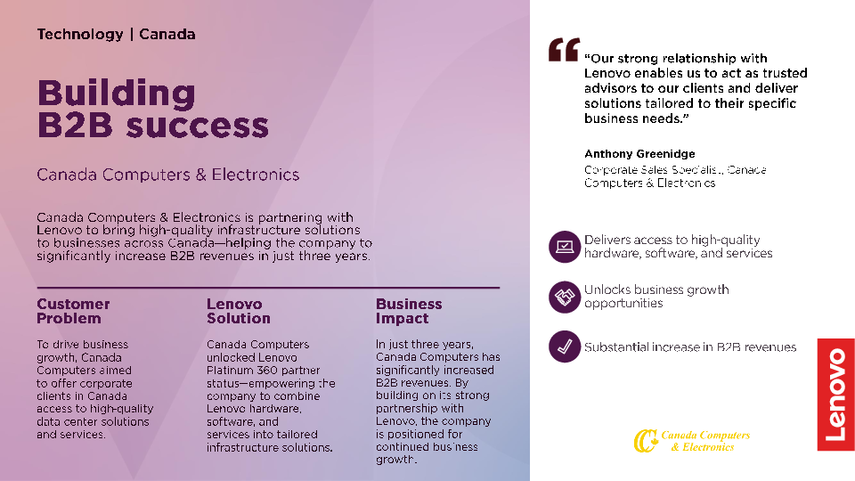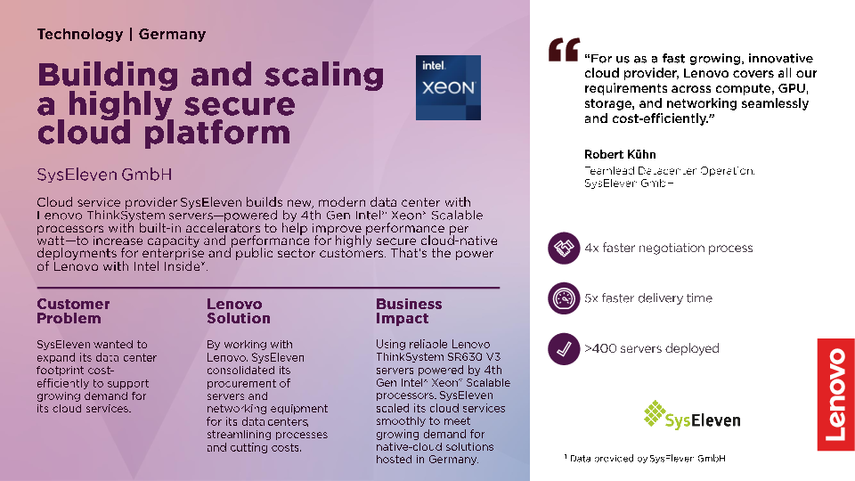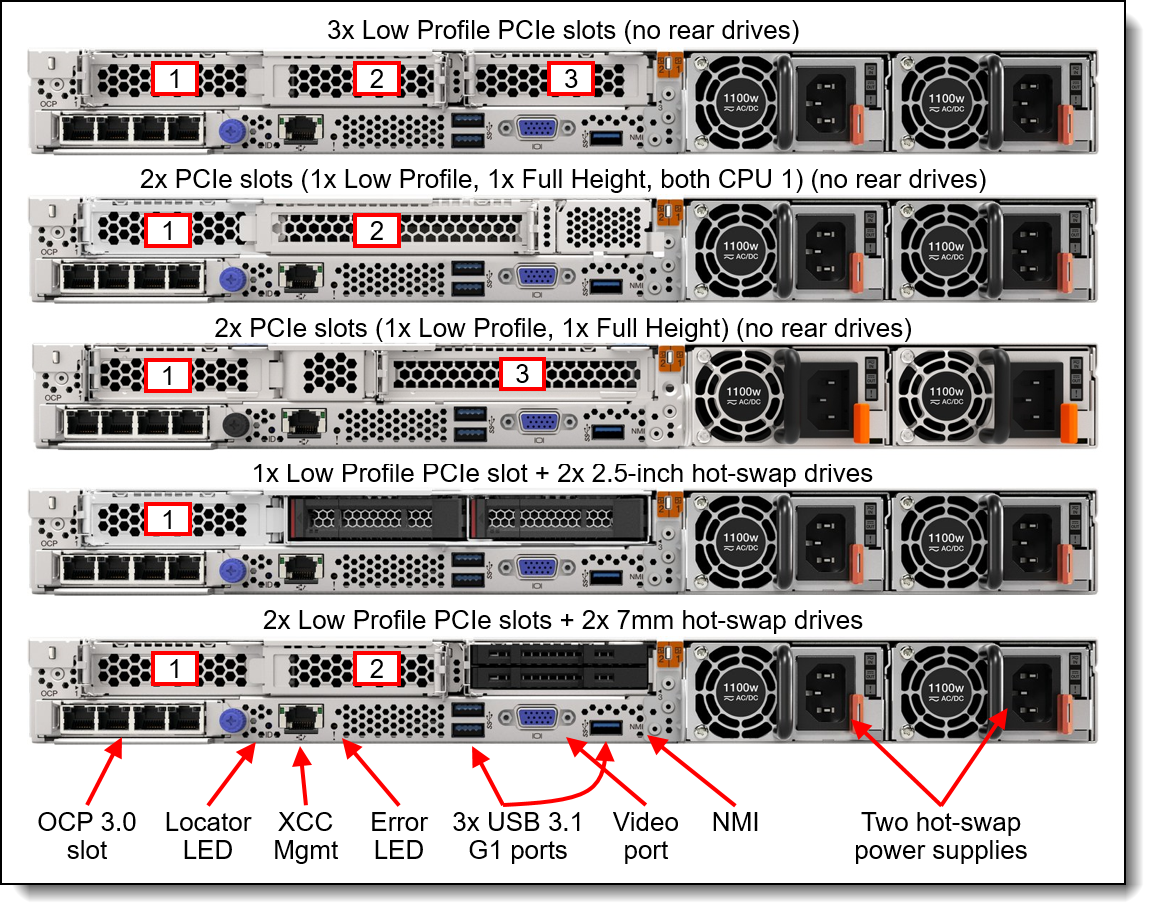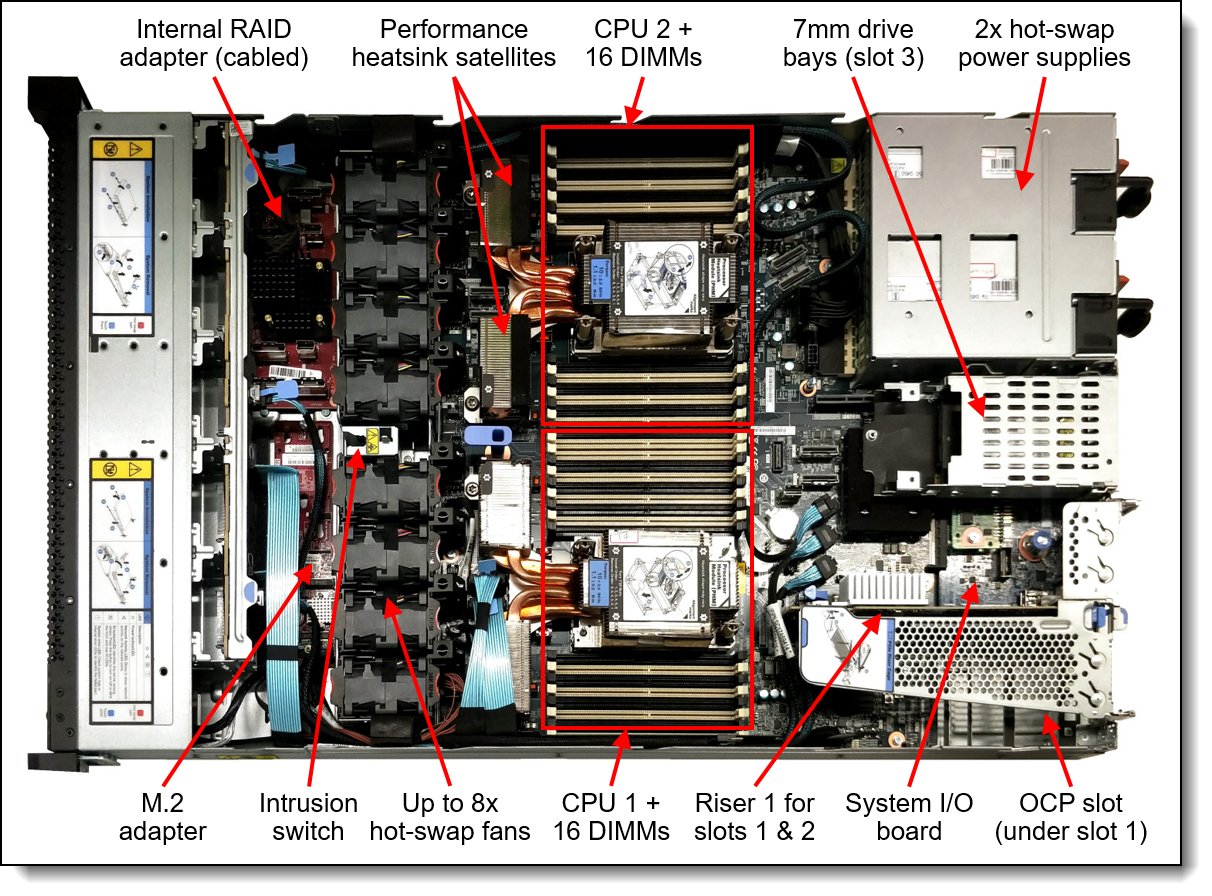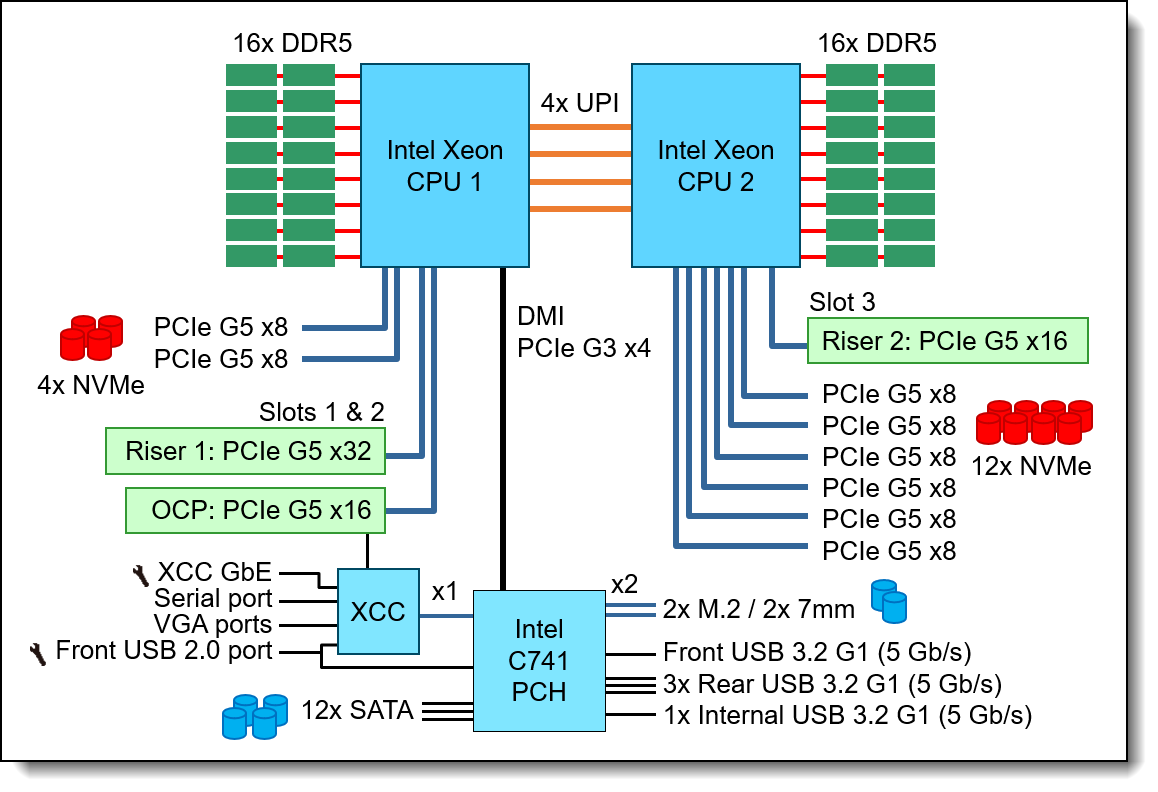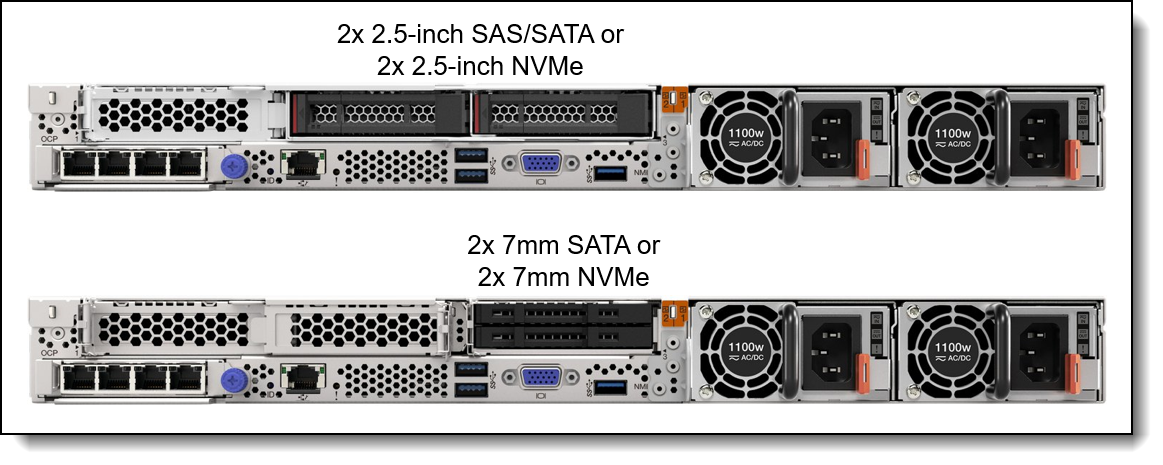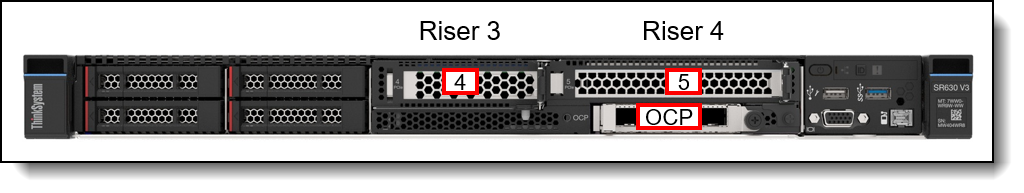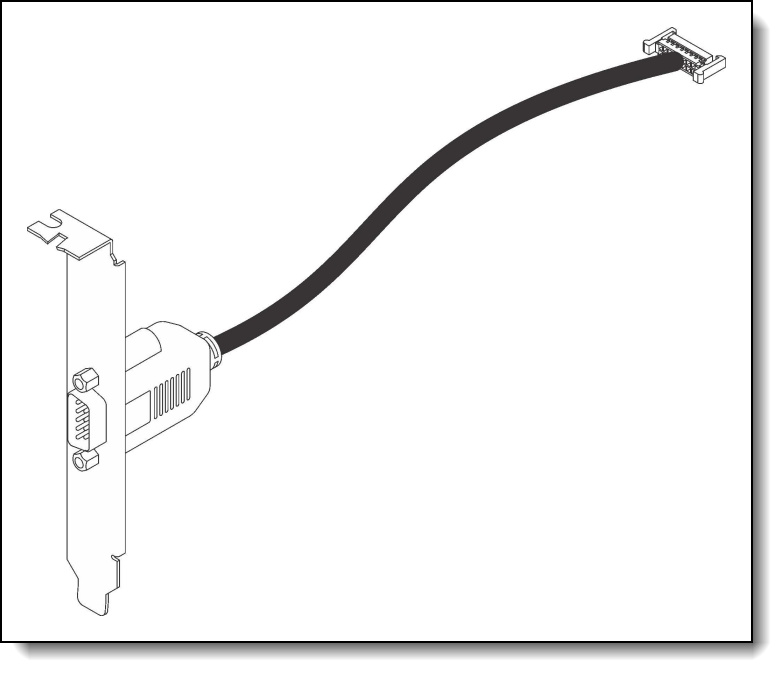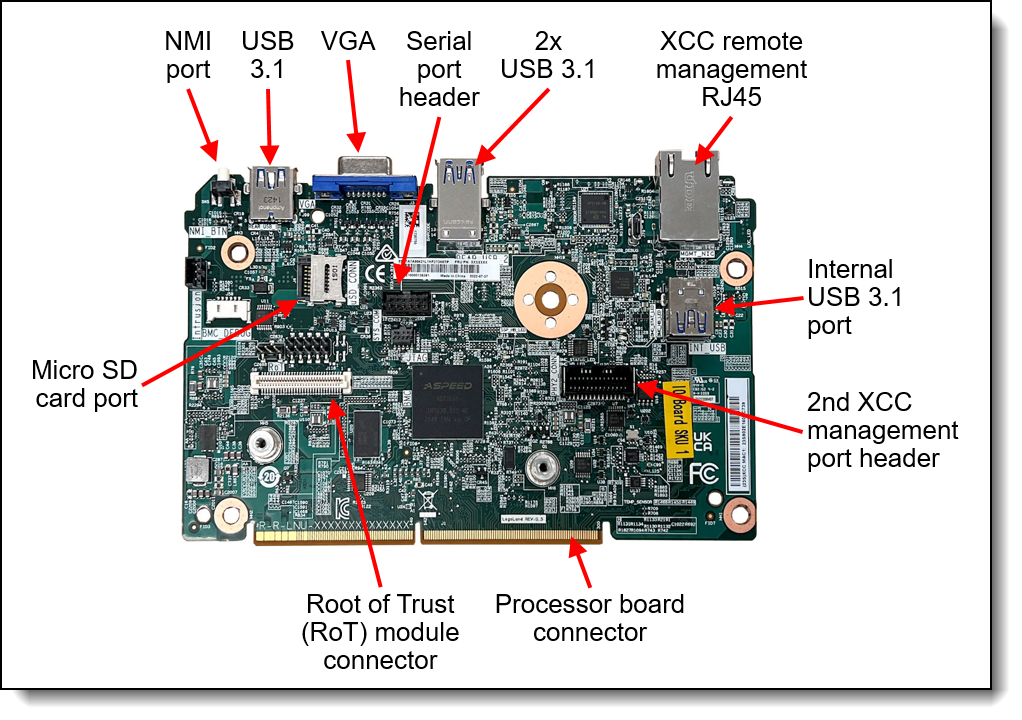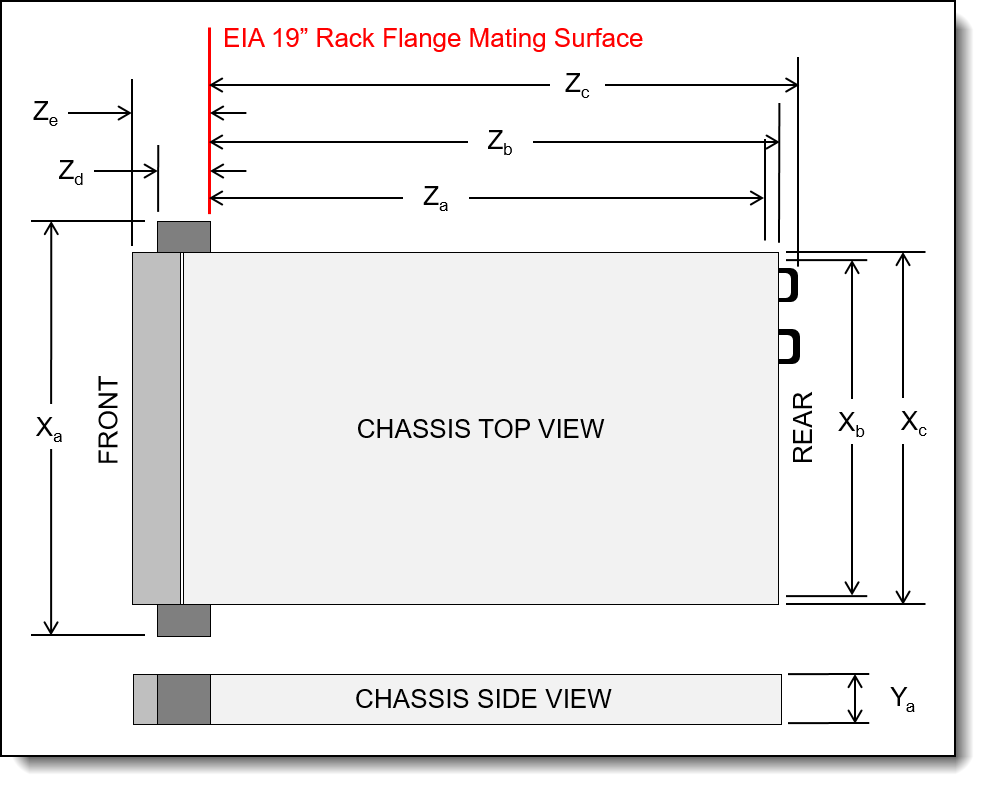Author
Updated
28 Jan 2026Form Number
LP1600PDF size
155 pages, 18.0 MB- Introduction
- Did you know?
- Key features
- Comparing the SR630 V3 to the SR630 V2
- Components and connectors
- System architecture
- Standard specifications
- Models
- Processors
- Memory options
- Persistent memory
- Internal storage
- Controllers for internal storage
- Internal drive options
- Internal backup units
- Optical drives
- I/O expansion
- Network adapters
- Fibre Channel host bus adapters
- SAS adapters for external storage
- GPU adapters
- Cooling
- Power supplies
- Systems management
- Security
- Rack installation
- Operating system support
- Physical and electrical specifications
- Operating environment
- Water infrastructure for the Lenovo Neptune Processor DWC Module
- RM100 In-Rack Coolant Distribution Unit
- Warranty upgrades and post-warranty support
- Services
- Lenovo TruScale
- Regulatory compliance
- External drive enclosures
- External storage systems
- External backup units
- Fibre Channel SAN switches
- Uninterruptible power supply units
- Power distribution units
- Rack cabinets
- KVM console options
- Lenovo Financial Services
- Seller training courses
- Related publications and links
- Related product families
- Trademarks
Abstract
The Lenovo ThinkSystem SR630 V3 is an ideal 2-socket 1U rack server for small businesses up to large enterprises that need industry-leading reliability, management, and security, as well as maximizing performance and flexibility for future growth. The SR630 V3 is designed to handle a wide range of workloads, such as databases, virtualization and cloud computing, virtual desktop infrastructure (VDI), infrastructure security, systems management, enterprise applications, collaboration/email, streaming media, web, and HPC.
This product guide provides essential pre-sales information to understand the ThinkSystem SR630 V3 server, its key features and specifications, components and options, and configuration guidelines. This guide is intended for technical specialists, sales specialists, sales engineers, IT architects, and other IT professionals who want to learn more about the SR630 V3 and consider its use in IT solutions.
Upgrading vital hospital systems with a simple, secure, scalable HCI solution
Osaka Kaisei Hospital worked with Lenovo Professional Services to upgrade the infrastructure underpinning critical systems with Lenovo ThinkAgile MX Series, powered by 4th Gen Intel® Xeon® Scalable processors.
Change History
Changes in the January 28, 2026 update:
- Added a note regarding the use of Vendor Agnostic (VA) drives with VMware vSAN configurations - Internal drive options section
Introduction
The Lenovo ThinkSystem SR630 V3 is an ideal 2-socket 1U rack server for small businesses up to large enterprises that need industry-leading reliability, management, and security, as well as maximizing performance and flexibility for future growth. The SR630 V3 is based on the new 5th generation Intel Xeon Scalable processor family (formerly codenamed "Emerald Rapids").
The SR630 V3 is designed to handle a wide range of workloads, such as databases, virtualization and cloud computing, infrastructure security, systems management, enterprise applications, collaboration/email, streaming media, web, and HPC.
Did you know?
The SR630 V3 server has been designed to take advantage of the features of the 5th generation Intel Xeon Scalable processors, such as the full performance of 385W 64-core processors, support for 5600 MHz memory and PCIe Gen 5.0 support. The server also offers onboard NVMe PCIe ports that allow direct connections to 16x NVMe SSDs, which results in faster access to store and access data.
Key features
Combining performance and flexibility, the SR630 V3 server is a great choice for enterprises of all sizes. The server offers a broad selection of drive and slot configurations and offers numerous high performance features. Outstanding reliability, availability, and serviceability (RAS) and high-efficiency design can improve your business environment and can help save operational costs.
Scalability and performance
The ThinkSystem SR630 V3 offers numerous features to boost performance, improve scalability and reduce costs:
- Supports one or two 5th Gen Intel Xeon Processor Scalable processors
- Up to 64 cores and 128 threads
- Core speeds of up to 3.9 GHz
- TDP ratings of up to 385 W
- Supports one or two 4th Gen Intel Xeon Processor Scalable processors
- Up to 60 cores and 120 threads
- Core speeds of up to 3.7 GHz
- TDP ratings of up to 350 W
- Support for DDR5 memory DIMMs to maximize the performance of the memory subsystem:
- Up to 32 DDR5 memory DIMMs, 16 DIMMs per processor
- 8 memory channels per processor (2 DIMMs per channel)
- Supports 1 DIMM per channel operating at 5600 MHz (5th Gen processors) or 4800 MHz (4th Gen processors)
- Supports 2 DIMMs per channel operating at 4800 MHz (5th Gen processors) or 4400 MHz (4th Gen processors)
- Using 256GB 3DS RDIMMs, the server supports up to 8TB of system memory
- Supports the new Intel Optane Persistent Memory 300 Series for advanced in-memory database applications, dense-virtualization; up to 16 PMem Modules can be installed in conjunction with regular system memory.
- Supports up to three single-width GPUs, each up to 75W for substantial processing power in a 1U system.
- Supports up to 12x 2.5-inch hot-swap drive bays, by using combinations of front-accessible (up to 10 bays) and rear-accessible (2 bays).
- Supports four 3.5-inch drive bays for lower-cost high-capacity HDD storage.
- Supports 16x EDSFF NVMe drives, a new form factor drive for high-density and high-performance storage.
- Supports up to 16x NVMe drives without oversubscription of PCIe lanes (1:1 connectivity) and without the need for additional NVMe adapters. The use of NVMe drives maximizes drive I/O performance, in terms of throughput and latency.
- Supports 12x SATA drives using the onboard SATA controller (no additional adapter needed), enabling lower cost, high capacity storage solution.
- Supports 12x SAS drives using a variety of 12Gb RAID controllers and SAS HBAs.
- Supports high-speed RAID controllers providing 12 Gb SAS connectivity to the drive backplanes. A variety of PCIe 3.0 and PCIe 4.0 RAID adapters are available.
- Supports up to two externally accessible 7mm hot-swap drives for operating system boot functions. Optional RAID-0 or RAID-1.
- Supports M.2 drives for convenient operating system boot functions. Available M.2 adapters support either one M.2 drive or two M.2 drives. Optional RAID-0 or RAID-1.
- Supports up to 5x PCIe slots, 3x at the rear of the server and 2x at the front of the server. Also supports 1x OCP 3.0 slot, either in the front or in the rear.
- The server is Compute Express Link (CXL) v1.1 Ready. With CXL 1.1 for next-generation workloads, you can reduce compute latency in the data center and lower TCO. CXL is a protocol that runs across the standard PCIe physical layer and can support both standard PCIe devices as well as CXL devices on the same link.
- The server has a dedicated industry-standard OCP 3.0 small form factor (SFF) slot supporting a variety of Ethernet network adapters. A simple-swap mechanism with a thumbscrew and pull-tab enables tool-less installation and removal of the adapter. The adapter supports shared BMC network sideband connectivity to enable out-of-band systems management.
- The server offers PCI Express 5.0 I/O expansion capabilities that doubles the theoretical maximum bandwidth of PCIe 4.0 (32GT/s in each direction for PCIe Gen 5, compared to 16 GT/s with PCIe Gen 4 and 8 GT/s with PCIe Gen 3). A PCIe 5.0 x16 slot provides 128 GB/s bandwidth, enough to support a dual-port 200GbE network connection.
Availability and serviceability
The SR630 V3 provides many features to simplify serviceability and increase system uptime:
- Designed to run 24 hours a day, 7 days a week
- The server offers Single Device Data Correction (SDDC, also known as Chipkill), Adaptive Double-Device Data Correction (ADDDC, also known as Redundant Bit Steering or RBS), and memory mirroring for redundancy in the event of a non-correctable memory failure. Note: ADDDC in not supported with 9x4 RDIMMs.
- The server offers hot-swap drives, supporting RAID redundancy for data protection and greater system uptime.
- Available M.2 boot adapters support RAID-1 (using Intel VROC) which can enable two SATA or two NVMe M.2 drives to be configured as a redundant pair.
- The server has up to two hot-swap redundant power supplies and up to eight hot-swap redundant fans to provide availability for business-critical applications.
- Optional front-accessible slots and drives so that most major components and cables (except power) are located at the front of the server
- The light path diagnostics feature uses LEDs to lead the technician to failed (or failing) components, which simplifies servicing, speeds up problem resolution, and helps improve system availability.
- Solid-state drives (SSDs) offer more reliability and performance than traditional mechanical HDDs for greater uptime.
- Proactive Platform Alerts (including PFA and SMART alerts): Processors, voltage regulators, memory, internal storage (SAS/SATA HDDs and SSDs, NVMe SSDs, M.2 storage), fans, power supplies, RAID controllers, server ambient and subcomponent temperatures. Alerts can be surfaced through the XClarity Controller to managers such as Lenovo XClarity Administrator, VMware vCenter, and Microsoft System Center. These proactive alerts let you take appropriate actions in advance of possible failure, thereby increasing server uptime and application availability.
- The built-in XClarity Controller continuously monitors system parameters, triggers alerts, and performs recovery actions in case of failures to minimize downtime.
- Built-in diagnostics in UEFI, using Lenovo XClarity Provisioning Manager, speed up troubleshooting tasks to reduce service time.
- Lenovo XClarity Provisioning Manager supports diagnostics and can save service data to a USB key drive or remote CIFS share folder for troubleshooting and reduce service time.
- Auto restart in the event of a momentary loss of AC power (based on power policy setting in the XClarity Controller service processor)
- Offers a diagnostics port on the front of the server to allow you to attach an external diagnostics handset for enhanced systems management capabilities.
- Support for the XClarity Administrator Mobile app running on a supported smartphone or tablet and connected to the server through the service-enabled USB port, enables additional local systems management functions.
- Three-year or one-year customer-replaceable unit and onsite limited warranty (varies by geography), 9 x 5 next business day. Optional service upgrades are available.
Manageability and security
Systems management features simplify local and remote management of the SR630 V3:
- The server includes XClarity Controller 2 (XCC2) to monitor server availability. Optional upgrade to XCC Platinum to provide remote control (keyboard video mouse) functions, support for the mounting of remote media files (ISO and IMG image files), boot capture, power capping and new XCC2 Platinum features. New XCC2 Platinum features include System Guard, new security modes including a CNSA-compliant mode, a FIPS 140-3-compliant mode and enhanced NIST 800-193 support, and a new Neighbor Group feature.
- Dedicated Ethernet port at the rear of the server for remote management (BMC management). Optional support for a second dedicated BMC management port, installed in the OCP adapter bay.
- Lenovo XClarity Administrator offers comprehensive hardware management tools that help to increase uptime, reduce costs and improve productivity through advanced server management capabilities.
- UEFI-based Lenovo XClarity Provisioning Manager, accessible from F1 during boot, provides system inventory information, graphical UEFI Setup, platform update function, RAID Setup wizard, operating system installation function, and diagnostic functions.
- Support for Lenovo XClarity Energy Manager which captures real-time power and temperature data from the server and provides automated controls to lower energy costs.
- An integrated industry-standard Unified Extensible Firmware Interface (UEFI) enables improved setup, configuration, and updates, and simplifies error handling.
- Support for industry standard management protocols, IPMI 2.0, SNMP 3.0, Redfish REST API, serial console via IPMI
- An integrated hardware Trusted Platform Module (TPM) supporting TPM 2.0 enables advanced cryptographic functionality, such as digital signatures and remote attestation.
- Administrator and power-on passwords help protect from unauthorized access to the server.
- Supports Secure Boot to ensure only a digitally signed operating system can be used. Supported with HDDs and SSDs, as well as 7mm and M.2 drives.
- Industry-standard Advanced Encryption Standard (AES) NI support for faster, stronger encryption.
- Intel Execute Disable Bit functionality can prevent certain classes of malicious buffer overflow attacks when combined with a supported operating system.
- Intel Trusted Execution Technology provides enhanced security through hardware-based resistance to malicious software attacks, allowing an application to run in its own isolated space, protected from all other software running on a system.
- Additional physical security features are an available chassis intrusion switch and available lockable front bezel.
Energy efficiency
The SR630 V3 offers the following energy-efficiency features to save energy, reduce operational costs, and increase energy availability:
- The server supports an advanced direct-water cooling (DWC) capability with the Lenovo Neptune Processor DWC Module, where heat from the processors is removed from the rack and the data center using an open loop and coolant distribution units, resulting in lower energy costs
- Energy-efficient system board components help lower operational costs.
- High-efficiency power supplies with 80 PLUS Platinum and Titanium certifications
- Solid-state drives (SSDs) consume as much as 80% less power than traditional spinning 2.5-inch HDDs.
- Support for Lenovo XClarity Energy Manager provides advanced data center power notification, analysis, and policy-based management to help achieve lower heat output and reduced cooling needs.
- The server uses hexagonal ventilation holes, which can be grouped more densely than round holes, providing more efficient airflow through the system and thus keeping your system cooler.
Comparing the SR630 V3 to the SR630 V2
The ThinkSystem SR630 V3 improves on the previous generation SR630 V2, as summarized in the following table.
Components and connectors
The following figure shows the front of the SR630 V3.
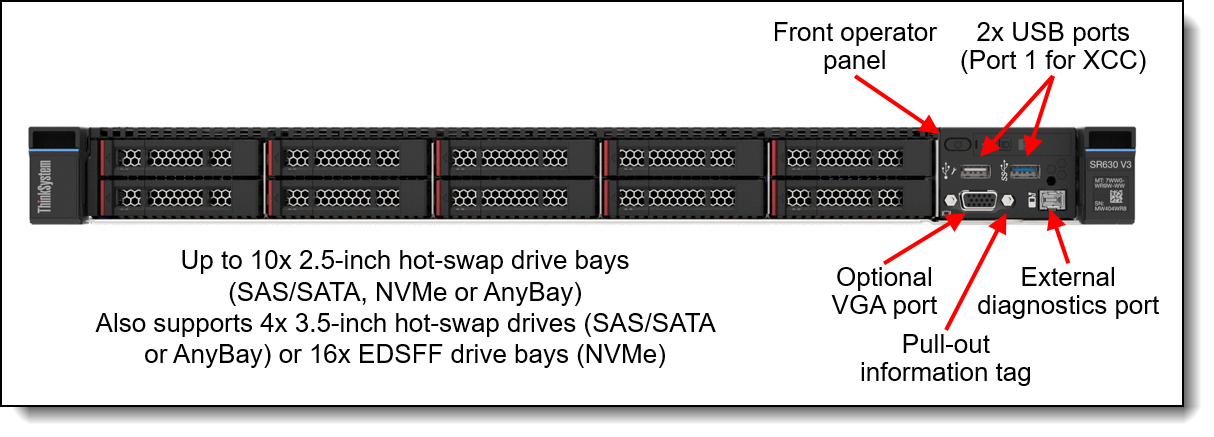
Figure 2. Front view of the ThinkSystem SR630 V3 with 2.5-inch drive bays
For details on the front ports, including the optional front VGA port and front external diagnostic port, see the Local management section.
The following figure shows the various front configurations supported by the SR630 V3. As shown, the server supports 2.5-inch, 3.5-inch or E1.S EDSFF drive bays. In some configurations, the front of the server includes a pull-out operator panel with LCD display. The SR630 V3 also supports a configuration with 4x 2.5-inch drive bays + 3x front-accessible PCIe slots - a low-profile slot, a full-height slot, and an OCP 3.0 slot.
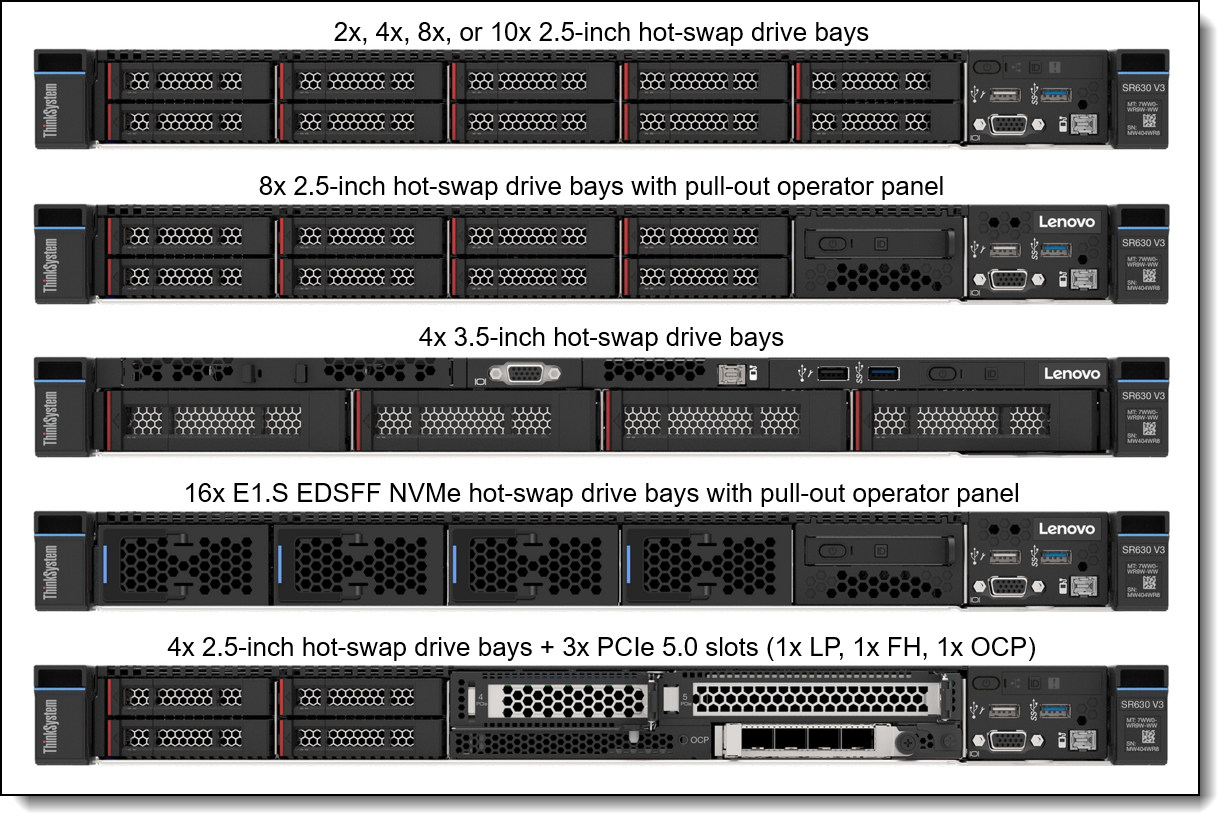
Figure 3. Front configurations of the ThinkSystem SR630 V3
The following figure shows the components visible from the rear of the server. As shown, there are five different configurations available, including two with rear-mounted drive bays: two 2.5-inch hot-swap drive bays (SAS, SATA or NVMe) or 7mm thickness hot-swap drives (SATA or NVMe). There are two configurations with a full-height slot, one where both slots are connected to CPU 1, and the other where the full-height slot is connected to CPU 2.
Standard specifications
The following table lists the standard specifications.
| Components | Specification |
|---|---|
| Machine types | 7D72 - 1 year warranty 7D73 - 3 year warranty |
| Form factor | 1U rack. |
| Processor | One or two 5th Gen Intel Xeon Scalable processors (formerly codenamed "Emerald Rapids"), or one or two 4th Gen Intel Xeon Scalable processors (formerly codenamed "Sapphire Rapids"). Supports processors up to 64 cores, core speeds of up to 3.9 GHz, and TDP ratings of up to 385 W. |
| Chipset | Intel C741 "Emmitsburg" chipset, part of the platform codenamed "Eagle Stream" |
| Memory | 32 DIMM slots with two processors (16 DIMM slots per processor). Each processor has 8 memory channels, with 2 DIMMs per channel (DPC). Lenovo TruDDR5 RDIMMs, 9x4 RDIMMs, and 3DS RDIMMs are supported. DIMMs operate at up to 5600 MHz at 1 DPC and up to 4800 MHz at 2 DPC. |
| Persistent memory | No support. Supports up to 16x Intel Optane Persistent Memory 300 Series modules (8 per processor) installed in the DIMM slots. Persistent memory (Pmem) is installed in combination with system memory DIMMs. |
| Memory maximum | With RDIMMs: Up to 8TB by using 32x 256GB 3DS RDIMMs With Persistent Memory: Up to 12TB by using 16x 256GB 3DS RDIMMs and 16x 512GB Pmem modules |
| Memory protection | ECC, SDDC (for x4-based memory DIMMs), ADDDC (for x4-based memory DIMMs excluding 9x4 RDIMMs, requires Platinum or Gold processors), and memory mirroring. |
| Disk drive bays |
Up to 4x 3.5-inch or 12x 2.5-inch or 16x EDSFF hot-swap drive bays:
See Supported drive bay combinations for details. AnyBay bays support SAS, SATA or NVMe drives. NVMe bays only support NVMe drives. Rear drive bays can be used in conjunction with 2.5-inch front drive bays. The server supports up to 12x NVMe drives all with direct connections (no oversubscription). |
| Maximum internal storage |
|
| Storage controller |
|
| Optical drive bays | No internal optical drive. |
| Tape drive bays | No internal backup drive. |
| Network interfaces | Dedicated OCP 3.0 SFF slot with PCIe 5.0 x16 host interface. Supports a variety of 2-port and 4-port adapters with 1, 10, 25 and 100 GbE network connectivity. One port can optionally be shared with the XClarity Controller (XCC) management processor for Wake-on-LAN and NC-SI support. |
| PCI Expansion slots |
Up to 5x slots, 3x at the rear and 2x at the front, plus 1 OCP 3.0 slot. Rear: Up to 3x PCIe slots (2x PCIe 5.0, 1x PCIe 4.0), all with rear access, plus a slot dedicated to the OCP adapter. Slot availability is based on riser selection and rear drive bay selection. Slot 3 requires two processors. Four choices for rear-access slots:
For 2.5-inch front drive configurations, the server supports the installation of a CFF RAID adapter or HBA in a dedicated area that does not consume any of the PCIe slots. Front: The server also supports slots at the front of the server:
Note: Not all slots are available in a 1-processor configuration. See the I/O expansion for details. |
| GPU support | Supports up to 3x single-wide GPUs |
| Ports |
Front: 1x USB 3.2 G1 (5 Gb/s) port, 1x USB 2.0 port (also for XCC local management), External diagnostics port, optional VGA port. Rear: 3x USB 3.2 G1 (5 Gb/s) ports, 1x VGA video port, 1x RJ-45 1GbE systems management port for XCC remote management. Optional DB-9 COM serial port (installs in a PCIe slot). Optional second RJ-45 1GbE systems management port for XCC remote management (installed in OCP adapter slot). Internal: 1x USB 3.2 G1 connector for operating system or license key purposes |
| Cooling | Up to 8x N+1 dual-rotor redundant hot-swap 40 mm fans, configuration dependent. One fan integrated in each power supply. For high-performance CPUs, the SR630 V3 also offers a closed-loop liquid-cooled heatsink design to more effectively remove heat from the processors. For customers with water infrastructure in their data center, the SR630 V3 also offers open-loop water cooling for efficient heat removal. |
| Power supply | Up to two hot-swap redundant AC power supplies, 80 PLUS Platinum or 80 PLUS Titanium certification. 750 W, 1100 W and 1800 W AC options, supporting 220 V AC. 750 W and 1100 W options also support 110V input supply. In China only, all power supply options support 240 V DC. Also available is a 1100W power supply with a -48V DC input. |
| Video | Embedded graphics with 16 MB memory with 2D hardware accelerator, integrated into the XClarity Controller 2 management controller. Maximum resolution is 1920x1200 32bpp at 60Hz. |
| Hot-swap parts | Drives, power supplies, and fans. |
| Systems management | Operator panel with status LEDs. Optional External Diagnostics Handset with LCD display. Models with 8x 2.5-inch front drive bays can optionally support an Integrated Diagnostics Panel. XClarity Controller 2 (XCC2) embedded management based on the ASPEED AST2600 baseboard management controller (BMC), XClarity Administrator centralized infrastructure delivery, XClarity Integrator plugins, and XClarity Energy Manager centralized server power management. Optional XCC Platinum to enable remote control functions and other features. |
| Security features | Chassis intrusion switch, Power-on password, administrator's password, Root of Trust module supporting TPM 2.0 and Platform Firmware Resiliency (PFR). Optional lockable front security bezel. |
| Operating systems supported | Microsoft Windows Server, Red Hat Enterprise Linux, SUSE Linux Enterprise Server, VMware ESXi, Ubuntu Server. See the Operating system support section for specifics. |
| Limited warranty | Three-year or one-year (model dependent) customer-replaceable unit and onsite limited warranty with 9x5 next business day (NBD). |
| Service and support | Optional service upgrades are available through Lenovo Services: 4-hour or 2-hour response time, 6-hour fix time, 1-year or 2-year warranty extension, software support for Lenovo hardware and some third-party applications. |
| Dimensions | Width: 440 mm (17.3 in.), height: 43 mm (1.7 in.), depth: 773 mm (30.4 in.). See Physical and electrical specifications for details. |
| Weight | Maximum weight: 20.8 kg (45.9 lb) |
Models
ThinkSystem SR630 V3 models can be configured by using the Lenovo Data Center Solution Configurator (DCSC).
Topics in this section:
CTO models
ThinkSystem SR630 V3 models can be configured by using the Lenovo Data Center Solution Configurator (DCSC).
Configure-to-order (CTO) models are used to create models with factory-integrated server customizations. For CTO models, two types of base CTO models are available for the SR630 V3 as listed in the columns in the following table:
- General purpose base CTO models are for general business (non-HPC) and is selectable by choosing General Purpose mode in DCSC.
- AI and HPC base models are intended for Artificial Intelligence (AI) and High Performance Computing (HPC) configurations and solutions are enabled using the AI & HPC Hardware - ThinkSystem Hardware mode in DCSC. These configurations, along with Lenovo EveryScale Solutions, can also be built using System x and Cluster Solutions Configurator (x-config). Tip: Some HPC and AI models are not listed in DCSC and can only be configured in x-config.
"For AI" models: The base CTO models listed in the table with "for AI" in the names are the only base models that support high-performance GPUs and accelerators (Controlled GPUs). These models are classified under US Government ECCN regulations and have limited market and customer availability. All other base models do not support high-performance GPUs.
Preconfigured server models may also be available for the SR630 V3, however these are region-specific; that is, each region may define their own server models, and not all server models are available in every region.
The following table lists the base CTO models of the ThinkSystem SR630 V3 server.
Base feature codes
Models of the SR630 V3 are defined based on whether the server has 2.5-inch drive bays at the front (called the 10x 2.5" chassis or simply the 2.5-inch chassis) or whether it has 3.5-inch drive bays at the front (called the 3.5-inch chassis). For models, the feature codes for these chassis bases are as listed in the following table.
Preconfigured models
The following tables list the available preconfigured models, grouped by region.
- Models for Asia Pacific region
- Models for Australia and New Zealand
- Models for Brazil
- Models for EMEA region
- Models for India
- Models for Japan
- Models for Latin American countries (except Brazil)
- Models for USA and Canada
Refer to the Specifications section for information about standard features of the server.
Common to all models:
- Power supplies are Platinum unless otherwise stated
- All models include a Toolless Slide Rail Kit
Models for Asia Pacific region
The following table lists the models for the Asia Pacific region: Australia, Bangladesh, Brunei, Hong Kong, India, Japan, Korea, Sri Lanka, Malaysia, New Zealand, Philippines, Singapore, Thailand, Taiwan, Vietnam
† Processor description: Processor model, number of cores, thermal design power (TDP), core frequency
Models for Australia and New Zealand
Common to all Australia and New Zealand models:
- All models include a Toolless Slide Rail Kit and Cable Management Arm
† Processor description: Processor model, number of cores, thermal design power (TDP), core frequency
Models for Brazil
† Processor description: Processor model, number of cores, thermal design power (TDP), core frequency
Models for EMEA region
† Processor description: Processor model, number of cores, thermal design power (TDP), core frequency
Models for India
AP models: Customers in India also have access to the Asia Pacific region models.
† Processor description: Processor model, number of cores, thermal design power (TDP), core frequency
Models for Japan
† Processor description: Processor model, number of cores, thermal design power (TDP), core frequency
Models for Latin American countries (except Brazil)
† Processor description: Processor model, number of cores, thermal design power (TDP), core frequency
Models for USA and Canada
† Processor description: Processor model, number of cores, thermal design power (TDP), core frequency
Processors
The SR630 V3 supports processors in the 5th Gen and 4th Gen Intel Xeon Scalable Processor families. The server supports one or two processors.
Topics in this section:
Processor options
All supported processors have the following characteristics:
- 8 DDR5 memory channels at 2 DIMMs per channel
- Up to 4 UPI links between processors at up to 20 GT/s
- Up to 80 PCIe 5.0 I/O lanes
Mainstream column: Processors marked as Mainstream can be configured in DCSC (select Full Mode) or in x-config. For processors marked as Extended, please contact your Lenovo sales representative.
The following table lists the 5th Gen processors that are currently supported by the SR630 V3.
* These processors are single-socket capable processors and are only available in configure-to-order builds or in preconfigured models. Not available as option part numbers.
The following table lists the 4th Gen processors that are currently supported by the SR630 V3.
* These processors are single-socket capable processors and are only available in configure-to-order builds or in preconfigured models. Not available as option part numbers.
Configuration notes:
- Processor options include a heatsink but do not include a system fan
- In the tables, processors marked as Mainstream can be configured in DCSC (select Full Mode) or in x-config. For processors marked as Extended, please contact your Lenovo sales representative.
Processor features
Processors supported by the SR630 V3 introduce new embedded accelerators to add even more processing capability:
- QuickAssist Technology (Intel QAT)
Help reduce system resource consumption by providing accelerated cryptography, key protection, and data compression with Intel QuickAssist Technology (Intel QAT). By offloading encryption and decryption, this built-in accelerator helps free up processor cores and helps systems serve a larger number of clients.
- Intel Dynamic Load Balancer (Intel DLB)
Improve the system performance related to handling network data on multi-core Intel Xeon Scalable processors. Intel Dynamic Load Balancer (Intel DLB) enables the efficient distribution of network processing across multiple CPU cores/threads and dynamically distributes network data across multiple CPU cores for processing as the system load varies. Intel DLB also restores the order of networking data packets processed simultaneously on CPU cores.
- Intel Data Streaming Accelerator (Intel DSA)
Drive high performance for storage, networking, and data-intensive workloads by improving streaming data movement and transformation operations. Intel Data Streaming Accelerator (Intel DSA) is designed to offload the most common data movement tasks that cause overhead in data center-scale deployments. Intel DSA helps speed up data movement across the CPU, memory, and caches, as well as all attached memory, storage, and network devices.
- Intel In-Memory Analytics Accelerator (Intel IAA)
Run database and analytics workloads faster, with potentially greater power efficiency. Intel In-Memory Analytics Accelerator (Intel IAA) increases query throughput and decreases the memory footprint for in-memory database and big data analytics workloads. Intel IAA is ideal for in-memory databases, open source databases and data stores like RocksDB, Redis, Cassandra, and MySQL.
- Intel Advanced Matrix Extensions (Intel AMX)
Intel Advanced Matrix Extensions (Intel AMX) is a built-in accelerator in all Silver, Gold, and Platinum processors that significantly improves deep learning training and inference. With Intel AMX, you can fine-tune deep learning models or train small to medium models in just minutes. Intel AMX offers discrete accelerator performance without added hardware and complexity.
The processors also support a separate and encrypted memory space, known as the SGX Enclave, for use by Intel Software Guard Extensions (SGX). The size of the SGX Enclave supported varies by processor model. Intel SGX offers hardware-based memory encryption that isolates specific application code and data in memory. It allows user-level code to allocate private regions of memory (enclaves) which are designed to be protected from processes running at higher privilege levels.
The following table summarizes the key features of all supported 5th Gen processors in the SR630 V3.
† The maximum single-core frequency at with the processor is capable of operating
* L3 cache is 1.875 MB per core or larger. Processors with a larger L3 cache per core are marked with an *
** Bronze 3508U aprocessor does not support Hyper-Threading Technology
‡ SKUs with a U suffix as well as some other SKUs have no UPI links and are are single-socket only
The following table summarizes the key features of all supported 4th Gen processors in the SR630 V3.
† The maximum single-core frequency at with the processor is capable of operating
* L3 cache is 1.875 MB per core or larger. Processors with a larger L3 cache per core are marked with an *
** Bronze 3408U processor does not support Hyper-Threading Technology
‡ SKUs with a U suffix as well as some other SKUs have no UPI links and are are single-socket only
Intel On Demand feature licensing
Intel On Demand is a licensing offering from Lenovo for certain 4th Gen and 5th Gen Intel Xeon Scalable processors that implements software-defined silicon (SDSi) features. The licenses allow customers to activate the embedded accelerators and to increase the SGX Enclave size in specific processor models as their workload and business needs change.
The available upgrades are the following:
- Up to 4x QuickAssist Technology (Intel QAT) accelerators
- Up to 4x Intel Dynamic Load Balancer (Intel DLB) accelerators
- Up to 4x Intel Data Streaming Accelerator (Intel DSA) accelerators
- Up to 4x Intel In-Memory Analytics Accelerator (Intel IAA) accelerators
- 512GB SGX Enclave, an encrypted memory space for use by Intel Software Guard Extensions (SGX)
See the Processor features section for a brief description of each accelerator and the SGX Enclave.
The following table lists the ordering information for the licenses. Accelerator licenses are bundled together based on the suitable workloads each would benefit with the additional accelerators.
Licenses can be activated in the factory (CTO orders) using feature codes, or as field upgrades using the option part numbers. With the field upgrades, they allow customers to only activate the accelerators or to increase the SGX Enclave size when their applications can best take advantage of them.
Intel On Demand is licensed on individual processors. For servers with two processors, customers will need a license for each processor and the licenses of the two processors must match. If customers add a second processor as a field upgrade, then you must ensure that the Intel On Demand licenses match the first processor.
Each license enables a certain quantity of embedded accelerators - the total number of accelerators available after activation is listed in the table. For example, Intel On Demand Communications & Storage Suite 4 (4L47A89451), once applied to the server, will result in a total of 4x QAT, 4x DLB and 4x DSA accelerators to be enabled the processor. The number of IAA accelerators is unchanged in this example.
The following table lists the 5th Gen processors that support Intel on Demand. The table shows the default accelerators and default SGX Enclave size, and it shows (with green highlight) what the total new accelerators and SGX Enclave would be once the Intel On Demand features have been activated.
The following table lists the 4th Gen processors that support Intel on Demand. The table shows the default accelerators and default SGX Enclave size, and it shows (with green highlight) what the total new accelerators and SGX Enclave would be once the Intel On Demand features have been activated.
Configuration rules:
- Not all processors support Intel On Demand upgrades - see the table for those that do not support Intel On Demand
- Upgrades can be performed in the factory (feature codes) or in the field (part numbers) but not both, and only one time
- Upgrades cannot be removed once activated
- SGX Enclave upgrades are independent of the accelerator upgrades; install either or both as desired
- For processors that support more than one upgrade, all upgrades must be performed at the same time
- Only one of each type of upgrade can be applied to a processor (eg 2x BX9A is not supported; 4x BX9B is not supported)
- The following processors support two accelerator upgrades, Intel On Demand Analytics Suite 4 (4L47A89452) and Intel On Demand Communications & Storage Suite 4 (4L47A89451); the table(s) above shows the accelerators based on both upgrades being applied.
- Intel Xeon Platinum 8460Y+
- Intel Xeon Platinum 8480+
- Intel Xeon Platinum 8568Y+
- Intel Xeon Platinum 8592+
- The number of accelerators listed for each upgrade is the number of accelerators that will be active one the upgrade is complete (ie the total number, not the number to be added)
- If a server has two processors, then two feature codes must be selected, one for each processor. The upgrades on the two processors must be identical.
- If a one-processor server with Intel On Demand features activated on it has a 2nd processor added as a field upgrade, the 2nd processor must also have the same features activated by purchasing the appropriate part numbers.
One-processor configurations
The SR630 V3 can be used with only one processor installed. Most core functions of the server (including the XClarity Controller) are connected to processor 1 as shown in the System architecture section.
With only one processor, the server has the following capabilities:
- 16 memory DIMMs for a 2TB maximum
- Two PCIe slots, Slot 1 and Slot 2 are available; Slot 3 is not available
- OCP 3.0 slot
- Up to 4x NVMe front drives using onboard connections
- 7mm drives
- M.2 drives
- Internal RAID adapter or HBA (CFF form factor)
Thermal requirements by processor
For processors with a TDP of more than 300W, the server can be configured in one of the following ways:
- Configure the open-loop liquid processor cooling, as described in the Lenovo Neptune Processor DWC Module section below, or
- Configure the closed-loop liquid processor cooling, as described in the Lenovo Neptune Liquid to Air Module section below, or
- Limit the drive backplanes used to only one of the 4-bay front drive backplanes (features BCGB or BPC9 as described in the Front drive bays section)
For additional thermal requirements for processors, see the Thermal Rules section in the Lenovo Docs site for the SR630 V3:
https://pubs.lenovo.com/sr630-v3/thermal_rules
The SR630 V3 supports four different processor cooling solutions, depending on the configuration, as listed in the following table.
| Feature code | Description | Purpose |
|---|---|---|
| BPFK | Standard Heatsink | Standard 1U heatsink. Automatically selected based on the server configuration. |
| BP50 | ThinkSystem SR630 V3 Performance Heatsink (Neptune Thermal Transfer Module) | Performance 1U heatsink with two satellite heatsinks. Automatically selected based on the server configuration. |
| BRU2 | ThinkSystem SR630 V3 Neptune Liquid to Air Module | Enables closed-loop liquid cooling of the processors. See the Lenovo Neptune Liquid to Air Module section. |
| BXBC | ThinkSystem V3 1U/2U Neptune Processor Direct Water Cooling Module | Enables open-loop liquid cooling of the processors. See the Lenovo Neptune Processor DWC Module section. |
The selection of the heatsink will be automatically derived by the configurator and depends on the processor and other components selected. Use the tables in the Lenovo Docs site to determine the requirements for each heatsink:
https://pubs.lenovo.com/sr630-v3/thermal_rules
Lenovo Neptune Liquid to Air Module - Closed-loop liquid cooling
The Lenovo Neptune Liquid to Air (L2A) Module is a closed-loop liquid-cooled processor heatsink, and is primarily used for processors with a TDP of more than 300W. Without the closed-loop heatsink, the use of processors > 300W TDP requires that only 4x front 2.5-inch drive bays be configured. The use of the closed-loop heatsink allows for 10x SAS/SATA or NVMe drives bays.
Ambient temperature: The use of the closed-loop liquid-cooled heatsinks requires that the ambient temperature be no more than 25°C.
The following figure shows the placement of the components in the closed-loop liquid-cooled solution. Cold plates are mounted on top of each processor and these are connected via aluminum tubes to a radiator that is placed in front of the system fans. The tubes contain a mixture of water and ethylene glycol (EGW). The liquid is actively pumped through the pipes in a closed loop to remove the heat from the processors.
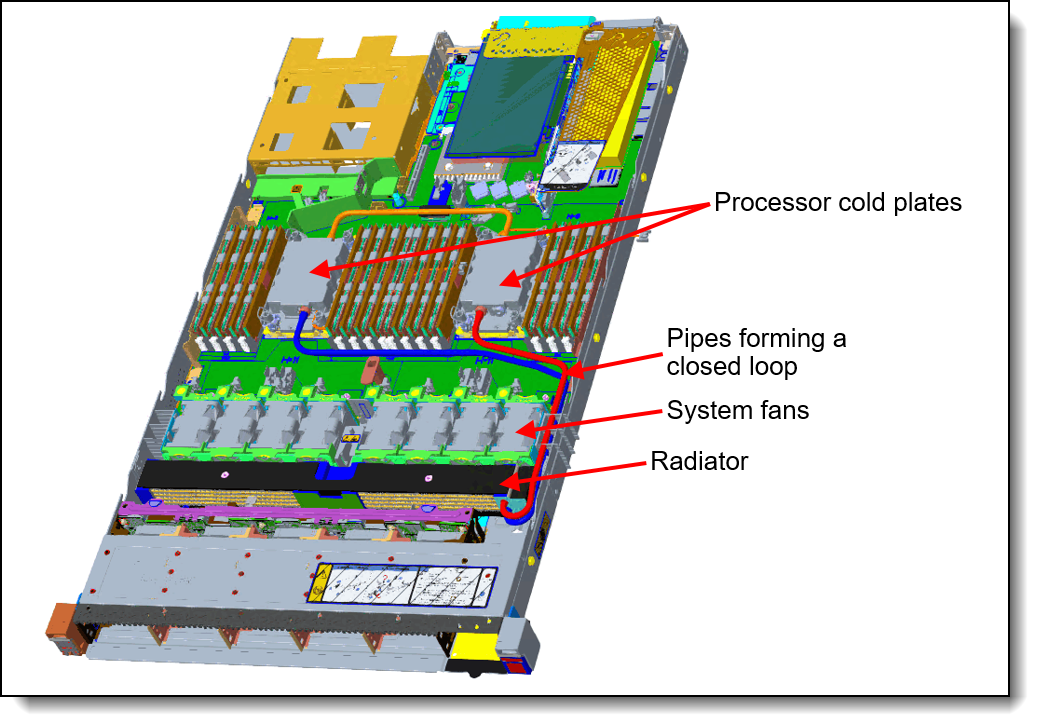
Figure 7. SR630 V3 with Neptune Liquid to Air Module
The Neptune Liquid to Air Module is only available in CTO orders, not as a field upgrade. Ordering information is listed in the following table.
| Part number | Feature code | Description |
|---|---|---|
| CTO only | BRU2* | ThinkSystem SR630 V3 Neptune Liquid to Air Module |
* In DCSC, this feature code is listed in the Processor tab
To enable closed-loop liquid-cooled heatsink in the DCSC configurator:
- Select Base as ThinkSystem V3 1U 10x2.5" Chassis (feature BLK4)
- Select Datacenter Environment of 25 Degrees Celsius (feature BL0H)
- Select ThinkSystem SR630 V3 Neptune Liquid to Air Module (feature BRU2)
- Select a processor with TDP > 300W
The closed-loop liquid-cooled heatsink has the following requirements:
- Either one or two CPUs are supported
- One of the following 2.5-inch front drive bay configurations:
- 10x 2.5'' SAS/SATA
- 10x 2.5'' NVMe
- 6x SAS/SATA + 2x AnyBay + 2x NVMe
- 6x SAS/SATA + 4x AnyBay
- 8x 2.5'' SAS/SATA
- 8x 2.5'' U.2 drives with one processor
- 3.5-inch and EDSFF front drive bays are not supported
- If a RAID 940 or 9350 adapter is configured:
- RAID supercap must be installed in slot 3
- 7mm drives are not supported
- The following components are not supported:
- Persistent memory
- 256GB 3DS RDIMMs
- Rear 2.5-inch drives
- GPUs
- M.2 drives
- Any internal RAID/HBAs (CFF form factor)
- 25°C ambient temperature
For more information, see the Thermal Rules page for the Liquid to Air Module:
https://pubs.lenovo.com/sr630-v3/thermal_rules#thermal_rules__thermal_rules_for_servers_with_lacm
Lenovo Processor Neptune Core Module - Open-loop liquid cooling
The SR630 V3 also supports advanced direct-water cooling (DWC) capability with the Lenovo Processor Neptune Core Module. This module implements a liquid cooling solution where heat from the processors is removed from the rack and the data center using an open loop and coolant distribution units.
With the Processor Neptune Core Module, all heat generated by the processors is removed from the server using water. This means that the server fans and data center air conditioning units only need to remove the heat generated by the other components. This results in lower air conditioning costs and it enables the use of slower fans which results in lower overall power consumption.
Typical power saving of 26% (up to 17.2KW per rack) are possible, based on 35x SR630 V3 servers in a rack (DC level PUE weighted) at 30°C ambient temperature. Power savings are configuration dependent.
The following figure shows the Lenovo Processor Neptune Core Module.
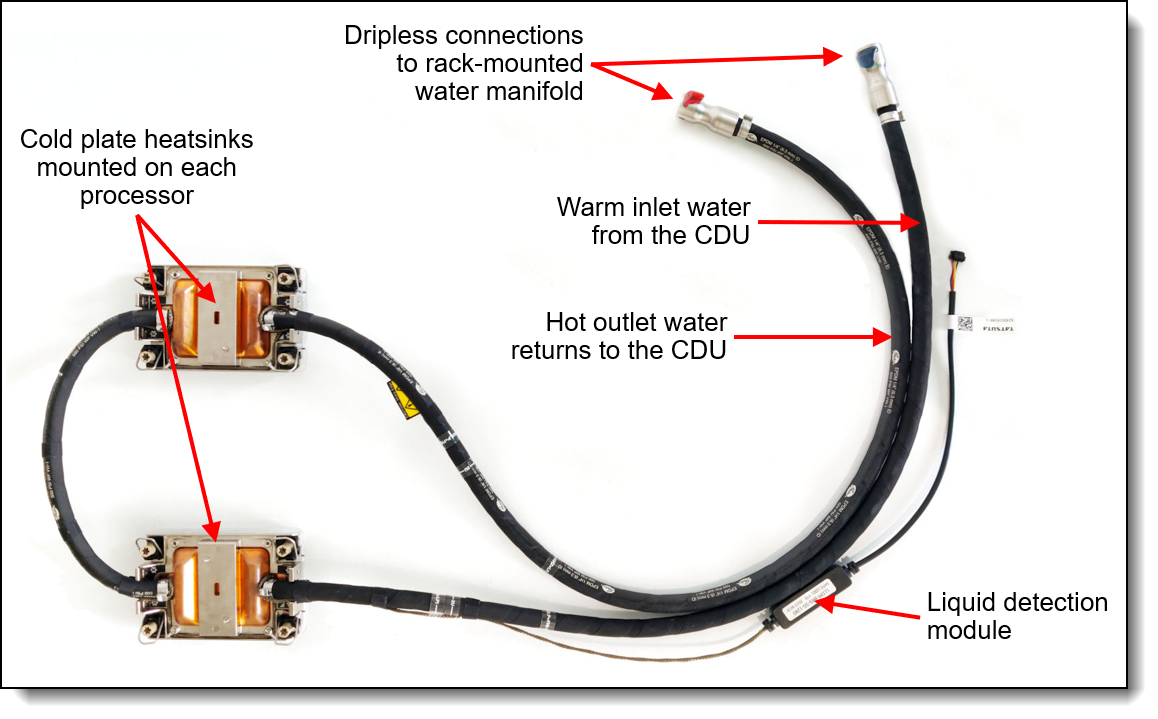
Figure 8. Lenovo Processor Neptune Core Module
The Processor Neptune Core Module also includes a leak detection module which can detect a leakage of more than 0.5ml (about 10 drops) along the length of the tube and then issue an event to the XClarity Controller. XCC will then post an error to the System Event Log and enable further actions. Once the liquid evaporates, a further event is issue to XCC.
The Processor Neptune Core Module is only available in CTO orders, not as a field upgrade. Ordering information is listed in the following table.
| Part number | Feature code | Description |
|---|---|---|
| CTO only | BXBC* | ThinkSystem V3 1U/2U Neptune Processor Direct Water Cooling Solution |
* In DCSC, this feature code is listed in the Processor tab
Configuration notes:
- The Processor Neptune Core Module requires water infrastructure be available in the rack cabinet and data center, as described in the Water infrastructure section.
- All processor SKUs are supported
- Either one or two CPUs are supported
- All front drive bay configurations are supported
- Slot 2 is not available for adapters - the water loop is routed through the space otherwise occupied by slot 2
- Only the following slot configurations are supported:
- 2x Low profile x16 slots, in slot 1 and slot 3
- 1x Low profile x16 slot in slot 1, and 2x 7mm drives in slot 3
- Rear 2.5-inch drive bays are not supported
- RAID flash power module (supercap) support is limited only to positions 1 (2.5-inch drives only) or position 3 (slot 3), as described in the RAID flash power module (supercap) support section. Location 2 on the air baffle is not supported.
- M.2 adapters are supported based on the configurations in the Storage configurations section
- Standard fans can be configured in most configurations
- The use of a cable management arm (CMA) is not supported
For more information, see the Thermal Rules page for the direct water cooling module:
https://pubs.lenovo.com/sr630-v3/thermal_rules#server-models-with-direct-water-cooling-module
The following figure shows the Lenovo Neptune Processor DWC Module installed in the SR630 V3.
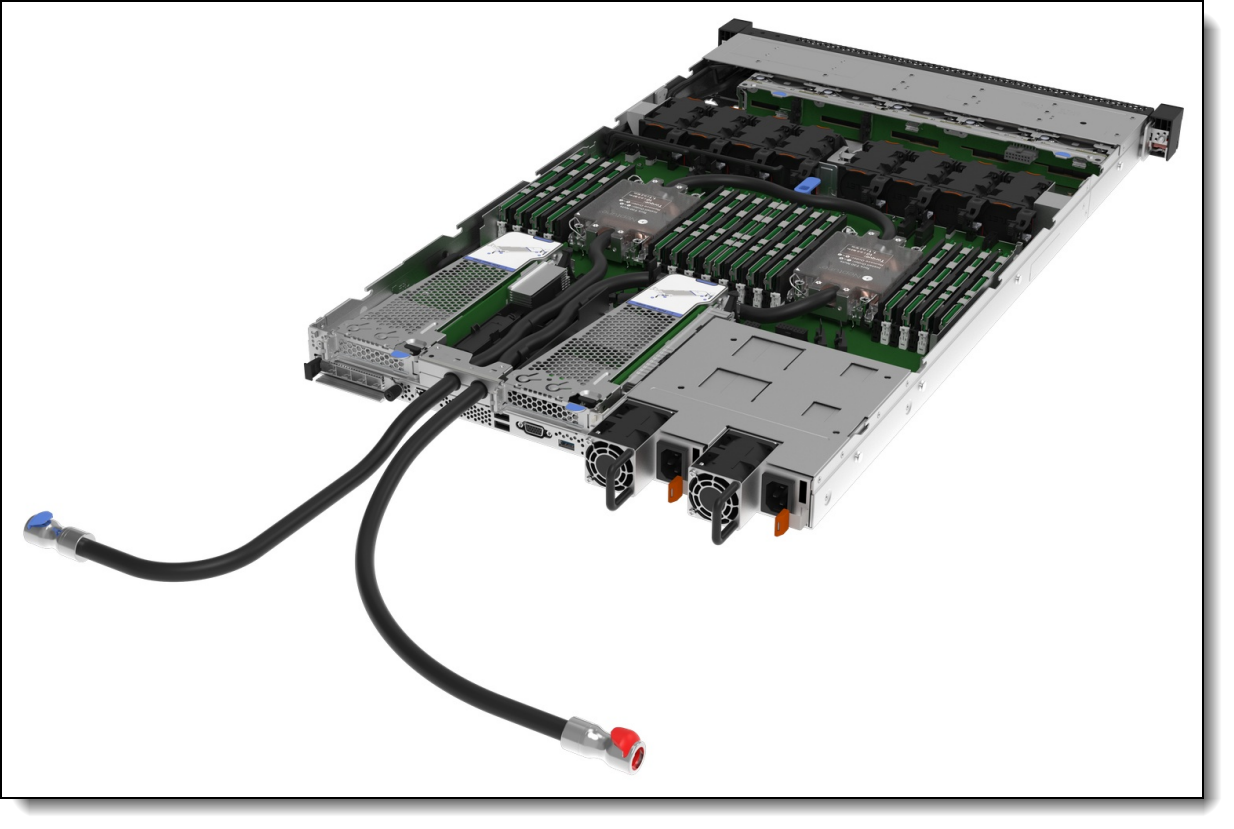
Figure 9. Lenovo Neptune Processor DWC Module installed in the SR630 V3
UEFI operating modes
The SR630 V3 offers preset operating modes that affect energy consumption and performance. These modes are a collection of predefined low-level UEFI settings that simplify the task of tuning the server to suit your business and workload requirements.
The following table lists the feature codes that allow you to specify the mode you wish to preset in the factory for CTO orders.
UK and EU customers: For compliance with the ERP Lot9 regulation, you should select feature BFYE. For some systems, you may not be able to make a selection, in which case, it will be automatically derived by the configurator.
The preset modes for the SR630 V3 are as follows:
- Maximum Performance Mode (feature BFYB): Achieves maximum performance but with higher power consumption and lower energy efficiency.
- Minimal Power Mode (feature BFYC): Minimize the absolute power consumption of the system.
- Efficiency Favoring Power Savings Mode (feature BFYD): Maximize the performance/watt efficiency with a bias towards power savings. This is the favored mode for SPECpower benchmark testing, for example.
- Efficiency Favoring Performance Mode (feature BFYE): Maximize the performance/watt efficiency with a bias towards performance. This is the favored mode for Energy Star certification, for example.
For details about these preset modes, and all other performance and power efficiency UEFI settings offered in the SR630 V3, see the paper "Tuning UEFI Settings for Performance and Energy Efficiency on Intel Xeon Scalable Processor-Based ThinkSystem Servers", available from https://lenovopress.lenovo.com/lp1477.
Memory options
The SR630 V3 uses Lenovo TruDDR5 memory operating at up to 5600 MHz. The server supports up to 32 DIMMs with 2 processors. The processors have 8 memory channels and support 2 DIMMs per channel (DPC). The server supports up to 8TB of memory using 32x 256GB 3DS RDIMMs and two processors.
With 5th Gen Intel Xeon processors, DIMMs operate at the following speeds, up to the memory bus speed of the processor selected. See the Processor features section for specifics.
- 1 DIMM per channel (DPC) using RDIMMs: Up to 5600 MHz
- 1 DPC using 3DS RDIMMs: Up to 5200 MHz
- 2 DPC using RDIMMs or 3DS RDIMMs: Up to 4400 MHz
- 2 DPC using Performance+ RDIMMs: Up to 4800 MHz
With 4th Gen Intel Xeon processors, DIMMs operate at the following speeds, up to the memory bus speed of the processor selected:
- 1 DPC: Up to 4800 MHz
- 2 DPC: Up to 4400 MHz
Lenovo TruDDR5 memory uses the highest quality components that are sourced from Tier 1 DRAM suppliers and only memory that meets the strict requirements of Lenovo is selected. It is compatibility tested and tuned to maximize performance and reliability. From a service and support standpoint, Lenovo TruDDR5 memory automatically assumes the system warranty, and Lenovo provides service and support worldwide.
The following table lists the 5600 MHz memory options that are currently supported by the SR630 V3. These DIMMs are only supported with 5th Gen Intel Xeon processors, with the exceptions listed in the memory rules below.
The following table lists the 4800 MHz memory options that are currently supported by the SR630 V3. These DIMMs are only supported with 4th Gen Intel Xeon processors plus four specific 5th Gen processors as listed in the memory rules below. The 128GB 5600MHz RDIMM is also supported with 4th Gen processors.
9x4 RDIMMs (also known as EC4 RDIMMs) are a new lower-cost DDR5 memory option supported in ThinkSystem V3 servers. 9x4 DIMMs offer the same performance as standard RDIMMs (known as 10x4 or EC8 modules), however they support lower fault-tolerance characteristics. Standard RDIMMs and 3DS RDIMMs support two 40-bit subchannels (that is, a total of 80 bits), whereas 9x4 RDIMMs support two 36-bit subchannels (a total of 72 bits). The extra bits in the subchannels allow standard RDIMMs and 3DS RDIMMs to support Single Device Data Correction (SDDC), however 9x4 RDIMMs do not support SDDC. Note, however, that all DDR5 DIMMs, including 9x4 RDIMMs, support Bounded Fault correction, which enables the server to correct most common types of DRAM failures.
For more information on DDR5 memory, see the Lenovo Press paper, Introduction to DDR5 Memory, available from https://lenovopress.com/lp1618.
The following rules apply when selecting the memory configuration:
- In DCSC, 4800 MHz memory can only be selected with 4th Gen Intel Xeon Scalable processors, and 5600 MHz memory can only be selected with 5th Gen Intel Xeon Scalable processors. The only exceptions are listed below.
- An exception to the above rule is the following 5600 MHz DIMM which is supported with both 4th Gen and 5th Gen processors (operates at up to 4800 MHz with 4th Gen processors):
- ThinkSystem 128GB TruDDR5 5600MHz (2Rx4) RDIMM, 4X77A93887
- An additional exception to the above rule are the following 5th Gen processors:
- Intel Xeon Bronze 3508U 8C 125W 2.1GHz Processor
- Intel Xeon Silver 4509Y 8C 125W 2.6GHz Processor
- Intel Xeon Silver 4510 12C 150W 2.4GHz Processor
- Intel Xeon Silver 4510T 12C 115W 2.0GHz Processor
These 4 processors support:
- All 4800 MHz memory DIMMs
- ThinkSystem 16GB TruDDR5 5600MHz (1Rx8) RDIMM, 4X77A88087
- ThinkSystem 32GB TruDDR5 5600MHz (2Rx8) RDIMM, 4X77A88051
- ThinkSystem 64GB TruDDR5 5600MHz (2Rx4) RDIMM, 4X77A88052
- ThinkSystem 128GB TruDDR5 5600MHz (2Rx4) RDIMM, 4X77A93887
- The SR630 V3 only supports quantities of 1, 2, 4, 6, 8, 12, or 16 DIMMs per processor; other quantities not supported. Additional quantity requirements:
- 5th Gen Intel Xeon processors:
- 24GB and 48GB DIMMs are only supported in quantities 1, 6, 8 per processor (2, 4, 12, 16 not supported)
- 96GB DIMMs are only supported in quantities 1, 6, 8, 12, 16 per processor (2, 4 not supported)
- 4th Gen Intel Xeon processors:
- 24GB and 48GB DIMMs are only supported in quantity 8 per processor
- 96GB DIMMs are only supported in quantities 8, 16 per processor
- 5th Gen Intel Xeon processors:
- The 48GB RDIMM (4X77A87033) and 96GB RDIMM (4X77A87034) are supported with all 4th Gen processors
- The server supports three types of DIMMs: 9x4 RDIMMs, RDIMMs, and 3DS RDIMMs; UDIMMs and LRDIMMs are not supported
- Mixing of DIMM types is not supported (9x4 DIMMs with 10x4 RDIMMs, 9x4 DIMMs with 3DS RDIMMs, 10x4 RDIMMs with 3DS RDIMMs)
- Mixing of DRAM technology (16Gb, 24Gb, 32Gb) is not supported. See the column in the above table.
- Mixing of 24GB, 48GB and 96GB DIMMs (24Gb DRAM) is not supported; if using any of these DIMMs then all installed memory must be the same part number
- Mixing x4 and x8 DIMMs is not supported
- Mixing of DIMM rank counts is supported. Follow the required installation order installing the DIMMs with the higher rank counts first.
- Mixing of DIMM capacities is supported, however only two different capacities are supported across all channels of the processor. Follow the required installation order installing the larger DIMMs first.
- Memory mirroring is not supported with 9x4 DIMMs
- The mixing of 128GB 3DS RDIMMs and 256GB 3DS RDIMMs is supported
- The use of the 128GB 3D RDIMM feature BY8F has the following requirements for thermal reasons:
- Performance fans are required
- Rear 2.5-inch drives are not supported
- GPUs are not supported
- Additional ambient temperature requirements - see https://pubs.lenovo.com/sr630-v3/thermal_rules for information
For best performance, consider the following:
- Ensure the memory installed is at least the same speed as the memory bus of the selected processor.
- Populate all 8 memory channels.
The following memory protection technologies are supported:
- ECC detection/correction
- Bounded Fault detection/correction
- SDDC (for 10x4-based memory DIMMs; look for "x4" in the DIMM description)
- ADDDC (for 10x4-based memory DIMMs, not supported with 9x4 DIMMs)
- Memory mirroring
See the Lenovo Press article, RAS Features of the Lenovo ThinkSystem Intel Servers for more information about memory RAS features.
If memory channel mirroring is used, then DIMMs must be installed in pairs (minimum of one pair per processor), and both DIMMs in the pair must be identical in type and size. 50% of the installed capacity is available to the operating system.
Memory rank sparing is implemented using ADDDC/ADC-SR/ADDDC-MR to provide DRAM-level sparing feature support.
Persistent memory
The SR630 V3 server supports Intel Optane Persistent Memory 300 Series, a new class of memory and storage technology explicitly architected for data center usage. Persistent memory is an innovative technology that delivers a unique combination of affordable large memory capacity and persistence (non-volatility). It offers significantly lower latency than fetching data from SSDs, even NVMe SSDs, and offers higher capacities than system memory.
Persistent memory technology can help boost the performance of data-intensive applications such as in-memory analytics, databases, content delivery networks, and high performance computing (HPC), as well as deliver consistent service levels at scale with higher virtual machine and container density. When data is stored closer to the processor on nonvolatile media, applications can see significant overall improvement in performance.
Key workloads:
- Hybrid cloud, IaaS, and Virtualization: Increased VM density
- In-memory databases and data services: Higher capacity/larger databases, data reliability/quick recovery, memory performance
- AI/Analytics: Faster real-time analytics and Machine Learning Analytics
- Fast storage solutions: Increased storage capacity and performance
The following table lists the ordering information for the supported persistent memory modules.
The following are the requirements when installing persistent memory (PMem) modules:
- Only App Direct Mode is supported; Memory Mode and Mixed Mode are not supported
- All PMem modules operate at a maximum speed of 4400 MHz; any installed RDIMMs will also run at this maximum speed
- PMem is supported only with 10x4 RDIMMs and 3DS RDIMMs; PMem is not supported with 9x4 RDIMMs
- All installed PMem modules must be the same size; Mixing PMem modules of different capacities is not supported
- Maximum 8 PMem modules per processor (install 1 in each memory channel).
- For each memory channel with both a PMem module and a memory DIMM installed, the PMem module is installed in channel slot 1 (DIMM1, closer to the processor) and the DIMM is installed in channel slot 0 (DIMM0)
- To maximize performance, balance all memory channels
- Both interleaved and non-interleaved modes are supported
- Memory mirroring is only supported on the RDIMMs; Memory mirroring is not supported on the PMem modules
Internal storage
The SR630 V3 supports 4x 3.5-inch or 12x 2.5-inch or 16x EDSFF drive bays, depending on the selected chassis and backplane configuration. The server also supports configurations without any drive bays if desired.
The server supports front and rear drive bays, are as follows:
- Front:
- 4x 3.5-inch hot-swap bays, or
- Up to 10x 2.5-inch hot-swap bays, or
- 16x EDSFF hot-swap bays
- Rear:
- 2x 2.5-inch hot-swap bays, or
- 2x 7mm hot-swap drives bays
All drives are hot-swap and are accessible from the front or from the rear.
The server also supports one or two M.2 drives, installed in an M.2 adapter internal to the server.
In this section:
NVMe drive support
The SR630 V3 supports NVMe drives to maximize storage performance:
- In 2.5-inch front drive configurations, the server supports up to 12 NVMe drives without oversubscription (that is, each x4 drive has a dedicated x4 connection (4 lanes) to the processor):
- 10x 2.5-inch NVMe drives at the front
- 2x 2.5-inch NVMe drives at the rear
- In 3.5-inch front drive configurations, the server supports up to 6 NVMe drives without oversubscription:
- 4x 3.5-inch NVMe drives at the front
- 2x 2.5-inch NVMe drives at the rear
- In EDSFF front drive configurations, the server supports up to 16 NVMe drives without oversubscription:
- 16x E1.S NVMe drives at the front
The specifics of these configurations are covered in the Storage configurations section.
In addition, the SR630 V3 supports two 7mm NVMe drives for use as boot drives.
Tri-Mode support - RAID 940 and RAID 9450 adapters
The RAID 940 and RAID 9450 adapters support NVMe through a feature named Tri-Mode support (or Trimode support). This feature enables the use of NVMe U.3 drives at the same time as SAS and SATA drives. Tri-Mode requires an AnyBay backplane. Cabling of the controller to the backplanes is the same as with SAS/SATA drives, and the NVMe drives are connected via a PCIe x1 link to the controller.
NVMe drives connected using Tri-Mode support provide better performance than SAS or SATA drives: A SATA SSD has a data rate of 6Gbps, a SAS SSD has a data rate of 12Gbps, whereas an NVMe U.3 Gen 4 SSD with a PCIe x1 link will have a data rate of 16Gbps. NVMe drives typically also have lower latency and higher IOPS compared to SAS and SATA drives. Tri-Mode is supported with U.3 NVMe drives and requires an AnyBay backplane.
Tri-Mode requires U.3 drives: Only NVMe drives with a U.3 interface are supported. U.2 drives are not supported. See the Internal drive options section for the U.3 drives supported by the server.
Front drive bays
The front drive bay zone supports the following configurations. All drives are hot-swap.
- 3.5-inch hot-swap drive bays
- 4x SAS/SATA 3.5-inch
- 4x AnyBay 3.5-inch (PCIe Gen4)
- 2.5-inch hot-swap drive bays without support for front PCIe slots
- 4x SAS/SATA
- 4x NVMe (PCIe Gen4 or Gen5)
- 8x SAS/SATA
- 10x SAS/SATA
- 6x SAS/SATA + 4x AnyBay (PCIe Gen4 or Gen5)
- 6x SAS/SATA + 2x AnyBay + 2x NVMe (PCIe Gen4 or Gen5)
- 10x AnyBay (PCIe Gen4 or Gen5)
- 10x NVMe (PCIe Gen4 or Gen5)
- 2.5-inch hot-swap drive bays with support for front PCIe slots
- 2x NVMe (PCIe Gen4)
- 4x NVMe (PCIe Gen4 or Gen5)
- 4x AnyBay (PCIe Gen5)
- EDSFF drive bays
- 16x E1.S (9.5mm or 15mm) hot-swap NVMe drive bays (PCIe Gen4)
- Drive-less 2.5-inch configuration - No backplane and no drives (supports field upgrades)
- Drive-less 3.5-inch configuration - No backplane and no drives (supports field upgrades)
These configurations are shown in the following two figures. The feature codes listed correspond to the feature codes listed in the table below the figures.
The following figure shows the supported 3.5-inch and EDSFF drive bay configurations. EDSFF drive configurations can be configured with or without an Integrated Diagnostics Panel with pull-out LCD display. See the Local management section for details.
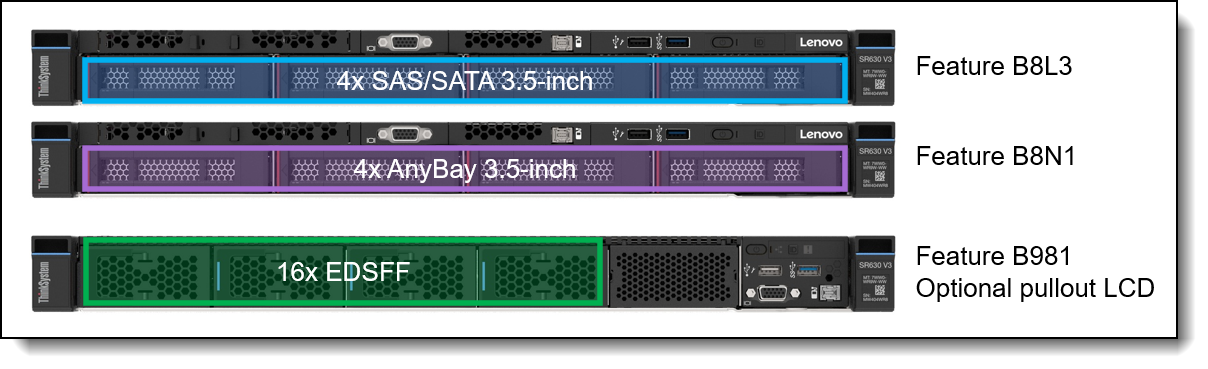
Figure 10. SR630 V3 front drive bay configurations - 3.5-inch and EDSFF drive bays
The following figure shows the supported 2.5-inch drive bays drive bay configurations without PCIe slot support.
8x 2.5-inch drive configurations can be configured with or without an Integrated Diagnostics Panel with pull-out LCD display. See the Local management section for details.
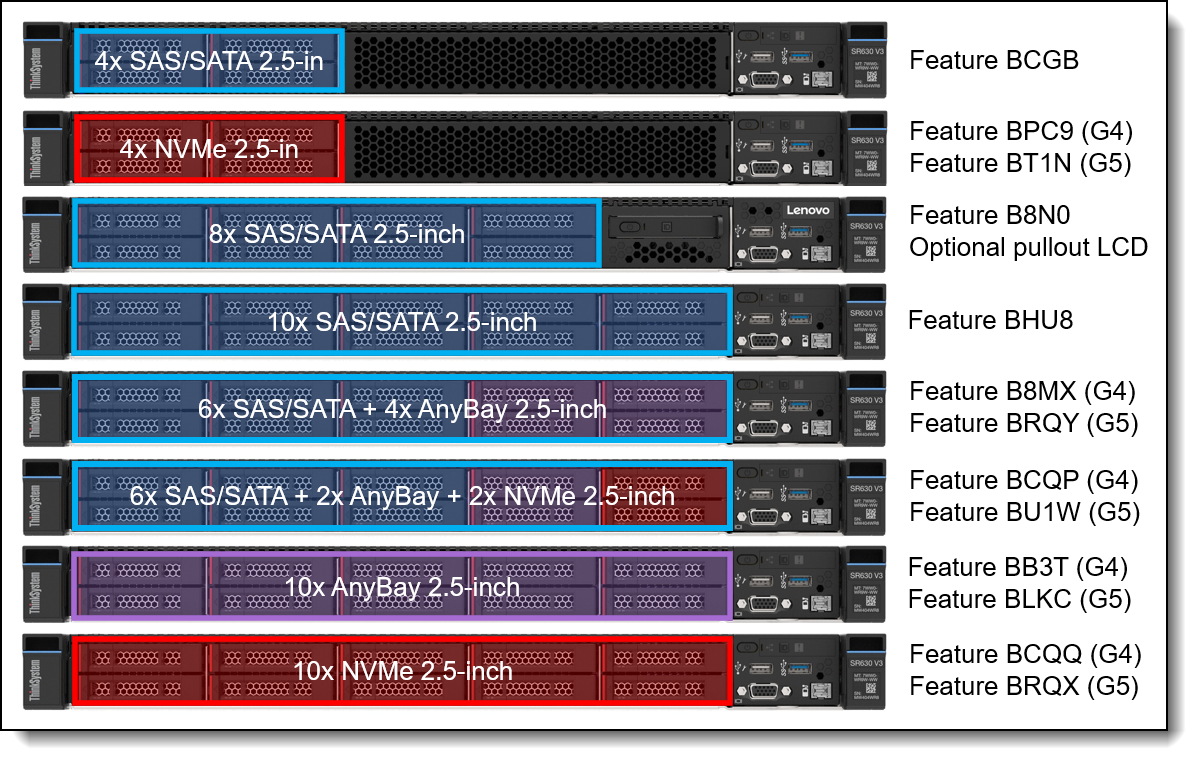
Figure 11. SR630 V3 front drive bay configurations - 2.5-inch drive bays without front PCIe slot support
The following figure shows the supported 2.5-inch drive bays drive bay configurations with front PCIe slot support. Front slots can be used with rear slots. See the I/O expansion for details.

Figure 12. SR630 V3 front drive bay configurations - 2.5-inch drive bays with front PCIe slot support
The backplanes used to provide these drive bays are listed in the following table.
Field upgrades: Most front backplanes are available as part numbers for field upgrades using upgrade kits, as described in the Field upgrades section below.
Rear 2.5-inch and 7mm drive bays
The SR630 V3 supports hot-swap drives installed at the rear of the server chassis. Supported configurations are as follows:
- 2x 2.5-inch hot-swap SAS/SATA drive bays
- 2x 2.5-inch hot-swap NVMe drive bays (PCIe Gen 4)
- 2x 7mm SAS/SATA drive bays
- 2x 7mm NVMe drive bays (PCIe Gen 4)
The configurations are shown in the following figure.
The backplanes used to provide these drive bays in CTO orders are listed in the following table. Backplanes are also available as part numbers for field upgrades using upgrade kits, as described in the Field upgrades section below.
The SR630 V3 supports two 7mm drive options installed in slot 3:
- 7mm drive backplane supporting SATA or NVMe drives, without integrated RAID. Optional RAID functionality is provided by a separate RAID adapter installed in a slot.
- 7mm drive backplane supporting NVMe drives (no SATA support) with integrated RAID support via an onboard Marvell 88NR2241 NVMe RAID controller
The use of rear 2.5-inch drive bays has the following configuration rules:
- With 2.5-inch rear drive bays, only slot 1 is available. Slot 2 and 3 are not available
The use of the 7mm rear drive bays has the following configuration rules:
- 7mm rear drive bays occupy slot 3; slots 1 and 2 are available and slot 2 is a low profile slot. Slot 3 is not available.
- M.2 and 7mm drives are mutually exclusive: they are not supported together in the same configuration
- For ThinkSystem 7mm SATA/NVMe 2-Bay Rear Enablement Kit v2 (feature BU0N):
- The adapter supports either SATA drives or NVMe drives but not both. You specify SATA or NVMe in the configurator using feature codes BTTV (SATA) or BTTW (NVMe).
- RAID support is implemented using VROC (no adapter needed) or with the use of an additional RAID adapter installed in a slot
- If RAID is enabled using VROC, select these feature codes:
- VROC SATA support: On Board SATA Software RAID Mode for 7mm (feature BS7U)
- VROC NVMe support:
- Intel VROC (VMD NVMe RAID) Standard for 7mm (feature BS7R)
- Intel VROC RAID1 Only for 7mm (feature BZ4Y)
- If RAID is enabled using a RAID adapter, the adapter is installed in PCIe slot 1 or 2:
- RAID support for 7mm SATA drives requires a RAID 5350-8i adapter (feature BVL2)
- RAID support for 7mm NVMe drives requires a RAID 540-8i adapter operating in Tri-Mode (feature BVL4)
- The use of VROC SATA RAID is not supported by virtualization hypervisors such as ESXi, KVM, Xen, and Hyper-V. VROC NVMe RAID is supported by hypervisors, however.
- For ThinkSystem 1U 7mm Drive Kit w/ NVMe RAID (feature B8Q2)
- The adapter only supports NVMe drives
- RAID functionality is integrated into the M.2 adapter using a Marvell 88NR2241 NVMe RAID Controller
- For ThinkSystem 7mm SATA/NVMe 2-Bay Rear Hot-Swap RAID Enablement Kit (feature BYFG)
- The 7mm drive bays support either SATA drives or NVMe drives but not both.
- RAID functionality is integrated into the 7mm backplane using a Broadcom RAID Controller
Field upgrades: Rear backplanes are available as part numbers for field upgrades using upgrade kits, as described in the Field upgrades section below.
Storage configurations
This section describes the various combinations of front and rear drives that the server supports, as well as M.2 support.
Tip: These tables are based on Config Matrix V3.1
In this section:
- Overview - 3.5-inch front bays
- Overview - 2.5-inch front bays without front slots
- Overview - 2.5-inch front bays with front slots
- Details - 3.5-inch drive bay chassis configurations
- Details - 2.5-inch drive bay chassis configurations without front slots
- Details - 2.5-inch drive bay chassis configurations with front slots
The following tables summarize the storage configurations for the SR630 V3. For details, including processor requirements, M.2 and 7mm support, and controller selections, see the Details tables.
Overview - 3.5-inch front bays
The following table summarizes the configurations that use 3.5-inch front drive bays.
Click to jump down to the details of the 3.5-inch configurations.
Return to Storage configurations.
Overview - 2.5-inch front bays without front slots
The following table summarizes the configurations that use 2.5-inch front drive bays but do not support front PCIe slots.
Click to jump down to the details of the 2.5-inch configurations.
Return to Storage configurations.
Overview - 2.5-inch front bays with front slots
The following table summarizes the configurations that use 2.5-inch front drive bays and support front PCIe slots.
Click to jump down to the details of the 2.5-inch configurations.
Return to Storage configurations.
Details - 3.5-inch front bays
The following table lists the detailed configurations that use 3.5-inch front drive bays.
Click to go back to the overview of 3.5-inch configurations.
Return to Storage configurations.
In the table:
- M.2 + VROC (SATA) means the M.2 SATA/x4 NVMe adapter (4Y37A79663) with SATA drives. RAID is optional, provided using VROC.
- M.2 + VROC (NVMe) means the M.2 SATA/x4 NVMe adapter (4Y37A79663) with NVMe drives. RAID is optional, provided using VROC.
- M.2 + RAID adapter means the M.2 SATA/x4 NVMe adapter (4Y37A79663) with either a RAID 5350-8i adapter (supporting SATA drives) or a RAID 540-8i (supporting NVMe drives). Adapter installs in a rear PCIe slot.
- M.2 Integrated RAID means the M.2 NVMe RAID adapter (4Y37A09750) with the integrated Marvell controller, or the M.2 B540i-2i SATA/NVMe adapter (4Y37A90063) with integrated Broadcom controller. RAID-0 and RAID-1 are supported.
- 7mm + VROC (SATA) means the 7mm SATA/NVMe kit (BU0N) with SATA drives. RAID is optional, provided using VROC.
- 7mm + VROC (NVMe) means the 7mm SATA/NVMe kit (BU0N) with NVMe drives. RAID is optional, provided using VROC.
- 7mm + RAID adapter means the 7mm SATA/NVMe kit (BU0N) with either a RAID 5350-8i adapter (supporting SATA drives) or a RAID 540-8i (supporting NVMe drives). Adapter installs in a rear PCIe slot.
- 7mm Integrated RAID means the 7mm NVMe RAID kit (B8Q2) with integrated Marvell controller or the 7mm SATA/NVMe RAID kit (BYFG) with integrated Broadcom controller. RAID-0 and RAID-1 are supported.
* For M.2 and 7mm: Requires 2 processors; not supported with only 1 processor installed
Details - 2.5-inch front bays without front slots
The following table lists the detailed configurations that use 2.5-inch front drive bays without front PCIe slots.
Click to go back to the overview of 2.5-inch configurations.
Return to Storage configurations.
In the table:
- M.2 + VROC (SATA) means the M.2 SATA/x4 NVMe adapter (4Y37A79663) with SATA drives. RAID is optional, provided using VROC.
- M.2 + VROC (NVMe) means the M.2 SATA/x4 NVMe adapter (4Y37A79663) with NVMe drives. RAID is optional, provided using VROC.
- M.2 + RAID adapter means the M.2 SATA/x4 NVMe adapter (4Y37A79663) with either a RAID 5350-8i adapter (supporting SATA drives) or a RAID 540-8i (supporting NVMe drives)
- M.2 Integrated RAID means the M.2 NVMe RAID adapter (4Y37A09750) with the integrated Marvell controller, or the M.2 B540i-2i SATA/NVMe adapter (4Y37A90063) with integrated Broadcom controller. RAID-0 and RAID-1 are supported.
- 7mm + VROC (SATA) means the 7mm SATA/NVMe kit (BU0N) with SATA drives. RAID is optional, provided using VROC.
- 7mm + VROC (NVMe) means the 7mm SATA/NVMe kit (BU0N) with NVMe drives. RAID is optional, provided using VROC.
- 7mm + RAID adapter means the 7mm SATA/NVMe kit (BU0N) with either a RAID 5350-8i adapter (supporting SATA drives) or a RAID 540-8i (supporting NVMe drives)
- 7mm Integrated RAID means the 7mm NVMe RAID kit (B8Q2) with integrated Marvell controller or the 7mm SATA/NVMe RAID kit (BYFG) with integrated Broadcom controller. RAID-0 and RAID-1 are supported.
* For M.2 and 7mm: Requires 2 processors; not supported with only 1 processor installed
Details - 2.5-inch front bays with front slots
The following table lists the detailed configurations that use 2.5-inch front drive bays without front PCIe slots.
Click to go back to the overview of 2.5-inch configurations.
Return to Storage configurations.
In the table:
- M.2 + VROC (SATA) means the M.2 SATA/x4 NVMe adapter (4Y37A79663) with SATA drives. RAID is optional, provided using VROC.
- M.2 + VROC (NVMe) means the M.2 SATA/x4 NVMe adapter (4Y37A79663) with NVMe drives. RAID is optional, provided using VROC.
- M.2 + RAID adapter means the M.2 SATA/x4 NVMe adapter (4Y37A79663) with either a RAID 5350-8i adapter (supporting SATA drives) or a RAID 540-8i (supporting NVMe drives)
- M.2 Integrated RAID means the M.2 NVMe RAID adapter (4Y37A09750) with the integrated Marvell controller, or the M.2 B540i-2i SATA/NVMe adapter (4Y37A90063) with integrated Broadcom controller. RAID-0 and RAID-1 are supported.
- 7mm + VROC (SATA) means the 7mm SATA/NVMe kit (BU0N) with SATA drives. RAID is optional, provided using VROC.
- 7mm + VROC (NVMe) means the 7mm SATA/NVMe kit (BU0N) with NVMe drives. RAID is optional, provided using VROC.
- 7mm + RAID adapter means the 7mm SATA/NVMe kit (BU0N) with either a RAID 5350-8i adapter (supporting SATA drives) or a RAID 540-8i (supporting NVMe drives)
- 7mm Integrated RAID means the 7mm NVMe RAID kit (B8Q2) with integrated Marvell controller or the 7mm SATA/NVMe RAID kit (BYFG) with integrated Broadcom controller. RAID-0 and RAID-1 are supported.
* For M.2 and 7mm: Requires 2 processors; not supported with only 1 processor installed
Field upgrades
The SR630 V3 is orderable without drive bays, allowing you to add a backplane, cabling and controllers as field upgrades. The following table summarizes the option part numbers you will need to order for each available drive configuration.
In this section:
- Front & rear drive bays
- Upgrades to Internal (CFF) RAID adapter
- Upgrades to a Retimer adapter
- 7mm drive bay upgrades
- 2.5-inch drive bay fillers
Front & rear drive bays
Configuration rules:
- For front drive bays, backplane kits do not include cables. Cables must be ordered separately.
- For Rear drive bays, backplane kits included cables.
- There is no upgrade path to add drive bays if the SR630 V3 already has a backplane, without removing the existing backplane. For example, you cannot upgrade an 8x 2.5-inch drive bay to 10 bays without first removing the existing backplane.
- EDSFF configurations are CTO only. There are no field upgrades to EDSFF drives.
| Desired drive configuration (starting from zero bays) |
Backplane and cable kits required (click the link to show the content of the option kit) |
|---|---|
| Front drive bays - 3.5-inch | |
| 4x 3.5-inch SAS/SATA | |
| 4x 3.5-inch AnyBay Gen4 | |
| Front drive bays - 2.5-inch | |
| 4x 2.5-inch SAS/SATA | |
| 4x 2.5-inch NVMe Gen4 | |
| 4x 2.5-inch NVMe Gen5 | |
| 8x 2.5-inch SAS/SATA | |
| 10x 2.5-inch SAS/SATA | |
| 10x 2.5-inch NVMe Gen4 | |
| 10x 2.5-inch NVMe Gen5 | |
| 10x 2.5-inch AnyBay Gen4 | |
| 10x 2.5-inch AnyBay Gen5 | |
| 10x 2.5-inch Gen4 (6x SAS/SATA + 4x AnyBay) |
|
| 10x 2.5-inch Gen5 (6x SAS/SATA + 4x AnyBay) |
|
| 10x 2.5-inch Gen4 (6x SAS/SATA + 2x AnyBay + 2x NVMe) |
|
| 10x 2.5-inch Gen5 (6x SAS/SATA + 2x AnyBay + 2x NVMe) |
|
| Front drive bays with front PCIe slot support - 2.5-inch | |
| 4x 2.5-inch NVMe Gen4 |
|
| 4x 2.5-inch NVMe Gen5 | |
| 4x 2.5-inch AnyBay Gen5 | |
| Rear drive bays - 2.5-inch (no additional cable kits required; cables are included in backplane kits) | |
| 2x 2.5-inch SAS/SATA | |
| 2x 2.5-inch NVMe Gen4 | |
When adding drive bays, you will also need to add the appropriate storage controller(s). Consult the tables in the Storage configurations section to determine what controller sections are supported and what additional controllers you will need. Controllers are described in the Controllers for internal storage section.
Upgrades to Internal (CFF) RAID adapter
If you want to add an internal (CFF) storage adapter (HBA, RAID adapter or SAS expander) to a configuration, you will need to order the cable kit as listed in the following table. Suitable upgrades are either replacing an existing adapter in a rear PCIe slot, or adding the CFF adapter to a server without any storage adapter installed.
| Part number | Description |
|---|---|
| 4X97A87137 | ThinkSystem SR630 V3 Internal Raid Adapter Cable Kit |
Upgrades to a Retimer adapter
If you want to add a NVMe Gen4 retimer adapter to the server for a specific configuration, in addition to ordering the retimer adapter, you will also need to order the cable kit as listed in the following table.
| Part number | Description |
|---|---|
| 4X97A85031 | ThinkSystem SR630 V3 PCIe Gen4 x16 Retimer Cable Kit |
7mm drive bay upgrades
For field upgrades to add 7mm drive bays, order the part number listed in the following table.
| Part number | Description | Purpose |
|---|---|---|
| 7mm Drive Enablement Kits | ||
| 4XH7A83862 |
ThinkSystem SR630 V3 7mm SATA/NVMe 2-Bay Non-Raid Enablement Kit
|
7mm drive bays for SATA or NVMe drive support. Optional RAID support using VROC SATA or VROC NVMe (does not include cables needed for RAID support) |
| 4XH7A88520 |
ThinkSystem SR630 V3 7mm SATA/NVMe SFF RAID Enablement Kit
|
7mm drive bays for SATA or NVMe drives, plus cables for use with a RAID adapter. Requires a separate RAID adapter for RAID support. |
| 4XH7A88519 |
ThinkSystem SR630 V3 7mm NVMe 2-Bay RAID Enablement Kit
|
7mm drive bays for NVMe drive support. RAID support is integrated into the adapter using an onboard Marvell 88NR2241 NVMe RAID controller. |
| 4XH7A93743 |
ThinkSystem SR630 V3 7mm RAID B540p-2HS SATA/NVMe Enablement Kit
|
7mm drive bays for SATA or NVMe drive support. RAID support is integrated into the adapter using an onboard Broadcom RAID controller. |
| RAID adapters for optional 7mm HW RAID support (for use with 4XH7A88520) | ||
| 4Y37A72482 | ThinkSystem RAID 5350-8i PCIe 12Gb Adapter | RAID adapter needed for SATA RAID-1 with 2x 7mm SATA drives |
| 4Y37A78834 | ThinkSystem RAID 540-8i PCIe Gen4 12Gb Adapter |
RAID adapter needed for NVMe RAID-1 with 2x 7mm NVMe drives Tip: Once the 540-8i adapter is installed, it will need to be configured to operate in Tri-mode to enable NVMe RAID. |
RAID flash power module (supercap) support
If you plan to add one of the RAID adapters that includes a RAID flash power module (supercap) as a field upgrade, then you will also need to order a Supercap installation kit for the power module. For CTO orders, the components in the installation kit are automatically derived when you select the RAID adapter.
The adapters that this applies to are as follows:
- Any supported RAID 9350 adapter
- Any supported RAID 940 adapter
There are up to three possible locations for supercaps, depending on the front drive bays (2.5-inch or 3.5-inch) and the type of the processor heatsinks. Details are summarized in the following table. Location references are shown in the figure below.
The locations where supercaps are installed is shown in the following figure.
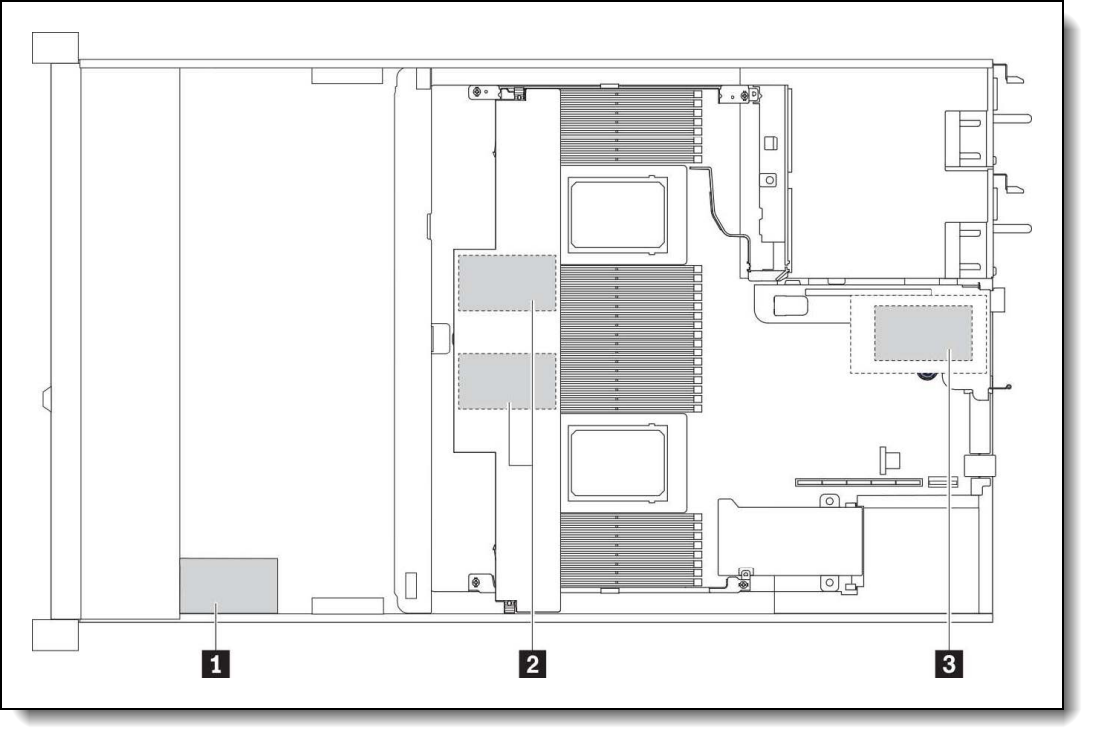
Figure 14. Location of the supercaps in the SR630 V3
When adding a RAID adapter and supercap as a field upgrade, order the supercap installation kit list listed in the following table.
M.2 drives
The SR630 V3 supports one or two M.2 form-factor SATA or NVMe drives for use as an operating system boot solution or as additional storage.
The M.2 drives install into an M.2 module which is mounted horizontally in the server in front of the fans as shown in the Internal view of the server. In configurations with 2.5-inch front drive bays, the M.2 module is position between the drive bays and the fans. In configurations with 3.5-inch front drive bays, the M.2 module is mounted on top of the front drive bays.
The supported M.2 module is listed in the following table. For field upgrades see the M.2 field upgrades section below.
ThinkSystem M.2 SATA/x4 NVMe 2-Bay Adapter (4Y37A79663) optionally supports RAID with the addition of either VROC or a separate RAID adapter. For CTO orders, ordering information is listed in the following table.
Configuration notes:
- M.2 is not supported with all storage configurations - see Storage configurations for details.
- M.2 is not supported in configurations with both EDSFF drives bays and the Integrated Diagnostics Panel (feature B8NH). For M.2 support with EDSFF drives, remove the Integrated Diagnostics Panel from the configuration.
- M.2 and 7mm are mutually exclusive: they are not supported together in the same configuration
- For field upgrades, an additional cable is needed as described in the M.2 field upgrades section below
- For ThinkSystem M.2 SATA/x4 NVMe 2-Bay Adapter (4Y37A79663):
- The adapter is not supported with 3.5-inch front drive bays due to physical limitations
- RAID support is implemented using VROC (no adapter needed) or with the use of an additional RAID adapter installed in a slot
- If RAID is enabled using VROC, select these feature codes:
- VROC SATA support: On Board SATA Software RAID Mode for M.2 (feature BS7Q)
- VROC NVMe support:
- Intel VROC (VMD NVMe RAID) Standard for M.2 (feature BS7M)
- Intel VROC RAID1 Only for M.2 (feature BZ4X)
- If RAID is enabled using a RAID adapter, the adapter is installed in PCIe slot 3:
- RAID support for M.2 SATA drives requires a RAID 5350-8i adapter (feature BVL1)
- RAID support for M.2 NVMe drives requires a RAID 540-8i adapter operating in Tri-Mode (feature BVL3)
- The use of VROC SATA RAID is not supported by virtualization hypervisors such as ESXi, KVM, Xen, and Hyper-V. VROC NVMe RAID is supported by hypervisors, however.
- For ThinkSystem M.2 NVMe 2-Bay RAID Adapter (4Y37A09750):
- RAID is implemented using an onboard Marvell 88NR2241 NVMe RAID controller
- For ThinkSystem M.2 RAID B540i-2i SATA/NVMe Adapter (4Y37A90063):
- RAID is implemented using an onboard Broadcom controller
The ThinkSystem M.2 SATA/NVMe 2-Bay Enablement Kit has the following features:
- Supports one or two M.2 drives, either SATA or NVMe
- When two drives installed, they must be either both SATA or both NVMe
- Support 42mm, 60mm, 80mm and 110mm drive form factors (2242, 2260, 2280 and 22110)
- On the SR630 V3, RAID support is implemented using VROC or a separate RAID adapter
- Either 6Gbps SATA or PCIe 3.0 x1 interface to the drives depending on the drives installed
- Supports monitoring and reporting of events and temperature through I2C
- Firmware update via Lenovo firmware update tools
The ThinkSystem M.2 SATA/x4 NVMe 2-Bay Adapter (4Y37A79663) has the following features:
- Supports one or two M.2 drives, either SATA or NVMe
- When two drives installed, they must be either both SATA or both NVMe
- Support 42mm, 60mm, 80mm and 110mm drive form factors (2242, 2260, 2280 and 22110)
- On the SR630 V3, RAID support is implemented using VROC or a separate RAID adapter
- Either 6Gbps SATA or PCIe 4.0 x4 interface to the drives depending on the drives installed
- Supports monitoring and reporting of events and temperature through I2C
- Firmware update via Lenovo firmware update tools
- When connected to a separate PCIe RAID adapter, supports SED drive encryption via the RAID adapter, otherwise no SED support
The ThinkSystem M.2 NVMe 2-Bay RAID Adapter (4Y37A09750) has the following features:
- Supports one or two NVMe M.2 drives
- Support 42mm, 60mm, 80mm and 110mm drive form factors (2242, 2260, 2280 and 22110)
- RAID support via an onboard Marvell 88NR2241 NVMe RAID Controller
- With 1 drive, supports single-drive RAID-0
- With 2 drives, supports 2-drive RAID-0, 2-drive RAID-1, or two single-drive RAID-0 arrays
- PCIe 3.0 x2 host interface; PCIe 3.0 x1 connection to each drive
- Management and configuration support via UEFI and OS-based tools
- Supports monitoring and reporting of events and temperature through I2C
- Firmware update via Lenovo firmware update tools
- No support for SED drive encryption
The ThinkSystem M.2 RAID B540i-2i SATA/NVMe Adapter (4Y37A90063) has the following features:
- Supports one or two M.2 drives, either SATA or NVMe
- Support 42mm, 60mm, 80mm and 110mm drive form factors (2242, 2260, 2280 and 22110)
- RAID support via an onboard Broadcom SAS3808N RAID Controller
- With 1 drive, supports JBOD
- With 2 drives, supports 2-drive RAID-0, 2-drive RAID-1, or JBOD
- PCIe 4.0 x2 host interface; PCIe 4.0 x1 connection to each drive
- Management and configuration support via UEFI and OS-based tools
- Supports monitoring and reporting of events and temperature
- Firmware update via Lenovo firmware update tools
- Supports SED drive encryption
M.2 field upgrades
For field upgrades, the SR630 V3 also requires an additional M.2 cable kit. Ordering information is listed in the following table.
SED encryption key management with SKLM
The server supports self-encrypting drives (SEDs) as listed in the Internal drive options section. To effectively manage a large deployment of these drives in Lenovo servers, IBM Security Key Lifecycle Manager (SKLM) offers a centralized key management solution.
The IBM Security Key Lifecycle Manager software is available from Lenovo using the ordering information listed in the following table.
Controllers for internal storage
The SR630 V3 offers a variety of controller options for internal drives:
- For 2.5-inch, 3.5-inch drives and EDSFF drives:
- Onboard SATA ports with software RAID support (Intel VROC SATA RAID, formerly known as Intel RSTe)
- Onboard NVMe ports with software RAID support (Intel VROC NVMe RAID)
- PCIe Retimer adapter for NVMe drives (PCIe slot-based)
- RAID adapters and HBAs for SAS/SATA drives (PCIe slot-based)
- RAID adapters and HBAs for SAS/SATA drives (cabled in a dedicated space)
- For 7mm drive bays in the rear of the server (see the 7mm drives section)
- SATA controller integrated into the 7mm drive bay enclosure
- NVMe controller integrated into the 7mm drive bay enclosure (Intel VROC for RAID)
- For M.2 drives internal to the server (see M.2 drives section)
- SATA controller integrated on the M.2 adapters
- NVMe controller integrated on the M.2 adapters (Intel VROC for RAID)
As well as supporting RAID adapters and HBAs that install in a PCIe slot, the SR630 V3 with 2.5-inch front drive bays supports a custom form factor (CFF) adapter that is mounted in the server and cabled to one of the onboard NVMe ports. CFF adapters are not supported with 3.5-inch front drives due to a lack of physical space.
The following table lists the adapters used for the internal storage of the server.
| Part number |
Feature code |
Description | RAID levels | Power module (supercap) |
Maximum supported |
Slots supported |
|---|---|---|---|---|---|---|
| Onboard SATA - 8 drives - Intel VROC SATA RAID (Intel RSTe) | ||||||
| CTO only | AVV0 | On Board SATA Software RAID Mode | 0, 1, 10, 5; See VROC | No | 1 | Not applicable |
| Onboard NVMe - 16 drives - Intel VROC NVMe RAID - see Intel VROC section | ||||||
| CTO only | BR9B | Intel VROC (VMD NVMe RAID) Standard (supports RAID 0, 1, 10 for all brands of drives) | 0, 1, 10; See VROC | No | 1 | Not applicable |
| 4L47A39164 | B96G | Intel VROC (VMD NVMe RAID) Premium (license upgrade - to enable RAID-5 support) | 0, 1, 10, 5; See VROC | No | 1 | Not applicable |
| 12Gb SAS/6Gb SATA RAID - Adaptec PCIe 3.0 adapters | ||||||
| 4Y37A84028 | BRQV | ThinkSystem RAID 5350-8i PCIe 12Gb Internal Adapter | 0, 1, 10, 5 | No | 1 | None (cabled) |
| 4Y37A72482 | BJHK | ThinkSystem RAID 5350-8i PCIe 12Gb Adapter | 0, 1, 10, 5 | No | 1 | 1 |
| 4Y37A72483 | BJHL | ThinkSystem RAID 9350-8i 2GB Flash PCIe 12Gb Adapter | 0, 1, 10, 5, 50, 6, 60, 1 Triple, 10 Triple | Included | 1 | 1 |
| 4Y37A72484 | BJHM | ThinkSystem RAID 9350-8i 2GB Flash PCIe 12Gb Internal Adapter | 0, 1, 10, 5, 50, 6, 60, 1 Triple, 10 Triple | Included | 1* | None (cabled) |
| 4Y37A72485 | BJHN | ThinkSystem RAID 9350-16i 4GB Flash PCIe 12Gb Adapter | 0, 1, 10, 5, 50, 6, 60, 1 Triple, 10 Triple | Included | 1 | 1 |
| 4Y37A72486 | BJHP** | ThinkSystem RAID 9350-16i 4GB Flash PCIe 12Gb Internal Adapter | 0, 1, 10, 5, 50, 6, 60, 1 Triple, 10 Triple | Included | 1* | None (cabled) |
| 24Gb SAS/6Gb SATA RAID - Adaptec PCIe 4.0 adapters | ||||||
| 4Y37A97936 | C6UJ | ThinkSystem RAID 5450-16i PCIe Gen4 24Gb Adapter | 0, 1, 10, 5 | No | 1 | 1 |
| 4Y37A97935 | C6UH | ThinkSystem RAID 9450-8i 4GB Flash PCIe Gen4 24Gb Adapter | 0, 1, 10, 5, 50, 6, 60, 1 Triple, 10 Triple | Included | 1 | 1 |
| 4Y37A97937 | C6UK | ThinkSystem RAID 9450-16i 8GB Flash PCIe Gen4 24Gb Adapter | 0, 1, 10, 5, 50, 6, 60, 1 Triple, 10 Triple | Included | 1 | 1 |
| 12Gb SAS/6Gb SATA RAID - Broadcom PCIe 4.0 adapters | ||||||
| 4Y37A78834 | BMFT | ThinkSystem RAID 540-8i PCIe Gen4 12Gb Adapter | 0, 1, 10 | No | 1 | 1 |
| 4Y37A78835 | BNAX | ThinkSystem RAID 540-16i PCIe Gen4 12Gb Adapter | 0, 1, 10 | No | 1 | 1 |
| 4Y37A09728 | B8NY | ThinkSystem RAID 940-8i 4GB Flash PCIe Gen4 12Gb Adapter | 0, 1, 10, 5, 50, 6, 60 | Included | 1 | 1 |
| 4Y37A09729 | B8NW | ThinkSystem RAID 940-8i 8GB Flash PCIe Gen4 12Gb Adapter | 0, 1, 10, 5, 50, 6, 60 | Included | 1 | 1 |
| 4Y37A78600 | BM35 | ThinkSystem RAID 940-16i 4GB Flash PCIe Gen4 12Gb Adapter | 0, 1, 10, 5, 50, 6, 60 | Included | 1 | 1 |
| 4Y37A09730 | B8NZ | ThinkSystem RAID 940-16i 8GB Flash PCIe Gen4 12Gb Adapter | 0, 1, 10, 5, 50, 6, 60 | Included | 1 | 1 |
| 4Y37A09735 | B8P0 | ThinkSystem RAID 940-16i 8GB Flash PCIe Gen4 12Gb Internal Adapter | 0, 1, 10, 5, 50, 6, 60 | Included | 1* | None (cabled) |
| 12Gb SAS/6Gb SATA HBA - Adaptec PCIe 3.0 adapters | ||||||
| 4Y37A72480 | BJHH** | ThinkSystem 4350-8i SAS/SATA 12Gb HBA | None | No | 1 | 1 |
| 4Y37A72481 | BJHJ | ThinkSystem 4350-16i SAS/SATA 12Gb HBA | None | No | 1 | 1 |
| 24Gb SAS/6Gb SATA HBA - Adaptec PCIe 4.0 adapters | ||||||
| 4Y37A97938 | C6UL | ThinkSystem 4450-16i SAS/SATA PCIe Gen4 24Gb HBA | None | No | 1 | 1 |
| 12Gb SAS/6Gb SATA HBA - Broadcom PCIe 4.0 adapters | ||||||
| 4Y37A78601 | BM51 | ThinkSystem 440-8i SAS/SATA PCIe Gen4 12Gb HBA | None | No | 1 | 1 |
| 4Y37A78602 | BM50 | ThinkSystem 440-16i SAS/SATA PCIe Gen4 12Gb HBA | None | No | 1 | 1 |
| 4Y37A09725 | B8P1 | ThinkSystem 440-16i SAS/SATA PCIe Gen4 12Gb Internal HBA | None | No | 1* | None (cabled) |
| NVMe using Tri-Mode (NVMe x1) (no support for NVMe U.2 drives) | ||||||
| 4Y37A09728 | BGM1 | ThinkSystem RAID 940-8i 4GB Flash PCIe Gen4 12Gb Adapter for U.3 | 0, 1, 10, 5, 50, 6, 60 | Included | 1 | 1 |
| 4Y37A09729 | BGM0 | ThinkSystem RAID 940-8i 8GB Flash PCIe Gen4 12Gb Adapter for U.3 | 0, 1, 10, 5, 50, 6, 60 | Included | 1 | 1 |
| 4Y37A78600 | BM36 | ThinkSystem RAID 940-16i 4GB Flash PCIe Gen4 12Gb Adapter for U.3 | 0, 1, 10, 5, 50, 6, 60 | Included | 1 | 1 |
| 4Y37A09730 | BDY4 | ThinkSystem RAID 940-16i 8GB Flash PCIe Gen4 12Gb Adapter for U.3 | 0, 1, 10, 5, 50, 6, 60 | Included | 1 | 1 |
| 4Y37A97935 | CBMY | ThinkSystem RAID 9450-8i 4GB Flash PCIe Gen4 24Gb Adapter for U.3 | 0, 1, 10, 5, 50, 6, 60, 1 Triple, 10 Triple | Included | 1 | 1 |
| 4Y37A97937 | CBMZ | ThinkSystem RAID 9450-16i 8GB Flash PCIe Gen4 24Gb Adapter for U.3 | 0, 1, 10, 5, 50, 6, 60, 1 Triple, 10 Triple | Included | 1 | 1 |
| NVMe using x4 interface | ||||||
| 4Y37A97940 | C6UN | ThinkSystem RAID 9450-32i 8GB Flash PCIe Gen4 24Gb Adapter (8x drives) | 0, 1, 10, 5, 50, 6, 60, 1 Triple, 10 Triple | Included | 1 | 1 |
| 4C57A65446 | B98C | ThinkSystem 4-Port PCIe Gen4 NVMe Retimer Adapter (4x drives) | None | No | 1 | 1 |
| 4TA7A84579 | BLKY | ThinkSystem PCIe Gen5 NVMe Retimer Adapter (4x drives) | None | No | 1 | 1 |
* Only supported with 2.5-inch front drive bays. Not supported in configurations with 3.5-inch front drive bays.
** This adapter is currently not available for CTO orders; it is only available as an option part number for field upgrades
Configuration notes:
- Internal (CFF) adapter support: Internal (CFF) RAID adapters and HBAs are only supported with 2.5-inch front drive bays. They are not supported in configurations with 3.5-inch front drive bays due to physical restrictions.
- Supercap support limits the number of RAID adapters installable: The table lists whether the adapter includes a power module (supercap) to power the flash memory. The server supports between 1 and 3 supercaps depending on the server configuration as described in the RAID flash power module (supercap) support section. The number of supercaps supported also determines the maximum number of RAID adapters with flash that can be installed in the server.
- Field upgrades: If you are adding a RAID adapter with supercap to the server as a field upgrade, you may need a supercap holder as described in the RAID flash power module (supercap) support section.
- 7mm drive support: The storage adapters listed in the table below do not provide connectivity to the 7mm drive bays that are optionally available at the rear of the server. See the 7mm drives section for details.
- Tri-Mode support and U.3 drives: The use of a RAID adapter with Tri-Mode enabled requires U.3 drives (U.2 drives are not supported). Also, in the DCSC configurator, 7500 PRO and 7500 MAX U.3 drives can only be selected when a Tri-Mode RAID adapter is also selected.
- E810 Ethernet and X350 RAID/HBAs: The use of both an Intel E810 network adapter and an X350 HBA/RAID adapter (9350, 5350 and 4350) is supported, however E810 firmware CVL4.3 or later is required. For details, see Support Tip HT513226.
The following rules apply to the X450 (4450, 5450 and 9450) HBA and RAID adapters:
- The X450 adapters support 24Gb SAS, however 24Gb backplanes and 24Gb SAS drives are required
- See the backplanes table in the Internal storage section to see which backplanes support 24Gb SAS
- If a 12Gb backplane is used, then the X450 adapters will only operate at up to 12Gb SAS
- 12Gb SAS drives will operate at up to 12Gb
- SATA drives will operate at up to 6Gb
- The 4450 and 5450 adapters only support SAS/SATA drives; NVMe drives are not supported
- All 9450 adapters support Tri-Mode, with support for SAS, SATA, and NVMe U.3 drives. Tri-Mode connects to NVMe drives using a x1 connection.
- The 9450-32i adapter also supports NVMe x4 mode, with support for NVMe drives that connect using a x4 connection.
- For specific adapter/backplane support in the SR630 V3, see the Storage configurations section.
- 9450-8i NVMe support:
- U.3 NVMe drives, with a x1 interface per drive, up to 8 drives (Tri-Mode)
- No support for U.2 drives
- 9450-16i NVMe support:
- U.3 NVMe drives, with a x1 interface per drive, up to 16 drives (Tri-Mode)
- No support for U.2 drives
- 9450-32i NVMe support:
- U.3 NVMe drives, with a x1 interface per drive, up to 32 drives (Tri-Mode)
- U.2 NVMe drives, with a x4 interface per drive, up to 8 drives
- U.3 NVMe drives, with a x4 interface per drive, up to 8 drives
- Based on how the 9450-32i adapter is cabled to the backplane, the adapter will support either SAS/SATA/U.3 NVMe (Tri-Mode) with a x1 connection or it will support U.2 and U.3 NVMe with a PCIe x4 connection.
- Only the following NVMe drive families are supported with the 9450 adapters:
- PM1733a Read Intensive family except 1.92TB and 30.72TB drive
- PM1743 Read Intensive family
- PM9A3 Read Intensive family except 15.36TB
- PS1010 Read Intensive family
- 6500 ION Read Intensive family
- P5800X Write Intensive family
- 7500 PRO Read Intensive family
The onboard SATA controller has the following features:
- Controller integrated into the Intel PCH
- 6 Gbps SATA host interface
- Supports up to 12 SATA drives
- Supports RAID-0, 1, 5, 10 up to 8 drives (Intel VROC SATA RAID, previously known as RSTe)
- Supports JBOD
- Supports HDDs and SSDs; can be mixed
SATA RAID support limited to 8 drives: The SR630 V3 supports 12 SATA drives connected to the onboard SATA controller, however only the first 8 drives can be configured in VROC SATA RAID arrays. The remaining 4 drives can only be configured as JBOD.
The onboard NVMe support has the following features:
- Controller integrated into the Intel processor
- Supports up to 16 NVMe drives direct connected to onboard ports
- Each drive has PCIe 5.0 x4 host interface
- Supports JBOD only - Intel and non-Intel NVMe SSDs
- Supports RAID-0, 1, 10 on Intel and non-Intel NVMe SSDs - Intel VROC Standard
- VROC Premium adds RAID-5 support on Intel and non-Intel NVMe SSDs
Tri-Mode support - RAID 940 and RAID 9450 adapters
The RAID 940 and RAID 9450 adapters support NVMe through a feature named Tri-Mode support (or Trimode support). This feature enables the use of NVMe U.3 drives at the same time as SAS and SATA drives. Tri-Mode requires an AnyBay backplane. Cabling of the controller to the backplanes is the same as with SAS/SATA drives, and the NVMe drives are connected via a PCIe x1 link to the controller.
NVMe drives connected using Tri-Mode support provide better performance than SAS or SATA drives: A SATA SSD has a data rate of 6Gbps, a SAS SSD has a data rate of 12Gbps, whereas an NVMe U.3 Gen 4 SSD with a PCIe x1 link will have a data rate of 16Gbps. NVMe drives typically also have lower latency and higher IOPS compared to SAS and SATA drives. Tri-Mode is supported with U.3 NVMe drives and requires an AnyBay backplane.
Tri-Mode requires U.3 drives: Only NVMe drives with a U.3 interface are supported. U.2 drives are not supported. See the Internal drive options section for the U.3 drives supported by the server.
Intel VROC onboard RAID
Intel VROC (Virtual RAID on CPU) is a feature of the Intel processor that enables Integrated RAID support.
There are two separate functions of VROC in the SR630 V3:
- Intel VROC SATA RAID, formerly known as Intel RSTe
- Intel VROC NVMe RAID
VROC SATA RAID (RSTe) is available and supported with all SATA drives. It offers a 6 Gb/s connection to each drive and on the SR630 V3 implements RAID levels 0, 1, 5, and 10. RAID 1 is limited to 2 drives per array, and RAID 10 is limited to 4 drives per array. Hot-spare functionality is also supported.
VROC NVMe RAID offers RAID support for any NVMe drives directly connected to the ports on the server's system board or via adapters such as NVMe retimers or NVMe switch adapters. On the SR630 V3, RAID levels implemented are based on the VROC feature selected as indicated in the following table. RAID 1 is limited to 2 drives per array, and RAID 10 is limited to 4 drives per array. Hot-spare functionality is also supported.
Performance tip: For best performance with VROC NVMe RAID, the drives in an array should all be connected to the same processor. Spanning processors is possible however performance will be unpredictable and should be evaluated based on your workload.
The SR630 V3 supports the VROC NVMe RAID offerings listed in the following table.
Tip: These feature codes and part numbers are only for VROC RAID using NVMe drives, not SATA drives
Configuration notes:
- If a feature code is ordered in a CTO build, the VROC functionality is enabled in the factory. For field upgrades, order a part number and it will be fulfilled as a Feature on Demand (FoD) license which can then be activated via the XCC management processor user interface.
- SED functionality is not supported with VROC NVMe RAID
Virtualization support: Virtualization support for Intel VROC is as follows:
- VROC SATA RAID (RSTe): VROC SATA RAID is supported with Windows, RHEL and SLES, however it is not supported by virtualization hypervisors such as ESXi, KVM, Xen, and Hyper-V. Virtualization is only supported on the onboard SATA ports in AHCI (non-RAID) mode.
- VROC (VMD) NVMe RAID: VROC (VMD) NVMe RAID is supported by ESXi, KVM, Xen, and Hyper-V. ESXi support is limited to RAID 1 only; other RAID levels are not supported. Windows and Linux OSes support VROC RAID NVMe, both for host boot functions and for guest OS function, and RAID-0, 1, 5, and 10 are supported. On ESXi, VROC is supported with both boot and data drives.
For specifications about the RAID adapters and HBAs supported by the SR630 V3, see the ThinkSystem RAID Adapter and HBA Comparison, available from:
https://lenovopress.com/lp1288-lenovo-thinksystem-raid-adapter-and-hba-reference#sr630-v3-support=SR630%2520V3
For details about these adapters, see the relevant product guide:
- SAS HBAs: https://lenovopress.com/servers/options/hba
- RAID adapters: https://lenovopress.com/servers/options/raid
Internal drive options
VMware vSAN configurations: Vendor Agnostic (VA) drives are based on drives from multiple vendors, however not all vendor variants may be vSAN certified. In addition, VMware by Broadcom requires that all drives be the same vendor at the host and cluster level for optimal performance, which the use of VA drives cannot guarantee. To comply with VMware's requirements, use ThinkAgile VX or ThinkAgile FX for all vSAN configurations instead of our general-purpose ThinkSystem servers. Using ThinkAgile VX or FX will ensure that your installation will use validated drives to help ensure hardware homogeneity and compliance with VMware vSAN and VCF best practices.
The following tables list the drive options for internal storage of the server.
2.5-inch hot-swap drives:
- 2.5-inch hot-swap 12 Gb SAS HDDs
- 2.5-inch hot-swap 24 Gb SAS SSDs
- 2.5-inch hot-swap 12 Gb SAS SSDs
- 2.5-inch hot-swap 6 Gb SATA SSDs
- 2.5-inch hot-swap PCIe 5.0 NVMe SSDs
- 2.5-inch hot-swap PCIe 4.0 NVMe SSDs
2.5-inch 7mm hot-swap drives:
EDSFF hot-swap drives:
3.5-inch hot-swap drives:
M.2 drives:
M.2 drive support: The use of M.2 drives requires an additional adapter as described in the M.2 drives subsection.
SED support: The tables include a column to indicate which drives support SED encryption. The encryption functionality can be disabled if needed. Note: Not all SED-enabled drives have "SED" in the description.
U.3 drives: In the DCSC configurator, 7500 PRO and 7500 MAX U.3 drives can only be selected when a Tri-Mode controller is also selected. See the Controllers for internal storage section.
Internal backup units
The server does not supports any internal backup units, such as tape drives or RDX drives. External backup units are available as described in the External backup units section.
Optical drives
The server supports the external USB optical drive listed in the following table.
| Part number | Feature code | Description |
|---|---|---|
| 7XA7A05926 | AVV8 | ThinkSystem External USB DVD RW Optical Disk Drive |
The drive is based on the Lenovo Slim DVD Burner DB65 drive and supports the following formats: DVD-RAM, DVD-RW, DVD+RW, DVD+R, DVD-R, DVD-ROM, DVD-R DL, CD-RW, CD-R, CD-ROM.
I/O expansion
The SR630 V3 supports a total of up to 5x PCIe slots, 3x at the rear and 2x at the front, plus 1x OCP 3.0 SFF slot for networking. The OCP slot can be either at the front or at the rear (but not both). Slot availability is based on riser selection and drive bays configured. The use of slot 3 and the front slots require that both processors be installed.
Internal (CFF) RAID adapter/HBA: For configurations with 2.5-inch front drive bays, an internal RAID adapter or HBA (CFF, custom form factor) can be installed in a dedicated space and cabled to a PCIe 4.0 x8 connector, thereby freeing up a slot for other purposes.
Topics in this section:
Rear slots
The following figure shows the locations of the rear-accessible slots for each configuration selection. The OCP slot is located below the PCIe slots.
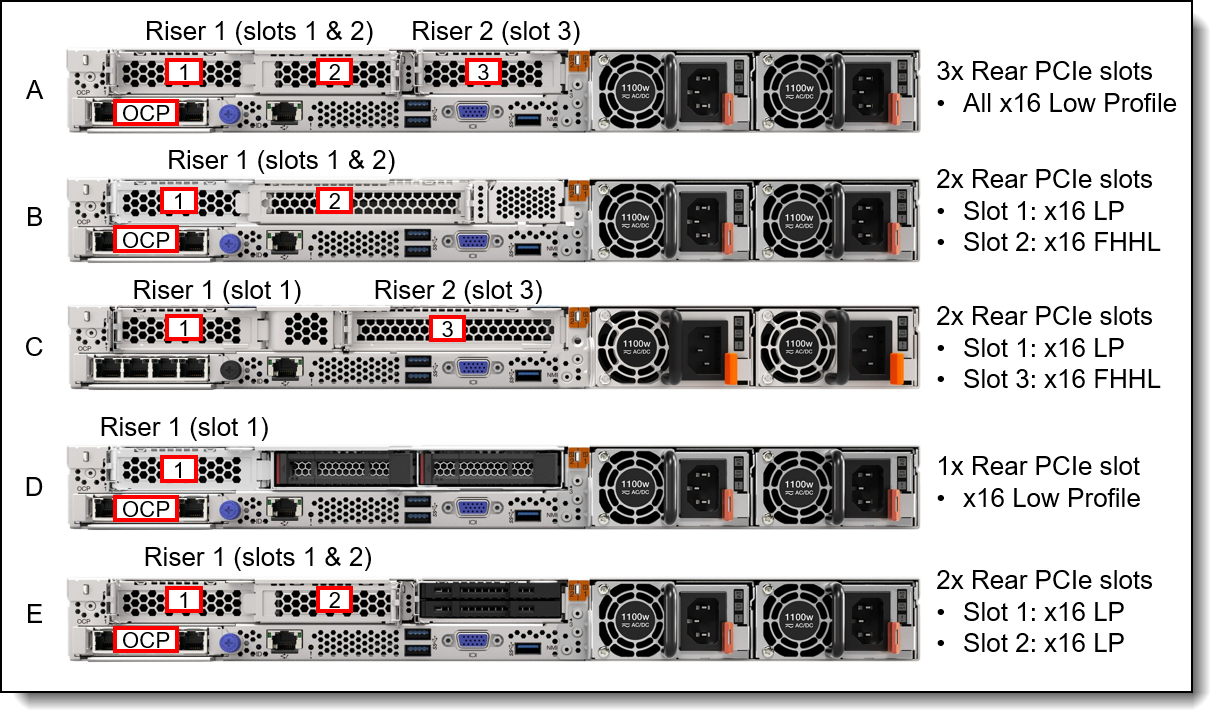
Figure 15. SR630 V3 rear slot configurations
The rear-accessible slots and riser cards are as follows:
- Riser 1: Slots 1 & 2 (connect to CPU 1)
- Slot 1: Low Profile, PCIe x16
- Slot 2: Low Profile or FHHL, PCIe x16 (only in configuration A, B, and E in the above figure)
- Riser 2: Slot 3 (connects to CPU 2)
- Slot 3: Low Profile or FHHL, PCIe x16 (only in configuration A and C)
The PCIe slots can be configured as PCIe 5.0 (Gen 5) or PCIe 4.0 (Gen 4) depending on your workload requirements. The rear OCP slot (slot 6) has a PCIe x16 host interface, and operates at up to PCIe 5.0 speed when it is located at the rear of the server.
The following table lists the ordering information for the PCIe slots in the SR630 V3. The Cfg column matches the slot configurations shown in the preceding figure. The table is divided up into configurations with Gen5 slots with Gen4, and configurations with only Gen4 slots. Ordering information is as follows:
- For CTO orders, order the feature codes listed for the configuration, both riser and cage feature codes (2, 3, or 4 feature codes, depending on the configuration)
- For field upgrades, order the part numbers listed for the configuration (1 or 2 part numbers, depending on the configuration). The part numbers include both the risers and cages needed for that configuration.
No slots: It is also possible to build a configuration without any slots, in which case slot fillers will be derived in the configurator. Slots can be added later as field upgrades using option part numbers as listed in the Field upgrades table.
Configuration rules:
- For best performance, install PCIe 5.0 adapters in PCIe 5.0 (Gen5) slots
Front slots
As an addition or alternative to the rear slots, the SR630 V3 supports slots at the front of the server.
The following figure shows the locations of the front-accessible slots.
The front-accessible slots and riser cards are as follows:
- Slot 4: Low Profile, PCIe 4.0 x16 or PCIe 4.0 x8 (see the configuration notes below)
- Slot 5: FHHL, PCIe 4.0 x16
- OCP 3.0 slot (Slot 7) (PCIe 4.0 x16)
OCP slot: When front slots are configured, the rear OCP slot is disconnected and cannot be used.
Ordering information is listed in the following table.
Configuration notes:
- The use of front slots requires base feature code BQ7M as described in the Base feature codes section
- Slot 4 is a PCIe 4.0 x16 slot in the following configurations
- Front drive bays are 4x 2.5-inch NVMe; or
- Front drive bays are 4x 2.5-inch AnyBay and the drive bays are connected using a RAID adapter in Tri-Mode
- Slot 4 is a PCIe 4.0 x8 slot (physically x16) in the following configuration:
- Front drive bays are 4x 2.5-inch AnyBay connected using onboard NVMe ports
- Front slots can be used in conjunction with rear drive bays. See the table of configurations in the Overview - 2.5-inch front bays with front slots section for specifics.
- The front OCP slot is automatically derived by the configurator with riser 4 (slot 5)
- The front and rear OCP slots are mutually exclusive; when the front OCP slot is configured, the rear OCP slot is disconnected
- The use of the Lenovo Neptune Liquid to Air (L2A) Module (feature BRU2) is not supported
- The use of the security bezel is not supported
Serial port
The SR630 V3 optionally supports a RS-232 serial port by adding a COM port bracket to either slot 2 or slot 3. Ordering information is shown in the following table.
No front slot support: The serial port is not supported in the front PCIe slots
| Part number | Feature code | Description |
|---|---|---|
| 4X97A82921 | BMNJ | ThinkSystem V2/V3 1U COM Port Upgrade Kit |
The bracket is shown in the following figure. The option part number includes both Low Profile and Full Height brackets.
Slot field upgrades
Slot configurations can also be ordered as field upgrades using option part numbers, as listed in the following table.
OCP slot filler
If customers or partners remove an OCP adapter from the server, we recommend that a slot cover (slot filler) be installed in its place to ensure proper airflow in the server. Ordering information is listed in the following table.
Tip: For CTO orders and preconfigured models, slot fillers are automatically installed in slots where an OCP adapter is not installed.
Network adapters
The server has a dedicated OCP 3.0 SFF slot with a PCIe x16 host interface. See Figure 3 for the location of the OCP slot. When located at the rear of the server, the OCP slot operates at PCIe 5.0 speed (once PCIe 5.0 OCP adapters are supported); when located at the front of the server, the OCP slot operates at PCIe 4.0 speed.
The following table lists the supported OCP adapters. One port can optionally be shared with the XCC management processor for Wake-on-LAN and NC-SI support. Only 1 OCP card can be installed in the server.
The following table lists additional supported network adapters that can be installed in the regular PCIe slots.
* Performance fans required. See the Cooling section
† In the SR630 V3, this adapter requires a full-height bracket and must be installed in a full-height slot. The use of a low-profile bracket and slot is not supported.
‡ Requires a PCIe Gen4 riser; Not supported in a PCIe Gen5 riser
For more information, including the transceivers and cables that each adapter supports, see the list of Lenovo Press Product Guides in the Networking adapters category:
https://lenovopress.com/servers/options/ethernet
- E810 Ethernet and X350 RAID/HBAs: The use of both an Intel E810 network adapter and an X350 HBA/RAID adapter (9350, 5350 and 4350) is supported, however E810 firmware CVL4.3 or later is required. For details, see Support Tip HT513226.
Fibre Channel host bus adapters
The following table lists the Fibre Channel HBAs supported by the SR630 V3.
For more information, see the list of Lenovo Press Product Guides in the Host bus adapters category:
https://lenovopress.com/servers/options/hba
SAS adapters for external storage
The following table lists SAS HBAs and RAID adapters supported by SR630 V3 server for use with external storage.
* See configuration rules below regarding supercap requirements
Configuration rules
The RAID adapters use a flash power module (supercap), which can be installed in one of the locations as shown in the following figure.
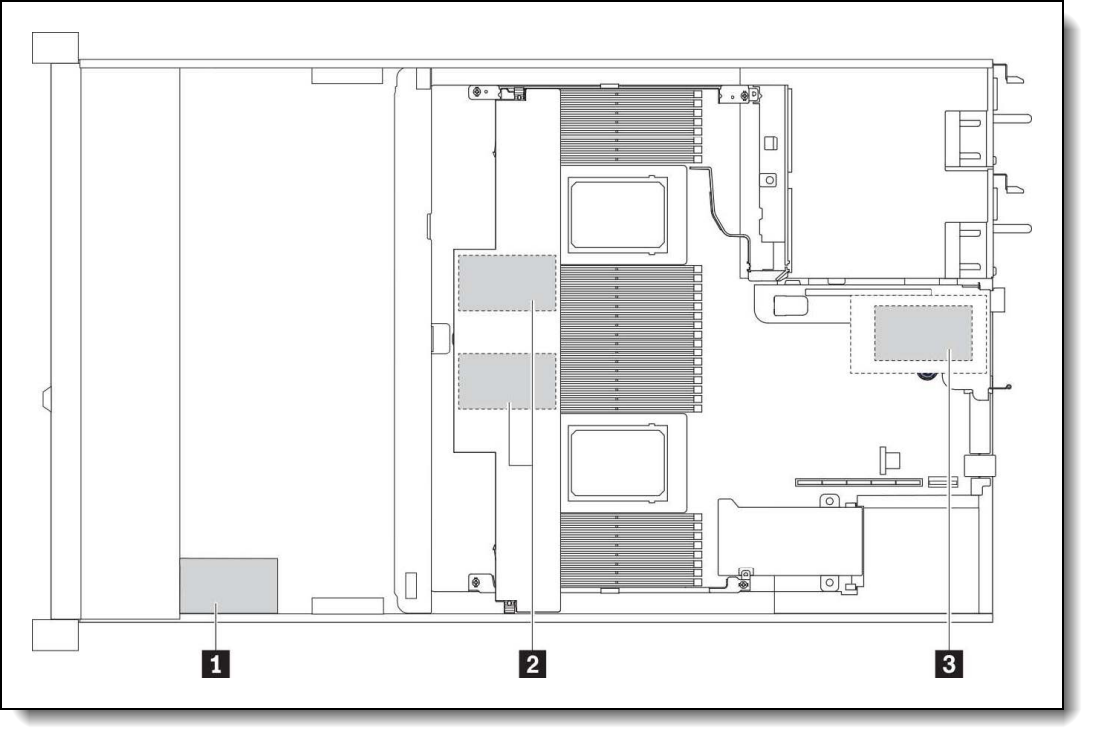
Figure 18. Potential locations of all supercaps in the SR630 V3 (2.5-inch drive configuration and standard heatsinks)
The number of RAID adapters supported is based on how many supercaps can be installed in the server. The number and location of the supercaps is determined based on the front drive configuration used and which processor heatsinks are installed, as listed in the following table.
Note: If an internal 9XXX RAID adapter with flash power modules is installed, the maximum number of external RAID adapters supported is reduced by 1.
For a comparison of the functions of the supported storage adapters, see the ThinkSystem RAID Adapter and HBA Reference:
https://lenovopress.lenovo.com/lp1288#sr630-v3-support=SR630%2520V3&internal-or-external-ports=External
For more information, see the list of Lenovo Press Product Guides in the Host bus adapters and RAID adapters categories:
https://lenovopress.com/servers/options/hba
https://lenovopress.com/servers/options/raid
GPU adapters
The SR630 V3 supports the following graphics processing units (GPUs).
For information about these GPUs, see the ThinkSystem GPU Summary, available at:
https://lenovopress.com/lp0768-thinksystem-thinkagile-gpu-summary
Configuration rules
The following configuration requirements must be met when installing GPUs:
- The table includes a Controlled GPU column. If a GPU is listed as Controlled, that means the GPU is not offered in certain markets, as determined by the US Government. If a GPU is listed as No, that means the GPU is not controlled and is available in all markets.
- GPUs can be configured in CTO orders as follows:
- A Controlled GPU can only be configured using one of the Base CTO models designated with "for AI", such as 7D73CTOBWW, as listed in the Models section.
- A GPU that is not controlled can only be configured using one of the Base CTO models that is not named "for AI", such as 7D73CTO1WW, as listed in the Models section.
- All GPUs installed must be identical
- Processors with TDP greater than 220W TDP (see Thermal restrictions by processor section):
- Only 4x 2.5-inch SAS/SATA front drive configuration supported
- For NVIDIA A2 or any other passively cooled GPU (GPU without integrated fan), performance fans are required (see the Cooling section)
- Some NVIDIA A Series GPUs are available as two feature codes, one with a CEC chip and one without a CEC chip (ones without the CEC chip have "w/o CEC" in the name). The CEC is a secondary Hardware Root of Trust (RoT) module that provides an additional layer of security, which can be used by customers who have high regulatory requirements or high security standards. NVIDIA uses a multi-layered security model and hence the protection offered by the primary Root of Trust embedded in the GPU is expected to be sufficient for most customers. The CEC defeatured products still offer Secure Boot, Secure Firmware Update, Firmware Rollback Protection, and In-Band Firmware Update Disable. Specifically, without the CEC chip, the GPU does not support Key Revocation or Firmware Attestation. CEC and non-CEC GPUs of the same type of GPU can be mixed in field upgrades.
Cooling
The SR630 V3 server has up to eight 40 mm dual-rotor hot-swap variable-speed fans. Six fans are needed when one processor is installed and eight fans are required when two processors are installed. The server offers N+1 rotor redundancy. The server also has one additional fan integrated in each of the two power supplies.
Depending on the configuration, the server will need either Standard fans (21K RPM) or Performance fans (28K RPM)
Under the following conditions, Standard fans can be used:
- Two processors
- Processor TDP < 165W
- No GPUs
- None of the following network adapters:
- Any 100Gb, 200Gb or 400Gb adapter
- ThinkSystem Broadcom 57454 10GBASE-T 4-port OCP Ethernet Adapter
- No rear drives (2.5-inch or 7mm)
- None of the following front drive bay configurations:
- EDSFF drive bays
- 10x 2.5-inch NVMe or AnyBay
- 8x 2.5-inch NVMe or AnyBay
If any conditions are not met, Performance fans are required. Configurations with one processor require Performance fans.
Ordering information for the fans is listed in the following table.
Power supplies
The SR630 V3 supports up to two redundant hot-swap power supplies.
Power supply ordering information
The power supply choices are listed in the following table. Both power supplies used in server must be identical.
Tip: When configuring a server in the DCSC configurator, power consumption is calculated precisely by interfacing with Lenovo Capacity Planner. You can therefore select the appropriate power supply for your configuration. However, do consider future upgrades that may require additional power needs.
Supported power supplies are auto-sensing dual-voltage units, supporting both 110V AC (100-127V 50/60 Hz) and 220V AC (200-240V 50/60 Hz) power. For China customers, all power supplies support 240V DC. All supported AC power supplies have a C14 connector.
The ThinkSystem 1100W -48V DC Hot-Swap Gen2 Power Supply v2 (4P57A89415) has a Weidmuller TOP 4GS/3 7.6 terminal as shown in the following figure. The ThinkSystem 1100W -48V DC Hot-Swap Gen2 Power Supply (4P57A26296) has the same connector type.

Figure 19. Connector on the ThinkSystem 1100W -48V DC Hot-Swap Gen2 Power Supply v2 (4P57A89415)
Power supply options do not include a line cord. For server configurations, the inclusion of a power cord is model dependent. Configure-to-order models can be configured without power cords if desired.
Power supply LEDs
The supported hot-swap power supplies have the following LEDs:
- Power input LED:
- Green: The power supply is connected to the AC power source
- Off: The power supply is disconnected from the AC power source or a power problem has occurred
- Power output LED:
- Green: The server is on and the power supply is working normally
- Blinking green: The power supply is in Zero-output/Standby mode (see below)
- Off: The server is powered off, or the power supply is not working properly
- Power supply error LED:
- Off: The power supply is working normally
- Yellow: The power supply has failed
Power cords (C13 connectors)
Line cords and rack power cables with C13 connectors can be ordered as listed in the following table.
115V customers: If you plan to use the 1100W power supply with a low-range (100-127V) power source, select a power cable that is rated above 10A. Power cables that are rated at 10A or below are not supported with low-range power.
Systems management
The SR630 V3 contains an integrated service processor, XClarity Controller 2 (XCC), which provides advanced control, monitoring, and alerting functions. The XCC2 is based on the AST2600 baseboard management controller (BMC) using a dual-core ARM Cortex A7 32-bit RISC service processor running at 1.2 GHz.
Topics in this section:
System I/O Board
The SR630 V3 implements a separate System I/O Board that connects to the Processor Board. The location of the System I/O Board is shown in the Components and connectors section. The System I/O Board contains all the connectors visible at the rear of the server as shown in the following figure.
The board also has the following components:
- XClarity Controller 2, implemented using the ASPEED AST2600 baseboard management controller (BMC).
- Root of Trust (RoT) module - a daughter card that implements Platform Firmware Resiliency (PFR) hardware Root of Trust (RoT) which enables the server to be NIST SP800-193 compliant. For more details about PFR, see the Security section.
- Connector to enable an additional redundant Ethernet connection to the XCC2 controller. The connector is used in conjunction with the ThinkSystem V3 Management NIC Adapter Kit (4XC7A85319). For details, see the Remote management section.
- Internal USB port - to allow the booting of an operating system from a USB key. The VMware ESXi preloads use this port for example. Preloads are described in the Operating system support section.
- MicroSD card port to enable the use of a MicroSD card for additional storage for use with the XCC2 controller. XCC2 can use the storage as a Remote Disc on Card (RDOC) device (up to 4GB of storage). It can also be used to store firmware updates (including N-1 firmware history) for ease of deployment.
Tip: Without a MicroSD card installed, the XCC2 controller will have 100MB of available RDOC storage.
Ordering information for the supported USB drive and Micro SD card are listed in the following table.
Local management
The SR630 V3 offers a front operator panel with key LED status indicators, as shown in the following figure.
Tip: The Network LED only shows network activity of the installed OCP network adapter.
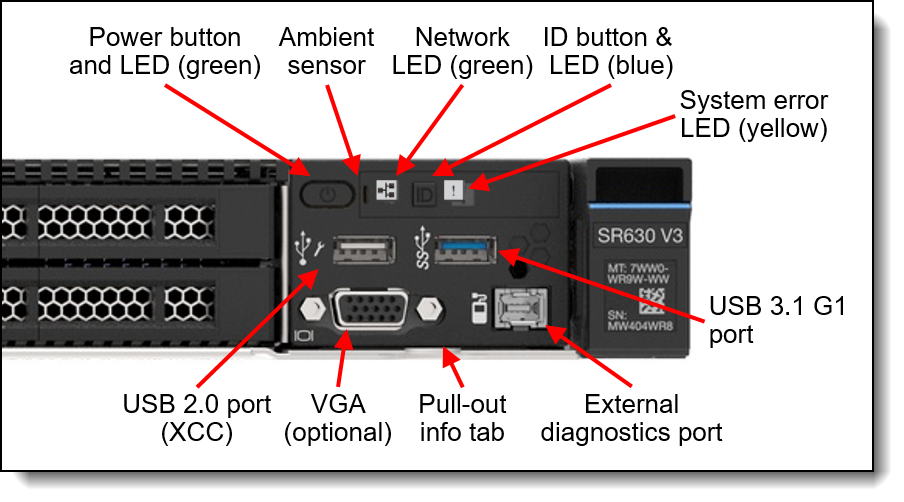
Figure 21. SR630 V3 Front operator panel
Light path diagnostics
The server offers light path diagnostics. If an environmental condition exceeds a threshold or if a system component fails, the XCC lights LEDs inside the server to help you diagnose the problem and find the failing part. The server has fault LEDs next to the following components:
- Each memory DIMM
- Each drive bay
- Each power supply
Integrated Diagnostics Panel for 8x 2.5-inch and EDSFF configurations
For configurations with 8x 2.5-inch drive bays or 16x EDSFF drive bays at the front, the server can optionally be configured to have a pull-out Integrated Diagnostics Panel. The following figure shows the configurations with the standard (fixed) operator panel and the optional Integrated Diagnostics Panel.
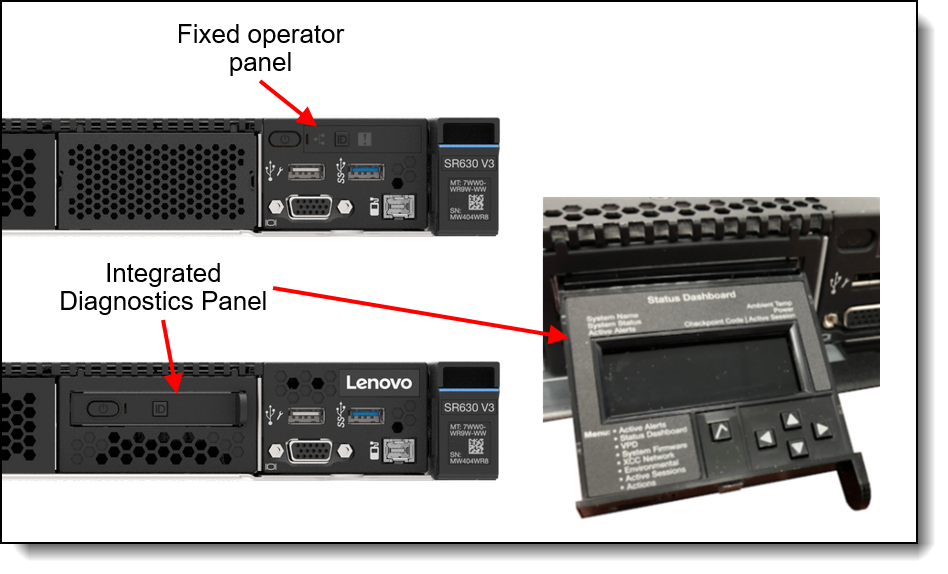
Figure 22. Operator panel choices for the 8x 2.5-inch drive bay configuration
The Integrated Diagnostics Panel allows quick access to system status, firmware, network, and health information. The LCD display on the panel and the function buttons give you access to the following information:
- Active alerts
- Status Dashboard
- System VPD: machine type & mode, serial number, UUID string
- System firmware levels: UEFI and XCC firmware
- XCC network information: hostname, MAC address, IP address, DNS addresses
- Environmental data: Ambient temperature, CPU temperature, AC input voltage, estimated power consumption
- Active XCC sessions
- System reset action
The Integrated Diagnostics Panel can be configured as listed in the following table. It is only available configure-to-order (CTO); not available as a field upgrade.
Configuration rules for the Pull-out operator panel:
- Only supported with configurations with 8x 2.5-inch drive bays
- Not available as a field upgrade. The component is CTO or on pre-configured models only
Front VGA and External Diagnostics ports
The VGA port at the rear of the server is included in all models, however the VGA port at the front of the server is optional. The ThinkSystem V2/V3 1U Front VGA Cable Option Kit allows you to upgrade your server by adding a VGA video port to the front of the server (if the server does not already come with a front VGA port). When the front VGA is in use, the rear VGA port is automatically disabled.
The SR630 V3 optionally includes a port to connect an External Diagnostics Handset. To include in a server, ensure the appropriate feature code is included, based on the front drive configuration. Field upgrades to add the External Diagnostics port are not available.
External Diagnostics Handset
The SR630 V3 optionally includes a port to connect an External Diagnostics Handset as described in the previous section. The External Diagnostics Handset has the same functions as the Integrated Diagnostics Panel but has the advantages of not consuming space on the front of the server plus it can be shared among many servers in your data center. The handset has a magnet on the back of it to allow you to easily mount it on a convenient place on any rack cabinet.

Figure 23. SR630 V3 External Diagnostics Handset
Ordering information for the External Diagnostics Handset with is listed in the following table.
| Part number | Feature code | Description |
|---|---|---|
| 4TA7A64874 | BEUX | ThinkSystem External Diagnostics Handset |
Information pull-out tab
The front of the server also houses an information pull-out tab (also known as the network access tag). See Figure 2 for the location. A label on the tab shows the network information (MAC address and other data) to remotely access the service processor.
System status with XClarity Mobile
The XClarity Mobile app includes a tethering function where you can connect your Android or iOS device to the server via USB to see the status of the server.
The steps to connect the mobile device are as follows:
- Enable USB Management on the server, by holding down the ID button for 3 seconds (or pressing the dedicated USB management button if one is present)
- Connect the mobile device via a USB cable to the server's USB port with the management symbol

- In iOS or Android settings, enable Personal Hotspot or USB Tethering
- Launch the Lenovo XClarity Mobile app
Once connected you can see the following information:
- Server status including error logs (read only, no login required)
- Server management functions (XClarity login credentials required)
Remote management
The server offers a dedicated RJ45 Ethernet port at the rear of the server for remote management via the XClarity Controller 2 management processor. The port supports 10/100/1000 Mbps speeds.
Remote server management is provided through industry-standard interfaces:
- Intelligent Platform Management Interface (IPMI) Version 2.0
- Simple Network Management Protocol (SNMP) Version 3 (no SET commands; no SNMP v1)
- Common Information Model (CIM-XML)
- Representational State Transfer (REST) support
- Redfish support (DMTF compliant)
- Web browser - HTML 5-based browser interface (Java and ActiveX not required) using a responsive design (content optimized for device being used - laptop, tablet, phone) with NLS support
The SR630 V3 also supports the use of an OCP adapter that provides an additional redundant Ethernet connection to the XCC2 controller. Ordering information is listed in the following table.
| Part number |
Feature code |
Description | Maximum quantity |
|---|---|---|---|
| 4XC7A85319 | BTMQ | ThinkSystem V3 Management NIC Adapter Kit | 1 |
The use of this adapter allows concurrent remote access using both the connection on the adapter and the onboard RJ45 remote management port provided by the server. The adapter and onboard port have separate IP addresses.
Configuration rules:
- The Redundant System Management Port Adapter is installed in the OCP adapter slot at the rear of the server and is mutually exclusive with any OCP network adapter.
- It is not supported installed in the front OCP slot (if the front OCP slot is configured)
- If the Redundant System Management Port Adapter is installed in the rear slot, then the front OCP slot (if configured) cannot be used.
The following figure shows the server with the Redundant System Management Port Adapter installed in the OCP slot.
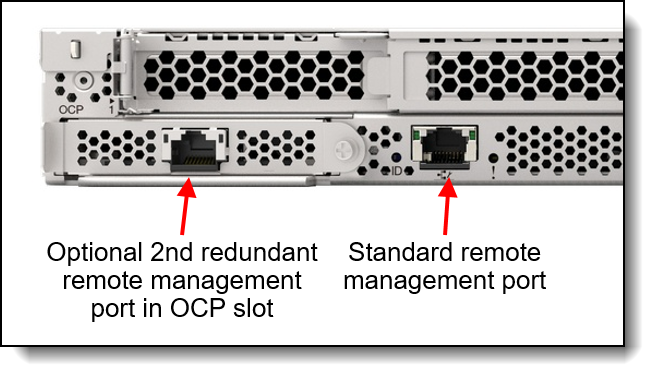
Figure 24. SR630 V3 with the Redundant System Management Port Adapter installed
IPMI via the Ethernet port (IPMI over LAN) is supported, however it is disabled by default. For CTO orders you can specify whether you want to the feature enabled or disabled in the factory, using the feature codes listed in the following table.
XCC2 Platinum
The XCC2 service processor in the SR630 V3 supports an upgrade to the Platinum level of features. Compared to the XCC functions of ThinkSystem V2 and earlier systems, Platinum adds the same features as Enterprise and Advanced levels in ThinkSystem V2, plus additional features.
XCC2 Platinum adds the following Enterprise and Advanced functions:
- Remotely viewing video with graphics resolutions up to 1600x1200 at 75 Hz with up to 23 bits per pixel, regardless of the system state
- Remotely accessing the server using the keyboard and mouse from a remote client
- International keyboard mapping support
- Syslog alerting
- Redirecting serial console via SSH
- Component replacement log (Maintenance History log)
- Access restriction (IP address blocking)
- Lenovo SED security key management
- Displaying graphics for real-time and historical power usage data and temperature
- Boot video capture and crash video capture
- Virtual console collaboration - Ability for up to 6 remote users to be log into the remote session simultaneously
- Remote console Java client
- Mapping the ISO and image files located on the local client as virtual drives for use by the server
- Mounting the remote ISO and image files via HTTPS, SFTP, CIFS, and NFS
- Power capping
- System utilization data and graphic view
- Single sign on with Lenovo XClarity Administrator
- Update firmware from a repository
- License for XClarity Energy Manager
XCC2 Platinum also adds the following features that are new to XCC2:
- System Guard - Monitor hardware inventory for unexpected component changes, and simply log the event or prevent booting
- Enterprise Strict Security mode - Enforces CNSA 1.0 level security
- Neighbor Group - Enables administrators to manage and synchronize configurations and firmware level across multiple servers
Ordering information is listed in the following table. XCC2 Platinum is a software license upgrade - no additional hardware is required.
| Part number | Feature code | Description |
|---|---|---|
| 7S0X000DWW | S91X | Lenovo XClarity XCC2 Platinum Upgrade |
| 7S0X000KWW | SBCV | Lenovo XClarity Controller 2 (XCC2) Platinum Upgrade |
With XCC2 Platinum, for CTO orders, you can request that System Guard be enabled in the factory and the first configuration snapshot be recorded. To add this to an order, select feature code listed in the following table. The selection is made in the Security tab of the DCSC configurator.
| Feature code | Description |
|---|---|
| BUT2 | Install System Guard |
For more information about System Guard, see https://pubs.lenovo.com/xcc2/NN1ia_c_systemguard
Lenovo XClarity Provisioning Manager
Lenovo XClarity Provisioning Manager (LXPM) is a UEFI-based application embedded in ThinkSystem servers and accessible via the F1 key during system boot.
LXPM provides the following functions:
- Graphical UEFI Setup
- System inventory information and VPD update
- System firmware updates (UEFI and XCC)
- RAID setup wizard
- OS installation wizard (including unattended OS installation)
- Diagnostics functions
Lenovo XClarity One
Lenovo XClarity One is a hybrid cloud-based unified Management-as-a-Service (MaaS) platform, built for growing enterprises. XClarity One is powered by Lenovo Smarter Support, a powerful AI-driven platform that leverages predictive analytics to enhance the performance, reliability, and overall efficiency of Lenovo servers.
XClarity One is the next milestone in Lenovo’s portfolio of systems management products. Now you can leverage the benefits of a true next-generation, hybrid cloud-based solution for the deployment, management, and maintenance of your infrastructure through a single, centralized platform that delivers a consistent user experience across all Lenovo products.
Key features include:
- AI-powered Automation
Harnesses the power of AI and predictive analytics to enhance the performance and reliability of your infrastructure with proactive protection.
- AI-Powered Predictive Failure Analytics - predict maintenance needs before the failure occurs, with the ability to visualize aggregated actions in customer dashboard.
- AI-Powered Call-Home - A Call-Home serviceable event opens a support ticket automatically, leveraging AI technology for problem determination and fast resolution.
- AI-Powered Premier Support with Auto CRU - uses AI to automatically dispatch parts and services, reducing service costs and minimizing downtime.
- Secure Management Hub
Lenovo’s proprietary Management Hub is an on-premises virtual appliance that acts as the bridge between your infrastructure and the cloud.
- On-Premises Security with Cloud Flexibility - your infrastructure has no direct connection to the cloud, greatly reducing your attack surface from external threats while still having the deployment benefits, flexibility, and scalability of a cloud solution.
- Authentication and Authorization - built on a Zero Trust Architecture and requiring OTP Application authentication for all users to handle the support of all customers’ servers and client devices. Role-based access controls help define and restrict permissions based on user roles.
- AI-Powered Management
Go beyond standard system management leveraging AI algorithms to continuously learn from data patterns to optimize performance and predict potential issues before they impact operations.
- AI Customizable Insights and Reporting - Customize AI-generated insights and reports to align with specific business objectives, enabling data-driven decision-making and strategic planning.
- AI-driven scalability and flexibility - Guided with AI-driven predictions, the platform supports dynamic scaling of resources based on workload demands.
- Monitor and Change - AI Advanced analytics capabilities providing deep insights into server performance, resource utilization, and security threats, to detect anomalies and suggest optimizations in real-time. NLP capabilities enabling administrators to interact with the platform using voice commands or text queries.
- Upward Integration - Integrated with Lenovo Open Cloud Automation (LOC-A), Lenovo Intelligent Computer Orchestration (LiCO) and AIOps engines providing an end-to-end management architecture across Lenovo infrastructure and devices solutions.
- Cross-Platform Compatibility - Compatibility across different server types and cloud environments
Lenovo XClarity One is an optional management component. License information for XClarity One is listed in the following table.
For more information, see these resources:
- Lenovo XClarity One datasheet:
https://lenovopress.lenovo.com/ds0188-lenovo-xclarity-one - Lenovo XClarity One product guide:
https://lenovopress.lenovo.com/lp1992-lenovo-xclarity-one
Lenovo XClarity Administrator
Lenovo XClarity Administrator is a centralized resource management solution designed to reduce complexity, speed response, and enhance the availability of Lenovo systems and solutions. It provides agent-free hardware management for ThinkSystem servers. The administration dashboard is based on HTML 5 and allows fast location of resources so tasks can be run quickly.
Because Lenovo XClarity Administrator does not require any agent software to be installed on the managed endpoints, there are no CPU cycles spent on agent execution, and no memory is used, which means that up to 1GB of RAM and 1 - 2% CPU usage is saved, compared to a typical managed system where an agent is required.
Lenovo XClarity Administrator is an optional software component for the SR630 V3. The software can be downloaded and used at no charge to discover and monitor the SR630 V3 and to manage firmware upgrades.
If software support is required for Lenovo XClarity Administrator, or premium features such as configuration management and operating system deployment are required, Lenovo XClarity Pro software subscription should be ordered. Lenovo XClarity Pro is licensed on a per managed system basis, that is, each managed Lenovo system requires a license.
The following table lists the Lenovo XClarity software license options.
Lenovo XClarity Administrator offers the following standard features that are available at no charge:
- Auto-discovery and monitoring of Lenovo systems
- Firmware updates and compliance enforcement
- External alerts and notifications via SNMP traps, syslog remote logging, and e-mail
- Secure connections to managed endpoints
- NIST 800-131A or FIPS 140-3 compliant cryptographic standards between the management solution and managed endpoints
- Integration into existing higher-level management systems such as cloud automation and orchestration tools through REST APIs, providing extensive external visibility and control over hardware resources
- An intuitive, easy-to-use GUI
- Scripting with Windows PowerShell, providing command-line visibility and control over hardware resources
Lenovo XClarity Administrator offers the following premium features that require an optional Pro license:
- Pattern-based configuration management that allows to define configurations once and apply repeatedly without errors when deploying new servers or redeploying existing servers without disrupting the fabric
- Bare-metal deployment of operating systems and hypervisors to streamline infrastructure provisioning
For more information, refer to the Lenovo XClarity Administrator Product Guide:
http://lenovopress.com/tips1200
Lenovo XClarity Integrators
Lenovo also offers software plug-in modules, Lenovo XClarity Integrators, to manage physical infrastructure from leading external virtualization management software tools including those from Microsoft and VMware.
These integrators are offered at no charge, however if software support is required, a Lenovo XClarity Pro software subscription license should be ordered.
Lenovo XClarity Integrators offer the following additional features:
- Ability to discover, manage, and monitor Lenovo server hardware from VMware vCenter or Microsoft System Center
- Deployment of firmware updates and configuration patterns to Lenovo x86 rack servers and Flex System from the virtualization management tool
- Non-disruptive server maintenance in clustered environments that reduces workload downtime by dynamically migrating workloads from affected hosts during rolling server updates or reboots
- Greater service level uptime and assurance in clustered environments during unplanned hardware events by dynamically triggering workload migration from impacted hosts when impending hardware failures are predicted
For more information about all the available Lenovo XClarity Integrators, see the Lenovo XClarity Administrator Product Guide: https://lenovopress.com/tips1200-lenovo-xclarity-administrator
Lenovo XClarity Essentials
Lenovo offers the following XClarity Essentials software tools that can help you set up, use, and maintain the server at no additional cost:
- Lenovo Essentials OneCLI
OneCLI is a collection of server management tools that uses a command line interface program to manage firmware, hardware, and operating systems. It provides functions to collect full system health information (including health status), configure system settings, and update system firmware and drivers.
- Lenovo Essentials UpdateXpress
The UpdateXpress tool is a standalone GUI application for firmware and device driver updates that enables you to maintain your server firmware and device drivers up-to-date and help you avoid unnecessary server outages. The tool acquires and deploys individual updates and UpdateXpress System Packs (UXSPs) which are integration-tested bundles.
- Lenovo Essentials Bootable Media Creator
The Bootable Media Creator (BOMC) tool is used to create bootable media for offline firmware update.
For more information and downloads, visit the Lenovo XClarity Essentials web page:
http://support.lenovo.com/us/en/documents/LNVO-center
Lenovo XClarity Energy Manager
Lenovo XClarity Energy Manager (LXEM) is a power and temperature management solution for data centers. It is an agent-free, web-based console that enables you to monitor and manage power consumption and temperature in your data center through the management console. It enables server density and data center capacity to be increased through the use of power capping.
LXEM is a licensed product. A single-node LXEM license is included with the XClarity Controller Platinum upgrade as described in the XCC2 Platinum section. If your server does not have the XCC Platinum upgrade, Energy Manager licenses can be ordered as shown in the following table.
| Part number | Description |
|---|---|
| 4L40E51621 | Lenovo XClarity Energy Manager Node License (1 license needed per server) |
For more information about XClarity Energy Manager, see the following resources:
- Lenovo Support page:
https://datacentersupport.lenovo.com/us/en/solutions/lnvo-lxem - User Guide for XClarity Energy Manager:
https://pubs.lenovo.com/lxem/
Lenovo Capacity Planner
Lenovo Capacity Planner is a power consumption evaluation tool that enhances data center planning by enabling IT administrators and pre-sales professionals to understand various power characteristics of racks, servers, and other devices. Capacity Planner can dynamically calculate the power consumption, current, British Thermal Unit (BTU), and volt-ampere (VA) rating at the rack level, improving the planning efficiency for large scale deployments.
For more information, refer to the Capacity Planner web page:
http://datacentersupport.lenovo.com/us/en/solutions/lnvo-lcp
Security
Topics in this section:
Security features
The SR630 V3 server offers the following electronic security features:
- Secure Boot function of the Intel Xeon processor
- Support for Platform Firmware Resiliency (PFR) hardware Root of Trust (RoT) - see the Platform Firmware Resiliency section
- Firmware signature processes compliant with FIPS and NIST requirements
- System Guard (part of XCC Platinum) - Proactive monitoring of hardware inventory for unexpected component changes
- Administrator and power-on password
- Integrated Trusted Platform Module (TPM) supporting TPM 2.0
- Self-encrypting drives (SEDs) with support for enterprise key managers - see the SED encryption key management section
The server is NIST SP 800-147B compliant.
The SR630 V3 server also offers the following optional physical security features:
- Optional chassis intrusion switch
- Optional lockable front security bezel
The optional lockable front security bezel is shown in the following figure and includes a key that enables you to secure the bezel over the drives and system controls thereby reducing the chance of unauthorized or accidental access to the server.
Front PCIe slots: The use of the security bezel is not supported when the server has front PCIe slots.
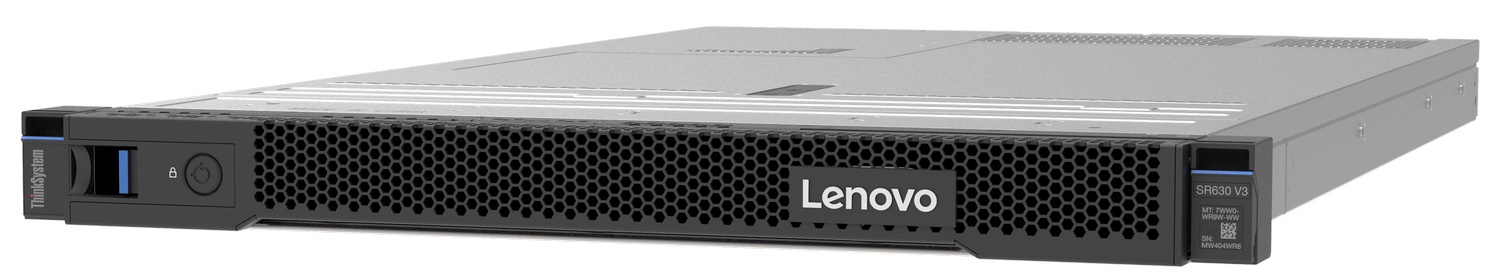
Figure 25. Lockable front security bezel
The dimensions of the security bezel are:
- Width: 437 mm (17.2 in.)
- Height: 43 mm (1.3 in.)
- Width: 23 mm (0.9 in.)
The following table lists the physical security options for the SR630 V3.
Tip: The only difference between security bezels 4XH7A09890 and 4XH7A90346 is the Lenovo logo: On 4XH7A09890, the logo is made from plastic; on 4XH7A90346, the logo is made from aluminum alloy.
Platform Firmware Resiliency - Lenovo ThinkShield
Lenovo's ThinkShield Security is a transparent and comprehensive approach to security that extends to all dimensions of our data center products: from development, to supply chain, and through the entire product lifecycle.
The ThinkSystem SR630 V3 includes Platform Firmware Resiliency (PFR) hardware Root of Trust (RoT) which enables the system to be NIST SP800-193 compliant. This offering further enhances key platform subsystem protections against unauthorized firmware updates and corruption, to restore firmware to an integral state, and to closely monitor firmware for possible compromise from cyber-attacks.
PFR operates upon the following server components:
- UEFI image – the low-level server firmware that connects the operating system to the server hardware
- XCC image – the management “engine” software that controls and reports on the server status separate from the server operating system
- FPGA image – the code that runs the server’s lowest level hardware controller on the motherboard
The Lenovo Platform Root of Trust Hardware performs the following three main functions:
- Detection – Measures the firmware and updates for authenticity
- Recovery – Recovers a corrupted image to a known-safe image
- Protection – Monitors the system to ensure the known-good firmware is not maliciously written
These enhanced protection capabilities are implemented using a dedicated, discrete security processor whose implementation has been rigorously validated by leading third-party security firms. Security evaluation results and design details are available for customer review – providing unprecedented transparency and assurance.
The SR630 V3 includes support for Secure Boot, a UEFI firmware security feature developed by the UEFI Consortium that ensures only immutable and signed software are loaded during the boot time. The use of Secure Boot helps prevent malicious code from being loaded and helps prevent attacks, such as the installation of rootkits. Lenovo offers the capability to enable secure boot in the factory, to ensure end-to-end protection. Alternatively, Secure Boot can be left disabled in the factory, allowing the customer to enable it themselves at a later point, if desired.
The following table lists the relevant feature code(s).
Tip: If Secure Boot is not enabled in the factory, it can be enabled later by the customer. However once Secure Boot is enabled, it cannot be disabled.
Intel Transparent Supply Chain
Add a layer of protection in your data center and have peace of mind that the server hardware you bring into it is safe authentic and with documented, testable, and provable origin.
Lenovo has one of the world’s best supply chains, as ranked by Gartner Group, backed by extensive and mature supply chain security programs that exceed industry norms and US Government standards. Now we are the first Tier 1 manufacturer to offer Intel® Transparent Supply Chain in partnership with Intel, offering you an unprecedented degree of supply chain transparency and assurance.
To enable Intel Transparent Supply Chain for the Intel-based servers in your order, add the following feature code in the DCSC configurator, under the Security tab.
| Feature code | Description |
|---|---|
| BB0P | Intel Transparent Supply Chain |
For more information on this offering, see the paper Introduction to Intel Transparent Supply Chain on Lenovo ThinkSystem Servers, available from https://lenovopress.com/lp1434-introduction-to-intel-transparent-supply-chain-on-thinksystem-servers.
Security standards
The SR630 V3 supports the following security standards and capabilities:
- Industry Standard Security Capabilities
- Intel CPU Enablement
- AES-NI (Advanced Encryption Standard New Instructions)
- CBnT (Converged Boot Guard and Trusted Execution Technology)
- CET (Control flow Enforcement Technology)
- Hardware-based side channel attack resilience enhancements
- MKTME/TME (Multi-Key Total Memory Encryption)
- SGX (Software Guard eXtensions)
- SGX-TEM (Trusted Environment Mode)
- TDX (Trust Domain Extensions)
- TXT (Trusted eXecution Technology)
- VT (Virtualization Technology)
- XD (eXecute Disable)
- Microsoft Windows Security Enablement
- Credential Guard
- Device Guard
- Host Guardian Service
- TPM 2.0 (Trusted Platform Module 2.0)
- UEFI (Unified Extensible Firmware Interface) Forum Secure Boot
- Intel CPU Enablement
- Hardware Root of Trust and Security
- Independent security subsystem providing platform-wide NIST SP800-193 compliant Platform Firmware Resilience (PFR)
- Management domain RoT provided by the Secure Boot feature of the AST2600 Baseboard Management Controller (BMC)
- Platform Security
- Boot and run-time firmware integrity monitoring with rollback to known-good firmware (e.g., “self-healing”)
- Non-volatile storage bus security monitoring and filtering
- Resilient firmware implementation, such as to detect and defeat unauthorized flash writes or SMM (System Management Mode) memory incursions
- Patented IPMI KCS channel privileged access authorization (USPTO Patent# 11,256,810)
- Host and management domain authorization, including integration with CyberArk for enterprise password management
- KMIP (Key Management Interoperability Protocol) compliant, including support for IBM SKLM and Thales KeySecure
- Reduced “out of box” attack surface
- Configurable network services
- FIPS 140-3 (in progress) validated cryptography for XCC
- CNSA Suite 1.0 Quantum-resistant cryptography for XCC
- Lenovo System Guard
For more information on platform security, see the paper “How to Harden the Security of your ThinkSystem Server and Management Applications” available from https://lenovopress.com/lp1260-how-to-harden-the-security-of-your-thinksystem-server.
- Standards Compliance and/or Support
- NIST SP800-131A rev 2 “Transitioning the Use of Cryptographic Algorithms and Key Lengths”
- NIST SP800-147B “BIOS Protection Guidelines for Servers”
- NIST SP800-193 “Platform Firmware Resiliency Guidelines”
- ISO/IEC 11889 “Trusted Platform Module Library”
- Common Criteria TCG Protection Profile for “PC Client Specific TPM 2.0”
- European Union Commission Regulation 2019/424 (“ErP Lot 9”) “Ecodesign Requirements for Servers and Data Storage Products” Secure Data Deletion
- Optional FIPS 140-2 validated Self-Encrypting Disks (SEDs) with external KMIP-based key management
- Product and Supply Chain Security
- Suppliers validated through Lenovo’s Trusted Supplier Program
- Developed in accordance with Lenovo’s Secure Development Lifecycle (LSDL)
- Continuous firmware security validation through automated testing, including static code analysis, dynamic network and web vulnerability testing, software composition analysis, and subsystem-specific testing, such as UEFI security configuration validation
- Ongoing security reviews by US-based security experts, with attestation letters available from our third-party security partners
- Digitally signed firmware, stored and built on US-based infrastructure and signed on US-based Hardware Security Modules (HSMs)
- Manufacturing transparency via Intel Transparent Supply Chain (for details, see https://lenovopress.com/lp1434-introduction-to-intel-transparent-supply-chain-on-lenovo-thinksystem-servers)
- TAA (Trade Agreements Act) compliant manufacturing, by default in Mexico for North American markets with additional US and EU manufacturing options
- US 2019 NDAA (National Defense Authorization Act) Section 889 compliant
Rack installation
The following table lists the rack installation options that are available for the SR630 V3.
For the specification of the rail kits, see the ThinkSystem and ThinkEdge Rail Kit Reference:
https://lenovopress.lenovo.com/lp1838-thinksystem-and-thinkedge-rail-kit-reference#sr630-v3-support=SR630%2520V3
Operating system support
The SR630 V3 with 5th Gen Intel Xeon Scalable processors supports the following operating systems:
- Microsoft Windows 10 (x64)
- Microsoft Windows 11
- Microsoft Windows Server 2019
- Microsoft Windows Server 2022
- Microsoft Windows Server 2025
- Red Hat Enterprise Linux 8.8
- Red Hat Enterprise Linux 8.9
- Red Hat Enterprise Linux 8.10
- Red Hat Enterprise Linux 9.2
- Red Hat Enterprise Linux 9.3
- Red Hat Enterprise Linux 9.4
- Red Hat Enterprise Linux 9.5
- Red Hat Enterprise Linux 9.6
- Red Hat Enterprise Linux 9.7
- Red Hat Enterprise Linux 10.0
- Red Hat Enterprise Linux 10.1
- SUSE Linux Enterprise Server 15 SP5
- SUSE Linux Enterprise Server 15 SP6
- SUSE Linux Enterprise Server 15 SP7
- SUSE Linux Enterprise Server 15 Xen SP5
- SUSE Linux Enterprise Server 16
- Ubuntu 20.04 LTS 64-bit
- Ubuntu 22.04 LTS 64-bit
- Ubuntu 24.04 LTS 64-bit
- VMware ESXi 7.0 U3
- VMware ESXi 8.0 U2
- VMware ESXi 8.0 U3
- VMware ESXi 9.0
The SR630 V3 with 4th Gen Intel Xeon Scalable processors supports the following operating systems:
- Microsoft Windows 10 (x64)
- Microsoft Windows 11
- Microsoft Windows Server 2019
- Microsoft Windows Server 2022
- Microsoft Windows Server 2025
- Red Hat Enterprise Linux 8.6
- Red Hat Enterprise Linux 8.7
- Red Hat Enterprise Linux 8.8
- Red Hat Enterprise Linux 8.9
- Red Hat Enterprise Linux 8.10
- Red Hat Enterprise Linux 9.0
- Red Hat Enterprise Linux 9.1
- Red Hat Enterprise Linux 9.2
- Red Hat Enterprise Linux 9.3
- Red Hat Enterprise Linux 9.4
- Red Hat Enterprise Linux 9.5
- Red Hat Enterprise Linux 9.6
- Red Hat Enterprise Linux 9.7
- Red Hat Enterprise Linux 10.0
- Red Hat Enterprise Linux 10.1
- SUSE Linux Enterprise Server 15 SP4
- SUSE Linux Enterprise Server 15 SP5
- SUSE Linux Enterprise Server 15 SP6
- SUSE Linux Enterprise Server 15 SP7
- SUSE Linux Enterprise Server 15 Xen SP4
- SUSE Linux Enterprise Server 15 Xen SP5
- SUSE Linux Enterprise Server 16
- Ubuntu 20.04 LTS 64-bit
- Ubuntu 22.04 LTS 64-bit
- Ubuntu 24.04 LTS 64-bit
- VMware ESXi 7.0 U3
- VMware ESXi 8.0
- VMware ESXi 8.0 U1
- VMware ESXi 8.0 U2
- VMware ESXi 8.0 U3
- VMware ESXi 9.0
For a complete list of supported, certified and tested operating systems, plus additional details and links to relevant web sites, see the Operating System Interoperability Guide: https://lenovopress.lenovo.com/osig#servers=sr630-v3-7d72-7d73-7d74
For configure-to-order configurations, the SR630 V3 can be preloaded with VMware ESXi. Ordering information is listed in the following table.
Configuration rule:
- An ESXi preload cannot be selected if the configuration includes an NVIDIA GPU (ESXi preload cannot include the NVIDIA driver)
You can download supported VMware vSphere hypervisor images from the following web page and install it using the instructions provided:
https://vmware.lenovo.com/content/custom_iso/
Physical and electrical specifications
The SR630 V3 has the following overall physical dimensions, excluding components that extend outside the standard chassis, such as EIA flanges, front security bezel (if any), and power supply handles:
- Width: 440 mm (17.3 inches)
- Height: 43 mm (1.7 inches)
- Depth: 773 mm (30.4 inches)
The following table lists the detailed dimensions. See the figure below for the definition of each dimension.
The shipping (cardboard packaging) dimensions of the SR630 V3 are as follows:
- Width: 587 mm (23.1 inches)
- Height: 225 mm (8.9 inches)
- Depth: 998 mm (39.3 inches)
The server has the following weight:
- Maximum: 20.8 kg (45.9 lb)
- Maximum with packaging, rail kit, CMA: 27.8 kg (61.3 lb)
The server has the following electrical specifications for AC input power supplies:
- Input voltage:
- 100 to 127 (nominal) Vac, 50 Hz or 60 Hz
- 200 to 240 (nominal) Vac, 50 Hz or 60 Hz
- 180 to 300 Vdc (China only)
- Inlet current: see the following table.
Electrical specifications for DC input power supply:
- Input voltage: -48 to -60 Vdc
- Inlet current (1100W power supply): 26 A
Operating environment
The SR630 V3 server complies with ASHRAE Class A2 specifications with most configurations, and depending on the hardware configuration, also complies with ASHRAE Class A3 and Class A4 specifications. System performance may be impacted when operating temperature is outside ASHRAE A2 specification.
Depending on the hardware configuration, the SR630 V3 server also complies with ASHRAE Class H1 specification. System performance may be impacted when operating temperature is outside ASHRAE H1 specification.
Topics in this section:
Ambient temperature requirements
The restrictions to ASHRAE support are as follows (cooling by air or Liquid to Air Module (L2AM)) :
- The ambient temperature must be no more than 25°C if your server meets the following conditions when installing:
- 300 W ≤ TDP ≤ 350 W
- L2AM
- ThinkSystem 128GB TruDDR5 4800MHz (4Rx4) 3DS RDIMM v1, ThinkSystem 128GB TruDDR5 4800MHz (4Rx4) 3DS RDIMM v2, ThinkSystem 128GB TruDDR5 5600MHz (4Rx4) 3DS RDIMM or ThinkSystem 128GB TruDDR5 5600MHz (2Rx4) RDIMM with L2AM
- ThinkSystem 256GB TruDDR5 4800MHz (8Rx4) 3DS RDIMM v1 and standard or performance heat sinks, and 4 x 2.5'' backplane or no backplane
- The ambient temperature must be no more than 30°C if your server meets any of the following conditions when installing:
- 205 W < TDP ≤ 350 W
- Any rear 2.5-inch NVMe drive
- A2/L4 GPU on the rear
- Any ConnectX-6/ConnectX-7 adapters with the AOC transceiver
- Parts with AOC transceivers and the rate is greater than 25 Gb
- 205 W < TDP < 300 W with the L2AM
- ThinkSystem 128GB TruDDR5 4800MHz (4Rx4) 3DS RDIMM v1, ThinkSystem 256GB TruDDR5 4800MHz (8Rx4) 3DS RDIMM v2, ThinkSystem 128GB TruDDR5 5600MHz (2Rx4) RDIMM or ThinkSystem 256GB TruDDR5 5600MHz (8Rx4) 3DS RDIMM with standard or performance heat sinks
- The ambient temperature must be no more than 35°C if your server meets any of the following conditions when installing:
- 165 W < TDP ≤ 205 W
- ThinkSystem 128GB TruDDR5 4800MHz (4Rx4) 3DS RDIMM v2, ThinkSystem 128GB TruDDR5 5600MHz (4Rx4) 3DS RDIMM, or ThinkSystem 96GB TruDDR5 5600MHz (2Rx4) 10x4 RDIMM
- Any front NVMe drive or rear NVMe AIC SSD
- Any 7mm boot drive
- Any M.2 NVMe drive
- Any rear 2.5-inch SAS/SATA drive
- ThinkSystem Broadcom 57454 10GBASE-T 4-port OCP/ Broadcom 57416 10GBASE-T 2-port OCP
- PCIe network interface cards (NICs) and OCP modules at a rate greater than or equal to 100 GB
- Parts with AOC transceivers and at the rate of 25 Gb
- TDP ≤ 205 W with the L2AM
- A2/L4 GPU on the front
- The ambient temperature must be no more than 45°C if the processor TDP is equal to or smaller than 185 W.
The restrictions to ASHRAE support are as follows (cooling by Direct Water Cooling Module (DWCM)) :
- The ambient temperature must be no more than 25°C if your server meets the following conditions when installing:
- TDP ≤ 350
- DWCM
- ThinkSystem 256GB TruDDR5 4800MHz (8Rx4) 3DS RDIMM v1 but except for 4 x 2.5'' backplane or no backplane
- The ambient temperature must be no more than 30°C if your server meets the following conditions when installing:
- TDP ≤ 350
- DWCM
- Standard fans
- Any ConnectX-6/ConnectX-7 adapters with the AOC transceiver
- The ambient temperature must be no more than 35°C if your server meets the following conditions when installing:
- TDP ≤ 350
- DWCM
- A2/L4 GPU and performance fans
- Any ConnectX-6/ConnectX-7 adapters with the AOC transceiver
- ThinkSystem 128GB TruDDR5 4800MHz (4Rx4) 3DS RDIMM v1
- ThinkSystem 128GB TruDDR5 5600MHz (2Rx4) RDIMM
- ThinkSystem 128GB TruDDR5 4800MHz (4Rx4) 3DS RDIMM v2
- ThinkSystem 128GB TruDDR5 5600MHz (4Rx4) 3DS RDIMM
- ThinkSystem 256GB TruDDR5 5600MHz (8Rx4) 3DS RDIMM
- ThinkSystem 256GB TruDDR5 4800MHz (8Rx4) 3DS RDIMM v2
- ThinkSystem 256GB TruDDR5 4800MHz (8Rx4) 3DS RDIMM v1 with 4 x 2.5'' backplane or no backplane
For additional information, see the Environmental specifications and Thermal rules sections in the product documentation:
https://pubs.lenovo.com/sr630-v3/server_specifications_environmental
https://pubs.lenovo.com/sr630-v3/thermal_rules
Temperature and humidity
The server is supported in the following environment:
- Air temperature:
- Operating:
- ASHRAE Class A2: 10°C to 35°C (50°F to 95°F); the maximum ambient temperature decreases by 1°C for every 300 m (984 ft) increase in altitude above 900 m (2,953 ft).
- ASHRAE Class A3: 5°C to 40°C (41°F to 104°F); the maximum ambient temperature decreases by 1°C for every 175 m (574 ft) increase in altitude above 900 m (2,953 ft).
- ASHRAE Class A4: 5°C to 45°C (41°F to 113°F); the maximum ambient temperature decreases by 1°C for every 125 m (410 ft) increase in altitude above 900 m (2,953 ft).
- ASHRAE Class H1: 5 °C to 25 °C (41 °F to 77 °F); Decrease the maximum ambient temperature by 1°C for every 500 m (1640 ft) increase in altitude above 900 m (2,953 ft).
- Server off: 5°C to 45°C (41°F to 113°F)
- Shipment/storage: -40°C to 60°C (-40°F to 140°F)
- Operating:
- Maximum altitude: 3,050 m (10,000 ft)
- Relative Humidity (non-condensing):
- Operating
- ASHRAE Class A2: 8% to 80%; maximum dew point: 21°C (70°F)
- ASHRAE Class A3: 8% to 85%; maximum dew point: 24°C (75°F)
- ASHRAE Class A4: 8% to 90%; maximum dew point: 24°C (75°F)
- ASHRAE Class H1: 8% to 80%; Maximum dew point: 17°C (63°F)
- Shipment/storage: 8% to 90%
- Operating
Acoustical noise emissions
The server has the following acoustic noise emissions declaration:
- Sound power level (LWAd):
- Idling: 5.6 Bel(Min), 6.7 Bel (Typical), 6.7 Bel (GPU rich), 7.5 Bel (Storage rich)
- Operating: 7.6 Bel(Min), 8.7 Bel (Typical), 8.3 Bel (GPU rich), 7.7 Bel (Storage rich)
- Sound pressure level (LpAm):
- Idling: 41.3 dBA (Min), 52.5 dBA (Typical), 52.5 dBA (GPU rich), 60.1 dBA (Storage rich)
- Operating: 61.5 dBA (Min), 72.5 dBA (Typical), 67.8 dBA (GPU rich), 62.8 dBA (Storage rich)
Notes:
- These sound levels were measured in controlled acoustical environments according to procedures specified by ISO7779 and are reported in accordance with ISO 9296.
- The declared acoustic sound levels are based on the following configurations, which may change depending on configuration/conditions:
- Min: 2x 240W CPU, 24x 64GB RDIMMs, 8x SAS HDD, RAID 440-16i, Broadcom 5719 1GbE RJ45 4-port OCP Ethernet Adapter, 2x 1100W PSU
- Typical: 2x 300W CPU, 24x 64GB RDIMMs, 10x SAS HDD, RAID 940-16i, Broadcom 5719 1GbE RJ45 4-port OCP Ethernet Adapter, 2x 1100W PSU
- GPU rich: 2x 300W CPU, 24x 64GB RDIMMs, 10x SAS HDD, RAID 940-16i, Broadcom 5719 1GbE RJ45 4-port OCP Ethernet Adapter, 1x A2 GPU, 2x 1100W PSU
- Storage rich: 2x 240W CPU, 12x 64GB RDIMMs, 12x SAS HDD, RAID 940-16i, Broadcom 5719 1GbE RJ45 4-port OCP Ethernet Adapter, 2x 750W PSU
- Government regulations (such as those prescribed by OSHA or European Community Directives) may govern noise level exposure in the workplace and may apply to you and your server installation. The actual sound pressure levels in your installation depend upon a variety of factors, including the number of racks in the installation; the size, materials, and configuration of the room; the noise levels from other equipment; the room ambient temperature, and employee's location in relation to the equipment. Further, compliance with such government regulations depends on a variety of additional factors, including the duration of employees' exposure and whether employees wear hearing protection. Lenovo recommends that you consult with qualified experts in this field to determine whether you are in compliance with the applicable regulations.
Shock and vibration
The server has the following vibration and shock limits:
- Vibration:
- Operating: 0.21 G rms at 5 Hz to 500 Hz for 15 minutes across 3 axes
- Non-operating: 1.04 G rms at 2 Hz to 200 Hz for 15 minutes across 6 surfaces
- Shock:
- Operating: 15 G for 3 milliseconds in each direction (positive and negative X, Y, and Z axes)
- Non-operating:
- 12 kg - 22 kg: 50 G for 152 in./sec velocity change across 6 surfaces
Particulate contamination
Airborne particulates (including metal flakes or particles) and reactive gases acting alone or in combination with other environmental factors such as humidity or temperature might damage the system that might cause the system to malfunction or stop working altogether.
The following specifications indicate the limits of particulates that the system can tolerate:
- Reactive gases:
- The copper reactivity level shall be less than 200 Angstroms per month (Å/month)
- The silver reactivity level shall be less than 200 Å/month
- Airborne particulates:
- The room air should be continuously filtered with MERV 8 filters.
- Air entering a data center should be filtered with MERV 11 or preferably MERV 13 filters.
- The deliquescent relative humidity of the particulate contamination should be more than 60% RH
- Environment must be free of zinc whiskers
For additional information, see the Specifications section of the documentation for the server, available from the Lenovo Documents site, https://pubs.lenovo.com/
Water infrastructure for the Lenovo Neptune Processor DWC Module
The Lenovo Processor Neptune Core Module is the liquid-based processor cooling offering for the SR630 V3, as described in the Lenovo Processor Neptune Core Module section.
The open-loop cooling module requires the following water infrastructure components in the rack cabinet and data center:
- Supported 42U or 48U rack cabinet
The 42U or 48U Heavy Duty Rack Cabinet (machine types 7D6D or 7D6E) are supported. Two 0U mounting points are required for the water manifolds, at the rear of the rack cabinet, one either side.
For information about the 42U and 48U Heavy Duty Rack Cabinets, see the product guide:
https://lenovopress.lenovo.com/lp1498-lenovo-heavy-duty-rack-cabinets - 38-port water manifold (machine type 7DE6), installed in the rear of the rack cabinet
The manifold provides quick-disconnect couplings that each server in the rack are connected to. Ordering information is in the table below.
- Coolant distribution unit (CDU), either in-rack or in-row
In-rack CDUs are installed at the bottom of the rack cabinet. The supported in-rack CDU is as follows:
- Lenovo Neptune DWC RM100 In-Rack CDU; see the RM100 In-Rack Coolant Distribution Unit section
In-row CDUs are separate cabinets that are typically installed at the end of a row of rack cabinets. Examples of suitable in-row CDUs include (but not limited to):
- Vertiv XDU450 CDU
- Vertiv XDU600 CDU
- Vertiv XDU100 CDU
- Hose kit to connect to the CDU to the manifold
Ordering information is in the table below.
The following figure shows the major components of the solution.
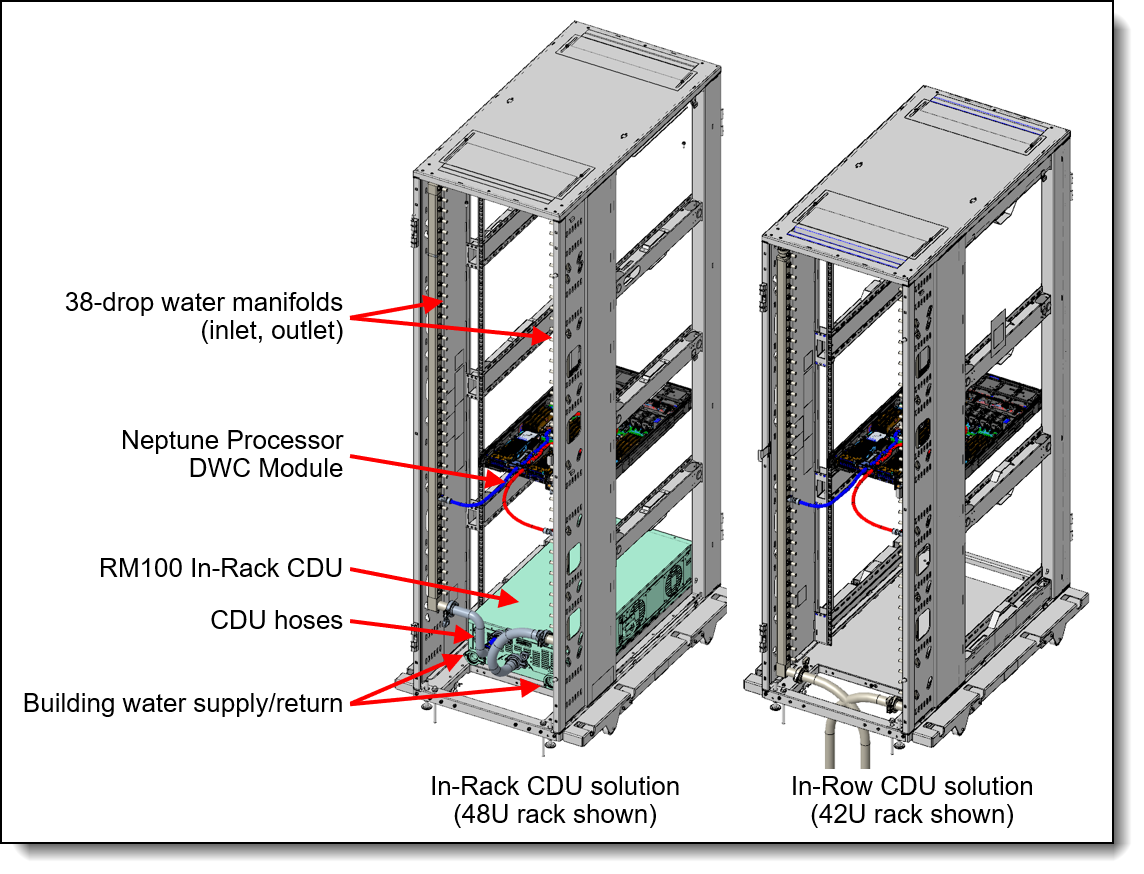
Figure 27. Water manifold connections
Configuration requirements:
- Maximum number of SR630 V3 servers supported in a rack:
- 48U rack: 38 servers
- 42U rack with in-rack CDU: 35 servers
- 42U rack without in-rack CDU: 38 servers
- Inlet water flow rate:
- 0.5 LPM: Maximum 40°C inlet water temperature
- 1.0 LPM: Maximum 45°C inlet water temperature
- 1.5 LPM: Maximum 50°C inlet water temperature
- Water pressure requirement:
- Maximum operating node inlet pressure = 43.5 psi (3 bars)
Note: Water quality must be maintained over the lifetime of the system to receive warranty and support on affecting components. For water quality requirement, see Lenovo Neptune Direct Water-Cooling Standards
The 38-drop water manifold and hoses can be ordered as listed in the following table.
Configuration notes:
- This water connection solution described here cannot be used with the DW612S and N1380 enclosures as the water requirements are different.
- The hoses for in-row CDUs that are listed in the table above have Eaton FD83 quick-disconnect couplings
RM100 In-Rack Coolant Distribution Unit
The RM100 In-Rack Coolant Distribution Unit (CDU) can provide 100kW cooling capacity within the rack cabinet. It is designed as a 4U high rack device installed at the bottom of the rack. The CDU is supported in the 42U and 48U Heavy Duty Rack Cabinets.
For information about the 42U and 48U Heavy Duty Rack Cabinets, see the product guide:
https://lenovopress.lenovo.com/lp1498-lenovo-heavy-duty-rack-cabinets
The following figure shows the RM100 CDU.

Figure 28. RM100 In-Rack Coolant Distribution Unit
The CDU can be ordered using the CTO process in the configurators using machine type 7DBL. The following table lists the base CTO model and base feature code.
| CTO model | Base feature | Description |
|---|---|---|
| 7DBLCTOLWW | BRL4 | Lenovo Neptune DWC RM100 In-Rack CDU |
For details and exact specification of the CDU, see the In-Rack CDU Operation & Maintenance Guide:
https://pubs.lenovo.com/hdc_rackcabinet/rm100_user_guide.pdf
Professional Services: The factory integration of the In-Rack CDU requires Lenovo Professional Services review and approval for warranty and associated extended services. Before ordering CDU and manifold, contact the Lenovo Professional Services team ( ).
Warranty upgrades and post-warranty support
The SR630 V3 has a 1-year or 3-year warranty based on the machine type of the system:
- 7D72 - 1 year warranty
- 7D73 - 3 year warranty
Our global network of regional support centers offers consistent, local-language support enabling you to vary response times and level of service to match the criticality of your support needs:
- Standard Next Business Day – Best choice for non-essential systems requiring simple maintenance.
- Premier Next Business Day – Best choice for essential systems requiring technical expertise from senior-level Lenovo engineers.
- Premier 24x7 4-Hour Response – Best choice for systems where maximum uptime is critical.
- Premier Enhanced Storage Support 24x7 4-Hour Response – Best choice for storage systems where maximum uptime is critical.
For more information, consult the brochure Lenovo Operational Support Services for Data Centers Services.
Services
Lenovo Data Center Services empower you at every stage of your IT lifecycle. From expert advisory and strategic planning to seamless deployment and ongoing support, we ensure your infrastructure is built for success. Our comprehensive services accelerate time to value, minimize downtime, and free your IT staff to focus on driving innovation and business growth.
Note: Some service options may not be available in all markets or regions. For more information, go to https://lenovolocator.com/. For information about Lenovo service upgrade offerings that are available in your region, contact your local Lenovo sales representative or business partner.
In this section:
- Lenovo Advisory Services
- Lenovo Plan & Design Services
- Lenovo Deployment, Migration, and Configuration Services
- Lenovo Support Services
- Lenovo Managed Services
- Lenovo Sustainability Services
Lenovo Advisory Services
Lenovo Advisory Services simplify the planning process, enabling customers to build future-proofed strategies in as little as six weeks. Consultants provide guidance on projects including VM migration, storage, backup and recovery, and cost management to accelerate time to value, improve cost efficiency, and build a flexibly scalable foundation.
- Assessment Services
An Assessment helps solve your IT challenges through an onsite, multi-day session with a Lenovo technology expert. We perform a tools-based assessment which provides a comprehensive and thorough review of a company's environment and technology systems. In addition to the technology based functional requirements, the consultant also discusses and records the non-functional business requirements, challenges, and constraints. Assessments help organizations like yours, no matter how large or small, get a better return on your IT investment and overcome challenges in the ever-changing technology landscape.
- Design Services
Professional Services consultants perform infrastructure design and implementation planning to support your strategy. The high-level architectures provided by the assessment service are turned into low level designs and wiring diagrams, which are reviewed and approved prior to implementation. The implementation plan will demonstrate an outcome-based proposal to provide business capabilities through infrastructure with a risk-mitigated project plan.
Lenovo Plan & Design Services
Unlock faster time to market with our tailored, strategic design workshops to align solution approaches with your business goals and technical requirements. Leverage our deep solution expertise and end-to-end delivery partnership to meet your goals efficiently and effectively.
Lenovo Deployment, Migration, and Configuration Services
Optimize your IT operations by shifting labor-intensive functions to Lenovo's skilled technicians for seamless on-site or remote deployment, configuration, and migration. Enjoy peace of mind, faster time to value, and comprehensive knowledge sharing with your IT staff, backed by our best-practice methodology.
- Deployment Services for Storage and ThinkAgile
A comprehensive range of remote and onsite options tailored specifically for your business needs to ensure your storage and ThinkAgile hardware are fully operational from the start.
- Hardware Installation Services
A full-range, comprehensive setup for your hardware, including unpacking, inspecting, and positioning components to ensure your equipment is operational and error-free for the most seamless and efficient installation experience, so you can quickly benefit from your investments.
- DM/DG File Migration Services
Take the burden of file migration from your IT’s shoulders. Our experts will align your requirements and business objectives to the migration plans while coordinating with your team to plan and safely execute the data migration to your storage platforms.
- DM/DG/DE Health Check Services
Our experts perform proactive checks of your Firmware and system health to ensure your machines are operating at peak and optimal efficiency to maximize up-time, avoid system failures, ensure the security of IT solutions and simplify maintenance.
- Factory Integrated Services
A suite of value-added offerings provided during the manufacturing phase of a server or storage system that reduces time to value. These services aim at improving your hardware deployment experience and enhance the quality of a standard configuration before it arrives at your facility.
Lenovo Support Services
In addition to response time options for hardware parts, repairs, and labor, Lenovo offers a wide array of additional support services to ensure your business is positioned for success and longevity. Our goal is to reduce your capital outlays, mitigate your IT risks, and accelerate your time to productivity.
- Premier Support for Data Centers
Your direct line to the solution that promises the best, most comprehensive level of support to help you fully unlock the potential of your data center.
- Premier Enhanced Storage Support (PESS)
Gain all the benefits of Premier Support for Data Centers, adding dedicated storage specialists and resources to elevate your storage support experience to the next level.
- Committed Service Repair (CSR)
Our commitment to ensuring the fastest, most seamless resolution times for mission-critical systems that require immediate attention to ensure minimal downtime and risk for your business. This service is only available for machines under the Premier 4-Hour Response SLA.
- Multivendor Support Services (MVS)
Your single point of accountability for resolution support across vast range of leading Server, Storage, and Networking OEMs, allowing you to manage all your supported infrastructure devices seamlessly from a single source.
- Keep Your Drive (KYD)
Protect sensitive data and maintain compliance with corporate retention and disposal policies to ensure your data is always under your control, regardless of the number of drives that are installed in your Lenovo server.
- Technical Account Manager (TAM)
Your single point of contact to expedite service requests, provide status updates, and furnish reports to track incidents over time, ensuring smooth operations and optimized performance as your business grows.
- Enterprise Software Support (ESS)
Gain comprehensive, single-source, and global support for a wide range of server operating systems and Microsoft server applications.
For more information, consult the brochure Lenovo Operational Support Services for Data Centers.
Lenovo Managed Services
Achieve peak efficiency, high security, and minimal disruption with Lenovo's always-on Managed Services. Our real-time monitoring, 24x7 incident response, and problem resolution ensure your infrastructure operates seamlessly. With quarterly health checks for ongoing optimization and innovation, Lenovo's remote active monitoring boosts end-user experience and productivity by keeping your data center's hardware performing at its best.
Lenovo Managed Services provides continuous 24x7 remote monitoring (plus 24x7 call center availability) and proactive management of your data center using state-of-the-art tools, systems, and practices by a team of highly skilled and experienced Lenovo services professionals.
Quarterly reviews check error logs, verify firmware & OS device driver levels, and software as needed. We’ll also maintain records of latest patches, critical updates, and firmware levels, to ensure you systems are providing business value through optimized performance.
Lenovo Sustainability Services
- Asset Recovery Services
Lenovo Asset Recovery Services (ARS) provides a secure, seamless solution for managing end-of-life IT assets, ensuring data is safely sanitized while contributing to a more circular IT lifecycle. By maximizing the reuse or responsible recycling of devices, ARS helps businesses meet sustainability goals while recovering potential value from their retired equipment. For more information, see the Asset Recovery Services offering page.
- CO2 Offset Services
Lenovo’s CO2 Offset Services offer a simple and transparent way for businesses to take tangible action on their IT footprint. By integrating CO2 offsets directly into device purchases, customers can easily support verified climate projects and track their contributions, making meaningful progress toward their sustainability goals without added complexity.
- Lenovo Certified Refurbished
Lenovo Certified Refurbished offers a cost-effective way to support IT circularity without compromising on quality and performance. Each device undergoes rigorous testing and certification, ensuring reliable performance and extending its lifecycle. With Lenovo’s trusted certification, you gain peace of mind while making a more sustainable IT choice.
Lenovo TruScale
Lenovo TruScale XaaS is your set of flexible IT services that makes everything easier. Streamline IT procurement, simplify infrastructure and device management, and pay only for what you use – so your business is free to grow and go anywhere.
Lenovo TruScale is the unified solution that gives you simplified access to:
- The industry’s broadest portfolio – from pocket to cloud – all delivered as a service
- A single-contract framework for full visibility and accountability
- The global scale to rapidly and securely build teams from anywhere
- Flexible fixed and metered pay-as-you-go models with minimal upfront cost
- The growth-driving combination of hardware, software, infrastructure, and solutions – all from one single provider with one point of accountability.
For information about Lenovo TruScale offerings that are available in your region, contact your local Lenovo sales representative or business partner.
Regulatory compliance
The SR630 V3 conforms to the following standards:
- ANSI/UL 62368-1
- IEC 62368-1 (CB Certificate and CB Test Report)
- CSA C22.2 No. 62368-1
- Mexico NOM-019
- India BIS 13252 (Part 1)
- Germany GS
- TUV-GS (EN62368-1, and EK1-ITB2000)
- Brazil INMETRO
- South Africa NRCS LOA
- Ukraine UkrCEPRO
- Morocco CMIM Certification (CM)
- Russia, Belorussia and Kazakhstan, TP EAC 037/2016 (for RoHS)
- Russia, Belorussia and Kazakhstan, EAC: TP TC 004/2011 (for Safety); TP TC 020/2011 (for EMC)
- CE, UKCA Mark (EN55032 Class A, EN62368-1, EN55024, EN55035, EN61000-3-2, EN61000-3-3, (EU) 2019/424, and EN IEC 63000 (RoHS))
- CE, UKCA Mark (EN55032 Class A, EN62368-1, EN55035, EN61000-3-11, EN61000-3-12, (EU) 2019/424, and EN IEC 63000 (RoHS))
- FCC - Verified to comply with Part 15 of the FCC Rules, Class A
- Canada ICES-003, issue 7, Class A
- CISPR 32, Class A, CISPR 35
- Korea KN32, Class A, KN35
- Japan VCCI, Class A
- Taiwan BSMI CNS15936, Class A; CNS15598-1; Section 5 of CNS15663
- Australia/New Zealand AS/NZS CISPR 32, Class A; AS/NZS 62368.1
- UL Green Guard, UL2819
- Energy Star 4.0
- EPEAT (NSF/ ANSI 426) Bronze
- Japanese Energy-Saving Act
- EU2019/424 Energy Related Product (ErP Lot9)
- China CCC certificate, GB17625.1; GB4943.1; GB/T9254
- China CECP certificate, CQC3135
- China CELP certificate, HJ 2507-2011
External drive enclosures
The server supports attachment to external drive enclosures using a RAID controller with external ports or a SAS host bus adapter. Adapters supported by the server are listed in the SAS adapters for external storage section.
Note: Information provided in this section is for ordering reference purposes only. For the operating system and adapter support details, refer to the interoperability matrix for a particular storage enclosure that can be found on the Lenovo Data Center Support web site:
http://datacentersupport.lenovo.com
For details about supported drives, adapters, and cables, see the following Lenovo Press Product Guides:
- Lenovo Storage D1212 and D1224
http://lenovopress.lenovo.com/lp0512 - Lenovo Storage D3284
http://lenovopress.lenovo.com/lp0513 - Lenovo ThinkSystem D4390
https://lenovopress.lenovo.com/lp1681
External storage systems
Lenovo offers the ThinkSystem DE Series, ThinkSystem DG Series, ThinkSystem DM Series and ThinkSystem DS Series external storage systems for high-performance storage. See the DE Series, DG Series and DM Series product guides for specific controller models, expansion enclosures and configuration options:
- ThinkSystem DE Series Storage
https://lenovopress.com/storage/thinksystem/de-series#rt=product-guide - ThinkSystem DS Series Storage
https://lenovopress.lenovo.com/storage/thinksystem/ds-series - ThinkSystem DM Series Storage
https://lenovopress.com/storage/thinksystem/dm-series#rt=product-guide - ThinkSystem DG Series Storage
https://lenovopress.com/storage/thinksystem/dg-series#rt=product-guide
External backup units
The following table lists the external backup options that are offered by Lenovo.
For more information, see the list of Product Guides in the Backup units category:
https://lenovopress.com/servers/options/backup
Fibre Channel SAN switches
Lenovo offers the ThinkSystem DB Series of Fibre Channel SAN switches for high-performance storage expansion. See the DB Series product guides for models and configuration options:
- ThinkSystem DB Series SAN Switches:
https://lenovopress.com/storage/switches/rack#rt=product-guide
Uninterruptible power supply units
The following table lists the uninterruptible power supply (UPS) units that are offered by Lenovo.
† Only available in China and the Asia Pacific market.
For more information, see the list of Product Guides in the UPS category:
https://lenovopress.com/servers/options/ups
Power distribution units
The following table lists the power distribution units (PDUs) that are offered by Lenovo.
| Part number |
Feature code |
Description |
ANZ
|
ASEAN
|
Brazil
|
EET
|
MEA
|
RUCIS
|
WE
|
HTK
|
INDIA
|
JAPAN
|
LA
|
NA
|
PRC
|
|---|---|---|---|---|---|---|---|---|---|---|---|---|---|---|---|
| 0U Basic PDUs | |||||||||||||||
| 4PU7A93176 | C0QH | 0U 36 C13 and 6 C19 Basic 32A 1 Phase PDU v2 | Y | Y | Y | Y | Y | Y | Y | Y | Y | N | Y | Y | Y |
| 4PU7A93169 | C0DA | 0U 36 C13 and 6 C19 Basic 32A 1 Phase PDU | Y | Y | Y | Y | Y | Y | Y | Y | Y | N | Y | Y | Y |
| 4PU7A93177 | C0QJ | 0U 24 C13/C15 and 24 C13/C15/C19 Basic 32A 3 Phase WYE PDU v2 | Y | Y | Y | Y | Y | Y | Y | Y | Y | Y | Y | Y | Y |
| 4PU7A93170 | CBVF | 0U 24 C13/C15 and 24 C13/C15/C19 Basic 32A 3 Phase WYE PDU | Y | Y | Y | Y | Y | Y | Y | Y | Y | Y | Y | Y | Y |
| 00YJ776 | ATZY | 0U 36 C13/6 C19 24A 1 Phase PDU | N | Y | Y | N | N | N | N | N | N | Y | Y | Y | N |
| 00YJ779 | ATZX | 0U 21 C13/12 C19 48A 3 Phase PDU | N | N | Y | N | N | N | Y | N | N | Y | Y | Y | N |
| 00YJ777 | ATZZ | 0U 36 C13/6 C19 32A 1 Phase PDU | Y | Y | Y | Y | Y | Y | Y | Y | Y | N | N | Y | Y |
| 00YJ778 | AU00 | 0U 21 C13/12 C19 32A 3 Phase PDU | Y | Y | N | Y | Y | Y | Y | Y | Y | N | N | Y | Y |
| 0U Switched and Monitored PDUs | |||||||||||||||
| 4PU7B08148 | CD15 | 0U 3 C13 and 18 C19 Monitored 48A 3 Phase WYE PDU | N | N | N | N | N | N | N | N | N | N | N | Y | N |
| 4PU7B08149 | CD16 | 0U 3 C13 and 18 C19 Monitored 63A 3 Phase WYE PDU | N | N | N | Y | N | N | Y | N | N | N | N | N | N |
| 4PU7A93181 | C0QN | 0U 21 C13/C15 and 21 C13/C15/C19 Switched and Monitored 48A 3 Phase Delta PDU v2 (60A derated) | N | Y | N | N | N | N | N | Y | N | Y | N | Y | N |
| 4PU7A93174 | CBVJ | 0U 21 C13/C15 and 21 C13/C15/C19 Switched and Monitored 60A 3 Phase Delta PDU | Y | Y | Y | Y | Y | Y | Y | Y | Y | Y | Y | Y | Y |
| 4PU7A93178 | C0QK | 0U 20 C13 and 4 C19 Switched and Monitored 32A 1 Phase PDU v2 | Y | Y | Y | Y | Y | Y | Y | Y | Y | N | Y | Y | Y |
| 4PU7A93171 | C0D8 | 0U 20 C13 and 4 C19 Switched and Monitored 32A 1 Phase PDU | Y | Y | Y | Y | Y | Y | Y | Y | Y | N | Y | Y | Y |
| 4PU7A93182 | C0QP | 0U 18 C13/C15 and 18 C13/C15/C19 Switched and Monitored 63A 3 Phase WYE PDU v2 | Y | Y | Y | Y | Y | Y | Y | Y | Y | Y | Y | Y | Y |
| 4PU7A93175 | C0CS | 0U 18 C13/C15 and 18 C13/C15/C19 Switched and Monitored 63A 3 Phase WYE PDU | Y | Y | Y | Y | Y | Y | Y | Y | Y | N | Y | Y | Y |
| 4PU7A93180 | C0QM | 0U 18 C13/C15 and 18 C13/C15/C19 Switched and Monitored 32A 3 Phase WYE PDU v2 | Y | Y | Y | Y | Y | Y | Y | Y | Y | Y | Y | Y | Y |
| 4PU7A93173 | CBVH | 0U 18 C13/C15 and 18 C13/C15/C19 Switched and Monitored 32A 3 Phase WYE PDU | Y | Y | Y | Y | Y | Y | Y | Y | Y | Y | Y | Y | Y |
| 4PU7A93179 | C0QL | 0U 16 C13/C15 and 16 C13/C15/C19 Switched and Monitored 24A 1 Phase PDU v2 (30A derated) | N | Y | N | N | N | N | N | Y | N | Y | Y | Y | N |
| 4PU7A93172 | CBVG | 0U 16 C13/C15 and 16 C13/C15/C19 Switched and Monitored 30A 1 Phase PDU | Y | Y | Y | Y | Y | Y | Y | Y | Y | Y | Y | Y | Y |
| 00YJ783 | AU04 | 0U 12 C13/12 C19 Switched and Monitored 48A 3 Phase PDU | N | N | Y | N | N | N | Y | N | N | Y | Y | Y | N |
| 00YJ781 | AU03 | 0U 20 C13/4 C19 Switched and Monitored 24A 1 Phase PDU | N | N | Y | N | Y | N | Y | N | N | Y | Y | Y | N |
| 00YJ782 | AU02 | 0U 18 C13/6 C19 Switched and Monitored 32A 3 Phase PDU | Y | Y | Y | Y | Y | Y | Y | Y | Y | N | Y | N | Y |
| 00YJ780 | AU01 | 0U 20 C13/4 C19 Switched and Monitored 32A 1 Phase PDU | Y | Y | Y | Y | Y | Y | Y | Y | Y | N | Y | N | Y |
| 1U Basic PDUs | |||||||||||||||
| 4PU7B12339 | CE6L | 1U Basic 16A 1 Phase PDU | Y | Y | Y | Y | Y | Y | Y | Y | Y | N | Y | Y | Y |
| 1U Switched and Monitored PDUs | |||||||||||||||
| 4PU7A90808 | C0D4 | 1U 18 C19/C13 Switched and monitored 48A 3P WYE PDU V2 ETL | N | N | N | N | N | N | N | Y | N | Y | Y | Y | N |
| 4PU7A81117 | BNDV | 1U 18 C19/C13 switched and monitored 48A 3P WYE PDU - ETL | N | N | N | N | N | N | N | N | N | N | N | Y | N |
| 4PU7A90809 | C0DE | 1U 18 C19/C13 Switched and monitored 48A 3P WYE PDU V2 CE | Y | Y | Y | Y | Y | Y | Y | Y | Y | Y | Y | N | Y |
| 4PU7A81118 | BNDW | 1U 18 C19/C13 switched and monitored 48A 3P WYE PDU – CE | Y | Y | Y | Y | Y | Y | Y | Y | Y | Y | Y | N | Y |
| 4PU7A90810 | C0DD | 1U 18 C19/C13 Switched and monitored 80A 3P Delta PDU V2 | N | N | N | N | N | N | N | Y | N | Y | Y | Y | N |
| 4PU7A77467 | BLC4 | 1U 18 C19/C13 Switched and Monitored 80A 3P Delta PDU | N | N | N | N | N | N | N | N | N | Y | N | Y | N |
| 4PU7A90811 | C0DC | 1U 12 C19/C13 Switched and monitored 32A 3P WYE PDU V2 | Y | Y | Y | Y | Y | Y | Y | Y | Y | Y | Y | Y | Y |
| 4PU7A77468 | BLC5 | 1U 12 C19/C13 switched and monitored 32A 3P WYE PDU | Y | Y | Y | Y | Y | Y | Y | Y | Y | Y | Y | Y | Y |
| 4PU7A90812 | C0DB | 1U 12 C19/C13 Switched and monitored 60A 3P Delta PDU V2 | N | N | N | N | N | N | N | Y | N | Y | Y | Y | N |
| 4PU7A77469 | BLC6 | 1U 12 C19/C13 switched and monitored 60A 3P Delta PDU | N | N | N | N | N | N | N | N | N | N | N | Y | N |
| 46M4002 | 5896 | 1U 9 C19/3 C13 Switched and Monitored DPI PDU | Y | Y | Y | Y | Y | Y | Y | Y | Y | Y | Y | Y | Y |
| 46M4004 | 5894 | 1U 12 C13 Switched and Monitored DPI PDU | Y | Y | Y | Y | Y | Y | Y | Y | Y | Y | Y | Y | Y |
| 46M4003 | 5897 | 1U 9 C19/3 C13 Switched and Monitored 60A 3 Phase PDU | Y | Y | Y | Y | Y | Y | Y | Y | Y | Y | Y | Y | Y |
| 46M4005 | 5895 | 1U 12 C13 Switched and Monitored 60A 3 Phase PDU | Y | Y | Y | Y | Y | Y | Y | Y | Y | Y | Y | Y | Y |
| 1U C13 Enterprise PDUs (12x IEC 320 C13 outlets) | |||||||||||||||
| 39M2816 | 6030 | DPI C13 PDU+ | Y | Y | Y | Y | Y | Y | Y | Y | Y | Y | Y | Y | Y |
| 39Y8941 | 6010 | Enterprise C13 PDU | Y | Y | Y | Y | Y | Y | Y | Y | Y | Y | Y | Y | Y |
| 1U C19 Enterprise PDUs (6x IEC 320 C19 outlets) | |||||||||||||||
| 39Y8948 | 6060 | Enterprise C19 PDU | Y | Y | Y | Y | Y | Y | Y | Y | Y | Y | Y | Y | Y |
| 39Y8923 | 6061 | Enterprise C19 3 phase PDU (60a) | N | N | Y | N | N | N | Y | N | N | N | Y | Y | N |
| 1U Front-end PDUs (3x IEC 320 C19 outlets) | |||||||||||||||
| 39Y8938 | 6002 | DPI 30amp/125V Front-end PDU with NEMA L5-30P | Y | Y | Y | Y | Y | Y | Y | Y | Y | Y | Y | Y | Y |
| 39Y8939 | 6003 | DPI 30amp/250V Front-end PDU with NEMA L6-30P | Y | Y | Y | Y | Y | Y | Y | Y | Y | Y | Y | Y | Y |
| 39Y8934 | 6005 | DPI 32amp/250V Front-end PDU with IEC 309 2P+Gnd | Y | Y | Y | Y | Y | Y | Y | Y | Y | Y | Y | Y | Y |
| 39Y8940 | 6004 | DPI 60amp/250V Front-end PDU with IEC 309 2P+Gnd connector | Y | N | Y | Y | Y | Y | Y | N | N | Y | Y | Y | N |
| 39Y8935 | 6006 | DPI 63amp/250V Front-end PDU with IEC 309 2P+Gnd connector | Y | Y | Y | Y | Y | Y | Y | Y | Y | Y | Y | Y | Y |
| 1U NEMA PDUs (6x NEMA 5-15R outlets) | |||||||||||||||
| 39Y8905 | 5900 | DPI 100-127v PDU with Fixed Nema L5-15P line cord | Y | Y | Y | Y | Y | Y | Y | Y | Y | Y | Y | Y | Y |
| Line cords for 1U PDUs that ship without a line cord | |||||||||||||||
| 40K9611 | 6504 | 4.3m, 32A/380-415V, EPDU/IEC 309 3P+N+G 3ph wye (non-US) Line Cord | Y | Y | Y | Y | Y | Y | Y | Y | Y | Y | Y | Y | Y |
| 40K9612 | 6502 | 4.3m, 32A/230V, EPDU to IEC 309 P+N+G (non-US) Line Cord | Y | Y | Y | Y | Y | Y | Y | Y | Y | Y | Y | Y | Y |
| 40K9613 | 6503 | 4.3m, 63A/230V, EPDU to IEC 309 P+N+G (non-US) Line Cord | Y | Y | Y | Y | Y | Y | Y | Y | Y | Y | Y | Y | Y |
| 40K9614 | 6500 | 4.3m, 30A/208V, EPDU to NEMA L6-30P (US) Line Cord | Y | Y | Y | Y | Y | Y | Y | Y | Y | Y | Y | Y | Y |
| 40K9615 | 6501 | 4.3m, 60A/208V, EPDU to IEC 309 2P+G (US) Line Cord | N | N | Y | N | N | N | Y | N | N | Y | Y | Y | N |
| 40K9617 | 6505 | 4.3m, 32A/230V, Souriau UTG to AS/NZS 3112 (Aus/NZ) Line Cord | Y | Y | Y | Y | Y | Y | Y | Y | Y | Y | Y | Y | Y |
| 40K9618 | 6506 | 4.3m, 32A/250V, Souriau UTG Female to KSC 8305 (S. Korea) Line Cord | Y | Y | Y | Y | Y | Y | Y | Y | Y | Y | Y | Y | Y |
For more information, see the Lenovo Press documents in the PDU category:
https://lenovopress.com/servers/options/pdu
| Supported markets | Unsupported markets |
|---|---|
|
|
| Supported markets | Unsupported markets |
|---|---|
|
(None) |
| Supported markets | Unsupported markets |
|---|---|
|
|
| Supported markets | Unsupported markets |
|---|---|
|
(None) |
| Supported markets | Unsupported markets |
|---|---|
|
(None) |
| Supported markets | Unsupported markets |
|---|---|
|
(None) |
| Supported markets | Unsupported markets |
|---|---|
|
(None) |
| Supported markets | Unsupported markets |
|---|---|
|
(None) |
| Supported markets | Unsupported markets |
|---|---|
| (None) |
|
| Supported markets | Unsupported markets |
|---|---|
| (None) |
|
| Supported markets | Unsupported markets |
|---|---|
| (None) |
|
| Supported markets | Unsupported markets |
|---|---|
|
|
| Supported markets | Unsupported markets |
|---|---|
|
|
| Supported markets | Unsupported markets |
|---|---|
|
|
| Supported markets | Unsupported markets |
|---|---|
|
|
| Supported markets | Unsupported markets |
|---|---|
|
|
| Supported markets | Unsupported markets |
|---|---|
| (None) |
|
| Supported markets | Unsupported markets |
|---|---|
| (None) |
|
| Supported markets | Unsupported markets |
|---|---|
| (None) |
|
| Supported markets | Unsupported markets |
|---|---|
|
|
| Supported markets | Unsupported markets |
|---|---|
| (None) |
|
| Supported markets | Unsupported markets |
|---|---|
| (None) |
|
| Supported markets | Unsupported markets |
|---|---|
|
(None) |
| Supported markets | Unsupported markets |
|---|---|
|
(None) |
| Supported markets | Unsupported markets |
|---|---|
|
(None) |
| Supported markets | Unsupported markets |
|---|---|
|
(None) |
| Supported markets | Unsupported markets |
|---|---|
|
|
| Supported markets | Unsupported markets |
|---|---|
|
(None) |
| Supported markets | Unsupported markets |
|---|---|
|
(None) |
| Supported markets | Unsupported markets |
|---|---|
|
(None) |
| Supported markets | Unsupported markets |
|---|---|
|
|
| Supported markets | Unsupported markets |
|---|---|
|
(None) |
| Supported markets | Unsupported markets |
|---|---|
|
(None) |
| Supported markets | Unsupported markets |
|---|---|
|
(None) |
| Supported markets | Unsupported markets |
|---|---|
|
(None) |
| Supported markets | Unsupported markets |
|---|---|
|
(None) |
| Supported markets | Unsupported markets |
|---|---|
| (None) |
|
| Supported markets | Unsupported markets |
|---|---|
| (None) |
|
| Supported markets | Unsupported markets |
|---|---|
|
(None) |
| Supported markets | Unsupported markets |
|---|---|
|
(None) |
| Supported markets | Unsupported markets |
|---|---|
| (None) |
|
| Supported markets | Unsupported markets |
|---|---|
|
|
| Supported markets | Unsupported markets |
|---|---|
|
|
| Supported markets | Unsupported markets |
|---|---|
|
|
| Supported markets | Unsupported markets |
|---|---|
|
|
| Supported markets | Unsupported markets |
|---|---|
|
|
| Supported markets | Unsupported markets |
|---|---|
|
|
| Supported markets | Unsupported markets |
|---|---|
|
|
| Supported markets | Unsupported markets |
|---|---|
|
|
| Supported markets | Unsupported markets |
|---|---|
|
|
| Supported markets | Unsupported markets |
|---|---|
| (None) |
|
| Supported markets | Unsupported markets |
|---|---|
| (None) |
|
| Supported markets | Unsupported markets |
|---|---|
| (None) |
|
| Supported markets | Unsupported markets |
|---|---|
| (None) |
|
| Supported markets | Unsupported markets |
|---|---|
|
|
| Supported markets | Unsupported markets |
|---|---|
|
|
| Supported markets | Unsupported markets |
|---|---|
|
|
| Supported markets | Unsupported markets |
|---|---|
|
|
| Supported markets | Unsupported markets |
|---|---|
| (None) |
|
| Supported markets | Unsupported markets |
|---|---|
| (None) |
|
| Supported markets | Unsupported markets |
|---|---|
| (None) |
|
| Supported markets | Unsupported markets |
|---|---|
| (None) |
|
| Supported markets | Unsupported markets |
|---|---|
|
|
| Supported markets | Unsupported markets |
|---|---|
|
|
| Supported markets | Unsupported markets |
|---|---|
|
|
| Supported markets | Unsupported markets |
|---|---|
|
|
| Supported markets | Unsupported markets |
|---|---|
| (None) |
|
| Supported markets | Unsupported markets |
|---|---|
| (None) |
|
| Supported markets | Unsupported markets |
|---|---|
| (None) |
|
| Supported markets | Unsupported markets |
|---|---|
| (None) |
|
| Supported markets | Unsupported markets |
|---|---|
|
|
| Supported markets | Unsupported markets |
|---|---|
|
|
| Supported markets | Unsupported markets |
|---|---|
|
|
| Supported markets | Unsupported markets |
|---|---|
|
|
| Supported markets | Unsupported markets |
|---|---|
|
|
| Supported markets | Unsupported markets |
|---|---|
|
|
| Supported markets | Unsupported markets |
|---|---|
|
|
| Supported markets | Unsupported markets |
|---|---|
|
|
| Supported markets | Unsupported markets |
|---|---|
|
|
| Supported markets | Unsupported markets |
|---|---|
|
|
| Supported markets | Unsupported markets |
|---|---|
|
|
| Supported markets | Unsupported markets |
|---|---|
|
|
| Supported markets | Unsupported markets |
|---|---|
|
|
| Supported markets | Unsupported markets |
|---|---|
|
|
| Supported markets | Unsupported markets |
|---|---|
| (None) |
|
| Supported markets | Unsupported markets |
|---|---|
|
|
| Supported markets | Unsupported markets |
|---|---|
|
|
| Supported markets | Unsupported markets |
|---|---|
|
|
| Supported markets | Unsupported markets |
|---|---|
|
|
| Supported markets | Unsupported markets |
|---|---|
|
|
| Supported markets | Unsupported markets |
|---|---|
|
|
| Supported markets | Unsupported markets |
|---|---|
|
|
| Supported markets | Unsupported markets |
|---|---|
|
|
| Supported markets | Unsupported markets |
|---|---|
|
|
| Supported markets | Unsupported markets |
|---|---|
|
|
| Supported markets | Unsupported markets |
|---|---|
|
|
| Supported markets | Unsupported markets |
|---|---|
|
|
| Supported markets | Unsupported markets |
|---|---|
|
|
| Supported markets | Unsupported markets |
|---|---|
|
|
| Supported markets | Unsupported markets |
|---|---|
|
|
| Supported markets | Unsupported markets |
|---|---|
|
|
| Supported markets | Unsupported markets |
|---|---|
|
|
| Supported markets | Unsupported markets |
|---|---|
|
|
| Supported markets | Unsupported markets |
|---|---|
|
|
| Supported markets | Unsupported markets |
|---|---|
|
|
| Supported markets | Unsupported markets |
|---|---|
|
|
| Supported markets | Unsupported markets |
|---|---|
| (None) |
|
| Supported markets | Unsupported markets |
|---|---|
|
|
| Supported markets | Unsupported markets |
|---|---|
|
|
| Supported markets | Unsupported markets |
|---|---|
|
|
| Supported markets | Unsupported markets |
|---|---|
|
|
| Supported markets | Unsupported markets |
|---|---|
|
|
Rack cabinets
The following table lists the supported rack cabinets.
For specifications about these racks, see the Lenovo Rack Cabinet Reference, available from:
https://lenovopress.com/lp1287-lenovo-rack-cabinet-reference
For more information, see the list of Product Guides in the Rack cabinets category:
https://lenovopress.com/servers/options/racks
KVM console options
The following table lists the supported KVM consoles.
The following table lists the keyboards supported with the 1U 18.5" Standard Console (now withdrawn).
Note: These keyboards are not supported with the ThinkSystem 18.5" LCD Console.
The following table lists the available KVM switches and the options that are supported with them.
For more information, see the list of Product Guides in the KVM Switches and Consoles category:
http://lenovopress.com/servers/options/kvm
Lenovo Financial Services
Why wait to obtain the technology you need now? No payments for 90 days and predictable, low monthly payments make it easy to budget for your Lenovo solution.
- Flexible
Our in-depth knowledge of the products, services and various market segments allows us to offer greater flexibility in structures, documentation and end of lease options.
- 100% Solution Financing
Financing your entire solution including hardware, software, and services, ensures more predictability in your project planning with fixed, manageable payments and low monthly payments.
- Device as a Service (DaaS)
Leverage latest technology to advance your business. Customized solutions aligned to your needs. Flexibility to add equipment to support growth. Protect your technology with Lenovo's Premier Support service.
- 24/7 Asset management
Manage your financed solutions with electronic access to your lease documents, payment histories, invoices and asset information.
- Fair Market Value (FMV) and $1 Purchase Option Leases
Maximize your purchasing power with our lowest cost option. An FMV lease offers lower monthly payments than loans or lease-to-own financing. Think of an FMV lease as a rental. You have the flexibility at the end of the lease term to return the equipment, continue leasing it, or purchase it for the fair market value. In a $1 Out Purchase Option lease, you own the equipment. It is a good option when you are confident you will use the equipment for an extended period beyond the finance term. Both lease types have merits depending on your needs. We can help you determine which option will best meet your technological and budgetary goals.
Ask your Lenovo Financial Services representative about this promotion and how to submit a credit application. For the majority of credit applicants, we have enough information to deliver an instant decision and send a notification within minutes.
Seller training courses
The following sales training courses are offered for employees and partners (login required). Courses are listed in date order.
-
ThinkSystem Rack & Tower Server Primer - Module 2
2025-12-17 | 45 minutes | Employees Only
DetailsThinkSystem Rack & Tower Server Primer - Module 2
This course builds on the foundational concepts from the prework modules, helping Client Managers deepen their understanding of ThinkSystem Rack and Tower Servers and apply that knowledge to confidently initiate value-driven customer conversations. Please Note: The videos in this course are taken from the Module 2 live session led by Tikiri Wandregala.
Published: 2025-12-17
By the end of this course, you will be able to:
- Demonstrate the ability to initiate a data center discussion with a customer.
- Analyze and evaluate potential data center opportunities.
- Apply criteria to effectively qualify an opportunity.
- Locate and differentiate key resources and contacts.
Tags: DataCenter Products, ThinkSystem
Length: 45 minutes
Course code: DSRTB101Start the training:
Employee link: Grow@Lenovo
-
Partner Technical Webinar - Mainstream CPUs
2025-09-29 | 40 minutes | Employees and Partners
DetailsPartner Technical Webinar - Mainstream CPUs
In this 40-minute replay, Brad Violand, Lenovo ISG Category team, reviewed the strategy to optimize the CPU portfolio and ensuing changes to DCSC planned for October 1, 2025.
Published: 2025-09-29
Tags: Server
Length: 40 minutes
Course code: SEP2625Start the training:
Employee link: Grow@Lenovo
Partner link: Lenovo 360 Learning Center
-
Partner Technical Webinar - ISG Portfolio - Wayne's World
2025-09-25 | 60 minutes | Employees and Partners
DetailsPartner Technical Webinar - ISG Portfolio - Wayne's World
In this 60-minute replay, Wayne Pecht, Lenovo Channel SA, shared his extensive experience and unique approach to the ISG Portfolio "Wayne's World for Lenovo ISG"!
Published: 2025-09-25
Tags: Channel, Technical Sales
Length: 60 minutes
Course code: SEP1925Start the training:
Employee link: Grow@Lenovo
Partner link: Lenovo 360 Learning Center
-
FY26Q2 Easy SMB Quick Hit
2025-09-22 | 8 minutes | Employees and Partners
DetailsFY26Q2 Easy SMB Quick Hit
This Quick Hit introduces Lenovo Easy SMB, smarter business made simple. It allows businesses to move quickly, deploy modern AI-ready IT infrastructure with ease, and scale confidently, inside data centers or at the edge.
Published: 2025-09-22
Tags: Artificial Intelligence (AI), Infrastructure as a Service (IaaS), Microsoft, ThinkEdge, ThinkSystem, XClarity
Length: 8 minutes
Course code: SXXW2548aStart the training:
Employee link: Grow@Lenovo
Partner link: Lenovo 360 Learning Center
-
Partner Technical Webinar - OneIQ Demo
2025-09-08 | 60 minutes | Employees and Partners
DetailsPartner Technical Webinar - OneIQ Demo
In this 60-minute replay, Joe Allen, Lenovo Senior Solution Architect for LETS, demonstrated the OneIQ tool. He showed how the collector is dispatched, how the data can be viewed, and how you build solutions based on the collected data.
Published: 2025-09-08
Tags: Server, ThinkSystem
Length: 60 minutes
Course code: SEP0525Start the training:
Employee link: Grow@Lenovo
Partner link: Lenovo 360 Learning Center
-
Think AI Weekly: ISG & SSG Better Together: Uniting AI Solutions & Services for Smarter Outcomes
2025-08-01 | 55 minutes | Employees Only
DetailsThink AI Weekly: ISG & SSG Better Together: Uniting AI Solutions & Services for Smarter Outcomes
View this session to hear from our speakers Allen Holmes, AI Technologist, ISG and Balaji Subramaniam, AI Regional Leader-Americas, SSG.
Published: 2025-08-01
Topics include:
• An overview of ISG & SSG AI CoE Offerings with Customer Case Studies
• The Enterprise AI Deal Engagement Flow with ISG and SSG
• How sellers can leverage this partnership to differentiate with Enterprise clients.
• NEW COURSE: From Inception to Execution: Evolution of an AI Deal
Tags: Artificial Intelligence (AI), Sales, Services, Technology Solutions, TruScale Infrastructure as a Service
Length: 55 minutes
Course code: DTAIW145Start the training:
Employee link: Grow@Lenovo
-
VTT-HPC: Explaining HPC Benchmarking: Processes, Standards and Best Practices
2025-07-30 | 87 minutes | Employees Only
DetailsVTT-HPC: Explaining HPC Benchmarking: Processes, Standards and Best Practices
Please join us as Eric Michel, HPC & AI Performance Team Coordinator and Kevin Dean, Sr Manager, HPC Performance, Projection & Operations speak with us about HPC Benchmarking.
Published: 2025-07-30
Topics will include:
• Why sellers need to request benchmarks
• How to request benchmarks
• How the team performs a benchmark
• The performance database
• Demonstration of the tool
Tags: Advanced Data Center, High Performance Computing (HPC), Technical Sales
Length: 87 minutes
Course code: DVHPC224Start the training:
Employee link: Grow@Lenovo
-
Family Portfolio: Server Component Options
2025-07-21 | 20 minutes | Employees and Partners
DetailsFamily Portfolio: Server Component Options
This course covers opportunities that are available to upsell server components. By upselling the correct components, you can increase the size and revenue of the original sale.
Published: 2025-07-21
After completing this course, you should be able to:
• Identify the opportunities for an upsell
• Recognize when specific products should be discussed
• Emphasize how a product benefits the customer
• Identify keywords that indicate upsell opportunities
Tags: Server, Storage
Length: 20 minutes
Course code: SXXW1109r2Start the training:
Employee link: Grow@Lenovo
Partner link: Lenovo 360 Learning Center
-
Family Portfolio: ThinkSystem Rack and Tower Servers Powered by Intel
2025-06-23 | 25 minutes | Employees and Partners
DetailsFamily Portfolio: ThinkSystem Rack and Tower Servers Powered by Intel
This course is designed to give Lenovo sales and partner representatives a foundation of the ThinkSystem Intel Rack and Tower server family.
Published: 2025-06-23
After completing this course, you will be able to:
• Identify products within this ThinkSystem server family
• Describe features of this family
• Recognize when a specific product should be selected
Tags: Server, ThinkSystem
Length: 25 minutes
Course code: SXXW1204r14Start the training:
Employee link: Grow@Lenovo
Partner link: Lenovo 360 Learning Center
-
ThinkSystem Rack and Tower Introduction for ISO Client Managers
2025-06-16 | 20 minutes | Employees Only
DetailsThinkSystem Rack and Tower Introduction for ISO Client Managers
In this course, you will learn about Lenovo’s Data Center Portfolio, its ThinkSystem Family and the key features of the Rack and Tower servers. It will equip you with foundational knowledge which you can then expand upon by participating in the facilitated session of the curriculum.
Published: 2025-06-16
Tags: Server, ThinkSystem
Length: 20 minutes
Course code: DSRTO101r2_JPStart the training:
Employee link: Grow@Lenovo
-
Lenovo Data Center Product Portfolio
2025-06-11 | 20 minutes | Employees and Partners
DetailsLenovo Data Center Product Portfolio
This course introduces the Lenovo data center portfolio, and covers servers, storage, storage networking, and software-defined infrastructure products. After completing this course about Lenovo data center products, you will be able to identify product types within each data center family, describe Lenovo innovations that this product family or category uses, and recognize when a specific product should be selected.
Published: 2025-06-11
Course objectives:
1.Identify product types within each data center family
2.Describe the features of the product family or category
3.Recognize when a specific product should be selected
Tags: Advanced DataCenter, DataCenter Products, Server, ThinkAgile, ThinkEdge, ThinkSystem
Length: 20 minutes
Course code: SXXW1110r8Start the training:
Employee link: Grow@Lenovo
Partner link: Lenovo 360 Learning Center
-
VTT HPC: AI and the Impact on the Environment
2025-06-11 | 58 minutes | Employees Only
DetailsVTT HPC: AI and the Impact on the Environment
Please join us as Matthew Ziegler, Director of Lenovo Neptune and Sustainability speaks with us about AI and the Impact on the Environment.
Published: 2025-06-11
Topics will include:
- Why is ESG essential for your customer?
- How to find and read an eco declaration
- What is a product carbon footprint?
- Demo of the Lenovo Capacity Planner
Tags: Advanced DataCenter, Artificial Intelligence (AI), Environmental Social Governance (ESG), High-Performance Computing (HPC), Server
Length: 58 minutes
Course code: DVHPC223Start the training:
Employee link: Grow@Lenovo
-
Partner Technical Webinar - RTX Pro 6000
2025-05-22 | 60 minutes | Employees and Partners
DetailsPartner Technical Webinar - RTX Pro 6000
In this 60-minute replay, Allen Bourgoyne, Product Marketing for NVIDIA, presented the newly announced RTX Pro 6000 Blackwell Server Edition GPU.
Published: 2025-05-22
Tags: Artificial Intelligence (AI)
Length: 60 minutes
Course code: MAY1525Start the training:
Employee link: Grow@Lenovo
Partner link: Lenovo 360 Learning Center
-
Partner Technical Webinar - DCSC Improvements - MAY0225
2025-05-05 | 60 minutes | Employees and Partners
DetailsPartner Technical Webinar - DCSC Improvements - MAY0225
In this 60-minute replay, new improvements to DCSC were reviewed. Joe Allen, Lenovo NA LETS, presented the new PCI wizard and discussed RAID adapters. Ryan Tuttle, Lenovo NA LETS presented Spreadsheet import, Autocorrect and Expanded selections on by default. Joe Murphy, Lenovo NA LETS closed out with review of Error Message improvements and location of ThinkAgile MX and VX in the DCSC menus.
Published: 2025-05-05
Tags: Technical Sales
Length: 60 minutes
Course code: MAY0225Start the training:
Employee link: Grow@Lenovo
Partner link: Lenovo 360 Learning Center
-
Family Portfolio: Storage Controller Options
2025-03-03 | 25 minutes | Employees and Partners
DetailsFamily Portfolio: Storage Controller Options
This course covers the storage controller options available for use in Lenovo servers. The classes of storage controller are discussed, along with a discussion of where they are used, and which to choose.
Published: 2025-03-03
After completing this course, you will be able to:
• Describe the classes of storage controllers
• Discuss where each controller class is used
• Describe the available options in each controller class
Tags: Sales, Storage
Length: 25 minutes
Course code: SXXW1111r2Start the training:
Employee link: Grow@Lenovo
Partner link: Lenovo 360 Learning Center
-
ThinkSystem Rack and Tower Introduction for ISO Client Managers
2024-12-10 | 20 minutes | Employees Only
DetailsThinkSystem Rack and Tower Introduction for ISO Client Managers
In this course, you will learn about Lenovo’s Data Center Portfolio, its ThinkSystem Family and the key features of the Rack and Tower servers. It will equip you with foundational knowledge which you can then expand upon by participating in the facilitated session of the curriculum.
Published: 2024-12-10
Course Objectives:
• By the end of this course, you should be able to:
• Identify Lenovo’s main data center brands.
• Describe the key components of the ThinkSystem Family servers.
• Differentiate between the Rack and Tower servers of the ThinkSystem Family.
• Understand the value Rack and Tower servers can provide to customers.
Tags: Server, ThinkSystem
Length: 20 minutes
Course code: DSRTO101r2Start the training:
Employee link: Grow@Lenovo
-
Partner Technical Webinar - Server Update with Mark Bica
2024-11-26 | 60 minutes | Employees and Partners
DetailsPartner Technical Webinar - Server Update with Mark Bica
In this 60-minute replay, Mark Bica, Lenovo Product Manager gave an update on the server portfolio. Mark presented on the new V4 Intel servers with Xeon 6 CPUs. He reviewed where the new AMD 5th Gen EPYC CPUs will be used in our servers. He followed with a review of the GPU dense servers including SR680, SR680a, SR575 and SR780a. Mark concluded with a review of the SC777 and SC750 that were introduced at TechWorld.
Published: 2024-11-26
Tags: Server
Length: 60 minutes
Course code: 112224Start the training:
Employee link: Grow@Lenovo
Partner link: Lenovo 360 Learning Center
-
Partner Technical Webinar - LenovoPress updates and LPH Demo
2024-11-13 | 60 minutes | Employees and Partners
DetailsPartner Technical Webinar - LenovoPress updates and LPH Demo
In this 60-minute replay, we had 3 topics. First, David Watts, Lenovo Sr Manager LenovoPress, gave an update on LenovoPress and improvements to finding Seller Training Courses (both partner and Lenovo). Next, Ryan Tuttle, Lenovo LETS Solution Architect, gave a demo of Lenovo Partner Hub (LPH) including how to find replays of Partner Webinars in LPL. Finally, Joe Murphy, Lenovo Sr Manager of LETS NA, gave a quick update on the new Stackable Warranty Options in DCSC.
Published: 2024-11-13
Tags: Technical Sales
Length: 60 minutes
Course code: 110824Start the training:
Employee link: Grow@Lenovo
Partner link: Lenovo 360 Learning Center
-
Virtual Facilitated Session - ThinkSystem Rack and Tower Primer for ISO Client Managers - HISTORICAL
2024-10-31 | 90 minutes | Employees Only
DetailsVirtual Facilitated Session - ThinkSystem Rack and Tower Primer for ISO Client Managers - HISTORICAL
In this Virtual Instructor-Led Training Session, ISO Client Managers will be able to build on the knowledge gained in Module 1 (eLearning) of the ThinkSystem Rack and Tower Server Primer for ISO Client Managers curriculum.
Published: 2024-10-31
IMPORTANT! Module 1 (eLearning) must be completed to be eligible to participate in this session. Please note that places are subject to availability. If you are selected, you will receive the invite to this session via email.
Tags: Sales, Server, ThinkSystem
Length: 90 minutes
Course code: DSRTO102Start the training:
Employee link: Grow@Lenovo
-
SAP Webinar for Lenovo Sellers: Lenovo Portfolio Update for SAP Landscapes
2024-06-04 | 60 minutes | Employees Only
DetailsSAP Webinar for Lenovo Sellers: Lenovo Portfolio Update for SAP Landscapes
Join Mark Kelly, Advisory IT Architect with the Lenovo Global SAP Center of Competence as he discusses:
Published: 2024-06-04
•Challenges in the SAP environment
•Lenovo On-premise Solutions for SAP
•Lenovo support resources for SAP solutions
Tags: SAP, ThinkAgile, ThinkEdge, ThinkSystem
Length: 60 minutes
Course code: DSAPF101Start the training:
Employee link: Grow@Lenovo
-
Family Introduction: Rack and Tower
2024-01-19 | 11 minutes | Employees and Partners
DetailsFamily Introduction: Rack and Tower
This course is designed to give Lenovo sales and partner representatives a foundation on the characteristics of the rack and tower server family. As an introduction to the family, this course also includes positioning, when to use a product, and keywords a client may use when discussing a rack product.
Published: 2024-01-19
Course Objectives:
•Family Characteristics
•Priority Positioning
•Product Usage
•Keywords and Phrases
Tags: Server
Length: 11 minutes
Course code: SXXW1100r3Start the training:
Employee link: Grow@Lenovo
Partner link: Lenovo 360 Learning Center
-
Introduction to DDR5 Memory
2022-08-23 | 10 minutes | Employees and Partners
DetailsIntroduction to DDR5 Memory
This course introduces DDR5 memory, describes new features of this memory generation, and discusses the advantages to customers of this new memory generation.
Published: 2022-08-23
Tags: Server, Technology solutions
Length: 10 minutes
Course code: SXXW2502Start the training:
Employee link: Grow@Lenovo
Partner link: Lenovo 360 Learning Center
1-10 of 22 courses.
Related publications and links
For more information, see these resources:
- Lenovo ThinkSystem SR630 V3 product page:
https://www.lenovo.com/us/en/p/racks/len21ts0012 - ThinkSystem SR630 V3 datasheet
https://lenovopress.com/ds0142 - Interactive 3D Tour of the ThinkSystem SR630 V3:
https://lenovopress.com/lp1620 - ThinkSystem SR630 V3 drivers and support
http://datacentersupport.lenovo.com/products/servers/thinksystem/sr630v3/7d73/downloads - Lenovo Hardware Installation & Removal Videos on the SR630 V3:
https://www.youtube.com/playlist?list=PLYV5R7hVcs-CfNsWy-689CRZHExrZEi9I - Lenovo ThinkSystem SR630 V3 product publications:
https://pubs.lenovo.com/sr630-v3/- User Guide, which includes:
- System Configuration Guide
- Hardware Maintenance Guide
- Rack Installation Guides
- Messages and Codes Reference
- UEFI Manual for ThinkSystem Servers
- User Guide, which includes:
- User Guides for options:
https://serveroption.lenovo.com - ServerProven hardware compatibility:
http://serverproven.lenovo.com
Trademarks
Lenovo and the Lenovo logo are trademarks or registered trademarks of Lenovo in the United States, other countries, or both. A current list of Lenovo trademarks is available on the Web at https://www.lenovo.com/us/en/legal/copytrade/.
The following terms are trademarks of Lenovo in the United States, other countries, or both:
Lenovo®
AnyBay®
Neptune®
ServerProven®
System x®
ThinkAgile®
ThinkEdge®
ThinkShield®
ThinkSystem®
XClarity®
The following terms are trademarks of other companies:
AMD and Solarflare™ are trademarks of Advanced Micro Devices, Inc.
Intel®, the Intel logo, Intel Core®, Intel Optane®, and Xeon® are trademarks of Intel Corporation or its subsidiaries.
Linux® is the trademark of Linus Torvalds in the U.S. and other countries.
Microsoft®, ActiveX®, Georgia®, Hyper-V®, PowerShell, Windows PowerShell®, Windows Server®, and Windows® are trademarks of Microsoft Corporation in the United States, other countries, or both.
SPECpower® is a trademark of the Standard Performance Evaluation Corporation (SPEC).
IBM® and IBM Security® are trademarks of IBM in the United States, other countries, or both.
Other company, product, or service names may be trademarks or service marks of others.
Configure and Buy
Full Change History
Changes in the January 28, 2026 update:
- Added a note regarding the use of Vendor Agnostic (VA) drives with VMware vSAN configurations - Internal drive options section
Changes in the January 15, 2026 update:
- The following backplanes are withdrawn; replacements will be announced soon - Internal storage section:
- ThinkSystem 1U 10x2.5" SAS/SATA Backplane, BHU8
- ThinkSystem 1U 10x2.5" (6x SAS/SATA 2x AnyBay 2x NVMe) Backplane, BCQP
- ThinkSystem 1U 10x2.5" (6x SAS/SATA 4x AnyBay) Backplane, B8MX
- Marked the storage configurations that use the above backplanes as withdrawn - Storage configurations section
- The following option part numbers for storage field upgrades are withdrawn; replacements will be announced soon - Field upgrades section:
- ThinkSystem V3 1U 6 x SAS/SATA +2 x AnyBay + 2 x NVMe Backplane Kit, 4XH7A86469
- ThinkSystem V3 1U 6x2.5" SAS/SATA + 4 x AnyBay Backplane Kit, 4XH7A86468
- ThinkSystem V3 1U 10x2.5" SAS/SATA Backplane Option Kit, 4XH7A83858
- ThinkSystem SR630 V3 6x2.5" SAS/SATA+2xNVMe+2xAnyBay Backplane Option Kit, 4XH7A83857
- ThinkSystem V3 1U 6x2.5" SAS/SATA+ 4xAnyBay Backplane Option Kit, 4XH7A83856
Changes in the December 19, 2025 update:
- In the DCSC configurator, 7500 PRO and 7500 MAX U.3 drives can only be selected when a Tri-Mode controller is also selected - Internal drive options section
Changes in the December 10, 2025 update:
- The following RAID feature codes for CTO orders are withdrawn - M.2 drives and 7mm drives sections
- ThinkSystem Raid 5350-8i for 7MM SATA boot Enablement, BVL2
- ThinkSystem RAID 5350-8i for M.2 SATA Boot Enablement, BVL1
- ThinkSystem RAID 5350-8i Internal Adapter for 7MM SATA boot Enablement, BW1V
- ThinkSystem RAID 5350-8i Internal Adapter for M.2 SATA boot Enablement, BW1U
- The following 7mm field upgrades are withdrawn - 7mm drive bay upgrades section
- ThinkSystem SR630 V3 7mm SATA/NVMe 2-Bay Non-Raid Enablement Kit, 4XH7A83862
- ThinkSystem SR630 V3 7mm SATA/NVMe SFF RAID Enablement Kit, 4XH7A88520
- ThinkSystem SR630 V3 7mm NVMe 2-Bay RAID Enablement Kit, 4XH7A88519
Changes in the December 2, 2025 update:
- New preconfigured models for customers in the AP region - Preconfigured models section:
- 7D73A09WAP, 7D73A09QAP, 7D73A09UAP, 7D73A09RAP, 7D73A09TAP
Changes in the November 25, 2025 update:
- Added the following 2.5-inch NVMe drives - Internal drive options section
- ThinkSystem 2.5" U.2 VA 960GB Read Intensive NVMe PCIe 4.0 x4 HS SSD, 4XB7B11683
- ThinkSystem 2.5" U.2 VA 800GB Mixed Use NVMe PCIe 4.0 x4 HS SSD, 4XB7B11682
- Added the following 3.5-inch SATA drives - Internal drive options section
- ThinkSystem 3.5" VA 480GB Read Intensive SATA 6Gb HS SSD SED, 4XB7B11648
- ThinkSystem 3.5" VA 960GB Read Intensive SATA 6Gb HS SSD SED, 4XB7B11649
- ThinkSystem 3.5" VA 1.92TB Read Intensive SATA 6Gb HS SSD SED, 4XB7B11650
- ThinkSystem 3.5" VA 3.84TB Read Intensive SATA 6Gb HS SSD SED, 4XB7B11651
- ThinkSystem 3.5" VA 480GB Mixed Use SATA 6Gb HS SSD SED, 4XB7B11652
- ThinkSystem 3.5" VA 960GB Mixed Use SATA 6Gb HS SSD SED, 4XB7B11653
- ThinkSystem 3.5" VA 1.92TB Mixed Use SATA 6Gb HS SSD SED, 4XB7B11654
- ThinkSystem 3.5" VA 3.84TB Mixed Use SATA 6Gb HS SSD SED, 4XB7B11655
Changes in the November 4, 2025 update:
- Added the following VPI adapter - Network adapters section:
- ThinkSystem NVIDIA ConnectX-7 NDR400 OSFP 1-port PCIe Gen5 VPI Adapter, 4XC7A95508
- Added the following -48V DC power supply - Power supplies section:
- ThinkSystem 1100W -48V DC Hot-Swap Gen2 Power Supply v2, 4P57A89415
Changes in the October 10, 2025 update:
- Refreshed the tables of preconfigured models - Preconfigured models section
Changes in the September 23, 2025 update:
- New preconfigured models for customers in the AP region - Preconfigured models section:
- 7D73A08SAP, 7D73A08VAP, 7D73A08ZAP, 7D73A08NAP, 7D73100RAP, 7D73A08RAP, 7D73A08TAP, 7D73A096AP, 7D73A08UAP, 7D73A08YAP, 7D73A095AP, 7D73A08QAP, 7D73100TAP, 7D73100EAP, 7D73100SAP, 7D73A097AP, 7D73A093AP, 7D73100FAP
- New preconfigured models for customers in Brazil - Preconfigured models section:
- 7D73100KBR, 7D73100PBR, 7D73100HBR, 7D73100LBR
- New preconfigured models for customers in India - Preconfigured models section:
- 7D73A08WSG, 7D73A08XSG, 7D73A08PSG, 7D73A091SG, 7D73A094SG
- New preconfigured models for customers in the EMEA region - Preconfigured models section:
- 7D73100BEA, 7D73100AEA, 7D73100CEA, 7D731009EA, 7D73100DEA
- New preconfigured models for customers in the Latin Ameria region - Preconfigured models section:
- 7D73100GLA, 7D73100NLA, 7D73100JLA, 7D73100QLA, 7D73100MLA
Changes in the September 16, 2025 update:
- Added the following drive - Internal drive options section:
- ThinkSystem 2.5" U.2 VA 30.72TB Read Intensive NVMe PCIe 5.0 x4 HS SSD, 4XB7A93126
Changes in the September 9, 2025 update:
- New preconfigured models for customers in Brazil - Models section:
- 7D73A08LBR, 7D73A08KBR
Changes in the September 2, 2025 update:
- Storage configurations with the 9450-32i have been withdrawn - Storage configurations section
Changes in the August 29, 2025 update:
- Updated the drive tables to include the reactivated 7500 PRO and 7500 MAX NVMe SSDs - Internal drive options section
Changes in the August 26, 2025 update
- Added the following 2.5-inch NVMe drives - Internal drive options section
- ThinkSystem 2.5" U.2 6550 30.72TB Read Intensive NVMe PCIe 5.0 x4 HS SSD, 4XB7B08330
- ThinkSystem 2.5" U.2 6550 61.44TB Read Intensive NVMe PCIe 5.0 x4 HS SSD, 4XB7B08331
- ThinkSystem 2.5" U.2 BM1743 122.88TB Read Intensive NVMe PCIe 5.0 x4 HS SSD, 4XB7B09031
- The server now supports 1,474.56TB using 12x 122.88TB 2.5-inch NVMe SSDs - Standard specifications section
- Added the following 3.5-inch HDDs - Internal drive options section
- ThinkSystem 3.5" 14TB 7.2K SAS 12Gb Hot Swap 512e HDD, 4XB7B04313
- ThinkSystem 3.5" 18TB 7.2K SAS 12Gb Hot Swap 512e HDD, 4XB7B04314
- ThinkSystem 3.5" 22TB 7.2K SAS 12Gb Hot Swap 512e HDD, 4XB7B00011
- ThinkSystem 3.5" 14TB 7.2K SATA 6Gb Hot Swap 512e HDD v2, 4XB7B04544
- ThinkSystem 3.5" 18TB 7.2K SATA 6Gb Hot Swap 512e HDD v2, 4XB7B04545
- ThinkSystem 3.5" 22TB 7.2K SATA 6Gb Hot Swap 512e HDD, 4XB7B00012
- Added the following M.2 drives - Internal drive options section
- ThinkSystem M.2 VA 480GB Read Intensive NVMe PCIe 4.0 x4 NHS SSD, 4XB7B09650
- ThinkSystem M.2 VA 960GB Read Intensive NVMe PCIe 4.0 x4 NHS SSD, 4XB7B09651
Changes in the August 7, 2025 update:
- Updated the drive tables - Internal drive options section:
- Most branded NVMe SSDs are no longer offered for CTO orders
- Use vendor-agnostic (VA) drives instead
Changes in the July 31, 2025 update:
- The following memory DIMMs have been withdrawn - Memory options section:
- ThinkSystem 256GB TruDDR5 4800MHz (8Rx4) 3DS RDIMM v1, BZPM
- ThinkSystem 256GB TruDDR5 4800MHz (8Rx4) 3DS RDIMM v2, 4X77A77035
Changes in the July 25, 2025 update:
- Updated the following storage configurations as using the RAID 940-8i adapter in Tri-Mode - Storage configurations section, Table 34:
- Config 56-1
- Config 56A-1
- Config 56B-1
- Config 56C-1
Changes in the July 1, 2025 update:
- New model for customers in India - Preconfigured models section:
- 7D73A08CSG
- New models for customers in Brazil - Preconfigured models section:
- 7D73A07ZBR, 7D731007BR, 7D731008BR, 7D731005BR, 7D731006BR
- New models for customers in Latin America markets - Preconfigured models section:
- 7D731001LA, 7D731004LA, 7D731003LA, 7D731002LA
- Added the following drives - Internal drive options section:
- ThinkSystem 2.5" VA 1.92TB Mixed Use SATA 6Gb HS SSD SED, 4XB7B09974
- ThinkSystem 2.5" VA 3.84TB Mixed Use SATA 6Gb HS SSD SED, 4XB7B09975
- ThinkSystem 2.5" VA 480GB Mixed Use SATA 6Gb HS SSD SED, 4XB7B09972
- ThinkSystem 2.5" VA 960GB Mixed Use SATA 6Gb HS SSD SED, 4XB7B09973
- ThinkSystem 2.5" VA 480GB Read Intensive SATA 6Gb HS SSD SED, 4XB7B09967
- ThinkSystem 2.5" VA 960GB Read Intensive SATA 6Gb HS SSD SED, 4XB7B09968
- ThinkSystem 2.5" VA 1.92TB Read Intensive SATA 6Gb HS SSD SED, 4XB7B09969
- ThinkSystem 2.5" VA 3.84TB Read Intensive SATA 6Gb HS SSD SED, 4XB7B09970
- ThinkSystem 2.5" VA 7.68TB Read Intensive SATA 6Gb HS SSD SED, 4XB7B09971
Changes in the June 28, 2025 update:
- Added the following configs with RAID 9450 adapters using Tri-Mode (SAS, SATA, and NVMe x1) - Storage configurations section:
- Config 29-2
- Config 29A-2
Changes in the June 24, 2025 update:
- The RAID 9450 adapters now support Tri-Mode (SAS, SATA, and NVMe x1) - Tri-mode support section
- Added the following RAID adapters for SAS/SATA/NVMe x1 (Tri-Mode) - Controllers for internal storage section:
- ThinkSystem RAID 9450-8i 4GB Flash PCIe Gen4 24Gb Adapter for U.3, CBMY
- ThinkSystem RAID 9450-16i 8GB Flash PCIe Gen4 24Gb Adapter for U.3, CBMZ
Changes in the June 23, 2025 update:
- Reversing the update from June 20. The following OCP adapter is supported either in the front or rear OCP slot (whichever is configured) - Network adapters section:
- ThinkSystem Broadcom 57412 10GBase-T 4-Port OCP Ethernet Adapter, 4XC7A95696
Changes in the June 20, 2025 update:
- The following OCP adapter is not supported when the OCP slot is located at the front of the server - Network adapters section:
- ThinkSystem Broadcom 57412 10GBase-T 4-Port OCP Ethernet Adapter, 4XC7A95696
Changes in the June 16, 2025 update:
- Clarified that the 9450-32i is only supported in the SR630 V3 with NVMe drives - Controllers for internal storage section
Changes in the June 3, 2025 update:
- New preconfigured model for customers in India - Models section
- 7D73A07YSG
Changes in the May 27, 2025 update:
- The RAID 9450 adapters now support Tri-Mode (SAS, SATA, and NVMe x1) - Tri-mode support section
- Updated the storage adapter table to separate NVMe x1 connectivity (Tri-Mode) and NVMe x4 connectivity - Controllers for internal storage section
- Added support for the following Ethernet adapters - Network adapters section:
- ThinkSystem Broadcom 57412 10GBase-T 4-Port OCP Ethernet Adapter, 4XC7A95696
- ThinkSystem Broadcom 57412 10GBase-T 4-Port PCIe Ethernet Adapter, 4XC7A95697
Changes in the May 20, 2025 update:
- Added the following M.2 drives - Internal drive options section:
- ThinkSystem M.2 VA 240GB Read Intensive SATA 6Gb NHS SSD, 4XB7B07587
- ThinkSystem M.2 VA 480GB Read Intensive SATA 6Gb NHS SSD, 4XB7B07588
- ThinkSystem M.2 VA 960GB Read Intensive SATA 6Gb NHS SSD, 4XB7B07589
- Added the following NVMe drive - Internal drive options section:
- ThinkSystem 2.5" PM9D3a 30.72TB Read Intensive NVMe PCIe 5.0 x4 HS SSD, 4XB7B04552
- Added the following 2.5-inch SAS drives - Internal drive options section:
- ThinkSystem 2.5" VA 960GB Read Intensive SAS 24Gb HS SSD, 4XB7B07600
- ThinkSystem 2.5" VA 1.92TB Read Intensive SAS 24Gb HS SSD, 4XB7B07601
- ThinkSystem 2.5" VA 3.84TB Read Intensive SAS 24Gb HS SSD, 4XB7B07602
- ThinkSystem 2.5" VA 7.68TB Read Intensive SAS 24Gb HS SSD, 4XB7B07603
- ThinkSystem 2.5" VA 15.36TB Read Intensive SAS 24Gb HS SSD, 4XB7B07604
- ThinkSystem 2.5" VA 30.72TB Read Intensive SAS 24Gb HS SSD, 4XB7B07605
- ThinkSystem 2.5" VA 800GB Mixed Use SAS 24Gb HS SSD, 4XB7B07612
- ThinkSystem 2.5" VA 1.6TB Mixed Use SAS 24Gb HS SSD, 4XB7B07613
- ThinkSystem 2.5" VA 3.2TB Mixed Use SAS 24Gb HS SSD, 4XB7B07614
- ThinkSystem 2.5" VA 6.4TB Mixed Use SAS 24Gb HS SSD, 4XB7B07615
- Added the following 3.5-inch SAS drives - Internal drive options section:
- ThinkSystem 3.5" VA 960GB Read Intensive SAS 24Gb HS SSD, 4XB7B07606
- ThinkSystem 3.5" VA 1.92TB Read Intensive SAS 24Gb HS SSD, 4XB7B07607
- ThinkSystem 3.5" VA 3.84TB Read Intensive SAS 24Gb HS SSD, 4XB7B07608
- ThinkSystem 3.5" VA 7.68TB Read Intensive SAS 24Gb HS SSD, 4XB7B07609
- ThinkSystem 3.5" VA 15.36TB Read Intensive SAS 24Gb HS SSD, 4XB7B07610
- ThinkSystem 3.5" VA 800GB Mixed Use SAS 24Gb HS SSD, 4XB7B07616
- ThinkSystem 3.5" VA 1.6TB Mixed Use SAS 24Gb HS SSD, 4XB7B07617
- ThinkSystem 3.5" VA 3.2TB Mixed Use SAS 24Gb HS SSD, 4XB7B07618
- ThinkSystem 3.5" VA 6.4TB Mixed Use SAS 24Gb HS SSD, 4XB7B07619
Changes in the May 8, 2025 update:
- Removed the vendor-specific 2.5-inch and 3.5-inch SATA SSD drives; Lenovo recommends Vendor Agnostic (VA) SATA SSDs for mixed-use and read-intensive workloads - Internal drive options section
Changes in the May 5, 2025 update:
- Added the RAID levels supported by each RAID adapter - Table in the Controllers for internal storage section
Changes in the April 22, 2025 update:
- Added the following Read Intensive NVMe SSDs - Internal drive options section:
- ThinkSystem 2.5" U.2 PM9D3a 960GB Read Intensive NVMe PCIe 5.0 x4 HS SSD, 4XB7A93066
- ThinkSystem 2.5" U.2 PM9D3a 1.92TB Read Intensive NVMe PCIe 5.0 x4 HS SSD, 4XB7A93067
- ThinkSystem 2.5" U.2 PM9D3a 3.84TB Read Intensive NVMe PCIe 5.0 x4 HS SSD, 4XB7A93068
- ThinkSystem 2.5" U.2 PM9D3a 7.68TB Read Intensive NVMe PCIe 5.0 x4 HS SSD, 4XB7A93069
- ThinkSystem 2.5" U.2 PM9D3a 15.36TB Read Intensive NVMe PCIe 5.0 x4 HS SSD, 4XB7A93095
- Added the following Mixed Use NVMe SSDs - Internal drive options section:
- ThinkSystem 2.5" U.2 PM9D5a 800GB Mixed Use NVMe NVMe PCIe 5.0 x4 HS SSD, 4XB7A93097
- ThinkSystem 2.5" U.2 PM9D5a 1.6TB Mixed Use NVMe NVMe PCIe 5.0 x4 HS SSD, 4XB7A93098
- ThinkSystem 2.5" U.2 PM9D5a 3.2TB Mixed Use NVMe NVMe PCIe 5.0 x4 HS SSD, 4XB7A93099
- ThinkSystem 2.5" U.2 PM9D5a 6.4TB Mixed Use NVMe NVMe PCIe 5.0 x4 HS SSD, 4XB7A93100
- ThinkSystem 2.5" U.2 PM9D5a 12.8TB Mixed Use NVMe NVMe PCIe 5.0 x4 HS SSD, 4XB7A93101
Changes in the April 13, 2025 update:
- New option for a OCP slot filler (slot cover) - OCP slot filler section
- ThinkSystem OCP3 FILLER, 4XF7B06188
Changes in the March 21, 2025 update:
- New models for customers in Brazil - Models section:
- 7D73A07LBR, 7D73A07KBR, 7D73A07JBR, 7D73A07MBR
- New model for customers in the Latin America region - Models section:
- 7D73A07RLA
Changes in the February 25, 2025 update:
- Added the following Read Intensive SSDs - Internal drive options section:
- ThinkSystem 2.5" U.2 PS1010 1.92TB Read Intensive NVMe PCIe 5.0 x4 HS SSD, 4XB7A97900
- ThinkSystem 2.5" U.2 PS1010 3.84TB Read Intensive NVMe PCIe 5.0 x4 HS SSD, 4XB7A97901
- ThinkSystem 2.5" U.2 PS1010 7.68TB Read Intensive NVMe PCIe 5.0 x4 HS SSD, 4XB7A97902
- ThinkSystem 2.5" U.2 PS1010 15.36TB Read Intensive NVMe PCIe 5.0 x4 HS SSD, 4XB7A97903
- ThinkSystem 2.5" U.2 BM1743 15.36TB Read Intensive NVMe PCIe 5.0 x4 HS SSD, 4XB7B02475
- ThinkSystem 2.5" U.2 BM1743 30.72TB Read Intensive NVMe PCIe 5.0 x4 HS SSD, 4XB7B02406
- ThinkSystem 2.5" U.2 BM1743 61.44TB Read Intensive NVMe PCIe 5.0 x4 HS SSD, 4XB7B02407
- Added the following Mixed Use SSDs - Internal drive options section:
- ThinkSystem 2.5" U.2 PS1030 1.6TB Mixed Use NVMe PCIe 5.0 x4 HS SSD, 4XB7A97904
- ThinkSystem 2.5" U.2 PS1030 3.2TB Mixed Use NVMe PCIe 5.0 x4 HS SSD, 4XB7A97905
- ThinkSystem 2.5" U.2 PS1030 6.4TB Mixed Use NVMe PCIe 5.0 x4 HS SSD, 4XB7A97906
- ThinkSystem 2.5" U.2 PS1030 12.8TB Mixed Use NVMe PCIe 5.0 x4 HS SSD, 4XB7A97907
- Added the following HDDs - Internal drive options section:
- ThinkSystem 3.5" 2TB 7.2K SAS 12Gb Hot Swap 512e HDD v2, 4XB7B01233
- ThinkSystem 3.5" 4TB 7.2K SAS 12Gb Hot Swap 512e HDD v2, 4XB7B01235
- ThinkSystem 3.5" 6TB 7.2K SAS 12Gb Hot Swap 512e HDD v2, 4XB7B01237
- ThinkSystem 3.5" 8TB 7.2K SAS 12Gb Hot Swap 512e HDD v2, 4XB7B01239
- ThinkSystem 3.5" 10TB 7.2K SAS 12Gb Hot Swap 512e HDD v2, 4XB7B01241
Changes in the February 18, 2025 update:
- Added the die implementation (LCC, MCC, XCC) for each processor - Processor features section
- Added the following power supply - Power supplies section:
- ThinkSystem 1800W 230V Titanium Hot-Swap Gen2 Power Supply v5, C8L4
Changes in the February 14, 2025 update:
- The following 5600 MHz memory DIMM is supported with both 4th Gen and 5th Gen processors - Memory options section:
- ThinkSystem 128GB TruDDR5 5600MHz (2Rx4) RDIMM, 4X77A93887
Changes in the February 11, 2025 update:
- New model for customers in the Latin American region - Models section:
- 7D73A07ALA, 7D73A07BLA, 7D73A07CLA, 7D73A07DLA, 7D73A07ELA, 7D73A07FLA, 7D73A07GLA, 7D73A07HLA
Changes in the January 21, 2025 update:
- Added the following NVMe RAID adapters for use Tri-Mode - Controllers for internal storage section:
- ThinkSystem RAID 940-16i 4GB Flash PCIe Gen4 12Gb Adapter for U.3, BM36
- ThinkSystem RAID 940-16i 8GB Flash PCIe Gen4 12Gb Adapter for U.3, BDY4
- Storage Config 29A-1 supports 940-16i Tri-mode - Storage configurations section
- Added the following memory DIMM for configurations with 5th Gen Intel Xeon processors - Memory options section:
- ThinkSystem 256GB TruDDR5 5600 MHz (8Rx4) 3DS RDIMM, 4X77A88055
Changes in the January 17, 2025 update:
- Added the following 2.5-inch NVMe SSDs - Internal drive options section:
- ThinkSystem 2.5" U.2 Solidigm P5520 1.92TB Read Intensive NVMe PCIe 4.0 x4 HS SSD, 4XB7B01867
- ThinkSystem 2.5" U.2 Solidigm P5520 3.84TB Read Intensive NVMe PCIe 4.0 x4 HS SSD, 4XB7B01868
- ThinkSystem 2.5" U.2 Solidigm P5520 7.68TB Read Intensive NVMe PCIe 4.0 x4 HS SSD, 4XB7B01869
- ThinkSystem 2.5" U.2 Solidigm P5520 15.36TB Read Intensive NVMe PCIe 4.0 x4 HS SSD, 4XB7B01870
- ThinkSystem 2.5" U.2 Solidigm P5620 1.6TB Mixed Use NVMe PCIe 4.0 x4 HS SSD, 4XB7B01879
- ThinkSystem 2.5" U.2 Solidigm P5620 3.2TB Mixed Use NVMe PCIe 4.0 x4 HS SSD, 4XB7B01880
- ThinkSystem 2.5" U.2 Solidigm P5620 6.4TB Mixed Use NVMe PCIe 4.0 x4 HS SSD, 4XB7B01881
- ThinkSystem 2.5" U.2 Solidigm P5620 12.8TB Mixed Use NVMe PCIe 4.0 x4 HS SSD, 4XB7B01882
- Added the following 3.5-inch NVMe SSDs - Internal drive options section:
- ThinkSystem 3.5" U.2 Solidigm P5520 1.92TB Read Intensive NVMe PCIe 4.0 x4 HS SSD, 4XB7B01871
- ThinkSystem 3.5" U.2 Solidigm P5520 3.84TB Read Intensive NVMe PCIe 4.0 x4 HS SSD, 4XB7B01872
- ThinkSystem 3.5" U.2 Solidigm P5520 7.68TB Read Intensive NVMe PCIe 4.0 x4 HS SSD, 4XB7B01873
- ThinkSystem 3.5" U.2 Solidigm P5520 15.36TB Read Intensive NVMe PCIe 4.0 x4 HS SSD, 4XB7B01874
- ThinkSystem 3.5" U.2 Solidigm P5620 1.6TB Mixed Use NVMe PCIe 4.0 x4 HS SSD, 4XB7B01883
- ThinkSystem 3.5" U.2 Solidigm P5620 3.2TB Mixed Use NVMe PCIe 4.0 x4 HS SSD, 4XB7B01884
- ThinkSystem 3.5" U.2 Solidigm P5620 6.4TB Mixed Use NVMe PCIe 4.0 x4 HS SSD, 4XB7B01885
- ThinkSystem 3.5" U.2 Solidigm P5620 12.8TB Mixed Use NVMe PCIe 4.0 x4 HS SSD, 4XB7B01886
Changes in the January 14, 2025 update:
- Added the following preconfigured models for Brazil - Models section:
- 7D73A075BR, 7D73A074BR
- Added the following preconfigured models for Latin America - Models section:
- 7D73A06VLA, 7D73A070LA, 7D73A06ZLA, 7D73A06XLA, 7D73A06ULA, 7D73A06WLA, 7D73A071LA, 7D73A06YLA
- Added M.2 and 7mm with Broadcom integrated RAID to the storage configuration tables (same config support as the Marvell adapter and backplane) - Storage configurations section
Changes in the January 7, 2025 update:
- Added the following HBA and RAID adapters - Controllers for internal storage section:
- ThinkSystem 4450-16i SAS/SATA PCIe Gen4 24Gb HBA, 4Y37A97938
- ThinkSystem RAID 5450-16i PCIe Gen4 24Gb Adapter, 4Y37A97936
- ThinkSystem RAID 9450-8i 4GB Flash PCIe Gen4 24Gb Adapter, 4Y37A97935
- ThinkSystem RAID 9450-16i 8GB Flash PCIe Gen4 24Gb Adapter, 4Y37A97937
- ThinkSystem RAID 9450-32i 8GB Flash PCIe Gen4 24Gb Adapter, 4Y37A97940
- Added storage configurations with these new adapters - Storage configurations section
- 13-12, 22A-1, 29B-1
- Added a column to the backplane table indicating 24Gb SAS support - Front drive bays section
Changes in the December 17, 2024 update:
- Added the following memory option - Memory options section:
- ThinkSystem 128GB TruDDR5 5600MHz (2Rx4) RDIMM, 4X77A93887
- Added the following RAID adapters - Controllers for internal storage section:
- ThinkSystem RAID 940-8i 8GB Flash PCIe Gen4 12Gb Adapter, 4Y37A09729
- ThinkSystem RAID 940-8i 8GB Flash PCIe Gen4 12Gb Adapter for U.3, BGM0
Changes in the December 11, 2024 update:
- New model for customers in Japan - Models section:
- 7D73A06SJP
Changes in the November 26, 2024 update:
- Added the following 3.5-inch SATA HDDs - Internal drive options section:
- ThinkSystem 3.5" 1TB 7.2K SATA 6Gb Hot Swap 512n HDD v2, 4XB7A97045
- ThinkSystem 3.5" 2TB 7.2K SATA 6Gb Hot Swap 512e HDD v2, 4XB7B01234
- ThinkSystem 3.5" 4TB 7.2K SATA 6Gb Hot Swap 512e HDD v2, 4XB7B01236
- ThinkSystem 3.5" 6TB 7.2K SATA 6Gb Hot Swap 512e HDD v2, 4XB7B01238
- ThinkSystem 3.5" 8TB 7.2K SATA 6Gb Hot Swap 512e HDD v2, 4XB7B01240
- ThinkSystem 3.5" 10TB 7.2K SATA 6Gb Hot Swap 512e HDD v2, 4XB7B01242
Changes in the November 10, 2024 update:
- Added a column to the GPU table indicating which GPUs are Controlled - GPU adapters section
Changes in the November 8, 2024 update:
- Updated the configuration of the following preconfigured model for Brazil - Models section:
- 7D73A05WBR
- The following power supply is withdrawn from marketing - Power supplies section
- ThinkSystem 1100W -48V DC Hot-Swap Gen2 Power Supply, 4P57A26296
Changes in the November 5, 2024 update:
- Added the following drive - Internal drive options section:
- ThinkSystem 2.5" U.3 PM1733a 15.36TB Read Intensive NVMe PCIe 4.0 x4 HS SSD, 4XB7A81954
Changes in the October 29, 2024 update:
- Added the following drive bay filler kit - 2.5-inch drive bay fillers section:
- ThinkSystem 2.5" 1x1 HDD Filler by 8 units, 4XH7A99569
- Added the following ESXi preload - Operating system support section:
- VMware ESXi 8.0 U3 (Factory Installed), BZ97
- Updated the the table of field upgrades for drive backplanes and cable kits - Field upgrades section
- Updated the power supplies for Brazil model 7D73A05WBR - Models section
Changes in the October 27, 2024 update:
- Replaced the table of field upgrades for drive backplanes and cable kits to show the kits needed based on the desired storage configuration - Field upgrades section
Changes in the October 17, 2024 update:
- Added links to documentation pages for cable kit options - Field upgrades section
- Added buttons to easily open a 360° view of the server and the full 3D Tour of the server - Introduction section
Changes in the October 15, 2024 update:
- New models for customers in Brazil - Models section
- 7D73A06QBR, 7D73A06RBR
- All preconfigured models for Japan are withdrawn - Models section
Changes in the October 7, 2024 update:
- Updated the definition of the following preconfigured model for Brazil - Models section:
- 7D73A062BR
Changes in the September 29, 2024 update:
- Added links to the documentation flyer for each backplane and cable kit option part number - Field upgrades section
Changes in the September 23, 2024 update:
- Updated the power supply used in Brazil preconfigured model 7D73A062BR - Models section
Changes in the September 17, 2024 update:
- Added the following rail kits - Rack installation section:
- ThinkSystem Toolless Stab-in Slide Rail Kit V3, 4XF7A99129
- ThinkSystem Toolless Stab-in Slide Rail Kit V3 with 1U CMA, 4XF7A99130
Changes in the September 10, 2024 update:
- Added the following model for customers in EMEA - Models section:
- 7D73A05UEA, 7D73A06LEA, 7D73A06KEA, 7D73A06HEA, 7D73A06JEA, 7D73A068EA, 7D73A069EA, 7D73A06AEA, 7D73A06CEA, 7D73A06DEA, 7D73A06BEA, 7D73A06FEA, 7D73A06GEA, 7D73A06EEA
Changes in the August 27, 2024 update:
- Added the following SDDs - Internal drive options section:
- ThinkSystem 2.5" PM7 1.6TB Mixed Use SAS 24Gb HS SSD FIPS, 4XB7A97308
- ThinkSystem 2.5" PM7 3.2TB Mixed Use SAS 24Gb HS SSD FIPS, 4XB7A97307
- ThinkSystem 2.5" U.3 PM1745 1.6TB Mixed Use NVMe PCIe 5.0 x4 HS SSD, 4XB7A94637
- Added the following HDDs - Internal drive options section:
- ThinkSystem 3.5" 12TB 7.2K SAS 12Gb Hot Swap 512e HDD v2, 4XB7A93788
- ThinkSystem 3.5" 12TB 7.2K SATA 6Gb Hot Swap 512e HDD v2, 4XB7A93787
- ThinkSystem 3.5" 16TB 7.2K SAS 12Gb Hot Swap 512e HDD v2, 4XB7A93786
- ThinkSystem 3.5" 16TB 7.2K SATA 6Gb Hot Swap 512e HDD v2, 4XB7A93785
- ThinkSystem 3.5" 20TB 7.2K SAS 12Gb Hot Swap 512e HDD v2, 4XB7A93784
- ThinkSystem 3.5" 20TB 7.2K SATA 6Gb Hot Swap 512e HDD v2, 4XB7A93783
- Added the following M.2 drive - Internal drive options section:
- ThinkSystem M.2 7450 PRO 480GB Read Intensive NVMe PCIe 4.0 x4 NHS SSD, 4XB7A82636
Changes in the August 21, 2024 update:
- The following adapter can now be included in CTO orders - Controllers for internal storage section:
- ThinkSystem RAID 5350-8i PCIe 12Gb Internal Adapter, 4Y37A84028
Changes in the August 13, 2024 update:
- Added the following model for customers in North America - Models section:
- 7D731000NA
Changes in the August 6, 2024 update:
- Added support for the following processor - Processors section:
- Intel Xeon Platinum 8593Q 64C 385W 2.2GHz Processor, BYXG
Changes in the July 10, 2024 update:
- The following storage adapters are currently not available in CTO orders; they are only available for field upgrades - Controllers for internal storage section
- ThinkSystem 4350-8i SAS/SATA 12Gb HBA, 4Y37A72480
- ThinkSystem RAID 5350-8i PCIe 12Gb Internal Adapter, 4Y37A84028
- ThinkSystem RAID 9350-16i 4GB Flash PCIe 12Gb Internal Adapter, 4Y37A72486
Changes in the July 9, 2024 update:
- New models for customers in Brazil - Models section:
- 7D73A05WBR, 7D73A05ZBR, 7D73A05XBR, 7D73A05YBR, 7D73A062BR, 7D73A061BR
- New models for customers in the Latin America region - Models section:
- 7D73A05VLA, 7D73A063LA, 7D73A060LA, 7D73A05ULA, 7D73A064LA
- New models for customers in India - Models section:
- 7D73A066SG, 7D73A065SG
Changes in the June 4, 2024 update:
- Added the following Rail Kits - Rack installation section:
- ThinkSystem Toolless Slide Rail Kit v2 Enhanced, 4M17A11755
- ThinkSystem Toolless Slide Rail Kit v2 Enhanced with 1U CMA, 4XF7A89443
Changes in the May 15, 2024 update:
- Removed the 2.5-inch drives as not announced - Internal drive options section:
- ThinkSystem 2.5" ER3 240GB Read Intensive SATA 6Gb HS SSD, 4XB7A90868
- ThinkSystem 2.5" ER3 480GB Read Intensive SATA 6Gb HS SSD, 4XB7A90869
- ThinkSystem 2.5" ER3 960GB Read Intensive SATA 6Gb HS SSD, 4XB7A90870
- ThinkSystem 2.5" ER3 1.92TB Read Intensive SATA 6Gb HS SSD, 4XB7A90871
- ThinkSystem 2.5" ER3 3.84TB Read Intensive SATA 6Gb HS SSD, 4XB7A95567
Changes in the May 15, 2024 update:
- Added the following models for customers in North America - Models section:
- 7D73A05KNA, 7D73A05LNA, 7D73A05MNA, 7D73A05NNA, 7D73A05PNA, 7D73A05QNA
Changes in the May 14, 2024 update:
- Added the following SSDs - Internal drive options section:
- ThinkSystem 2.5" ER3 240GB Read Intensive SATA 6Gb HS SSD, 4XB7A90868
- ThinkSystem 2.5" ER3 480GB Read Intensive SATA 6Gb HS SSD, 4XB7A90869
- ThinkSystem 2.5" ER3 960GB Read Intensive SATA 6Gb HS SSD, 4XB7A90870
- ThinkSystem 2.5" ER3 1.92TB Read Intensive SATA 6Gb HS SSD, 4XB7A90871
- ThinkSystem 2.5" ER3 3.84TB Read Intensive SATA 6Gb HS SSD, 4XB7A95567
- Added the following NVMe SSDs - Internal drive options section:
- ThinkSystem 2.5" U.2 P5336 15.36TB Read Intensive NVMe PCIe 4.0 x4 HS SSD, 4XB7A95048
- ThinkSystem 2.5" U.2 P5336 7.68TB Read Intensive NVMe PCIe 4.0 x4 HS SSD, 4XB7A95047
- ThinkSystem 2.5" U.3 7500 MAX 800GB Mixed Use NVMe PCIe 4.0 x4 HS SSD, 4XB7A95054
- ThinkSystem 2.5" U.3 7500 PRO 960GB Read Intensive NVMe PCIe 4.0 x4 HS SSD, 4XB7A95049
- Added the following HDDs - Internal drive options section:
- ThinkSystem 3.5" 24TB 7.2K SAS 12Gb Hot Swap 512e HDD, 4XB7A93007
- ThinkSystem 3.5" 24TB 7.2K SATA 6Gb Hot Swap 512e HDD, 4XB7A93008
Changes in the April 23, 2024
- Added the following memory DIMMs - Memory options section:
- ThinkSystem 48GB TruDDR5 4800MHz (2Rx8) RDIMM, 4X77A87033
- ThinkSystem 96GB TruDDR5 4800MHz (2Rx4) RDIMM, 4X77A87034
- Added the following OCP network adapter - Network adapters section:
- ThinkSystem Intel I350 1GbE RJ45 4-Port OCP Ethernet Adapter V2, 4XC7A88428
- Added the following NVMe drives - Internal drive options section
- ThinkSystem 2.5" U.2 P5336 30.72TB Read Intensive NVMe PCIe 4.0 x4 HS SSD, 4XB7A93075
- ThinkSystem 2.5" U.2 P5336 61.44TB Read Intensive NVMe PCIe 4.0 x4 HS SSD, 4XB7A93076
- ThinkSystem 2.5" U.3 7500 MAX 1.6TB Mixed Use NVMe PCIe 4.0 x4 HS SSD, 4XB7A95055
- ThinkSystem 2.5" U.3 7500 MAX 3.2TB Mixed Use NVMe PCIe 4.0 x4 HS SSD, 4XB7A95056
- ThinkSystem 2.5" U.3 7500 MAX 6.4TB Mixed Use NVMe PCIe 4.0 x4 HS SSD, 4XB7A95057
- ThinkSystem 2.5" U.3 7500 MAX 12.8TB Mixed Use NVMe PCIe 4.0 x4 HS SSD, 4XB7A95058
- ThinkSystem 2.5" U.3 7500 PRO 1.92TB Read Intensive NVMe PCIe 4.0 x4 HS SSD, 4XB7A95050
- ThinkSystem 2.5" U.3 7500 PRO 3.84TB Read Intensive NVMe PCIe 4.0 x4 HS SSD, 4XB7A95051
- ThinkSystem 2.5" U.3 7500 PRO 7.68TB Read Intensive NVMe PCIe 4.0 x4 HS SSD, 4XB7A95052
- ThinkSystem 2.5" U.3 7500 PRO 15.36TB Read Intensive NVMe PCIe 4.0 x4 HS SSD, 4XB7A95053
- The server now supports up to 737.28TB using 12x 61.44TB 2.5-inch NVMe SSDs - Standard specifications section
- Added the following M.2 cable option - M.2 field upgrades section:
- ThinkSystem SR630 V3 M.2 RAID B540i-2i SATA/NVMe Cable Kit, 4X97A93832
- Added the following MicroSD card for local XCC storage - System I/O Board section
- ThinkSystem MicroSD 64GB Class 10 Flash Memory Card, 4X77A92672
Changes in the March 14, 2024 update:
- Corrections to EDSFF storage configuration 25-1 - Storage configurations section
Changes in the March 12, 2024 update:
- New models for customers in India - Models section:
- 7D73A057SG, 7D73A05DSG, 7D73A058SG, 7D73A055SG, 7D73A056SG, 7D73A054SG, 7D73A059SG
- New models for customers in the Latin America market - Models section:
- 7D73A03ZLA, 7D73A05ALA, 7D73A05CLA, 7D73A05ELA, 7D73A05FLA, 7D73A05GLA, 7D73A05HLA, 7D73A05BLA
- Corrected the slot numbering for the OCP slots - I/O expansion section:
- Front OCP is slot 7
- Rear OCP is slot 6
Changes in the March 5, 2024 update:
- Added the following drives - Internal drive options section:
- Read Intensive PCIe Gen 5 NVMe SSDs
- ThinkSystem 2.5" U.2 CD8P 1.92TB Read Intensive NVMe PCIe 5.0 x4 HS SSD, 4XB7A93480
- ThinkSystem 2.5" U.2 CD8P 3.84TB Read Intensive NVMe PCIe 5.0 x4 HS SSD, 4XB7A93481
- ThinkSystem 2.5" U.2 CD8P 7.68TB Read Intensive NVMe PCIe 5.0 x4 HS SSD, 4XB7A93482
- ThinkSystem 2.5" U.2 CD8P 15.36TB Read Intensive NVMe PCIe 5.0 x4 HS SSD, 4XB7A93483
- ThinkSystem 2.5" U.2 CD8P 30.72TB Read Intensive NVMe PCIe 5.0 x4 HS SSD, 4XB7A93484
- ThinkSystem 2.5" U.2 VA 1.92TB Read Intensive NVMe PCIe 5.0 x4 HS SSD, 4XB7A93122
- ThinkSystem 2.5" U.2 VA 3.84TB Read Intensive NVMe PCIe 5.0 x4 HS SSD, 4XB7A93123
- ThinkSystem 2.5" U.2 VA 7.68TB Read Intensive NVMe PCIe 5.0 x4 HS SSD, 4XB7A93124
- ThinkSystem 2.5" U.2 VA 15.36TB Read Intensive NVMe PCIe 5.0 x4 HS SSD, 4XB7A93125
- Read Intensive PCIe Gen 4 NVMe SSDs
- ThinkSystem 2.5" U.2 PM9A3 7.68TB Read Intensive NVMe PCIe 4.0 x4 HS SSD, 4XB7A91776
- ThinkSystem 2.5" U.2 VA 1.92TB Read Intensive NVMe PCIe 4.0 x4 HS SSD, 4XB7A93892
- ThinkSystem 2.5" U.2 VA 3.84TB Read Intensive NVMe PCIe 4.0 x4 HS SSD, 4XB7A93893
- ThinkSystem 2.5" U.2 VA 7.68TB Read Intensive NVMe PCIe 4.0 x4 HS SSD, 4XB7A93894
- ThinkSystem 2.5" U.2 VA 15.36TB Read Intensive NVMe PCIe 4.0 x4 HS SSD, 4XB7A93895
- Mixed Use PCIe Gen 5 NVMe SSDs
- ThinkSystem 2.5" U.2 CD8P 1.6TB Mixed Use NVMe PCIe 5.0 x4 HS SSD, 4XB7A93888
- ThinkSystem 2.5" U.2 CD8P 3.2TB Mixed Use NVMe PCIe 5.0 x4 HS SSD, 4XB7A93889
- ThinkSystem 2.5" U.2 CD8P 6.4TB Mixed Use NVMe PCIe 5.0 x4 HS SSD, 4XB7A93890
- ThinkSystem 2.5" U.2 CD8P 12.8TB Mixed Use NVMe PCIe 5.0 x4 HS SSD, 4XB7A93891
- ThinkSystem 2.5" U.2 VA 1.6TB Mixed Use NVMe PCIe 5.0 x4 HS SSD, 4XB7A93127
- ThinkSystem 2.5" U.2 VA 3.2TB Mixed Use NVMe PCIe 5.0 x4 HS SSD, 4XB7A93128
- ThinkSystem 2.5" U.2 VA 6.4TB Mixed Use NVMe PCIe 5.0 x4 HS SSD, 4XB7A93129
- ThinkSystem 2.5" U.2 VA 12.8TB Mixed Use NVMe PCIe 5.0 x4 HS SSD, 4XB7A93130
- Mixed Use PCIe Gen 4 NVMe SSDs
- ThinkSystem 2.5" U.2 VA 1.6TB Mixed Use NVMe PCIe 4.0 x4 HS SSD, 4XB7A93896
- ThinkSystem 2.5" U.2 VA 3.2TB Mixed Use NVMe PCIe 4.0 x4 HS SSD, 4XB7A93897
- ThinkSystem 2.5" U.2 VA 6.4TB Mixed Use NVMe PCIe 4.0 x4 HS SSD, 4XB7A93898
- ThinkSystem 2.5" U.2 VA 12.8TB Mixed Use NVMe PCIe 4.0 x4 HS SSD, 4XB7A93899
- Read Intensive SATA SSDs
- ThinkSystem 2.5" PM893a 7.68TB Read Intensive SATA 6Gb HS SSD, 4XB7A87528
- 2.5-inch Write Intensive SAS SSDs
- ThinkSystem 2.5" Nytro 3750 1.6TB Write Intensive SAS 12Gb HS SSD, 4XB7A83216
- ThinkSystem 2.5" Nytro 3750 3.2TB Write Intensive SAS 12Gb HS SSD, 4XB7A83217
- ThinkSystem 2.5" Nytro 3750 400GB Write Intensive SAS 12Gb HS SSD, 4XB7A83214
- ThinkSystem 2.5" Nytro 3750 800GB Write Intensive SAS 12Gb HS SSD, 4XB7A83215
- 3.5-inch Write Intensive SAS SSDs
- ThinkSystem 3.5" Nytro 3750 1.6TB Write Intensive SAS 12Gb HS SSD, 4XB7A83220
- ThinkSystem 3.5" Nytro 3750 3.2TB Write Intensive SAS 12Gb HS SSD, 4XB7A83221
- ThinkSystem 3.5" Nytro 3750 400GB Write Intensive SAS 12Gb HS SSD, 4XB7A83218
- ThinkSystem 3.5" Nytro 3750 800GB Write Intensive SAS 12Gb HS SSD, 4XB7A83219
Changes in the February 16, 2024 update:
- The following processor is withdrawn - Processors section:
- Intel Xeon Platinum 8480CL 56C 350W 2.0GHz Processor, BXNW
Changes in the February 13, 2024 update:
- Added the following 7mm enablement kit with integrated Broadcom RAID - Rear 2.5-inch and 7mm drive bays and Field upgrades section:
- ThinkSystem 7mm SATA/NVMe 2-Bay Rear Hot-Swap RAID Enablement Kit, BYFG
- ThinkSystem SR630 V3 7mm RAID B540p-2HS SATA/NVMe Enablement Kit, 4XH7A93743
- Added the following M.2 adapter with integrated Broadcom RAID - M.2 drives section:
- ThinkSystem M.2 RAID B540i-2i SATA/NVMe Adapter, 4Y37A90063
- New power supply option - Power supplies section
- ThinkSystem 750W 230V Titanium Hot-Swap Gen2 Power Supply v4, feature C07V
- Updated the environmental requirements - Ambient temperature requirements section
Changes in the February 8, 2024 update:
- Added the following backplane - Field upgrades section
- ThinkSystem SR630 V3 6x2.5" SAS/SATA+2xNVMe+2xAnyBay Backplane Option Kit, 4XH7A83857
Changes in the January 30, 2024 update:
- The following 5th Gen processors support VROC Standard and VROC Premium, however they do not Intel VROC RAID1 Only (4L47A92670, BZ4W) - Intel VROC NVMe RAID section:
- Intel Xeon Bronze 3508U 8C 125W 2.1GHz Processor
- Intel Xeon Silver 4509Y 8C 125W 2.6GHz Processor
- Intel Xeon Silver 4510 12C 150W 2.4GHz Processor
- Intel Xeon Silver 4510T 12C 115W 2.0GHz Processor
Changes in the January 21, 2024 update:
- The following 5th Gen processors support 4800 MHz memory DIMMs, not 5600 MHz DIMMs - Memory options section
- Intel Xeon Bronze 3508U 8C 125W 2.1GHz Processor
- Intel Xeon Silver 4509Y 8C 125W 2.6GHz Processor
- Intel Xeon Silver 4510 12C 150W 2.4GHz Processor
- Intel Xeon Silver 4510T 12C 115W 2.0GHz Processor
Changes in the January 19, 2024 update:
- The following 5th Gen processors do not support Intel VROC NVMe RAID - Intel VROC NVMe RAID section
- Intel Xeon Bronze 3508U 8C 125W 2.1GHz Processor
- Intel Xeon Silver 4509Y 8C 125W 2.6GHz Processor
- Intel Xeon Silver 4510 12C 150W 2.4GHz Processor
- Intel Xeon Silver 4510T 12C 115W 2.0GHz Processor
Changes in the January 12, 2024 update:
- Brazil model 7D73A02DBR is a TopSeller model - Models section
Changes in the December 15, 2023 update:
- Added the following M.2 cable- M.2 field upgrades section:
- ThinkSystem SR630 V3 M.2 SATA/x4 NVMe CFF RAID Cable Kit, 4X97A93744
Changes in the December 14, 2023 update:
- Support for New 5th Gen Intel Xeon Scalable processors (formerly codenamed "Emerald Rapids") - Processors section
- Support for new 5600 MHz memory, for use with 5th Gen processors - Memory options section
- Added the following 4th Gen Intel Xeon Scalable processors - Processors section:
- Intel Xeon 5423N 20C 145W 2.1GHz Processor, BXHX
- Intel Xeon 5433N 20C 160W 2.3GHz Processor, BXHY
- Intel Xeon 6403N 24C 185W 1.9GHz Processor, BYQK
- Intel Xeon 6423N 28C 195W 2.0GHz Processor, BYQH
- Intel Xeon 6433N 32C 205W 2.0GHz Processor, BYQJ
- Intel Xeon 6443N 32C 195W 1.6GHz Processor, BYQG
- New VROC RAID1 Only offering for internal drives (M.2, 7mm, 2.5" or 3.5")
- Intel VROC RAID1 Only, BZ4W - Intel VROC onboard RAID section
- Intel VROC RAID1 Only for 7mm, BZ4Y - Rear 2.5-inch and 7mm drive bays section
- Intel VROC RAID1 Only for M.2, BZ4X - M.2 drives section
- New water connections for an in-rack CDU - Water infrastructure section
- Connection Set, 38/45 Ports Manifold with in-rack CDU, 4XF7A90232
- Connection Set, 38-Port Manifold with in-rack CDU for 48U Rack, 4XF7A90233
- New models with 5th Gen processors for customers in AP markets - Models section:
- 7D73A04NAP, 7D73A04PAP, 7D73A04QAP, 7D73A04RAP, 7D73A04SAP, 7D73A04TAP
- New models with 5th Gen processors for customers in Australia & New Zealand - Models section:
- 7D73A040AU, 7D73A041AU, 7D73A043AU, 7D73A04DAU, 7D73A04EAU, 7D73A04GAU, 7D73A04KAU
- New models with 5th Gen processors for customers in EMEA - Models section:
- 7D73A03UEA, 7D73A03VEA, 7D73A03WEA, 7D73A03XEA, 7D73A03YEA, 7D73A03ZEA, 7D73A042EA, 7D73A044EA, 7D73A045EA, 7D73A046EA, 7D73A047EA, 7D73A048EA, 7D73A049EA, 7D73A04AEA, 7D73A04BEA, 7D73A04CEA, 7D73A04FEA, 7D73A04HEA, 7D73A04JEA
Changes in the December 5, 2023 update:
- Added the following memory DIMM - Memory options section:
- ThinkSystem 256GB TruDDR5 4800MHz (8Rx4) 3DS RDIMM v1, BZPM
- Added the following network adapters - Network adapters section:
- ThinkSystem AMD X3522 10/25GbE DSFP28 2-Port PCIe Ethernet Adapter (Low Latency), 4XC7A84827
- ThinkSystem Solarflare X2522-Plus 10/25GbE SFP28 2-Port PCIe Ethernet Adapter, 4XC7A62581
- New 2.5-inch SATA SSD drive options - Internal drive options section:
- ThinkSystem 2.5" VA 240GB Read Intensive SATA 6Gb HS SSD v2, 4XB7A90872
- ThinkSystem 2.5" VA 480GB Read Intensive SATA 6Gb HS SSD v2, 4XB7A90873
- ThinkSystem 2.5" VA 960GB Read Intensive SATA 6Gb HS SSD v2, 4XB7A90874
- ThinkSystem 2.5" VA 1.92TB Read Intensive SATA 6Gb HS SSD v2, 4XB7A90875
- ThinkSystem 2.5" VA 3.84TB Read Intensive SATA 6Gb HS SSD v2, 4XB7A90876
- ThinkSystem 2.5" VA 7.68TB Read Intensive SATA 6Gb HS SSD v2, 4XB7A90877
- ThinkSystem 2.5" VA 480GB Mixed Use SATA 6Gb HS SSD v2, 4XB7A90884
- ThinkSystem 2.5" VA 960GB Mixed Use SATA 6Gb HS SSD v2, 4XB7A90885
- ThinkSystem 2.5" VA 1.92TB Mixed Use SATA 6Gb HS SSD v2, 4XB7A90886
- ThinkSystem 2.5" VA 3.84TB Mixed Use SATA 6Gb HS SSD v2, 4XB7A90887
- New 3.5-inch SATA SSD drive options - Internal drive options section:
- ThinkSystem 3.5" VA 240GB Read Intensive SATA 6Gb HS SSD v2, 4XB7A90878
- ThinkSystem 3.5" VA 480GB Read Intensive SATA 6Gb HS SSD v2, 4XB7A90879
- ThinkSystem 3.5" VA 960GB Read Intensive SATA 6Gb HS SSD v2, 4XB7A90880
- ThinkSystem 3.5" VA 1.92TB Read Intensive SATA 6Gb HS SSD v2, 4XB7A90881
- ThinkSystem 3.5" VA 3.84TB Read Intensive SATA 6Gb HS SSD v2, 4XB7A90882
- ThinkSystem 3.5" VA 7.68TB Read Intensive SATA 6Gb HS SSD v2, 4XB7A90883
- ThinkSystem 3.5" VA 480GB Mixed Use SATA 6Gb HS SSD v2, 4XB7A90888
- ThinkSystem 3.5" VA 960GB Mixed Use SATA 6Gb HS SSD v2, 4XB7A90889
- ThinkSystem 3.5" VA 1.92TB Mixed Use SATA 6Gb HS SSD v2, 4XB7A90890
- ThinkSystem 3.5" VA 3.84TB Mixed Use SATA 6Gb HS SSD v2, 4XB7A90891
- New M.2 drive options - Internal drive options section:
- ThinkSystem M.2 ER3 240GB Read Intensive SATA 6Gb NHS SSD, 4XB7A89422
- ThinkSystem M.2 ER3 480GB Read Intensive SATA 6Gb NHS SSD, 4XB7A90049
- ThinkSystem M.2 ER3 960GB Read Intensive SATA 6Gb NHS SSD, 4XB7A90230
- ThinkSystem M.2 PM9A3 960GB Read Intensive NVMe PCIe 4.0 x4 NHS SSD, 4XB7A90102
Changes in the November 28, 2023:
- New listing of available Seller Training Courses for Lenovo sellers and business partners that are related to the SR630 V3 - Seller training courses section
Changes in the November 14, 2023 update:
- Added the following 2.5-inch SSDs - Internal drive options section
- ThinkSystem 2.5" PM893a 480GB Read Intensive SATA 6Gb HS SSD, 4XB7A87524
- ThinkSystem 2.5" PM893a 960GB Read Intensive SATA 6Gb HS SSD, 4XB7A87525
- ThinkSystem 2.5" PM893a 1.92TB Read Intensive SATA 6Gb HS SSD, 4XB7A87526
- ThinkSystem 2.5" PM893a 3.84TB Read Intensive SATA 6Gb HS SSD, 4XB7A87527
- ThinkSystem 2.5" U.2 PM9A3 960GB Read Intensive NVMe PCIe 4.0 x4 HS SSD, 4XB7A90099
- ThinkSystem 2.5" U.2 PM9A3 1.92TB Read Intensive NVMe PCIe 4.0 x4 HS SSD, 4XB7A90100
- ThinkSystem 2.5" U.2 PM9A3 3.84TB Read Intensive NVMe PCIe 4.0 x4 HS SSD, 4XB7A90101
- ThinkSystem 2.5" U.3 6500 ION 30.72TB Read Intensive NVMe PCIe 4.0 x4 HS SSD, 4XB7A91176
- ThinkSystem 2.5" U.3 7450 MAX 12.8TB Mixed Use NVMe PCIe 4.0 x4 HS SSD, 4XB7A84056
- ThinkSystem 2.5" U.3 7450 PRO 15.36TB Read Intensive NVMe PCIe 4.0 x4 HS SSD, 4XB7A83097
- ThinkSystem 2.5" U.3 PM1733a 3.84TB Read Intensive NVMe PCIe 4.0 x4 HS SSD, 4XB7A81952
- ThinkSystem 2.5" U.3 PM1733a 7.68TB Read Intensive NVMe PCIe 4.0 x4 HS SSD, 4XB7A81953
- Added the following 7mm SSDs - Internal drive options section
- ThinkSystem 7mm U.2 PM9A3 960GB Read Intensive NVMe PCIe 4.0 x4 HS SSD, 4XB7A90096
- ThinkSystem 7mm U.2 PM9A3 1.92TB Read Intensive NVMe PCIe 4.0 x4 HS SSD, 4XB7A90097
- ThinkSystem 7mm U.2 PM9A3 3.84TB Read Intensive NVMe PCIe 4.0 x4 HS SSD, 4XB7A90098
- New models for customers in Brazil
- 7D73A04MBR, 7D73A04LBR
- New models for customers in Latin America
- 7D73A03QLA, 7D73A03RLA, 7D73A03SLA
Changes in the November 10, 2023 update:
- Added a note that the use of VROC SATA RAID is not supported by virtualization hypervisors such as ESXi, KVM, Xen, and Hyper-V - Rear 2.5-inch and 7mm drive bays section and M.2 drives section
Changes in the November 9, 2023 update:
- Correction: GPUs are supported with rear drives (2.5-inch or 7mm drives) - Rear 2.5-inch and 7mm drive bays section
Changes in the October 31, 2023 update:
- Added the following processor - Processors section:
- Intel Xeon Platinum 8480CL 56C 350W 2.0GHz Processor, BXNW
- Added the VMware ESXi 8.0 U2 preload - Operating system support section
Changes in the October 24, 2033 update:
- Added the following models for customers in the Asia Pacific region - Models section:
- 7D73A01FAP, 7D73A01VAP, 7D73A01WAP, 7D73A01XAP, 7D73A01YAP, 7D73A01ZAP
Changes in the October 23, 2023 update:
- Correction: The rear of the server has three USB 3.2 G1 (5 Gb/s) ports, and no USB 2.0 ports - Standard specifications section
Changes in the October 17, 2023 update:
- New model for customers in EMEA - Models section:
- 7D73A03BEA
- Added the following CFF RAID adapter for M.2 SATA RAID - M.2 drives section:
- ThinkSystem RAID 5350-8i Internal Adapter for M.2 SATA boot Enablement, BW1U
- Added the following CFF RAID adapter feature code for 7mm SATA RAID - Rear 2.5-inch and 7mm drive bays section:
- ThinkSystem RAID 5350-8i Internal Adapter for 7MM SATA boot Enablement, BW1V
Changes in the September 11, 2023 update:
- Added an image of the server with the Lenovo Neptune Processor DWC Module installed - Open-loop liquid cooling section
Changes in the September 7, 2023 update:
- Correction to 2.5-inch storage config 31A-3 - no support for 7mm using NVMe with VROC - Storage configurations section
Changes in the August 29, 2023 update:
- Added the following memory DIMM (CTO only) - Memory options section:
- ThinkSystem 128GB TruDDR5 4800MHz (4Rx4) 3DS RDIMM, BY8F
Changes in the August 8, 2023 update:
- Added preconfigured models for EMEA - Models section:
- 7D73A02REA, 7D73A02SEA, 7D73A02TEA, 7D73A02UEA, 7D73A02VEA, 7D73A02YEA
- Added preconfigured models for Japan - Models section:
- 7D73A02ZJP, 7D73A030JP, 7D73A031JP, 7D73A032JP, 7D73A033JP, 7D73A034JP, 7D73A035JP
- Added preconfigured models for Brazil - Models section:
- 7D73A02CBR, 7D73A02DBR, 7D73A02HBR, 7D73A02JBR, 7D73A02MBR
- Added preconfigured models for LA - Models section:
- 7D73A02ALA, 7D73A02ELA, 7D73A02FLA, 7D73A02GLA, 7D73A02LLA
- Removed AP models (incorrectly added)
Changes in the August 1, 2023 update:
- New support for open-loop liquid cooling with the Lenovo Neptune Processor DWC Module:
- The server now supports front PCIe slots for a total of 5 slots (only supported with CTO orders) - I/O expansion section
- New base feature code BQ7M for configurations with front PCIe slots - Base feature codes section
- New support for the following processors - Processors section:
- Intel Xeon Gold 6458Q 32C 350W 3.1GHz Processor, BPQG
- Intel Xeon Platinum 8470Q 52C 350W 2.1GHz Processor, BN0P
- New Intel on Demand license upgrades for 4th Gen Intel Xeon Scalable processors - Intel On Demand feature licensing section
- New drive backplanes that support front PCIe slots - Front drive bays section:
- ThinkSystem V3 1U Front I/O 4x2.5" Gen5 AnyBay Backplane, feature BT1P
- ThinkSystem V3 1U 4x2.5" Gen4 NVMe Backplane with 4x2.5" Chassis, feature BV8J
- ThinkSystem V3 1U Front I/O 4x2.5" Gen5 NVMe Backplane, feature BT1Q
- New support for an additional backplane (without front PCIe slot support) - Front drive bays section:
- ThinkSystem V3 1U 4x2.5" Gen5 NVMe Backplane, feature BT1N
- Added the storage configurations that include support for front PCIe slots - Storage configurations section
- New backplane and cable option part numbers for field upgrades - Field upgrades for drive bays section:
- ThinkSystem V3 1U 4x2.5" AnyBay Gen5 Backplane Option Kit, 4XH7A90196
- ThinkSystem V3 1U Front I/O 4x2.5" AnyBay Gen5 Backplane Option Kit, 4XH7A90197
- ThinkSystem V3 1U Front I/O 4x2.5" NVMe Backplane Option Kit, 4XH7A90554
- ThinkSystem SR630 V3 Front I/O 4x2.5" AnyBay Gen5 Backplane NVM Cable Kit, 4X97A90203
- ThinkSystem SR630 V3 Front I/O 4x2.5" AnyBay Gen5 Backplane SAS/SATA Cable Kit, 4X97A90202
- ThinkSystem SR630 V3 Front I/O 4x2.5" NVMe Backplane Cable Kit, 4X97A90201
- Added the following adapter - Network adapters section:
- ThinkSystem Mellanox HDR/200GbE 2x PCIe Aux Kit, 4C57A14179
- New security bezel - Security section
- ThinkSystem V3 1U Security Bezel Option Kit, 4XH7A90346
- New VMware ESXi 8.0 U1 preload - Operating system support section
Changes in the July 1, 2023 update:
- Updated the storage configurations - Storage configurations section
Changes in the June 26, 2023 update:
- Configurations with only 1 processor installed require performance fans - Cooling section
Changes in the June 16, 2023 update:
- New support for the following M.2 adapter with integrated RAID - M.2 drives section
- ThinkSystem M.2 NVMe 2-Bay RAID Adapter, 4Y37A09750
- ThinkSystem SR630 V3 M.2 NVMe 2-Bay RAID Cable Kit, 4X97A88521
- New support for the following 7mm kit with integrated RAID - Rear 2.5-inch and 7mm drive bays section:
- ThinkSystem 1U 7mm Drive Kit w/ NVMe RAID , B8Q2
- New field upgrades for 7mm drive bays upgrades section
- ThinkSystem SR630 V3 7mm NVMe 2-Bay RAID Enablement Kit, 4XH7A8851
Changes in the June 13, 2023 update:
- New model for EMEA customers - Models section:
- 7D73A02PEA
Changes in the June 13, 2023 update:
- New model for EMEA customers - Models section:
- 7D73A02PEA
Changes in the June 5, 2023 update:
- Removed the following 22TB drives as not supported - Internal drive options section
- ThinkSystem 3.5" 22TB 7.2K SAS 12Gb Hot Swap 512e HDD, 4XB7A83766
- ThinkSystem 3.5" 22TB 7.2K SATA 6Gb Hot Swap 512e HDD, 4XB7A83765
Changes in the June 1, 2023 update:
- Added ambient temperature requirements - Operating environment section
Changes in the May 12, 2023 update:
- Added the following 3.5-inch drives - Internal drive options section:
- ThinkSystem 3.5" 22TB 7.2K SAS 12Gb Hot Swap 512e HDD, 4XB7A83766
- ThinkSystem 3.5" 22TB 7.2K SATA 6Gb Hot Swap 512e HDD, 4XB7A83765
Changes in the April 15, 2023 update:
- Added the following GPU - GPU adapters section:
- ThinkSystem NVIDIA L4 24GB PCIe Gen4 Passive GPU, 4X67A84824
Changes in the March 28, 2023 update:
- Support for the following NVMe Gen5 SSDs - Internal drive options section:
- ThinkSystem 2.5" U.3 PM1743 1.92TB Read Intensive NVMe PCIe 5.0 x4 HS SSD, 4XB7A82366
- ThinkSystem 2.5" U.3 PM1743 3.84TB Read Intensive NVMe PCIe 5.0 x4 HS SSD, 4XB7A82367
- ThinkSystem 2.5" U.3 PM1743 7.68TB Read Intensive NVMe PCIe 5.0 x4 HS SSD, 4XB7A82368
- ThinkSystem 2.5" U.3 PM1743 15.36TB Read Intensive NVMe PCIe 5.0 x4 HS SSD, 4XB7A82369
- Support for the NVMe Gen5 Retimer adapter - Controllers for internal storage section:
- ThinkSystem PCIe Gen5 NVMe Retimer Adapter, 4TA7A84579
- Added the following M.2 drive kit for field upgrades - M.2 drives section:
- ThinkSystem SR630 V3 M.2 SATA/x4 NVMe SFF RAID Cable Kit, 4X97A88522
- Added the following 7mm drive kit for field upgrades - Rear 2.5-inch and 7mm drive bays section:
- ThinkSystem SR630 V3 7mm SATA/NVMe SFF RAID Enablement Kit, 4XH7A88520
- Added the following new Riser 2 feature code and part number - I/O expansion section:
- ThinkSystem V3 1U x16 PCIe G5 Riser 2 v2, 4XH7A88518
- ThinkSystem V3 1U x16 PCIe Gen5 Riser2 v2, BVHN
Changes in the March 23, 2023 update:
- Added the following backplane kit - Field upgrades section:
- ThinkSystem V3 1U 10x2.5" NVMe Backplane Gen5 Option Kit, 4XH7A87139
Changes in the March 14, 2023 update:
- Updated the information about the Closed-loop liquid-cooled heatsink - Thermal requirements by processor section
Changes in the March 8, 2023 update:
- Added support for RAID on the M.2 adapter with the use of a dedicated RAID adapter - M.2 drives section
- Added support for RAID on the 7mm drives with the use of a dedicated RAID adapter - 7mm drives section
Changes in the March 1, 2023 update:
- Corrected the part number for the serial port option kit - Serial port section
- ThinkSystem COM Port Upgrade Kit, 4X97A82921
- The following drives are withdrawn from this server - Internal drive options section
- ThinkSystem 2.5" Nytro 3732 400GB Performance SAS 12Gb Hot Swap SSD, 4XB7A70006
- ThinkSystem 2.5" Nytro 3732 800GB Performance SAS 12Gb Hot Swap SSD, 4XB7A70005
- ThinkSystem 2.5" Nytro 3732 1.6TB Performance SAS 12Gb Hot Swap SSD, 4XB7A70004
- ThinkSystem 2.5" Nytro 3732 3.2TB Performance SAS 12Gb Hot Swap SSD, 4XB7A70003
- ThinkSystem 3.5" Nytro 3732 400GB Performance SAS 12Gb Hot Swap SSD, 4XB7A70011
- ThinkSystem 3.5" Nytro 3732 800GB Performance SAS 12Gb Hot Swap SSD, 4XB7A70010
- ThinkSystem 3.5" Nytro 3732 1.6TB Performance SAS 12Gb Hot Swap SSD, 4XB7A70009
- ThinkSystem 3.5" Nytro 3732 3.2TB Performance SAS 12Gb Hot Swap SSD, 4XB7A70008
Changes in the February 10, 2023 update:
- The server now supports VROC SATA and VROC NVMe for RAID functions on internal drives (including 7mm and M.2 drives) - Controllers for internal storage section
Changes in the February 2, 2023 update:
- Persistent Memory is no longer supported in the server
- The following memory options have been withdrawn:
- ThinkSystem 128GB TruDDR5 4400MHz Intel Optane PMem, 4X77A75933
- ThinkSystem 256GB TruDDR5 4400MHz Intel Optane PMem, 4X77A75934
- ThinkSystem 512GB TruDDR5 4400MHz Intel Optane PMem, 4X77A75935
- The following M.2 x1 adapter and cable kit are withdrawn for the SR630 V3 (the SATA/NVMe x4 adapter & cable continue to be available) - M.2 drives section
- ThinkSystem M.2 SATA/NVMe 2-Bay Enablement Kit, 4Y37A09738
- ThinkSystem SR630 V3 M.2 SATA/NVMe x1 Non RAID Cable Kit, 4X97A87143
Changes in the February 1, 2023 update:
- Corrected the number of PCIe Gen5 slots in the Purpose column of Table 49 - I/O Expansion section
Changes in the January 29, 2023 update:
- Added preconfigured for the following markets - Models section
- Asia Pacific region
- Australia and New Zealand
- EMEA region
Changes in the January 27, 2023 update:
- Added information on configuration requirements for processors with TDP > 300W - Thermal requirements by processor section
First published: January 10, 2023
Course Detail
Employees Only Content
The content in this document with a is only visible to employees who are logged in. Logon using your Lenovo ITcode and password via Lenovo single-signon (SSO).
The author of the document has determined that this content is classified as Lenovo Internal and should not be normally be made available to people who are not employees or contractors. This includes partners, customers, and competitors. The reasons may vary and you should reach out to the authors of the document for clarification, if needed. Be cautious about sharing this content with others as it may contain sensitive information.
Any visitor to the Lenovo Press web site who is not logged on will not be able to see this employee-only content. This content is excluded from search engine indexes and will not appear in any search results.
For all users, including logged-in employees, this employee-only content does not appear in the PDF version of this document.
This functionality is cookie based. The web site will normally remember your login state between browser sessions, however, if you clear cookies at the end of a session or work in an Incognito/Private browser window, then you will need to log in each time.
If you have any questions about this feature of the Lenovo Press web, please email David Watts at dwatts@lenovo.com.